- Professional Development
- Medicine & Nursing
- Arts & Crafts
- Health & Wellbeing
- Personal Development
12641 Video courses
Foundations in Motorcycle Wheel Building (Online + Private 1 to 1 tuition)
4.7(20)By Colwood Wheel Works
The 1-Day Foundations Course in Wheel Building with master wheel-builder Vince Warner Are You New to Wheel Building and Eager to Start Off Right? Imagine having the confidence to build motorcycle wheels that not only look good but are durable and reliable. With the right foundation, you can! I believe that a strong foundation is essential to becoming proficient in any skill, and wheel building is no different. That's why I created the 1-Day Foundations Course—to provide you with all the essentials you need to get started on the right foot. Here's What You'll Learn:Preparation and Measurements: How to ensure you have all the correct parts, materials and accurate measurements before you start building. Lacing: Understand the methodology behind lacing the most common type of motorcycle wheel. Truing: Essential techniques for achieving optimal alignment for your wheel. Tensioned Wire Wheel Principles: A deep dive into the underlying principles that make a tensioned wire wheel reliable and effective. BONUS: Full Access to Video Modules To complement your 1-day experience in my workshop, you'll also gain full access to Module 2 of my video training, which is essential viewing before you attend. This covers many of the topics you'll be learning in-person. SPECIAL BONUS: Introduction to Bicycle Wheels As an added bonus, I'm also going to give you Module 1, which focuses on bicycle wheels—expanding your understanding and adding another skill to your wheel building arsenal. Lunch Is on Me! Enjoy complimentary lunch, along with tea, coffee, cold drinks, and snacks throughout the day.

Burp Suite Unfiltered - Go from a Beginner to Advanced
By Packt
Welcome to this course on Burp Suite that will help you progress from absolute zero to an advanced level. Together, we will explore how all the tools and tabs of the Burp Suite work and how we can use them effectively to our advantage. This complete hands-on course will help you ace Burp Suite with no prior hacking experience.
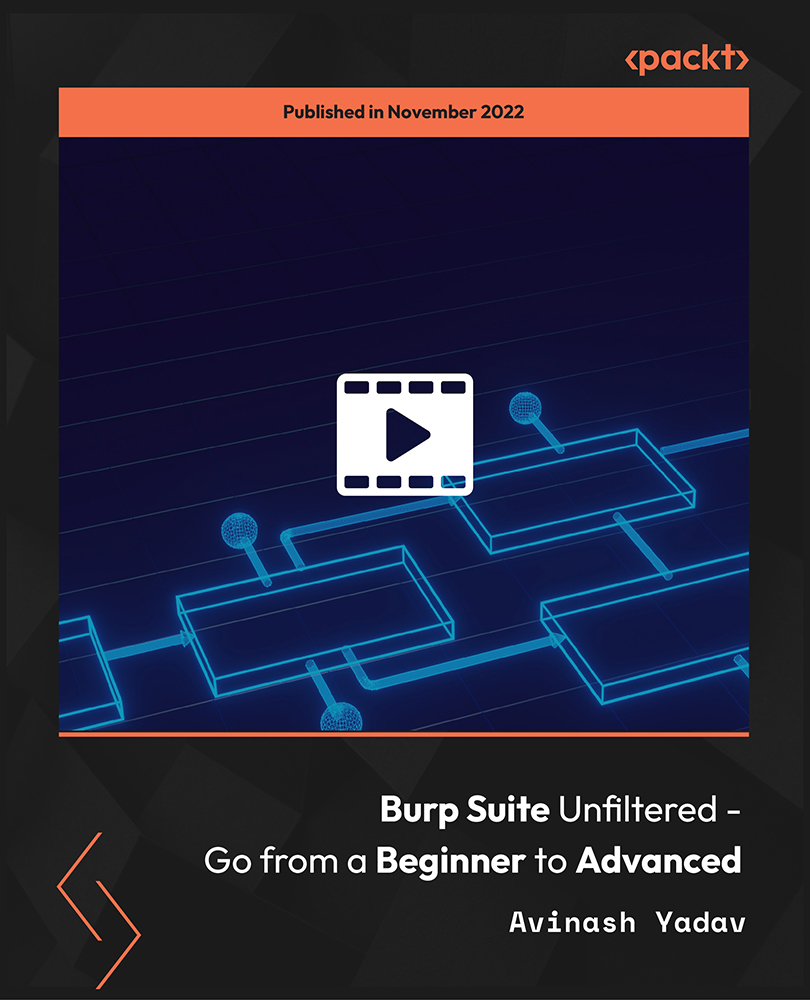
Effective Presentation Skills (On-Demand)
By IIL Europe Ltd
Effective Presentation Skills (On-Demand) Regardless of your role, it's important to know how to synthesize your ideas into a coherent and focused narrative, add visuals that support and reinforce your message, and deliver it in a way that resonates with your audience. In this highly interactive course, we will unpack and practice some of the tools and techniques used by top speakers and influencers all over the world. In today's results-oriented, global working environment, the ability to create and deliver presentations effectively is a necessary skill set for people at all levels of an organization. Regardless of your role, it's important to know how to synthesize your ideas into a coherent and focused narrative, add visuals that support and reinforce your message, and deliver it in a way that resonates with your audience. In this highly interactive course, we will unpack and practice some of the tools and techniques used by top speakers and influencers all over the world. In this engaging two-day course, you will plan, write, refine, practice, and deliver a presentation to the class. Your presentation will be filmed on both days, and you will leave the course with a flash drive copy of your videos. (ONLY AVAILABLE for Traditional and Virtual Classes) In addition to discovering and enhancing your own personal delivery style, you will learn how to create an overarching goal for your presentation and then organize and structure it for maximum impact. What you will Learn At the end of this program, you will be able to: Construct an effective presentation goal statement, opening, body, and closing that connect with an audience Analyze an audience's needs and style preferences, including relevant DiSC®-related elements Deliver a complete criteria-based presentation that will persuade others Align usage of visuals as well as verbal and non-verbal techniques to maximize the impact of your presentation Getting Started Introductions and social agreements Course structure Course goals and objectives Opening activities Planning and Organizing Video: 'The Art of Misdirection' Setting your presentation goal Writing a goal statement Analyzing your audience Applying the 'reality' test Creating and strengthening supports Structuring your presentation 5 components of an effective opening Presentation body Presentation closing Write your presentation opening Audience Analysis Video: 'How to Tie Your Shoes' Everything DiSC® introduction Audience DiSC® Styles Analyzing your audience Further audience analysis Effective Delivery Delivery challenges and in-person Keeping your audience engaged Your body as your instrument Verbal / paraverbal elements Body stance and nonverbal communication What are your 'tells?' Controlling nervousness Staying attuned to your audience Responding to questions Review and edit your opening Deliver your opening Visuals and Enriching Elements Using images in your presentation Guidelines for visual composition Using questions to engage your audience The power of the pause Practicing and Applying What You've Learned Preparation Delivery Feedback Opportunity to put into practice the program content and receive a video copy Summary and Next Steps What did we learn and how can we implement this in our work environment? Your personal action plan

Deep Learning - Convolutional Neural Networks with TensorFlow
By Packt
In this self-paced course, you will learn how to use TensorFlow 2 to build convolutional neural networks (CNNs). You will learn how to apply CNNs to several practical image recognition datasets and learn about techniques that help improve performance, such as batch normalization, data augmentation, and transfer learning.
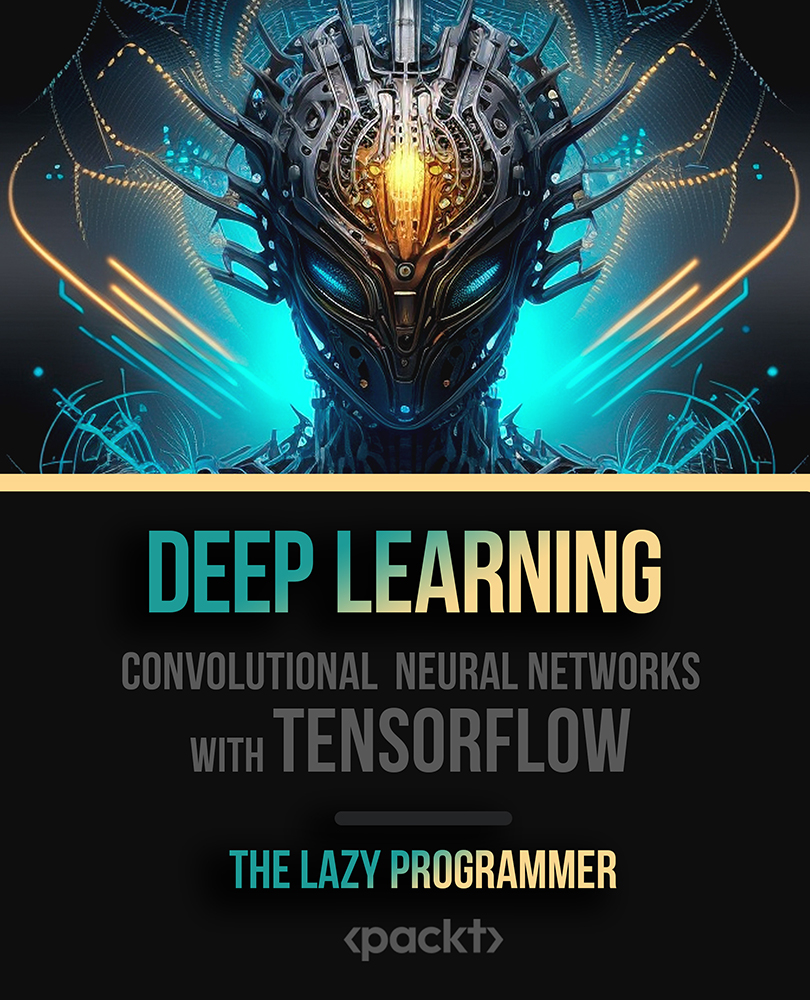
The Art of Doing: Master Networks and Network Scanning
By Packt
This video course will teach you how devices connect, work, and communicate across a network. Throughout the course, you will learn how to set up your own virtual network, understand various networking concepts, and write powerful Bash scripts.
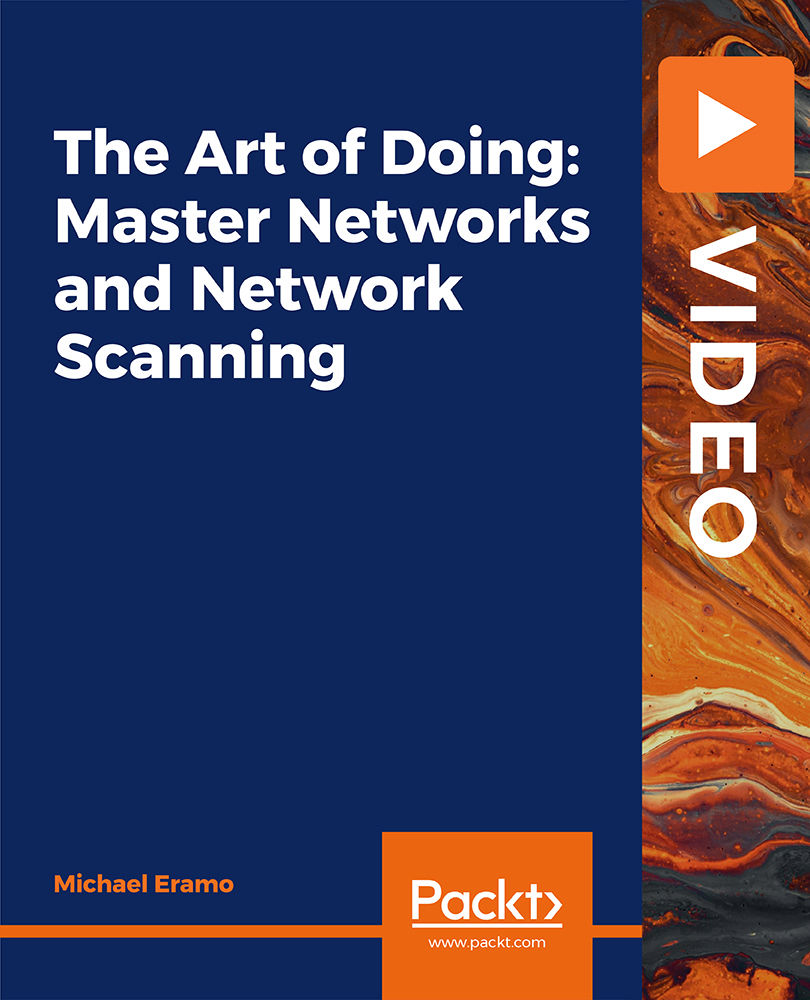
Competency Management & Assurance in the Energy Industry
By EnergyEdge - Training for a Sustainable Energy Future
About this Training Course Within the energy industry, it is a requirement, both contractual and in some areas legislative, to ensure effective internal systems are in place which support employee development and provide evidence of their competence. A Competence Management and Assurance process - if correctly developed and applied - provides employees and organisations with the tools to demonstrate competence and contributes to career development of the individual. The 3 full-day course focuses on Competence Management Systems (CMS) which are typically in use within the Energy Industry, their structure and process development requirements. In addition, the course details the assessment process, the role of the competency assessors within the organisation and the relationship between competence management and training provision. For impactful learning, the course instructor uses a variety of instructional methodologies such as lectures, discussions, individual reflection, games, mystery puzzles, video, case studies, team syndication, group presentations, sharing and feedback. Training Objectives This course will provide attendees with an understanding of: The role of competencies in the Energy industry The benefits of Competency Management System to the organisation The components of a Competency of Competency Management System The know how to implement the Competency Management System The roles and responsibilities within a Competency Management System The know how to develop Competency Models The relationship between Competency Management and Capability Development The know how to conduct Organisational Analysis The know how to conduct Job Analysis and Task Analysis The know how to develop Competency Standards and Development Guides using the 70:20:10 principle The competency assessment process, tools and methodologies The know how to package and communicate the Competency Assessment Reports to Management Competency Management Case Studies in the Energy Industry Target Audience This course will benefit professionals from Human Resource and Capability Development as well as Line Managers. Course Level Basic or Foundation Trainer Your expert course leader is an independent consultant trainer with more than 30 years of experience in People & Organizational Development. She has retired from her full-time job and is currently serving as an Associate Consultant / Trainer with several Learning & Development organizations operating in Malaysia and Singapore. A chemist by training, her interest in People & Organizational Development was so intense that she decided to switch profession during her earlier years of employment, and she has never looked back since. She has gathered extensive hands-on experience, leading key projects and delivering learning programs in her field of expertise with numerous leading organizations in South East Asia, the Middle East and Europe. A project that she is particularly proud in completing was the transformation of PETRONAS Management Training Institute into a regional Leadership Centre. While leading this project, she was given the opportunity to be seconded to General Electric (GE), a Fortune 500 multinational known for its cutting-edge leadership development innovation. She was instrumental in the development of the existing leadership model for PETRONAS. In addition, she was also extensively involved in the development and implementation of Technical Competency Development process that is currently being used by more than 20 disciplines in the organization. Another massive project that she was heavily involved in was the creation of the quality culture for PETRONAS. The project saw the establishment of PETRONAS' own quality principles where she played a key role in propagating the desired mindset towards the creation of a high performing culture. Her involvement in this project took her to many PETRONAS Operating Companies which spanned into several countries across the globe including Malaysia, Indonesia, Vietnam, Sudan, South Africa and Switzerland, creating awareness through learning programs and consultancy services. The PETRONAS Quality Principles have since evolved into shared values that are now known as the PETRONAS Culture Beliefs. In keeping her expertise current after retiring from full-time employment since 2017, she has continued to deliver learning programs, providing coaching and consultancy services to selected Oil & Gas companies in Malaysia, Indonesia, Singapore, India, Oman and Thailand. Among her most recent work are virtual learning deliveries and consultancies during the COVID-19 pandemic to some government linked companies / agencies in Malaysia and PTT Exploration & Production Company of Thailand. Outside her professional circle, she is an avid cyclist, a jungle tracker and a mount climber. She is also an accredited trainer from the Human Resource Development Corporation (HRD CORP). POST TRAINING COACHING SUPPORT (OPTIONAL) To further optimise your learning experience from our courses, we also offer individualized 'One to One' coaching support for 2 hours post training. We can help improve your competence in your chosen area of interest, based on your learning needs and available hours. This is a great opportunity to improve your capability and confidence in a particular area of expertise. It will be delivered over a secure video conference call by one of our senior trainers. They will work with you to create a tailor-made coaching program that will help you achieve your goals faster. Request for further information post training support and fees applicable Accreditions And Affliations

Learn Automation Testing with Java and Selenium Webdriver
By Packt
In this course, you will learn how to write great automation tests with Selenium WebDriver and Java, and start building automation testing frameworks!
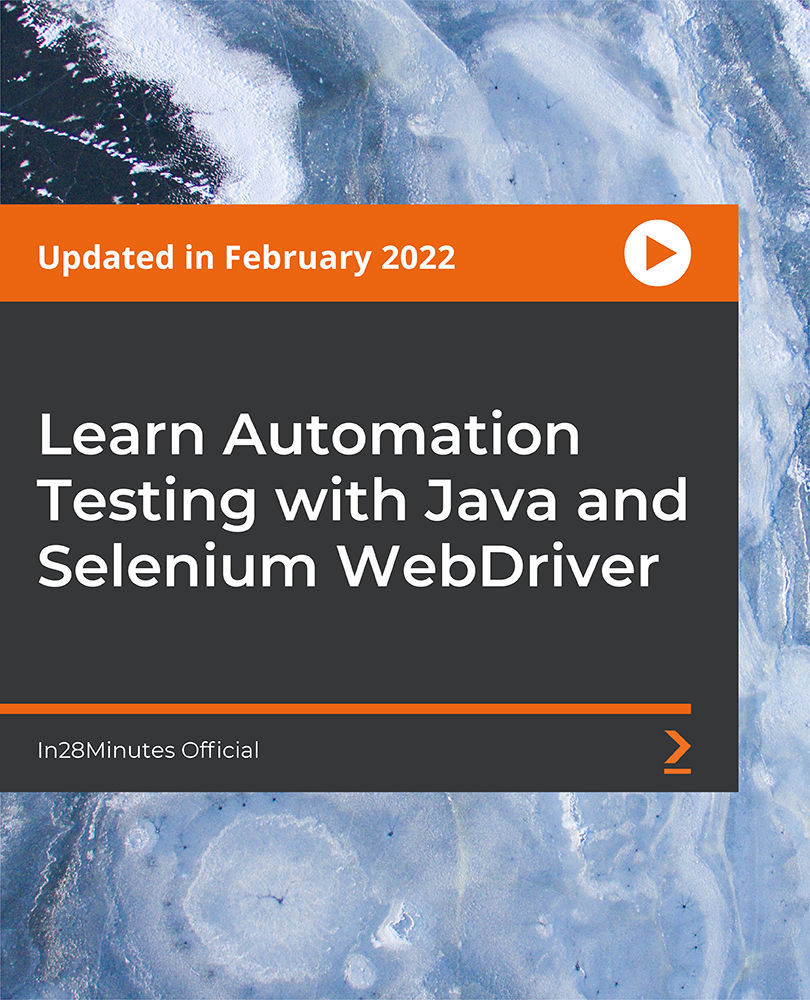
Data Understanding and Data Visualization with Python
By Packt
This course first equips you with the fundamentals of Python and then progresses to teach you how to use various libraries such as NumPy, Pandas, Seaborn, Bokeh, and so on. This course contains several mini projects so that, by the end of this course, you will be equipped with the essential tools you need to become a visualization expert.
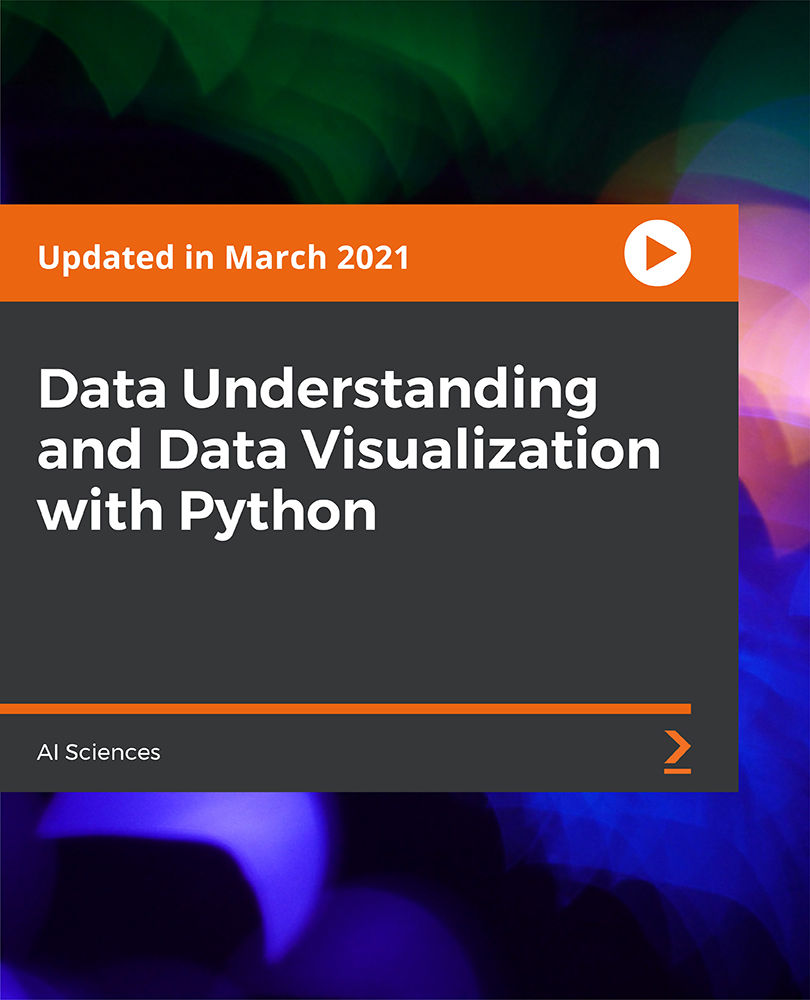
An Introduction to CSS - A Complete Beginner to Expert Course
By Packt
Learn how to style HTML components with CSS3 to build websites and web pages that are visually appealing from beginning to end. Those who want to learn CSS should take this course.
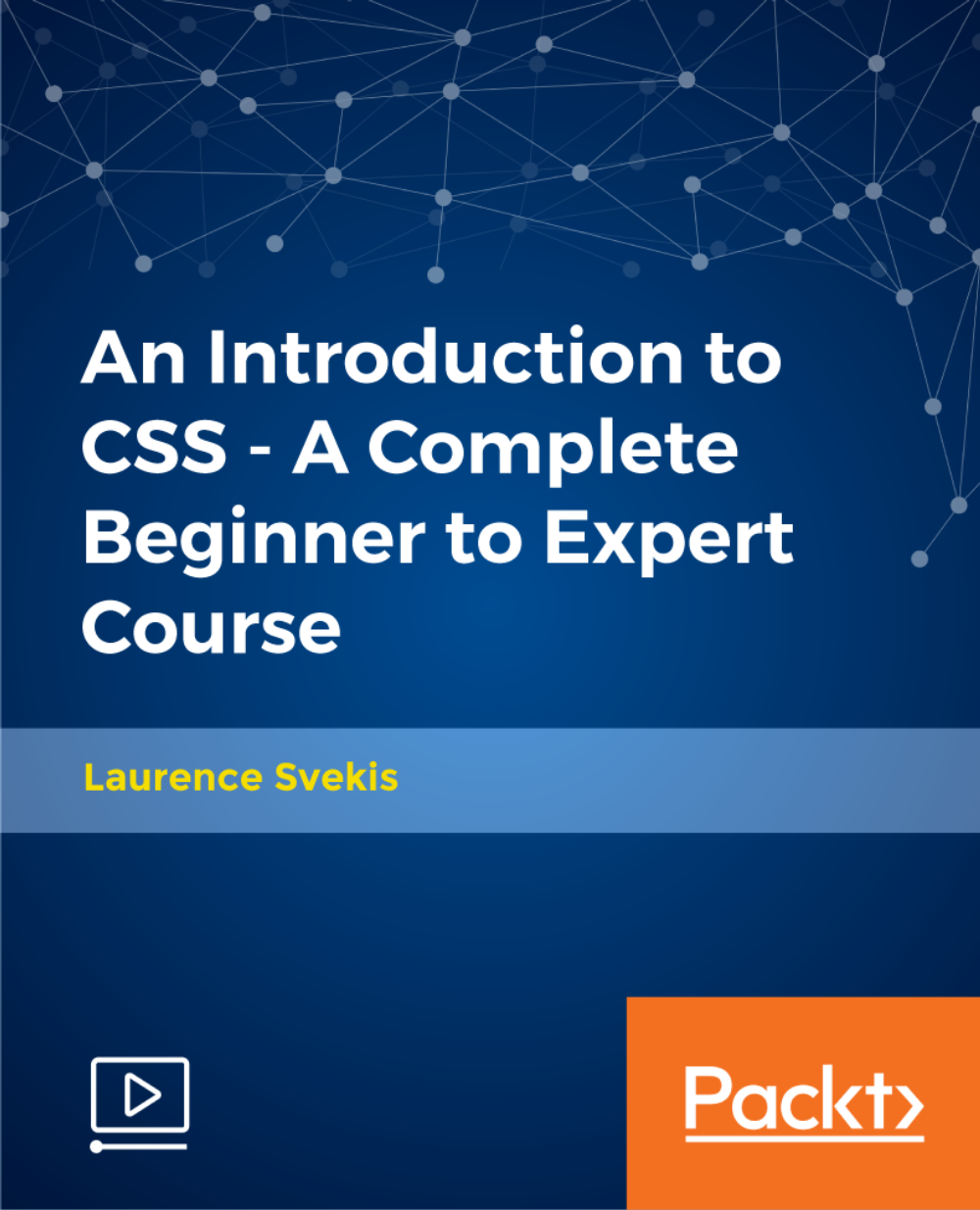
Course Overview Fire wipes out everything on its way. It is the most dangerous hazard that requires proper protective measures. Don't know how to take adequate fire safety measures? Our Online Fire Safety Training course is the right solution for you. Within a few steps, it will show you the essentials of fire safety. This course is designed to educate you on the basics of fire safety. The video lessons will show you how to identify fire risks and what steps you must take to mitigate them. Here, you will also learn about the legislation regarding fire safety. In addition, you will get introduced to the strategies used for fire evacuation procedures. By the end of the course, you will develop the competence and confidence to take proper fire safety measures and protect your life and others. Join today and start learning! Course Sneak Peek Learning Outcomes Understand the fundamentals of fire safety and its importance Familiarise yourself with the legislation regarding fire safety Develop the skills and abilities to identify fire safety risks Understand how to take fire safety measures Get introduced to the strategies required for fire evacuation Course Promo Why Should Take This Course From John Academy? Affordable, well-structured and high-quality e-learning study materials Engaging tutorial videos, materials from the industry-leading experts Opportunity to study in a user-friendly, advanced online learning platform Efficient exam systems for the assessment and instant result Earn UK & internationally recognised accredited qualification Easily access the course content on mobile, tablet, or desktop from anywhere, anytime Excellent career advancement opportunities Get 24/7 student support via email. What Skills Will You Learn from This Course? Fire Risk Assessment Fire Safety Management Who Should Take this Online Fire Safety Training? Whether you're an existing practitioner or an aspiring professional, this Online Fire Safety Training course will enhance your expertise and boost your CV with key skills and a recognised qualification attesting to your knowledge. Are There Any Entry Requirements? This Online Fire Safety Training is available to all learners of all academic backgrounds. But learners should be aged 16 or over to undertake the qualification. And a good understanding of the English language, numeracy, and ICT will be helpful. Certificate of Achievement After completing this course successfully, you will be able to obtain an Accredited Certificate of Achievement. Certificates & Transcripts can be obtained either in Hardcopy at £14.99 or in PDF format at £11.99. Career Path This exclusive Online Fire Safety Training course will equip you with effective skills and abilities and help you explore career paths such as - Fire MarshalFire Safety Specialist Risk Assessor Course Curriculum Module 01: Fire Safety Basics Fire Safety Basics 00:11:00 Assessment Module 01 Module 01 Assessment: Fire Safety Basics 00:05:00 Module 02: Fire Safety Legislation and Risk Assessments Fire Safety Legislation and Risk Assessments 00:10:00 Module 03: Fire Safety Measures Fire Safety Measures 00:13:00 Module 04: Evacuation Strategies and PEEPs Evacuation Strategies and PEEPs 00:07:00 Order Your Certificates and Transcripts Order Your Certificates and Transcripts 00:00:00
![Online Fire Safety Training [Video Course]](https://cademy-images-io.b-cdn.net/2081c503-ef48-4edd-af60-c5c576121412/b28ebd5c-d5d6-49b3-b34e-4dda9ea34994/original.jpeg?width=3840)
Search By Location
- Video Courses in London
- Video Courses in Birmingham
- Video Courses in Glasgow
- Video Courses in Liverpool
- Video Courses in Bristol
- Video Courses in Manchester
- Video Courses in Sheffield
- Video Courses in Leeds
- Video Courses in Edinburgh
- Video Courses in Leicester
- Video Courses in Coventry
- Video Courses in Bradford
- Video Courses in Cardiff
- Video Courses in Belfast
- Video Courses in Nottingham