- Professional Development
- Medicine & Nursing
- Arts & Crafts
- Health & Wellbeing
- Personal Development
135 Video Creation courses delivered Online
Bring your stories to life with our comprehensive Basic Video Animation Training with Vyond course. Designed for beginners and those looking to improve their animation skills, this course is a step-by-step guide to mastering the robust tools offered by the industry-leading animation software, Vyond. The curriculum of the Basic Video Animation Training With Vyond course is meticulously crafted to ensure an easy learning curve while covering all essential aspects of the Vyond software. Beginning with an introduction to the platform's pricing and resources, the course swiftly navigates through essential concepts such as interface navigation and the use of templates. You will learn about character creation, exploring the extensive character and prop libraries alongside a detailed exploration of their diverse properties. Chart and text properties are also covered, enabling you to incorporate engaging data visualisation and text elements into your animations. Your journey doesn't stop there! The Basic Video Animation course delves into the art of scene transitions, helping you create smooth story progressions. You'll gain valuable insights into the differences between traditional and whiteboard animation, and learn how to use the Vyond camera for dynamic zoom-ins. With a strong emphasis on practical learning, you'll finish the course equipped to create captivating animations for a variety of purposes. Join us in this Basic Video Animation Training with Vyond course and unlock your potential as a visual storyteller. Start animating today and watch your stories come alive. Learning Outcomes: Understand Vyond's pricing and resources to make informed decisions. Navigate Vyond's interface and timeline effectively for efficient work. Utilise Vyond's templates to speed up the animation process. Design and modify characters using Vyond's extensive library. Incorporate props and charts to create more engaging animations. Why choose this Basic Video Animation Training With Vyond course? Unlimited access to the course for a lifetime. Opportunity to earn a certificate accredited by the CPD Quality Standards after completing this course. Structured lesson planning in line with industry standards. Immerse yourself in innovative and captivating course materials and activities. Assessments are designed to evaluate advanced cognitive abilities and skill proficiency. Flexibility to complete the Basic Video Animation Training With Vyond Course at your own pace, on your own schedule. Receive full tutor support throughout the week, from Monday to Friday, to enhance your learning experience. Who is this Basic Video Animation Training With Vyond course for? Aspiring animators keen on mastering Vyond. Digital marketers aiming to enhance their content. Educators seeking to create interactive learning materials. Storytellers wanting to animate their narratives. Professionals needing to create visually compelling presentations. Career Path: On successful completion of this Basic Video Animation course, learners can pursue a wide range of careers that demand strong visual communication skills. These include roles as animators, digital marketers, visual content creators, or instructional designers. In addition, freelancing opportunities are abundant, allowing Basic Video Animation course graduates to offer their skills to businesses worldwide. Prerequisites This Basic Video Animation Training With Vyond does not require you to have any prior qualifications or experience. You can just enrol and start learning.This Basic Video Animation Training With Vyond was made by professionals and it is compatible with all PC's, Mac's, tablets and smartphones. You will be able to access the course from anywhere at any time as long as you have a good enough internet connection. Certification After studying the course materials, there will be a written assignment test which you can take at the end of the course. After successfully passing the test you will be able to claim the pdf certificate for £4.99 Original Hard Copy certificates need to be ordered at an additional cost of £8. Course Curriculum Video Animation With Vyond - Basics Lesson 01: Overview 00:02:00 Lesson 02: Pricing 00:02:00 Lesson 03: Vyond Resources 00:02:00 Lesson 04: Interface and Timeline 00:03:00 Lesson 05: Adding Templates 00:03:00 Lesson 06: Character Library 00:03:00 Lesson 07: Character Properties - Part1 00:03:00 Lesson 08: Character Properties - Part 2 00:03:00 Lesson 09: Character Properties - Part 3 00:03:00 Lesson 10: Prop Library 00:03:00 Lesson 11: Prop Properties 00:02:00 Lesson 12: Chart Properties - Part 1 00:02:00 Lesson 13: Chart Properties - Part 2 00:03:00 Lesson 14: Text Library 00:02:00 Lesson 15: Text Properties 00:02:00 Lesson 16: Scene Transitions 00:02:00 Lesson 17: Differences with Whiteboard Animation - Part 1 00:04:00 Lesson 18: Differences with Whiteboard Animation - Part 2 00:03:00 Lesson 19: Adding in the Camera to Zoom In 00:04:00 Lesson 20: Conclusion 00:02:00

Discover how children grow, think, and feel with this Child Psychology & Care Diploma. This course helps you understand child behaviour, development stages, and emotional needs. You'll learn how relationships, separation, and life changes affect children, and how to respond in a caring and informed way. Whether you're a parent, teacher, or childcare worker, this course will boost your confidence in supporting children's development from infancy through adolescence. With simple explanations and real-life examples, you’ll gain practical knowledge that can make a real difference. Course Curriculum Introduction to Child Psychology Attachment and Relationship Building in Childhood Impacts of Separation and Loss on Attachment Factors That Influence Development Cognitive Development Social and Emotional Development Personality and Intellectual Development in Children Stages of Language Development Understanding Moral Development Problems of Infancy Problems of Adolescence Problems of Childhood (Learn more about this online course)

Video Product Development Online Training
By Compete High
Course Curriculum Module 1 Video Production Basics Video Production Basics 00:00 Module 2 Video Planning and Creation The Finished Product 00:00 Module 3 The Finished Product The Finished Product 00:00

Camtasia 2 Essentials - Video Editing for the Posh
By Compete High
ð Unlock Your Creative Potential with Camtasia 2 Essentials - Video Editing for the Posh! ð Elevate your video editing game to new heights and create stunning, professional-quality videos effortlessly with our comprehensive online course - Camtasia 2 Essentials! Are you ready to: ⨠Learn the ropes of video editing in the most sophisticated and stylish way possible? ⨠Craft videos that exude elegance and professionalism, setting you apart from the crowd? ⨠Master Camtasia 2's powerful tools and features to create visually captivating content? Look no further! Our course is designed exclusively for individuals seeking to add a touch of sophistication to their video editing skills. With step-by-step guidance and hands-on tutorials, you'll: ð¬ Dive deep into Camtasia 2's interface and functionalities, mastering every tool for seamless editing. ð¬ Harness advanced techniques to transform your footage into polished, posh masterpieces. ð¬ Discover insider tips and tricks to make your videos stand out in a competitive landscape. What sets Camtasia 2 Essentials apart? ð Tailored for the Stylish Creator: Perfect for those aiming for a polished and refined aesthetic in their videos. ð Expert Guidance: Led by seasoned professionals with years of experience in video editing and content creation. ð Interactive Learning: Engaging modules, practical exercises, and quizzes to reinforce your skills. Whether you're a content creator, marketer, educator, or enthusiast, this course empowers you to unleash your creativity and create videos that radiate sophistication. Enroll now and join the league of posh video editors! Elevate your content and captivate your audience with the elegance they deserve. ð⨠Course Curriculum

If you are creating videos and either spending loads of time creating the subtitle files or even paying to have them created then look no further. This simple and easy exercise will enable you to create subtitles in seconds and is as easy as copy and paste.
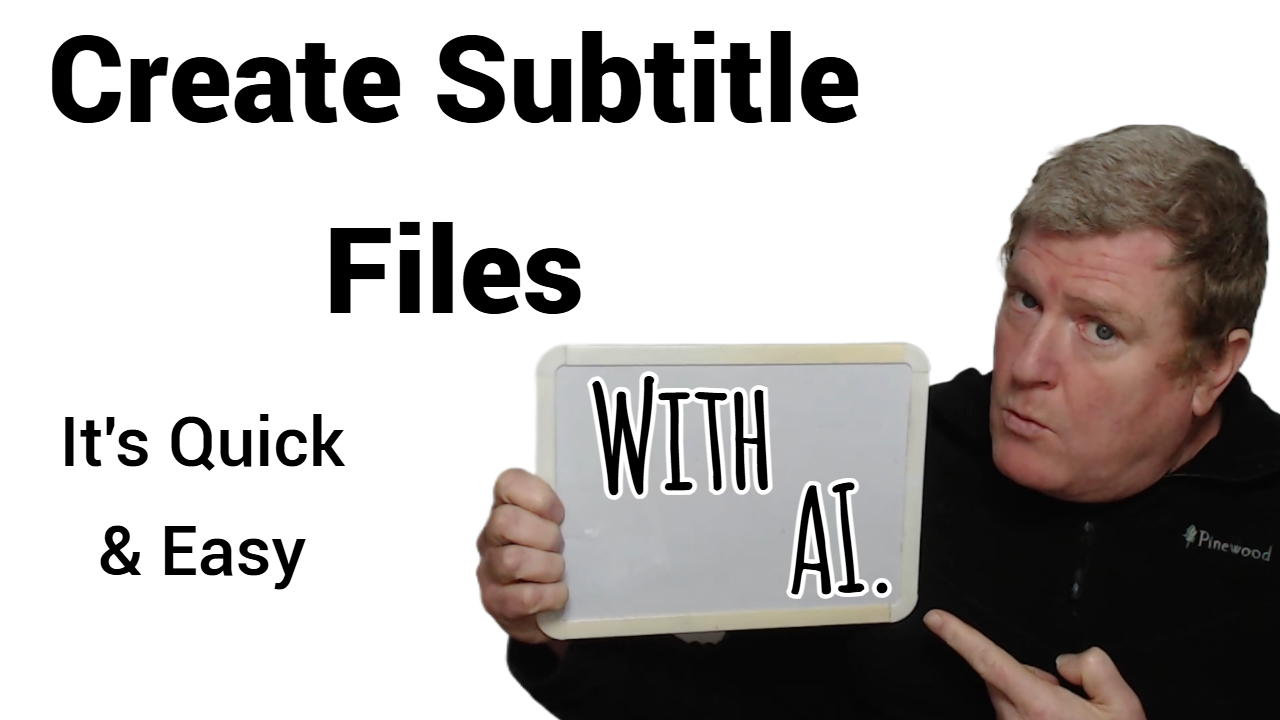
iMovie Essentials
By Nexus Human
Duration 1 Days 6 CPD hours This course is intended for Anyone who wants to learn how to create movies - from a home movie to professional looking films using iMovie. This one-day hands-on course will teach the participant the full functionality of iMovie. The course will begin with how to import video and photographs into iMovie; how to review and organize the footage; how to shape a story using the editing and trimming tools; how to add music and sound and other video effects and overlays. Lastly, the class will explore sharing your completed movies with your Mac computer, YouTube and other streaming outlets. Introduction to iMovie Adding Media from Photo Library Other Ways to Import Media From iPad, iPhone, or iPod Touch Record Video Directly into iMovie Importing Media from Mac Playing or Skimming Video Sorting and Searching for Clips Marking Clips as Favorite or Rejected Creating Movies Creating a New Movie Viewing and Managing Projects Setting Movie Themes Selecting Clips Adding and Trimming Clips Moving and Splitting Clips Adding and Modifying Transitions Adding and Editing Titles Adding Music and Sound Clips Working with Trailers (If required) Creating Trailer Adding Video Adding Titles and Credits Converting Trailer to Movie Adding Video Effects Enhancing Clip Adjusting Clip?s Order Cropping and Rotating Clips Stabilizing Shaky Clips Adding Video Effects Adding Freeze Frame Creating Effects with Multiple Clips Slow Down and Speed Up Clips Adding Instant Replay or Rewind Effect Copy Effects and Adjustments Sharing Video Clips and Projects Email Movie, Trailer, and Clip Exporting Quick Time File Exporting an Image Share Online Customizing iMovie iMovie Preferences Customizing Project Settings Changing iMovie Window Layout Changing How Clips are Displayed Organizing Media Organizing Media and Events Working with Multiple Libraries Consolidating Projects and Events Keyboard Shortcuts and Gestures Overview of Keyboard Shortcuts Keyboard Shortcuts Multi-Touch Gestures Force Touch Trackpad Gestures

24 Hour Flash Deal **25-in-1 YouTube & Instagram Content Creation for Success Mega Bundle** YouTube & Instagram Content Creation for Success Enrolment Gifts **FREE PDF Certificate**FREE PDF Transcript ** FREE Exam** FREE Student ID ** Lifetime Access **FREE Enrolment Letter ** Take the initial steps toward a successful long-term career by studying the YouTube & Instagram Content Creation for Success package online with Studyhub through our online learning platform. The YouTube & Instagram Content Creation for Success bundle can help you improve your CV, wow potential employers, and differentiate yourself from the mass. This YouTube & Instagram Content Creation for Success course provides complete 360-degree training on YouTube & Instagram Content Creation for Success. You'll get not one, not two, not three, but twenty-five YouTube & Instagram Content Creation for Success courses included in this course. Plus Studyhub's signature Forever Access is given as always, meaning these YouTube & Instagram Content Creation for Success courses are yours for as long as you want them once you enrol in this course This YouTube & Instagram Content Creation for Success Bundle consists the following career oriented courses: Course 01: Youtube and Instagram Video Production Course 02: Content Management Course 03: Understanding Youtube Marketing Course 04: Instagram Marketing Course 05: Video Editing- DaVinci Resolve Course 06: Adobe Premiere - Adobe Premiere Pro CC Diploma Course 07: The Ultimate SEO Blueprint - Easily Ranking #1 On Google Course 08: Feature Writing Diploma: Craft Compelling Stories for Various Media Course 09: iPhone Filmmaking Course 10: Professional After Effect for Photography Course 11: Drone Photography: Aerial Imaging and Cinematography Course 12: Digital Journalism Course 13: Twitch Streaming Course 14: Creating 360º Photos with Photoshop Course 15: Adobe Lightroom CC Course 16: Drone Photography Course Course 17: Photoshop Training for Beginners Course 18: Screenwriting & Scriptwriting Course 19: Podcasting Course 20: Stage Lighting Course 21: Voice Equipment Mastery: Effective Vocal Techniques Course 22: Get 100 MILLION Views on YouTube Course 23: Social Media Influencer Course 24: Product Photography Course 25: ChatGPT for Marketing Content and Productivity with AI Tools The YouTube & Instagram Content Creation for Success course has been prepared by focusing largely on YouTube & Instagram Content Creation for Success career readiness. It has been designed by our YouTube & Instagram Content Creation for Success specialists in a manner that you will be likely to find yourself head and shoulders above the others. For better learning, one to one assistance will also be provided if it's required by any learners. The YouTube & Instagram Content Creation for Success Bundle is one of the most prestigious training offered at StudyHub and is highly valued by employers for good reason. This YouTube & Instagram Content Creation for Success bundle course has been created with twenty-five premium courses to provide our learners with the best learning experience possible to increase their understanding of their chosen field. This YouTube & Instagram Content Creation for Success Course, like every one of Study Hub's courses, is meticulously developed and well researched. Every one of the topics is divided into YouTube & Instagram Content Creation for Success Elementary modules, allowing our students to grasp each lesson quickly. The YouTube & Instagram Content Creation for Success course is self-paced and can be taken from the comfort of your home, office, or on the go! With our Student ID card you will get discounts on things like music, food, travel and clothes etc. In this exclusive YouTube & Instagram Content Creation for Success bundle, you really hit the jackpot. Here's what you get: Step by step YouTube & Instagram Content Creation for Success lessons One to one assistance from YouTube & Instagram Content Creation for Successprofessionals if you need it Innovative exams to test your knowledge after the YouTube & Instagram Content Creation for Successcourse 24/7 customer support should you encounter any hiccups Top-class learning portal Unlimited lifetime access to all twenty-five YouTube & Instagram Content Creation for Success courses Digital Certificate, Transcript and student ID are all included in the price PDF certificate immediately after passing Original copies of your YouTube & Instagram Content Creation for Success certificate and transcript on the next working day Easily learn the YouTube & Instagram Content Creation for Success skills and knowledge you want from the comfort of your home CPD 250 CPD hours / points Accredited by CPD Quality Standards Who is this course for? This YouTube & Instagram Content Creation for Success training is suitable for - Students Recent graduates Job Seekers Individuals who are already employed in the relevant sectors and wish to enhance their knowledge and expertise in YouTube & Instagram Content Creation for Success Requirements To participate in this YouTube & Instagram Content Creation for Success course, all you need is - A smart device A secure internet connection And a keen interest in YouTube & Instagram Content Creation for Success Career path You will be able to kickstart your YouTube & Instagram Content Creation for Success career because this course includes various courses as a bonus. This YouTube & Instagram Content Creation for Success is an excellent opportunity for you to learn multiple skills from the convenience of your own home and explore YouTube & Instagram Content Creation for Success career opportunities. Certificates CPD Accredited Certificate Digital certificate - Included CPD Accredited e-Certificate - Free CPD Accredited Hardcopy Certificate - Free Enrolment Letter - Free Student ID Card - Free

Video Editing Advanced Diploma - Become a Pro Video Editor in 2024
4.7(47)By Academy for Health and Fitness
***24 Hour Limited Time Flash Sale*** Video Editing Advanced Diploma - Become a Pro Video Editor in 2024 Admission Gifts FREE PDF & Hard Copy Certificate| PDF Transcripts| FREE Student ID| Assessment| Lifetime Access| Enrolment Letter Are you a professional feeling stuck in your career, struggling to keep up with the ever-changing demands of the industry? Or perhaps you're a beginner, unsure of where to start or how to break into your desired field. Whichever stage you're in, our exclusive Video Editing Advanced Diploma - Become a Pro Video Editor in 2024 Bundle provides unique insights and tools that can help you achieve your goals. Designed to cater to the needs of both seasoned professionals and aspiring newcomers, our Video Editing Advanced Diploma - Become a Pro Video Editor in 2024 bundle is a comprehensive program that will equip you with the essential skills and knowledge you need to succeed. Whether you're looking to advance in your current role or embark on a new career journey, this bundle has everything you need to take your professional life to the next level. But that's not all. When you enrol in Video Editing Advanced Diploma - Become a Pro Video Editor in 2024 Online Training, you'll receive 24 CPD-Accredited PDF Certificates, Hard Copy Certificates, and our exclusive student ID card, all absolutely free. Courses Are Included In this Video Editing Advanced Diploma - Become a Pro Video Editor in 2024 Career Bundle: Course 01: Video Editing Advanced Diploma - DaVinci Resolve Course 02: Adobe Premiere Pro CC Course 03: Edit 3 Times Faster with Adobe Premier Pro Course 04: DaVinci Resolve Colour Grading Course 05: YouTube and Instagram Video Production with Editing Bootcamp Course 06: Basic Video Animation Training With Vyond Course 07: Advanced Video Animation Training With Vyond Course 08: Learn 2D Animation with Adobe Animate Course 09: Build Animations with Adobe After Effects Course 10: Comic Book Animation in After Effects Course 11: Collision Intro Animation in After Effects Course 12: Make Super Hero Effects with Adobe Premier Pro and After Effects Course 13: Learn to Animate Sci-fi Vector Arts Using Adobe After Effects CC Course 14: Adobe After Effect: Gradient Animation Course 15: After Effects for Graphic Design Course 16: Adobe After Effects: Learn to Use Shape Tools Course 17: Basic Audio Editing Training With Audacity Course 18: How To Edit Your First Photo in Adobe Photoshop CC Course 19: Shading in Adobe Photoshop Course 20: Adobe Illustrator Course 21: Learn to Make Vector Art on Adobe Illustrator Course 22: Adobe Lightroom CC Course 23: Drone Photography Training Course 24: iPhone Filmmaking With Level 7 in Strategic Learning & Development, you'll embark on an immersive learning experience that combines interactive lessons with voice-over audio, ensuring that you can learn from anywhere in the world, at your own pace. And with 24/7 tutor support, you'll never feel alone in your journey, whether you're a seasoned professional or a beginner. Don't let this opportunity pass you by. Enrol in Video Editing Advanced Diploma - Become a Pro Video Editor in 2024 today and take the first step towards achieving your goals and dreams. Why buy this Level 7 in Strategic Learning & Development? Free CPD Accredited Certificate upon completion of Level 7 in Strategic Learning & Development Get a free student ID card with Level 7 in Strategic Learning & Development Lifetime access to the Video Editing Advanced Diploma - Become a Pro Video Editor in 2024 course materials Get instant access to this Video Editing Advanced Diploma - Become a Pro Video Editor in 2024 course Learn Video Editing Advanced Diploma - Become a Pro Video Editor in 2024 from anywhere in the world 24/7 tutor support with the Video Editing Advanced Diploma - Become a Pro Video Editor in 2024 course. Start your learning journey straightaway with our Video Editing Advanced Diploma - Become a Pro Video Editor in 2024 Training! Video Editing Advanced Diploma - Become a Pro Video Editor in 2024 premium bundle consists of 24 precisely chosen courses on a wide range of topics essential for anyone looking to excel in this field. Each segment of the Video Editing Advanced Diploma - Become a Pro Video Editor in 2024 is meticulously designed to maximise learning and engagement, blending interactive content and audio-visual modules for a truly immersive experience. Certification You have to complete the assignment given at the end of the Video Editing Advanced Diploma - Become a Pro Video Editor in 2024 course. After passing the Video Editing Advanced Diploma - Become a Pro Video Editor in 2024 exam You will be entitled to claim a PDF & Hardcopy certificate accredited by CPD Quality standards completely free. CPD 240 CPD hours / points Accredited by CPD Quality Standards Who is this course for? This Video Editing Advanced Diploma - Become a Pro Video Editor in 2024 course is ideal for: Students seeking mastery in Level 7 in Strategic Learning & Development Professionals seeking to enhance Video Editing Advanced Diploma - Become a Pro Video Editor in 2024 skills Individuals looking for a Level 7 in Strategic Learning & Development-related career. Anyone passionate about Level 7 in Strategic Learning & Development Requirements This Video Editing Advanced Diploma - Become a Pro Video Editor in 2024 doesn't require prior experience and is suitable for diverse learners. Career path This Video Editing Advanced Diploma - Become a Pro Video Editor in 2024 bundle will allow you to kickstart or take your career in the related sector to the next stage. Certificates CPD Accredited Digital Certificate Digital certificate - Included CPD Accredited Hard Copy Certificate Hard copy certificate - Included If you are an international student, you will be required to pay an additional fee of 10 GBP for international delivery, and 4.99 GBP for delivery within the UK, for each certificate


