- Professional Development
- Medicine & Nursing
- Arts & Crafts
- Health & Wellbeing
- Personal Development
135 Video Creation courses delivered Online
Content Creator - Creative Content Creation and Ideation
By Compliance Central
Are you looking to enhance your Content Creator skills? If yes, then you have come to the right place. Our comprehensive course on Content Creator will assist you in producing the best possible outcome by mastering the Content Creator skills. The Content Creator course is for those who want to be successful. In the Content Creator course, you will learn the essential knowledge needed to become well versed in Content Creator. Our Content Creator course starts with the basics of Content Creator and gradually progresses towards advanced topics. Therefore, each lesson of this Content Creator course is intuitive and easy to understand. Why would you choose the Content Creator course from Compliance Central: Lifetime access to Content Creator course materials Full tutor support is available from Monday to Friday with the Content Creator course Learn Content Creator skills at your own pace from the comfort of your home Gain a complete understanding of Content Creator course Accessible, informative Content Creator learning modules designed by experts Get 24/7 help or advice from our email and live chat teams with the Content Creator Study Content Creator in your own time through your computer, tablet or mobile device. A 100% learning satisfaction guarantee with your Content Creator Course Content Creator Curriculum Breakdown of the Content Creator Course Module 01: Introduction to Content Creation Module 02: How to Generate Ideas for Your Content Module 03: How to Create High-Impact Content Module 04: Introduction to Content Marketing Module 05: The Benefits of Content Marketing Module 06: Content Marketing Strategy Development Module 07: Search Engine Optimisation Module 08: Measuring the Success of Your Content Marketing CPD 10 CPD hours / points Accredited by CPD Quality Standards Who is this course for? The Content Creator course helps aspiring professionals who want to obtain the knowledge and familiarise themselves with the skillsets to pursue a career in Content Creator. It is also great for professionals who are already working in Content Creator and want to get promoted at work. Requirements To enrol in this Content Creator course, all you need is a basic understanding of the English Language and an internet connection. Career path The Content Creator course will enhance your knowledge and improve your confidence. Social Media Manager: £25,000 to £45,000 per year Copywriter: £22,000 to £40,000 per year Video Editor: £20,000 to £45,000 per year Graphic Designer: £20,000 to £40,000 per year Content Marketing Manager: £30,000 to £60,000 per year Creative Director: £40,000 to £80,000 per year Certificates CPD Accredited PDF Certificate Digital certificate - Included CPD Accredited PDF Certificate CPD Accredited Hard Copy Certificate Hard copy certificate - £10.79 CPD Accredited Hard Copy Certificate Delivery Charge: Inside the UK: Free Outside of the UK: £9.99 each

Basic Video Animation Training With Vyond
By SkillWise
Overview Uplift Your Career & Skill Up to Your Dream Job - Learning Simplified From Home! Kickstart your career & boost your employability by helping you discover your skills, talents, and interests with our special Basic Video Animation Training With Vyond Course. You'll create a pathway to your ideal job as this course is designed to uplift your career in the relevant industry. It provides the professional training that employers are looking for in today's workplaces. The Basic Video Animation Training With Vyond Course is one of the most prestigious training offered at Skillwise and is highly valued by employers for good reason. This Basic Video Animation Training With Vyond Course has been designed by industry experts to provide our learners with the best learning experience possible to increase their understanding of their chosen field. This Basic Video Animation Training With Vyond Course, like every one of Study Hub's courses, is meticulously developed and well-researched. Every one of the topics is divided into elementary modules, allowing our students to grasp each lesson quickly. At Skillwise, we don't just offer courses; we also provide a valuable teaching process. When you buy a course from Skillwise, you get unlimited Lifetime access with 24/7 dedicated tutor support. Why buy this Basic Video Animation Training With Vyond? Lifetime access to the course forever Digital Certificate, Transcript, and student ID are all included in the price Absolutely no hidden fees Directly receive CPD QS-accredited qualifications after course completion Receive one-to-one assistance every weekday from professionals Immediately receive the PDF certificate after passing Receive the original copies of your certificate and transcript on the next working day Easily learn the skills and knowledge from the comfort of your home Certification After studying the course materials of the Basic Video Animation Training With Vyond there will be a written assignment test which you can take either during or at the end of the course. After successfully passing the test you will be able to claim the pdf certificate for free. Original Hard Copy certificates need to be ordered at an additional cost of £8. Who is this course for? This Basic Video Animation Training With Vyond course is ideal for Students Recent graduates Job Seekers Anyone interested in this topic People already working in the relevant fields and want to polish their knowledge and skills. Prerequisites This Basic Video Animation Training With Vyond does not require you to have any prior qualifications or experience. You can just enroll and start learning. This Basic Video Animation Training With Vyond was made by professionals and it is compatible with all PCs, Macs, tablets, and smartphones. You will be able to access the course from anywhere at any time as long as you have a good enough internet connection. Career path As this course comes with multiple courses included as a bonus, you will be able to pursue multiple occupations. This Basic Video Animation Training With Vyond is a great way for you to gain multiple skills from the comfort of your home. Basic Video Animation Training With Vyond Lesson 01: Overview 00:02:00 Lesson 02: Pricing 00:02:00 Lesson 03: Vyond Resources 00:02:00 Lesson 04: Interface and Timeline 00:03:00 Lesson 05: Adding Templates 00:03:00 Lesson 06: Character Library 00:03:00 Lesson 07: Character Properties - Part1 00:03:00 Lesson 08: Character Properties - Part 2 00:03:00 Lesson 09: Character Properties - Part 3 00:03:00 Lesson 10: Prop Library 00:03:00 Lesson 11: Prop Properties 00:02:00 Lesson 12: Chart Properties - Part 1 00:02:00 Lesson 13: Chart Properties - Part 2 00:03:00 Lesson 14: Text Library 00:02:00 Lesson 15: Text Properties 00:02:00 Lesson 16: Scene Transitions 00:02:00 Lesson 17: Differences with Whiteboard Animation - Part 1 00:04:00 Lesson 18: Differences with Whiteboard Animation - Part 2 00:03:00 Lesson 19: Adding in the Camera to Zoom In 00:04:00 Lesson 20: Conclusion 00:02:00

Advanced Video Animation Training With Vyond
By SkillWise
Overview Uplift Your Career & Skill Up to Your Dream Job - Learning Simplified From Home! Kickstart your career & boost your employability by helping you discover your skills, talents, and interests with our special Advanced Video Animation Training With Vyond Course. You'll create a pathway to your ideal job as this course is designed to uplift your career in the relevant industry. It provides the professional training that employers are looking for in today's workplaces. The Advanced Video Animation Training With Vyond Course is one of the most prestigious training offered at Skillwise and is highly valued by employers for good reason. This Advanced Video Animation Training With Vyond Course has been designed by industry experts to provide our learners with the best learning experience possible to increase their understanding of their chosen field. This Advanced Video Animation Training With Vyond Course, like every one of Skillwise's courses, is meticulously developed and well-researched. Every one of the topics is divided into elementary modules, allowing our students to grasp each lesson quickly. At Skillwise, we don't just offer courses; we also provide a valuable teaching process. When you buy a course from Skillwise, you get unlimited Lifetime access with 24/7 dedicated tutor support. Why buy this Advanced Video Animation Training With Vyond ? Lifetime access to the course forever Digital Certificate, Transcript, and student ID are all included in the price Absolutely no hidden fees Directly receive CPD Quality Standard-accredited qualifications after course completion Receive one-to-one assistance every weekday from professionals Immediately receive the PDF certificate after passing Receive the original copies of your certificate and transcript on the next working day Easily learn the skills and knowledge from the comfort of your home Certification After studying the course materials of the Advanced Video Animation Training With Vyond there will be a written assignment test which you can take either during or at the end of the course. After successfully passing the test you will be able to claim the PDF certificate for free. Original Hard Copy certificates need to be ordered at an additional cost of £8. Who is this course for? This Advanced Video Animation Training With Vyond course is ideal for Students Recent graduates Job Seekers Anyone interested in this topic People already work in relevant fields and want to polish their knowledge and skills. Prerequisites This Advanced Video Animation Training With Vyond does not require you to have any prior qualifications or experience. You can just enrol and start learning. This Advanced Video Animation Training With Vyond was made by professionals and it is compatible with all PCs, Macs, tablets, and smartphones. You will be able to access the course from anywhere at any time as long as you have a good enough internet connection. Career path As this course comes with multiple courses included as a bonus, you will be able to pursue multiple occupations. This Advanced Video Animation Training With Vyond is a great way for you to gain multiple skills from the comfort of your home. Advanced Video Animation Training With Vyond Lesson 01: Overview 00:01:00 Lesson 02: Video Script From Existing Video 00:03:00 Lesson 03: Video Script From Existing Audio 00:03:00 Lesson 04: Creating Video Scripts from An Existing Article Document 00:01:00 Lesson 05: Creating Video Scripts From Existing PowerPoints 00:02:00 Lesson 06: Structuring Your Script and Storyboard Document 00:03:00 Lesson 07: Setting Up for the Audio Recording and Voiceover Process 00:02:00 Lesson 08: Narration of your Audio Script 00:03:00 Lesson 09: Creation of Scene Timings 00:02:00 Lesson 10: Uploading The Audio to Vyond 00:01:00 Lesson 11: Adding In Music 00:03:00 Lesson 12: Scene Theme Selections 00:02:00 Lesson 13: Storyboarding Scenes 00:02:00 Lesson 14: Business and Contemporary Vs Whiteboard Style 00:02:00 Lesson 15: Storyboarding Whiteboard Style Videos 00:03:00 Lesson 16: Adding Images to Whiteboard Style Videos 00:03:00 Lesson 17: Adding the Camera and Exit Effect to Images 00:03:00 Lesson 18: Changing the Background and the Text 00:02:00 Lesson 19: Adding Scene Transitions to Sync Up Your Audio and Video 00:02:00 Lesson 20: Conclusion 00:01:00
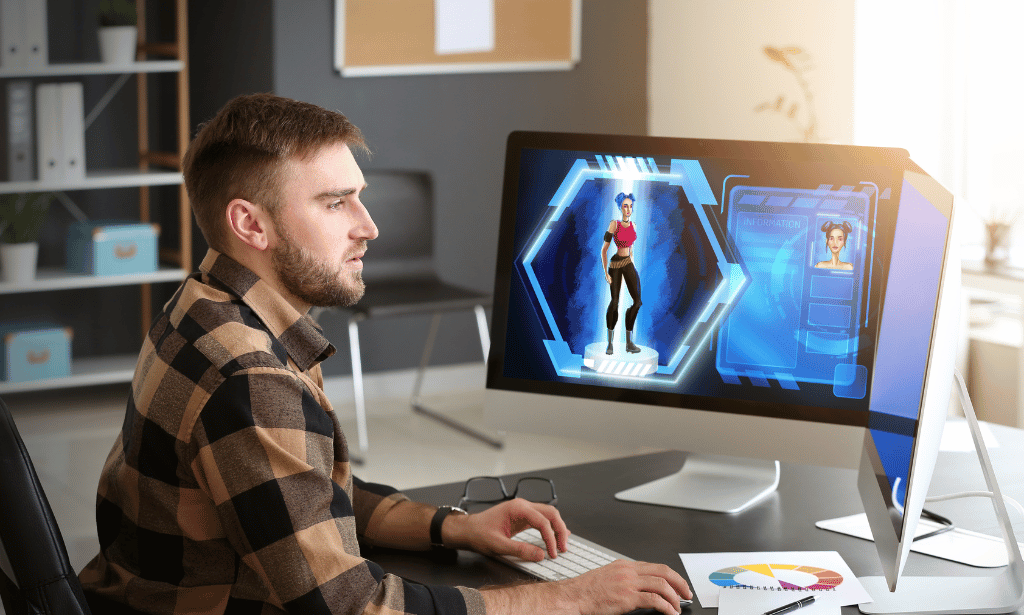
Discover the secrets of crafting a fantastic YouTube channel from scratch. Level up your uploads, increase your visibility, and get noticed on the YouTube stage. This course covers everything: setting up your channel, optimising uploads, and mastering video SEO. Ready to be seen on YouTube? #YouTubeSuccess #VideoSEO

Video Recording Setup Course
By iStudy UK
A good work needs a good setup whether it is video setting or anything else. Learn the effective techniques of a video recording setup through our Video Recording Setup Course course. The contents of our course guide you to create some astonishing videos teaching the all the relevant aspect of this field. The course instructs you how to use a camera, light, microphone, green screen, tripod, teleprompter, and screen mounts efficiently to set up a video recording zone. To create a vibrant video you need to know about the balance of lighting, video length concerning its resolution, video type, connection, and farming. The microphone is one of the important equipment of video recording. It creates crisp, clear, audible sound which is the prime concern of a quality video. The course aims to teach you all the functions of these described equipment step by step so that you can make a proper video recording setup in a sound bite. What you'll learn You'll have a 10 out of 10 recording setup without breaking your bank You'll be able to have the perfect lighting for professional videos You'll be able to a universally professional background for under $50 Requirements You should know how to use a computer at a beginner level Who is the target audience? Entreprenuers Video Bloggers (Vloggers) Video Marketers Anyone who uses video to record themselves or others for both commercial & non-commercial purposes Module : 01 Tools I Personally Use for Recording99 00:13:00 OBS Setup99 00:10:00 Creating a Professional Background for $5099 00:04:00 Product Creation On The Fly (Screencasting)99 00:04:00 Your Lighting Setup99 00:05:00 Module : 02 The Perfect Webcam Settings99 00:07:00 Editing Your Videos with Paid Softwares99 00:01:00 Editing Your Video with Free Softwares99 00:01:00 Voice Inflection for 2X Sales99 00:17:00 Course Certification

Exclusive Access: Building with a Member
By Compete High
ð Unlock Your Potential with Exclusive Access: Building with a Member! ð Are you ready to take your skills to the next level and join an exclusive community of builders and creators? Look no further! Introducing our groundbreaking online course: Exclusive Access: Building with a Member. ð What's Inside? ð§ Comprehensive Skill Building: Whether you're a novice or a seasoned pro, our course covers everything you need to know about building and creating. From the fundamentals to advanced techniques, we've got you covered. ð Exclusive Community Access: Connect with like-minded individuals who share your passion for building. Network, collaborate, and learn from fellow members in our private online community. Your journey is not a solo endeavor - it's a shared experience! ð Expert Guidance: Learn from industry experts and seasoned builders who have walked the path you're on. Benefit from their insights, tips, and strategies that can propel your skills to new heights. ð ï¸ Hands-On Projects: Apply your knowledge through practical, hands-on projects designed to reinforce your learning. Our course is not just about theory - it's about empowering you to create and build with confidence. ð¼ Career Acceleration: Whether you're looking to enhance your current career or embark on a new one, the skills you gain in this course can open doors to exciting opportunities. Build a portfolio that speaks volumes and attracts the right opportunities. ð Exclusive Bonuses: Enroll now and receive exclusive bonuses, including resource guides, templates, and additional lessons to supplement your learning journey. ð¤ Why Join? ð Diversity and Inclusion: We believe in a diverse and inclusive learning environment. No matter your background or experience level, you are welcome here. ð Continuous Learning: Building is a dynamic field, and our course is designed to keep you ahead of the curve. Enjoy lifetime access to course updates and new content, ensuring your skills remain relevant. ð Build Your Legacy: Leave a lasting impact with your creations. Whether it's in technology, art, design, or any other field, your ability to build sets you apart. This course is your gateway to building a legacy that lasts. ð¥ Don't Miss Out! ð¥ Ready to transform your building skills and join a community that understands your passion? Secure your spot in Exclusive Access: Building with a Member now! Limited seats available - act fast! Course Curriculum Basic Overview 00:00 Purchasing Or Upgrading Amember 00:00 Download and Extract Amember 00:00 Uploading To The Server Through FTP 00:00 Setting Up the Database and Admin Pages 00:00 Admin Setup Global Settings 00:00 Setting Up Plugins 00:00 Setting Up Transactional E-Mail - Part 1 00:00 Setting Up Transactional E 00:00 Setting Up PDF Invoices 00:00 Customizing the Login Page 00:00 Customizing the Video Player 00:00 Customizing Personal Data 00:00 Cutomizing Your Payment 00:00 Custoimizing Your Autoresponder 00:00 Setting Up a Backup Payment 00:00 Setting Up the Help Desk 00:00 Creating A New Product 00:00 Creating A Buy Button 00:00 Conclusion 00:00 Advanced Overview 00:00 Creating Recurring Products 00:00 Managing Multiple Products 00:00 OTO Integration 00:00 Managing Users - Part 1 00:00 Managing Users - Part 2 00:00 Managing Content - Part 1 00:00 Managing Content - Part 2 00:00 Managing Content - Part 3 00:00 Setting Up Your Help Desk 00:00 Integration with Warrior Plus - Part 1 00:00 Integration with Warrior Plus - Part 2 00:00 Editing Standard Forms 00:00 Customer Blacklist 00:00 WordPress Integration 00:00 E-mail Broadcast Newsletters 00:00 Affiliate Management 00:00 Amazon S3 00:00 Facebook Integration 00:00 Conclusion - Cron Job 00:00
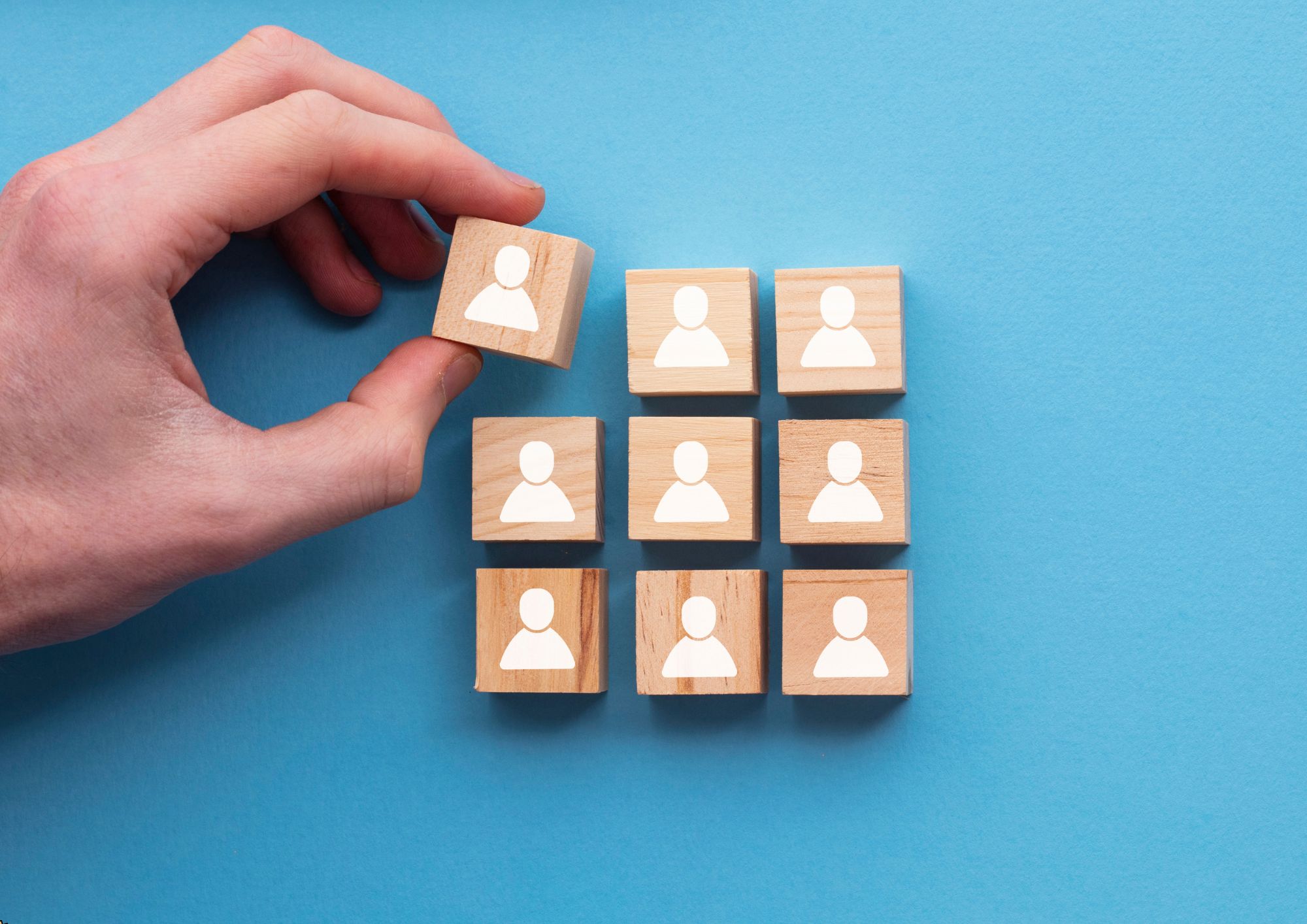
In this competitive job market, you need to have some specific skills and knowledge to start your career and establish your position. This Video Animation With Vyond - Advanced will help you understand the current demands, trends and skills in the sector. The course will provide you with the essential skills you need to boost your career growth in no time. The Video Animation With Vyond - Advanced will give you clear insight and understanding about your roles and responsibilities, job perspective and future opportunities in this field. You will be familiarised with various actionable techniques, career mindset, regulations and how to work efficiently. This course is designed to provide an introduction to Video Animation With Vyond - Advanced and offers an excellent way to gain the vital skills and confidence to work toward a successful career. It also provides access to proven educational knowledge about the subject and will support those wanting to attain personal goals in this area. Learning Objectives Learn the fundamental skills you require to be an expert Explore different techniques used by professionals Find out the relevant job skills & knowledge to excel in this profession Get a clear understanding of the job market and current demand Update your skills and fill any knowledge gap to compete in the relevant industry CPD accreditation for proof of acquired skills and knowledge Who is this Course for? Whether you are a beginner or an existing practitioner, our CPD accredited Video Animation With Vyond - Advanced is perfect for you to gain extensive knowledge about different aspects of the relevant industry to hone your skill further. It is also great for working professionals who have acquired practical experience but require theoretical knowledge with a credential to support their skill, as we offer CPD accredited certification to boost up your resume and promotion prospects. Entry Requirement Anyone interested in learning more about this subject should take this Video Animation With Vyond - Advanced. This course will help you grasp the basic concepts as well as develop a thorough understanding of the subject. The course is open to students from any academic background, as there is no prerequisites to enrol on this course. The course materials are accessible from an internet enabled device at anytime of the day. CPD Certificate from Course Gate At the successful completion of the course, you can obtain your CPD certificate from us. You can order the PDF certificate for £9 and the hard copy for £15. Also, you can order both PDF and hardcopy certificates for £22. Career path The Video Animation With Vyond - Advanced will help you to enhance your knowledge and skill in this sector. After accomplishing this course, you will enrich and improve yourself and brighten up your career in the relevant job market. Course Curriculum Video Animation With Vyond - Advanced Lesson 01: Overview 00:01:00 Lesson 02: Video Script From Existing Video 00:03:00 Lesson 03: Video Script From Existing Audio 00:03:00 Lesson 04: Creating Video Scripts from An Existing Article Document 00:01:00 Lesson 05: Creating Video Scripts From Existing PowerPoints 00:02:00 Lesson 06: Structuring Your Script and Storyboard Document 00:03:00 Lesson 07: Setting Up for the Audio Recording and Voiceover Process 00:02:00 Lesson 08: Narration of your Audio Script 00:03:00 Lesson 09: Creation of Scene Timings 00:02:00 Lesson 10: Uploading The Audio to Vyond 00:01:00 Lesson 11: Adding In Music 00:03:00 Lesson 12: Scene Theme Selections 00:02:00 Lesson 13: Storyboarding Scenes 00:02:00 Lesson 14: Business and Contemporary Vs Whiteboard Style 00:02:00 Lesson 15: Storyboarding Whiteboard Style Videos 00:03:00 Lesson 16: Adding Images to Whiteboard Style Videos 00:03:00 Lesson 17: Adding the Camera and Exit Effect to Images 00:03:00 Lesson 18: Changing the Background and the Text 00:02:00 Lesson 19: Adding Scene Transitions to Sync Up Your Audio and Video 00:02:00 Lesson 20: Conclusion 00:01:00 Certificate and Transcript Order Your Certificates or Transcripts 00:00:00

Vyond Mastery: Unleashing Animated Creativity
By Compete High
ð Unlock Your Creative Potential with Vyond Mastery: Unleashing Animated Creativity! ð Are you ready to transform your ideas into captivating animations that grab attention, convey messages effectively, and elevate your content to the next level? Look no further! Introducing our groundbreaking online course: Vyond Mastery - Unleashing Animated Creativity! ð What's Inside? ⨠Module 1: Getting Started with Vyond Master the basics of Vyond, from navigating the interface to creating your first animation. Learn insider tips and tricks for a seamless animation workflow. ⨠Module 2: Crafting Compelling Storylines Dive deep into the art of storytelling and discover how to structure narratives for maximum impact. Explore techniques to engage your audience emotionally through animated storytelling. ⨠Module 3: Advanced Animation Techniques Elevate your animations with advanced techniques and transitions. Uncover the secrets to fluid character movements and dynamic scene transitions. ⨠Module 4: Voiceovers and Sound Design Learn to integrate professional voiceovers and sound effects to enhance your animations. Discover the importance of audio in creating a memorable viewer experience. ⨠Module 5: Branding and Consistency Develop a consistent and memorable brand identity through your animations. Explore ways to align your animated content with your brand message and values. ⨠Module 6: Exporting and Sharing Your Masterpieces Get hands-on experience with exporting options and choose the best formats for various platforms. Learn strategies for sharing your animated creations effectively on social media and other channels. ð Why Choose Vyond Mastery? Expert Guidance: Led by industry experts with years of experience in animation and storytelling. Practical Learning: Hands-on exercises and real-world examples to reinforce your skills. Lifetime Access: Learn at your own pace and revisit the course content whenever you need. Community Support: Connect with a community of like-minded learners and share your progress. ð Who Can Benefit? Content Creators Marketers Educators Business Owners Social Media Managers ð¥ Ready to Transform Your Ideas into Animated Masterpieces? Enroll Today! Unleash your creativity, captivate your audience, and make your mark with Vyond Mastery - Unleashing Animated Creativity! ð Course Curriculum Basic Overview 00:00 Pricing 00:00 Vyond Resources 00:00 Interface and Timeline 00:00 Adding Templates 00:00 Character Library 00:00 Character Properties - Part-1 00:00 Character Properties - Part -2' 00:00 Character Properties - Part -3 00:00 Prop Library 00:00 Prop Properties 00:00 Chart Properties - Part 1 00:00 Chart Properties - Part 2 00:00 Text Library 00:00 Text Properties 00:00 Scene Transitions 00:00 Differences with Whiteboard Animation - Part 1 00:00 Differences with Whiteboard Animation - Part 2 00:00 Adding in the Camera to Zoom In 00:00 Conclusion 00:00 Advanced Overview 00:00 Video Script From Existing Video 00:00 Video Script From Existing Audio 00:00 Creating Video Scripts from An Existing Article Document 00:00 Creating Video Scripts From Existing PowerPoints 00:00 Structuring Your Script and Storyboard Document 00:00 Setting Up for the Audio Recording and Voiceover 00:00 Narration of your Audio Script 00:00 Creation of Scene Timings 00:00 Uploading The Audio to Vyond 00:00 Adding In Music 00:00 Scene Theme Selections 00:00 Storyboarding Scenes 00:00 Business and Contemporary Vs Whiteboard 00:00 Storyboarding Whiteboard Style Videos 00:00 Adding Images to Whitebord Style Videos 00:00 Adding the Camera and Exit Effect to Images 00:00 Changing the Background and the Text 00:00 Adding Scene Transitions to Sync Up Your 00:00 Conclusion 00:00

Sports Nutrition: Sports Nutrition Course Online Unlock the Power of Sports Nutrition: Sports Nutrition Course: Enrol Now! If you want to learn about Sports Nutrition: Sports Nutrition Course and become an expert in the field, you have arrived at the right place. Whether you are a bodybuilder, a professional athlete, or simply working out to improve your health, sports nutrition is important for getting the most out of your physical activity. Better nutrition and hydration decisions can lead to improved performance, recovery, and injury prevention. If you regularly exercise and want to gain sound advice and specialist knowledge in this area, this Sports Nutrition: Sports Nutrition Course is perfect. This Sports Nutrition: Sports Nutrition Course will give you sports nutrition advice to help you understand the main nutritional areas and keep your diet well balanced, healthy, and supportive towards the fitness level you want to maintain or achieve. The purpose of this Sports Nutrition: Sports Nutrition Course is to teach an individual about the fundamental and advanced mechanisms of nutrition as a whole that will help an athlete perform at his or her best. Special Offers of this Sports Nutrition: Sports Nutrition Course. This Sports Nutrition: Sports Nutrition Course includes a FREE PDF Certificate. Lifetime access to this Sports Nutrition: Sports Nutrition Course Instant access to this Sports Nutrition: Sports Nutrition Course 24/7 Support Available to this Sports Nutrition: Sports Nutrition Course Courses including with this Sports Nutrition: Sports Nutrition Course bundle. Course 01: Diploma in Sports Nutrition Course 02: Personal Trainer Course 03: Sports First Aid [ Note: Free PDF certificate as soon as completing the Sports Nutrition: Sports Nutrition Course] Sports Nutrition: Sports Nutrition Course Online This Sports Nutrition: Sports Nutrition Course consists of 11 modules. Course Curriculum of Diploma in Sports Nutrition: Sports Nutrition Course Module 01: A Quick Overview of Sports Nutrition Module 02: Diet and Nutrition: Dietary Guidelines Module 03: Nutrition and Athlete Health Module 04: Diet Planning Module 05: Healthy Dieting Module 06: The Digestive System Module 07: Water Module 08: Weight Control and Weight Loss Management Module 09: The Role of the Vegetarian/Vegan in Sports Nutrition Module 10: Myth and Misinformation Module 11: Performance Boosters Assessment Method of Sports Nutrition: Sports Nutrition Course After completing Sports Nutrition: Sports Nutrition Course, you will get quizzes to assess your learning. You will do the later modules upon getting 60% marks on the quiz test. Certification of Sports Nutrition: Sports Nutrition Course After completing the Sports Nutrition: Sports Nutrition Course, you can instantly download your certificate for FREE. Who is this course for? Sports Nutrition: Sports Nutrition Course Online The Sports Nutrition: Sports Nutrition Course is designed for candidates who want to advance their careers as a Nutritionist, Chef, Dietician, Health Service Manager. Athletes, coaches, and personal trainers can also enrol in this Sports Nutrition Course for self-improvement. Requirements Sports Nutrition: Sports Nutrition Course Online To enrol in this Sports Nutrition: Sports Nutrition Course, students must fulfil the following requirements: Good Command over English language is mandatory to enrol in our Sports Nutrition: Sports Nutrition Course. Be energetic and self-motivated to complete our Sports Nutrition: Sports Nutrition Course. Basic computer Skill is required to complete our Sports Nutrition: Sports Nutrition Course. If you want to enrol in our Sports Nutrition: Sports Nutrition Course, you must be at least 15 years old. Career path Sports Nutrition: Sports Nutrition Course Online This Sports Nutrition: Sports Nutrition Course will help you open up opportunities in the following career paths: Sports Nutritionist Food Technologist Lead Nutritionist Personal Trainer Fitness instructor Gym Instructor etc.

