- Professional Development
- Medicine & Nursing
- Arts & Crafts
- Health & Wellbeing
- Personal Development
10320 Trainers Course courses delivered Online
Personal Development - Strategies and Tricks
By Compete High
ð Unlock Your Full Potential with 'Personal Development - Strategies and Tricks' Online Course! ð Are you ready to transform your life and achieve your highest potential? Dive into our comprehensive online course, 'Personal Development - Strategies and Tricks,' designed to empower you with the tools and strategies needed to succeed in every aspect of your life! ð¯ What You'll Gain from this Course: Master Key Life Skills: Learn proven techniques to enhance your productivity, boost your confidence, and improve your time management. Self-Discovery & Growth: Uncover your strengths, conquer your weaknesses, and pave the way for personal growth and fulfillment. Effective Goal Setting: Develop a roadmap for success by setting clear, achievable goals and learn how to surpass them effortlessly. Mindset Mastery: Cultivate a positive mindset, overcome limiting beliefs, and harness the power of a winning attitude. Communication & Relationships: Elevate your communication skills and foster meaningful relationships both personally and professionally. ð What Sets Us Apart: Expert Guidance: Led by industry experts, this course provides practical insights and real-life strategies that yield tangible results. Interactive Learning: Engage in dynamic video modules, interactive quizzes, and practical exercises for a truly immersive learning experience. Lifetime Access: Enjoy unlimited access to the course materials, enabling you to revisit and reinforce your newfound knowledge at your own pace. ð Who Can Benefit: Professionals seeking personal and career growth Students aiming for academic excellence Individuals eager to unleash their full potential ð Limited Time Offer: Enroll now and gain exclusive access to bonus materials and resources! ð Don't miss this chance to invest in yourself and take charge of your future! Join the 'Personal Development - Strategies and Tricks' course today! Course Curriculum Module - 1 00:00 Module - 2 00:00 Module - 3 00:00 Module - 4 00:00 Module - 5 00:00 Module - 6 00:00 Module - 7 00:00 Module - 8 00:00 Module - 9 00:00 Module - 10 00:00

Dual Diagnosis Training
By Compete High
ð Unlock the Future of Mental Health with Our Dual Diagnosis Training Course! ð Are you ready to revolutionize your career in the field of mental health? Introducing our groundbreaking online course: Dual Diagnosis Training! ð What is Dual Diagnosis Training? Dual Diagnosis refers to individuals who struggle with both mental health disorders and substance abuse issues simultaneously. Understanding and effectively addressing this complex intersection is crucial for mental health professionals, counselors, and anyone committed to making a real impact in people's lives. ð Key Features of Our Dual Diagnosis Training: 1ï¸â£ Comprehensive Curriculum: Dive deep into a well-structured curriculum designed by industry experts. Learn about the intricate relationship between mental health and substance abuse, and gain the skills to provide holistic care. 2ï¸â£ Real-World Insights: Benefit from real-world case studies, practical scenarios, and insights from experienced professionals who have successfully navigated the challenges of dual diagnosis. 3ï¸â£ Interactive Learning: Engage in interactive modules, discussions, and Q&A sessions. Connect with a vibrant community of learners and share experiences for a richer, collaborative learning environment. 4ï¸â£ Expert-Led Sessions: Access exclusive sessions led by renowned experts in the field. Learn from their wealth of knowledge and stay updated on the latest research and treatment methodologies. 5ï¸â£ Flexible Learning: Our online platform allows you to learn at your own pace, fitting seamlessly into your busy schedule. Access course materials anytime, anywhere, and from any device. 6ï¸â£ Certification: Earn a recognized certification upon course completion, showcasing your expertise in dual diagnosis and enhancing your professional credentials. ð Who Should Enroll? Mental health professionals Counselors and therapists Social workers Healthcare practitioners Addiction treatment specialists Students pursuing careers in mental health ð Transform your approach to mental health care and make a lasting impact on those in need. Join the Dual Diagnosis Training course now and be at the forefront of progressive and compassionate care! ð¥ Limited Time Offer: Enroll now to enjoy exclusive early-bird pricing and embark on your journey towards expertise in Dual Diagnosis! Don't miss out on this opportunity to shape a brighter future in mental health. Ready to make a difference? Click 'Enroll Now' and embark on your transformative journey today! ð⨠Course Curriculum Intro Video Intro Video 00:00 Module 1.1-8 Module 1.1-8 00:00 Module 1.9-13 Module 1.9-13 00:00 Module 1.14-18 Module 1.14-18 00:00 Module 2.1-7 Module 2.1-7 00:00 Module 2.8-11 Module 2.8-11 00:00 Module 2.12-21 Module 2.12-21 00:00 Module 3.1-4 Module 3.1-4 00:00 Module 3.5-6 Module 3.5-6 00:00 Module 3.7 Module 3.7 00:00 Module 4.1-5 Module 4.1-5 00:00 Module 4.6-8.1 Module 4.6-8.1 00:00 Module 4.8.1-8.3 Module 4.8.1-8.3 00:00 Module 5.1-2 Module 5.1-2 00:00 Module 5.3-8 Module 5.3-8 00:00 Module 5.9-12 Module 5.9-12 00:00 Module 6.1-2 Module 6.1-2 00:00

Coconut Oil
By Compete High
Overview With the ever-increasing demand for Coconut Oil in personal & professional settings, this online training aims at educating, nurturing, and upskilling individuals to stay ahead of the curve - whatever their level of expertise in Coconut Oil may be. Learning about Coconut Oil or keeping up to date on it can be confusing at times, and maybe even daunting! But that's not the case with this course from Compete High. We understand the different requirements coming with a wide variety of demographics looking to get skilled in Coconut Oil . That's why we've developed this online training in a way that caters to learners with different goals in mind. The course materials are prepared with consultation from the experts of this field and all the information on Coconut Oil is kept up to date on a regular basis so that learners don't get left behind on the current trends/updates. The self-paced online learning methodology by compete high in this Coconut Oil course helps you learn whenever or however you wish, keeping in mind the busy schedule or possible inconveniences that come with physical classes. The easy-to-grasp, bite-sized lessons are proven to be most effective in memorising and learning the lessons by heart. On top of that, you have the opportunity to receive a certificate after successfully completing the course! Instead of searching for hours, enrol right away on this Coconut Oil course from Compete High and accelerate your career in the right path with expert-outlined lessons and a guarantee of success in the long run. Who is this course for? While we refrain from discouraging anyone wanting to do this Coconut Oil course or impose any sort of restrictions on doing this online training, people meeting any of the following criteria will benefit the most from it: Anyone looking for the basics of Coconut Oil , Jobseekers in the relevant domains, Anyone with a ground knowledge/intermediate expertise in Coconut Oil , Anyone looking for a certificate of completion on doing an online training on this topic, Students of Coconut Oil , or anyone with an academic knowledge gap to bridge, Anyone with a general interest/curiosity Career Path This Coconut Oil course smoothens the way up your career ladder with all the relevant information, skills, and online certificate of achievements. After successfully completing the course, you can expect to move one significant step closer to achieving your professional goals - whether it's securing that job you desire, getting the promotion you deserve, or setting up that business of your dreams. Course Curriculum Module 1- Coconut oil and your hair Coconut oil and your hair 00:00 Module 2- Effects of Coconut Oil in our body Effects of Coconut Oil in our body 00:00 Module 3- Can coconut oil helps fight infections Can coconut oil helps fight infections 00:00 Module 4- Coconut Oil Fighting against diseases Coconut Oil Fighting against diseases 00:00

Mindfulness Online Course
By Compete High
Overview With the ever-increasing demand for Mindfulness in personal & professional settings, this online training aims at educating, nurturing, and upskilling individuals to stay ahead of the curve - whatever their level of expertise in Mindfulness may be. Learning about Mindfulness or keeping up to date on it can be confusing at times, and maybe even daunting! But that's not the case with this course from Compete High. We understand the different requirements coming with a wide variety of demographics looking to get skilled in Mindfulness . That's why we've developed this online training in a way that caters to learners with different goals in mind. The course materials are prepared with consultation from the experts of this field and all the information on Mindfulness is kept up to date on a regular basis so that learners don't get left behind on the current trends/updates. The self-paced online learning methodology by compete high in this Mindfulness course helps you learn whenever or however you wish, keeping in mind the busy schedule or possible inconveniences that come with physical classes. The easy-to-grasp, bite-sized lessons are proven to be most effective in memorising and learning the lessons by heart. On top of that, you have the opportunity to receive a certificate after successfully completing the course! Instead of searching for hours, enrol right away on this Mindfulness course from Compete High and accelerate your career in the right path with expert-outlined lessons and a guarantee of success in the long run. Who is this course for? While we refrain from discouraging anyone wanting to do this Mindfulness course or impose any sort of restrictions on doing this online training, people meeting any of the following criteria will benefit the most from it: Anyone looking for the basics of Mindfulness , Jobseekers in the relevant domains, Anyone with a ground knowledge/intermediate expertise in Mindfulness , Anyone looking for a certificate of completion on doing an online training on this topic, Students of Mindfulness , or anyone with an academic knowledge gap to bridge, Anyone with a general interest/curiosity Career Path This Mindfulness course smoothens the way up your career ladder with all the relevant information, skills, and online certificate of achievements. After successfully completing the course, you can expect to move one significant step closer to achieving your professional goals - whether it's securing that job you desire, getting the promotion you deserve, or setting up that business of your dreams. Course Curriculum Module 1 What is Mindfulness What is Mindfulness 00:00 Module 2 How to Start Using Mindfulness How to Start Using Mindfulness 00:00 Module 3 Cognitive Restructuring Cognitive Restructuring 00:00 Module 4 Using Cognitive Restructuring Using Cognitive Restructuring 00:00 Module 5 Stress and Flow States Stress and Flow States 00:00 Module 6 The Need to Visualize The Need to Visualize 00:00

Abrasive Wheels Online Course
By Compete High
ð Abrasive Wheels Online Course: Mastering Safety and Efficiency ð Welcome to the Abrasive Wheels Online Course, where safety meets efficiency in the world of industrial tools. This comprehensive program is designed to equip you with the knowledge and skills needed to handle abrasive wheels confidently and responsibly. Whether you're a beginner looking to understand the basics or a seasoned professional aiming to enhance your expertise, this course is tailored for you. Course Overview: Module 1: Introduction to Abrasive Wheels ð ï¸ Dive into the fundamentals! Understand the history, types, and applications of abrasive wheels. Get a solid foundation on the importance of these tools in various industries. Module 2: Abrasive Wheel Components and Selection ð Explore the intricacies of abrasive wheel components. Learn how to choose the right wheel for different tasks, ensuring optimal performance and safety. Module 3: Mounting and Storage of Abrasive Wheels 𧰠Master the art of proper mounting and storage techniques. Discover best practices to extend the life of your abrasive wheels while maintaining a safe working environment. Module 4: Operation and Maintenance of Abrasive Wheels ï¸ Get hands-on knowledge of operating abrasive wheels efficiently. Learn maintenance tips to ensure longevity and prevent potential hazards. Practical insights for everyday use! Module 5: Hazards and Risk Assessment ð¨ Safety first! Identify potential hazards associated with abrasive wheels and develop skills to conduct thorough risk assessments. Enhance your ability to create a safer working environment. Course Features: ð Interactive Learning: Engage with our user-friendly online platform that includes video lessons, quizzes, and real-life scenarios for practical application. ð¨âð« Expert Instructors: Benefit from the guidance of industry experts who bring their wealth of experience to the virtual classroom. ð Comprehensive Resources: Access a rich repository of downloadable materials, case studies, and reference guides to support your learning journey. ð» Flexible Schedule: Learn at your own pace! Our online platform allows you to balance your professional commitments while advancing your knowledge. Why Choose Our Abrasive Wheels Course? â Industry-Approved Content: Stay ahead with up-to-date information and practices approved by industry experts. â Risk Mitigation: Equip yourself with the skills to assess and mitigate risks associated with abrasive wheel usage, ensuring a safer workplace. â Career Advancement: Boost your professional profile and open up new opportunities by showcasing your expertise in abrasive wheel handling. Don't miss out on the chance to elevate your skills and safety standards. Enroll in the Abrasive Wheels Online Course today and be at the forefront of industry best practices! Course Curriculum Module 1_ Introduction to Abrasive Wheels Introduction to Abrasive Wheels 00:00 Module 2_ Abrasive Wheel Components and Selection Abrasive Wheel Components and Selection 00:00 Module 3_ Mounting and Storage of Abrasive Wheels Mounting and Storage of Abrasive Wheels 00:00 Module 4_ Operation and Maintenance of Abrasive Wheels Operation and Maintenance of Abrasive Wheels 00:00 Module 5_ Hazards and Risk Assessment Hazards and Risk Assessment 00:00

How to integrate your remote business with Facebook
By Compete High
Overview With the ever-increasing demand for Remote Businesses in personal & professional settings, this online training aims at educating, nurturing, and upskilling individuals to stay ahead of the curve - whatever their level of expertise in Remote Businesses may be. Learning about Remote Businesses or keeping up to date on it can be confusing at times, and maybe even daunting! But that's not the case with this course from Compete High. We understand the different requirements coming with a wide variety of demographics looking to get skilled in Remote Businesses. That's why we've developed this online training in a way that caters to learners with different goals in mind. The course materials are prepared with consultation from the experts of this field and all the information on Remote Businesses is kept up to date on a regular basis so that learners don't get left behind on the current trends/updates. The self-paced online learning methodology by compete high in this How to integrate your remote business with Facebook course helps you learn whenever or however you wish, keeping in mind the busy schedule or possible inconveniences that come with physical classes. The easy-to-grasp, bite-sized lessons are proven to be most effective in memorising and learning the lessons by heart. On top of that, you have the opportunity to receive a certificate after successfully completing the course! Instead of searching for hours, enrol right away on this How to integrate your remote business with Facebook course from Compete High and accelerate your career in the right path with expert-outlined lessons and a guarantee of success in the long run. Who is this course for? While we refrain from discouraging anyone wanting to do this How to integrate your remote business with Facebook course or impose any sort of restrictions on doing this online training, people meeting any of the following criteria will benefit the most from it: Anyone looking for the basics of Remote Businesses, Jobseekers in the relevant domains, Anyone with a ground knowledge/intermediate expertise in Remote Businesses, Anyone looking for a certificate of completion on doing an online training on this topic, Students of Remote Businesses, or anyone with an academic knowledge gap to bridge, Anyone with a general interest/curiosity Career Path This How to integrate your remote business with Facebook course smoothens the way up your career ladder with all the relevant information, skills, and online certificate of achievements. After successfully completing the course, you can expect to move one significant step closer to achieving your professional goals - whether it's securing that job you desire, getting the promotion you deserve, or setting up that business of your dreams. Course Curriculum Module 01- Introduction to Workplace Introduction to Workplace 00:00 Module 02- Introduction to Creator Studio Introduction to Creator Studio 00:00 Module 03- Introduction to Facebook Messenger Marketing Introduction to Facebook Messenger Marketing 00:00
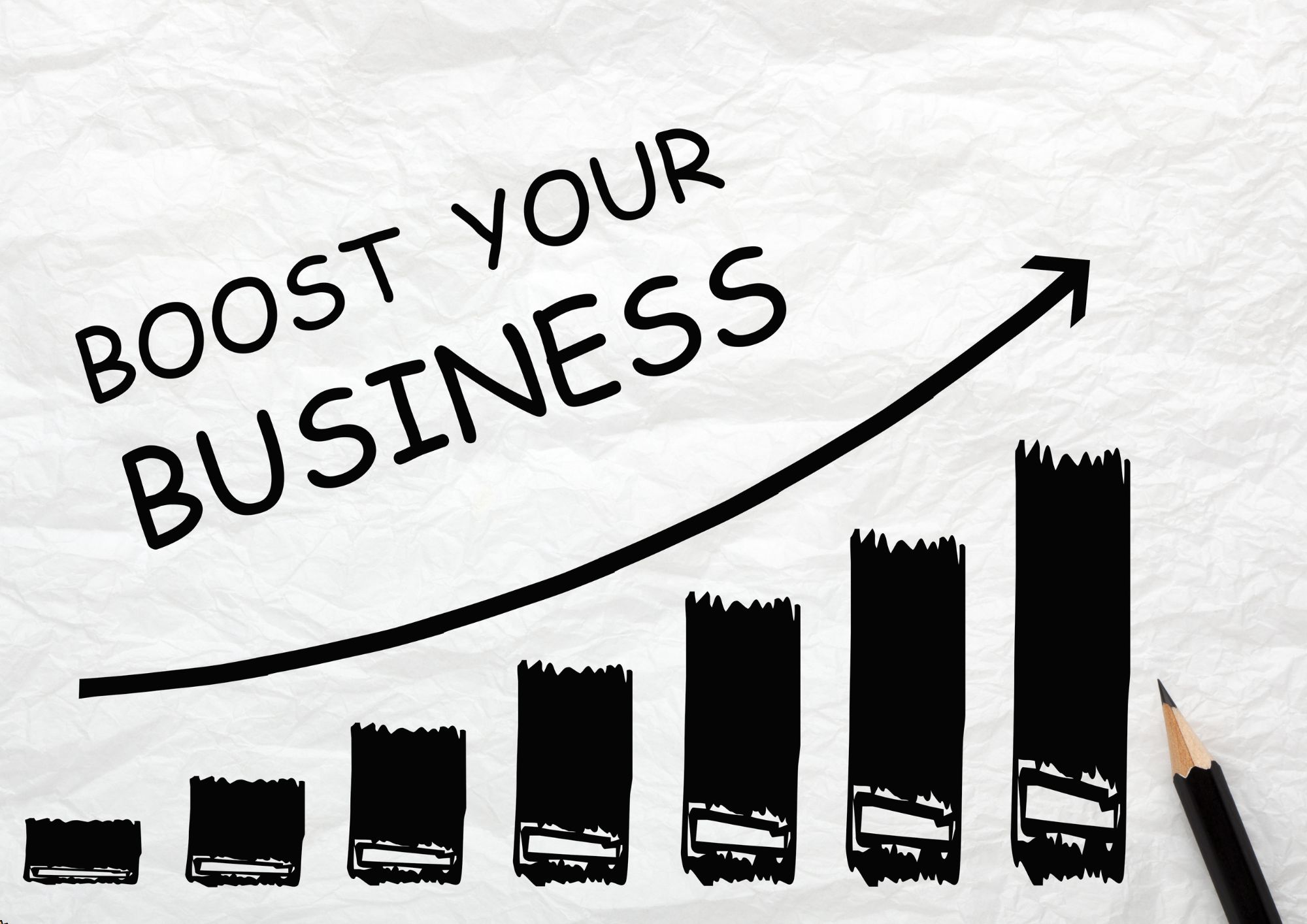
Accident Investigation Training Course
By Compete High
Overview With the ever-increasing demand for Accident Investigation Training Course in personal & professional settings, this online training aims at educating, nurturing, and upskilling individuals to stay ahead of the curve - whatever their level of expertise in Accident Investigation Training Course may be. Learning about Accident Investigation Training Course or keeping up to date on it can be confusing at times, and maybe even daunting! But that's not the case with this course from Compete High. We understand the different requirements coming with a wide variety of demographics looking to get skilled in Accident Investigation Training Course .That's why we've developed this online training in a way that caters to learners with different goals in mind. The course materials are prepared with consultation from the experts of this field and all the information on Accident Investigation Training Course is kept up to date on a regular basis so that learners don't get left behind on the current trends/updates. The self-paced online learning methodology by compete high in this Accident Investigation Training Course course helps you learn whenever or however you wish, keeping in mind the busy schedule or possible inconveniences that come with physical classes. The easy-to-grasp, bite-sized lessons are proven to be most effective in memorising and learning the lessons by heart. On top of that, you have the opportunity to receive a certificate after successfully completing the course! Instead of searching for hours, enrol right away on this Accident Investigation Training Course course from Compete High and accelerate your career in the right path with expert-outlined lessons and a guarantee of success in the long run. Who is this course for? While we refrain from discouraging anyone wanting to do this Accident Investigation Training Course course or impose any sort of restrictions on doing this online training, people meeting any of the following criteria will benefit the most from it: Anyone looking for the basics of Accident Investigation Training Course , Jobseekers in the relevant domains, Anyone with a ground knowledge/intermediate expertise in Accident Investigation Training Course , Anyone looking for a certificate of completion on doing an online training on this topic, Students of Accident Investigation Training Course ,or anyone with an academic knowledge gap to bridge, Anyone with a general interest/curiosity Career Path This Accident Investigation Training Course course smoothens the way up your career ladder with all the relevant information, skills, and online certificate of achievements. After successfully completing the course, you can expect to move one significant step closer to achieving your professional goals - whether it's securing that job you desire, getting the promotion you deserve, or setting up that business of your dreams. Course Curriculum Module 1_ Introduction to Change Management. Introduction to Change Management. 00:00 Module 2_ Understanding Organizational Change. Understanding Organizational Change. 00:00 Module 3_ Stakeholder Management. Stakeholder Management. 00:00 Module 4_ Change Management Planning. Change Management Planning. 00:00 Module 5_ Managing Resistance to Change. Managing Resistance to Change. 00:00

Land Management Diploma
By Compete High
Overview With the ever-increasing demand for Land Management Diploma in personal & professional settings, this online training aims at educating, nurturing, and upskilling individuals to stay ahead of the curve - whatever their level of expertise in Land Management Diploma may be. Learning about Land Management Diploma or keeping up to date on it can be confusing at times, and maybe even daunting! But that's not the case with this course from Compete High. We understand the different requirements coming with a wide variety of demographics looking to get skilled in Land Management Diploma . That's why we've developed this online training in a way that caters to learners with different goals in mind. The course materials are prepared with consultation from the experts of this field and all the information on Land Management Diploma is kept up to date on a regular basis so that learners don't get left behind on the current trends/updates. The self-paced online learning methodology by compete high in this Land Management Diploma course helps you learn whenever or however you wish, keeping in mind the busy schedule or possible inconveniences that come with physical classes. The easy-to-grasp, bite-sized lessons are proven to be most effective in memorising and learning the lessons by heart. On top of that, you have the opportunity to receive a certificate after successfully completing the course! Instead of searching for hours, enrol right away on this Land Management Diploma course from Compete High and accelerate your career in the right path with expert-outlined lessons and a guarantee of success in the long run. Who is this course for? While we refrain from discouraging anyone wanting to do this Land Management Diploma course or impose any sort of restrictions on doing this online training, people meeting any of the following criteria will benefit the most from it: Anyone looking for the basics of Land Management Diploma , Jobseekers in the relevant domains, Anyone with a ground knowledge/intermediate expertise in Land Management Diploma , Anyone looking for a certificate of completion on doing an online training on this topic, Students of Land Management Diploma , or anyone with an academic knowledge gap to bridge, Anyone with a general interest/curiosity Career Path This Land Management Diploma course smoothens the way up your career ladder with all the relevant information, skills, and online certificate of achievements. After successfully completing the course, you can expect to move one significant step closer to achieving your professional goals - whether it's securing that job you desire, getting the promotion you deserve, or setting up that business of your dreams. Course Curriculum Module 1 Introduction to Land Management. Introduction to Land Management. 00:00 Module 2 Laws and Regulations. Laws and Regulations. 00:00 Module 3 Soil and Water Conservation. Soil and Water Conservation. 00:00 Module 4 Forest Management. Forest Management. 00:00 Module 5 Wildlife Management. Wildlife Management. 00:00 Module 6 Rangeland Management. Rangeland Management. 00:00

Online Legal Protection Training
By Compete High
Overview With the ever-increasing demand for Online Legal Protection in personal & professional settings, this online training aims at educating, nurturing, and upskilling individuals to stay ahead of the curve - whatever their level of expertise in Online Legal Protection may be. Learning about Online Legal Protection or keeping up to date on it can be confusing at times, and maybe even daunting! But that's not the case with this course from Compete High. We understand the different requirements coming with a wide variety of demographics looking to get skilled in Online Legal Protection. That's why we've developed this online training in a way that caters to learners with different goals in mind. The course materials are prepared with consultation from the experts of this field and all the information on Online Legal Protection is kept up to date on a regular basis so that learners don't get left behind on the current trends/updates. The self-paced online learning methodology by Compete High in this Online Legal Protection Training course helps you learn whenever or however you wish, keeping in mind the busy schedule or possible inconveniences that come with physical classes. The easy-to-grasp, bite-sized lessons are proven to be most effective in memorising and learning the lessons by heart. On top of that, you have the opportunity to receive a certificate after successfully completing the course! Instead of searching for hours, enrol right away on this Online Legal Protection Training course from Compete High and accelerate your career in the right path with expert-outlined lessons and a guarantee of success in the long run. Who is this course for? While we refrain from discouraging anyone wanting to do this Online Legal Protection Training course or impose any sort of restrictions on doing this online training, people meeting any of the following criteria will benefit the most from it: Anyone looking for the basics of Online Legal Protection, Jobseekers in the relevant domains, Anyone with a ground knowledge/intermediate expertise in Online Legal Protection, Anyone looking for a certificate of completion on doing an online training on this topic, Students of Online Legal Protection, or anyone with an academic knowledge gap to bridge, Anyone with a general interest/curiosity Career Path This Online Legal Protection Training course smoothens the way up your career ladder with all the relevant information, skills, and online certificate of achievements. After successfully completing the course, you can expect to move one significant step closer to achieving your professional goals - whether it's securing that job you desire, getting the promotion you deserve, or setting up that business of your dreams. Course Curriculum Module 1 Online Legal Protection Online Legal Protection 00:00 Module 2 The Basics Of Security The Basics Of Security 00:00 Module 3 The Basics Of Legal Protection The Basics Of Legal Protection 00:00 Module 4 Website Protection Website Protection 00:00

Basics of Creative Writing
By Compete High
Overview With the ever-increasing demand for Creative Writing in personal & professional settings, this online training aims at educating, nurturing, and upskilling individuals to stay ahead of the curve - whatever their level of expertise in Creative Writing may be. Learning about Creative Writing or keeping up to date on it can be confusing at times, and maybe even daunting! But that's not the case with this course from Compete High. We understand the different requirements coming with a wide variety of demographics looking to get skilled in Creative Writing . That's why we've developed this online training in a way that caters to learners with different goals in mind. The course materials are prepared with consultation from the experts of this field and all the information on Creative Writing is kept up to date on a regular basis so that learners don't get left behind on the current trends/updates. The self-paced online learning methodology by compete high in this Creative Writing course helps you learn whenever or however you wish, keeping in mind the busy schedule or possible inconveniences that come with physical classes. The easy-to-grasp, bite-sized lessons are proven to be most effective in memorising and learning the lessons by heart. On top of that, you have the opportunity to receive a certificate after successfully completing the course! Instead of searching for hours, enrol right away on this Creative Writing course from Compete High and accelerate your career in the right path with expert-outlined lessons and a guarantee of success in the long run. Who is this course for? While we refrain from discouraging anyone wanting to do this Creative Writing course or impose any sort of restrictions on doing this online training, people meeting any of the following criteria will benefit the most from it: Anyone looking for the basics of Creative Writing , Jobseekers in the relevant domains, Anyone with a ground knowledge/intermediate expertise in Creative Writing , Anyone looking for a certificate of completion on doing an online training on this topic, Students of Creative Writing , or anyone with an academic knowledge gap to bridge, Anyone with a general interest/curiosity Career Path This Creative Writing course smoothens the way up your career ladder with all the relevant information, skills, and online certificate of achievements. After successfully completing the course, you can expect to move one significant step closer to achieving your professional goals - whether it's securing that job you desire, getting the promotion you deserve, or setting up that business of your dreams. Course Curriculum Module 1- Introduction to Creative Writing Introduction to Creative Writing 00:00 Module 2- Getting Started Getting Started 00:00 Module 3- Creating Fictional Characters Creating Fictional Characters 00:00 Module 4- The Short Story The Short Story 00:00 Module 5- The Novel The Novel 00:00 Module 6- The Screenplay The Screenplay 00:00 Module 7- Poetry Poetry 00:00 Module 8- Organising Organising 00:00
