- Professional Development
- Medicine & Nursing
- Arts & Crafts
- Health & Wellbeing
- Personal Development
10286 Trainers Course courses delivered Online
Fashion Design Training
By Compete High
ð Embark on Your Fashion Journey with the Fashion Design Training Course! ð Are you ready to turn your passion for fashion into a flourishing career? Look no further than our Fashion Design Training Course, a comprehensive program meticulously crafted to guide you through every facet of the dynamic world of fashion. Unleash your creativity, master essential skills, and step into the exciting realm of fashion design. ð Module 1: Introduction to Fashion Design Begin your journey with a solid foundation in Module 1, where you'll explore the history, evolution, and principles of fashion design. Dive into the world of fashion aesthetics, styles, and trends, setting the stage for a captivating exploration of your own unique design identity. 𧵠Module 2: Fabric and Material Selection Learn to weave your dreams into reality with Module 2, dedicated to the intricate art of fabric and material selection. Understand the characteristics of different textiles, how they drape, and their suitability for various designs. Gain the knowledge to make informed choices that bring your fashion visions to life. ï¸ Module 3: Garment Construction Techniques Transform your concepts into wearable masterpieces with Module 3, focusing on garment construction techniques. From pattern making to sewing, discover the technical skills required to turn your designs from sketches to stunning garments. This module ensures you have a strong grasp of the craftsmanship essential to the fashion industry. ð¨ Module 4: Fashion Illustration and Presentation Bring your ideas to life on paper with Module 4, where you'll delve into the art of fashion illustration and presentation. Develop your unique style of drawing and rendering techniques to visually communicate your designs. Learn how to create compelling design portfolios that showcase your creativity and expertise. ð Module 5: Fashion Marketing and Branding Cap off your training with Module 5, an exploration of the business side of fashion. Understand the principles of marketing, branding, and promotion in the fashion industry. Learn to position your designs, build a personal brand, and navigate the competitive world of fashion, setting the stage for a successful career. ð Why Choose Our Fashion Design Training Course? Expert Faculty: Learn from seasoned fashion professionals, each with a wealth of experience in the industry. Practical Learning: Immerse yourself in hands-on projects and real-world scenarios, honing your skills in a practical setting. Comprehensive Curriculum: Cover all aspects of fashion design, from conceptualization to market-ready products. Industry Insights: Gain valuable insights into current industry trends and practices, preparing you for success in a dynamic field. Don't miss the chance to elevate your fashion aspirations! Enroll now in the Fashion Design Training Course and set the runway ablaze with your innovative designs. Your future in fashion awaits! ð â¨ð Course Curriculum Module 1_ Introduction to Fashion Design Introduction to Fashion Design 00:00 Module 2_ Fabric and Material Selection. Fabric and Material Selection. 00:00 Module 3_ Garment Construction Techniques. Garment Construction Techniques. 00:00 Module 4_ Fashion Illustration and Presentation. Fashion Illustration and Presentation. 00:00 Module 5_ Fashion Marketing and Branding. Fashion Marketing and Branding. 00:00

Export and Import
By Compete High
Overview With the ever-increasing demand for Export-Import in personal & professional settings, this online training aims at educating, nurturing, and upskilling individuals to stay ahead of the curve - whatever their level of expertise in Export-Import may be. Learning about Export-Import or keeping up to date on it can be confusing at times, and maybe even daunting! But that's not the case with this course from Compete High. We understand the different requirements coming with a wide variety of demographics looking to get skilled in Export-Import. That's why we've developed this online training in a way that caters to learners with different goals in mind. The course materials are prepared with consultation from the experts of this field and all the information on Export-Import is kept up to date on a regular basis so that learners don't get left behind on the current trends/updates. The self-paced online learning methodology by Compete High in this Export and Import course helps you learn whenever or however you wish, keeping in mind the busy schedule or possible inconveniences that come with physical classes. The easy-to-grasp, bite-sized lessons are proven to be most effective in memorising and learning the lessons by heart. On top of that, you have the opportunity to receive a certificate after successfully completing the course! Instead of searching for hours, enrol right away on this Export and Import course from Compete High and accelerate your career in the right path with expert-outlined lessons and a guarantee of success in the long run. Who is this course for? While we refrain from discouraging anyone wanting to do this Export and Import course or impose any sort of restrictions on doing this online training, people meeting any of the following criteria will benefit the most from it: Anyone looking for the basics of Export-Import, Jobseekers in the relevant domains, Anyone with a ground knowledge/intermediate expertise in Export-Import, Anyone looking for a certificate of completion on doing an online training on this topic, Students of Export-Import, or anyone with an academic knowledge gap to bridge, Anyone with a general interest/curiosity Career Path This Export and Import course smoothens the way up your career ladder with all the relevant information, skills, and online certificate of achievements. After successfully completing the course, you can expect to move one significant step closer to achieving your professional goals - whether it's securing that job you desire, getting the promotion you deserve, or setting up that business of your dreams. Course Curriculum Module 1 - Introduction to Export-Import Business Introduction to Export-Import Business 00:00 Module 2 - Setting Up Business Setting Up Business 00:00 Module 3 - Buyers and Product Preparation Buyers and Product Preparation 00:00 Module 4 - Methods and Channels Methods and Channels 00:00 Module 5 - Developing a Marketing Plan Developing a Marketing Plan 00:00 Module 6 - Shipping Your Products Shipping Your Products 00:00 Module 7 - E-Exporting E-Exporting 00:00 Module 8 - Pricing, Quotations and Terms Pricing, Quotations and Terms 00:00 Module 9 - Risk Management Risk Management 00:00 Module 10 - Technology in Global Trade Technology in Global Trade 00:00

Diploma in Farming
By Compete High
Overview With the ever-increasing demand for Farming in personal & professional settings, this online training aims at educating, nurturing, and upskilling individuals to stay ahead of the curve - whatever their level of expertise in Farming may be. Learning about Farming or keeping up to date on it can be confusing at times, and maybe even daunting! But that's not the case with this course from Compete High. We understand the different requirements coming with a wide variety of demographics looking to get skilled in Farming . That's why we've developed this online training in a way that caters to learners with different goals in mind. The course materials are prepared with consultation from the experts of this field and all the information on Farming is kept up to date on a regular basis so that learners don't get left behind on the current trends/updates. The self-paced online learning methodology by compete high in this Farming course helps you learn whenever or however you wish, keeping in mind the busy schedule or possible inconveniences that come with physical classes. The easy-to-grasp, bite-sized lessons are proven to be most effective in memorising and learning the lessons by heart. On top of that, you have the opportunity to receive a certificate after successfully completing the course! Instead of searching for hours, enrol right away on this Farming course from Compete High and accelerate your career in the right path with expert-outlined lessons and a guarantee of success in the long run. Who is this course for? While we refrain from discouraging anyone wanting to do this Farming course or impose any sort of restrictions on doing this online training, people meeting any of the following criteria will benefit the most from it: Anyone looking for the basics of Farming , Jobseekers in the relevant domains, Anyone with a ground knowledge/intermediate expertise in Farming , Anyone looking for a certificate of completion on doing an online training on this topic, Students of Farming , or anyone with an academic knowledge gap to bridge, Anyone with a general interest/curiosity Career Path This Farming course smoothens the way up your career ladder with all the relevant information, skills, and online certificate of achievements. After successfully completing the course, you can expect to move one significant step closer to achieving your professional goals - whether it's securing that job you desire, getting the promotion you deserve, or setting up that business of your dreams. Course Curriculum Module 1 Farm Planning and Management Farm Planning and Management 00:00 Module 2 Marketing and Sales for Farmers Marketing and Sales for Farmers 00:00 Module 3 Soil Health and Crop Production Soil Health and Crop Production 00:00 Module 4 Sustainable Farming Practices Sustainable Farming Practices 00:00 Module 5 Animal Husbandry Animal Husbandry 00:00 Module 6 Farm Equipment Maintenance Farm Equipment Maintenance 00:00

Industrial design Training
By Compete High
ð ï¸ Forge Innovation: Industrial Design Training Course! ð¨ Are you ready to shape the future of product design and innovation? Dive into our Industrial Design Training Course, a transformative program designed to nurture your creativity and technical skills in the dynamic field of industrial design. Join us on a journey where innovation meets functionality, and turn your passion into a career that leaves a lasting impact. ð Module 1: Introduction to Industrial Design Embark on your design journey with Module 1, offering a comprehensive introduction to the captivating world of industrial design. Explore the historical context, fundamental principles, and the crucial role industrial designers play in shaping the aesthetics and functionality of products. Lay the foundation for your journey into the realm of innovative design. ð¡ Module 2: Design Thinking Cultivate your creative mindset with Module 2, dedicated to design thinking. Uncover a human-centered approach to problem-solving and innovation. Learn how to empathize with users, ideate, prototype, and test solutions, ensuring your designs meet the needs and desires of the end-users. ð¨ Module 3: Sketching and Visualization Techniques Master the art of visual communication with Module 3, focusing on sketching and visualization techniques. Develop your ability to translate ideas from your mind onto paper. Explore various sketching methods, creating compelling visual narratives that bring your design concepts to life. ð¥ï¸ Module 4: 3D Modeling and CAD Enter the digital realm with Module 4, where you'll delve into 3D modeling and Computer-Aided Design (CAD). Learn to create precise and detailed digital representations of your designs. Explore industry-standard software, honing your skills in turning concepts into tangible 3D models ready for prototyping and production. ð ï¸ Module 5: Materials and Manufacturing Processes Understand the backbone of production with Module 5, dedicated to materials and manufacturing processes. Gain insights into different materials, their properties, and the manufacturing techniques that bring designs to life. Learn to make informed decisions on material selection, ensuring functionality, durability, and aesthetic appeal. ð Why Choose Our Industrial Design Training Course? Industry-Experienced Instructors: Learn from professionals with years of hands-on experience in the industrial design field. Project-Based Learning: Engage in real-world design projects, applying your skills in a practical setting. Cutting-Edge Tools: Master the latest design software and technologies used in the industry. Portfolio Development: Craft a compelling portfolio showcasing your diverse design skills, ready to impress potential employers. Don't miss the chance to turn your passion for design into a dynamic and fulfilling career! Enroll now in the Industrial Design Training Course and embark on a journey where your creativity meets functionality, shaping the products of tomorrow. Your pathway to becoming an influential industrial designer begins here! ð ï¸â¨ð Course Curriculum Module 1_ Introduction to Industrial Design. Introduction to Industrial Design. 00:00 Module 2_ Design Thinking. Design Thinking. 00:00 Module 3_ Sketching and Visualization Techniques. Sketching and Visualization Techniques. 00:00 Module 4_ 3D Modeling and CAD. 3D Modeling and CAD. 00:00 Module 5_ Materials and Manufacturing Processes. Materials and Manufacturing Processes. 00:00
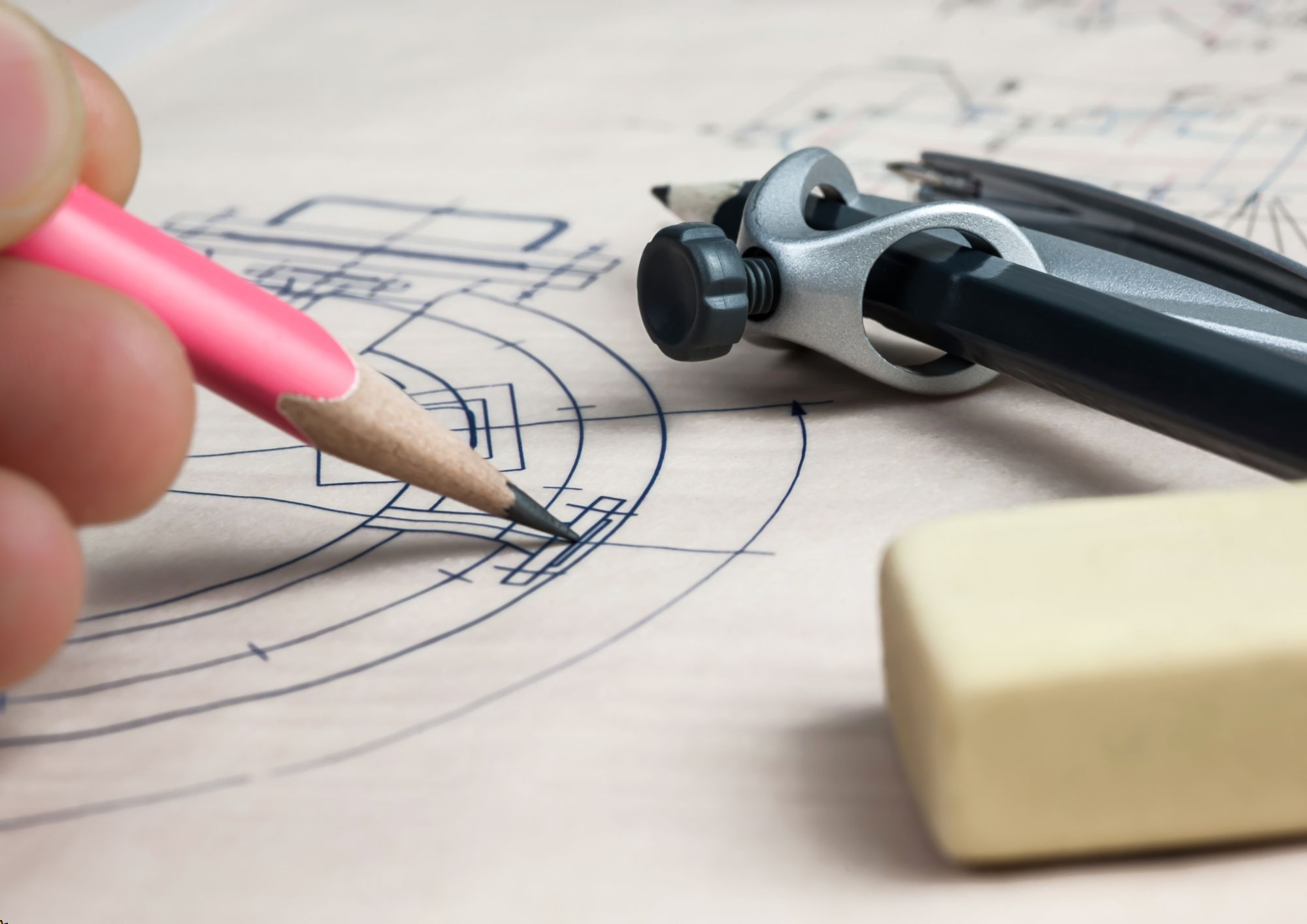
Telephone Etiquette
By Compete High
Overview With the ever-increasing demand for Telephone Etiquette in personal & professional settings, this online training aims at educating, nurturing, and upskilling individuals to stay ahead of the curve - whatever their level of expertise in Telephone Etiquette may be. Learning about Telephone Etiquette or keeping up to date on it can be confusing at times, and maybe even daunting! But that's not the case with this course from Compete High. We understand the different requirements coming with a wide variety of demographics looking to get skilled in Telephone Etiquette . That's why we've developed this online training in a way that caters to learners with different goals in mind. The course materials are prepared with consultation from the experts of this field and all the information on Telephone Etiquette is kept up to date on a regular basis so that learners don't get left behind on the current trends/updates. The self-paced online learning methodology by compete high in this Telephone Etiquette course helps you learn whenever or however you wish, keeping in mind the busy schedule or possible inconveniences that come with physical classes. The easy-to-grasp, bite-sized lessons are proven to be most effective in memorising and learning the lessons by heart. On top of that, you have the opportunity to receive a certificate after successfully completing the course! Instead of searching for hours, enrol right away on this Telephone Etiquette course from Compete High and accelerate your career in the right path with expert-outlined lessons and a guarantee of success in the long run. Who is this course for? While we refrain from discouraging anyone wanting to do this Telephone Etiquette course or impose any sort of restrictions on doing this online training, people meeting any of the following criteria will benefit the most from it: Anyone looking for the basics of Telephone Etiquette , Jobseekers in the relevant domains, Anyone with a ground knowledge/intermediate expertise in Telephone Etiquette , Anyone looking for a certificate of completion on doing an online training on this topic, Students of Telephone Etiquette , or anyone with an academic knowledge gap to bridge, Anyone with a general interest/curiosity Career Path This Telephone Etiquette course smoothens the way up your career ladder with all the relevant information, skills, and online certificate of achievements. After successfully completing the course, you can expect to move one significant step closer to achieving your professional goals - whether it's securing that job you desire, getting the promotion you deserve, or setting up that business of your dreams. Course Curriculum Module 1 - Introduction to Telephone Etiquette Introduction to Telephone Etiquette 00:00 Module 2 - Aspects of Phone Etiquette Aspects of Phone Etiquette 00:00 Module 3 - How to Talk on the Phone How to Talk on the Phone 00:00 Module 4 - Eliminate Phone Distractions Eliminate Phone Distractions 00:00 Module 5 - Inbound Calls _ Outbound Calls Inbound Calls _ Outbound Calls 00:00 Module 6 - Dealing With Angry Customers Dealing With Angry Customers 00:00 Module 7 - Handling Interoffice Calls _ Voicemail Messages Handling Interoffice Calls _ Voicemail Messages 00:00 Module 8 - The 11 Essential Rules of Phone Etiquette The 11 Essential Rules of Phone Etiquette 00:00
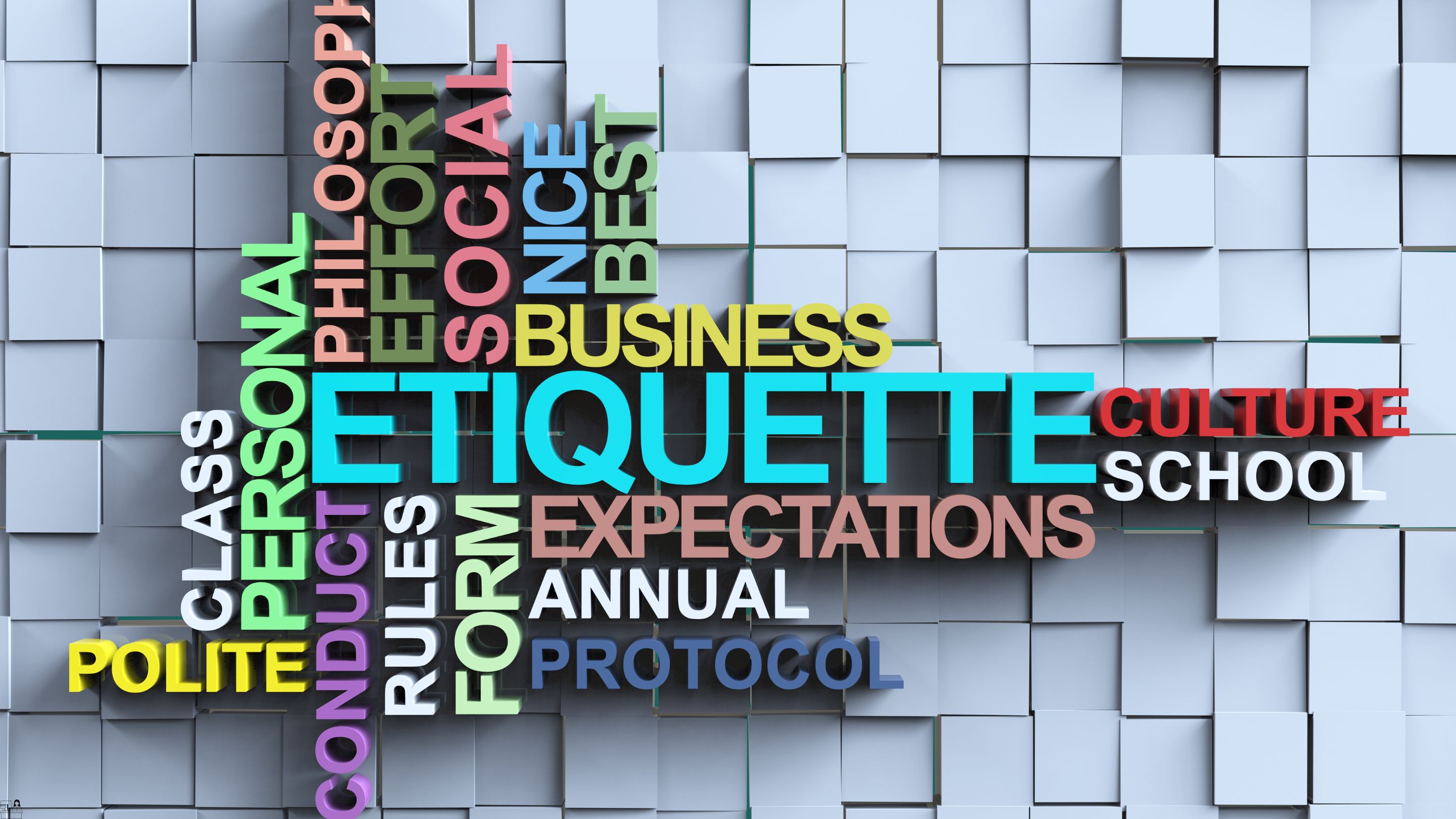
Lone Worker Safety Training
By Compete High
Overview With the ever-increasing demand for Lone Worker Safety in personal & professional settings, this online training aims at educating, nurturing, and upskilling individuals to stay ahead of the curve - whatever their level of expertise in Lone Worker Safety may be. Learning about Lone Worker Safety or keeping up to date on it can be confusing at times, and maybe even daunting! But that's not the case with this course from Compete High. We understand the different requirements coming with a wide variety of demographics looking to get skilled in Lone Worker Safety. That's why we've developed this online training in a way that caters to learners with different goals in mind. The course materials are prepared with consultation from the experts of this field and all the information on Lone Worker Safety is kept up to date on a regular basis so that learners don't get left behind on the current trends/updates. The self-paced online learning methodology by Compete High in this Lone Worker Safety Training course helps you learn whenever or however you wish, keeping in mind the busy schedule or possible inconveniences that come with physical classes. The easy-to-grasp, bite-sized lessons are proven to be most effective in memorising and learning the lessons by heart. On top of that, you have the opportunity to receive a certificate after successfully completing the course! Instead of searching for hours, enrol right away on this Lone Worker Safety Training course from Compete High and accelerate your career in the right path with expert-outlined lessons and a guarantee of success in the long run. Who is this course for? While we refrain from discouraging anyone wanting to do this Lone Worker Safety Training course or impose any sort of restrictions on doing this online training, people meeting any of the following criteria will benefit the most from it: Anyone looking for the basics of Lone Worker Safety, Jobseekers in the relevant domains, Anyone with a ground knowledge/intermediate expertise in Lone Worker Safety, Anyone looking for a certificate of completion on doing an online training on this topic, Students of Lone Worker Safety, or anyone with an academic knowledge gap to bridge, Anyone with a general interest/curiosity Career Path This Lone Worker Safety Training course smoothens the way up your career ladder with all the relevant information, skills, and online certificate of achievements. After successfully completing the course, you can expect to move one significant step closer to achieving your professional goals - whether it's securing that job you desire, getting the promotion you deserve, or setting up that business of your dreams. Course Curriculum Module 1 - Compliance with Work Equipment Compliance with Work Equipment 00:00 Module 2 - Proper Utilization of Work Equipment Proper Utilization of Work Equipment 00:00 Module 3 - Risk Assessment and Controls Risk Assessment and Controls 00:00 Module 4 - Working at Height Working at Height 00:00 Module 5 - Excavation Work and Confined Spaces Excavation Work and Confined Spaces 00:00 Module 6 - Vehicle and Plant Movement Vehicle and Plant Movement 00:00 Module 7 - Fire Hazards and Control Fire Hazards and Control 00:00 Module 8 - Electrical Safety Electrical Safety 00:00

Basics of Website Development
By Compete High
Overview With the ever-increasing demand for Basics of Website Development in personal & professional settings, this online training aims at educating, nurturing, and upskilling individuals to stay ahead of the curve - whatever their level of expertise in Basics of Website Development may be. Learning about Basics of Website Development or keeping up to date on it can be confusing at times, and maybe even daunting! But that's not the case with this course from Compete High. We understand the different requirements coming with a wide variety of demographics looking to get skilled in Basics of Website Development . That's why we've developed this online training in a way that caters to learners with different goals in mind. The course materials are prepared with consultation from the experts of this field and all the information on Basics of Website Development is kept up to date on a regular basis so that learners don't get left behind on the current trends/updates. The self-paced online learning methodology by compete high in this Basics of Website Development course helps you learn whenever or however you wish, keeping in mind the busy schedule or possible inconveniences that come with physical classes. The easy-to-grasp, bite-sized lessons are proven to be most effective in memorising and learning the lessons by heart. On top of that, you have the opportunity to receive a certificate after successfully completing the course! Instead of searching for hours, enrol right away on this Basics of Website Development course from Compete High and accelerate your career in the right path with expert-outlined lessons and a guarantee of success in the long run. Who is this course for? While we refrain from discouraging anyone wanting to do this Basics of Website Development course or impose any sort of restrictions on doing this online training, people meeting any of the following criteria will benefit the most from it: Anyone looking for the basics of Basics of Website Development , Jobseekers in the relevant domains, Anyone with a ground knowledge/intermediate expertise in Basics of Website Development , Anyone looking for a certificate of completion on doing an online training on this topic, Students of Basics of Website Development , or anyone with an academic knowledge gap to bridge, Anyone with a general interest/curiosity Career Path This Basics of Website Development course smoothens the way up your career ladder with all the relevant information, skills, and online certificate of achievements. After successfully completing the course, you can expect to move one significant step closer to achieving your professional goals - whether it's securing that job you desire, getting the promotion you deserve, or setting up that business of your dreams. Course Curriculum Chapter 1 Sales Letter Websites Chapter 1 Sales Letter Websites 00:00 Chapter 3 Adsense Websites Chapter 3 Adsense Websites 00:00 Chapter 2 Content Driven Websites Chapter 2 Content Driven Websites 00:00

Event Management Online Course
By Compete High
ð Event Management Online Course: Master the Art of Creating Unforgettable Experiences! ð Are you passionate about turning ideas into unforgettable experiences? Do you dream of orchestrating seamless events that leave lasting impressions? Look no further! Our comprehensive 'Event Management Online Course' is designed to equip you with the skills and knowledge needed to excel in the dynamic world of event planning. ð Module 1: Introduction to Event Management Get ready to embark on your event management journey with a solid foundation. In this module, we delve into the fundamentals of event management, exploring its history, industry trends, and the essential skills needed for success. Discover your unique event management style and set the stage for a thrilling career. ð Module 2: Planning an Event Uncover the secrets behind successful event planning! From conceptualizing ideas to creating detailed event timelines, this module guides you through the entire planning process. Learn how to set realistic goals, create budgets, and select the perfect venue, ensuring your events are executed flawlessly and within budget. ð£ Module 3: Marketing and Promotion Master the art of promoting your events to the right audience. Explore effective marketing strategies, including social media, email campaigns, and partnerships. Learn how to create compelling promotional materials that capture attention and drive attendance. Elevate your events to new heights by becoming a marketing maestro! ð Module 4: Event Logistics Navigate the complexities of event logistics with confidence. From managing suppliers and contracts to coordinating transportation and accommodations, this module provides a comprehensive guide to ensure every logistical aspect is seamlessly executed. Become a logistics expert and watch your events unfold with precision. ð¬ Module 5: Event Production Lights, camera, action! Dive into the world of event production and learn how to create visually stunning and engaging experiences. Explore audio-visual elements, stage design, and technology integration. Discover the importance of teamwork and coordination in bringing your creative visions to life. Elevate your events from ordinary to extraordinary. ð Why Choose Our Course? Flexibility: Learn at your own pace, fitting the course into your busy schedule. Expert Instructors: Benefit from insights and real-world experiences shared by industry professionals. Interactive Learning: Engage in practical exercises, case studies, and discussions to reinforce your knowledge. Networking Opportunities: Connect with fellow students and industry experts to build valuable relationships. ð Who Should Enroll? Aspiring Event Managers Marketing and PR Professionals Entrepreneurs Hospitality and Tourism Enthusiasts Anyone Passionate About Creating Memorable Experiences Enroll now and transform your passion for events into a successful and fulfilling career! Don't miss the opportunity to join the ranks of skilled event managers who are shaping the future of the industry. Let the 'Event Management Online Course' be your stepping stone to a world of exciting possibilities! Course Curriculum Module 1_ Introduction to Event Management Introduction to Event Management 00:00 Module 2_ Planning an Event Planning an Event 00:00 Module 3_ Marketing and Promotion Marketing and Promotion 00:00 Module 4_ Event Logistics Event Logistics 00:00 Module 5_ Event Production Event Production 00:00

Diploma in Gas Engineering
By Compete High
Overview With the ever-increasing demand for Gas Engineering in personal & professional settings, this online training aims at educating, nurturing, and upskilling individuals to stay ahead of the curve - whatever their level of expertise in Gas Engineering may be. Learning about Gas Engineering or keeping up to date on it can be confusing at times, and maybe even daunting! But that's not the case with this course from Compete High. We understand the different requirements coming with a wide variety of demographics looking to get skilled in Gas Engineering. That's why we've developed this online training in a way that caters to learners with different goals in mind. The course materials are prepared with consultation from the experts of this field and all the information on Gas Engineering is kept up to date on a regular basis so that learners don't get left behind on the current trends/updates. The self-paced online learning methodology by Compete High in this Diploma in Gas Engineering course helps you learn whenever or however you wish, keeping in mind the busy schedule or possible inconveniences that come with physical classes. The easy-to-grasp, bite-sized lessons are proven to be most effective in memorising and learning the lessons by heart. On top of that, you have the opportunity to receive a certificate after successfully completing the course! Instead of searching for hours, enrol right away on this Diploma in Gas Engineering course from Compete High and accelerate your career in the right path with expert-outlined lessons and a guarantee of success in the long run. Who is this course for? While we refrain from discouraging anyone wanting to do this Diploma in Gas Engineering course or impose any sort of restrictions on doing this online training, people meeting any of the following criteria will benefit the most from it: Anyone looking for the basics of Gas Engineering, Jobseekers in the relevant domains, Anyone with a ground knowledge/intermediate expertise in Gas Engineering, Anyone looking for a certificate of completion on doing an online training on this topic, Students of Gas Engineering, or anyone with an academic knowledge gap to bridge, Anyone with a general interest/curiosity Career Path This Diploma in Gas Engineering course smoothens the way up your career ladder with all the relevant information, skills, and online certificate of achievements. After successfully completing the course, you can expect to move one significant step closer to achieving your professional goals - whether it's securing that job you desire, getting the promotion you deserve, or setting up that business of your dreams. Course Curriculum Module 1- Introduction to Gas Engineering Introduction to Gas Engineering 00:00 Module 2- Natural Gas Basics and Combustion Natural Gas Basics and Combustion 00:00 Module 3- Transmission System_Pipes and Flues Transmission System_Pipes and Flues 00:00 Module 4- Ventilation Ventilation 00:00 Module 5- Tightness Testing and Gas Leak Tightness Testing and Gas Leak 00:00 Module 6- Gas Rate, Flow Meter and Pressure Control Gas Rate, Flow Meter and Pressure Control 00:00 Module 7- Gas Safety Devices and Controls Gas Safety Devices and Controls 00:00 Module 8- Gas Warning Labelling Gas Warning Labelling 00:00 Module 9- Chimney Standards and Inspection Chimney Standards and Inspection 00:00 Module 10- Gas Appliances Maintenance and Safety Gas Appliances Maintenance and Safety 00:00

Neonatal Nursing Training
By Compete High
Overview With the ever-increasing demand for Neonatal Nursing in personal & professional settings, this online training aims at educating, nurturing, and upskilling individuals to stay ahead of the curve - whatever their level of expertise in Neonatal Nursing may be. Learning about Neonatal Nursing or keeping up to date on it can be confusing at times, and maybe even daunting! But that's not the case with this course from Compete High. We understand the different requirements coming with a wide variety of demographics looking to get skilled in Neonatal Nursing. That's why we've developed this online training in a way that caters to learners with different goals in mind. The course materials are prepared with consultation from the experts of this field and all the information on Neonatal Nursing is kept up to date on a regular basis so that learners don't get left behind on the current trends/updates. The self-paced online learning methodology by Compete High in this Neonatal Nursing Training course helps you learn whenever or however you wish, keeping in mind the busy schedule or possible inconveniences that come with physical classes. The easy-to-grasp, bite-sized lessons are proven to be most effective in memorising and learning the lessons by heart. On top of that, you have the opportunity to receive a certificate after successfully completing the course! Instead of searching for hours, enrol right away on this Neonatal Nursing Training course from Compete High and accelerate your career in the right path with expert-outlined lessons and a guarantee of success in the long run. Who is this course for? While we refrain from discouraging anyone wanting to do this Neonatal Nursing Training course or impose any sort of restrictions on doing this online training, people meeting any of the following criteria will benefit the most from it: Anyone looking for the basics of Neonatal Nursing, Jobseekers in the relevant domains, Anyone with a ground knowledge/intermediate expertise in Neonatal Nursing, Anyone looking for a certificate of completion on doing an online training on this topic, Students of Neonatal Nursing, or anyone with an academic knowledge gap to bridge, Anyone with a general interest/curiosity Career Path This Neonatal Nursing Training course smoothens the way up your career ladder with all the relevant information, skills, and online certificate of achievements. After successfully completing the course, you can expect to move one significant step closer to achieving your professional goals - whether it's securing that job you desire, getting the promotion you deserve, or setting up that business of your dreams. Course Curriculum Module 1 - Introduction to Neonatal Nursing Introduction to Neonatal Nursing 00:00 Module 2 - Essential Care for the New born Essential Care for the New born 00:00 Module 3 - Neonatal Assessment Neonatal Assessment 00:00 Module 4 - Neonatal Resuscitation Neonatal Resuscitation 00:00 Module 5 - Neonatal Nutrition Neonatal Nutrition 00:00 Module 6 - Neonatal Anesthesia Neonatal Anesthesia 00:00 Module 7 - NICU Environment NICU Environment 00:00
