- Professional Development
- Medicine & Nursing
- Arts & Crafts
- Health & Wellbeing
- Personal Development
305 Trainer courses in Farnborough
Circle Dance for People Living with Dementia Training
By Dementia Pathfinders Community Interest Company
This one day training will give learners an overview of how to deliver Cognitive Stimulation Therapy (CST). CST is a brief evidence-based group treatment for people with dementia. This interactive course will include a background about CST and how it can be used, research overview and detailed presentation of the treatment, including video footage and role-play.

Create a Vision Board that works and make your goals reality in 2023
By The Motivation Clinic
Make your goals and dreams reality in 2023: Create a Vision Board

Tableau Desktop Training - Foundation
By Tableau Training Uk
This Tableau Desktop Training course is a jumpstart to getting report writers and analysts with little or no previous knowledge to being productive. It covers everything from connecting to data, through to creating interactive dashboards with a range of visualisations in two days of your time. For Private options, online or in-person, please send us details of your requirements: This Tableau Desktop Training course is a jumpstart to getting report writers and analysts with little or no previous knowledge to being productive. It covers everything from connecting to data, through to creating interactive dashboards with a range of visualisations in two days of your time. Having a quick turnaround from starting to use Tableau, to getting real, actionable insights means that you get a swift return on your investment of time and money. This accelerated approach is key to getting engagement from within your organisation so everyone can immediately see and feel the impact of the data and insights you create. This course is aimed at someone who has not used Tableau in earnest and may be in a functional role, eg. in sales, marketing, finance, operations, business intelligence etc. The course is split into 3 phases and 9 modules: PHASE 1: GET READY MODULE 1: LAUNCH TABLEAU Check Install & Setup Why is Visual Analytics Important MODULE 2: GET FAMILIAR What is possible How does Tableau deal with data Know your way around How do we format charts Dashboard Basics – My First Dashboard MODULE 3: DATA DISCOVERY Connecting to and setting up data in Tableau How Do I Explore my Data – Filters & Sorting How Do I Structure my Data – Groups & Hierarchies, Visual Groups How Tableau Deals with Dates – Using Discrete and Continuous Dates, Custom Dates Phase 2: GET SET MODULE 4: MAKE CALCULATIONS How Do I Create Calculated Fields & Why MODULE 5: MAKE CHARTS Charts that Compare Multiple Measures – Measure Names and Measure Values, Shared Axis Charts, Dual Axis Charts, Scatter Plots Showing Relational & Proportional Data – Pie Charts, Donut Charts, Tree Maps MODULE 6: MAKE TABLES Creating Tables – Creating Tables, Highlight Tables, Heat Maps Phase 3: GO MODULE 7: ADD CONTEXT Reference Lines and Bands MODULE 8: MAKE MAPS Answering Spatial Questions – Mapping, Creating a Choropleth (Filled) Map MODULE 9: MAKE DASHBOARDS Using the Dashboard Interface Dashboard Actions This training course includes over 25 hands-on exercises and quizzes to help participants “learn by doing” and to assist group discussions around real-life use cases. Each attendee receives a login to our extensive training portal which covers the theory, practical applications and use cases, exercises, solutions and quizzes in both written and video format. Students must use their own laptop with an active version of Tableau Desktop 2018.2 (or later) pre-installed. What People Are Saying About This Course “Excellent Trainer – knows his stuff, has done it all in the real world, not just the class room.”Richard L., Intelliflo “Tableau is a complicated and powerful tool. After taking this course, I am confident in what I can do, and how it can help improve my work.”Trevor B., Morrison Utility Services “I would highly recommend this course for Tableau beginners, really easy to follow and keep up with as you are hands on during the course. Trainer really helpful too.”Chelsey H., QVC “He is a natural trainer, patient and very good at explaining in simple terms. He has an excellent knowledge base of the system and an obvious enthusiasm for Tableau, data analysis and the best way to convey results. We had been having difficulties in the business in building financial reports from a data cube and he had solutions for these which have proved to be very useful.”Matthew H., ISS Group

Telephone Training - Live On-Site and Remote Training Sessions
By Telephone Trainers Ltd
Our telephone training takes place in your normal working situation, using the actual telephones and software, and the programming software clients that trainees will use when fully trained. Our trainers will travel anywhere in the world to train you face to face, or if you prefer, we can offer our whole training catalogue remotely using Teams or Zoom. On-site and live remote telecoms training sessions have a general reputation as most effective for trainees to continue to efficiently carry out their telecoms usage, programming and own in-house training of future new employees. On-site training involves employees training at their place of work while they are doing their actual job, or in pre-organised classroom training sessions, based around hands-on interaction, trainer Q&A and all carried out using your own site telephone system. Our telephone trainers also offer consultations on your new or current telephone systems: looking into how you currently use your system, making suggestions on how programming could be tweaked and changed to improve your current usage, how to improve on call handling methods, and informing you of additional products which may be available on your system that you may not be aware of. This could help improve the level of communication across your company and interactions with your customers. We believe telephone handset and voicemail training sessions are essential to the smooth and efficient running of your company, making sure your staff are aware of all the features and benefits that the telephone handsets can offer, and ensuring calls are dealt with quickly and effectively. System administration training is available to teach new administrators how to manage and control a variety of system features. This type of training is especially important when new administrators have little or no previous telecom knowledge or experience, but it is equally important at all levels to ensure the new system is utilised to its maximum capability. Administration days or Call Centre Software training days take one full day to complete. Full Day Example: 9:30 - 16:00 Day Structure 09:30 - 10:45 Handset & VM session for up to 8 people 10:45 - 12:00 Handset & VM session for up to 8 people 12:00 - 12:45 Lunch 12:45 - 14:00 Handset & VM session for up to 8 people 14:00 - 15:15 Handset & VM session for up to 8 people 15:15 - 16:30 Handset & VM session for up to 8 people Half Day Example: 9:30 - 13:00 Switchboard training takes half a day (3-4 hours for up to 3 people). If you want to train more than 3 people, you may need to extend the day to a full day, to ensure everyone gets to have hands-on training on the switchboard. Super Users and Train the Trainer Sessions Super User sessions can also be organised to show advanced system features in order to provide an ongoing training service to their colleagues, once the trainers have left the site.

Domestic Abuse Perpetrator Program 'Empowering Change'
By Rohan Hunter
Domestic Abuse Perpetrator Program 'Empowering Change'
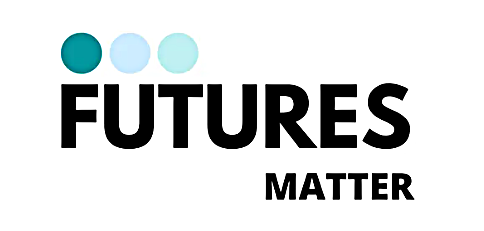
Business writing skills (In-House)
By The In House Training Company
This very practical workshop is designed to enable participants to improve the impact, clarity and accuracy of their business documents - both internal and external.: This workshop will help participants: Identify the purpose of writing their documents - to themselves and to their readers Recognise and meet the needs of their readers Plan documents systematically and improve the layout, flow and structure Express the content more clearly, concisely and correctly Adapt the tone and style of writing to the circumstances Proof-read and edit work effectively, using formal marks and techniques Improve visual layout, format and appearance 1 Course objectives Welcome and Introductions The problems now - group discussion 2 Writing better business documents What points to highlight / exclude Starting off Introductions Conclusions Executive summaries 3 Rules and standards George Orwell's famous maxim Why write? - clarifying your aims and objectives A seven-step method for better preparation The three-stage process for writing well Grouping information for your reader 4 Proof-reading and editing The difference between proof-reading and editing Proof-reading methods and strategies Proof-reading marks and techniques Training your eye for detail Knowing what to look for 5 Effective editing Grammar and English standards Words - usage and spelling Sentences - units of thought Paragraphs - themes Punctuation - spotting and correcting common errors Say what you mean - active v passive language 6 How's your English? Grammar quizzes and punctuation test Spotting spelling errors Rephrasing jargons and clicheÌs Common error's and mistakes 7 Document layout House style Use of white space Fonts and effects 8 One-to-one workshops These are practical sessions with one-to-one consultation with colleagues and the trainer They are held at key points to consolidate the learning from different sessions 9 Course summary Summary of key points Action plans

Credit control and debt recovery - practical issues (In-House)
By The In House Training Company
This course is designed specifically to help improve your collection rates. The UK's leading trainer in the subject uses practical examples and case studies to show how to use debt collection techniques that really work. This programme will help participants to: Understand debtors and communicate with them effectively Improve their telephone and writing skills Appreciate the key legal issues Track down 'gone-aways' Improve their collection rates 1 Giving credit and collecting debts The benefits when you get it right The cost of getting it wrong 2 Analysing yourself The importance of making the right 'first impression' Assessing your own personal communication style and how this affects your results How do you (or might you) look in the debtor's eyes? What would you like to change? 3 Analysing your debtors Types of debtorThe delaying debtorThe genuine debtorThe cashflow or hardship problem debtorThe ones who never intended to pay Spot the most common reasons and excuses for non-payment - and learn how to deal with them 4 Understanding debt recovery and the law Data protection issues County Court suing enforcement methods Human rights and debt recovery Retention of title matters 5 Telephone skills for debt recovery A 7-point plan which works every time Learning by example: listening to and analysing some pre-recorded (or live) collection callsWhat was done well?What should have been done differently?Did the collector recognise opportunities?Did the collector create opportunities where seemingly none existed?Did the collector negotiate well or not at all? 6 Writing skills for debt recovery Key phrases to avoid What to include A sample letter which gets results in over 90% of cases 7 Tracking down the 'gone aways' A unique debtor-tracing plan Why spend money on external tracers when you can find those 'gone away' debtors for yourself? 8 Course review The traps to avoid Key personal learning points

Introduction to health and safety - best-practice (In-House)
By The In House Training Company
Health and safety awareness training is mandatory for staff at all levels of an organisation. This is the ideal course to satisfy that requirement - a stimulating 'entry-level' programme explaining how health and safety should be managed in any working environment. The course outlines the basics of health and safety law and how organisations and individuals can become liable for health and safety offences. Roles and responsibilities for health and safety are discussed by reference to the key legislation and the expert trainer will explore with the delegates how these responsibilities are managed in practice in different types of organisation. The principles of risk assessment will be considered and their practical implementation discussed in relation to the management of the various hazards that are likely to be present in a typical workplace. This course will give staff: An understanding of health and safety law, liability and enforcement An explanation of the principles of health and safety management in the workplace and an understanding of who should be responsible for different aspects of health and safety A practical explanation of risk assessment and what constitutes a suitable and sufficient assessment A broad knowledge of the typical hazards in a workplace and how these should be managed 1 Overview of health and safety law Statute and civil law Liability and enforcement Statutory duties Contract law 2 Legislative framework The workplace - extent of responsibility / shared responsibility Relevant legislation 3 Management of Health and Safety Health and Safety at Work etc Act 1974 Management of Health and Safety at Work Regulations 1999 Workplace (Health, Safety and Welfare) Regulations 1992 Accident Reporting (RIDDOR) Consultation with Employees and Safety Committees 4 Risk management within your organisation Business risk management Health and safety risk management The principles of risk assessment Transferring the risk to contractors and third parties 5 Risk assessment exercise - 'Challenge Anneka' 6 Managing the hazards in the workplace Work equipment Lifting equipment Display screens Manual handling Fire Chemicals (COSHH) Personal protective equipment (PPE) 7 Practical exercise - Workplace inspection 8 Questions, discussion and review

Food Safety Trainer - Level 2 Food Safety and Hygiene Course - On-site Training - Nationwide
By Kitchen Tonic Training Company and Food Safety Consultants
Level 2 Food Safety and Hygiene in Catering Course

Search By Location
- Trainer Courses in London
- Trainer Courses in Birmingham
- Trainer Courses in Glasgow
- Trainer Courses in Liverpool
- Trainer Courses in Bristol
- Trainer Courses in Manchester
- Trainer Courses in Sheffield
- Trainer Courses in Leeds
- Trainer Courses in Edinburgh
- Trainer Courses in Leicester
- Trainer Courses in Coventry
- Trainer Courses in Bradford
- Trainer Courses in Cardiff
- Trainer Courses in Belfast
- Trainer Courses in Nottingham
