- Professional Development
- Medicine & Nursing
- Arts & Crafts
- Health & Wellbeing
- Personal Development
Introduction to Sketchup Course 1-2-1
By Real Animation Works
Sketchup face to face training customised and bespoke.

This course cover the below - the usual duration is approx 6 hour which includes a simulated competency. About this event This course cover the below - the usual duration is approx 6 hour which includes a simulated competency. The course is delivered by our registered nurse trainers who are experts in enteral feeding. We will provide workbooks, competency paperwork as well as all the assciated enteral feeding tubes and machines for practical demonstration with. The purpose of PEG feeding Conditions which may require a PEG Indications and contra indications of PEG The procedures for feeding and administering medications via PEG Recognising, dealing with and reporting complications The care and maintenance of enteral feeding tubes Procedures for effective mouth care Documentation and record keeping Practical session

Microsoft Word Advanced (now with live online classes)
By Microsoft Office Training
Course Objectives At the end of this course you will be able to: Collaborate on documents Add reference marks and notes Make long documents easier to use Secure a document Work with forms '1 year email support service Take a closer look at the consistent excellent feedback from our growing corporate clients visiting our site ms-officetraining co uk With more than 20 years experience, we deliver courses on all levels of the Desktop version of Microsoft Office and Office 365; ranging from Beginner, Intermediate, Advanced to the VBA level. Our trainers are Microsoft certified professionals with a proven track record with several years experience in delivering public, one to one, tailored and bespoke courses. Tailored in company training courses: You can choose to run the course exactly as they are outlined by us or we can customise it so that it meets your specific needs. A tailored or bespoke course will follow the standard outline but may be adapted to your specific organisational needs. Collaborating on Documents Modify User Information Share a Document Compare Document Changes Review a Document Merge Document Changes Review Tracked Changes Coauthor Documents Adding Reference Marks and Notes Add Captions Add Cross-References Add Bookmarks Add Hyperlinks Insert Footnotes and Endnotes Add Citations and a Bibliography Simplifying and Managing Long Documents Insert Blank and Cover Pages Insert an Index Insert a Table of Contents Insert an Ancillary Table Manage Outlines Create a Master Document Securing a Document Suppress Information Set Formatting and Editing Restrictions Add a Digital Signature to a Document Restrict Document Access Forms Create Forms Manipulate Forms Who is this course for? Who is this course for? This course is designed for users who would like to create and work with lengthy and well structured documents, collaborate with others on documents, and create forms in Microsoft Word Requirements Requirements Preferably, delegates should have attended the Word Introduction course. Career path Career path Microsoft Office know-how can instantly increase your job prospects as well as your salary. 80 percent of job openings require spreadsheet and word-processing software skills

Microsoft Powerpoint Advanced (now with live online classes)
By Microsoft Office Training
Course Objectives At the end of this course you will be able to: Modify the PowerPoint environment Using Master View in order to customise a design template Add and customize SmartArt graphics Add animations and change its effect options Add action buttons to control the flow of the presentation Use various options to customise slide shows Use different PowerPoint file types to distribute presentations ' 1 year email support service Take a closer look at the consistent excellent feedback from our growing corporate clients visiting our site ms-officetraining co uk Customer Feedback Very clearly explained Good pace. Lucy Tailor - ACER ' With more than 20 years experience, we deliver courses on all levels of the Desktop version of Microsoft Office and Office 365; ranging from Beginner, Intermediate, Advanced to the VBA level. Our trainers are Microsoft certified professionals with a proven track record with several years experience in delivering public, one to one, tailored and bespoke courses. Tailored in company training courses: You can choose to run the course exactly as they are outlined by us or we can customise it so that it meets your specific needs. A tailored or bespoke course will follow the standard outline but may be adapted to your specific organisational needs. Customising the PowerPoint Environment Customise the User Interface Set PowerPoint Options Customising Design Templates Modify Slide Masters and Slide Layouts Add Headers and Footers Modify the Notes Master and the Handout Master Adding SmartArt to a Presentation Create SmartArt Modify SmartArt Working with Media Add Audio to a Presentation Add Video to a Presentation Working with Animations Entrance, Emphasis and Exit Animations Animate Charts by Category and Series Customise Animations and Transitions Collaborating on a Presentation Review a Presentation Store and Share Presentations on the Web Customising a Slide Show Annotate a Presentation Set Up a Slide Show Create a Custom Slide Show Add Hyperlinks Add Action Buttons Record a Presentation Securing and Distributing a Presentation Secure a Presentation Create a Video or a CD Distribute the Presentation in different File Formats Who is this course for? Who is this course for? This course is designed for delegates who want to gain the skills necessary to work with design templates, various types of diagrams, special effects, custom slide shows, collaboration functionality, and advanced presentation delivery. Requirements Requirements Preferably, delegates should have attended the Powerpoint Introduction course. Career path Career path Microsoft Office know-how can instantly increase your job prospects as well as your salary. 80 percent of job openings require spreadsheet and word-processing software skills

Microsoft Word Intermediate (now with live online classes)
By Microsoft Office Training
Course Objectives At the end of this course you will be able to: Customise tables and charts Customise formatting with styles and themes Modify pictures in a document Create customised graphic elements Insert content using Quick Parts Control text flow Use templates to automate document creation Perform mail merges Use macros to automate common tasks '1 year email support service Take a look at the consistent excellent feedback from our corporate clients visiting our site ms-officetraining co uk Customer Feedback Excelent enviroment for training. Tahnk you. Jenny Price - ACER ' With more than 20 years experience, we deliver courses on all levels of the Desktop version of Microsoft Office and Office 365; ranging from Beginner, Intermediate, Advanced to the VBA level. Our trainers are Microsoft certified professionals with a proven track record with several years experience in delivering public, one to one, tailored and bespoke courses. Tailored in company training courses: You can choose to run the course exactly as they are outlined by us or we can customise it so that it meets your specific needs. A tailored or bespoke course will follow the standard outline but may be adapted to your specific organisational needs. Working with Tables and Charts Sort Table Data Control Cell Layout Perform Calculations in a Table Create a Chart Customising Formats Using Styles and Themes Create and Modify Text Styles Create Custom List or Table Styles Apply Document Themes Using Images in a Document Resize an Image Adjust Image Appearance Integrate Pictures and Text Insert and Format Screenshots Use the Snipping tool Creating Custom Graphic Elements Create Text Boxes and Pull Quotes Draw Shapes Add WordArt and Other Text Effects Create Complex Illustrations with SmartArt Inserting Content Using Quick Parts Insert Building Blocks Create and Modify Building Blocks Insert Fields Using Quick Parts Controlling Text Flow Control Paragraph Flow Insert Section Breaks Insert Columns Link Text Boxes to Control Text Flow Using Templates Create a Document Using a Template Create a Template Using Mail Merge The Mail Merge Features Merge Envelopes and Labels Create a Data Source Using Word Using Macros Automate Tasks Using Macros Create a Macro Who is this course for? Who is this course for? This course is designed for users who to create or modify complex business documents as well as customised Word efficiency tools Requirements Requirements Preferably, delegates should have attended the Word Introduction course. Career path Career path Microsoft Office know-how can instantly increase your job prospects as well as your salary. 80 percent of job openings require spreadsheet and word-processing software skills

B1 English ELR and SERU are mandatory requirement for those who are planning of applying PCO licence to the Transport For London (TFL) or renewal a licence, that prove that you meet the English language skills. On 1 October 2021, TFL changed how they assess London PHV driver’s English language skills and introduced a requirement for drivers to show an understanding of safety, equality and regulatory matters (the SERU assessment). Drivers must satisfy the ELR by taking and passing a new speaking and listening test and the SERU assessment is used to assess their reading and writing skills. ABOUT THE COURSE: All new applicants for a London PHV driver’s licence and existing licensees who have not met the ELR, are required to take and pass both the speaking and listening test and the SERU assessment. At Learn More Academy we offer preparation class for ELR and SERU training for the London PHV drivers before they attend a test with TFL. WHY YOU CHOOSE US: • Qualified and long experienced trainers. • Recognised Training Provider. • Tutors support available. • Accepted by TFL and local authority. • 99% pass rate. • Very reasonable course fees. • No hidden cost/fees. • Quick result and certificates . • We have dedicated team to support you. • Career advise available if needed. HOW MUCH THIS COURSE COST? SERU and ELR training fee is £149.99. There is no any hidden fess/cost.

Face Fit Testing Training (Train The Tester) - Quantitative (Portacount)
By Face Fit Safety Ltd - face fit testing
Quantitative Face Fit Testing Training (Train The Tester) Portacount Training
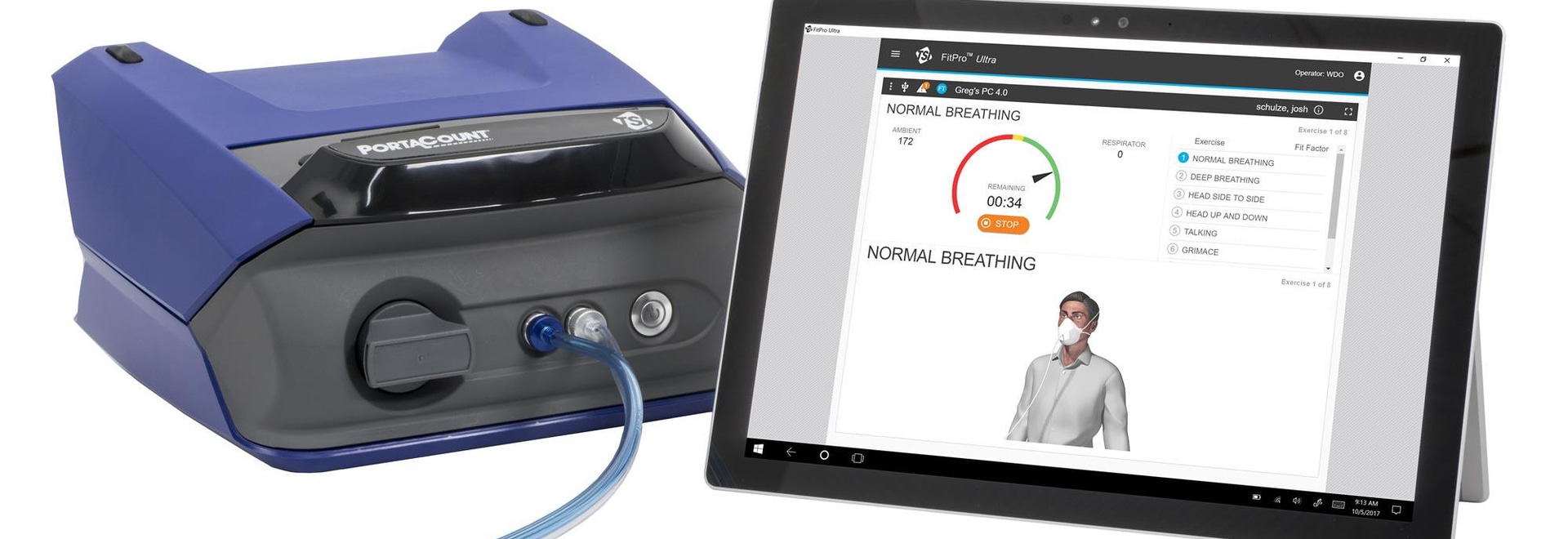
Qualsafe level 3 Award in Paediatric First Aid. Ofqual regulated qualification valid for 3 years. Richmond, North Yorkshire. Course covers roles and responsibilities of a paediatric first aider, choking, CPR and defibrillation, head, neck and back injuries, meningitis, asthma, seizures and febrile convulsions, diabetic emergencies, poisoning, burns and scalds, electric shock, bites and stings, extremum temperature and more. EYFS Early Years Foundation Stage Syllabus

First-Aid at Work - Level 3
By Aplus Medical Services & Training
First Aid - Level 3 First Aid at Work Re-Qualification Three Day Course Cost: £150 + vat per person Group Booking: 8 people or more £1100 (inclusive of vat). SYLLABUS A range of subjects are covered, including:- Legalities, responsibilities and reporting Dealing with an unresponsive casualty Fractures and spinal injuries Resuscitation and AED awareness Assessment of the situation CERTIFICATION Control of bleeding Shock (including Anaphylaxis) Heart attacks Head injuries Sprains and strains Poisoning Bandaging Choking Eye injuries Chest injuries Maximum of 12 People All learners will have the skills and knowledge to provide the organisation with Emergency First Aiders that can treat their casualties promptly, safely and effectively. Where a workplace First Aid Risk Assessment identifies a need for a First Aider in the Workplace. This accredited Three-Day Qualification will give the participants a qualification to the highest level of First Aid, meeting the statutory requirements of the Health & Safety (First Aid) Regulations 1981 and the Health and Safety (First Aid) Regulations (Northern Ireland) 1982. The Certificate is valid for 3 years and will expire from the date on the certificate. First Aid • Life-Saving Skills First Aid Training is not just a Course; it’s a life-saving skill everyone should possess. It’s about being prepared for the unexpected knowing how to respond when seconds count. As Health & Safety Law mandates, employers must create a secure and healthy environment for their employees. This responsibility extends to providing immediate and effective First-Aid Care when necessary. We understand that learning is best achieved through practical application. That’s why we offer In-Person Workshops on First Aid. These workshops provide hands-on experience under the guidance of our highly qualified trainers. You’ll have the opportunity to practice what you’ve learned in a controlled environment before you need to apply it in real life. Upon completion of a First-Aid Qualification, employers can be assured that they have highly-trained personnel capable of responding swiftly and effectively to any First-Aid needs. This fulfils legal obligations and contributes to a safer, more caring work environment for all. In essence, the First Aid Certification is more than just a qualification; it’s an investment in the health and safety of your workforce.

Embark on a journey to become a workplace hero with our comprehensive one-day First Aid course. This dynamic and engaging training program is designed to equip you with the essential skills and knowledge needed to handle emergency situations confidently and effectively.

Search By Location
- Trainer Courses in London
- Trainer Courses in Birmingham
- Trainer Courses in Glasgow
- Trainer Courses in Liverpool
- Trainer Courses in Bristol
- Trainer Courses in Manchester
- Trainer Courses in Sheffield
- Trainer Courses in Leeds
- Trainer Courses in Edinburgh
- Trainer Courses in Leicester
- Trainer Courses in Coventry
- Trainer Courses in Bradford
- Trainer Courses in Cardiff
- Trainer Courses in Belfast
- Trainer Courses in Nottingham