- Professional Development
- Medicine & Nursing
- Arts & Crafts
- Health & Wellbeing
- Personal Development
2233 Testing courses
This Advanced Electrical Safety training course is a must for aspiring professionals and those who are new to the electrical industry who wish to gain a deeper understanding of health and safety legislation, guidelines and procedures. This includes electricians, PAT testers and electrical engineers. In this comprehensive course, you will broaden your understanding of electrical hazards, gaining the Theoretical skills and knowledge to evaluate the safety of electrical equipment. It covers key topics such as safety laws in the UK, identifying hazards in the workplace, and portable appliance testing. By the end of the course, you will have a solid understanding of your legal requirements in the workplace and the essential skills and knowledge to assess safety risks and ensure the safety of others when working with electrical equipment, in compliance with HSE regulations. Learning Outcomes By the end of the course, learners will be able to: Understand the legislation, standards and key steps in electrical safety Demonstrate an in-depth knowledge of electrical testing standards Identify the different types of hazards and related injuries Carry out a risk assessment and evaluation Understand the legal requirements for portable appliance testing Show awareness of the advantages of electricity and how electricity is generated Key Features Instant e-certificate Fully online, interactive course with audio voiceover Course material developed by qualified professionals Self-paced learning accessible via laptop, tablet and smartphone 24/7 Learning assistance and tutor support Discounts on bulk purchases Course Curriculum Module 1: Safety Precautions General Safety Rules Effects of Electric Current on the Body On the Job Protective Clothing Ladders and Scaffolds Fires Ground-Fault Circuit Interrupters Arc-Fault Circuit Interrupters (AFCIs) Grounding Personal protective equipment Module 2: Direct Current Direct Current Circuit Basics Circuit SimplificationCurrent, Voltage and Resistance CalculationsPower CalculationResistance in Series, Parallel and Series-ParallelKirchhoff's First and Second Law Cells and Batteries Electrochemical EnergyPrimary and Secondary Cells and BatteriesCells in Series and Parallel Module 3: Alternating Current Alternating-Current Basics Definition of AC Period and Frequency The Sine Wave Expressions of Amplitude The Generator Module 4: Voltage and Resistance Voltage Sources Voltage Rises and Voltage Drops Ground as a Voltage Reference Uses of Resistors Fixed Resistors Colour Code Power Ratings Variable Resistors Module 5: Capacitance and Capacitors Capacitor How does a Capacitor Store Charge Capacitance and Unit of capacitance Factors Affecting Capacitance Module 6: Working Safely with Electrical Equipment Hand Tools Power Tools Safety Module 7: Electrical Incidents Caution Breaking contact with electricity High voltage current Low-voltage current Module 8: Risk Assessment What you need to know about risk assessments What is a risk assessment? Factors to consider during a risk assessment Performing a risk assessment Module 9: Reducing and Controlling Risks The choice and different kinds of equipment Inspecting equipment General things to look for during a visual inspection Inspecting the equipment Module 10: Combined Inspection and Testing Combined inspection and testing Types of Equipment and Tests The different classes of equipment The Earth Leakage Test The Touch Current Test Accreditation All of our courses, including this Advanced Electrical Safety course, are fully CPD Quality Standards (CPD QS) accredited, providing you with up-to-date skills and knowledge and helping you to become more competent and effective in your chosen field. Certification Once you've successfully completed your course, you will immediately be sent a digital certificate. Also, you can have your printed certificate delivered by post (shipping cost £3.99). Our certifications have no expiry dates, although we do recommend that you renew them every 12 months. CPD 10 CPD hours / points Accredited by The CPD Quality Standards (CPD QS) Who is this course for? This Theoretical training course is suitable for any professional who works in the electrical industry, including, but not limited to, the following: PAT Tester Electrician Line Installer Requirements Learners do not require any prior qualifications to enrol on this course. Career path Electrical Safety Engineer: £38,000 - £50,000/yearSafety Inspector: £30,000 - £40,000/yearSafety Manager: £40,000 - £60,000/yearTrainer: £25,000 - £35,000/yearOfficer: £25,000 - £35,000/yearConsultant: £50,000 - £70,000/year Certificates Hard copy certificate Hard copy certificate - Included You will get the hard copy certificates for Free! The delivery charge of the hard copy certificate inside the UK is £3.99 each. Digital certificate Digital certificate - Included

PV301L: Solar Training - Solar Electric Lab Week (Battery-Based)
By Solar Energy International (SEI)
Students who complete the PV301L workshop will be able to: Identify and describe the basic functions of each component in a PV system Describe the configuration of various types of PV systems: PV direct, Stand-alone, PV/hybrid, Multimode, Zero-sell, Micro-grid, Utility-scale energy storage Calculate the capacity & voltage of different batteries Determine the state of charge of a battery by testing voltage and specific gravity List safety precautions & equipment required to work with batteries Demonstrate safe procedures for connecting and disconnecting batteries Demonstrate the process of adding water to batteries Identify appropriate battery enclosures Diagram and wire battery banks in series and parallel configurations, given various system parameters Make cables and lug connections for battery wiring Install temperature sensors on batteries Wire the battery bank for a live system Wire and test charge controllers through the various stages of operation Install and test PWM and MPPT charge controllers Program MPPT charge controllers based on battery and array values Wire and program battery SOC meters in different PV system configurations Set up and operate batteries during bulk, absorption, float, and equalization cycles Describe how maximum power point tracking and voltage step-down affect a PV system Identify some features, options, and metering available on different types of battery chargers Identify appropriate inverter types for different battery-based system configurations Compare available features and capabilities of battery-based inverters Identify specifications critical for battery-based inverters Wire test and program battery based inverters Discuss when and why breakers would be used rather than fuses Use a 3-line diagram to wire a system Discuss the order and perform safe installation practices Demonstrate the order of safe commissioning Demonstrate the order of shut-down and how to establish an electrically safe working environment

Wing Chun Kung Fu - Master Training Programme
By Wing Chun International Bedford
For all Wing Chun Students whom want to take their Wing Chun Training to another Level Course Curriculum Master Training Programme December 2018 (122:58) January 2019 (108:46) February 2019 (62:05) February 2019 - Day 1 (20:15) February 2019 - Day 2 (41:50) March 2019 (108:45) April 2019 (102:00) May 2019 (68:41) June 2019 (94:58) July 2019 (88:39) August 2019 (61:43) September 2019 (68:17) October 2019 (130:25) November 2019 (125:54) December 2019 (55:38) January 2020 (136:44) February 2020 - Part 1 (65:23) February 2020 - Part 2 (39:17) July 2020 (82:43) August 2020 (83:39) Bonus - Tibor (Private recordings from his private lessons & Seminars) (38:03) SNT - (May 2020) (92:36) Chum Kiu - (May 2020) (72:04) Bui Tze - (March 2020) (35:32) Wooden Dummy - (April 2020) (39:41) Wooden Dummy (Mistress May 2020) (35:18) Siu Nim Tau - Form Reviews (May 2020) (57:06) Chum Kiu - Form Reviews (June 2020) Bui Tze - Form Reviews April 2020 (15:08) Wooden Dummy - Form Reviews (May 2020) (16:01) Knives - Reviews & Training Ideas (May2020) (6:04) Super Seminar - September 2020 (186:44) October 20202 (52:59) November 2020 (8:50) January 2021 (73:06) February 2021 (6:34) Zoom Lessons (205:31) June 2021 Master Class Sat June 2021 (97:33) July 2021 (321:36) August 2021 (177:33) September 2021 - Seminar (123:39) October 2021 (87:56) November 2021 (47:25) December 2021 (60:43) January 2022 (151:05) February 2022 (138:28) March 2022 (112:22) April 2022 (87:44) May 2022 (100:14) June 2022 (154:23) July 2022 (122:21) July 2022 (122:21) Student Grades 1 - 12 Testing Sheets 1st Student Grade (Testing Sheet) (111:55) 2nd Student Grade (Testing Sheet) (104:17) 1st Technician Degree Testing Sheet Programme 1st Technician Degree Module - BPG (6:57) Chi Sau - Poon Sau (classic roll with 3 ways to change) (2:39) Chi Sau - Three ways to Attack (BPG) (1.Direct 2.Change 3.Their Change) (9:18) Double Complex Loop - 1. Position (build the loop 7) 2. Flow 3. Transition (BPG) (17:22) 1. Bong Lap - S4S, 4w2w. (defender wins) (2:33) 2. Bong Lap - Colar Grip (defender wins) (3:50) 3. Bong Lap - Fok Sau (defender wins) (1:48) 1. Bong Lap - Pak Sau (attacker wins) (1:33) 2. Bong Lap - Cover Low Punch (attacker wins) (1:48) 3. Bong Lap - Interception Pak Sau (attacker wins) (1:14) 1. Pak Sau - S4S Mirror N2N (defender wins) (1:57) 2. Pak Sau - Wu Sau Lap Sau (defender wins) (1:38) 3.Pak Sau - Cover Pak Sau - WD3 (defender wins) (2:03) 1. Pak Sau - Mirror/N2N (attacker wins) (3:12) 2. Pak Sau - Lap Sau WD7 (attacker wins) (1:25) 3. Pak Sau - Entry Technique 6 (attacker wins) (1:08) 1. Gwai Jaang - Double Cover (defender wins) (1:41) 2. Gwai Jaang - Intercepting Pak Sau (defender wins) (2:20) 3. Gwai Jaang - Attacking Kwan Sau (defender wins) (1:41) 1. Gwai Jaang - Gwai Jaang (attacker wins) (0:42) 2. Gwai Jaang - Palm Strike (attacker wins) (1:27) 3. Gwai Jaang - Arm Break (attacker wins) (0:37) PTS - Free Play Combo with BPG (3 minutes) Quick Review of the Whole 1st Technician Programme (6:57) 2nd Technician Degree Testing Sheet Programme 2nd Technician Degree Module - BPG Coming Soon December 2021 Forms BT - Opening the Form BT - 1. Punch BT - 2. Elbows 6 BT - 3. Elbows 4 BT - 4. Elbows 2 BT - 5. Gaun Sau BT - 6. Don Fak Sau BT - 7. Bui Sau BT - 8 Double Grab BT - Closing the Form 1. Jut Punch - 1. Wedge Palm Strike (Double Complex Loop) 1. Jut Punch - 2. Kwan Sau - Offline (0:40) 1. Jut Punch - 3. Attacking Kwan Sau 2. Double Palm Strike - 1. Kau Sau 2. Double Palm Strike - 2. Covering Bong Sau WD5 2. Double Palm Strike - 3. Inside Collar Pull WD1 & 2 3. Kau Sau - 1. Kau Sau ii 3. Kau Sau - 2. Uppercut - Fak Sau 3. Kau Sau - 3. Over the Top - Kau Sau Side Kick 4. Kau Sau ii - 1. Tok - Shot Gun 4. Kau Sau ii - 2. Single Arm Grab 4. Kau Sau ii - 3. Outside Head Grab - Knee 5. Tok - Shot Gun - 1. Double Lap Inside 5. Tok - Shot Gun - 2. 5. Tok - Shot Gun - 3. 6. Double Lap - 1. Double Man Sau 6. Double Lap - 2. Same 4 Same 6. Double Lap - 3. Cross Trap Gum Sau 7. Double Man Sau - 1. Jut Punch 7. Double Man Sau - 2. Open the Door - Don Fak Sau 7. Double Man Sau - 3. Gum/Jumping Punch 3rd Technician Degree Testing Sheet Programme Wooden Dummy Module - Coming Soon 2021 4th Technician Degree Testing Sheet Programme Long Pole Module - Coming Soon 2021 5th Practician Degree Testing Sheet Programme Double Knives - Coming Soon 2021 Frequently Asked Questions When does the course start and finish?The course starts now and never ends! It is a completely self-paced online course - you decide when you start and when you finish.How long do I have access to the course?How does lifetime access sound? After enrolling, you have unlimited access to this course for as long as you like - across any and all devices you own.What if I am unhappy with the course?We would never want you to be unhappy! If you are unsatisfied with your purchase, contact us in the first 30 days and we will give you a full refund.

Strategic Thinking (In-Person)
By IIL Europe Ltd
Strategic Thinking (In-Person) The goal of this course is to provide you with the building blocks and the motivation to develop the critical skill of strategic thinking. The participants will consider a four-part model that distinguishes strategic thinking from strategic planning and managing. With that understanding, you will investigate the critical components of strategic thinking and how to apply it effectively. What You Will Learn You will learn how to: Define strategic thinking and distinguish it from strategic planning and management Explain a high-level approach to gaining strategic thinking skills Integrate other interpersonal skills, such as self-awareness, systems thinking, leadership, constructive conflict, and collaboration, into the fabric of strategic thinking skills Select appropriate techniques to apply strategic thinking in specific situations Recognize and emulate effective strategic thinking behaviors Getting Started Introductions Course structure Course goals and objectives Foundation Concepts Interactive event: Define Strategic Thinking (ST) Interactive event: Discuss relationship of ST with Strategic Planning, Management and Decision Making Strategic Level Framework - Tying it all together Strategic thinking attributes Strategic Thinking Critical Success Factors Strategic Thinking Critical Success Factors - 5-part model Strategic Thinking and the Organization Critical Success Factors Model applied to an organization Tools Introduction (5): Environmental, 5 Forces, SWOT, Value Proposition, Integral Theory of Worldview Video: Fog of War Strategic Thinking and the Individual Critical Success Factors Model applied to an individual Tools Introduction (5): Thinking Styles, Six Thinking Hats, Reverse Thinking, Systems Thinking, Integral Theory of Worldview Strategic Thinking at the Interpersonal and Team Levels Emotional Intelligence - Self Awareness and Working With Others Team Leadership and Trust Constructive Conflict as the Gateway to Collaboration Interactive event: Testing the Models - Challenge Perspective; What's Missing Applying the critical skill of Strategic Thinking Worldview: Team versus client Trusted Advisor Interactive event: Doing what is asked (Case study, wherein participants review the default case scenario prepared for this workshop and add specific details to make the scenario more relevant to their experiences / needs. Teams develop an action plan for applying ST concepts and techniques they have learned here to the situation, then compare and contrast results.)

Embark on a transformative journey into the realm of precision and efficiency with our course, 'Programming AutoCAD with SQL Server Database Using C#.' Delve into the intricacies of marrying AutoCAD functionality with the power of SQL Server databases through the lens of C#. In this immersive learning experience, you'll progress seamlessly from laying the groundwork in Sections 1 and 2, exploring tools and SQL queries, to the advanced stages of Section 7, mastering the art of deleting data in SQL Server databases directly from AutoCAD. This course is more than a mere exploration of coding; it's a creative odyssey where you sculpt the future of design and data integration, unlocking a realm of possibilities with every line of code. Learning Outcomes Tool Proficiency and SQL Mastery: Gain expertise in the tools essential for AutoCAD programming and unravel the complexities of SQL queries, setting the foundation for database manipulation. Database Creation and Table Design: Learn to create databases and design tables, ensuring a structured and efficient storage system for your AutoCAD projects. Data Loading Techniques: Master the techniques of loading data into SQL Server databases, streamlining the process of transferring AutoCAD information to the database seamlessly. Efficient Data Retrieval: Acquire the skills to retrieve data from databases, enhancing your ability to access and utilize information stored within the SQL Server infrastructure. Data Manipulation Mastery: Explore the intricacies of updating and deleting data in SQL Server databases directly from AutoCAD, revolutionizing your approach to data management within the AutoCAD environment. Why choose this Programming AutoCAD with SQL Server Database Using C# course? Unlimited access to the course for a lifetime. Opportunity to earn a certificate accredited by the CPD Quality Standards and CIQ after completing this course. Structured lesson planning in line with industry standards. Immerse yourself in innovative and captivating course materials and activities. Assessments designed to evaluate advanced cognitive abilities and skill proficiency. Flexibility to complete the Course at your own pace, on your own schedule. Receive full tutor support throughout the week, from Monday to Friday, to enhance your learning experience. Unlock career resources for CV improvement, interview readiness, and job success. Who is this Programming AutoCAD with SQL Server Database Using C# course for? Aspiring programmers eager to elevate their skills in AutoCAD and SQL Server integration. Design professionals seeking to streamline their workflow through efficient database utilization. Students and enthusiasts interested in the intersection of design and database management. Engineers and architects aiming to enhance their AutoCAD capabilities with dynamic data manipulation. Individuals keen on mastering C# for advanced applications in the AutoCAD environment. Career path CAD Programmer: £30,000 - £45,000 Database Integration Specialist: £35,000 - £50,000 Software Engineer (AutoCAD): £40,000 - £55,000 Database Administrator: £35,000 - £50,000 Architectural Technologist: £30,000 - £45,000 Engineering Software Developer: £45,000 - £60,000 Prerequisites This Programming AutoCAD with SQL Server Database Using C# does not require you to have any prior qualifications or experience. You can just enrol and start learning.This Programming AutoCAD with SQL Server Database Using C# was made by professionals and it is compatible with all PC's, Mac's, tablets and smartphones. You will be able to access the course from anywhere at any time as long as you have a good enough internet connection. Certification After studying the course materials, there will be a written assignment test which you can take at the end of the course. After successfully passing the test you will be able to claim the pdf certificate for £4.99 Original Hard Copy certificates need to be ordered at an additional cost of £8. Course Curriculum Section 01: Introduction Course Topics 00:02:00 Introduction 00:02:00 Section 2 - Tools And SQL Queries Section Overview 00:01:00 Downloading Visual Studio 2019 00:01:00 Downloading SQL Server Express 00:02:00 Downloading SQL Server Management Studio (SSMS) 00:01:00 SQL Queries - Overview 00:03:00 INSERT SQL Statement - Demo 00:13:00 SELECT SQL Statement - Demo 00:08:00 UPDATE SQL Statement - Demo 00:08:00 DELETE SQL Statement - Demo 00:11:00 Section 3 - Create Database And Tables Section Overview 00:01:00 Creating the CADDB Database 00:03:00 Creating the Lines Table 00:07:00 Creating the MTexts Table 00:04:00 Creating the Plines Table 00:04:00 Creating the Blocks No Attribute Table 00:04:00 Creating the Blocks With Attributes Table 00:04:00 Section 4 - Loading Into SQL Server Database Section Overview 00:02:00 Loading Lines into SQL Server Database 00:01:00 Creating the CADDB Project 00:04:00 Creating the Settings File 00:04:00 Creating the Get Connection Method 00:03:00 Creating the LoadLines() Method 00:22:00 Creating the User Interface for the LoadLines() method 00:07:00 Running the LoadLines() Method 00:05:00 Loading MTexts into SQL Server Database - Overview 00:01:00 Creating the LoadMTexts() Method 00:10:00 Running the LoadMTexts() Method 00:06:00 Loading LWPolylines into SQL Server Database - Overview 00:01:00 Creating the LoadPolylines() Method 00:13:00 Running the LoadPlines() Method 00:03:00 Running the LoadPlines() Method 00:03:00 Creating the LoadBlocksNoAttribute() Method 00:11:00 Running the LoadBlocksNoAttribute() Method 00:03:00 Loading Blocks (with Attributes) into SQL Server Database - Overview 00:01:00 Creating the LoadBlocksWithAttributes() Method 00:07:00 Running the BlocksWithAttributes() Method 00:02:00 Section 5 - Retrieving Data From Database Section Overview 00:02:00 Retrieving Lines from SQL Server Database - Overview 00:01:00 Creating the DBRetrieveUtil Class 00:03:00 Creating the RetrieveAndDrawLines() Method (Part 1) 00:17:00 Creating the GetColorIndex() Method 00:05:00 Creating the RetrieveAndDrawLines() Method (Part 2) 00:11:00 Running and Testing the RetrieveAndDrawLines() Method 00:09:00 Retrieving MTexts from SQL Server Database - Overview 00:01:00 Creating the RetrieveAndDrawMTexts() Method 00:11:00 Running and Testing the CreateAndDrawMTexts() Method 00:05:00 Retrieving LWPolylines from SQL Server Database - Overview 00:01:00 Creating the RetrieveAndDrawPlines() Method 00:12:00 Running and Testing the RetrieveAndDrawPlines() Method 00:05:00 Retrieving Blocks (No Attribute) from SQL Server Database - Overview 00:01:00 Creating the RetrieveAndDrawBlocksNoAttribute() Method 00:11:00 Running and Testing the RetrieveAndDrawBlocksNoAttribute() Method 00:05:00 Retrieving Blocks (with Attributes) from SQL Server Database - Overview 00:01:00 Creating the RetrieveAndDrawBlocksWithAttributes() Method 00:21:00 Running and Testing the RetrieveAndDrawBlocksWithAttributes() Method 00:10:00 Section 6 - Updating Data In SQL Server Database - Overview Section Overview 00:01:00 Updating Lines in SQL Server Database - Overview 00:01:00 Creating the DBUpdateUtil Class 00:02:00 Creating the UpdateLines() Method 00:25:00 Creating the User Interface for UpdateLines() Method 00:02:00 Running and Testing the UpdateLines() Method 00:08:00 Updating MTexts in SQL Server Database - Overview 00:01:00 Creating the UpdateMTexts() Method 00:09:00 Creating the User Interface for UpdateMTexts() 00:01:00 Running and Testing the UpdateMTexts() Method 00:07:00 Updating the LWPolylines in SQL Server Database - Overview 00:01:00 Creating the UpdateLWPolylines() Method 00:09:00 Running and Testing the UpdateLWPolylines() Method 00:07:00 Updating Blocks (No Attributes) in SQL Server Database - Overview 00:01:00 Creating the UpdateBlocksNoAttributes() Method 00:10:00 Creating the User Interface for UpdateBlocksNoAttributes() Method 00:01:00 Running and Testing the UpdateBlocksNoAttributes() Method 00:04:00 Updating Blocks With Attributes in SQL Server Database - Overview 00:01:00 Creating the UpdateBlocksWithAttributes() Method 00:08:00 Creating the User Interface for UpdateBlocksNoAttributes() Method 00:01:00 Running and Testing the UpdateBlocksWithAttributes() Method 00:09:00 Section 7 - Deleting Data In SQL Server Database From AutoCAD - Overview Section Overview@ 00:02:00 Deleting Lines in SQL Server from AutoCAD - Overview 00:01:00 Creating the DBDeleteUtil Class 00:01:00 Creating the DeleteLines() Method 00:13:00 Creating the User Interface for the DeleteLines() Method 00:02:00 Running and Testing the DeleteLines() Method 00:04:00 Deleting MTexts in SQL Server Database from AutoCAD - Overview 00:01:00 Creating the DeleteMTexts() Method 00:04:00 Creating the User Interface for DeleteMTexts() Method 00:01:00 Running and Testing the DeleteMTexts() Method 00:03:00 Deleting LWPolylines in SQL Server Database from AutoCAD - Overview 00:01:00 Creating the DeletePlines() Method 00:04:00 Creating the User Interface for the DeletePlines() Method 00:01:00 Running and Testing the DeletePlines() Method 00:02:00 Deleting Blocks (No Attribute) in SQL Server Database from AutoCAD - Overview 00:01:00 Creating the DeleteBlocksNoAttribute() Method 00:03:00 Creating the User Interface for DeleteBlocksNoAttribute() Method 00:01:00 Running and Testing DeleteBlocksNoAttribute() Method 00:02:00 Deleting Blocks (With Attributes) in SQL Server Database from AutoCAD - Overview 00:01:00 Creating the DeleteBlocksWithAttributes() Method 00:02:00 Creating the User Interface for DeleteBlocksWithAttributes() Method 00:01:00 Running and Testing the DeleteBlocksWithAttributes() Method 00:02:00

M.D.D COACHING FOR CEOS PACKAGE (SELF IMPROVEMENT)
4.9(27)By Miss Date Doctor Dating Coach London, Couples Therapy
Solution-Focused Coaching Model Grow Coaching Model 0SKAR Coaching Model CLEAR Coaching Model AOR Coaching Model FUEL Coaching Model WOOP Coaching Model COACHING PROCEDURE FOR COACHING FOR CEOS: Pre-session check-in and questionnaire and assessment Mindset Analysis and introspection testing Psychological analysis Follow up for feedback and well-being and progress check-up calls Accountability Coaching Anxiety Coaching Target-driven coaching helpful for individuals with procrastination issues or issues tackling challenging career goals Leadership Coaching and Self-belief Coaching Organizational objective coaching Bring awareness to self-talk and unconscious biases 24/7 ACCESS TO YOUR COACH Coach available on Whatsapp, Phone, Zoom, and Face to Face CEO Coaching helps coach the world’s best CEOs, executives, entrepreneurs, and companies to increase revenue and grow their business. Our coaches have extensive real-world experience in overcoming the challenges, inherent in entrepreneurship and executive leadership. Consult with a CEO coach today to receive a customized business plan that will enable you to achieve extraordinary results. We work with you by understanding the business issues and strategic imperatives of the enterprise. We then use a combination of 360 feedback (including Board members) and formal assessment tools to ensure we have a clear picture of you as an individual leader and the environment in which you need to create success. We assess your team and work with you to understand where you’ve got the capability and where the team may be vulnerable. https://relationshipsmdd.com/product/coaching-for-ceos-package/

Qualitative Face Fit "Train the Trainer" Course
By SMC Safety Solutions
Qualitative Face Fit Testing is a method for checking that a tight fitting facepiece matches an individual’s facial features and can provide an adequate seal to the wearer’s face. This Face Fit Train the Tester course will provide those who require it, the knowledge of how to conduct face fit testing using the Qualitative method. If you provide respiratory protective equipment (RPE) to your employees or are responsible for Health and Safety within your organisation, then it is essential that fit testing is carried out correctly and documentary evidence is recorded to demonstrate the RPE is suitable for the wearer and has passed a fit test. Please note: even though these training courses are referred to as "train the trainer" they are only to provide training to allow the attendees to conduct Qualitative face fit testing, not to enable them to teach the subject themselves. Aims The aim of the Face Fit Train the Tester course is to train people on how to conduct face fit testing so that they can carry out their own face fit tests to a high standard. Course Content • Background to Qualitative Face Fit Testing • Legislation and Guidance, HSE282/28 • Set-Up of Equipment • The Sensitivity Test • Fit Test Protocols • Pass Levels • Practical Face Fit Testing • Troubleshooting & Problem Solving • Fit Test Failures and Re-Tests • Planning & Managing a Fit Testing Program. Prerequisites None – The course is intended either as an introduction or as an update. Assessment Delegates will be required to complete a short multiple-choice test at the end of the training and will be assessed during the practical element of the training. Certificate This course is covered by certification and is valid for 3 years. Duration 2-3 Hours - dependent on class size Instructions Please note: Delegates are required to bring their own Face Fit Testing Kit and a suitable RPE Mask with them on the day of training. More information will be in your confirmation email. Directions Location Map
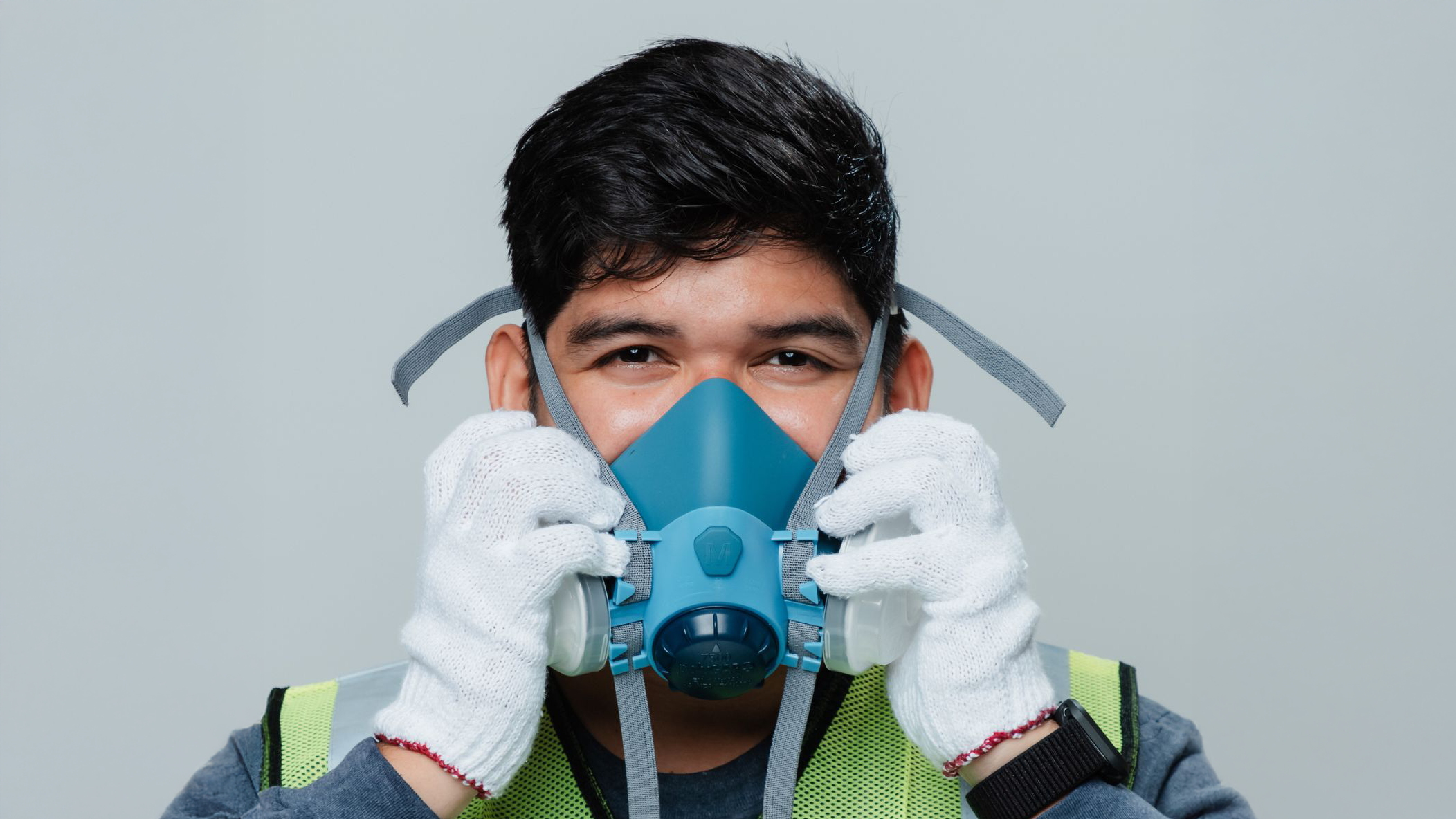
Are you ready to dive into the world of cybersecurity and become a skilled Security Analyst? Our Security Analyst Training course is meticulously designed to provide you with the knowledge and expertise needed to protect and defend against the ever-evolving threat landscape. Key Features: CPD Certified Developed by Specialist Lifetime Access The Security Analyst Training course provides a comprehensive understanding of the role and responsibilities of a security analyst. Learners will explore the current threat landscape, identifying and assessing risks that organizations face. The course covers various types and phases of penetration testing, offering hands-on experience in identifying vulnerabilities. Participants will learn about key methodologies and guidelines for maintaining security, as well as the importance of policies and procedures. The curriculum also includes auditing techniques for vulnerability assessments and penetration tests, and interpreting the results of these tests to enhance security measures. By the end of the course, learners will have practical skills and knowledge to effectively protect and secure organizational systems. Course Curriculum Module 01: What is a Security Analyst - Part 1 Module 02: What is a Security Analyst - Part 2 Module 03: What is a Security Analyst - Part 3 Module 04: Threat Landscape - Part 1 Module 05: Threat Landscape - Part 2 Module 06: Threat Landscape - Part 3 Module 07: Risk Assessment - Part 1 Module 08: Risk Assessment - Part 2 Module 09: Risk Assessment - Part 3 Module 10: Types and Phases of Penetration Testing - Part 1 Module 11: Types and Phases of Penetration Testing - Part 2 Module 12: Types and Phases of Penetration Testing - Part 3 Module 13: Methodologies and Guidelines - Part 1 Module 14: Methodologies and Guidelines - Part 2 Module 15: Methodologies and Guidelines - Part 3 Module 16: Policies and Procedures - Part 1 Module 17: Policies and Procedures - Part 2 Module 18: Policies and Procedures - Part 3 Module 19: Auditing Vulnerability Assessment and Pen Test - Part 1 Module 20: Auditing Vulnerability Assessment and Pen Test - Part 2 Module 21: Auditing Vulnerability Assessment and Pen Test - Part 3 Module 22: Penetration Testing Results - Part 1 Module 23: Penetration Testing Results - Part 2 Module 24: Penetration Testing Results - Part 3 Learning Outcomes: Understand roles and responsibilities of a security analyst. Identify current and emerging threats in the threat landscape. Conduct comprehensive risk assessments and risk management. Execute penetration tests through various types and phases. Apply methodologies and guidelines in security analysis. Develop and implement security policies and procedures. CPD 10 CPD hours / points Accredited by CPD Quality Standards Who is this course for? This Security Analyst Training course is accessible to anyone eager to learn more about this topic. Through this course, you'll gain a solid understanding of Security Analyst Training. Moreover, this course is ideal for: Aspiring security analysts seeking foundational knowledge. IT professionals transitioning to security roles. Managers responsible for cybersecurity. Students pursuing cybersecurity degrees. Security enthusiasts aiming to enhance their skills. Requirements There are no requirements needed to enrol into this Security Analyst Training course. We welcome individuals from all backgrounds and levels of experience to enrol into this Security Analyst Training course. Career path After finishing this Security Analyst Training course you will have multiple job opportunities waiting for you. Some of the following Job sectors of Security Analyst Training are: Security Analyst Penetration Tester Risk Assessor Vulnerability Auditor Cybersecurity Consultant Information Security Officer Certificates Digital certificate Digital certificate - Included Will be downloadable when all lectures have been completed.

MySQL Performance & Tuning training course description This MySQL Performance & Tuning course is designed for Database Administrators, Application Developers and Technical Consultants who need to monitor and tune the performance of MySQL servers and databases. The course provides practical experience in monitoring and tuning MySQL servers and databases. Note: This MySQL Performance & Tuning course does not cover clustering (other than at overview level), replication or non-standard storage engines such as Falcon and PBXT. What will you learn Develop a monitoring and tuning plan Use server configuration and status variables. Identify and improve problem queries. Make efficient use of indexes. Monitor and size memory caches and locks. Tune the MyISAM and InnoDB storage engine. Evaluate the use of partitioning for performance. MySQL Performance & Tuning training course details Who will benefit: Anyone who wishes to monitor and tune MySQL performance. Prerequisites: Delegates must have a working knowledge of MySQL Database Administration Duration 3 days MySQL Performance & Tuning training course contents Introduction to performance tuning Tuning overview, Resolving performance issues, Recommended approach to tuning, Items to evaluate, Where to look, Planning a monitoring routine, Building a new database for performance, Tuning an existing database, Setting suitable goals. MySQL performance tuning tools Administration tools, the information schema, performance-related SHOW commands, benchmarking tools, the MySQL performance schema, MonYog. Hands on Obtaining performance information. Schema design Normalisation, de-normalisation, naming conventions, load generation, stress testing and benchmarking tools, selecting data types, data types, character sets, choosing storage engines. Hands on effects of design on performance. Statement tuning Overview of statement tuning, identifying problem queries, the optimizer, explain, explain extended. Hands on identifying problem queries and using explain. Indexes Index overview, Types of index, Index tuning, Indexes and joins. Hands on Indexes and performance. Server configuration and monitoring Server configuration variables, server status variables, table cache, multi-threading, connection issues, query cache. Hands on setting and interpreting server variables and caching. Locking Types of locking, locking and storage engines, effects of locking on performance. Hands on locking and performance. The InnoDB engine Transactions, crash recovery, locking, monitoring InnoDB, caches and buffers, configuring data files, configuring the log files. Hands on InnoDB configuration and performance. Other storage engines MyISAM engine, merge engine, archive engine, memory engine, blackhole engine, CSV engine, the Spider engine, the ColumnStore engine, the MyRocks engine, mixing sorage engines. Hands on storage engine performance. Overview of clustering and performance Advantages of performance, advantages of clustering, performance issues and clustering, the NDBCluster engine, the Galera cluster, the Percona XtraDB cluster, MySQL InnoDB cluster, the federated engine, the federatedX engine, overview of other high availability techniques. NOSQL and Mencached overview. Dumping and loading data SQL statements versus delimited data, parameters affecting dump performance, parameters affecting load performance. Hands on dump and load performance. Partitioned tables Partitioned tables concepts, range partitioning, hash partitioning, key partitioning, list partitioning, composite partitioning or subpartitioning, partition pruning. Hands on partitioned table performance.

Unleash Your Cybersecurity Prowess: CompTIA PenTest+ (Ethical Hacking) Course Embark on a thrilling journey into the realm of ethical hacking with our dynamic 'CompTIA PenTest+' course. This program is your gateway to mastering the art of cybersecurity, where you'll not only learn the ropes but also unravel the intricacies of planning, scoping, and executing penetration tests. The adventure begins with an insightful 'Introduction' that sets the stage for the captivating exploration of surveying targets, selecting attack vectors, and employing cutting-edge pen testing tools. As you delve into the intricacies of ethical hacking, each section unfolds like a cyber espionage thriller, providing you with the skills to safeguard digital landscapes. Learning Outcomes Master the foundational principles of ethical hacking. Develop proficiency in planning and scoping penetration tests. Acquire the art of surveying and selecting potential targets. Navigate diverse attack vectors with strategic prowess. Utilize a comprehensive toolkit of pen testing tools effectively. Why choose this CompTIA PenTest+ (Ethical Hacking) course? Unlimited access to the course for a lifetime. Opportunity to earn a certificate accredited by the CPD Quality Standards and CIQ after completing this course. Structured lesson planning in line with industry standards. Immerse yourself in innovative and captivating course materials and activities. Assessments designed to evaluate advanced cognitive abilities and skill proficiency. Flexibility to complete the Course at your own pace, on your own schedule. Receive full tutor support throughout the week, from Monday to Friday, to enhance your learning experience. Unlock career resources for CV improvement, interview readiness, and job success. Who is this CompTIA PenTest+ (Ethical Hacking) course for? Tech enthusiasts eager to dive into the world of ethical hacking. Cybersecurity enthusiasts seeking hands-on penetration testing skills. IT professionals aiming to enhance their cybersecurity expertise. Students pursuing a career in ethical hacking or penetration testing. Anyone fascinated by the dynamic landscape of cybersecurity. Career path Ethical Hacker: £40,000 - £60,000 Penetration Tester: £45,000 - £70,000 Cybersecurity Analyst: £35,000 - £50,000 Security Consultant: £50,000 - £80,000 Information Security Manager: £60,000 - £90,000 Chief Information Security Officer (CISO): £80,000 - £120,000 Prerequisites This CompTIA PenTest+ (Ethical Hacking) course does not require you to have any prior qualifications or experience. You can just enrol and start learning.This CompTIA PenTest+ (Ethical Hacking) course was made by professionals and it is compatible with all PC's, Mac's, tablets and smartphones. You will be able to access the course from anywhere at any time as long as you have a good enough internet connection. Certification After studying the course materials, there will be a written assignment test which you can take at the end of the course. After successfully passing the test you will be able to claim the pdf certificate for £4.99 Original Hard Copy certificates need to be ordered at an additional cost of £8. Course Curriculum Section 01: Introduction Introduction 00:09:00 Section 02: Planning and Scoping Planning a Pen Test 00:09:00 Rules of Engagement 00:11:00 Resources and Budget 00:07:00 Impact and Constraints 00:05:00 Support Resources 00:13:00 Legal Groundwork 00:12:00 Scope Considerations 00:11:00 Lab Environment Setup 00:23:00 Project Strategy and Risk 00:09:00 Scope Vulnerabilities 00:14:00 Compliance-Based Assessments 00:05:00 Section 03: Surveying the Target Scanning and Enumeration 00:05:00 Scanning Demo 00:11:00 Packet Investigation 00:08:00 Packet Inspection Demo 00:06:00 Application and Open-Source Resources 00:12:00 Vulnerability Scanning 00:10:00 Vulnerability Scanning Demo 00:17:00 Target Considerations 00:16:00 Nmap Timing and Performance Options 00:07:00 Prioritization of Vulnerabilities 00:09:00 Common Attack Techniques 00:12:00 Credential Attacks 00:15:00 Weaknesses in Specialized Systems 00:18:00 Section 04: Select Your Attack Vector Remote Social Engineering 00:07:00 Spear Phishing Demo 00:10:00 In-Person Social Engineering 00:12:00 Network-Based Exploits 00:07:00 FTP Exploit Demo 00:08:00 Man-in-the-middle Exploits 00:07:00 Wireless Exploits 00:14:00 Application Exploits, Part 1 00:06:00 SQL Injection Demo 00:09:00 Application Exploits, Part 2 00:08:00 Application Exploits, Part 3 00:09:00 Cross-Site Scripting Demo 00:07:00 Code Vulnerabilities 00:17:00 Local Host Vulnerabilities 00:05:00 Privilege Escalation (Linux) 00:10:00 Privilege Escalation (Windows) 00:06:00 Misc. Privilege Escalation 00:08:00 Misc. Local Host Vulnerabilities 00:08:00 Physical Security 00:10:00 Post-Exploitation Techniques 00:11:00 Persistence and Stealth 00:11:00 Section 05: Selecting Pen Testing Tools Nmap Scoping & Output Options 00:21:00 Pen Testing Toolbox 00:07:00 Using Kali Linux 00:06:00 Scanners & Credential Tools 00:10:00 Code-Cracking Tools 00:05:00 Open-Source Research Tools 00:07:00 Wireless and Web Pen Testing Tools 00:11:00 Remote Access Tools 00:06:00 Analyzers and Mobile Pen Testing Tools 00:03:00 Other Pen Testing Tools 00:05:00 Using Scripting in Pen Testing 00:13:00 Bash Scripting Basics 00:15:00 Bash Scripting Techniques 00:10:00 PowerShell Scripts 00:04:00 Ruby Scripts 00:07:00 Python Scripts 00:06:00 Scripting Languages Comparison 00:11:00 Section 06: Reporting and Communication Writing Reports 00:16:00 Post-Report Activities 00:06:00 Mitigation Strategies 00:05:00 Communication 00:10:00 Assignment Assignment - CompTIA PenTest 00:00:00

Search By Location
- Testing Courses in London
- Testing Courses in Birmingham
- Testing Courses in Glasgow
- Testing Courses in Liverpool
- Testing Courses in Bristol
- Testing Courses in Manchester
- Testing Courses in Sheffield
- Testing Courses in Leeds
- Testing Courses in Edinburgh
- Testing Courses in Leicester
- Testing Courses in Coventry
- Testing Courses in Bradford
- Testing Courses in Cardiff
- Testing Courses in Belfast
- Testing Courses in Nottingham