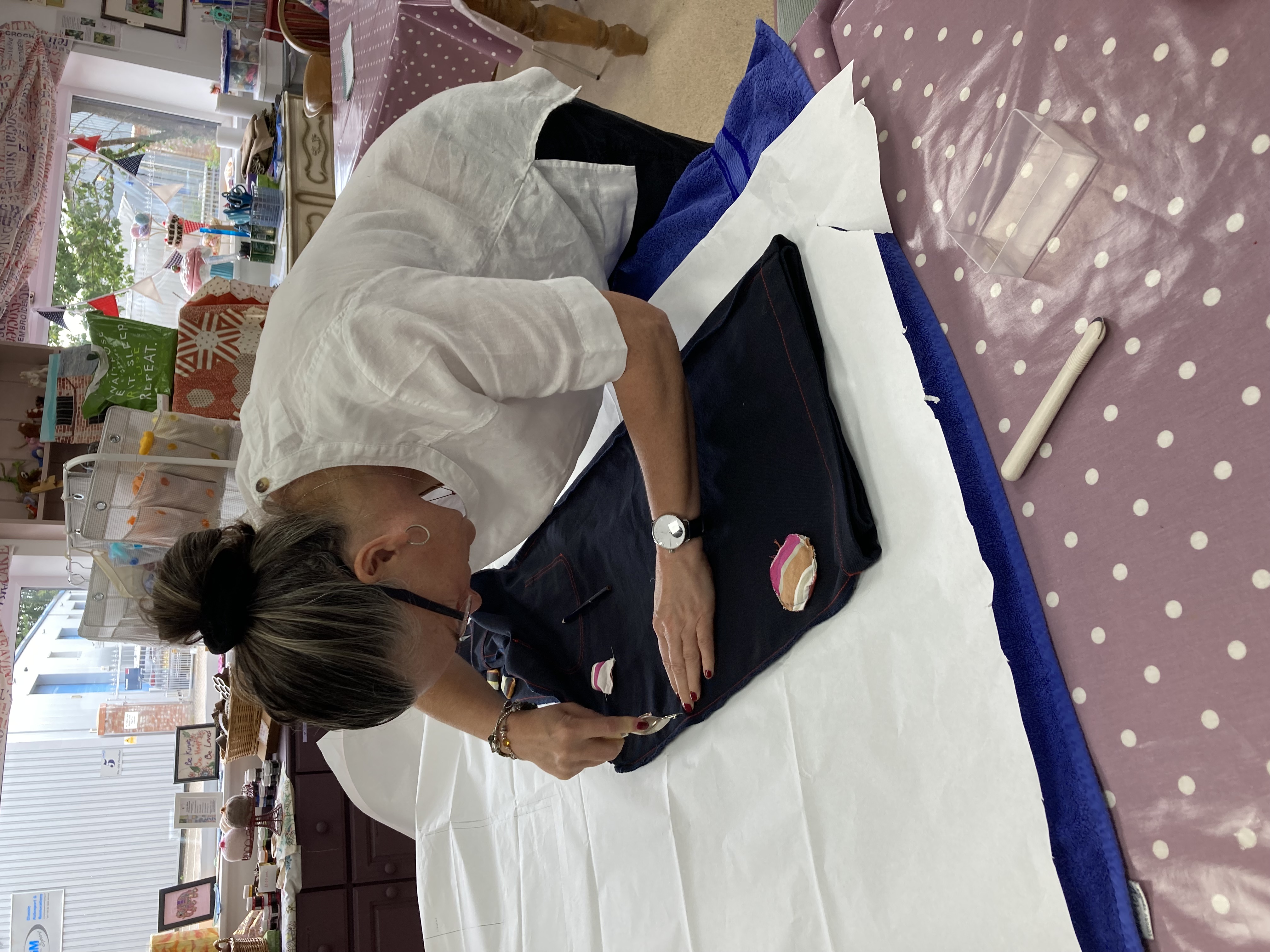- Professional Development
- Medicine & Nursing
- Arts & Crafts
- Health & Wellbeing
- Personal Development
473 Technology courses
Smart sales prospecting (In-House)
By The In House Training Company
As technology continues to develop and increasingly interact with our daily lives, so must our sales techniques to ensure we're leveraging advances in how people do business to our advantage. It is essential for all salespeople to understand how to navigate the various tools at our disposal and grow their skills and confidence to put them into action in order to build a solid business pipeline. We have developed this programme to be practical, fun and interactive, whilst ensuring that participants will learn how to utilise new technology to their advantage, self-generate new business leads and opportunities, gain additional business and referrals from existing contacts, and save time and effort using proven business development skills. This course will help participants: Understand the 'organized persistence' model of sales prospecting Develop skills in using video, online and social media to generate interest Understand how to write effective sales and outreach emails and using online tools Develop techniques for effectively managing telephone appointments Learn ways to use LinkedIn for connecting with customers and prospects Develop networking skills and learn how to source and develop referrals and professional introductions 1 Key principles of smart sales prospecting Set your sales prospecting goals and objectives Elevator pitch, core messages and your value proposition Targeting and segmenting your market 'Organised persistence' using your CRM effectively 2 Setting appointments by telephone - planning and preparation Why calling still works and the best times to call Creating a call prompt sheet: Opening a call and taking control Giving a reason to meet Key questions to ask Overcoming the cold calling blues 3 Setting appointments by telephone - advanced skills Giving a reason to meet and 'selling the appointment' Key questions to ask that will create interest and motivation to meet Voice tone, power words, phrasing, pausing, responding Getting past gatekeepers and getting through 4 Using LinkedIn for research and follow-up Why LinkedIn matters and how to use it Finding new contacts, connecting and Inmailing Short-cuts and advanced skills 5 Email strategies that work Using AIDA and other templates for sales emails Using personalized video emails to create interest Vertical targeting emails, with examples Building awareness with an email chain

AWS Certification Courses In Abu Dhabi
By Time Training Center
Enhance your cloud technology knowledge with Time Training Center’s AWS Certification Courses in Abu Dhabi.Our Courses gives you hands on experience with real-world AWS solutions.By enrolling in our courses you will get to know the best practices for cloud deployment.By the end of courses you will have a comprehensive understanding of AWS and how to maximize its potential in the market today. Enroll now! Call us: 97126713828 Mail : info@timetraining.ae Learn more:https://www.timetraining.ae/course_category/aws-courses Address: Office 203, ADCP Tower - B,Behind City Seasons, Electra Street, Abu Dhabi United Arab Emirates

Data Analysis and Visualization with Microsoft Excel
By Mpi Learning - Professional Learning And Development Provider
This course is designed for students who already have foundational knowledge and skills in Excel and who wish to perform robust and advanced data and statistical analysis with Microsoft Excel using PivotTables, use tools such as Power Pivot and the Data Analysis ToolPak to analyze data and visualize data and insights using advanced visualizations in charts and dashboards in Excel.

Join us for the latest Maldon Business Breakfast, where organisations in the VCSE sector and town and parish councils are invited to come together to share ideas, opportunities, and hear updates that shape our district's future. This event will focus on the number of funding opportunities that the Council supports, including the “Where Quality Of Life Matters” Grant Scheme – an exciting new funding opportunity from Maldon District Council. The scheme is offering grants of £1,000 to £10,000 to help bring your community projects and growth plans to life. Whether you're looking to launch a new service, improve community spaces, invest in green technology, or bring people together, this is your chance to find out how the Council can support your work. ✨Wednesday 27th August 2025 ⏰ 9:00am – 11:00am 📍 Maldon & Tiptree F.C, The Drewitt-Barlow Stadium, Park Drive, Maldon, Essex, CM9 5JQ What to Expect: Overview of the Grant Scheme – what it funds, who can apply, when you can apply and how to align with Council priorities Expert Tips from Phil Ashford – learn how to craft compelling applications and showcase your project’s impact Networking with Local Leaders – connect with councils, educators, and community organisations from across Maldon District This session is ideal for: Voluntary and community groups Registered charities and social enterprises Town and Parish Councils Local education providers Discover how to access funding and support that helps grow not only your organisation, but the wider Maldon community. Spaces are limited, so reserve your place now and see how you can be a part of the shaping a vibrant and inclusive Maldon District. Please note: This grant is only available to organisations based in or primarily serving the residents of the Maldon District
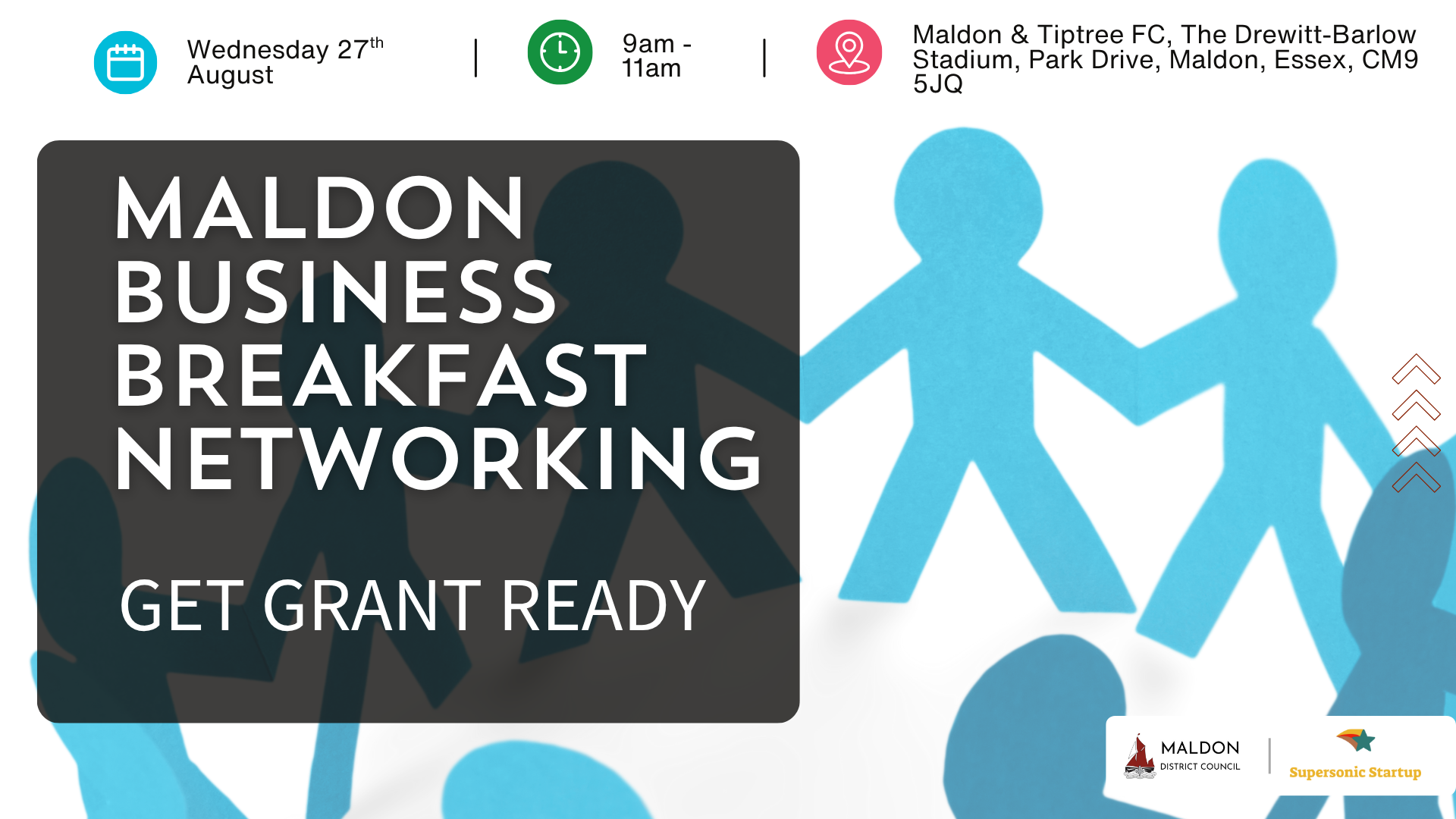
TQUK Level 3 Award in Emergency First Aid at Work (with VR Practical Sessions) This is our most popular course. This TQUK Level 3 Award in Emergency First Aid at Work course is designed to provide learners with the essential skills and knowledge to handle emergency situations in the workplace effectively. Ideal for those responsible for first aid in low-risk work environments, the course offers a blend of theoretical instruction and cutting-edge virtual reality (VR) practical sessions to enhance hands-on experience in a safe, controlled environment. Throughout the course, learners will develop a solid understanding of first aid principles, including how to assess and manage various emergencies such as injuries, shock, burns, and medical conditions like heart attacks or strokes. The integration of VR technology allows participants to immerse themselves in realistic scenarios, reinforcing their ability to apply first aid techniques with confidence. Key topics covered include: - Responsibilities of a First Aider - Assessing the Scene for Safety - Basic Life Support (CPR) and AED Use - Managing Unconsciousness, Bleeding, and Shock - Dealing with seizures and burns - Infection Prevention and Control The VR practical sessions simulate real-life emergency situations, providing learners with the opportunity to practice their skills in a virtual environment. These sessions ensure a dynamic and engaging learning experience, enabling learners to feel prepared for real-world emergencies. Upon successful completion of the course, learners will receive a TQUK Level 3 Award in Emergency First Aid at Work, certifying their competence in delivering first aid in the workplace. This course is suitable for employees across all industries, including those working in low-risk environments, office settings, or those requiring a basic first aid qualification for regulatory compliance. **Duration:** 1 day (6-8 hours, including theory and VR practical sessions) **Certification:** TQUK Level 3 Award in Emergency First Aid at Work (valid for 3 years) **Prerequisites:** None

Afterschool Club
By ComputerXplorers.southampton
Come and Join our Tech Afterschool Club,

Personal Safety for Elected Members (In-House)
By The In House Training Company
This is an essential programme for all Council Members, particularly those who are newly elected, who need to review their personal safety and lone working arrangements. 1 What's happening? Issues around us Risks in context 2 Safety fundamentals Identifying and minimising risks Sensible precautions Use of technology and personal safety Lone working and the Council's policy 3 Harassment and stalking What constitutes harassment and definition of stalking Early warning signals 4 Reporting principles Importance of incidence reporting Council procedure What next?

Search By Location
- Technology Courses in London
- Technology Courses in Birmingham
- Technology Courses in Glasgow
- Technology Courses in Liverpool
- Technology Courses in Bristol
- Technology Courses in Manchester
- Technology Courses in Sheffield
- Technology Courses in Leeds
- Technology Courses in Edinburgh
- Technology Courses in Leicester
- Technology Courses in Coventry
- Technology Courses in Bradford
- Technology Courses in Cardiff
- Technology Courses in Belfast
- Technology Courses in Nottingham