- Professional Development
- Medicine & Nursing
- Arts & Crafts
- Health & Wellbeing
- Personal Development
Employment Law & Agile HR Management Diploma Gain a competitive edge in the HR landscape with our Employment Law & Agile HR Management Diploma. Acquire mastery over Employment Law & Agile HR Management protocols to lead your organisation to success. Transform your career with this must-have diploma in Employment Law & Agile HR Management. Learning Outcomes: Analyse core principles of Employment Law & Agile HR Management. Apply Employment Law in constructing employment contracts. Evaluate rights and responsibilities during employment using Employment Law. Utilise Agile HR Management Methodology as per UK Employment Law in talent development. More Benefits: LIFETIME access Device Compatibility Free Workplace Management Toolkit Key Modules from Employment Law & Agile HR Management Diploma: Legal Recruitment Process: Implement lawful hiring procedures as per UK Employment Law. Employment Contract: Draft and review employment contracts, strictly adhering to Employment Law guidelines. Rights During Employment: Navigate and uphold employee rights, employing the pillars of Employment Law. Talent Management: Maximise talent potential through Agile HR Management, while remaining compliant with Employment Law. Agile HR Techniques: Implement cutting-edge Agile HR Management strategies.

Customer Service Level 1 This meticulously designed course equips you with unrivalled Customer Service skills, essential for scaling the corporate ladder. From mastering Customer Service Fundamentals to proactive Customer Management, your path to exceptional Customer Service starts here. Learning Outcomes: Explain the role of CRM in Customer Service. Demonstrate Customer Service best practices. Interpret customer loyalty on Customer Service. Evaluate the Grow Customer Service Model. Critique the roles of a Customer Service Manager. More Benefits: LIFETIME access Device Compatibility Free Workplace Management Toolkit Customer Service Level 1 Syllabus Customer Service & Care: Master the basics of Customer Service and CRM to create a customer-focused organization. Great Customer Service: Develop skills in empathy and call centre effectiveness for world-class Customer Service. Customer Service Models: Apply the Grow Service Model and defusing techniques for enhanced Customer Service. Customer Management: Understand proactive management cycles and roles for effective Customer Service. Customer Rapport: Learn strategies for building rapport and driving customer loyalty in Customer Service.
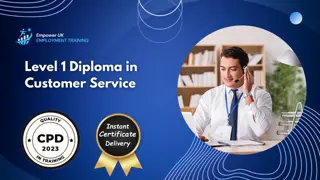
Retail Management with Inventory Management Diploma Master the art of retail with our Retail Management with Inventory Management Diploma. Hone your skills in Retail Management strategies and pricing. Learn inventory management to complete your Retail Management expertise. Learning Outcomes: Comprehend Retail Management fundamentals. Design a comprehensive Retail Strategy. Execute proficient Retail Buying techniques. Implement effective Retail Pricing Strategies. Optimise Inventory Management within Retail Management. More Benefits: LIFETIME access Device Compatibility Free Workplace Management Toolkit Key Modules from Retail Management with Inventory Management Diploma: Retail Management Basics; Acquire core concepts and skills essential for effective Retail Management. Retail Strategy: Develop and execute Retail Strategy plans aligned with Retail Management objectives. Retail Buying: Master the art of Retail Buying, utilising Retail Management insights. Retail Pricing Strategies: Construct and implement Retail Pricing Strategies, grounded in Retail Management theory. Retail Security: Heighten security measures, taking a Retail Management-focused approach. Inventory Management: Integrate Inventory Management to enhance overall Retail Management efficiency.

Criminal Law, Criminology and AML Diploma Advance your legal career with our Criminal Law, Criminology and AML Diploma. Acquire specialized Criminology knowledge coupled with AML expertise. Become the Criminology and AML professional you aspire to be. Learning Outcomes: Construct criminal profiles using Criminology theories. Analyse crime scenes through a Criminology lens. Interpret criminal psychology via Criminology principles. Assess victim impact using Criminology methodologies. Implement AML regulations informed by Criminology insights. More Benefits: LIFETIME access Device Compatibility Free Workplace Management Toolkit Key Modules from Criminal Law, Criminology and AML Diploma: Profiling in Criminology: Develop accurate criminal profiles utilising advanced Criminology techniques. Crime Scene: Conduct comprehensive crime scene analysis, grounded in Criminology principles. Understanding Criminal Psychology: Integrate criminal psychology theories into your Criminology practice. Victimology: Apply Criminology frameworks to assess and understand the impact on victims. AML Regulations: Master Anti-Money Laundering (AML) regulations, enriched by your Criminology knowledge. Responsibility of AML Reporting Officer: Fulfill AML reporting responsibilities effectively, leveraging Criminology insights.

Line Management, Motivation and Mystery Shopping Diploma Transform your career with our Line Management, Motivation, and Mystery Shopping Diploma. Boost your Line Management skills for impactful leadership. Achieve Line Management excellence in talent and performance. Learning Outcomes: Understand fundamentals of Line Management. Master mentoring and coaching in Line Management. Identify and manage right talent via Line Management. Execute effective performance management in Line Management. Address conflict efficiently through Line Management. More Benefits: LIFETIME access Device Compatibility Free Workplace Management Toolkit Key Modules from Line Management, Motivation and Mystery Shopping Diploma: Overview of Line Management: Acquire a foundational understanding of Line Management principles. Mentoring and Coaching: Implement mentoring and coaching techniques in your Line Management role. Managing Right Talent: Optimise talent acquisition and retention strategies in Line Management. Performance Management: Conduct comprehensive performance evaluations under Line Management. Handling Conflict: Resolve interpersonal conflicts effectively within Line Management frameworks. Mental Health & Motivation: Enhance team motivation and mental well-being through proficient Line Management.

Customer Service Manager with Telephone Etiquette & KYC Diploma
5.0(1)By Empower UK Employment Training
Customer Service Manager with Telephone Etiquette & KYC Diploma Elevate your career in the service industry with our Customer Service Manager with Telephone Etiquette & KYC Diploma. Master Customer Service strategies, telephone etiquette, and KYC procedures. Become a Customer Service maven and set yourself apart. Learning Outcomes: Implement effective Customer Service models. Manage customer relationships through proven Customer Service tactics. Resolve conflicts with angry customers using Customer Service skills. Enhance telephone communication with focused Customer Service training. Apply Customer Service principles in Know Your Customer (KYC) methods. More Benefits: LIFETIME access Device Compatibility Free Workplace Management Toolkit Key Modules from Customer Service Manager with Telephone Etiquette & KYC Diploma: Customer Service Models: Implement and evaluate proven Customer Service models for organizational excellence. Customer Management: Excel in customer relationship management by integrating Customer Service best practices. Dealing With Angry Customers: Apply Customer Service techniques to defuse conflicts and enhance customer satisfaction. Talking The Right Way On The Phone: Master telephone etiquette, elevating your Customer Service delivery to a new level. Understanding Customer Due Diligence: Adopt Customer Service principles in conducting comprehensive customer due diligence. KYC Methods: Implement Know Your Customer (KYC) procedures, fortified by excellent Customer Service practices.

Herbalist, Herbal Medicine and Aromatherapy Become a certified Herbalist with our comprehensive Herbalist, Herbal Medicine, and Aromatherapy course. Dive deep into herbal remedies and treatments. Navigate UK herbalism legislation like a pro Herbalist. Learning Outcomes: Master the fundamentals of Herbal Medicine as a Herbalist. Create herbal preparations using established techniques. Understand the Immune-Lymphatic System from a Herbalist's perspective. Apply herbal treatment protocols for infants. Comply with UK legislations pertinent to Herbalists. More Benefits: LIFETIME access Device Compatibility Free Workplace Management Toolkit Key Modules from Herbalist, Herbal Medicine and Aromatherapy: Fundamentals of Herbal Medicine: Acquire foundational knowledge in herbal medicine to operate effectively as a Herbalist. Herbal Preparations: Formulate and prepare herbal remedies, guided by Herbalist best practices. Immune-Lymphatic System: Understand the intricate workings of the immune-lymphatic system as a qualified Herbalist. Herbal Treatment for Babies: Design and administer herbal treatments suitable for infants, backed by Herbalist guidelines. Herbal Remedies for Hair and Skin: Craft targeted herbal remedies for hair and skin, employing Herbalist principles. Legislations on Herbalism in the U.K.: Adhere to and interpret legislations on herbalism in the U.K. as a responsible Herbalist.



