- Professional Development
- Medicine & Nursing
- Arts & Crafts
- Health & Wellbeing
- Personal Development
Animal Care with Dog First Aid and Dog Grooming Diploma Embark on a rewarding journey into the realm of Animal Care with our specialised diploma. This course equips you with the essential Animal Care skills and knowledge to provide top-notch care for animals, particularly dogs. Setting you on a fulfilling Animal Care career path, this diploma is your gateway to becoming a consummate professional in the field of Animal Care. Learning Outcomes: Master the key principles underpinning effective Animal Care. Gain practical insights into basic animal health, a cornerstone in quality Animal Care. Understand the fundamentals of animal psychology and how they interface with optimal Animal Care. Learn the critical rules governing Dog First Aid, a vital skill set in Animal Care. Discover the health and aesthetic benefits of Dog Grooming, another crucial aspect of Animal Care. Acquire practical skills for basic dog handling and safety, essential for responsible Animal Care. More Benefits: LIFETIME access Device Compatibility Free Workplace Management Toolkit Key Modules from Animal Care with Dog First Aid and Dog Grooming Diploma: Principles of Animal Care: Develop a strong foundational understanding of the ethics and methodologies involved in responsible Animal Care. Basic Animal Health in Animal Care: Delve into the vital components of animal health, focusing on preventative care and early diagnosis as key elements in Animal Care. Animal Psychology and Its Role in Animal Care: Explore the complexities of animal behavior and psychology, understanding its direct relevance to Animal Care. Rules of Dog First Aid in Animal Care: Equip yourself with life-saving Dog First Aid rules and procedures to handle emergencies effectively within the context of Animal Care. Benefits of Dog Grooming in Animal Care: Learn about the aesthetic and health benefits of Dog Grooming, along with professional techniques, to offer comprehensive Animal Care. Basic Dog Handling and Safety in Animal Care: Grasp essential dog handling techniques to ensure both human and animal safety as part of comprehensive Animal Care.

Embark on a journey to establish a successful cleaning business in the UK with our comprehensive course. Learn start-up costs, business models, legal aspects, and client satisfaction strategies. Ideal for entrepreneurs eager to thrive in the cleaning industry.

Adult Nursing Assistant with Phlebotomy and Grief Counselling Diploma
5.0(1)By Empower UK Employment Training
Adult Nursing Assistant with Phlebotomy and Grief Counselling Diploma Take a transformative journey into the multidimensional world of adult nursing. Our Adult Nursing Assistant with Phlebotomy and Grief Counselling Diploma is designed to provide a comprehensive view of adult nursing, phlebotomy techniques, and essential grief counselling skills. Learning Outcomes: Develop a well-rounded understanding of Adult Nursing with a focus on the immune system. Gain proficiency in Rehabilitation Nursing within the context of adult nursing. Explore Community Nursing as a specialized area in adult nursing. Master the art and science of venipuncture in adult nursing. Learn the proper techniques for the processing of blood samples in adult nursing. More Benefits: LIFETIME access Device Compatibility Free Workplace Management Toolkit Key Modules from Adult Nursing Assistant with Phlebotomy and Grief Counselling Diploma: Adult Nursing and Understanding the Immune System: Navigate through the intricacies of the immune system to bolster your foundation in adult nursing. Understand how immunological factors influence patient care and treatment strategies. Rehabilitation Nursing in Adult Nursing: Become proficient in rehabilitation practices, identifying effective strategies for physical and mental recovery that are integral to adult nursing. Community Nursing as a Subset of Adult Nursing: Expand your scope by venturing into community nursing, a critical subset of adult nursing. Learn how to adapt nursing strategies to diverse community settings. Community Nursing as a Subset of Adult Nursing: Deepen your understanding of community nursing within the context of adult nursing, focusing on specialized care models and advanced nursing protocols. Preparation for Venipuncture in Adult Nursing: Master venipuncture procedures, a crucial skill in adult nursing. Acquire the expertise needed to perform venipuncture safely and efficiently. Processing of Blood Samples in Adult Nursing: Familiarize yourself with blood sample processing methods, understanding their significance and best practices in the realm of adult nursing. Immerse yourself in this multifaceted course to elevate your capabilities in adult nursing. As the healthcare landscape evolves, become a pioneer in adopting and integrating these diverse skills.

Certificate in Leadership and Team Skills Level 1 Explore the essentials of Leadership and Team Skills in this Level 1 Certificate course. Delve into diverse Leadership Styles, discover the art of Motivating and Managing Teams, and master Time Management. Gain insights into Financial Management, hone your Project Management skills, and excel in Performance and Talent Management, equipping you for effective leadership and team success. Learning Outcomes: Define various Leadership styles. Explain strategies for motivating and managing teams. Implement effective time management techniques in Leadership. Evaluate financial management principles in Leadership. Develop project, performance, and talent management skills in Leadership. More Benefits: LIFETIME access Device Compatibility Free Workplace Management Toolkit Certificate in Leadership and Team Skills Level 1 Course Syllabus Leadership Styles: Explore various leadership styles, including autocratic, democratic, transformational, and situational leadership, and understand their applications and impact on team dynamics. Motivating and Managing Teams: Learn effective strategies for motivating and managing teams, including team-building exercises, communication techniques, and conflict resolution skills. Time Management in Leadership: Develop time management skills tailored to leadership roles, including prioritization, delegation, and goal setting, to enhance productivity and efficiency. Financial Management in Leadership: Gain an understanding of financial management principles relevant to leadership positions, including budgeting, financial analysis, and resource allocation. Project Management in Leadership: Acquire project management skills essential for leaders, covering project planning, execution, monitoring, and successful project completion within scope, time, and budget constraints. Performance Management in Leadership: Learn to effectively assess and manage team performance through performance appraisals, feedback mechanisms, and performance improvement plans. Talent Management in Leadership: Explore talent acquisition, development, and retention strategies to build a high-performing team, align individual goals with organizational objectives, and foster professional growth within the team.

Embark on a journey to master the multifaceted world of business with our comprehensive Business Studies course. From financial acumen to strategic analysis, and from human resources to contract law, equip yourself with the skills necessary to navigate and lead in the dynamic business landscape.
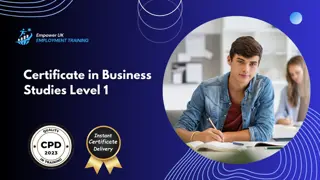
Diploma in Psychology and Counselling Level 1 Explore the fundamentals of Psychology and Counselling, delving into Counselling Basics and mastering Coping Mechanisms and Strategies. Dive deep into the Psychoanalytical Approach, hone your Communication skills in Psychology and Counselling, and gain valuable insights into self-awareness while addressing Common Problems in this dynamic field. Learning Outcomes: Define key concepts in Psychology and Counselling. Apply coping mechanisms and strategies in real-life situations. Analyze the Psychoanalytical Approach in Psychology and Counselling. Demonstrate effective communication skills in the context of Psychology and Counselling. Evaluate the importance of self-awareness in Psychology and Counselling. Identify common problems encountered in Psychology and Counselling. Utilize problem-solving techniques in Psychology and Counselling scenarios. Discuss ethical considerations in Psychology and Counselling practice. Create effective treatment plans in Psychology and Counselling. Analyze current trends and developments in the field of Psychology and Counselling. More Benefits: LIFETIME access Device Compatibility Free Workplace Management Toolkit Diploma in Psychology and Counselling Level 1 Course Syllabus Counselling Basics: Acquire foundational knowledge of counselling principles and techniques, including active listening, empathy, and establishing a therapeutic relationship. Coping Mechanisms and Strategies: Explore various coping mechanisms and strategies used in psychology and counseling to help individuals deal with stress, trauma, and emotional challenges. Psychoanalytical Approach: Gain insights into the psychoanalytical approach to psychology and counselling, including the study of unconscious processes and the role of the therapist. Communication in Psychology and Counselling: Develop effective communication skills crucial for psychologists and counselors when interacting with clients and facilitating positive change. Understanding Self-Awareness: Reflect on the importance of self-awareness for professionals in psychology and counselling, emphasising personal growth and self-reflection. Common Problems in Psychology and Counselling: Identify and address common psychological issues and challenges encountered in counselling practice, equipping you to provide effective support and guidance.

Essential Flower Remedies for Herbalist Discover the Herbalist's path with Essential Flower Remedies. Unleash nature's healing as a trained Herbalist in flower remedies. Craft wellness through petals and plants in our Herbalist-focused program. Learning Outcomes: Grasp Herbalist principles for flower remedies. Classify diverse Herbalist remedy types. Craft Herbalist-standard remedies effectively. Employ Herbalist preservation for longevity. Apply Herbalist knowledge to Aromatherapy. More Benefits: LIFETIME access Device Compatibility Free Workplace Management Toolkit Key Modules from Essential Flower Remedies for Herbalist: Principles of Herbal Remedies: Master foundational Herbalist practices for flower remedy preparation. Classification of Herbal Remedies: Distinguish various plant-based solutions through a Herbalist's lens. Preparing Herbal Remedies: Hone Herbalist skills in concocting effective, natural remedies. Preservation Techniques of Herbal Remedies: Preserve the integrity of botanical cures with Herbalist wisdom. Use of Herbal Remedies: Explore practical Herbalist applications in modern healing modalities. Aromatherapy: Infuse Herbalist techniques into the art of aromatherapy for holistic wellbeing. Bach Flower as Remedy: Apply Herbalist expertise to utilise Bach Flower remedies for emotional balance. Fight Fear with Bach Flower: Channel Herbalist knowledge to combat fear using Bach Flower solutions. Herbalistic Solution for Uncertainty: Provide Herbalist-guided remedies to clear uncertainty and doubt. Herbalistic Solution for Loneliness: Craft Herbalist-derived concoctions to address the pangs of solitude. Herbalistic Solution for Despondency: Elevate spirits with Herbalist remedies targeting despondency. Herbalistic Solution for Emotional Healing: Blend Herbalist wisdom with flower essences for emotional recovery. Legal Aspects and Regulations: Navigate the Herbalist's role within the legal frameworks governing herbal remedies.

Milk Bar Soap Making Secrets Unveil the artisanal craft of Soap Making with our Milk Bar Soap Making Secrets course. Transform natural ingredients into luxurious soaps. Turn your Soap Making passion into profit. Learning Outcomes: Discover the fundamentals of Soap Making. Explore various types of Soap Making techniques. Apply different methods of Soap Making. Utilise basic Soap Making equipment and ingredients. Create your own Milk Soap with specialised recipes. More Benefits: LIFETIME access Device Compatibility Free Workplace Management Toolkit Key Modules from Milk Bar Soap Making Secrets: Introduction to Soap-Making: Delve into the Soap Making craft and understand the basics of creating handcrafted soaps. Types of Soap Making: Differentiate between the various Soap Making methods to expand your crafting repertoire. Methods of Soap Making: Gain proficiency in traditional and modern Soap Making techniques for diverse soap textures and properties. Basic Equipment and Ingredients: Familiarise yourself with the essential tools and ingredients necessary for starting your Soap Making journey. Milk Soap Recipes: Master the art of Milk Soap Making with step-by-step recipes for creamy, nourishing bars. Glycerine Soap Recipes: Craft transparent and moisturising Glycerine soaps using tried-and-tested recipes. Use of Colours: Learn how to incorporate colors into your soaps safely and creatively for an aesthetic appeal. Moulds in Soap: Select and use a variety of moulds to shape and design unique soap creations. Troubleshooting in Soap Making: Identify common Soap Making issues and learn how to solve them effectively. Herbal & Medicated Soap: Create Herbal and Medicated soaps with therapeutic benefits, incorporating natural ingredients. Soap-Making as a Business: Transform your Soap Making hobby into a viable business, learning the essentials of branding, production, and sales. Selling Your Handmade Soaps: Develop a strategy to market and sell your handmade soaps, understanding your target market and leveraging effective sales channels.


