- Professional Development
- Medicine & Nursing
- Arts & Crafts
- Health & Wellbeing
- Personal Development
Health and Safety Management for Construction (UK) Level 1: Abrasive Wheel Safety
5.0(1)By Empower UK Employment Training
Health and Safety Management for Construction (UK) Level 1: Abrasive Wheel Safety In "Health and Safety Management for Construction (UK) Level 1: Abrasive Wheel Safety," acquire key insights into abrasive wheels within the scope of Health and Safety Management for Construction. Grasp mounting techniques, handling protocols, and inspection procedures that align with Health and Safety standards in the construction industry. Learning Outcomes: Comprehend abrasive wheels in Health and Safety. Analyze Health and Safety in abrasive wheel safety. Mount abrasive wheels per Health and Safety. Execute Health and Safety-compliant handling. Test and inspect wheels for Health and Safety. More Benefits: LIFETIME access Device Compatibility Free Workplace Management Toolkit Health and Safety Management for Construction (UK) Level 1: Abrasive Wheel Safety Course Syllabus Abrasive Wheels Fundamentals: Delve into the basics of abrasive wheels, integrating them into the broader framework of Health and Safety Management for Construction. Abrasive Wheel Safety: Familiarize yourself with Health and Safety guidelines tailored for abrasive wheels within the construction sector. Mounting of Abrasive Wheels: Master Health and Safety-compliant procedures for the effective mounting of abrasive wheels in construction. Handling of Abrasive Wheels: Acquire Health and Safety techniques for the safe handling of abrasive wheels, mitigating risk in construction environments. Testing of Abrasive Wheels: Learn to conduct rigorous tests on abrasive wheels as part of your Health and Safety Management for Construction responsibilities. Inspections of Abrasive Wheels: Understand Health and Safety protocols for inspecting abrasive wheels, ensuring they meet construction industry safety standards.

PTSD & Trauma Counselling with EMDR Therapy Level 3 Embark on a comprehensive exploration of trauma healing with our PTSD & Trauma Counselling with EMDR Therapy Level 3 course. This course provides a profound understanding of PTSD, the principles and applications of EMDR therapy, and specialized approaches for multiple traumas and children. Learning Outcomes: Gain a foundational understanding of Post-Traumatic Stress Disorder (PTSD) in Trauma Counselling. Acquire knowledge about the fundamentals of Eye Movement Desensitization and Reprocessing (EMDR) in Trauma Counselling. Learn effective techniques for preparing clients for EMDR in Trauma Counselling. Master the process and application of EMDR Therapy in Trauma Counselling. Understand the approaches for applying EMDR therapy for multiple traumas in Trauma Counselling. Explore the use of EMDR therapy for children in Trauma Counselling. More Benefits: LIFETIME access Device Compatibility Free Workplace Management Toolkit Key Modules: Introduction to PTSD: Understand the basics, symptoms, and impact of PTSD in the context of Trauma Counselling. Introduction to EMDR: Learn about the principles and history of EMDR therapy and its relevance in Trauma Counselling. Preparing Clients for EMDR: Discover techniques to effectively prepare clients for EMDR therapy in Trauma Counselling. EMDR Therapy: Explore the methodology and therapeutic process of EMDR and its effectiveness in Trauma Counselling. EMDR for Multiple Traumas: Gain insights into applying EMDR therapy for individuals with multiple traumatic experiences in Trauma Counselling. EMDR for Children: Learn about the adaptations and considerations required for using EMDR therapy with children in Trauma Counselling.

Dive into the world of marketing with our Marketing course. From sales fundamentals to future trends, enhance your skills in sales team management, market understanding, and sales-marketing alignment. Perfect for budding marketers and sales professionals.

Level 1 Award in Emergency First Aid at Work Prepare to navigate the world of First Aid at Work with our Level 1 Award in Emergency First Aid at Work. From understanding the essentials in your First Aid at Work kit to tackling minor injuries efficiently, this First Aid at Work qualification is your guiding star. Learning Outcomes: Explain CPR scenarios in First Aid at Work Perform AED safety measures in First Aid at Work Develop First Aid at Work Emergency Plan. Analyse minor injury treatments during First Aid at Work More Benefits: LIFETIME access Device Compatibility Free Workplace Management Toolkit Level 1 Award in Emergency First Aid at Work Course Syllabus: First Aid at Work Basics: Master the fundamentals and regulations of First Aid at Work, including roles and record-keeping. First Things First: Learn basic victim assessment techniques, focusing on DR ABC, for effective First Aid at Work. CPR in First Aid at Work: Understand when and how to perform CPR in various scenarios for First Aid at Work. AED in First Aid at Work: Acquire skills in using an AED safely, considering victims with pacemakers, for First Aid at Work. First Aid at Work for Minor Injuries: Master first aid techniques for treating minor injuries like cuts, burns, and bites for First Aid at Work. First Aid at Work for Minor Illnesses: Learn to manage common minor illnesses like fever and nausea for comprehensive First Aid at Work.
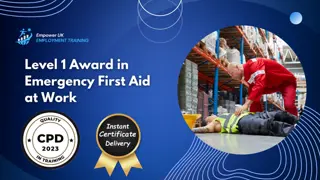
Master the art and science of purchasing and procurement in today’s competitive business environment. This course covers everything from supply chain basics to advanced tools of the trade, designed to optimize efficiency and reduce risk. Arm yourself with a robust toolkit for strategic procurement.

Level 1 Award in Food Science and Food Microbiology Gain insights into Food Microbiology, understanding food spoilage, preservation techniques, and the significance of foodborne diseases. Dive deeper into topics like probiotic foods, genetically modified food, and their impact on public health. Unlock the secrets of the food industry through the lens of Food Science. Learning Outcomes: Explain the fundamentals of Food Microbiology. Identify methods for food spoilage prevention. Analyze causes of foodborne diseases and food poisoning. Evaluate the impact of probiotic foods on gut health. Examine the role of genetically modified food. More Benefits: LIFETIME access Device Compatibility Free Workplace Management Toolkit Level 1 Award in Food Science and Food Microbiology Course Syllabus Food Science Basics: Begin your exploration of food science by understanding the fascinating world of microorganisms in food, their roles, and their impact on food safety and quality. Food Preservation: Delve into the mechanisms of food spoilage and learn the techniques and methods used in food preservation to extend shelf life and maintain food freshness. Foodborne Diseases & Poisoning: Investigate foodborne diseases, their causes, symptoms, and preventive measures, gaining insights into the critical aspects of food safety. Probiotic Foods: Explore the relationship between food science and human health, particularly the role of probiotics in promoting gut health and overall well-being. Modified Food: Dive into the controversial but important topic of genetically modified (GM) foods, understanding the science behind them, their benefits, and concerns in the context of food science. Food Microbiology: Discover the crucial connection between food microbiology and public health, emphasizing the importance of safe food handling and regulation to protect the well-being of communities.

Level 1 Sales and Marketing with Customer Service & Negotiation Skills - CPD Certified
5.0(1)By Empower UK Employment Training
Level 1 Sales & Marketing with Customer Service & Negotiation Skills Embark on a career-defining journey with our Level 1 course, designed to build foundational expertise in Sales & Marketing. Deepen your understanding of Sales dynamics and Marketing strategies, complemented by exceptional Customer Service skills. Emerge as a skilled professional in Sales & Marketing, equipped with advanced negotiation techniques to excel in the competitive business landscape. Learning Outcomes: Master foundational concepts in Sales for effective Sales & Marketing. Understand the core principles of Marketing in the Sales & Marketing arena. Develop exceptional Customer Service skills for Sales success. Enhance Sales & Marketing strategies with proficient Negotiation Skills. More Benefits: LIFETIME access Device Compatibility Free Workplace Management Toolkit Sales & Marketing Level 1 Course Syllabus: 01: Basics of Sales for Sales & MarketingDelve into the key elements of Sales, understanding the sales process, techniques, and strategies essential for success in Sales & Marketing.Learn to identify customer needs and effectively present solutions. 02: Basics of Marketing in Sales & MarketingExplore fundamental Marketing concepts, including market analysis, brand management, and marketing communication, as they relate to Sales.Understand how effective Marketing strategies can drive Sales success. 03: Customer Service Excellence in Sales & MarketingAcquire skills in Customer Service, crucial for maintaining client relationships and enhancing the Sales process.Learn to address customer queries and challenges with professionalism and efficiency. 04: Negotiation Skills for Sales & Marketing ProfessionalsDevelop advanced Negotiation Skills, a vital tool for closing deals and fostering long-term business relationships in Sales & Marketing.Understand negotiation dynamics and tactics to achieve win-win outcomes.

Writing for Health and Wellness: Journal Therapy Transform your well-being through Writing; let Journal Therapy guide your journey. Uncover mental clarity with each page you pen in Writing. Explore therapeutic Writing for holistic health and a balanced life. Learning Outcomes: Apply Writing fundamentals in Journal Therapy. Use Writing to foster emotional healing. Enhance mental health through reflective Writing. Craft therapeutic Writing structures effectively. Expand personal growth via disciplined Writing. More Benefits: LIFETIME access Device Compatibility Free Workplace Management Toolkit Key Modules from Writing for Health and Wellness: Journal Therapy: Journal Therapy Basics: Discover Writing's therapeutic potential, integrating Journal Therapy principles. Journal Therapy for Healing: Engage in Writing to navigate and heal emotional landscapes through Journal Therapy. Journaling for Mental Health: Embrace Writing as a tool for mental well-being, applying Journal Therapy techniques. Process for Writing Therapeutically: Master the Writing process to maximize Journal Therapy benefits. Structure of Journal Writing: Develop structured Writing approaches to enhance Journal Therapy outcomes. Trilogy of Writing Journals: Dive into the Writing trilogy framework to deepen Journal Therapy practice. The Six Windows Model: Explore Writing perspectives using the Six Windows model in Journal Therapy. Writing for Clarity: Attain mental clarity and focus through structured Writing exercises in Journal Therapy. Creative Journaling: Unlock creativity in Writing, bolstering Journal Therapy with imaginative techniques. Career Journaling: Strategize career goals through focused Writing within a Journal Therapy context. Journaling for a Productive Life: Cultivate a productive lifestyle through consistent Writing habits in Journal Therapy.
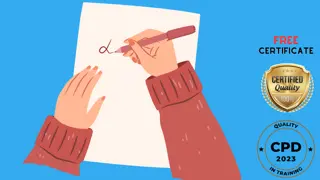
Behaviour Management: Acceptance and Commitment Therapy Diploma
5.0(1)By Empower UK Employment Training
Behaviour Management: Acceptance and Commitment Therapy Diploma Welcome to the Behaviour Management: Acceptance and Commitment Therapy Diploma course, where we delve into the nuanced practices of Acceptance and Commitment Therapy (ACT) as applied to behaviour management. If you are a mental health professional, educator, or someone interested in understanding how to manage behaviour more effectively, this course is your comprehensive guide. Learning Outcomes: Apply Cognitive Defusion techniques in Behaviour Management approaches. Understand the role of "Self-as-Context" in Behaviour Management interventions. Evaluate how values influence Behaviour Management decisions. Implement committed action as a proactive Behaviour Management tool. Assess the impact of suffering on Behaviour Management practices. Apply ACT principles in real-world Behaviour Management scenarios. More Benefits: LIFETIME access Device Compatibility Free Workplace Management Toolkit Key Modules from Behaviour Management: Acceptance and Commitment Therapy Diploma: Human Suffering & Behaviour Management: Explore the underlying factors that contribute to human suffering and how they affect behaviour management. Foundation of Acceptance and Commitment Therapy: Introduce yourself to the fundamental principles and practices of Acceptance and Commitment Therapy within the context of behaviour management. Behaviour Management: Cognitive Defusion: Learn the technique of Cognitive Defusion and how it can be effectively used in managing behaviours. Self-as-Context in Behaviour Management: Understand the concept of 'Self-as-Context' and its importance in the effective management of behaviours. ACT Values in Behaviour Management: Delve into the values that underpin Acceptance and Commitment Therapy and learn how to implement these in behaviour management. Committed Action & Behaviour Management: Learn how committed actions, based on ACT principles, can help in the successful management of behaviours.

