- Professional Development
- Medicine & Nursing
- Arts & Crafts
- Health & Wellbeing
- Personal Development
Success- The 7 Skills To Success, Confidence & Achievement
By iStudy UK
Description Would You Like More Success In Your Life? Have you ever wished you could have more happiness, have more success, have more influence, and handle your finances? Success is a skill that can be learnt. In this course, I want to show you the rules for success in your personal and professional life. You'll learn how to master your wealth, your finance, your happiness, your influence, your self-mastery and so much more so you can have the success you deserve! This is a course that everyone should enroll in to get a better life! This is what you'll learn in this course: What The Success Mindset Is & How They Can Have It The Secrets To Have More Wealth & Be Financially Free - Finance Tips The Keys To Lasting Happiness - Happiness Secrets The Formula To Influence Anyone Instantly - Influence Model How To Be A Great Leader The Keys To Self-Mastery The Habits For Success How To Brand Yourself For Success This course is for people who would like to experience more success in their personal and professional life. Go ahead enroll in this course now. There is a 30 day money back guarantee so you can try this course risk-free! What you'll learn What The Success Mindset Is & How They Can Have It The Secrets To Have More Wealth & Be Financially Free - Finance Tips The Keys To Lasting Happiness - Happiness Secrets The Formula To Influence Anyone Instantly - Influence Model How To Be A Great Leader The Keys To Self-Mastery The Habits For Success How To Brand Yourself For Success Requirements A willingness to apply the world's best success techniques Who is the target audience ? People who would like to take their life to the next level People who would like to have more wealth, have more personal success, a better mindset, be happier, etc People who would like to have success in their personal and professional life People who want to learn the principles of success Success: The 7 Skills To Success, Confidence & Achievement Welcome + What You Will Learn FREE 00:04:00 Discover The Mindset For Success & How You Can Implement It For Your Success 00:28:00 The Secrets To Have More Wealth & Be Financially Free 00:22:00 Discover The Keys To Lasting & Real Happiness 00:14:00 How To Influence Anyone Anywhere: The Most Powerful Influence Model Explained! 00:19:00 Become An Outstanding Leader: Real Leadership Secrets Revealed! 00:17:00 Self-Mastery: Learn How To Master Yourself To Welcome Success To Your Life 00:12:00 Powerful Habits For Success: Leant The Habits That WIll Fast Track Your Success 00:13:00 Branding Yourself: Be & Appear As Your Stronger Self 00:10:00
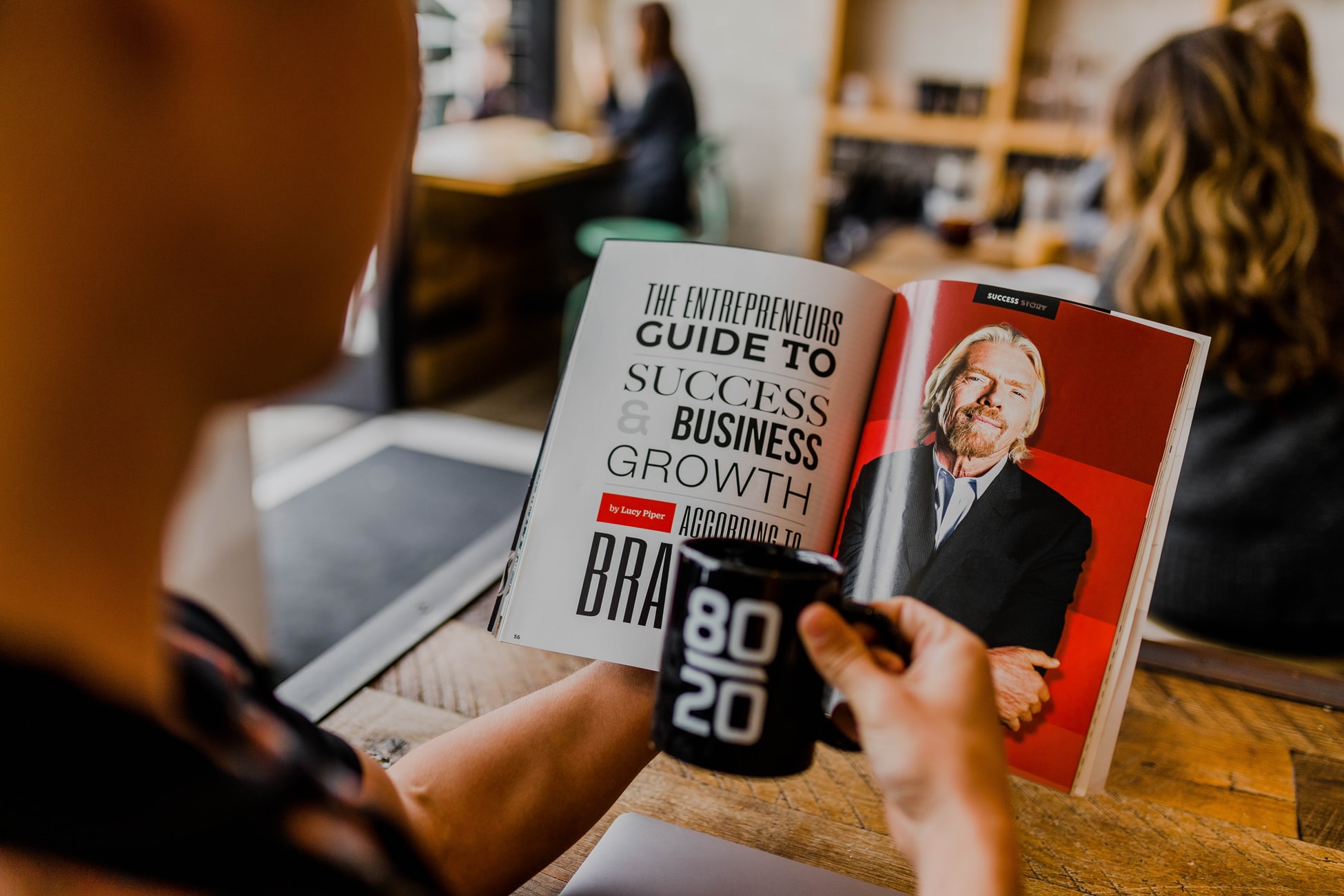
SharePoint 2016 Site Owner
By iStudy UK
This SharePoint 2016 Site Owner course is intended to introduce you to the SharePoint 2016 and provide a comprehensive overview of SharePoint Site Owner roles and responsibilities in an accessible and extensive guide to the mind. Throughout the course, you'll learn how to add and configure sites, create libraries and lists, create and modify views. Discover how to implement SharePoint sites, features, and content structures suitably and securely share files, collaborate on documents, and access information and work with colleagues more productively. In addition to that, learn how to create and customize columns, manage content types and create a document set. This course also includes how to enhance the site using web parts and working with pages, navigate within SharePoint and how to change regional settings. This course will be ideal for you for sharing information and collaborating efficiently with your team or organisation. What Will I Learn? Understand the Role of the Site Owner Add and Configuring Sites Create Libraries Create Lists Create and Modify Views Create and Customize Columns Create and Manage Content Types Manage Permissions Enhance the Site Work with navigation and regional settings Requirements Pre-requisites: SharePoint 2016 Site User or similar experience Who is the target audience? Any student wishing to learn more about the SharePoint Site Owner roles and responsibilities Introduction Introduction FREE 00:02:00 Role of the Site Owner 012-16-Site Owner-C1L1-Understanding the Role of the Site Owner 00:04:00 012-16-Site Owner-C1L2-The Limitations of Folders 00:05:00 Adding and Configuring Sites 012-16-Site Owner-C2L1-Working with Collaboration Site Templates 00:02:00 Creating a Subsite with the Team Site Template 00:05:00 Creating a Subsite with the Project Site Template 00:04:00 012-16-Site Owner-C2L4-Creating a Subsite with a Blog Site Template 00:05:00 012-16-Site Owner-C2L5-Creating a Subsite with a Community Site Template 00:05:00 012-16-Site Owner-C2L6-Understanding Site Settings 00:05:00 012-16-Site Owner-C2L7-Customizing the Look of a Site 00:06:00 012-16-Site Owner-C2L8-Changing a Site's Title, Description, Logo, or URL 00:04:00 Creating Libraries 012-16-Site Owner-C3L1-Adding Apps 00:04:00 012-16-Site Owner-C3L2-Creating a Document Library 00:04:00 012-16-Site Owner-C3L3-Reviewing Library Settings 00:04:00 Switching Between the New and Classic Views 00:04:00 012-16-Site Owner-C3L5-Creating a Picture Library 00:03:00 012-16-Site Owner-C3L6-Deleting and Restoring a Library 00:03:00 012-16-Site Owner-C3L7-Changing the Name of a Library or List 00:02:00 012-16-Site Owner-C3L8-Modifying Library Versioning Options 00:04:00 012-16-Site Owner-C3L9-Restoring a Previous Version 00:03:00 012-16-Site Owner-C3L10-Overriding a Checked Out Document 00:03:00 012-16-Site Owner-C3L11-Saving a Library as a Template 00:03:00 012-16-Site Owner-C3L12-Adding Enterprise Key Words to a Library or List 00:03:00 012-16-Site Owner-C3L13-Allowing Folder Creation in Libraries and Lists 00:02:00 012-16-Site Owner-C3L14-Adding or Removing the Sync Library Feature 00:03:00 012-16-Site Owner-C3L15-Using Content Approval for a Library 00:04:00 012-16-Site Owner-C3L16-Using Content Approval with Alerts for Simple Workflows 00:06:00 Creating Lists 012-16-Site Owner-C4L1-Creating Lists 00:04:00 012-16-Site Owner-C4L2-Reviewing List Settings 00:02:00 012-16-Site Owner-C4L3-Deleting and Restoring a List 00:02:00 012-16-Site Owner-C4L4-Creating a Calendar List 00:02:00 012-16-Site Owner-C4L5-Adding or Removing the Group Calendar Option 00:02:00 012-16-Site Owner-C4L6-Creating a Task List. 00:03:00 012-16-Site Owner-C4L7-Creating an Announcement List 00:02:00 012-16-Site Owner-C4L8-Creating a Links List or Promoted Links List 00:04:00 012-16-Site Owner-C4L9-Creating a Contact List 00:02:00 012-16-Site Owner-C4L10-Creating a Survey 00:05:00 012-16-Site Owner-C4L11-Creating an Issue Tracking List 00:03:00 012-16-Site Owner-C4L12-Creating a List From an Excel Worksheet 00:04:00 012-16-Site Owner-C4L13-Creating a Custom List 00:02:00 012-16-Site Owner-C4L14-Changing a List Name or Description 00:02:00 012-16-Site Owner-C4L15-Adding or Removing Versioning from a List 00:03:00 012-16-Site Owner-C4L16-Adding or Disabling the Add Attachments Feature for a List 00:02:00 012-16-Site Owner-C4L17-Adding or Removing the Quick Edit Feature for a Library or List 00:02:00 Creating and Modifying Views 012-16-Site Owner-C5L1-Changing or Modifying the List or Library Default View 00:04:00 012-16-Site Owner-C5L2-Creating Public Views 00:06:00 012-16-Site Owner-C5L3-Creating a Grouped Library or List View 00:05:00 012-16-Site Owner-C5L4-Creating a Flat Library View 00:03:00 Creating and Customizing Columns 012-16-Site Owner-C6L1-Understanding SharePoint Columns 00:04:00 012-16-Site Owner-C6L2-Adding an Existing Site Column to a Library or List 00:03:00 Creating a Site Column 00:05:00 012-16-Site Owner-C6L4-Modifying, Renaming, or Deleting a Site Column 00:03:00 012-16-Site Owner-C6L5-Creating a Library or List Column 00:04:00 Modifying or Renaming a List or Library Column 00:03:00 012-16-Site Owner-C6L7-Removing a Column from a List or Library 00:03:00 012-16-Site Owner-C6L8-Creating a Text Column 00:03:00 012-16-Site Owner-C6L9-Creating a Choice Column 00:05:00 012-16-Site Owner-C6L10-Creating a Number Column 00:03:00 012-16-Site Owner-C6L11-Creating a Currency Column 00:02:00 012-16-Site Owner-C6L12-Creating a Date and Time Column 00:03:00 012-16-Site Owner-C6L13-Creating a Look Up Column 00:05:00 012-16-Site Owner-C6L14-Creating a Calculated Column 00:04:00 Creating and Managing Content Types 012-16-Site Owner-C7L1-Exploring Content Types 00:03:00 012-16-Site Owner-C7L2-Creating a Custom Content Type 00:08:00 012-16-Site Owner-C7L3-Adding a Custom Content Type into a List or Library 00:03:00 012-16-Site Owner-C7L4-Removing a Content Type from a Library or List 00:03:00 012-16-Site Owner-C7L5-Creating a Document Set 00:08:00 012-16-Site Owner-C7L6-Modifying a Content Type 00:03:00 Managing Permissions 012-16-Site Owner-C8L1-Understanding Permissions 00:05:00 012-16-Site Owner-C8L2-Editing Permission Level Priveleges 00:04:00 012-16-Site Owner-C8L3-Understanding Default Permission Groups 00:04:00 012-16-Site Owner-C8L4-Viewing and Editing Group Permissions 00:04:00 012-16-Site Owner-C8L5-Changing Permission Levels for a Group 00:02:00 012-16-Site Owner-C8L6-Viewing,Adding, or Removing Users from a Group 00:03:00 012-16-Site Owner-C8L7-Creating New SharePoint Groups 00:05:00 012-16-Site Owner-C8L8-Changing a Group Name or Group Owner 00:02:00 012-16-Site Owner-C8L9-Adding a SharePoint Group to a Site 00:03:00 012-16-Site Owner-C8L10-Adding, Removing, or Editing Permission Levels for an Individual 00:02:00 012-16-Site Owner-C8L11-Checking an Individuals Permission on a Site 00:02:00 012-16-Site Owner-C8L12-Granting Access to the Site Using the Share Option 00:03:00 012-16-Site Owner-C8L13-Changing the Default Share Group for the Site 00:02:00 012-16-Site Owner-C8L14-Creating and Removing Unique Permissions for a Site 00:05:00 012-16-Site Owner-C8L15-Creating and Removing Unique Permissions for a Library 00:06:00 012-16-Site Owner-C8L16-Creating and Removing Unique Permissions for a Document or Folder 00:06:00 Enhancing the Site 012-16-Site Owner-C9L1-Working with Pages in SharePoint 00:04:00 012-16-Site Owner-C9L2-Modifying or Adding Text to a Page 00:06:00 012-16-Site Owner-C9L3-Understanding Web Parts or App Parts 00:09:00 012-16-Site Owner-C9L4-Creating a Page in SharePoint 00:06:00 012-16-Site Owner-C9L5-Adding a Page to the Quick Launch 00:03:00 012-16-Site Owner-C9L6-Adding the Excel Web Access Web Part 00:07:00 012-16-Site Owner-C9L7-Adding the Relevant Documents Web Part 00:04:00 Navigation and Regional Settings 012-16-Site Owner-C10L1-Changing Regional Time and Work Week Settings 00:05:00 012-16-Site Owner-C10L2-Inheriting Top Links Navigation 00:02:00 012-16-Site Owner-C10L3-Working with Top Links Bar 00:05:00 012-16-Site Owner-C10L4-Working with the Quick Launch Area 00:06:00 012-16-Site Owner-C10L5-Enabling Tree View 00:03:00 Conclusion Course Recap 00:01:00 Course Certification

Video SEO: Youtube and Google
By iStudy UK
Do you want to rank your videos? Have you wasted your precise time to know the exact instruction? If so, look at our Video SEO: Youtube and Google course and Learn different optimization strategies to rank your Youtube videos with a sound bite. The outlines of the course teach you some basic SEO methods such as how to perform with keyword research, structure, and optimize your videos effectively. The course enables you how to select an exact video hosting platform, include a video transcript, make a lucid title and description of your video, and make sure your page is relevant for SEO. It also guides you how to insert the thumbnail to show your audience what they exactly wanted to see immediately. The purpose of the course is to enhance your skill to be better at Youtube and Google Video SEO. What you'll learn You'll know how to perform keyword research You'll know the basics to SEO (Search Engine Optimization) You'll know how to optimize a video You'll know how to structure your videos for higher engagement rates You'll know how to rank videos in the Google & YouTube search engines Requirements You should know how to use a PC at a beginner level Who is the target audience? Online Marketers Everyone with a Website SEO Marketers & Engineers Brick & Mortar Businesses Everyone with a Product Video Producers who want to rank their videos higher in Google & YouTube Link Builders Bloggers Content Creators who want to get more traffic from their work Module: 01 Introduction FREE 00:01:00 Intro for Video SEO 00:01:00 2 Types of Video SEO 00:08:00 When to Host on YouTube and Why 00:07:00 Self Hosting Video Solution 00:33:00 Self Hosting Video Solution_2 00:05:00 Module: 02 Video SEO for Google 00:07:00 Keyword Planner for Organic _ Video Rankings 00:02:00 Self Hosting means Self Promoting 00:03:00 YouTube Video SEO Optimizations 00:05:00 Find YouTube Tags 00:04:00 YouTube Auto Suggest for Keyword Research 00:08:00 Module: 03 Video Sitemap SEO 00:07:00 Video Sitemap SEO_2 00:07:00 YouTube Analytics 00:03:00 Rules of Engagement 00:06:00 YouTube Comments 00:02:00 YouTube Video Layout Blueprint 00:11:00 Module: 04 YouTube Black vs White 00:05:00 Create a Playlist for Hard SEO Terms 00:05:00 YouTube AdSense _ Other Monetizations 00:10:00 Tubular and Other Tool Comparisons 00:04:00 The Secret of Subscribers in SEO 00:03:00 VidIQ Extension 00:07:00 YTCockpit for Keyword Research _ Tracking_2 00:03:00

Canva Training Course
By iStudy UK
Want to be a graphic designer? Enrol the Canva Training Course and starts your journey in the amazing graphical world. Canva is a graphic design tool that offers a drag-and-drop format and allows you to access to over a million photographs, graphics, and font. Using the software, you can create an amazing Business card, Presentation card, Images, YouTube Channel Banner, Facebook Page Cover, YouTube Thumbnail, Instagram Post, Desktop Wallpaper, Facebook Ad, Linkedin Banner, eBook, Kindle Cover, Logo, Food & Drink Menu, and many other graphical images. In the course, you will explore how to use the software from creating a wonderful graphical presentation with the simple drag and drop features of the software. The course starts by familiarizing you with the software including its paid and free version and the features and advantages of these two versions. Then the course introduces you with the user interface of the program and helps you to start and make your first images. The strategies for adding backgrounds, uploading new videos, resizing, and navigating the UI of Canva will be discussed in the course. Finally, the course shows you various platforms for selling your images. What you'll learn You'll know how to use Canva You'll know how to navigate the UI of Canva You'll know how to add backgrounds, upload new photos, resize anything, undo/redo and so much more You'll know how to sell your images and make money with your new talent You'll know how to choose the best platform to sell your graphics on Requirements You should know how to use a PC at a beginner level You will need an account at Canva (FREE or PAID) to create your graphics Who is the target audience? Freelancers Graphic Designers Lifestyle Marketers Online Marketers Anyone who wants to make some extra $$$ online quickly Anyone with a product to sell Anyone who wants to do graphic design but you have ZERO talent (yes, it's that easy) Introduction to Canva FREE 00:02:00 Making Money as a Graphic Designer and Where To Do It 00:10:00 Signup for Canva FREE vs PAID 00:03:00 Canva User Interface Walkthrough 00:10:00 Creating Your First Image in Canva 00:10:00 My Hack for Making Graphics 00:18:00 Elements Inside Canva 00:15:00 Course Certification

Sales Generation Course
By iStudy UK
Explore the various methods of lead or sales generation with the Sales Generation Course. Sales or lead generation is the marketing strategies of stimulating and capturing interest in a product or service for the purpose of developing a sales pipeline. The course teaches you the strategies of creating sales or lead generation. The essential skills that are involved in the sales generation creation will be covered in the course. The proper communication skill, techniques for grabbing customer's attention, and the ways of creating sales funnel will also be discussed in the course. The course also shows you the step by step guide for setting up your OTOs (One Time Offers) where you do not need to ask the clients for purchasing something else right after the initial sales. You will also know the methods of collecting email list and send email regularly to update them about your service. Shortly, you will gain acquainted with the various areas of sales generation. What you'll learn You'll know how to increase your conversions & sales by up to 1000% You'll know how to build a complete business online & offline You'll know how to turn 100 clicks a day into $20K a month You'll know how to improve sales on for your front-end products You'll know how to create high-converting sales scripts (with templates to follow) You'll know how to optimize your squeeze & optin pages You'll know how to email & communicate with your audience and potentially 6X your business overnight You'll know how to use voice inflection to 2X sales You'll know how to use 'buying triggers' to induce 'buying states of mind' into your visitors You'll know how to DOUBLE YOUR BUSINESS with just a few small tweaks on ONE SINGLE PAGE of your business Requirements You should know how to use a PC at a beginner level Introduction Introduction FREE 00:01:00 The Value Ladder for 10X The Profits 00:13:00 100 Clicks a Day Formula 00:08:00 Your Value Ladder Buildout 00:20:00 5 Why Buy Triggers 00:11:00 Voice Inflection for 2X Sales 00:17:00 Expert Positioning 00:18:00 Front End Focus 00:11:00 Squeeze Page Secrets 00:12:00 My Squeeze Page Example 00:05:00 Squeeze Page Examples & Building with ClickFunnels 00:23:00 How to Build Your Optin Pages 00:08:00 Email Marketing Why Email Everyday 00:03:00 Soap Opera Sequence 00:13:00 The Attractive Character Overview 00:10:00 Attractive Character II 00:18:00 Squeezing Extra Money from Emails 00:06:00 Seinfeld Email Sequence 00:11:00 The Sales Portion of Your Funnel Bait Overview 00:19:00 TYP Overview 00:03:00 The Bridge Hack 00:07:00 The Bridge Page 00:06:00 Front-End Overview 00:12:00 WWWH Script 00:04:00 Star Story Solution Script 00:17:00 OTO Script 00:09:00 Assessment

Ecotourism is an exciting way to explore the natural beauty of the world while making a positive impact on the environment. The Ecotourism Essentials Course offers a deep dive into sustainable travel practices, where you'll learn about the core principles of ecotourism and how it can protect wildlife, preserve ecosystems, and support local communities. This course will guide you through the significance of conservation in tourism, providing you with the tools to understand and apply ecotourism principles effectively. With the rise in eco-conscious travellers, the demand for ecotourism expertise is greater than ever. This course is perfect for anyone keen to make a difference in the travel industry, from budding travel enthusiasts to professionals looking to integrate eco-friendly practices into their business. Through insightful lessons and up-to-date industry trends, you’ll be prepared to contribute to a more sustainable future. Whether you’re looking to begin a career in ecotourism or just interested in understanding the growing impact of environmentally responsible travel, this course will provide the knowledge you need to become part of the solution. Key Features CPD Accredited FREE PDF + Hardcopy certificate Fully online, interactive course Self-paced learning and laptop, tablet and smartphone-friendly 24/7 Learning Assistance Discounts on bulk purchases Course Curriculum Module 01: Introduction to Ecotourism Module 02: Ecological Principles and Conservation Module 03: Environmental Interpretation Module 04: Sustainable Practices in Ecotourism Module 05: Natural Resource Management Module 06: Cultural Heritage and Community-Based Tourism Module 07: Adventure Tourism and Outdoor Activities Module 08: Ecotourism Planning and Management Learning Outcomes Demonstrate understanding of ecological principles for sustainable tourism. Communicate environmental interpretation effectively for diverse audiences. Implement sustainable practices to minimise ecological impact in tourism. Apply natural resource management techniques in ecotourism settings. Integrate cultural heritage into community-based tourism initiatives responsibly. Plan and manage ecotourism ventures considering environmental conservation. Accreditation This course is CPD Quality Standards (CPD QS) accredited, providing you with up-to-date skills and knowledge and helping you to become more competent and effective in your chosen field. Certificate After completing this course, you will get a FREE Digital Certificate from Training Express. CPD 10 CPD hours / points Accredited by CPD Quality Standards Who is this course for? Conservation enthusiasts Nature-loving travellers Tourism professionals Environmentalists Adventure seekers Cultural heritage advocates Community development enthusiasts Sustainable tourism advocates Career path Ecotourism Guide Environmental Interpreter Conservation Officer Community Tourism Coordinator Adventure Tourism Manager Sustainable Tourism Consultant Certificates Digital certificate Digital certificate - Included Once you've successfully completed your course, you will immediately be sent a FREE digital certificate. Hard copy certificate Hard copy certificate - Included Also, you can have your FREE printed certificate delivered by post (shipping cost £3.99 in the UK). For all international addresses outside of the United Kingdom, the delivery fee for a hardcopy certificate will be only £10. Our certifications have no expiry dates, although we do recommend that you renew them every 12 months.




