- Professional Development
- Medicine & Nursing
- Arts & Crafts
- Health & Wellbeing
- Personal Development
Essay Essentials: Improve Your Academic Writing
By iStudy UK
The focus of this Essay Essentials: Improve Your Academic Writing course is to hook you up with a few essential skills and knowledge that will make it easier to develop your essay writing skills and achieve better academic grades. For many students, essay writing is a nightmare. This course is intended for high school or college students who find essay writing complicated. First and foremost, you'll expand your knowledge of using classroom resources, compose essay by understanding the writing situation and the writing process. You'll also learn how to scan any type of essay and get introduced to simple editing tips and tricks. Additionally, you'll learn how to avoid drafting errors and get introduced to numbers of predicaments that you may face while writing and organising an essay. What you'll learn Understand how the writing situation, process, and classroom resources impact you Brainstorm to create and use ideas that will develop the essay. Effectively develop and structure introduction and conclusion paragraphs Write a clear, specific, and well connected thesis Understand the organization of essay paragraphs Develop detailed, specific, and appropriate body paragraph content Revise to ensure your writing is thorough, specific, detailed, and effective. Edit for spelling and grammatical mistakes using helpful rules and tips Who this course is for: High School or College students who struggle with essay writing or need to prepare for it. Returning college students who need to review essay concepts or who struggle with essay writing. English as Second Language (ESL) students who will write essays in High School or College Anyone intested in learning more about academic essay writing. Requirements For ESL students, an IELTS score of 7.0 or above is recommended, but a 6.0 may be sufficient. Basic knowledge of how and what sentences and paragraphs do About this Course 01 - Who I am and What I do 00:02:00 02 - Why Writing Essays is Worth it 00:03:00 Before You Start Writing 03 - Before You Start Writing Watch This 00:04:00 04 - The Writing Process Steps to Success 00:05:00 Creating and Organizing your Writing Ideas 05 - Brainstorming Where Writing Begins 00:04:00 06 Outlining to Structure the Brainstorm 00:03:00 07- Organization Structuring the Essay Paragraphs 00:05:00 Developing and Organizing your Essay 3 lectures 08 - Organization Structuring the Essay Paragraphs 00:06:00 09 - Developing the Body Paragraphs 00:04:00 10 - The Conclusion Paragraph Making the Essay Memorable 00:03:00 Revising and Editing your Essay 11 - Revision Making the Essay Effective 00:08:00 12 - Grammar Foundations 00:05:00 13 - Using the Comma 4 Essential Rules to Success 00:08:00 14- Spelling in the Age of Spell Check 00:07:00 15 - The Final Thoughts Before You Write 00:02:00 Bonus Content 16 - Downloadables Academic Writing Activities and Essay Example Guide 00:03:00 17 - Bonus Lecture Discounts on my other Writing Courses 00:01:00

Success- The 7 Skills To Success, Confidence & Achievement
By iStudy UK
Description Would You Like More Success In Your Life? Have you ever wished you could have more happiness, have more success, have more influence, and handle your finances? Success is a skill that can be learnt. In this course, I want to show you the rules for success in your personal and professional life. You'll learn how to master your wealth, your finance, your happiness, your influence, your self-mastery and so much more so you can have the success you deserve! This is a course that everyone should enroll in to get a better life! This is what you'll learn in this course: What The Success Mindset Is & How They Can Have It The Secrets To Have More Wealth & Be Financially Free - Finance Tips The Keys To Lasting Happiness - Happiness Secrets The Formula To Influence Anyone Instantly - Influence Model How To Be A Great Leader The Keys To Self-Mastery The Habits For Success How To Brand Yourself For Success This course is for people who would like to experience more success in their personal and professional life. Go ahead enroll in this course now. There is a 30 day money back guarantee so you can try this course risk-free! What you'll learn What The Success Mindset Is & How They Can Have It The Secrets To Have More Wealth & Be Financially Free - Finance Tips The Keys To Lasting Happiness - Happiness Secrets The Formula To Influence Anyone Instantly - Influence Model How To Be A Great Leader The Keys To Self-Mastery The Habits For Success How To Brand Yourself For Success Requirements A willingness to apply the world's best success techniques Who is the target audience ? People who would like to take their life to the next level People who would like to have more wealth, have more personal success, a better mindset, be happier, etc People who would like to have success in their personal and professional life People who want to learn the principles of success Success: The 7 Skills To Success, Confidence & Achievement Welcome + What You Will Learn FREE 00:04:00 Discover The Mindset For Success & How You Can Implement It For Your Success 00:28:00 The Secrets To Have More Wealth & Be Financially Free 00:22:00 Discover The Keys To Lasting & Real Happiness 00:14:00 How To Influence Anyone Anywhere: The Most Powerful Influence Model Explained! 00:19:00 Become An Outstanding Leader: Real Leadership Secrets Revealed! 00:17:00 Self-Mastery: Learn How To Master Yourself To Welcome Success To Your Life 00:12:00 Powerful Habits For Success: Leant The Habits That WIll Fast Track Your Success 00:13:00 Branding Yourself: Be & Appear As Your Stronger Self 00:10:00
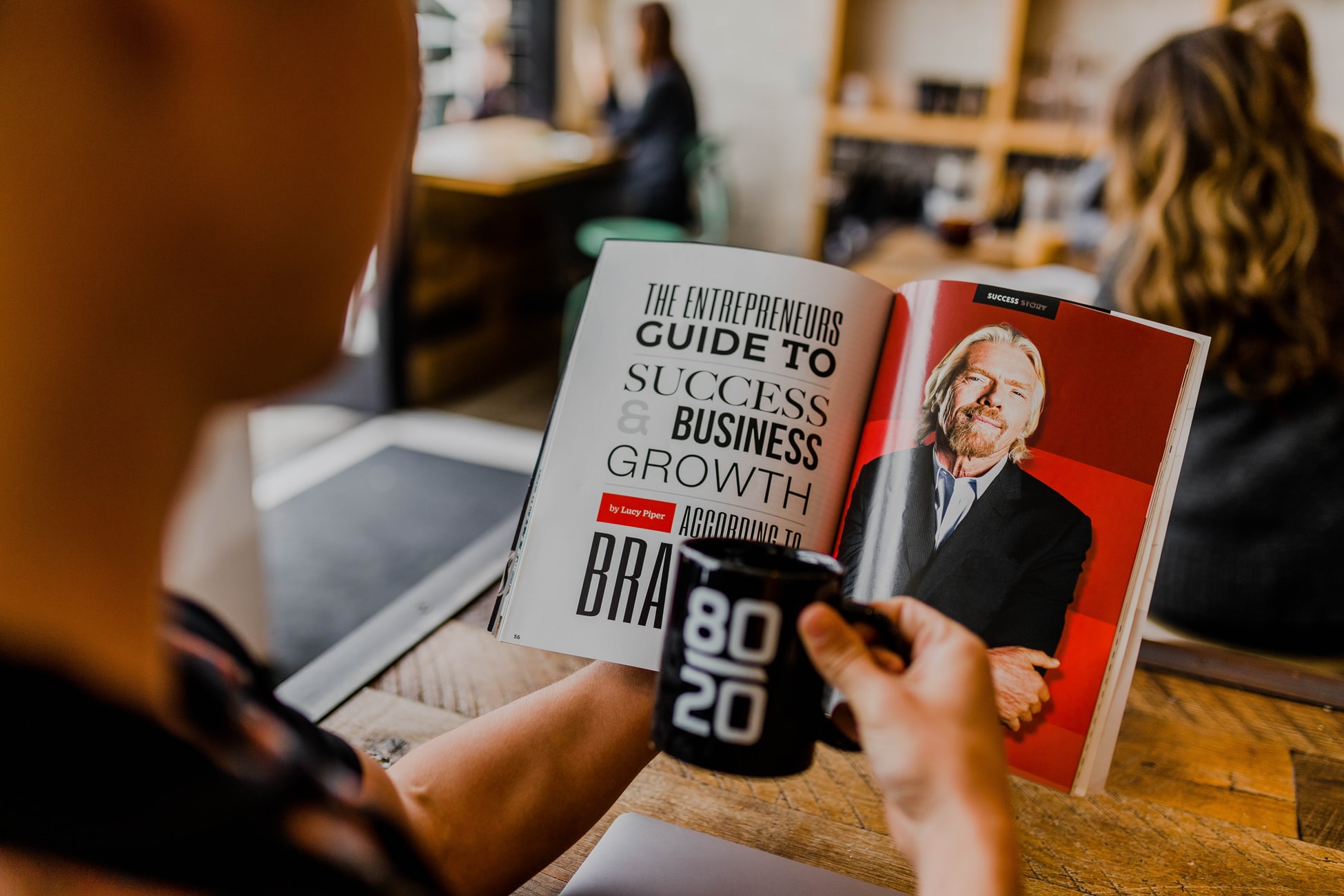
SharePoint 2016 Site Owner
By iStudy UK
This SharePoint 2016 Site Owner course is intended to introduce you to the SharePoint 2016 and provide a comprehensive overview of SharePoint Site Owner roles and responsibilities in an accessible and extensive guide to the mind. Throughout the course, you'll learn how to add and configure sites, create libraries and lists, create and modify views. Discover how to implement SharePoint sites, features, and content structures suitably and securely share files, collaborate on documents, and access information and work with colleagues more productively. In addition to that, learn how to create and customize columns, manage content types and create a document set. This course also includes how to enhance the site using web parts and working with pages, navigate within SharePoint and how to change regional settings. This course will be ideal for you for sharing information and collaborating efficiently with your team or organisation. What Will I Learn? Understand the Role of the Site Owner Add and Configuring Sites Create Libraries Create Lists Create and Modify Views Create and Customize Columns Create and Manage Content Types Manage Permissions Enhance the Site Work with navigation and regional settings Requirements Pre-requisites: SharePoint 2016 Site User or similar experience Who is the target audience? Any student wishing to learn more about the SharePoint Site Owner roles and responsibilities Introduction Introduction FREE 00:02:00 Role of the Site Owner 012-16-Site Owner-C1L1-Understanding the Role of the Site Owner 00:04:00 012-16-Site Owner-C1L2-The Limitations of Folders 00:05:00 Adding and Configuring Sites 012-16-Site Owner-C2L1-Working with Collaboration Site Templates 00:02:00 Creating a Subsite with the Team Site Template 00:05:00 Creating a Subsite with the Project Site Template 00:04:00 012-16-Site Owner-C2L4-Creating a Subsite with a Blog Site Template 00:05:00 012-16-Site Owner-C2L5-Creating a Subsite with a Community Site Template 00:05:00 012-16-Site Owner-C2L6-Understanding Site Settings 00:05:00 012-16-Site Owner-C2L7-Customizing the Look of a Site 00:06:00 012-16-Site Owner-C2L8-Changing a Site's Title, Description, Logo, or URL 00:04:00 Creating Libraries 012-16-Site Owner-C3L1-Adding Apps 00:04:00 012-16-Site Owner-C3L2-Creating a Document Library 00:04:00 012-16-Site Owner-C3L3-Reviewing Library Settings 00:04:00 Switching Between the New and Classic Views 00:04:00 012-16-Site Owner-C3L5-Creating a Picture Library 00:03:00 012-16-Site Owner-C3L6-Deleting and Restoring a Library 00:03:00 012-16-Site Owner-C3L7-Changing the Name of a Library or List 00:02:00 012-16-Site Owner-C3L8-Modifying Library Versioning Options 00:04:00 012-16-Site Owner-C3L9-Restoring a Previous Version 00:03:00 012-16-Site Owner-C3L10-Overriding a Checked Out Document 00:03:00 012-16-Site Owner-C3L11-Saving a Library as a Template 00:03:00 012-16-Site Owner-C3L12-Adding Enterprise Key Words to a Library or List 00:03:00 012-16-Site Owner-C3L13-Allowing Folder Creation in Libraries and Lists 00:02:00 012-16-Site Owner-C3L14-Adding or Removing the Sync Library Feature 00:03:00 012-16-Site Owner-C3L15-Using Content Approval for a Library 00:04:00 012-16-Site Owner-C3L16-Using Content Approval with Alerts for Simple Workflows 00:06:00 Creating Lists 012-16-Site Owner-C4L1-Creating Lists 00:04:00 012-16-Site Owner-C4L2-Reviewing List Settings 00:02:00 012-16-Site Owner-C4L3-Deleting and Restoring a List 00:02:00 012-16-Site Owner-C4L4-Creating a Calendar List 00:02:00 012-16-Site Owner-C4L5-Adding or Removing the Group Calendar Option 00:02:00 012-16-Site Owner-C4L6-Creating a Task List. 00:03:00 012-16-Site Owner-C4L7-Creating an Announcement List 00:02:00 012-16-Site Owner-C4L8-Creating a Links List or Promoted Links List 00:04:00 012-16-Site Owner-C4L9-Creating a Contact List 00:02:00 012-16-Site Owner-C4L10-Creating a Survey 00:05:00 012-16-Site Owner-C4L11-Creating an Issue Tracking List 00:03:00 012-16-Site Owner-C4L12-Creating a List From an Excel Worksheet 00:04:00 012-16-Site Owner-C4L13-Creating a Custom List 00:02:00 012-16-Site Owner-C4L14-Changing a List Name or Description 00:02:00 012-16-Site Owner-C4L15-Adding or Removing Versioning from a List 00:03:00 012-16-Site Owner-C4L16-Adding or Disabling the Add Attachments Feature for a List 00:02:00 012-16-Site Owner-C4L17-Adding or Removing the Quick Edit Feature for a Library or List 00:02:00 Creating and Modifying Views 012-16-Site Owner-C5L1-Changing or Modifying the List or Library Default View 00:04:00 012-16-Site Owner-C5L2-Creating Public Views 00:06:00 012-16-Site Owner-C5L3-Creating a Grouped Library or List View 00:05:00 012-16-Site Owner-C5L4-Creating a Flat Library View 00:03:00 Creating and Customizing Columns 012-16-Site Owner-C6L1-Understanding SharePoint Columns 00:04:00 012-16-Site Owner-C6L2-Adding an Existing Site Column to a Library or List 00:03:00 Creating a Site Column 00:05:00 012-16-Site Owner-C6L4-Modifying, Renaming, or Deleting a Site Column 00:03:00 012-16-Site Owner-C6L5-Creating a Library or List Column 00:04:00 Modifying or Renaming a List or Library Column 00:03:00 012-16-Site Owner-C6L7-Removing a Column from a List or Library 00:03:00 012-16-Site Owner-C6L8-Creating a Text Column 00:03:00 012-16-Site Owner-C6L9-Creating a Choice Column 00:05:00 012-16-Site Owner-C6L10-Creating a Number Column 00:03:00 012-16-Site Owner-C6L11-Creating a Currency Column 00:02:00 012-16-Site Owner-C6L12-Creating a Date and Time Column 00:03:00 012-16-Site Owner-C6L13-Creating a Look Up Column 00:05:00 012-16-Site Owner-C6L14-Creating a Calculated Column 00:04:00 Creating and Managing Content Types 012-16-Site Owner-C7L1-Exploring Content Types 00:03:00 012-16-Site Owner-C7L2-Creating a Custom Content Type 00:08:00 012-16-Site Owner-C7L3-Adding a Custom Content Type into a List or Library 00:03:00 012-16-Site Owner-C7L4-Removing a Content Type from a Library or List 00:03:00 012-16-Site Owner-C7L5-Creating a Document Set 00:08:00 012-16-Site Owner-C7L6-Modifying a Content Type 00:03:00 Managing Permissions 012-16-Site Owner-C8L1-Understanding Permissions 00:05:00 012-16-Site Owner-C8L2-Editing Permission Level Priveleges 00:04:00 012-16-Site Owner-C8L3-Understanding Default Permission Groups 00:04:00 012-16-Site Owner-C8L4-Viewing and Editing Group Permissions 00:04:00 012-16-Site Owner-C8L5-Changing Permission Levels for a Group 00:02:00 012-16-Site Owner-C8L6-Viewing,Adding, or Removing Users from a Group 00:03:00 012-16-Site Owner-C8L7-Creating New SharePoint Groups 00:05:00 012-16-Site Owner-C8L8-Changing a Group Name or Group Owner 00:02:00 012-16-Site Owner-C8L9-Adding a SharePoint Group to a Site 00:03:00 012-16-Site Owner-C8L10-Adding, Removing, or Editing Permission Levels for an Individual 00:02:00 012-16-Site Owner-C8L11-Checking an Individuals Permission on a Site 00:02:00 012-16-Site Owner-C8L12-Granting Access to the Site Using the Share Option 00:03:00 012-16-Site Owner-C8L13-Changing the Default Share Group for the Site 00:02:00 012-16-Site Owner-C8L14-Creating and Removing Unique Permissions for a Site 00:05:00 012-16-Site Owner-C8L15-Creating and Removing Unique Permissions for a Library 00:06:00 012-16-Site Owner-C8L16-Creating and Removing Unique Permissions for a Document or Folder 00:06:00 Enhancing the Site 012-16-Site Owner-C9L1-Working with Pages in SharePoint 00:04:00 012-16-Site Owner-C9L2-Modifying or Adding Text to a Page 00:06:00 012-16-Site Owner-C9L3-Understanding Web Parts or App Parts 00:09:00 012-16-Site Owner-C9L4-Creating a Page in SharePoint 00:06:00 012-16-Site Owner-C9L5-Adding a Page to the Quick Launch 00:03:00 012-16-Site Owner-C9L6-Adding the Excel Web Access Web Part 00:07:00 012-16-Site Owner-C9L7-Adding the Relevant Documents Web Part 00:04:00 Navigation and Regional Settings 012-16-Site Owner-C10L1-Changing Regional Time and Work Week Settings 00:05:00 012-16-Site Owner-C10L2-Inheriting Top Links Navigation 00:02:00 012-16-Site Owner-C10L3-Working with Top Links Bar 00:05:00 012-16-Site Owner-C10L4-Working with the Quick Launch Area 00:06:00 012-16-Site Owner-C10L5-Enabling Tree View 00:03:00 Conclusion Course Recap 00:01:00 Course Certification

Video SEO: Youtube and Google
By iStudy UK
Do you want to rank your videos? Have you wasted your precise time to know the exact instruction? If so, look at our Video SEO: Youtube and Google course and Learn different optimization strategies to rank your Youtube videos with a sound bite. The outlines of the course teach you some basic SEO methods such as how to perform with keyword research, structure, and optimize your videos effectively. The course enables you how to select an exact video hosting platform, include a video transcript, make a lucid title and description of your video, and make sure your page is relevant for SEO. It also guides you how to insert the thumbnail to show your audience what they exactly wanted to see immediately. The purpose of the course is to enhance your skill to be better at Youtube and Google Video SEO. What you'll learn You'll know how to perform keyword research You'll know the basics to SEO (Search Engine Optimization) You'll know how to optimize a video You'll know how to structure your videos for higher engagement rates You'll know how to rank videos in the Google & YouTube search engines Requirements You should know how to use a PC at a beginner level Who is the target audience? Online Marketers Everyone with a Website SEO Marketers & Engineers Brick & Mortar Businesses Everyone with a Product Video Producers who want to rank their videos higher in Google & YouTube Link Builders Bloggers Content Creators who want to get more traffic from their work Module: 01 Introduction FREE 00:01:00 Intro for Video SEO 00:01:00 2 Types of Video SEO 00:08:00 When to Host on YouTube and Why 00:07:00 Self Hosting Video Solution 00:33:00 Self Hosting Video Solution_2 00:05:00 Module: 02 Video SEO for Google 00:07:00 Keyword Planner for Organic _ Video Rankings 00:02:00 Self Hosting means Self Promoting 00:03:00 YouTube Video SEO Optimizations 00:05:00 Find YouTube Tags 00:04:00 YouTube Auto Suggest for Keyword Research 00:08:00 Module: 03 Video Sitemap SEO 00:07:00 Video Sitemap SEO_2 00:07:00 YouTube Analytics 00:03:00 Rules of Engagement 00:06:00 YouTube Comments 00:02:00 YouTube Video Layout Blueprint 00:11:00 Module: 04 YouTube Black vs White 00:05:00 Create a Playlist for Hard SEO Terms 00:05:00 YouTube AdSense _ Other Monetizations 00:10:00 Tubular and Other Tool Comparisons 00:04:00 The Secret of Subscribers in SEO 00:03:00 VidIQ Extension 00:07:00 YTCockpit for Keyword Research _ Tracking_2 00:03:00

Canva Training Course
By iStudy UK
Want to be a graphic designer? Enrol the Canva Training Course and starts your journey in the amazing graphical world. Canva is a graphic design tool that offers a drag-and-drop format and allows you to access to over a million photographs, graphics, and font. Using the software, you can create an amazing Business card, Presentation card, Images, YouTube Channel Banner, Facebook Page Cover, YouTube Thumbnail, Instagram Post, Desktop Wallpaper, Facebook Ad, Linkedin Banner, eBook, Kindle Cover, Logo, Food & Drink Menu, and many other graphical images. In the course, you will explore how to use the software from creating a wonderful graphical presentation with the simple drag and drop features of the software. The course starts by familiarizing you with the software including its paid and free version and the features and advantages of these two versions. Then the course introduces you with the user interface of the program and helps you to start and make your first images. The strategies for adding backgrounds, uploading new videos, resizing, and navigating the UI of Canva will be discussed in the course. Finally, the course shows you various platforms for selling your images. What you'll learn You'll know how to use Canva You'll know how to navigate the UI of Canva You'll know how to add backgrounds, upload new photos, resize anything, undo/redo and so much more You'll know how to sell your images and make money with your new talent You'll know how to choose the best platform to sell your graphics on Requirements You should know how to use a PC at a beginner level You will need an account at Canva (FREE or PAID) to create your graphics Who is the target audience? Freelancers Graphic Designers Lifestyle Marketers Online Marketers Anyone who wants to make some extra $$$ online quickly Anyone with a product to sell Anyone who wants to do graphic design but you have ZERO talent (yes, it's that easy) Introduction to Canva FREE 00:02:00 Making Money as a Graphic Designer and Where To Do It 00:10:00 Signup for Canva FREE vs PAID 00:03:00 Canva User Interface Walkthrough 00:10:00 Creating Your First Image in Canva 00:10:00 My Hack for Making Graphics 00:18:00 Elements Inside Canva 00:15:00 Course Certification

Sales Generation Course
By iStudy UK
Explore the various methods of lead or sales generation with the Sales Generation Course. Sales or lead generation is the marketing strategies of stimulating and capturing interest in a product or service for the purpose of developing a sales pipeline. The course teaches you the strategies of creating sales or lead generation. The essential skills that are involved in the sales generation creation will be covered in the course. The proper communication skill, techniques for grabbing customer's attention, and the ways of creating sales funnel will also be discussed in the course. The course also shows you the step by step guide for setting up your OTOs (One Time Offers) where you do not need to ask the clients for purchasing something else right after the initial sales. You will also know the methods of collecting email list and send email regularly to update them about your service. Shortly, you will gain acquainted with the various areas of sales generation. What you'll learn You'll know how to increase your conversions & sales by up to 1000% You'll know how to build a complete business online & offline You'll know how to turn 100 clicks a day into $20K a month You'll know how to improve sales on for your front-end products You'll know how to create high-converting sales scripts (with templates to follow) You'll know how to optimize your squeeze & optin pages You'll know how to email & communicate with your audience and potentially 6X your business overnight You'll know how to use voice inflection to 2X sales You'll know how to use 'buying triggers' to induce 'buying states of mind' into your visitors You'll know how to DOUBLE YOUR BUSINESS with just a few small tweaks on ONE SINGLE PAGE of your business Requirements You should know how to use a PC at a beginner level Introduction Introduction FREE 00:01:00 The Value Ladder for 10X The Profits 00:13:00 100 Clicks a Day Formula 00:08:00 Your Value Ladder Buildout 00:20:00 5 Why Buy Triggers 00:11:00 Voice Inflection for 2X Sales 00:17:00 Expert Positioning 00:18:00 Front End Focus 00:11:00 Squeeze Page Secrets 00:12:00 My Squeeze Page Example 00:05:00 Squeeze Page Examples & Building with ClickFunnels 00:23:00 How to Build Your Optin Pages 00:08:00 Email Marketing Why Email Everyday 00:03:00 Soap Opera Sequence 00:13:00 The Attractive Character Overview 00:10:00 Attractive Character II 00:18:00 Squeezing Extra Money from Emails 00:06:00 Seinfeld Email Sequence 00:11:00 The Sales Portion of Your Funnel Bait Overview 00:19:00 TYP Overview 00:03:00 The Bridge Hack 00:07:00 The Bridge Page 00:06:00 Front-End Overview 00:12:00 WWWH Script 00:04:00 Star Story Solution Script 00:17:00 OTO Script 00:09:00 Assessment

Embark on a journey to mould the mentors of tomorrow with our 'Train the Trainer Certificate' course, offering a meticulously crafted curriculum, ripe with knowledge and strategies essential for effective training development and delivery. Module topics range from fundamental aspects like 'The Basics of Training' to more nuanced topics such as 'Styles of Training' and 'Developing Training Skills', ensuring a comprehensive exploration into the multifaceted realm of training and development. The course synthesises robust theoretical understanding and strategic practical application, cohesively binding them into a seamless learning experience. Navigating through the intricacies of adult learning becomes an enlightening exploration with Module 02, 'Understanding the Needs of Adult Learners,' providing insight into the unique learning patterns and requirements of adult learners. Alongside this, Module 08 ventures into the realms of 'Coaching and Mentoring Others,' thereby equipping you with the skills to not only disseminate knowledge but to guide and foster the growth of other trainers under your aegis. This course thus becomes an amalgamation of creating, delivering, and perpetuating effective training strategies in various environments. Learning Outcomes Discern and address the distinctive learning requisites of adult participants. Formulate and implement instructive plans after conducting a thorough Training Needs Assessment. Adapt and employ varied training methods to cater to different learning styles and requirements. Proficiently utilise visual aids to enhance training delivery and learner engagement. Cultivate and refine training skills to mentor and foster the growth of emerging trainers. Why buy this Train the Trainer Certificate? Unlimited access to the course for a lifetime. Opportunity to earn a certificate accredited by the CPD Quality Standards and CIQ after completing this course. Structured lesson planning in line with industry standards. Immerse yourself in innovative and captivating course materials and activities. Assessments designed to evaluate advanced cognitive abilities and skill proficiency. Flexibility to complete the course at your own pace, on your own schedule. Receive full tutor support throughout the week, from Monday to Friday, to enhance your learning experience. Unlock career resources for CV improvement, interview readiness, and job success. Who is this Train the Trainer Certificate for? Aspiring trainers seeking a foundational and advanced understanding of training methodologies. Managers and team leaders aiming to enhance their coaching and mentoring capabilities. HR professionals desiring to comprehend and implement effective training strategies within organisations. Individuals aiming to transition into a role that requires facilitative or instructional capabilities. Freelancers who intend to expand their expertise into training and development consultancy. Career path Training Development Manager: £45,000 - £60,000 Corporate Trainer: £30,000 - £45,000 Learning and Development Consultant: £35,000 - £50,000 Instructional Designer: £32,000 - £47,000 Training Coordinator: £23,000 - £35,000 Learning and Development Manager: £40,000 - £55,000 Prerequisites This Train the Trainer Certificate does not require you to have any prior qualifications or experience. You can just enrol and start learning. This course was made by professionals and it is compatible with all PC's, Mac's, tablets and smartphones. You will be able to access the course from anywhere at any time as long as you have a good enough internet connection. Certification After studying the course materials, there will be a written assignment test which you can take at the end of the course. After successfully passing the test you will be able to claim the pdf certificate for £4.99 Original Hard Copy certificates need to be ordered at an additional cost of £8. Course Curriculum Module 01: The Basics of Training The Basics of Training 00:07:00 Module 02: Understanding the Needs of Adult Learners Understanding the Needs of Adult Learners 00:10:00 Module 03: Using a Training Needs Assessment Using a Training Needs Assessment 00:08:00 Module 04: Building Training Goals and Instructional Plans Building Training Goals and Instructional Plans 00:13:00 Module 05: Choosing and Modifying Training Methods Choosing and Modifying Training Methods 00:09:00 Module 06: Delivering Training and Using Visual Aids Delivering Training and Using Visual Aids 00:10:00 Module 07: Styles of Training Styles of Training 00:09:00 Module 08: Coaching and Mentoring Others Coaching and Mentoring Others 00:14:00 Module 09: Developing Training Skills Developing Training Skills 00:09:00 Module 10: Training Groups Training Groups 00:12:00

Level 2 Award in Babysitting
By Wise Campus
Level 2 Award in Babysitting Training Take your journey in the most entertaining and fulfilling way! - enrol our Level 2 Award in Babysitting to get ease of your path in babysitting. The Level 2 Award in Babysitting is the course for you if you want to further your knowledge of babysitting and wish to work in a daycare, nursery, or pre-school environment. This Level 2 Award in Babysitting course's major objective is to provide you with a comprehensive understanding of the abilities required for babysitting. The babysitter's obligations to both the parents and the children they watch over are covered in the Level 2 Award in Babysitting course. Understanding the abilities required for babysitting is provided by this Level 2 Award in Babysitting. Students can learn the fundamentals of childcare, such as fire safety, accident avoidance, and creating a caring atmosphere for kids of different ages, through the Level 2 Award in Babysitting. Students also can learn how to take care of youngsters in a home environment by taking the Level 2 Award in Babysitting course. A recognized credential, the Level 2 award in Babysitting can provide students a leg up in the employment market. Those who want to advance in childcare, health, or public services can consider earning a Level 2 Award in Babysitting. Enrol today to begin your career in the childcare sector by taking this special Level 2 Award in Babysitting course. Main Course: Level 2 Award in Babysitting Special Offers of this Level 2 Award in Babysitting Course This Level 2 Award in Babysitting Course includes a FREE PDF Certificate. Lifetime access to this Level 2 Award in Babysitting Course Instant access to this Level 2 Award in Babysitting Course Get FREE Tutor Support to this Level 2 Award in Babysitting Course Level 2 Award in Babysitting Training You've come to the correct place if you want to work in a daycare center, nursery, or pre-school environment while also improving your knowledge of babysitting. This course, Babysitting: Babysitting Training, aims to equip you with all the skills required to be a babysitter. The Babysitting: Babysitting Training course addresses fire safety and accident prevention in addition to the babysitter's obligations to the parents and the children they look after. Who is this course for? Level 2 Award in Babysitting For those who want to work in babysitting services and pursue a career in social services and care, this Level 2 Award in Babysitting: Level 2 Award in Babysitting qualification is suitable for them. Requirements Level 2 Award in Babysitting To enrol in this Level 2 Award in Babysitting: Level 2 Award in Babysitting Course, students must fulfil the following requirements. To join in our Level 2 Award in Babysitting: Level 2 Award in Babysitting Course, you must have a strong command of the English language. To successfully complete our Level 2 Award in Babysitting: Level 2 Award in Babysitting Course, you must be vivacious and self driven. To complete our Level 2 Award in Babysitting: Course, you must have a basic understanding of computers. A minimum age limit of 15 is required to enrol in this Level 2 Award in Babysitting Course. Career path Level 2 Award in Babysitting You can pursue a number of careers with this Level 2 Award in Babysitting. For example, a babysitter, teaching assistant, nanny, or child care assistant would earn a respectable wage each year of between £19 and £40.

HGV Mechanic Training Course
By Wise Campus
HGV Mechanic: HGV Mechanic Are you willing to properly handle heavy goods vehicle (HGV) mechanics? Our HGV Mechanic: HGV Mechanic course will prepare you to maintain and repair big commercial vehicles. This HGV Mechanic: HGV Mechanic course includes electrical systems, safety procedures, engine systems, braking and suspension systems, and diagnostics. Throughout this HGV Mechanic: HGV Mechanic course, students receive teaching in both traditional classroom settings and practical workshops. Also, our HGV Mechanic: HGV Mechanic course helps to understand the intricacies of contemporary HGVs, especially their electrical and computerised components. Join our HGV Mechanic: HGV Mechanic course to improve employability by gaining practical experience. Learning outcome of HGV Mechanic: HGV Mechanic course Our HGV Mechanic: HGV Mechanic course explains: Introduction to HGV mechanics, vehicle systems, and components. This HGV Mechanic course also includes electrical and electronic systems. Fuel systems, exhaust systems, HGV maintenance, and inspection are all parts of this HGV Mechanic course lesson. Throughout this HGV Mechanic course, you can learn about diagnostics and troubleshooting. This HGV Mechanic course also describes hydraulics and pneumatics. You will learn HGV safety, compliance, welding, and fabrication in HGV repair with our HGV Mechanic course. How to work with engine overhaul and rebuilding is explained in this HGV Mechanic course. Moreover, this HGV Mechanic course elaborates on HGV transmission and drivetrain. After completing this HGV Mechanic course, you will learn about fleet management, operational efficiency, professional development, and industry trends. Special Offers of this HGV Mechanic: HGV Mechanic Course This HGV Mechanic: HGV Mechanic Course includes a FREE PDF Certificate. Lifetime access to this HGV Mechanic: HGV Mechanic Course Instant access to this HGV Mechanic: HGV Mechanic Course Get FREE Tutor Support to this HGV Mechanic: HGV Mechanic Course HGV Mechanic: HGV Mechanic Unlock your potential with our comprehensive HGV Mechanic: HGV Mechanic course! Dive deep into the world of Heavy Goods Vehicles (HGVs) with expert training in electrical systems, safety procedures, engine systems, braking and suspension systems, and diagnostics. This course offers a perfect blend of traditional classroom learning and hands-on workshops, ensuring you gain practical skills and theoretical knowledge. Master the complexities of modern HGVs, focusing on their advanced electrical and computerized components. Whether you're starting your career or looking to upgrade your skills, our HGV Mechanic: HGV Mechanic course equips you with everything you need to excel in the field. Enroll today and drive your future forward! Who is this course for? HGV Mechanic: HGV Mechanic Those who want to work in automobile maintenance and are interested in maintaining and repairing heavy-duty vehicles should take this HGV Mechanic: HGV Mechanic course. Requirements HGV Mechanic: HGV Mechanic To enrol in this HGV Mechanic: HGV Mechanic Course, students must fulfil the following requirements. To join in our HGV Mechanic: HGV Mechanic Course, you must have a strong command of the English language. To successfully complete our HGV Mechanic: HGV Mechanic Course, you must be vivacious and self driven. To complete our HGV Mechanic: HGV Mechanic Course, you must have a basic understanding of computers. A minimum age limit of 15 is required to enrol in this HGV Mechanic: HGV Mechanic Course. Career path HGV Mechanic: HGV Mechanic The career path of this HGV Mechanic: HGV Mechanic course includes roles as HGV technician, fleet maintenance manager, diagnostic specialist, or advancing to senior mechanic and supervisory positions.

