- Professional Development
- Medicine & Nursing
- Arts & Crafts
- Health & Wellbeing
- Personal Development
30391 Tea courses
Report Writing 1 Day Training in Bedford
By Mangates
Report Writing 1 Day Training in Bedford

Managing Neurodivergence in the Workplace
By Emergent Learning
As workplaces seek to become more deliberate in enabling inclusivity, managers play a vital role in shaping environments where neurodivergent team members can succeed.
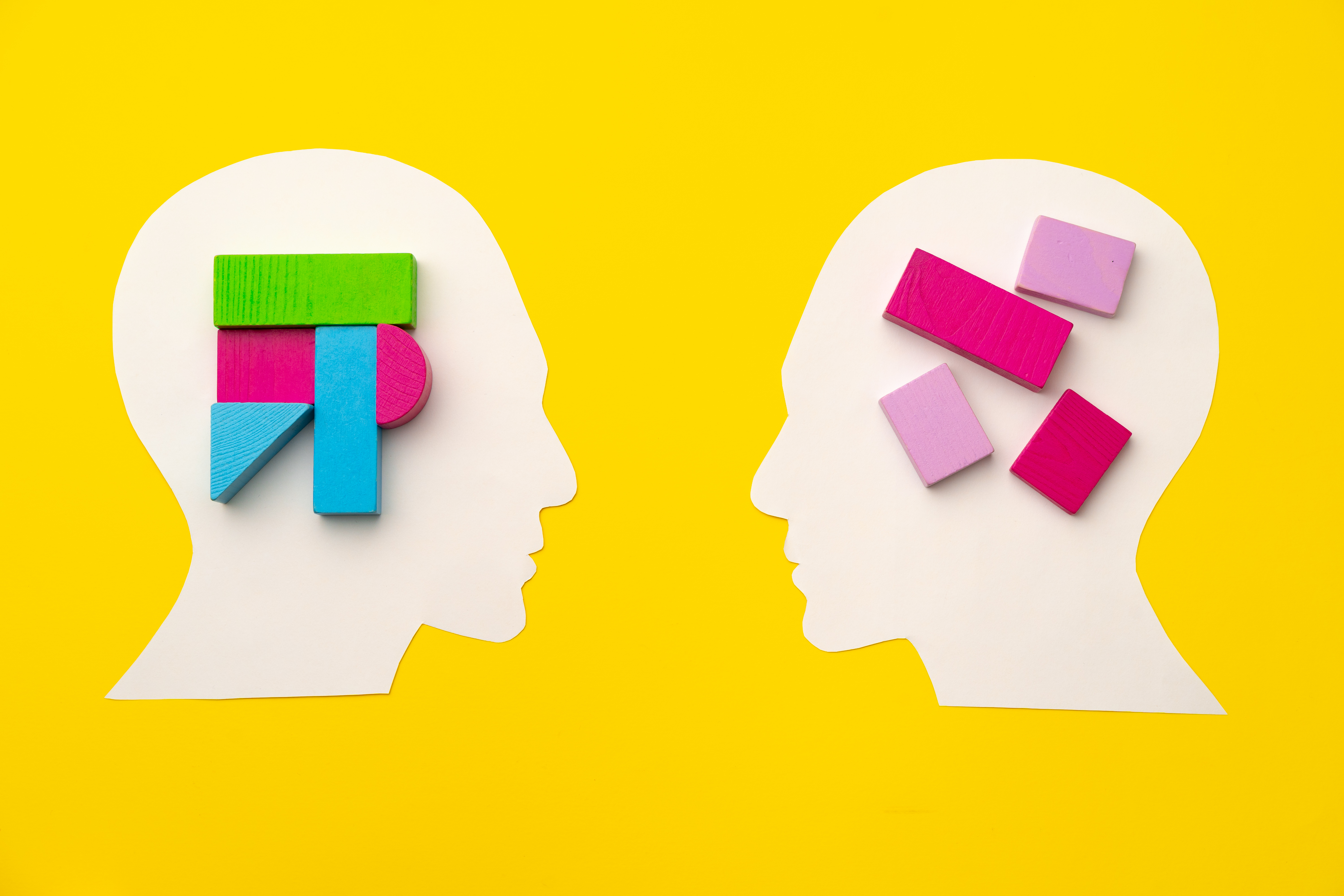
Soap Making Workshop with Afternoon Tea, East Riding of Yorkshire
By Pink Blossom Crafts
Soap Making Workshop for adults, East Yorkshire, try something new. learn a hobby and have a little fun, not to mention afternoon tea with home made cake.

Mend your clothes - Clothes mending workshop
By isifiso
Mending garments extends their life. Learn how to properly sew buttons, restore stitching, fix hems, and employ undetectable repairing techniques. You'll also appreciate the social and artistic sides of mending with others, as well as lowering your carbon footprint by avoiding fast fashion. Book your place today and revamp your wardrobe with some basic but efficient clothing mending techniques!

C&G 2391-50, Initial Verification of Electrical Installations
4.7(1243)By Technique Learning Solutions
The City and Guilds 2391-50 electrical course has been designed to meet the needs of the electrical installation industry, and is aimed at practising electricians who have not carried out inspection and testing since qualifying or who require some update of training before going on to other City and Guilds qualifications. Candidates who achieve the City and Guilds 2391-50 qualification could progress on to the City and Guilds 2391-51: the Level 3 Certificate in Inspection, Testing and Certification of Electrical Installations. The City and Guilds 2391-50 course will focus on the teaching and learning of initial verification and certification of electrical installations. In order to claim the full City and Guilds 2391-50 qualification, students must successfully complete: One 1 hour 30 minute online multiple choice test to be completed during the courseOne 3 hour 30 minute practical test to be completed after the course, broken into two sections as follows:Task A – Initial Verification and Certification of the Complete Installation – 2hrs and 30minsTask B – Short Answer Questions – 1hr To further support this course, we offer a 1 day practical workshop (at the cost of £120.00 Net VAT) available to candidates who have completed the course and require further ‘hands on’ practical experience prior to their practical exam. Most students who take this option elect to complete this the day before their practical assessment. The City and Guilds 2391-50 course costs include examination entry fees.

Search By Location
- Tea Courses in London
- Tea Courses in Birmingham
- Tea Courses in Glasgow
- Tea Courses in Liverpool
- Tea Courses in Bristol
- Tea Courses in Manchester
- Tea Courses in Sheffield
- Tea Courses in Leeds
- Tea Courses in Edinburgh
- Tea Courses in Leicester
- Tea Courses in Coventry
- Tea Courses in Bradford
- Tea Courses in Cardiff
- Tea Courses in Belfast
- Tea Courses in Nottingham



