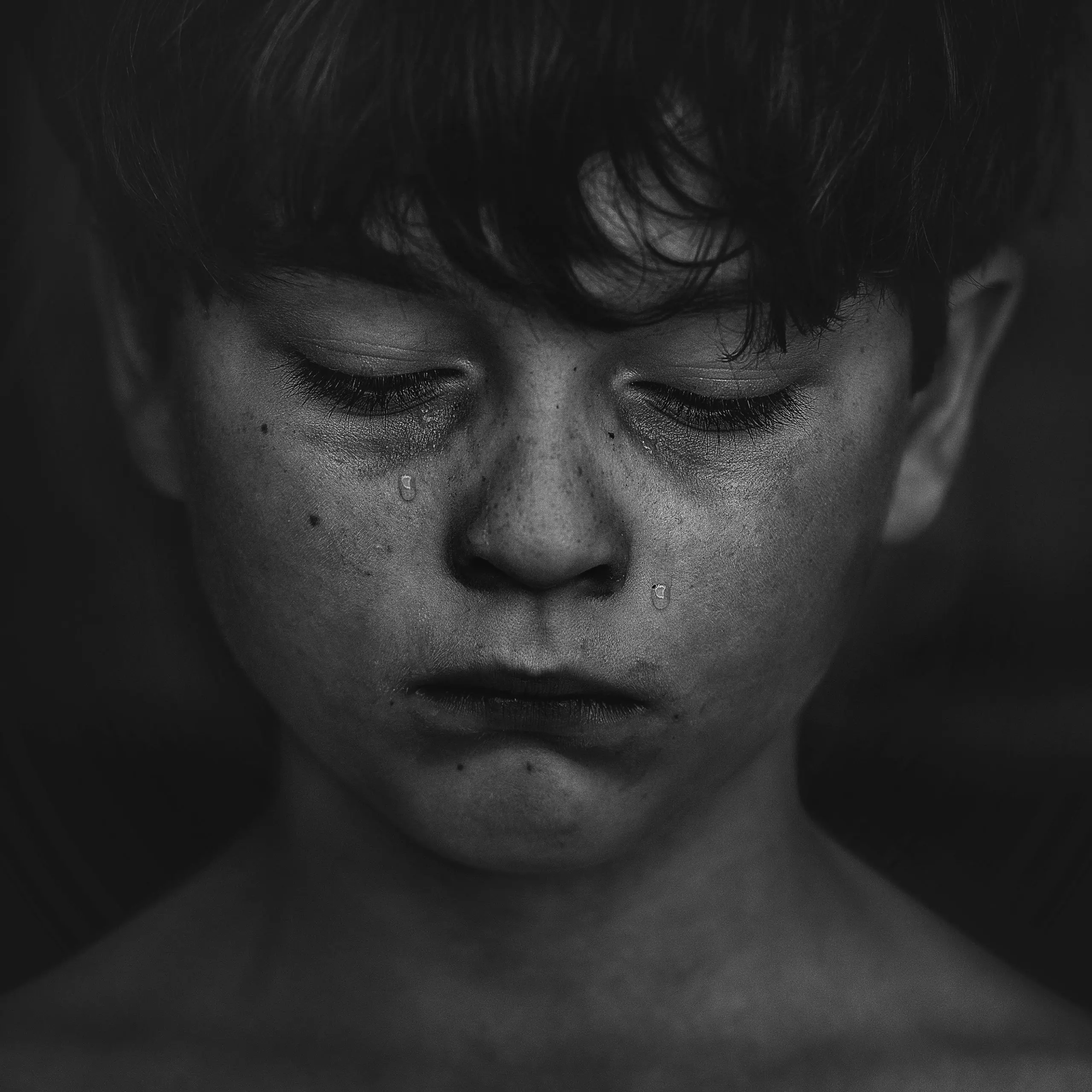- Professional Development
- Medicine & Nursing
- Arts & Crafts
- Health & Wellbeing
- Personal Development
2276 Tea courses in Cardiff delivered Live Online
Transition Strategies
By Inclusive Solutions
One of the most frequent telephone queries we receive at Inclusive Solutions is from parents whose disabled son or daughter is about to make the transition from Primary to Secondary School. Typically there is a tale to be told of LA planning procedures that are too little and too late, and a severe lack of confidence from all parties that the transition will be successful. Little wonder that transfers from mainstream to special schools continue to peak at Year 7! Course Category Peer Support Strategic Work Visioning and Problem Solving Person Centred Planning Description One of the most frequent telephone queries we receive at Inclusive Solutions is from parents whose disabled son or daughter is about to make the transition from Primary to Secondary School. Typically there is a tale to be told of LA planning procedures that are too little and too late, and a severe lack of confidence from all parties that the transition will be successful. Little wonder that transfers from mainstream to special schools continue to peak at Year 7! Because of this we have put together a different kind of support plan that aims to maximise the chances of Primary/Secondary transitions being successful. In essence our approach brings together a person centred planning tool called ‘MAPS’ and a ‘Circle of Friends’ recruited from within the Year 7 tutor group. The Circle of Friends forms the core of the MAPS session and are central in developing (with parents and staff) a Plan for embedding the focus child in the new school setting. Community Circles bring together disabled and non disabled pupils in a network of mutual support. Peer support is an approach to impacting on inclusion and transition in primary and secondary schools by actively involving other pupils. Enjoy participating in a multi media workshop that will challenge, entertain and reach for your emotions. Watch young people doing their stuff! Testimonials ‘It had a huge impact on all levels’ ‘Very user friendly’ Learning Objectives To be able to understand the values and wider context of peer support To be able to set up and run a peer counselling scheme to reduce bullying To understand and be able to maximise the power of the peer group in supporting relationships, achievement and behaviour change Who Is It For ? Primary and secondary teachers Heads and Deputies SENCOs Learning Support and Guidance staff Advanced Skills Teachers Parents Local Authority Support Services Community Development workers Early Years and School based Practitioners Course Content The course explores the questions : How can we improve our transition arrangements? Practically how do we go about involving pupils in this process? Do you have any fresh ideas on transition processes? Take a tour through this range of strategies for bringing about smooth transitions, meeting challenging emotional needs and to develop inclusion. Circles of friends: peer support and inclusion. Pupils work to problem solve with and actively support the inclusion and behaviour change of one of their peers Community Circles of Exchange and Mutual Support set up between disabled and non disabled group Peer support, counselling and mediation: reduce bullying and address emotional needs as older pupils offer active listening support and interventions Cross Age Mentoring: older pupils offer supportive mentoring to younger pupils in the same school or in feeder primary schools MAPS and PATH as person centred planning for transitions

Inclusion Facilitation
By Inclusive Solutions
Inclusion Facilitation (IF) is an approach to enhancing the inclusion, in a mainstream community of any child or young person who is experiencing difficulties in the world because of disability, personal crisis or because of their challenging behaviour towards others. The IF approach works by mobilising the young person’s natural supports to provide support and engage with the person in difficulty. Inclusion Facilitation is designed to create a better life for an individual by the provision of an intense input designed to being about social change. This usually entails a series of visits focused on getting the person out and about to increase confidence, social skills and presence in their local community and to pursue goals and dreams. Uniquely, the work is carried out under the close clinical supervision of a practicing psychologist. What is Inclusion Facilitation Work? ‘We do whatever it takes!’ Usually a Person Centred Planning event would be carried out using the PATHor MAP process – majoring on dreams and goal setting leading to precise action planning. An experienced psychologist alongside the inclusion facilitator would carry out a PATH. A large graphic will be one of the outcomes of the meetings this is a great visual record and a shared memory of the event. This will also inform the priorities for the inclusion facilitation work Optionally following the PATH event a ‘scoping report’ is created outlining what Inclusion Facilitation could offer and highlighting what dreams and goals the individual has. The PATH is also provides a good opportunity for the Facilitator to meet the focus person in a comfortable positive environment. 12 weekly visits from the Inclusion Facilitator followed by 5 monthly visits is our preferred model but we can be flexible with the delivery of this input. This is just a guideline, however we have received good results using this time frame. After this intensive input the Inclusion Facilitator will hand over to the existing family, carers and PA team to carry on where he or she has left off. This transition time is planned from the outset. An experienced psychologist is there to support the facilitator at all times and will guide all work done by the inclusion facilitator. Is this just Support work? No! This is proactive engagement – doing whatever is required. We are not just passively or reactively providing what is asked for – we are actively pursuing a good life for the individual. Our work is built on careful research around a person’s interests and what opportunities exist locally. We carry out community mapping. We actively work to tackle an individual’s own resistance and reluctance to engage more socially. We actively engage with people in social settings that the individual attends to build bridges and connections – we are bridge builders. We build circles around a person. We create the conditions in which friendships can flourish. We have direct psychological supervision and support throughout. This work is short term and intense. Enjoy participating in a multimedia workshop that will challenge, entertain and reach for your emotions. Learning Objectives 1.To be able to understand the values and wider context of inclusion. 2.To be able to set up and run an ‘Inclusion Facilitation project to improve the life chances and connections of a child or young person. 3.To understand and be able to maximise the power of the peer group in supporting relationships, achievement and behaviour. Course Content The course answers the questions: What do you do with the child who is isolated by their aggression and anger, through being different, disabled or new to the school or community? Practically how do we go about including high profile children or young people? How can we help some children be friends? We will cover: Inclusion values underpinning this work The Intentional Building of Relationships –‘Inclusion Facilitation’ work as an example Not doing it alone – The Importance of Teams in developing inclusive practice Practical setting up and running of IF work Lessons learned Stories of IF work

Content strategy
By Fire Plus Algebra
Today, every individual and organisation is a publisher. You want everyone in your organisation to be a potential ambassador. And every employee has something to gain from raising their profile and showcasing their expertise. An effective content strategy allows you to deliver compelling stories to your audience in the most seamless way possible to make an emotional connection. This requires a mix of passion for the subject matter, a deep relationship with your audience, robust production processes, and the right tools. With a background in journalism and technology, we’ve worked on many projects that combine the two – including overseeing the iPad edition launches for Condé Nast in the UK, product ownership of a Digital Asset Manager for Condé Nast International, and developing and delivering content training for telco VEON. Publishers and brands we’ve worked with include WIRED, Time Out, GQ, Vanity Fair and Vogue – as well as solo entrepreneurs and startups who are trying to cut through the noise and get their message heard. In this course we'll cover the key elements of an effective content strategy: how to plan across multiple platforms, and how to implement your blueprint without exhausting yourself or your team. Sample learning content Session 1: Planning a content strategy Mapping and understanding your audiences. Defining your content objectives, for you or your organisation. Common pitfalls with poorly targeted content. Session 2: A content creation framework Finding ideas to generate a consistent stream of content. Idenitfying angles that will help you stand out from the crowd. Using different formats across multiple channels. Session 3: Keeping it going Simple processes to help hit deadlines and publish regularly. Balancing content creation and content creation. Creating a mix of evergreen and timely content. Session 4: Measurement and iteration Useful (and useless) metrics for content producers. Handling comments and joining the conversation. Iterating your content strategy based on feedback. Delivery We deliver our courses over Zoom, to maximise flexibility. The training can be delivered in a single day, or across multiple sessions. All of our courses are live and interactive – every session includes a mix of formal tuition and hands-on exercises. To ensure this is possible, the number of attendees is capped at 16 people. Tutor Alan Rutter is the founder of Fire Plus Algebra. He is a specialist in communicating complex subjects through data visualisation, writing and design. He teaches for General Assembly and runs in-house training for public sector clients including the Home Office, the Department of Transport, the Biotechnology and Biological Sciences Research Council, the Health Foundation, and numerous local government and emergency services teams. He previously worked with Guardian Masterclasses on curating and delivering new course strands, including developing and teaching their B2B data visualisation courses. He oversaw the iPad edition launches of Wired, GQ, Vanity Fair and Vogue in the UK, and has worked with Condé Nast International as product owner on a bespoke digital asset management system for their 11 global markets. Testimonial “The EMpower Network commissioned the content creation workshop to understand how to communicate effectively with a wide range of stakeholders. In light of covid-19, it’s more important than ever to communicate clearly especially as we’ve moved to remote meetings. The workshop was very insightful and Alan was a very engaging speaker making sure all attendees contributed and worked through real-life examples. Attendees praised the usefulness of the workshop and especially liked the content generation framework with one saying 'It has changed the way I think about communicating and given me a toolkit that I will use in both my work and personal projects'.” Shade Nathaniel-Ayodele | EMpower Network, Southwark Council

ISTQB® Foundation Training Course for the team (BCS CTFL) - Manchester
By Day Consulting - ISTQBĀ® accredited training provider
ISTQB® FOUNDATION TRAINING COURSE (2 persons minimum) The aim of this course is to provide you with the knowledge and skills to pass an exam certifying you as an ISTQB® Certified Tester - Foundation Level. Most organisations require this certification as a minimum skill requirement for software testers. In this course you will learn a standardized approach to software testing that will be immediately applicable to your projects. In order to get the certification you will be required to pass a 60-minute exam. Our trainers will fully prepare you by employing scenarios that mirror the exam questions, and by focusing course delivery with a balance of theory and practice. Target group: Functional Tester, Agile Tester, User Acceptance Tester, Test Automation Specialist, Performance Testing Specialist, Testing Team Lead, Test Manager, Business analyst Prerequisites: There are no specific prerequisites for this course. This course is suitable for anyone involved in software testing. Duration: 3 days. Training objectives: Learn aspects of test planning, estimation, monitoring and control. Understand and use international standards and terminology. Understand and implement effective testing techniques. Be well prepared for the exam. Identify the missing testing skills for the career development purposes. This course covers the following areas: Fundamentals of software testing Testing throughout the life cycle (software development models, test levels, test types) Test design techniques (e.g. specification-based or black-box techniques, structure-based or white-box techniques) Static testing (static testing techniques, review process, tool-assisted static analysis) Test management (test organisation, test planning and estimation, test progress monitoring and control, risks) Tools to support testing (types, benefits and risks) Language: English

Communicating complexity
By Fire Plus Algebra
Successful communications are all about making the message as simple as possible – but this can be difficult when the subjects we're talking about are inherently complicated. Academic institutions, tech companies, health organisations, charities and many others have complex ideas, processes and systems at the heart of what they do. This course is for anybody who needs to distill information down into key messages for important stakeholders, funders and investors, decision makers and members of the public. You’ll learn proven techniques for grabbing attention and changing minds through presentations and public speaking, infographics and data visualisations, and written reports and online posts. We’ll work with you before the course to ensure that we understand your organisation and what you’re hoping to achieve. Sample learning content Session 1: Understanding your audience Matching your objectives to your audience's motivations. Identifying the right tone and language. Understanding how, where and when your audience wants to be spoken to. Session 2: Refining your objectives Breaking down strategic aims into tactical steps Metrics and milestones: defining and measuring progress and success. Rapidly building a brief for your communications. Session 3: Telling the story Using metaphors, visuals, comparisons to frame your narrative. From slide decks to online campaigns - choosing the right formats for delivering your message. Selecting communications channels to maximise reach and impact. Session 4: Keeping it going Processes and systems for launching and maintaining communications campaigns. Building social proof – creating and curating content. Troubleshooting and preparing for common challenges. Delivery We deliver our courses over Zoom, to maximise flexibility. The training can be delivered in a single day, or across multiple sessions. All of our courses are live and interactive – every session includes a mix of formal tuition and hands-on exercises. To ensure this is possible, the number of attendees is capped at 16 people. Tutor Alan Rutter is the founder of Fire Plus Algebra. He is a specialist in communicating complex subjects through data visualisation, writing and design. He teaches for General Assembly and runs in-house training for public sector clients including the Home Office, the Department of Transport, the Biotechnology and Biological Sciences Research Council, the Health Foundation, and numerous local government and emergency services teams. He previously worked with Guardian Masterclasses on curating and delivering new course strands, including developing and teaching their B2B data visualisation courses. He oversaw the iPad edition launches of Wired, GQ, Vanity Fair and Vogue in the UK, and has worked with Condé Nast International as product owner on a bespoke digital asset management system for their 11 global markets. Testimonial “We’ve now worked with Alan for almost 3 years, and during that time he has continued to deliver the highest quality training for our clients and delegates. Alan’s passionate delivery style has continued to deliver innovative training solutions to over 1500 delegates across the public, private and voluntary sector. Each of our courses with him has always delivered exceptional feedback and satisfaction levels.” Joe Barlow | Head of Programme, Understanding ModernGov
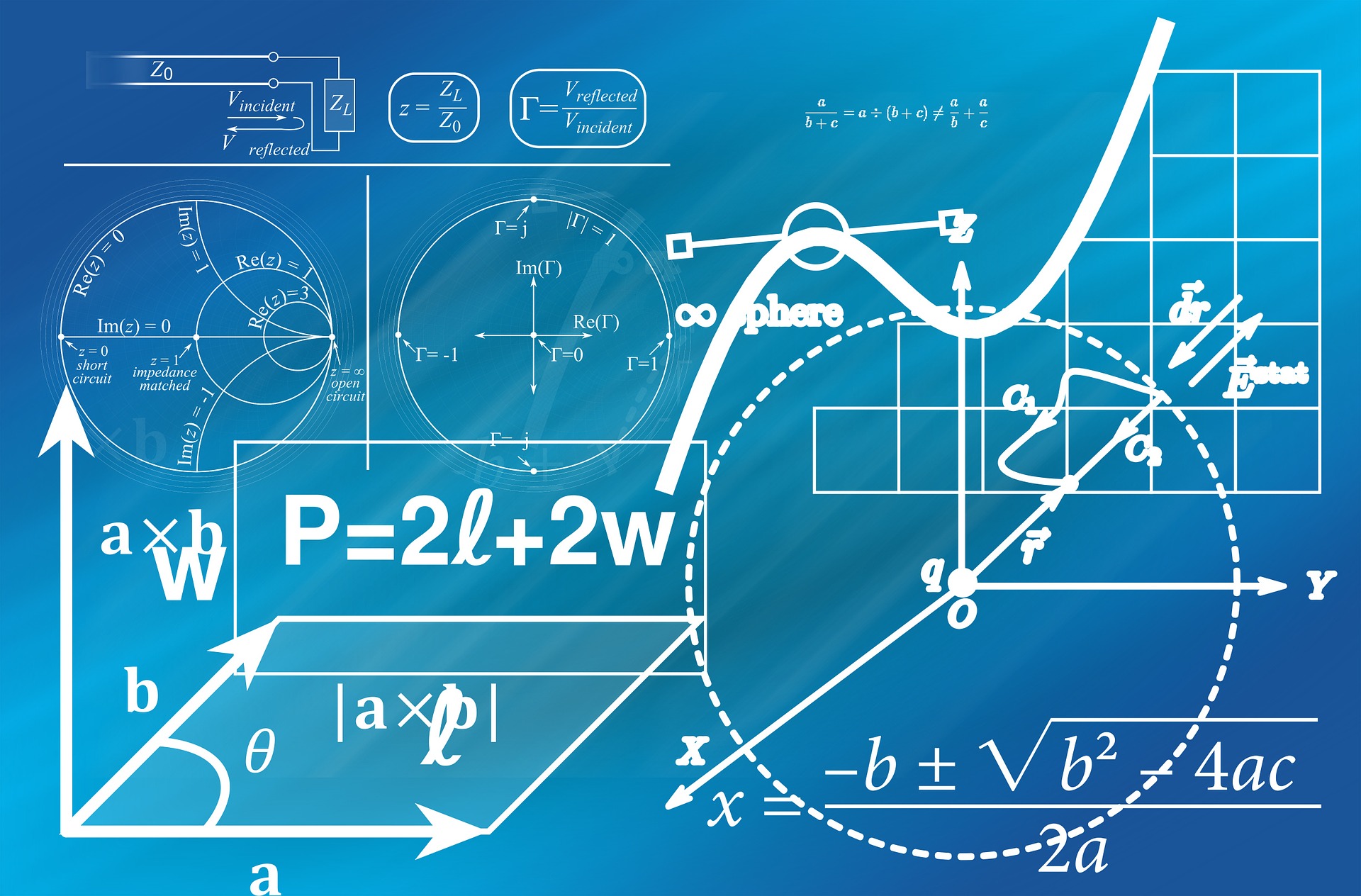
Presenting with Impact
By Fire Plus Algebra
To drive actions and get decisions made, you need to be able to present effectively to customers, clients, senior managers or colleagues. The perfect presentation is a potent combination of content, design and delivery You need to distill down complex concepts, large data sets, intricate processes and innovative ideas. You need to make the right design choices to ensure your slide decks communicate quickly (as well as looking great). And you need the confidence and storytelling techniques to lead your audience through the content. This course is for anyone who regularly needs to create and deliver presentations for different stakeholders. It will cover how to plan, design and deliver brilliant presentations. Sample learning content Session 1: Planning a presentation Assessing the needs and level of understanding of your audience. Frameworks for building a logical and compelling narrative. Emphasising key messages, while allowing for deep dives and questions. Session 2: Presenting data and processes Understand graphical perception and how people absorb visual information. Effective charts for different types of data stories. How to display processes, timelines and organisational structures. Session 3: Design tricks Using colours to add emphasis and meaning. Creating hierarchies of information to help your audience. Building templates and style guides. Session 4: Delivery techniques Perfecting your performance in-person or online. Dealing with difficult questions and hostile audiences. Refining the beginning, middle and end of your narrative. Delivery We deliver our courses over Zoom, to maximise flexibility. The training can be delivered in a single day, or across multiple sessions. All of our courses are live and interactive – every session includes a mix of formal tuition and hands-on exercises. To ensure this is possible, the number of attendees is capped at 16 people. Tutor Alan Rutter is the founder of Fire Plus Algebra. He is a specialist in communicating complex subjects through data visualisation, writing and design. He teaches for General Assembly and runs in-house training for public sector clients including the Home Office, the Department of Transport, the Biotechnology and Biological Sciences Research Council, the Health Foundation, and numerous local government and emergency services teams. He previously worked with Guardian Masterclasses on curating and delivering new course strands, including developing and teaching their B2B data visualisation courses. He oversaw the iPad edition launches of Wired, GQ, Vanity Fair and Vogue in the UK, and has worked with Condé Nast International as product owner on a bespoke digital asset management system for their 11 global markets. Testimonial "We’ve now worked with Alan for almost 3 years, and during that time he has continued to deliver the highest quality training for our clients and delegates. Alan’s passionate delivery style has continued to deliver innovative training solutions to over 1500 delegates across the public, private and voluntary sector. Each of our courses with him has always delivered exceptional feedback and satisfaction levels." Joe Barlow | Head of Programme, Understanding ModernGov

Overview In this competitive era no matter how much hard work and solid efforts are contributed still, too many projects end up creating unneeded and unsellable products. There is a significant risk that the outcome of the project may not be relevant to the client/user requirements or become outdated when needs change. Here is where Design Thinking and Agile Management play their role. The combination of Agile and Design Thinking should be used in order to achieve impactful outcomes. Agile and design thinking together works well and gives an effective approach to product development, one that results in efficient resolutions to significant problems. In this course, you'll learn how to define and determine what's important to a user primary in the process, to frontload value, by directing your team on testable narratives about the user and generating an effectively shared perspective. For more dates and Venue, Please email sales@gbacorporate.co.uk

FAMILY CIRCLES
By Inclusive Solutions
Click to read more about this training, in which we demonstrate a live problem solving approach which is based on the active participation of family members. Course Category Inclusion Parents and Carers Behaviour and relationships Problem Solving Description In this training we demonstrate a live problem solving approach which is based on the active participation of family members. ‘Family Circles’ is an evolving new approach to problem solving with families and is based on our years of family work and the development and use of the Circle of Adults process. Inspired by our own Parent Solutions work and the Circle of Adults process as well as Family Group Conferencing and other Restorative Interventions we bring you Family Circles. Essentially the approach involves gathering a family together for a process that is facilitated but majors on the family members offering each other their wisdom and ideas. The approach is capacity focused, person centred approach to working with families rather than the dominant deficit oriented and ‘medical model’ of viewing and planning for or doing things to families. This training can be modelled with a group of professionals or better still with a family. In our work with families we develop the importance of naming stories or theories and seeking linkages and synthesis between what is found out and explored about the family situation and its history. We like participants to sit with the uncertainty, to reflect on the question ‘why’ but without judgement of each other. Deeper reflections may span a whole range of perspectives from ‘within person’ considerations, to situational or systemic possibilities. Health or emotional issues can be reflected on alongside organisational or transactional aspects of what is going on for the family. The better the shared understanding the better the strategy or actions which emerge from these meetings. Quality hypotheses with a close fit to reality lead to more effective implementation in the real world. We encourage ‘loose’ thinking, a search for connections, deeper listening, an ‘open mind’, speculation and exploration without moral judgements. From this stance self-reflection as well as reflection on the situation can produce remarkable insights. The quality of theories or new stories generated is directly influenced by family members’ experiences and the models of learning, behaviour and emotion, systems, educational development, change and so on that they have been exposed to. Learning Objectives To provide opportunities for: Shared problem solving in a safe exploratory climate in which the family will find its own solutions. Individuals to reflect on their own actions and strategies An exploration of whole-family processes and their impact Emotional support and shared understandings of issues at a child, parent, family, school and community level. Feed back to each other on issues, ideas and strategies that are agreed to be worth sharing with them. Who Is It For? Anyone interested in working with families in a way that builds and makes use of their capacities rather than focus on their challenges and difficulties. Social Care teams School staff Community organisers Educational Psychologists Course Content True family empowerment Deepening shared stories and understandings Facilitating groups Problem solving process Handling family group communication Allowing direct feedback and challenge between participants in a safe way Building relationships Process: Family members are welcomed: Introductions are carried out, ground rules and aims clarified whilst coffee is drunk. A recap from the last session is carried out: To follow up developments and reflections after the last meeting. One issue is selected for the main focus Issue presentation: The family member who raised the concern is asked questions to tell the ‘story’ of the issue or problem. Additional questions/information from the group about the problem are gathered: Ground rules may need to be observed carefully here. Individual participants need to be kept focused and prevented from leaping to premature conclusions or to making ‘helpful’ suggestions about strategy. Relationship aspects to the problem are explored. Metaphors and analogies are invited. How would a fly on the wall see your relationship? If you were alone together on a desert island, what would it be like? Impact of previous relationships/spillage from one relationship to another are explored. Eg what situation they are reminded of? For instance, does this situation remind you of any of those angry but helpless feelings you had with your other son when he was an adolescent? This provides opportunities to reflect on how emotions rub off on other people. The parent feels really frustrated, and on reflection we can see that so does the child System/Organisation factors (Family system/school and community systems and so on): What aspects help or hinder the problem? For instance, does the pastoral system of the local school provide space, or time and skilled personnel able to counsel this young person and work actively with their parents? Synthesis. At this stage the Graphic facilitator summarises what they have heard. They then go on to describe linkages and patterns in what they have heard. This can be very powerful. The person doing the graphic work has been able to listen throughout the presentation process and will have been struck by strong messages, emotions and images as they have arisen. The story and meaning of what is happening in the situation may become a little clearer at this point. Typical links may be ‘mirrored emotions’ strong themes such as loss and separation issues, or repeated processes such as actions triggering rejection. This step provides an excellent grounding for the next process of deepening understanding. What alternative strategies/interventions are open to be used? Brainstormed and recorded. ’Either/ors’ need to be avoided at this time also. This needs to be a shared session in which the family member who is presenting the concern contributes as much as anyone. Care is needed to ensure that this person is not overloaded with other people’s strategies. The final selection of strategy or strategies from the brainstormed list is the problem presenter’s choice. Strategies might include: a special time for the young person, a meeting with the child’s parents to explore how she is being managed at home and to share tactics, a home-school diary, counselling, or an agreed action plan that all are aware of, agreed sanctions and rewards and so forth. Strategies may productively involve processes of restitution and restoration, when ‘sorry’ is not enough. Making it right, rather than punishments or rewards, may then becomes the focus. First Steps. The problem presenter is finally asked to agree one or two first steps which they can carry out over the next 3-7 days. It can help to assign a ‘coach’ who will check in with them to ensure they have carried out the action they have named. This is a time to be very specific. Steps should be small and achievable. The person is just ‘making a start’. A phone call, or making an agreement with a key other person not present at the meeting would be ideal examples. Final reflections. Sometimes referred to as a ‘round of words’ help with closure for all involved. Reflections are on the process not the problem. In large families this is best done standing in a circle. In smaller groups all can remain sitting. Passing around a ‘listening stick’ or something similar such as a stone or light heighten the significance of the process ending and improve listening. Finally the problem presenter is handed the ‘Graphic’ this is their record of the meeting and can be rolled and presented ceremoniously by the facilitators for maximum effect! If you liked this course you may well like: Parent Solutions

This one-day Suicide First Aid training course gives learners the knowledge and tools to understand that suicide is one of the most preventable deaths and some basic skills can help someone with thoughts of suicide stay safe from their thoughts and stay alive.

MOVEMENT DIFFERENCES
By Inclusive Solutions
In this workshop we explore how to understand movement differences of those with ADHD/Autism, Tourettes or Cerebral Palsy in a non-medical way. Online course coming soon Online Course now available via Teachable Platform – Understanding Movement Differences Learn at your own pace… lots of text and video support Course Category Inclusion Autism and Communication Behaviour and Relationships Description In this workshop we explore how to understand movement differences of those with ADHD/Autism, Tourettes or Cerebral Palsy in a non-medical way. Learning Objectives To understand movement differences using a respectful model that helps us all empathise For participants to understand the underlying rationale and ethos of this way of working To explore ways of maximising an individual’s inclusion and connection with the wider community through useful strategies around their movement challenges To explore ways of helping with movement accommodations Who Is It For? Anyone interested in mobilising the community to make it more inclusive around disabled or challenging individuals. Course Content • Understanding movement differences: stopping/starting/executing/switching and combining • Inclusion strategies • Building relationships • Frameworks of support