- Professional Development
- Medicine & Nursing
- Arts & Crafts
- Health & Wellbeing
- Personal Development
7926 Systems courses
Enterprise Linux System Admin 2 with Exam Prep
By Nexus Human
Duration 5 Days 30 CPD hours This course is intended for IT professionals who have attended Red Hat System Administration I and want the skills to be full-time enterprise Linux administrators and/or earn RHCSA certifications This course focuses on the key tasks needed to become a full time Linux administrator and goes deeper into enterprise Linux administration including file systems and partitioning, logical volumes, SELinux, firewalling, and troubleshooting. Automate installation with Kickstart Automate the installation of Red Hat Enterprise Linux systems with Kickstart Use regular expressions with grep Write regular expressions that, when partnered with grep, will allow you to quickly isolate or locate content within text files. Create and Edit text files with vim Introduce the vim text editor, with which you can open, edit, and save text files. Schedule future Linux tasks Schedule tasks to automatically execute in the future. Manage priority of Linux processes Influence the relative priorities at which Linux processes run. Control access to files with access control lists (ACL) Manage file security using POSIX access control lists. Manage SELinux security Manage the Security Enhanced Linux (SELinux) behavior of a system to keep it secure in case of a network service compromise. Connect to network-defined users and groups Configure systems to use central identity management services. Add disks, partitions, and file systems to a Linux system Manage simple partitions and file systems. Manage logical volume management (LVM) storage Manage logical volumes from the command line. Access networked attached storage with network file system (NFS) Access (secure) NFS shares. Access networked storage with SMB Use autofs and the command line to mount and unmount SMB file systems. Control and troubleshoot the Red Hat Enterprise Linux boot process Limit network communication with firewall, Configure a basic firewall. Comprehensive review Practice and demonstrate knowledge and skills learned in this course.

Data Centre Foundation Certificate (DCFC)
By Nexus Human
Duration 2 Days 12 CPD hours This course is intended for The audience for this course is anyone who wants to acquire foundation level knowledge on data centre infrastructure. This course is ideally suited for data centre new hires, internal data centre support staff, IT support staff who work in the data centre, helpdesk staff, vendors/suppliers who install/maintain data centre equipment, building maintenance staff including data centre cleaners and other supporting functions, and fresh graduates. This course is also well suited for individuals working in data centre business support functions such as sales/pre-sales, HR, Finance and business administration. Overview The DCFC course will prepare participants for entry into the exciting and high-growth data centre industry. It will ensure that participants acquire the required basic knowledge to take on a wide variety of jobs in the data centre industry. It will also provide the required knowledge and skill to further their training into specialised areas on data centre design/build, operations/governance or standards/compliance. The Data Centre Foundation Certificate (DCFC©) is a 2-day course designed to deliver foundation knowledge about data centre facilities infrastructure. It provides participants with global overview and knowledge on data centres which will be of advantage to the participants who are looking at joining the ranks of professionals working in the data centre, ICT, infrastructure or the mechanical and electrical (M&E) design industries. It will also form a solid foundation for participants who wish to pursue his/her studies either academically or to further his/her industry specialisation with professional certification courses on data centre design/build, operations/governance and/or standards/compliance. With the tremendous growth of data and the data centres to support it, the demand for data centre professionals will grow in tandem. Introduction to Data Centres History of data centres Definition of different type data centres Data Centre Standards List of standards Rating definitions Data Centre Facilities Areas Listing of all areas and their functions Topology Designs Definition of Ratings Components of the Power Infrastructure Utility power Transformers Generators Fuel systems ATS UPS systems Batteries Electric panels Cabling/busbar systems Power rails/strips Lights Lights Emergency lights Cooling Infrastructure Chillers DX Systems Evaporators CRAC/CRAU/HVAC Raised floor Non-raised floor Containment ICT/Network Infrastructure Equipment racks Network cabling (fibre, copper) Cable trays and pathways TIA-606 labelling Data Centre Security Perimeter security Physical protection CCTV Access control Security management Fire Suppression Detection systems Suppression systems Prevention systems Fire extinguishers Fire Safety Monitoring and reporting DCIM EMS/BMS

This is an intensive installation, commissioning, and maintenance course for emergency lighting systems. It is a follow on from our Foundation course on emergency lighting where the requirements of installation, commissioning, and maintenance are considered.

Oracle WebLogic 12c for Administrators
By Packt
Learn how to deploy, manage, and secure Oracle WebLogic in an enterprise environment.
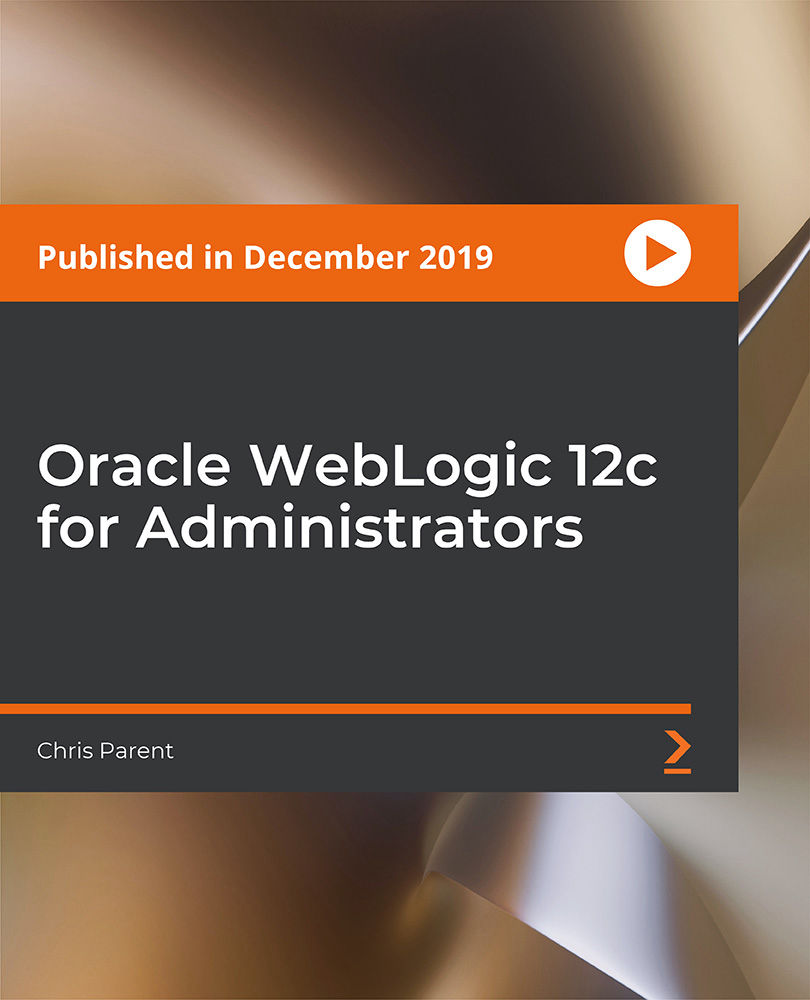
If you want to start installing independently or with an electrical contractor look no further as this course will give you the skills and knowledge required. This package which will allow you to become a fully qualified domestic installer and enable you to join a Competent Person Self-Certification Scheme and certify your own domestic work.

C)ISSA Certified Information Systems Security Auditor Mile 2
By Nexus Human
Duration 4 Days 24 CPD hours This course is intended for IS Security Officers IS Managers Risk Managers IS Systems Auditors Information Systems Owners IS Control Assessors System Managers Government Employees Overview Upon completion, Certified Information Systems Security Auditor students will be able to establish industry acceptable Cyber Security & IS management standards with current best practices and be prepared to competently take the C)ISSA exam. The Certified Information Systems Security Auditor, C)ISSA , course covers the skills and knowledge to assess vulnerabilities, report on compliance and implement controls for private and public enterprises. Many organizations require an Information System Auditor?s expert knowledge when it comes to identifying critical issues and providing effective auditing solutions. Through the use of a risk-based approach, the C)ISSA is able to implement and maintain cost-effective security controls that are closely aligned with both business and industry standards. Course Outline The Process of Auditing Information Systems Risk-Based Auditing Audit Planning and Performance IS Systems Auditor reports IT Governance and Management Systems Acquisition, Development and Implementation Systems Development Models Types of Specialized Business Applications Application Controls Information Systems Operations, Maintenance, and Support System and Communications Hardware Additional course details: Nexus Humans C)ISSA Certified Information Systems Security Auditor Mile 2 training program is a workshop that presents an invigorating mix of sessions, lessons, and masterclasses meticulously crafted to propel your learning expedition forward. This immersive bootcamp-style experience boasts interactive lectures, hands-on labs, and collaborative hackathons, all strategically designed to fortify fundamental concepts. Guided by seasoned coaches, each session offers priceless insights and practical skills crucial for honing your expertise. Whether you're stepping into the realm of professional skills or a seasoned professional, this comprehensive course ensures you're equipped with the knowledge and prowess necessary for success. While we feel this is the best course for the C)ISSA Certified Information Systems Security Auditor Mile 2 course and one of our Top 10 we encourage you to read the course outline to make sure it is the right content for you. Additionally, private sessions, closed classes or dedicated events are available both live online and at our training centres in Dublin and London, as well as at your offices anywhere in the UK, Ireland or across EMEA.

24 Hour Flash Deal **25-in-1 Food Safety Management Mega Bundle** Food Safety Management Enrolment Gifts **FREE PDF Certificate**FREE PDF Transcript ** FREE Exam** FREE Student ID ** Lifetime Access **FREE Enrolment Letter ** Take the initial steps toward a successful long-term career by studying the Food Safety Management package online with Studyhub through our online learning platform. The Food Safety Management bundle can help you improve your CV, wow potential employers, and differentiate yourself from the mass. This Food Safety Management course provides complete 360-degree training on Food Safety Management. You'll get not one, not two, not three, but twenty-five Food Safety Management courses included in this course. Plus Studyhub's signature Forever Access is given as always, meaning these Food Safety Management courses are yours for as long as you want them once you enrol in this course This Food Safety Management Bundle consists the following career oriented courses: Course 01: Food Safety Training Certificate Course 02: Food Safety & Hygiene Certificate Level 1 Course 03: Level 1 & 2 Food Hygiene Certificate and HACCP Training Course 04: Level 2 Food Safety Course 05: Food Hygiene Certificate Course 06: Food Hygiene Training Level 2 Course 07: Kitchen Porter Training: Hygiene, Safety, and HACCP Principles Course 08: Food Handlers Certificate Course 09: HACCP Course Course 10: Food Allergen, Food Safeguarding and Kitchen Management Course Course 11: Good Manufacturing Practices (GMP) Course 12: Food Labelling Regulations Training Course 13: Food Microbiology Course 14: Supervising Food Safety in Catering Course 15: Food Hygiene and Safety Audit in Catering Course 16: Level 2 TACCP Training Course Course 17: Vacuum Packing Training: Food Preservation and Safety Course 18: Oven Cleaning Training Course 19: Comprehensive Dishwashing Training and Kitchen Hygiene Course 20: Food and Beverage Manager Course 21: Catering Management Course 22: Quality Assurance Manager Course 23: Food Science Diploma Course 24: Food Technology Diploma Course 25: Food Hygiene: How to Achieve a 5 Star Food Hygiene Rating In this exclusive Food Safety Management bundle, you really hit the jackpot. Here's what you get: Step by step Food Safety Management lessons One to one assistance from Food Safety Management professionals if you need it Innovative exams to test your knowledge after the Food Safety Management course 24/7 customer support should you encounter any hiccups Top-class learning portal Unlimited lifetime access to all twenty-five Food Safety Management courses Digital Certificate, Transcript and student ID are all included in the price PDF certificate immediately after passing Original copies of your Food Safety Management certificate and transcript on the next working day Easily learn the Food Safety Management skills and knowledge you want from the comfort of your home The Food Safety Management course has been prepared by focusing largely on Food Safety Management career readiness. It has been designed by our Food Safety Management specialists in a manner that you will be likely to find yourself head and shoulders above the others. For better learning, one to one assistance will also be provided if it's required by any learners. The Food Safety Management Bundle is one of the most prestigious training offered at StudyHub and is highly valued by employers for good reason. This Food Safety Management bundle course has been created with twenty-five premium courses to provide our learners with the best learning experience possible to increase their understanding of their chosen field. This Food Safety Management Course, like every one of Study Hub's courses, is meticulously developed and well researched. Every one of the topics is divided into Food Safety Management Elementary modules, allowing our students to grasp each lesson quickly. The Food Safety Management course is self-paced and can be taken from the comfort of your home, office, or on the go! With our Student ID card you will get discounts on things like music, food, travel and clothes etc. CPD 250 CPD hours / points Accredited by CPD Quality Standards Who is this course for? This Food Safety Management training is suitable for - Students Recent graduates Job Seekers Individuals who are already employed in the relevant sectors and wish to enhance their knowledge and expertise in Food Safety Management Please note, To get qualified you need to enrol the below programmes: ISO 22000: Food Safety Management Systems Professional Level 4 Award in Food Safety Management for Catering(RQF) Level 4 Award in Food Safety Management for Manufacturing (RQF) Please Note: Studyhub is a Compliance Central approved resale partner for Quality Licence Scheme Endorsed courses. Requirements To participate in this Food Safety Management course, all you need is - A smart device A secure internet connection And a keen interest in Food Safety Management Career path You will be able to kickstart your Food Safety Management career because this course includes various courses as a bonus. This Food Safety Management is an excellent opportunity for you to learn multiple skills from the convenience of your own home and explore Food Safety Management career opportunities. Certificates CPD Accredited Certificate Digital certificate - Included CPD Accredited e-Certificate - Free CPD Accredited Hardcopy Certificate - Free Enrolment Letter - Free Student ID Card - Free

Learn the importance of payroll system execution for businesses with the Payroll Systems Management Diploma for Payroll Clerk. In this course you will learn; the fundamentals of payroll management and execution. You'll learn the intricacies of hours, withholding, taxes and more, while also understanding the impact payroll has to a business in the process. The Payroll Management and Systems Diploma training course covers; the important processes and procedures for undertaking payroll management and systems and its impact on business efficiency. Your Learning Goals : Learn the intricacies of the UK Payroll System Learn how to use Brightpay Systems Understand how to pay HMRC Learn about payroll coding notices Understand the 102 schedule Learn about AEO Improve your knowledge of PAYE, NI and pensions Improve your knowledge of payslips processing. Who is this Course for? Payroll Systems Management Diploma for Payroll Clerk is perfect for anyone trying to learn potential professional skills. As there is no experience and qualification required for this course, it is available for all students from any academic background. Entry Requirement: This course is available to all learners, of all academic backgrounds. Learners should be aged 16 or over to undertake the qualification. Good understanding of English language, numeracy and ICT are required to attend this course. CPD Certificate from Course Gate At the successful completion of the course, you can obtain your CPD certificate from us. You can order the PDF certificate for £9 and the hard copy for £15. Also, you can order both PDF and hardcopy certificates for £22. Career path This course opens a new door for you to enter the relevant job market and also gives you the opportunity to acquire extensive knowledge along with required skills to become successful. You will be able to add our qualification to your CV/resume which will help you to stand out in the competitive job industry. Course Curriculum Introduction Introduction to Payroll Management 00:10:00 An Overview of Payroll 00:17:00 The UK Payroll System Running the payroll - Part 1 00:14:00 Running the payroll - Part 2 00:18:00 Manual payroll 00:13:00 Benefits in kind 00:09:00 Computerised systems 00:11:00 Total Photo scenario explained 00:01:00 Brightpay Brightpay conclude 00:03:00 Find software per HMRC Brightpay 00:03:00 Add a new employee 00:14:00 Add 2 more employees 00:10:00 Payroll settings 00:04:00 Monthly schedule - 1 Sara 00:14:00 Monthly schedule - Lana 00:14:00 Monthly schedule - James 00:08:00 Directors NI 00:02:00 Reports 00:02:00 Paying HMRC 00:05:00 Paying Pensions 00:04:00 RTI Submission 00:02:00 Coding Notices 00:01:00 Journal entries 00:07:00 102 Schedule 00:03:00 AEO 00:06:00 Payroll run for Jan & Feb 2018 00:13:00 Leavers - p45 00:03:00 End of Year p60 00:02:00 Installing Brightpay 00:13:00 Paye, Tax, NI PAYE TAX 00:13:00 NI 00:11:00 Pensions 00:06:00 Online calculators 00:07:00 Payslips 00:03:00 Journal entries 00:07:00 Conclusion and Next Steps Conclusion and Next Steps 00:07:00 Certificate and Transcript Order Your Certificates or Transcripts 00:00:00

Heat Rate Optimization of Coal Power Plants
By EnergyEdge - Training for a Sustainable Energy Future
About this Virtual Instructor Led Training (VILT) This 5 half-day virtual course provides a detailed description of all the methods used to reduce the heat rate (increase the efficiency) of pulverized coal and circulating fluidized bed (CFB) coal power plants. All the processes, operational and maintenance activities, capital projects, technical options, potential initiatives and incentives to implement upgrades/repairs for increasing the plant efficiency will be covered in detail. Training Objectives Calculate the Heat Rate of Coal Power Plants: Learn all the methods used to calculate the heat rate of coal power plants Benefits of Lowering the Heat Rate of Coal Power Plants: Understand all the benefits of lowering the heat rate of coal power plants Methods Used to Improve Coal Power Plants Heat Rate: Gain a thorough understanding of all the methods used to improve the heat rate of coal power plants Processes, Operational and Maintenance Activities: Discover all the processes, operational and maintenance activities used to improve the heat rate of coal power plants Capital Projects Used to Improve the Heat Rate: Learn about all the capital projects used to improve the heat rate of coal power plants Technical Options for Improving the Heat Rate: Understand all the technical options used to improve the heat rate of coal power plants Potential Initiatives and Incentives to Implement Upgrades/Repairs for Improving the Heat Rate: Discover all the potential initiatives and incentives to implement upgrades/repairs for improving the heat rate of coal power plants Factors Affecting Coal Power Plant Efficiency and Emissions: Learn about all the factors which affect coal power plants efficiency and emissions Areas in Pulverized Coal and Circulating Fluidized Bed (CFB) Power Plants where Efficiency Loss Can Occur: Discover all the areas in pulverized coal and circulating fluidized bed (CFB) power plants where efficiency loss can occur Optimize the Operation of Coal Power Plant Equipment and Systems to improve the Plant Heat Rate: Understand all the techniques and methods used to optimize the operation of coal power plant equipment and systems to improve the plant heat rate Coal Power Plant Equipment and Systems: Learn about various coal power plant equipment and systems including boilers, superheaters, reheaters, steam turbines, governing systems, deaerators, feedwater heaters, coal-handling equipment, transformers, generators and auxiliaries Target Audience Engineers of all disciplines Managers Technicians Maintenance personnel Other technical individuals Training Methods The VILT will be delivered online in 5 half-day sessions comprising 4 hours per day, with 1 x 10 minutes break per day, including time for lectures, discussion, quizzes and short classroom exercises. Additionally, some self-study will be requested. Participants are invited but not obliged to bring a short presentation (10 mins max) on a practical problem they encountered in their work. This will then be explained and discussed during the VILT. A short test or quiz will be held at the end the course. The instructor relies on a highly interactive training method to enhance the learning process. This method ensures that all the delegates gain a complete understanding of all the topics covered. The training environment is highly stimulating, challenging, and effective because the participants will learn by case studies which will allow them to apply the material taught to their own organization. Trainer Your specialist course leader has more than 32 years of practical engineering experience with Ontario Power Generation (OPG), one of the largest electric utility in North America. He was previously involved in research on power generation equipment with Atomic Energy of Canada Limited at their Chalk River and Whiteshell Nuclear Research Laboratories. While working at OPG, he acted as a Training Manager, Engineering Supervisor, System Responsible Engineer and Design Engineer. During the period of time, he worked as a Field Engineer and Design Engineer, he was responsible for the operation, maintenance, diagnostics, and testing of gas turbines, steam turbines, generators, motors, transformers, inverters, valves, pumps, compressors, instrumentation and control systems. Further, his responsibilities included designing, engineering, diagnosing equipment problems and recommending solutions to repair deficiencies and improve system performance, supervising engineers, setting up preventive maintenance programs, writing Operating and Design Manuals, and commissioning new equipment. Later, he worked as the manager of a section dedicated to providing training for the staff at the power stations. The training provided by him covered in detail the various equipment and systems used in power stations. In addition, he has taught courses and seminars to more than four thousand working engineers and professionals around the world, specifically Europe and North America. He has been consistently ranked as 'Excellent' or 'Very Good' by the delegates who attended his seminars and lectures. He written 5 books for working engineers from which 3 have been published by McGraw-Hill, New York. Below is a list of the books authored by him; Power Generation Handbook: Gas Turbines, Steam Power Plants, Co-generation, and Combined Cycles, second edition, (800 pages), McGraw-Hill, New York, October 2011. Electrical Equipment Handbook (600 pages), McGraw-Hill, New York, March 2003. Power Plant Equipment Operation and Maintenance Guide (800 pages), McGraw-Hill, New York, January 2012. Industrial Instrumentation and Modern Control Systems (400 pages), Custom Publishing, University of Toronto, University of Toronto Custom Publishing (1999). Industrial Equipment (600 pages), Custom Publishing, University of Toronto, University of Toronto, University of Toronto Custom Publishing (1999). Furthermore, he has received the following awards: The first 'Excellence in Teaching' award offered by PowerEdge, Singapore, in December 2016 The first 'Excellence in Teaching' award offered by the Professional Development Center at University of Toronto (May, 1996). The 'Excellence in Teaching Award' in April 2007 offered by TUV Akademie (TUV Akademie is one of the largest Professional Development centre in world, it is based in Germany and the United Arab Emirates, and provides engineering training to engineers and managers across Europe and the Middle East). Awarded graduation 'With Distinction' from Dalhousie University when completed Bachelor of Engineering degree (1983). Lastly, he was awarded his Bachelor of Engineering Degree 'with distinction' from Dalhousie University, Halifax, Nova Scotia, Canada. He also received a Master of Applied Science in Engineering (M.A.Sc.) from the University of Ottawa, Canada. He is also a member of the Association of Professional Engineers in the province of Ontario, Canada. POST TRAINING COACHING SUPPORT (OPTIONAL) To further optimise your learning experience from our courses, we also offer individualized 'One to One' coaching support for 2 hours post training. We can help improve your competence in your chosen area of interest, based on your learning needs and available hours. This is a great opportunity to improve your capability and confidence in a particular area of expertise. It will be delivered over a secure video conference call by one of our senior trainers. They will work with you to create a tailor-made coaching program that will help you achieve your goals faster. Request for further information about post training coaching support and fees applicable for this. Accreditions And Affliations

Search By Location
- Systems Courses in London
- Systems Courses in Birmingham
- Systems Courses in Glasgow
- Systems Courses in Liverpool
- Systems Courses in Bristol
- Systems Courses in Manchester
- Systems Courses in Sheffield
- Systems Courses in Leeds
- Systems Courses in Edinburgh
- Systems Courses in Leicester
- Systems Courses in Coventry
- Systems Courses in Bradford
- Systems Courses in Cardiff
- Systems Courses in Belfast
- Systems Courses in Nottingham
