- Professional Development
- Medicine & Nursing
- Arts & Crafts
- Health & Wellbeing
- Personal Development
7925 Systems courses
AI Governance Professional (AIGP)
By Training Centre
Aligned with the AIGP certification program, AI Governance Professionalâ¯Training is for professionals tasked with implementing AI governance and risk management in their organizations. It provides baseline knowledge and strategies for responding to complex risks associated with the evolving AI landscape. This training meets the rapidly growing need for professionals who can develop, integrate and deploy trustworthy AI systems in line with emerging laws and policies. About This Course This training teaches critical artificial intelligence governance concepts that are also integral to the AIGP certification exam. While not purely a 'test prep' course, this training is appropriate for professionals who plan to certify, as well as for those who want to deepen their AI governance knowledge. Both the training and the exam are based on the same body of knowledge. Module 1: Foundations of artificial intelligence Defines AI and machine learning, presents an overview of the different types of AI systems and their use cases, and positions AI models in the broader socio-cultural context. Module 2: AI impacts on people and responsible AI principles Outlines the core risks and harms posed by AI systems, the characteristics of trustworthy AI systems, and the principles essential to responsible and ethical AI. Module 3: AI development life cycle Describes the AI development life cycle and the broad context in which AI risks are managed. Module 4: Implementing responsible AI governance and risk management Explains how major AI stakeholders collaborate in a layered approach to manage AI risks while acknowledging AI systems' potential societal benefits. Module 5: Implementing AI projects and systems Outlines mapping, planning and scoping AI projects, testing and validating AI systems during development, and managing and monitoring AI systems after deployment. Module 6: Current laws that apply to AI systems Surveys the existing laws that govern the use of AI, outlines key GDPR intersections, and provides awareness of liability reform. Module 7: Existing and emerging AI laws and standards Describes global AI-specific laws and the major frameworks and standards that exemplify how AI systems can be responsibly governed. Module 8: Ongoing AI issues and concerns Presents current discussions and ideas about AI governance, including awareness of legal issues, user concerns, and AI auditing and accountability issues. Accreditation The associated exam is accredited by the IAPP under its ANSI Accreditation Who Should Attend? Any professionals tasked with developing AI governance and risk management in their operations, and anyone pursuing IAPP Artificial Intelligence Governance Professional certification. Prerequisites A general understanding of AI, Corporate Governance, and Business value would be of benefit to participants. Assessment As with all IAPP exams, the AIGP is a 90 question, multiple choice exam to be completed within 150 minutes. Exams are hosted by Pearsonvue and can be taken either remotely, or via any one of hundreds of exam venues globally. A passing score is achieved at 70% Our Guarantee We are an approved IAPP training provider Exam pass guarantee, or retrain until you do, for free What's Included? Participant Guide Study Guide Practice Exam Exam voucher Breakfast, lunch, coffees and snacks (Classroom courses only) Certification Logo
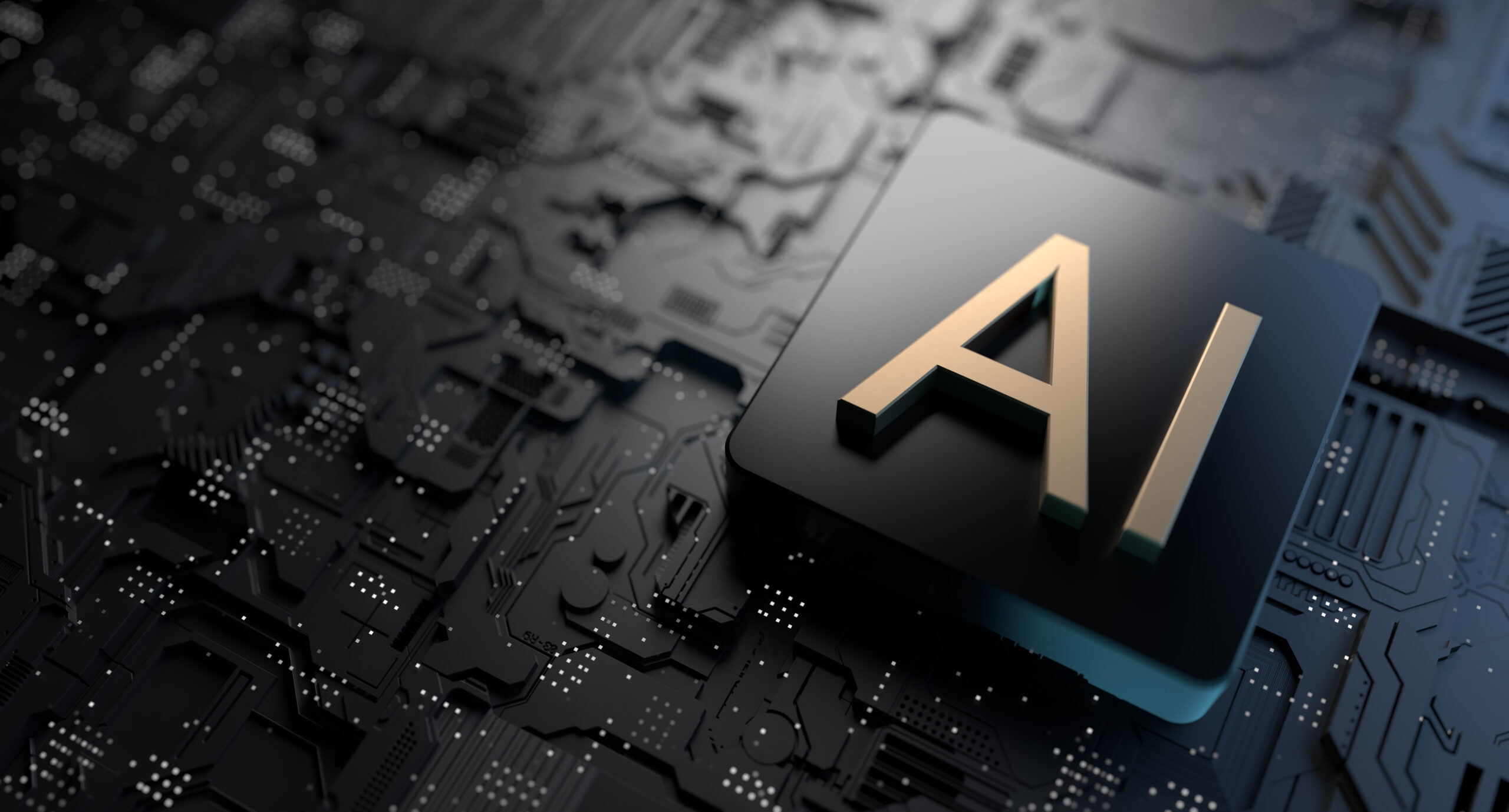
The “ISO 22301:2019 Lead Implementer ” course provides comprehensive training in the ISO 22301:2019 standard and all its requirements from the Implementer ’s point of view, as well as basic skills necessary to execute the requirements. It’s a practical-oriented training that should be considered “a must” for every ISO 22301:2019 Implementer. This intensive course is specifically designed to participants to serve as ISO 22301:2019 Lead Implementers. The interactive training program, complete with quizzes, will provide the necessary technical knowledge and understanding of all ISO 22301:2019 requirements to implement the requirement of the standard.

Overview EDMS Electronic Document Management System is basically a kind of IT-based system which is developed to manage the creation, tracking, storage and disposal of all physical and digital documents and records. Through this, we can easily keep track of various documents modified by different users. With the access of one application, many different tasks can be completed that revolve around document management. It enhances the security system where we can easily define whom to have access to what part of the documents. EDRMS is known by many other different names like Enterprise content management systems or digital asset management, document mapping and so on. This course shows participants how to deal with documents in an electronic way to get rid of the paper's hard copy which takes a lot of space and time. It will also update you with the EDRMS system and changes that happen to take place with the passage of time. The advanced technology leads to Advance EDRMS systems with enhanced features.

Enhance your auditing expertise with our ISO 19011 Lead Auditor Course, covering management system auditing principles, ISO 9001:2015 clauses, and auditor competence evaluation. Become a proficient lead auditor and drive organizational improvement. Enroll now!

Design Of Circulating Fluidized Bed Boilers
By EnergyEdge - Training for a Sustainable Energy Future
About this training course This 5 full-day course will provide a comprehensive understanding of the design of circulating fluidized bed (CFB) boilers. The design of all CFB boiler components and equipment including furnace, cyclones, economizers, superheaters, reheaters, loop seals, expansion joints, refractory, and L-valves will be covered in detail. All potential operating problems and major operating problems, corrective actions and maintenance required for CFB boilers will be covered thoroughly. This course will focus on designing CFB boilers that have the highest efficiency, and maximum longevity and capacity factor. All the common problems encountered in CFB Boilers will be discussed in detail.This includes thermally induced failures, anchor system induced failures, water walls tube failures, NMEJ damages, clinker formation, refractory damages, APH tube chock-up, erosion and corrosion. The solutions to each of these problems will be presented. All repair and refurbishment methods, preventive and predictive maintenance required for CFB boilers will be covered in-depth. Several studies have confirmed that CFB boilers are the best method for power generation.This is due to their fuel flexibility, and lowest electricity cost among all types of boilers. This technology is in great demand due to various other advantages such as lower emissions as compared to other types of boilers and has a carbon footprint well below the norms laid down by the World Bank emission requirements. This course is a MUST for anyone who is involved in the design, operation or maintenance of circulating fluidized bed boilers, because it covers how these boilers are designed and provides guidelines and rules that ensure the CFB boilers have great performance. This course will also provide up-dated information in respect to the design of supercritical once-through CFB boilers and ultra supercritical CFB boilers. Training Objectives Circulating Fluidized Bed Boiler Design: Gain a thorough understanding of the best design methods of circulating fluidized bed boilers. Design of Circulating Fluidized Bed Boiler: Components and Systems: Learn all the techniques used to design CFB boiler equipment and systems including furnace, cyclones, economizers, superheaters, reheaters, loop seals, expansion joints, refractory, and L-valves. Design of Circulating Fluidized Bed Boiler to Achieve Highest Efficiency, and Best Performance and Economics: Gain a thorough understanding of all the methods used to design CFB boilers having the highest efficiency, longevity and capacity factor as well as best economics. Circulating Fluidized Bed Boiler Equipment: Learn about various equipment of circulating fluidized bed boilers including: furnaces, cyclones, economizers, superheaters, reheaters, ammonia injection systems, electrostatic precipitators, polishing dry scrubbers, fuel and sorbent feeding systems, bottom ash handling and extraction systems and materials. Circulating Fluidized Bed Boiler Environmental Emissions: Learn about the monitoring and control of environmental emissions from circulating fluidized boilers. Circulating Fluidized Bed Boiler Instrumentation and Control Systems: Learn about the latest instrumentation and control systems of circulating fluidized bed boilers. Circulating Fluidized Bed Boiler Reliability and Testing: Increase your knowledge of predictive and preventive maintenance, reliability and testing of circulating fluidized bed boilers. Circulating Fluidized Bed Boiler Selection and Applications: Gain a detailed understanding of the selection considerations and applications of circulating fluidized bed boilers. Circulating Fluidized Bed Boiler Maintenance: Learn all the maintenance activities required for circulating fluidized bed boilers, to minimize their operating cost and maximize their efficiency, reliability, and longevity. Circulating Fluidized Bed Boiler Refurbishment, and Life Extension Methods: Learn about life cycle cost, profitability, refurbishment, and life extension methods for all types of circulating fluidized bed boilers. Circulating Fluidized Bed Boiler Commissioning: Understand all the commissioning requirements of circulating fluidized bed boilers. Circulating Fluidized Bed Boiler Codes and Standards: Learn all the codes and standards applicable for circulating fluidized bed boilers. Target Audience Engineers of all disciplines Managers Technicians Maintenance personnel Other technical individuals Training Methods Your specialist course leader relies on a highly interactive training method to enhance the learning process. This method ensures that all participants gain a complete understanding of all topics covered. The training environment is highly stimulating, challenging, and effective because the participants will learn by case studies which will allow them to apply the material taught to their own organization. Each delegate will receive a copy of the following materials written by the instructor: 'POWER GENERATION HANDBOOK' published by McGraw-Hill in 2012 (800 pages) Design of Circulating Fluidized Bed Boiler manual (600 pages) Trainer Your specialist course leader has more than 32 years of practical engineering experience with Ontario Power Generation (OPG), one of the largest electric utility in North America. He was previously involved in research on power generation equipment with Atomic Energy of Canada Limited at their Chalk River and Whiteshell Nuclear Research Laboratories. While working at OPG, he acted as a Training Manager, Engineering Supervisor, System Responsible Engineer and Design Engineer. During the period of time, he worked as a Field Engineer and Design Engineer, he was responsible for the operation, maintenance, diagnostics, and testing of gas turbines, steam turbines, generators, motors, transformers, inverters, valves, pumps, compressors, instrumentation and control systems. Further, his responsibilities included designing, engineering, diagnosing equipment problems and recommending solutions to repair deficiencies and improve system performance, supervising engineers, setting up preventive maintenance programs, writing Operating and Design Manuals, and commissioning new equipment. Later, he worked as the manager of a section dedicated to providing training for the staff at the power stations. The training provided by him covered in detail the various equipment and systems used in power stations. In addition, he has taught courses and seminars to more than four thousand working engineers and professionals around the world, specifically Europe and North America. He has been consistently ranked as 'Excellent' or 'Very Good' by the delegates who attended his seminars and lectures. He written 5 books for working engineers from which 3 have been published by McGraw-Hill, New York. Below is a list of the books authored by him; Power Generation Handbook: Gas Turbines, Steam Power Plants, Co-generation, and Combined Cycles, second edition, (800 pages), McGraw-Hill, New York, October 2011. Electrical Equipment Handbook (600 pages), McGraw-Hill, New York, March 2003. Power Plant Equipment Operation and Maintenance Guide (800 pages), McGraw-Hill, New York, January 2012. Industrial Instrumentation and Modern Control Systems (400 pages), Custom Publishing, University of Toronto, University of Toronto Custom Publishing (1999). Industrial Equipment (600 pages), Custom Publishing, University of Toronto, University of Toronto, University of Toronto Custom Publishing (1999). Furthermore, he has received the following awards: The first 'Excellence in Teaching' award offered by PowerEdge, Singapore, in December 2016 The first 'Excellence in Teaching' award offered by the Professional Development Center at University of Toronto (May, 1996). The 'Excellence in Teaching Award' in April 2007 offered by TUV Akademie (TUV Akademie is one of the largest Professional Development centre in world, it is based in Germany and the United Arab Emirates, and provides engineering training to engineers and managers across Europe and the Middle East). Awarded graduation 'With Distinction' from Dalhousie University when completed Bachelor of Engineering degree (1983). Lastly, he was awarded his Bachelor of Engineering Degree 'with distinction' from Dalhousie University, Halifax, Nova Scotia, Canada. He also received a Master of Applied Science in Engineering (M.A.Sc.) from the University of Ottawa, Canada. He is also a member of the Association of Professional Engineers in the province of Ontario, Canada. POST TRAINING COACHING SUPPORT (OPTIONAL) To further optimise your learning experience from our courses, we also offer individualized 'One to One' coaching support for 2 hours post training. We can help improve your competence in your chosen area of interest, based on your learning needs and available hours. This is a great opportunity to improve your capability and confidence in a particular area of expertise. It will be delivered over a secure video conference call by one of our senior trainers. They will work with you to create a tailor-made coaching program that will help you achieve your goals faster. Request for further information post training support and fees applicable Accreditions And Affliations

Oracle Solaris 11 System Administration
By Nexus Human
Duration 5 Days 30 CPD hours This course is intended for The course provides an intensive hands-on experience for key system administration tasks with the goal of making the system administrator job-ready. Overview Administer the Oracle Solaris 11 Host on an Existing Network Administer Oracle Solaris Zones Control Access to Systems and Files Install Oracle Solaris 11 Operating System Administer User Accounts Administer System Processes and Schedule System Tasks Manage Data by Using ZFS Manage Boot and Shutdown of a System Administer Services by Using SMF Administer Software Packages by Using IPS and Manage Boot Environments Describe the use of IPS in packaging the Oracle Solaris OS Manage boot environments Updating the OS by using IPS The Oracle Solaris 11 System Administration training covers the full range of introductory system administration tasks on Oracle Solaris 11.3 OS. The topics covered range from installing the operating system on a single system, to monitoring and basic troubleshooting. The Oracle Solaris 11 System Administration course is designed to provide new system administrators, as well as enterprise system administrators who are new to the Oracle Solaris 11 Operating System, with the skills they need to perform their job tasks successfully and efficiently. Installing Oracle Solaris 11 Operating System Introduction to Oracle Solaris 11 OS Planning for Oracle Solaris 11 OS installation Installing Oracle Solaris 11 OS by Using the Live Media Installer Installing Oracle Solaris 11 OS Using the Text Installer Verifying the OS Installation Managing Boot and Shutdown of Systems Analyze the boot design and boot process Boot a SPARC-based system Boot an x86-based system Shut down a system Administering Services by Using SMF Describing SMF and its components Administering SMF Services Administering Software Packages by Using IPS and Managing Boot Environments Describing IPS, its components, and interfaces Configuring an IPS Client to Access the Local IPS Repository Managing Package Publishers Managing Software Packages Managing Signed Packages and Package Properties Describe the use of IPS in packaging the Oracle Solaris OS Manage boot environments Updating the OS by using IPS Managing Data by Using ZFS Introducing ZFS Administering ZFS Storage Pools Administering ZFS File Systems Administering ZFS Properties Administering ZFS Snapshots and Clones Administering the Network Reviewing Networking Fundamentals Administering Datalink Configuration Administering a Network Interface Administering Profile-Based Network Configuration Configuring a Virtual Network Verifying the Network Operations Managing Resources on the Virtual Network Administering Oracle Solaris Zones Introducing Oracle Solaris Zones Configuring an Oracle Solaris Zone Determining an Oracle Solaris Zone Configuration Controlling Access to Systems and Files Controlling Access to Systems Controlling Access to Files Securing Access to Remote Host Administering User Accounts Getting Started with the User Administration Setting Up User Accounts Maintaining User Accounts Configuring User Disk Quotas Managing System Processes and System Tasks Managing System Processes Scheduling System Administration Tasks

Power System with Large Component of Solar, Storage and Distributed Energy Resources (DER)
By EnergyEdge - Training for a Sustainable Energy Future
Explore cutting-edge power system training with EnergyEdge. Learn about integrating solar, storage, and DERs for efficient energy management. Enroll now!
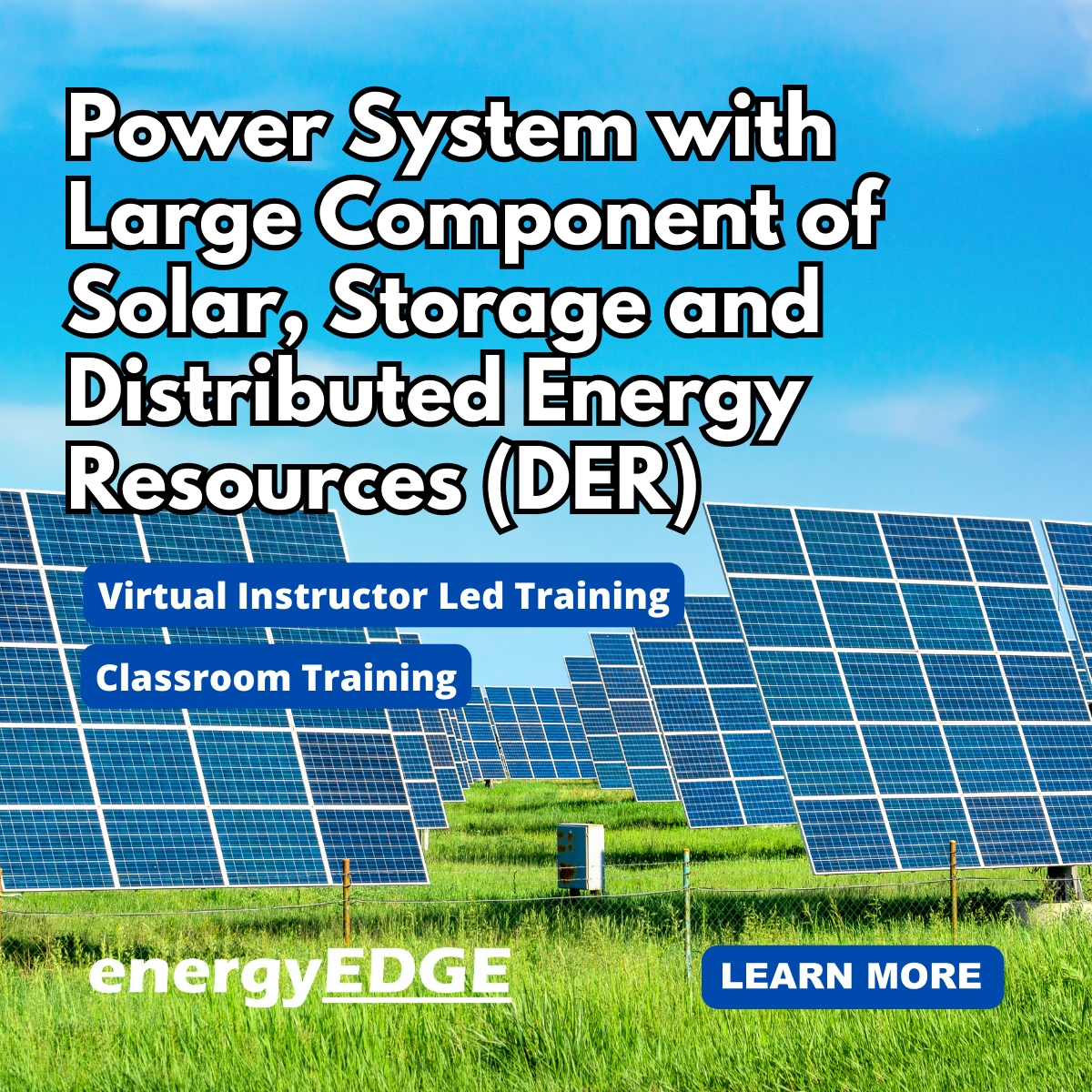
Register on the Light Current Systems for Electrical Engineering today and build the experience, skills and knowledge you need to enhance your professional development and work towards your dream job. Study this course through online learning and take the first steps towards a long-term career. The course consists of a number of easy to digest, in-depth modules, designed to provide you with a detailed, expert level of knowledge. Learn through a mixture of instructional video lessons and online study materials. Receive online tutor support as you study the course, to ensure you are supported every step of the way. Get a digital certificate as a proof of your course completion. The Light Current Systems for Electrical Engineering is incredibly great value and allows you to study at your own pace. Access the course modules from any internet-enabled device, including computers, tablet, and smartphones. The course is designed to increase your employability and equip you with everything you need to be a success. Enrol on the now and start learning instantly! What You Get With The Light Current Systems for Electrical Engineering Receive an e-certificate upon successful completion of the course Get taught by experienced, professional instructors Study at a time and pace that suits your learning style Get instant feedback on assessments 24/7 help and advice via email or live chat Get full tutor support on weekdays (Monday to Friday) Course Design The course is delivered through our online learning platform, accessible through any internet-connected device. There are no formal deadlines or teaching schedules, meaning you are free to study the course at your own pace. You are taught through a combination of Video lessons Online study materials Certification Upon successful completion of the course, you will be able to obtain your course completion e-certificate. Print copy by post is also available at an additional cost of £9.99 and PDF Certificate at £4.99. Who Is This Course For: The course is ideal for those who already work in this sector or are an aspiring professional. This course is designed to enhance your expertise and boost your CV. Learn key skills and gain a professional qualification to prove your newly-acquired knowledge. Requirements: The online training is open to all students and has no formal entry requirements. To study the Light Current Systems for Electrical Engineering, all your need is a passion for learning, a good understanding of English, numeracy, and IT skills. You must also be over the age of 16. Course Content Light Current Systems for Electrical Engineering Light Current Fire Alarm System Module 1- Light Current Fire Alarm System Part 1 00:17:00 Module 2- Light Current Fire Alarm System Part 2 00:15:00 Module 3- Light Current Fire Alarm System Part 3 00:18:00 Module 4- Light Current Fire Alarm System Part 4 00:17:00 Module 5- Light Current Fire Alarm System Part 5 00:17:00 Module 6- Light Current Fire Alarm System Part 6 00:17:00 Light Current MATV and Telephone System Module 1- Light Current MATV System Part 1 00:14:00 Module 2- Light Current MATV System Part 2 00:17:00 Module 3- Light Current Telephone System 00:19:00 Light Current Data System Module 1- Light Current Data System Part 1 00:15:00 Module 2- Light Current Data System Part 2 00:20:00 Light Current CCTV System Module 1- Light Current CCTV System Part 1 00:14:00 Module 2- Light Current CCTV System Part 2 00:23:00 Light Current Sound System Module 1- Light Current Sound System Part 1 00:18:00 Module 2- Light Current Sound System Part 2 00:16:00 Order your Certificates & Transcripts Order your Certificates & Transcripts 00:00:00 Frequently Asked Questions Are there any prerequisites for taking the course? There are no specific prerequisites for this course, nor are there any formal entry requirements. All you need is an internet connection, a good understanding of English and a passion for learning for this course. Can I access the course at any time, or is there a set schedule? You have the flexibility to access the course at any time that suits your schedule. Our courses are self-paced, allowing you to study at your own pace and convenience. How long will I have access to the course? For this course, you will have access to the course materials for 1 year only. This means you can review the content as often as you like within the year, even after you've completed the course. However, if you buy Lifetime Access for the course, you will be able to access the course for a lifetime. Is there a certificate of completion provided after completing the course? Yes, upon successfully completing the course, you will receive a certificate of completion. This certificate can be a valuable addition to your professional portfolio and can be shared on your various social networks. Can I switch courses or get a refund if I'm not satisfied with the course? We want you to have a positive learning experience. If you're not satisfied with the course, you can request a course transfer or refund within 14 days of the initial purchase. How do I track my progress in the course? Our platform provides tracking tools and progress indicators for each course. You can monitor your progress, completed lessons, and assessments through your learner dashboard for the course. What if I have technical issues or difficulties with the course? If you encounter technical issues or content-related difficulties with the course, our support team is available to assist you. You can reach out to them for prompt resolution.
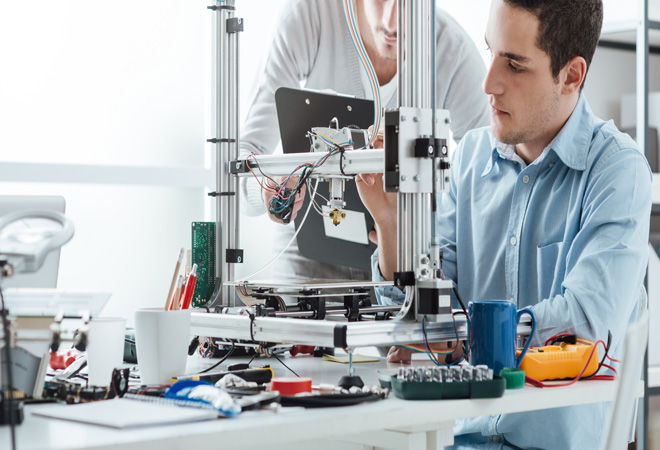
Overview EDRMS Electronic Document and Record Management System is basically a kind of IT-based system which is developed to manage the creation, tracking, storage and disposal of all physical and digital documents and records. Through this, we can easily keep track of various documents modified by different users. With the access of one application, many different tasks can be completed that revolve around document management. It enhances the security system where we can easily define whom to have access to what part of the documents. EDRMS is known by many other different names like Enterprise content management systems or digital asset management, document mapping and so on. This course shows participants how to deal with documents in an electronic way to get rid of the paper's hard copy which takes a lot of space and time. It will also update you with the EDRMS system and changes that happen to take place with the passage of time. The advanced technology leads to Advance EDRMS systems with enhanced features.

Search By Location
- Systems Courses in London
- Systems Courses in Birmingham
- Systems Courses in Glasgow
- Systems Courses in Liverpool
- Systems Courses in Bristol
- Systems Courses in Manchester
- Systems Courses in Sheffield
- Systems Courses in Leeds
- Systems Courses in Edinburgh
- Systems Courses in Leicester
- Systems Courses in Coventry
- Systems Courses in Bradford
- Systems Courses in Cardiff
- Systems Courses in Belfast
- Systems Courses in Nottingham
