- Professional Development
- Medicine & Nursing
- Arts & Crafts
- Health & Wellbeing
- Personal Development
7369 Systems courses in Nottingham delivered Online
Managing Complex Projects: In-House Training
By IIL Europe Ltd
Managing Complex Projects: In-House Training As knowledge and technology expand exponentially, organizations are finding that the tools, processes, and methods used to select, plan, and manage their projects are insufficient for the challenges posed by them. The goal of this course is to provide participants with a working knowledge of project complexities and a framework for managing the ambiguities involved in today's fast-changing, competitive, and technology-based environment As knowledge and technology expand exponentially, organizations are finding that the tools, processes, and methods used to select, plan, and manage their projects are insufficient for the challenges posed by them. Complex projects don't necessarily follow the rules of traditional projects - in many instances the projects' end-products, and the methods by which they will be produced, are not easily defined. Stakeholder diversity and geographical dispersion contribute to the difficulties project managers face in their efforts to gain acceptance of project goals, objectives, and changes. Additionally, hierarchic leadership styles, traditional lifecycle approaches, and traditional project manager competencies may no longer maximize the efficiencies that need to be realized on complex projects. The goal of this course is to provide participants with a working knowledge of project complexities and a framework for managing the ambiguities involved in today's fast-changing, competitive, and technology-based environments. What you Will Learn The learning objectives of this workshop are to enable participants to: Appreciate complexity and its impact on the management of projects Describe the differences among traditional, complicated, and complex projects Explain the effects of complexity on the PMBOK® Guide's process groups Apply a high-level model in the management of real- world projects Complexity and Projects Some characteristics of complex systems Important models/characteristics of complex projects Major players in project complexity Landscapes and project typologies A supplemental framework for complex projects Framing Framing overview Potential pitfalls in framing complex projects Possible solutions Inception Centrality of risk management PM competencies, selection Stakeholder identification, analysis Blueprint Collaborative planning Stakeholder engagements Alternative methodologies/life cycles Collaborative scheduling Procurement management Oversight, Navigation, and Adjustment Leadership and the project team Stakeholder management Networks Close and Continuous Improvement Transition/support Post-project evaluations Rewards/Recognition

Project Management Fundamentals for IT Projects: In-House Training
By IIL Europe Ltd
Project Management Fundamentals for IT Projects: In-House Training A number of factors impact the new project manager's role within IT - for instance, the need to fully integrate IT into the business improvement process and the advent of distributed technology and Business Process Reengineering. As a result, the range of activities required of a new project manager has greatly increased, as well as the range of people with whom he or she interacts. This workshop enables you to minimize the problems inherent in managing a systems development project. What You Will Learn You'll learn how to: Articulate the benefit of using a project management methodology, processes, and various life cycles for IT projects Articulate on various standards and maturity models that provide benefits to performing organizations that manage IT projects Describe governance, gating, and the processes required for project origination Conduct a stakeholder analysis and describe its benefits throughout the project life cycle Gather good requirements, develop a work breakdown structure (WBS), and establish a baseline project plan Execute against the baseline project plan while managing change and configuration items Monitor and control the project activities using the baseline project plan and earned value management concepts Close the project by conducting scope verification, procurement audits, gathering lessons learned, archiving project records, and releasing resources Getting Started Course goal Course structure Course goals and objectives Foundation Concepts Key definitions and concepts Methodologies, processes, and project life cycles Project success factors and the benefits of standards and models Project Originating and Initiating Originating projects Initiating projects Planning Stakeholder Engagement and Resource Management Planning stakeholder engagement Planning human resources management Developing effective leadership skills Planning Scope and Quality Management Planning project scope Planning project quality Planning Schedule Management Planning project time Identifying schedule activities Sequencing schedule activities Estimating activity resources and time Developing project schedule Optimizing the project schedule Planning Risk and Cost Management Planning for project risks Planning project costs Estimating project costs Developing a project budget Planning Communication and Procurement Management Planning project communications Planning project procurements Project Executing, Monitoring and Controlling, and Closing Project executing Project monitoring and controlling Project closing

Assuring Quality Through Acceptance Testing: In-House Training
By IIL Europe Ltd
Assuring Quality Through Acceptance Testing: In-House Training It is also the business analyst's responsibility to confirm that the resulting solution developed by IT does, in fact, solve the defined problem. This is done first through testing, especially acceptance testing, and then through monitoring of the installed solution in the user community. It is the business analyst's job to define the business problem to be solved by IT. It is also the business analyst's responsibility to confirm that the resulting solution developed by IT does, in fact, solve the defined problem. This is done first through testing, especially acceptance testing, and then through monitoring of the installed solution in the user community. The business analyst is not only concerned with the testing itself, but also with the management and monitoring of the users doing the acceptance testing, and recording, analyzing, and evaluating the results. What you will Learn Upon completion, participants will be able to: Create a set of acceptance test cases Manage and monitor an acceptance test stage where users perform the testing Work with the development team in the systems testing stage Assess the solution once it is in the business environment Foundation Concepts The role of the business analyst An introduction to the BABOK® Guide BA roles and relationships through the project life cycle Introduction to assuring software quality through acceptance testing The Scope of IT Testing Overview of testing stages The testing process Testing documentation Pre-Acceptance Testing The BA's role in testing Early development testing stages (unit and integration) Late development testing stage (system) The Acceptance Test Stage - Part I (Planning, Design, and Development) Overview of user acceptance testing Acceptance test planning Designing user acceptance tests Developing individual user acceptance test cases Building effective user acceptance test scenarios The Acceptance Test Stage - Part II (Execution and Reporting) Operating guidelines Execution Reporting Post-Acceptance Testing Overview Project implementation Project transition (project closure) Production through retirement Testing Commercial Off-the-Shelf (COTS) Software Overview Selecting the software Implementing the software Summary What did we learn and how can we implement this in our work environments?

Definitive Salt training course description Salt is a remote execution framework and configuration management system. This course covers Salt from the basics. After a quick first taste the course moves onto execution modules, salt states, minion and master data, jinja, Salt extensions and then topology and configuration options. Hands on sessions are used to reinforce the theory rather than teach specific manufacturer equipment. What will you learn Install and use Salt. Describe the architecture of Salt. Manage configurations with Salt. Extend Salt. Definitive Salt training course details Who will benefit: Anyone working with Salt. Prerequisites: Linux fundamentals. Duration 2 days Definitive Salt training course contents Introduction What is Salt? High- level architecture, Some quick examples, system management, configuration management, A brief history, Topology options, Extending Salt. Quick start: First taste of Salt Single-master setup, from packages, bootstrap scripts, Starting up, Basic commands, salt: the main workhorse, salt-key: key management, salt-call: execution on the minion, salt-run: co-ordination of jobs on the master, summary of commands, Key management, viewing keys, accepting keys, rejecting keys, key files, Minion targeting, minion ID, list (-L), glob, regular expressions (-E), grains (-G), compound (-C), targeting summary, Additional remote execution details, Conclusion. Execution modules: The functional foundation sys: information and documentation about modules, sys.doc basic documentation, sys.list_modules, sys.list_functions: simple listings, cmd: execute via shell, cmd.run: run any command, pkg: manage packages, virtual modules, pkg.lists_pkgs: list all installed packages, pkg.available version: see what version will be installed, pkg.install: install packages, user: manage users, user.add: add users, user.list_users, user info: get user info, saltutil: access various Salt utilities, Summary. Configuration management: Salt states Salt files overview, SLS example: adding a user, working with the multi-layered state system, Highstate and the top file, the top file, State ordering, require: depend on another state, watch: run based on other changes, odds and ends, Summary. Minion data / master data Grains are minion data, performing basic grain operations, setting grains, targeting with grains in the top file, Pillars are data from the master, querying pillar data, querying other sources with external pillars, Renderers give data options. Extending Salt: part I Introduction to Jinja, Jinja basics, Templating with Jinja, filtering by grains, Custom execution module, Custom state modules, Custom grains, External pillars, Summary. More on the matter Runners, manage minions, manage jobs, The orchestrate runner, The event system, The reactor system, Summary. Extending Salt: part II Python client API, reading configuration data on a master and minion, using the master client (localclient) API, Using the caller client API, Custom runners, writing a custom runner, using the runnerclient API, Summary. Topology and configuration options Master configuration, directories and files, logging, access control, files server options, Topology variations, masterless minions, peer systems, syndication masters, multiple masters. Brief introduction to salt-cloud Overview, Setup AWS and salt-cloud, installing salt-cloud, cloud providers, cloud profiles, cloud maps, Introspection via salt cloud, Creating infrastructure, More information. Using vagrant to run Salt examples YAML.

CompTIA Pentest+ (Ethical Hacking) Course and Practice Exam
By Packt
In this course, you will dive deep into the 5 domains of the CompTIA Pentest+ exam and learn each topic in a succinct manner. You will learn the structure of the exam and create your own pentest lab, and have the confidence to ace the exam, whenever you decide to attempt it.
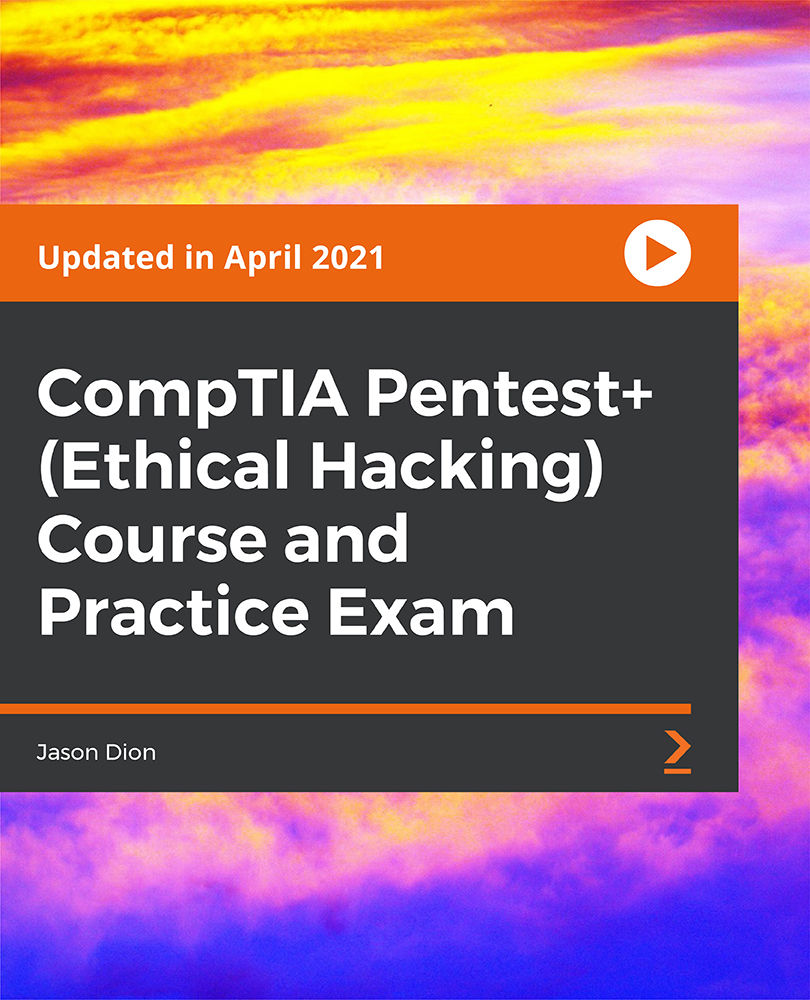
Windows server 2019 administration course description This five-day instructor-led course is designed primarily for IT professionals who have some experience with Windows Server. It is designed for professionals who will be responsible for managing identity, networking, storage and compute by using Windows Server 2019, and who need to understand the scenarios, requirements, and options that are available and applicable to Windows Server 2019. The course teaches IT professionals the fundamental administration skills required to deploy and support Windows Server 2019 in most organizations. What will you learn Administrate Windows Server 2019. Configure file servers and storage. Manage Hyper-V virtualization and containers. Implement HA and disaster recovery solutions. Implement service monitoring and performance monitoring, and apply troubleshooting. Perform upgrades and migration related to AD DS, and storage. Windows server 2019 administration course details Who will benefit: Technical staff working with Windows server 2019. Prerequisites: TCP/IP foundation for engineers. Some Windows experience. Duration 5 days Windows server 2019 administration course contents Windows server administration overview Windows server administration principles and tools, Introducing Windows Server 2019, Windows Server Core Overview. Lab: Deploying and configuring Server Core, Implementing and using remote server administration. Identity Services in Windows server AD DS, Windows Server domain controllers, Azure AD, Group Policy, Active Directory Certificate Services. Lab: Deploying a new domain controller on Server Core, Configuring Group Policy, Deploying and using certificate services. Network Infrastructure services in Windows server DHCP, DNS services, IPAM. Lab: Deploying and configuring DHCP, Deploying and configuring DNS. File Servers and Storage management Volumes and file systems, sharing in Windows Server, Storage Spaces in Windows Server, Data Deduplication, Iscsi, Distributed File System. Lab: Implementing Data Deduplication, Configuring iSCSI storage, Configuring redundant storage spaces, Implementing Storage Spaces Direct. Hyper-V virtualization and containers Hyper-V in Windows Server, Configuring VMs, Securing virtualization in Windows Server, Containers in Windows Server, Overview of Kubernetes. Lab: Creating and configuring VMs, Installing and configuring containers. High Availability in Windows Server Planning for failover clustering implementation, Creating and configuring failover cluster, stretch clusters, High availability and disaster recovery solutions with Hyper-V VMs. Lab: Configuring iSCSI storage, Configuring a failover cluster, Deploying and configuring a highly available file server, Validating the highly available file server deployment. Disaster recovery in Windows Server Hyper-V Replica, Backup and restore infrastructure in Windows Server. Lab: Implementing Hyper-V Replica, Implementing backup and restore with Windows Server Backup. Windows Server security Credentials and privileged access protection, Hardening Windows Server, Just Enough Administration in Windows Server, Securing and analyzing SMB traffic, Windows Server update management. Lab: Configuring Windows Defender Credential Guard, Locating problematic accounts, Implementing LAPS. Remote Desktop Services in Windows Server Remote Desktop Services, session-based desktop deployment, personal and pooled virtual desktops. Lab: Implementing RDS, Configuring RemoteApp collection settings, Configuring a virtual desktop template. Remote access and web services in Windows Server Overview of RAS in Windows Server, Implementing VPNs, Implementing NPS, Implementing Always On VPN, Implementing Web Server in Windows Server. Lab: Implementing Web Application Proxy, Implementing VPN in Windows Server, Deploying and Configuring Web Server. Monitoring, performance, and troubleshooting Windows Server monitoring tools, Performance Monitor, Monitoring event logs for troubleshooting. Lab: Establishing a performance baseline, Identifying the source of a performance problem, Viewing and configuring centralized event logs, Identifying the source of a performance problem, Describe monitoring tools and performance monitoring in Windows Server, Describe event logging and perform event logging monitoring for troubleshooting purposes. Upgrade and migration in Windows Server AD DS migration, Storage Migration Service, Windows Server migration tools. Lab: Selecting a process to migrate server workloads, Planning how to migrate files by using Storage Migration Service.

AN100 IBM AIX Basics
By Nexus Human
Duration 4 Days 24 CPD hours This course is intended for This basic course is intended for anyone who requires basic AIX/UNIX user skills to be able to work in an AIX environment. This course is also a prerequisite for many courses in the AIX Systems Administration curriculum. Overview Log in to an AIX system and set a user password Use AIX online documentation Manage AIX files and directories Describe the purpose of the shell Use the vi editor Execute common AIX commands and manage AIX processes Customize the working environment Use common AIX utilities Write simple shell scripts Use the AIXWindows Environment Use the Common Desktop Environment This course enables you to perform everyday tasks using the AIX operating system. Day 1 Introduction to AIX Using the System AIX Documentation Files and Directories Using Files Day 2 File Permissions The vi Editor Shell Basics Using Shell Variables Day 3 Processes Controlling Processes Customizing the User Environment AIX Utilities, Part I AIX Utilities, Part I (Continued) AIX Utilities, Part II Day 4 AIX Utilities, Part II (Continued) Additional Shell Features The AIX Graphical User Interface

Leading People Through Change (FREE L&I Conference Course)
By IIL Europe Ltd
The goal of this course is for you to effectively lead and manage people through times of change. Research shows that 70% of change initiatives fail in large organizations. The largest factor contributing to this failure rate is leadership - the inability to plan and lead people through change. In many change situations, tremendous focus is put on strategy, processes, and systems, while the issue of changing people's behavior is assumed it will 'just happen'. In this interactive course, you will learn why the people's side of change is crucial. We will begin by understanding why and how people resist change, and how important it is to become strong and effective change champions. Next, we will focus on critical change management practices - creating our vision of the future state, planning for acceptance in our change audience and stakeholders, mitigating threats, and capitalizing on opportunities. We will use metrics to plan, show progress, and confirm success. Lastly, we will focus on the need to reinforce and sustain change, and to prevent relapse to old ways and methods.

SHRM Essentials of HR Management
By Nexus Human
Duration 2 Days 12 CPD hours Overview This program is designed to provide you with the knowledge and skills necessary to: Build a solid foundation in human resource management. Discuss key pieces of federal legislation that impact HR. Understand the role of the EEOC and its investigatory process. Improve your employee recruitment and selection process to help avoid legal pitfalls. Understand the importance of effectively communicating base pay, incentive compensation, and benefits information to staff at all levels. Gain knowledge of employee orientation, onboarding, and training and development. Learn the process, methods and purpose of performance appraisals. Gain the critical knowledge necessary to help reduce costs, avoid potential lawsuits, and improve your ability to handle challenging HR issues. This program is ideal if you are just starting out in the HR profession. 1 - HUMAN RESOURCE MANAGEMENT The HR profession Strategic and human resource planning 2 - EMPLOYMENT LAW Federal CEO legislation The EEOC and affirmative action Compensation legislation Other federal 3 - RECRUITMENT AND SELECTION Recruiting The selection process Evaluating applicants 4 - COMPENSATION AND BENEFITS Total compensation Pay increases and incentives Compensation system design Benefits overview 5 - EMPLOYEE DEVELOPMENT Orientation, training, and development Training program design Training evaluation 6 - PERFORMANCE MANAGEMENT Performance management systems Performance appraisal process Disciplinary action Termination Additional course details: Nexus Humans SHRM Essentials of HR Management training program is a workshop that presents an invigorating mix of sessions, lessons, and masterclasses meticulously crafted to propel your learning expedition forward. This immersive bootcamp-style experience boasts interactive lectures, hands-on labs, and collaborative hackathons, all strategically designed to fortify fundamental concepts. Guided by seasoned coaches, each session offers priceless insights and practical skills crucial for honing your expertise. Whether you're stepping into the realm of professional skills or a seasoned professional, this comprehensive course ensures you're equipped with the knowledge and prowess necessary for success. While we feel this is the best course for the SHRM Essentials of HR Management course and one of our Top 10 we encourage you to read the course outline to make sure it is the right content for you. Additionally, private sessions, closed classes or dedicated events are available both live online and at our training centres in Dublin and London, as well as at your offices anywhere in the UK, Ireland or across EMEA.

Unreal Engine Courses London
By Real Animation Works
Face to Face training customised and bespoke. One to One Online or Face to Face
