- Professional Development
- Medicine & Nursing
- Arts & Crafts
- Health & Wellbeing
- Personal Development
CompTIA Security+
By Nexus Human
Duration 5 Days 30 CPD hours This course is intended for This course is designed for people who are seeking to launch a career in cybersecurity. Overview Assess the security posture of an enterprise environment and recommend and implement appropriate security solutions; Monitor and secure hybrid environments, including cloud, mobile, and IoT; Operate with an awareness of applicable laws and policies, including principles of governance, risk, and compliance; Identify, analyze, and respond to security events and incidents. CompTIA Security+ is a global certification that validates the baseline skills necessary to perform core security functions and is the first security certification a candidate should earn. CompTIA Security+ establishes the core knowledge required of any cybersecurity role and provides a springboard to intermediate-level cybersecurity jobs. Lesson 1: Summarize Fundamental Security Concepts Security Concepts Security Controls Lesson 2: Compare Threat Types Threat Actors Attack Surfaces Social Engineering Lesson 3: Explain Cryptographic Solutions Cryptographic Algorithms Public Key Infrastructure Cryptographic Solutions Lesson 4: Implement Identity and Access Management Authentication Authorization Identity Management Lesson 5: Secure Enterprise Network Architecture Enterprise Network Architecture Network Security Appliances Secure Communications Lesson 6: Secure Cloud Network Architecture Cloud Infrastructure Embedded Systems and Zero Trust Architecture Lesson 7: Explain Resiliency and Site Security Concepts Asset Management Redundancy Strategies Physical Security Lesson 8: Explain Vulnerability Management Device and OS Vulnerabilities Application and Cloud Vulnerabilities Vulnerability Identification Methods Vulnerability Analysis and Remediation Lesson 9: Evaluate Network Security Capabilities Network Security Baselines Network Security Capability Enhancement Lesson 10: Assess Endpoint Security Capabilities Implement Endpoint Security Mobile Device Hardening Lesson 11: Enhance Application Security Capabilities Application Protocol Security Baselines Cloud and Web Application Security Concepts Lesson 12: Explain Incident Response and Monitoring Concepts Incident Response Digital Forensics Data Sources Alerting and Monitoring Tools Lesson 13: Analyze Indicators of Malicious Activity Malware Attack Indicators Physical and Network Attack Indicators Application Attack Indicators Lesson 14: Summarize Security Governance Concepts Policies, Standards, and Procedures Change Management Automation and Orchestration Lesson 15: Explain Risk Management Processes Risk Management Processes and Concepts Vendor Management Concepts Audits and Assessments Lesson 16: Summarize Data Protection and Compliance Concepts Data Classification and Compliance Personnel Policies Additional course details: Nexus Humans CompTIA Security Plus Certification (Exam SY0-601) training program is a workshop that presents an invigorating mix of sessions, lessons, and masterclasses meticulously crafted to propel your learning expedition forward. This immersive bootcamp-style experience boasts interactive lectures, hands-on labs, and collaborative hackathons, all strategically designed to fortify fundamental concepts. Guided by seasoned coaches, each session offers priceless insights and practical skills crucial for honing your expertise. Whether you're stepping into the realm of professional skills or a seasoned professional, this comprehensive course ensures you're equipped with the knowledge and prowess necessary for success. While we feel this is the best course for the CompTIA Security Plus Certification (Exam SY0-601) course and one of our Top 10 we encourage you to read the course outline to make sure it is the right content for you. Additionally, private sessions, closed classes or dedicated events are available both live online and at our training centres in Dublin and London, as well as at your offices anywhere in the UK, Ireland or across EMEA.

Electrician: Electrical Engineering & PAT Testing Training Essentials
4.7(47)By Academy for Health and Fitness
Electrician: Electrical Engineering & PAT Testing Training Essentials – CPD Certified! Gain Practical Skills, Flexible Learning, Expert Support – Enroll Today!

Networking for Sales Professionals
By OnlineCoursesLearning.com
Systems administration for Sales Professionals Certification Viable systems administration is perhaps the main abilities that you acquire all through your business vocation. It is one that you ought to consistently be striving to improve, as systems administration can represent the deciding moment your business vocation. It is essential to have various contacts from a different gathering of foundations, jobs and ventures as a component of your business organization, to give you a wide scope of deals possibilities. It is likewise imperative to coordinate with individuals who can give you help, direction and exhortation when you are met with difficulties or are uncertain regarding how to continue in some random circumstance. This course expounds with respect to the systems administration measure, giving you tips and abilities that you can quickly and for all intents and purposes consolidate into your own systems administration endeavors. We start by giving you the best spot to begin when attempting to grow your organization, alongside reasons why and tips on the best way to make that initial step a triumph. Then, we proceed onward to talking about systems administration in more broad terms, giving you extra tips. At long last, we examine the sort of individuals to whom you should connect when developing your organization. You will Learn: The significance of defining organizing objectives The inquiries that you should pose to yourself before you start any objective setting measure Instructions to arrange viably in only three stages The five sorts of individuals to whom you should connect when assembling your organization How every last one of those people can help your business vocation develop Advantages of Taking this Course Instructions to set up objectives that you can reach Understanding the significance of chipping in Realizing when you should talk and when posing shrewd inquiries is ideal Learning the best an ideal opportunity to circle back to a contact made at an occasion Understanding what to do if your organization needs one of the five suggested people

OTHM Level 7 Diploma in Occupational Health and Safety Management
By School of Business and Technology London
Getting Started The OTHM Level 7 Diploma in Occupational Health and Safety Management is a qualification for ambitious health and safety professionals. It is intended to make learners accountable for developing and applying health and safety procedures daily in an organisation. This course aids the learners to improve their knowledge and skills. The objective of the OTHM Level 7 Diploma in Occupational Health and Safety Management qualification is to advance occupational health and safety management expertise for managers with the authority and personal attributes to translate organisational strategy into effective operational performance. This qualification reflects current practice in Occupational Health and Safety Management and allows learners to develop and expand their high-level understanding of occupational health and safety. Key Benefits The course taker will benefit from gaining in-depth knowledge on multidisciplinary topics such as health and safety management practice and systems, strategic risk intervention and its factors, strategies to improve occupational wellbeing, and sustainability and ethics. The Advanced Research Methods unit will allow learners to develop a critical understanding of research and philosophical, practical and ethical concepts within a health and safety environment. The qualification will enable learners to become autonomous, self-directed learners with tools and motivation to continue learning, developing, and reflecting on practice throughout their careers. The OTHM Level 7 Diploma in Occupational Health and Safety Management qualification enables learners to progress into or within employment or continue their further study. As this qualification is approved and regulated by Ofqual (Office of the Qualifications and Examinations Regulation), learners can progress to a Master's top-up at many universities in the UK and overseas with advanced standing. About Awarding Body OTHM is an established and recognised Awarding Organisation (Certification Body) launched in 2003. OTHM has already made a mark in the UK and global online education scenario by creating and maintaining a user-friendly and skill based learning environment. OTHM has both local and international recognition which aids OTHM graduates to enhance their employability skills as well as allowing them to join degree and/or Master top-up programmes. OTHM qualifications has assembled a reputation for maintaining significant skills in a wide range of job roles and industries which comprises Business Studies, Leadership, Tourism and Hospitality Management, Health and Social Care, Information Technology, Accounting and Finance, Logistics and Supply Chain Management. What is included? Outstanding tutor support that gives you supportive guidance all through the course accomplishment through the SBTL Support Desk Portal. Access our cutting-edge learning management platform to access vital learning resources and communicate with the support desk team. Quality learning materials such as structured lecture notes, study guides, and practical applications, which include real-world examples and case studies, will enable you to apply your knowledge. Learning materials are provided in one of the three formats: PDF, PowerPoint, or Interactive Text Content on the learning portal. The tutors will provide Formative assessment feedback to improve the learners' achievements. Assessment materials are accessible through our online learning platform. Supervision for all modules. Multiplatform accessibility through an online learning platform facilitates SBTL in providing learners with course materials directly through smartphones, laptops, tablets or desktops, allowing students to study at their convenience. Live Classes (for Blended Learning Students only) Assessment Time-constrained scenario-based assignments No examinations Entry Requirements For entry into the OTHM Level 7 Diploma in Occupational Health and Safety Management, learners must possess the following: An honours degree in a related subject or a UK level 6 diploma or an equivalent overseas qualification Mature learners (over 21 years) with management experience International students whose first language is not English will need to have a score of 5.5 or above in the IELTS (International English Language Testing System) Learners must request before enrolment to interchange unit(s) other than the preselected units shown in the SBTL website because we need to make sure the availability of learning materials for the requested unit(s). SBTL will reject an application if the learning materials for the requested interchange unit(s) are unavailable. Learners are not allowed to make any request to interchange unit(s) once enrolment is complete. UNIT1- Health and Safety Management Practice Reference No : M/618/8236 Credit : 20 || TQT : 200 The aim of this unit is to provide learners with the knowledge, understanding and skills to translate organisational policy into an effective occupational health and safety management operation, including evaluating and reviewing health and safety management practices and operations. UNIT2- Effectiveness of Health and Safety Management Systems Reference No : T/618/8237 Credit : 20 || TQT : 200 The aims of this unit are to provide learners with extensive knowledge and understanding to demonstrate their influence of effective system management and operation. Learners will determine the core drivers for effective health and safety systems within an organisation, evaluating traditional and proactive safety management models, along with the importance of communication systems for the organisation. UNIT3- Factors Affecting Risk and Strategic Risk Intervention Reference No : A/618/8238 Credit : 20 || TQT : 200 This unit aims to develop learners' understanding of the principles of implementing and maintaining a sensible risk management programme. Learners will also gain knowledge on how to assess health and safety risks within the organisation and develop appropriate risk control measures. UNIT4- Strategic Commitment to Health and Well-Being Reference No : F/618/8239 Credit : 20 || TQT : 200 This unit will explore strategies for securing commitment to improve occupational health and well-being. UNIT5- Sustainability and Ethics in Health and Safety Practice Reference No : T/618/8240 Credit : 20 || TQT : 200 The aim of the unit is to evaluate the influences the workplace has on the safety and health of workers and evaluate the evidence for creating an all-inclusive approach to improving safety, health and wellbeing at work. UNIT6- Advanced Research Methods Reference No : Y/618/8246 Credit : 20 || TQT : 200 The unit aim is to allow learners to develop key knowledge, understanding and skills relating to health and safety research and the theoretical and methodological problems that may be associated with the research. Learners will be able to cover key topics relating to research problem, conducting literature reviews, referencing, data collection and analysis techniques, and drawing conclusions from the analyzed data. This unit will enable learners to develop critical awareness of key research skills as researchers and/or independent health and safety practitioners. Delivery Methods School of Business & Technology London provides various flexible delivery methods to its learners, including online learning and blended learning. Thus, learners can choose the mode of study as per their choice and convenience. The program is self-paced and accomplished through our cutting-edge Learning Management System. Learners can interact with tutors by messaging through the SBTL Support Desk Portal System to discuss the course materials, get guidance and assistance and request assessment feedbacks on assignments. We at SBTL offer outstanding support and infrastructure for both online and blended learning. We indeed pursue an innovative learning approach where traditional regular classroom-based learning is replaced by web-based learning and incredibly high support level. Learners enrolled at SBTL are allocated a dedicated tutor, whether online or blended learning, who provide learners with comprehensive guidance and support from start to finish. The significant difference between blended learning and online learning methods at SBTL is the Block Delivery of Online Live Sessions. Learners enrolled at SBTL on blended learning are offered a block delivery of online live sessions, which can be booked in advance on their convenience at additional cost. These live sessions are relevant to the learners' program of study and aim to enhance the student's comprehension of research, methodology and other essential study skills. We try to make these live sessions as communicating as possible by providing interactive activities and presentations. Resources and Support School of Business & Technology London is dedicated to offering excellent support on every step of your learning journey. School of Business & Technology London occupies a centralised tutor support desk portal. Our support team liaises with both tutors and learners to provide guidance, assessment feedback, and any other study support adequately and promptly. Once a learner raises a support request through the support desk portal (Be it for guidance, assessment feedback or any additional assistance), one of the support team members assign the relevant to request to an allocated tutor. As soon as the support receives a response from the allocated tutor, it will be made available to the learner in the portal. The support desk system is in place to assist the learners adequately and streamline all the support processes efficiently. Quality learning materials made by industry experts is a significant competitive edge of the School of Business & Technology London. Quality learning materials comprised of structured lecture notes, study guides, practical applications which includes real-world examples, and case studies that will enable you to apply your knowledge. Learning materials are provided in one of the three formats, such as PDF, PowerPoint, or Interactive Text Content on the learning portal. How does the Online Learning work at SBTL? We at SBTL follow a unique approach which differentiates us from other institutions. Indeed, we have taken distance education to a new phase where the support level is incredibly high.Now a days, convenience, flexibility and user-friendliness outweigh demands. Today, the transition from traditional classroom-based learning to online platforms is a significant result of these specifications. In this context, a crucial role played by online learning by leveraging the opportunities for convenience and easier access. It benefits the people who want to enhance their career, life and education in parallel streams. SBTL's simplified online learning facilitates an individual to progress towards the accomplishment of higher career growth without stress and dilemmas. How will you study online? With the School of Business & Technology London, you can study wherever you are. You finish your program with the utmost flexibility. You will be provided with comprehensive tutor support online through SBTL Support Desk portal. How will I get tutor support online? School of Business & Technology London occupies a centralised tutor support desk portal, through which our support team liaise with both tutors and learners to provide guidance, assessment feedback, and any other study support adequately and promptly. Once a learner raises a support request through the support desk portal (Be it for guidance, assessment feedback or any additional assistance), one of the support team members assign the relevant to request to an allocated tutor. As soon as the support receive a response from the allocated tutor, it will be made available to the learner in the portal. The support desk system is in place to assist the learners adequately and to streamline all the support process efficiently. Learners should expect to receive a response on queries like guidance and assistance within 1 - 2 working days. However, if the support request is for assessment feedback, learners will receive the reply with feedback as per the time frame outlined in the Assessment Feedback Policy.

Legionella Responsible Person Course Online
By Airborne Environmental Consultants Ltd
Legionella Responsible Person Online is suitable for any persons wanting to gain an understanding of Legionella and how to prevent or control the risk of exposure to Legionella bacteria.
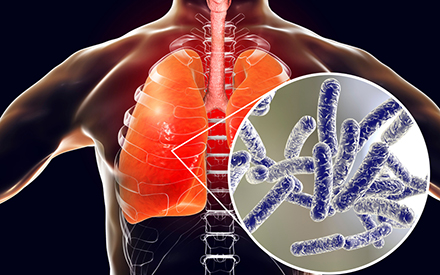
Information Management & Document Control - QLS Endorsed Certificate
By Imperial Academy
Information and confidentiality are closely related to each other. You may lose trust and job at a time. BE CAREFUL

Discover the foundations of health science with our beginner's guide course. Explore infectious diseases, healthcare delivery systems, epidemiology, and critical thinking in healthcare. Uncover the impact of behavior and lifestyle on health, while gaining essential insights into anatomy and physiology. Start your journey to a comprehensive understanding of health and wellness today.

Smart Meter Training - CPD Certified The world is constantly evolving, and with it comes new and exciting technological innovations. The rise of smart meters is one such development, promising to revolutionise the way we consume and manage energy. But to keep up with the times, you need to stay ahead of the curve. That's where the Smart Meter Training Courses bundle comes in. With our 14 courses covering everything from fundamental AC circuit analysis to advanced electrical safety, this bundle is the ultimate guide to smart meter installation and maintenance. Each course is CPD-accredited, so you can rest assured that you're getting quality training that's recognised by industry professionals. But this bundle isn't just about earning certificates - it's about gaining a deep understanding of the theoretical underpinnings of smart meter technology. Learning Outcomes of Smart Meter Training: Develop a comprehensive understanding of smart meter installation, maintenance and repair techniques Learn the basics of electric power metering for single and three-phase systems Gain knowledge about digital electric circuits and intelligent electrical devices Master the techniques of electrical technician training and level 3 heating, ventilation & air conditioning (HVAC) technician Understand the principles of Portable Appliance Testing (PAT) and basic AC circuit analysis Master electrical engineering DC circuit analysis and per-unit analysis for single and three-phase systems Develop knowledge of short circuit analysis for HV three-phase systems and symmetrical components for three-phase power analysis Learn about electronic and electrical device maintenance and advanced electrical safety practices This Smart Meter Training Bundle Consists of the following Premium courses: Course 01: Smart Meter Installer Training Course 02: Electric Power Metering for Single and Three Phase Systems Course 03: Digital Electric Circuits & Intelligent Electrical Devices Course 04: Electrical Technician Complete Training Course 05: Level 3 Heating, Ventilation & Air Conditioning (HVAC) Technician Course 06: PAT Level 4 Course 07: Basic AC Circuit Analysis Course 08: Electrical Engineering DC Circuit Analysis Course 09: Per Unit Analysis for Single and Three Phase Systems Course 10: Short Circuit Analysis for HV Three Phase Systems Course 11: Symmetrical Components for Three Phase Power Analysis Course 12: Electronic & Electrical Devices Maintenance Course 13: Advanced Electrical Safety Course 14: First Aid at Work Key features of this Smart Meter Training: This Smart Meter Training bundle is CPD QS Accredited Learn from anywhere in the world Lifetime access Smart Meter Training is entirely online 24/7 Learner support Enrol Smart Meter Training Bundle Today!! Curriculum of Smart Meter Training Course 01: Smart Meter Installer Training Introduction to Smart Meter Training Designing of Smart Metering System Install a Smart Meter Meter Installation Guidelines Smart Meter Cost and Benefit Analysis Smart Metering Policy Guidelines Smart Meters Act in the UK How will I get my Smart Meter Training Certificate? After successfully completing the Smart Meter Training course, you will be able to order your CPD Accredited Certificates (PDF + Hard Copy) as proof of your achievement. PDF Certificate: Free (Previously it was £6*11 = £66) Hard Copy Certificate: Free (For The Title Course: Previously it was £10) CPD 140 CPD hours / points Accredited by CPD Quality Standards Who is this course for? Anyone from any background can enrol in this Smart Meter Training bundle. Requirements Our Smart Meter Training is fully compatible with PC's, Mac's, laptops, tablets and Smartphone devices. Career path Smart Meter Training Having this various expertise will increase the value of your CV and open you up to multiple job sectors. Certificates Certificate of completion Digital certificate - Included


