- Professional Development
- Medicine & Nursing
- Arts & Crafts
- Health & Wellbeing
- Personal Development
7338 Systems courses in Nottingham delivered Online
Learn Linux in 5 Days
By IOMH - Institute of Mental Health
Overview of Learn Linux in 5 Days The Learn Linux in 5 Days Course is designed to help you understand and use Linux, one of the most powerful operating systems used around the world. Today, Linux runs over 96% of the top one million web servers. Many companies in the UK are now choosing Linux and other open-source tools to save money and make their systems more secure. This course takes you from installing Linux to learning important commands that help you get things done faster and smarter. In the Learn Linux in 5 Days Course, you’ll learn step by step, starting with simple tasks like moving around files and folders. As you go through the lessons, you’ll move on to useful skills like handling running processes, setting up scheduled tasks, and managing system updates. Whether you're learning on a virtual machine at home or setting up a real server at work, this course gives you clear, hands-on training to build your confidence. There is a growing need for people who know how to work with Linux. In fact, UK tech jobs asking for Linux skills are growing 21% every year. The Learn Linux in 5 Days Course helps you stay ahead by teaching you how to work with file permissions, customise the shell, and manage software packages. With this course, Linux becomes simple, useful, and something you can learn in just a few days. By completing this Learn Linux in 5 Days, you will be able to: Move around the Linux file system and manage files with ease Use important command-line tools the right way Set file permissions and control who can access what Customise your shell environment and create your shortcuts Install and manage software on different Linux systems Set up scheduled tasks and manage running programs smoothly Who Should Take the Learn Linux in 5 Days Course IT workers who want to improve their system management skills and understand Linux better Total beginners who want to learn how Linux works and start using the command line in just 5 days Students studying cybersecurity, cloud computing, or web development who need Linux for their future careers Windows users curious about trying Linux using a virtual machine before making a full switch DevOps learners who want to build strong Linux skills for handling servers and automation Process of Evaluation After studying the Learn Linux in 5 Days Course, your skills and knowledge will be tested with an MCQ exam or assignment. You have to get a score of 60% to pass the test and get your certificate. Certificate of Achievement Certificate of Completion - Digital / PDF Certificate After completing the Learn Linux in 5 Days Course, you can order your CPD Accredited Digital / PDF Certificate for £5.99. (Each) Certificate of Completion - Hard copy Certificate You can get the CPD Accredited Hard Copy Certificate for £12.99. (Each) Shipping Charges: Inside the UK: £3.99 International: £10.99 Requirements You don’t need any educational qualification or experience to enrol in the Learn Linux in 5 Days course. Career Path This Learn Linux in 5 Days Course will lead you to many different career opportunities. Here are a few prospects: Linux System Administrator – £35K to £65K per year DevOps Engineer – £45K to £85K per year Network Security Specialist – £40K to £70K per year Cloud Infrastructure Engineer – £50K to £80K per year Web Server Administrator – £32K to £60K per year Course Curriculum Unit 01: Overview Course Overview 00:03:00 Unit 02: Day 1 Background and Introduction 00:07:00 Linux Distributions 00:05:00 Installing VirtualBox on Windows 00:03:00 Installing VirtualBox on Mac 00:03:00 Installing Linux Using an Image for VirtualBox 00:05:00 VirtualBox Troubleshooting Tips 00:02:00 When to Install Linux from Scratch 00:15:00 Installing CentOS from Scratch / CentOS Manual Installation Process 00:23:00 Getting Connected 00:11:00 Connect Directly 00:02:00 Unit 03: Day 2 The Linux Directory Structure 00:10:00 The Shell 00:08:00 Basic Linux Commands 00:05:00 Teach Yourself to Fish 00:06:00 Working with Directories 00:09:00 Listing Files and Understanding LS Output 00:12:00 Unit 04: Day 3 File and Directory Permissions Explained - Part One 00:11:00 File and Directory Permissions Explained - Part Two 00:09:00 View Files and the Nano Editor 00:05:00 Editing Files in Vi 00:10:00 Editing Files with Emacs 00:06:00 Finding Files and Directories 00:07:00 Graphical Editors 00:04:00 Unit 05: Day 4 Deleting, Copying, Moving, and Renaming Files 00:11:00 Wildcards - Part One 00:05:00 Wildcards - Part Two 00:07:00 Input, Output, and Redirection 00:08:00 Comparing Files 00:04:00 Searching in Files and Using Pipes 00:10:00 Transferring and Copying Files over the Network 00:07:00 Customizing the Shell Prompt 00:05:00 Shell Aliases 00:04:00 Unit 06: Day 5 Environment Variables 00:08:00 Processes and Job Control 00:12:00 Scheduling Repeated Jobs with Cron 00:06:00 Switching Users and Running Commands as Others 00:08:00 Shell History and Tab Completion 00:13:00 Installing Software on RPM Based Linux Distros: RedHat, CentOS, AlmaLinux, Rocky 00:21:00 Installing Software on Debian Based Linux Distros: Debian, Ubuntu, Kali Linux 00:12:00 Conclusion - Congratulations and Thank You! 00:01:00 Unit 07: Addendum - Connecting to a Linux Virtual Machine over the Network Connecting to a Linux Virtual Machine over the Network 00:11:00 Unit 08: Bonus Bonus - Installing NGINX, MySQL, PHP, and WordPress on Ubuntu 00:09:00 Unit 09: Resources Resources 00:15:00

VAL01: Introduction to Validation
By Zenosis
Validation of equipment, services, systems and processes is vitally important in the medicines and healthcare products industries. Regulatory authorities require documented evidence that manufacturing processes will consistently result in products meeting predetermined quality standards. This module provides an introduction to validation and to the regulations and guidance that apply to it. It describes the activities of a typical validation team as they carry out a project for a pharmaceutical company.
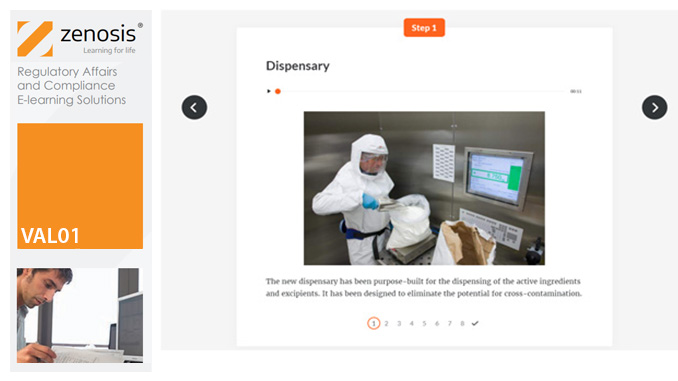
3ds Max Evening Training
By London Design Training Courses
Course Description: 3ds Max Evening Training Course. Training duration: 10 hrs Method: 1-2-1, Personalized attention, Tailored content, Flexible pace, Individual support. Schedule: Personalized training experience with our flexible 1-2-1 sessions. Tailor your own schedule by pre-booking a convenient hour of your choice, available from Monday to Saturday between 9 am and 7 pm. Course Link Unleash the art of character animation with our 3ds Max training course. Perfect for beginners and seasoned artists alike. Benefit from certified tutors and industry experts as your mentors. Opt for in-person or live online sessions with flexible scheduling. Access recorded lessons and lifetime email support. Receive a Certificate of Attendance and a practical training guide. Enjoy hands-on instruction and personalized attention. Ideal for architects, interior designers, game designers, and more. Enroll today and unlock your animation potential with 3ds Max. Try it out for free using the link provided. Module 1: Introduction to 3ds Max (1 hour) Overview of 3ds Max and its applications in various industries Interface tour and navigation controls Working with objects, creating basic shapes, and transformations Understanding the viewport and workspace customization Module 2: Modeling in 3ds Max (2 hours) Polygon modeling techniques Working with modifiers for efficient modeling Creating complex shapes using subdivision surfaces Using splines and lofting for advanced modeling Introduction to NURBS modeling Module 3: Texturing and Materials (2 hours) UVW unwrapping and mapping techniques Applying textures and materials to objects Utilizing the Material Editor and material libraries Creating realistic materials using maps and procedural textures Introduction to PBR materials and material workflows Module 4: Lighting and Cameras (1.5 hours) Types of lights and their properties in 3ds Max Setting up basic and advanced lighting scenarios Working with natural and artificial lighting techniques Introduction to photometric lighting and IES profiles Camera settings and composition for better renders Module 5: Animation and Rigging (1.5 hours) Understanding keyframes and animation controllers Creating simple animations and motion paths Introduction to character rigging and bone systems Basic animation principles and timing Animating objects and cameras for visual storytelling Module 6: Rendering and Output (1.5 hours) Overview of the rendering process in 3ds Max Render settings and output formats Working with render elements for post-processing Introduction to V-Ray rendering (or other popular render engines) Final render setup and optimization techniques Module 7: Particle Systems and Dynamics (1 hour) Introduction to particle systems and particle flow Simulating dynamics and physics in 3ds Max Working with particle operators and events Creating realistic effects like smoke, fire, and water Module 8: Advanced Techniques and Plugins (1 hour) Exploring advanced tools and workflows in 3ds Max Overview of popular plugins and their functionalities Integration with other software and formats (e.g., Adobe Photoshop, CAD software) Utilizing scripts and automation for workflow optimization Downlaod 3ds max for free

Business Process Modeling: In-House Training
By IIL Europe Ltd
Business Process Modeling: In-House Training This course is part of IIL's Business Analysis Certificate Program (BACP), a program designed to help prepare individuals pass the IIBA® Certification exam to become a Certified Business Analysis Professional (CBAP®). Learn more at www.iil.com/bacp A process model is a description of a process in terms of its steps or actions, the data flowing between them and participants in the process, machines, systems, and organizations involved. Modeling is a critical business analysis skill. It applies graphical and text communication techniques to describe the actions, objects, and relationships acted upon in the process and the steps that act upon them. This course teaches the technique of process modeling and ties together the core methods of process, behavior, and data modeling to enable business analysts to fully describe business processes in levels of detail from multiple perspectives. What you will Learn Upon completion, participants will be able to: Identify business processes and their components Work with UML diagrams Use process modeling in business diagramming Diagram and model business processes Foundation Concepts The role of the business analyst The IIBA® BABOK® Knowledge Areas Business Process Modeling (BPM) and the business analyst A practical approach to business process modeling The Context for Modeling Business Processes Overview of context for business process modeling Analyzing stakeholder information Modeling best practices Critical inputs for BPM: Business Rules Critical inputs for BPM: Context Diagrams Data Models Overview of data modeling Entity relationship diagrams Object-oriented approach Class diagrams Other data models Process Models - Part I (Non-UML) Overview of process modeling Data flow diagrams Workflow diagrams Flowcharts Process Models - Part II (UML) Overview of UML Process Models UML Activity Diagrams UML Sequence Diagrams Usage Models - Part I (Non-UML) Overview of usage modeling Prototyping options Static prototyping and storyboards Dynamic prototyping User Interface Design and user stories Usage Models - Part II (UML Use Cases) Overview of Use Cases Use Case diagrams Use Case descriptions Use Cases and the product life cycle Integrating the Models Overview of integrating the models General analysis best practices Specific analysis techniques summary Best practices for transition to design Summary and Next Steps What did we learn and how can we implement this in our work environments?

Red Hat High Availability Clustering With Exam (RH437)
By Nexus Human
Duration 5 Days 30 CPD hours This course is intended for Senior Linux system administrators responsible for maximizing resiliency though high-availability clustering services and using fault-tolerant shared storage technologies. Overview As a result of attending this course, students should be able to create, manage, and troubleshoot highly available network services and tightly coupled cluster storage for business-critical applications. Students should be able to demonstrate the following skills: Improve application uptime by using high-availability clustering Manage storage in a high-availability environment using iSCSI initiators, HA-LVM or CLVM as appropriate, and GFS2 cluster file systems Implement strategies to identify single points of failure in high-availability clusters, and eliminate them This course will guide you through an intensive, hands-on experience with the Pacemaker component of the Red Hat Enterprise Linux High-Availability Add-On, as well as cluster storage components from the Resilient Storage Add-On, including Cluster Logical Volume Manager (CLVM), Red Hat Global File System 2 (GFS2), and Device-Mapper Multipath.This course covers the same material as RH436, but includes the Red Hat Certified Specialist in High Availability Clustering exam (EX436). This course is based on Red Hat Enterprise Linux 7.1. Clusters and storage Get an overview of storage and cluster technologies. Create high-availability clusters Review and create the architecture of Pacemaker-based high-availability clusters. Nodes and quorum Review cluster node membership and how quorum is used to control clusters. Fencing Understand fencing and fencing configuration. Resource groups Create and configure simple resource groups to provide high-availability services to clients. Troubleshoot high-availability clusters Identify and troubleshoot cluster problems. Complex resource groups Control complex resource groups by using constraints. Two-node clusters Identify and work around two-node clusters issues. ISCSI initiators Manage iSCSI initiators for access to shared storage. Multipath Storage Configure redundant storage access. Logical volume manager (LVM) clusters Manage clustered LVM. Global File System 2 Create symmetric shared file systems. Eliminate single points of failure Eliminate single points of failure to increase service availability. Comprehensive review Set up high-availability services and storage.

Install NGINX, PHP, MySQL, SSL & WordPress on Ubuntu - Level 2 (QLS Endorsed)
By Kingston Open College
QLS Endorsed + CPD QS Accredited - Dual Certification | Instant Access | 24/7 Tutor Support

Red Hat Linux Diagnostics and Troubleshooting (RH342)
By Nexus Human
Duration 5 Days 30 CPD hours This course is intended for Senior system administrators who wish to learn more about troubleshooting. Have earned a Red Hat Certified System Administrator (RHCSA) or have similar experience. It is recommend that students have earned a Red Hat Certified Engineer (RHCE) or have similar experience. Overview As a result of attending this course, students should be able to leverage the software development life-cycle process to plan, create, test, and provision host systems within an organization. Students should be able to demonstrate the following skills: - Installation of Red Hat Satellite 6 - Software life-cycle management of software used to provision and maintain configured hosts within a controlled production environment This course enriches your skills by providing the tools and techniques that you need to successfully diagnose, and fix, a variety of potential issues. You will work through hands-on problems in various subsystems to diagnose and fix common issues. You will learn develop the skills to apply the scientific method to a structured form of troubleshooting. You will then apply this approach in troubleshooting various types of problems, including boot issues, hardware issues, storage issues, RPM issues, network issues, third-party application issues, security issues, and kernel issues. At the end of the course, you will be empowered to complete various comprehensive review labs to test your skills. 1 - INTRODUCTION TO TROUBLESHOOTING Describe a generalized strategy for troubleshooting. 2 - TAKE PROACTIVE STEPS TO PREVENT SMALL ISSUES Prevent small issues from becoming large problems by employing proactive system administration techniques. 3 - TROUBLESHOOT BOOT ISSUES Identify and resolve issues that can affect a system's ability to boot. 4 - IDENTIFY HARDWARE ISSUES Identify hardware problems that can affect a system?s ability to operate. 5 - TROUBLESHOOT STORAGE ISSUES Identify and fix issues related to storage. 6 - TROUBLESHOOT RPM ISSUES Identify and fix problems in, and using, the package management subsystem. 7 - TROUBLESHOOT NETWORK ISSUES Identify and resolve network connectivity issues. 8 - TROUBLESHOOT APPLICATION ISSUES Debug application issues. 9 - DEAL WITH SECURITY ISSUES Identify and fix issues related to security subsystems. 10 - TROUBLESHOOT KERNEL ISSUES Identify kernel issues and assist Red Hat Support in resolving kernel issues. 11 - RED HAT ENTERPRISE LINUX DIAGNOSTICS AND TROUBLESHOOTING COMPREHENSIVE REVIEW Practice and demonstrate knowledge and skills learned in Red Hat Enterprise Linux Diagnostics and Troubleshooting.

Description Fire Safety Management Diploma Introducing the Fire Safety Management Diploma, a comprehensive online course designed for individuals seeking to enhance their understanding of fire safety and its management. This course delivers essential knowledge and skills for professionals working in various sectors, such as building design, construction, electrical safety, and industrial settings. By undertaking this diploma, participants will be equipped with the expertise needed to effectively manage fire safety, ensuring the well-being of people and the protection of property. The Fire Safety Management Diploma covers a wide range of topics, providing a thorough understanding of fire safety principles, fire prevention measures, and emergency response strategies. The course content is carefully curated to provide an in-depth knowledge of the most relevant and up-to-date aspects of fire safety management. One of the critical components of this online course is an introduction to Fire Safety Management, which lays the foundation for understanding the importance of effective fire safety practices. Participants will learn about the various factors that contribute to the risk of fire and strategies for mitigating these risks. The course delves into Fire Prevention, focusing on methods to reduce the likelihood of fires occurring. This includes an overview of fire hazards, identifying potential ignition sources, and implementing preventive measures to minimise risks. Fire Detection and Alarm Systems are vital for the early identification of fires, enabling a swift response. This section of the course provides an in-depth look at the different types of detection and alarm systems available and how they function. Participants will gain an understanding of the best practices for system installation, maintenance, and testing. Emergency Planning and Evacuation is another crucial aspect of the Fire Safety Management Diploma. This section covers the development of emergency plans, the importance of clear communication, and the role of fire marshals. Participants will learn how to conduct effective evacuations in various settings, ensuring the safety of occupants during an emergency. Fire Suppression Systems play a significant role in containing and extinguishing fires. The course explores the different types of suppression systems available and the appropriate applications for each. Participants will develop an understanding of system design, installation, and maintenance, as well as the criteria for selecting the most suitable system for specific environments. Building Design and Construction has a direct impact on fire safety. This section of the course focuses on the principles of fire-resistant design, construction materials, and building codes. Participants will learn how these factors influence the behaviour of fires and the best practices for minimising risks. Electrical Safety is a critical aspect of fire safety management. This part of the course addresses the common causes of electrical fires and explores preventive measures to reduce risks. Participants will learn about electrical safety regulations, equipment maintenance, and safe work practices. Industrial Fire Safety is another essential topic covered in the Fire Safety Management Diploma. This section highlights the unique risks associated with industrial settings and the appropriate measures to mitigate those risks. Participants will learn about hazard identification, risk assessment, and the implementation of effective fire safety management systems in industrial environments. Emergency Response and Firefighting provides an understanding of the strategies and techniques employed by firefighters to tackle fires. The course covers the principles of firefighting, the use of firefighting equipment, and the role of fire and rescue services. Lastly, the course addresses Regulatory Compliance, ensuring that participants understand the importance of adhering to relevant fire safety regulations and standards. This section provides an overview of the legal requirements and guidance for fire safety management, helping participants to maintain compliance and avoid potential penalties. In summary, the Fire Safety Management Diploma is a comprehensive online course that equips participants with the knowledge and skills required to effectively manage fire safety across various sectors. By completing this course, individuals will be well-prepared to implement best practices, maintain regulatory compliance, and protect lives and property from the devastating effects of fire. Don't miss this opportunity to enhance your expertise in fire safety management - enrol today! What you will learnâ¯â¯ 1:Introduction to Fire Safety Management 2:Fire Prevention 3:Fire Detection and Alarm Systems 4: Emergency Planning and Evacuation 5:Fire Suppression Systems 6:Building Design and Construction 7:Electrical Safety 8:Industrial Fire Safety 9:Emergency Response and Firefighting 10:Regulatory Compliance Course Outcomes After completing the course, you will receive a diploma certificate and an academic transcript from Elearn college. Assessment Each unit concludes with a multiple-choice examination. This exercise will help you recall the major aspects covered in the unit and help you ensure that you have not missed anything important in the unit. The results are readily available, which will help you see your mistakes and look at the topic once again. If the result is satisfactory, it is a green light for you to proceed to the next chapter. Accreditation Elearn College is a registered Ed-tech company under the UK Register of Learning( Ref No:10062668). After completing a course, you will be able to download the certificate and the transcript of the course from the website. For the learners who require a hard copy of the certificate and transcript, we will post it for them for an additional charge.

Mechanical Engineering, Engineering Management & Engineering Calculus - CPD Certified
4.7(47)By Academy for Health and Fitness
FREE PDF & Hard Copy Certificate| PDF Transcripts| FREE Student ID| Assessment| Lifetime Access| Enrolment Letter

Certified Information Security Manager (CISM)
By Nexus Human
Duration 3 Days 18 CPD hours This course is intended for The intended audience for this course is information security and IT professionals, such as network administrators and engineers, IT managers, and IT auditors, and other individuals who want to learn more about information security, who are interested in learning in-depth information about information security management, who are looking for career advancement in IT security, or who are interested in earning the CISM certification. Overview Establish and maintain a framework to provide assurance that information security strategies are aligned with business objectives and consistent with applicable laws and regulations. Identify and manage information security risks to achieve business objectives. Create a program to implement the information security strategy. Implement an information security program. Oversee and direct information security activities to execute the information security program. Plan, develop, and manage capabilities to detect, respond to, and recover from information security incidents. In this course, students will establish processes to ensure that information security measures align with established business needs. Prerequisites Information security governance Information risk management Information security program development Information security program management Incident management and response 1 - Information Security Governance Develop an Information Security Strategy Align Information Security Strategy with Corporate Governance Identify Legal and Regulatory Requirements Justify Investment in Information Security Identify Drivers Affecting the Organization Obtain Senior Management Commitment to Information Security Define Roles and Responsibilities for Information Security Establish Reporting and Communication Channels 2 - Information Risk Management Implement an Information Risk Assessment Process Determine Information Asset Classification and Ownership Conduct Ongoing Threat and Vulnerability Evaluations Conduct Periodic BIAs Identify and Evaluate Risk Mitigation Strategies Integrate Risk Management into Business Life Cycle Processes Report Changes in Information Risk 3 - Information Security Program Development Develop Plans to Implement an Information Security Strategy Security Technologies and Controls Specify Information Security Program Activities Coordinate Information Security Programs with Business Assurance Functions Identify Resources Needed for Information Security Program Implementation Develop Information Security Architectures Develop Information Security Policies Develop Information Security Awareness, Training, and Education Programs Develop Supporting Documentation for Information Security Policies 4 - Information Security Program Implementation Integrate Information Security Requirements into Organizational Processes Integrate Information Security Controls into Contracts Create Information Security Program Evaluation Metrics 5 - Information Security Program Management Manage Information Security Program Resources Enforce Policy and Standards Compliance Enforce Contractual Information Security Controls Enforce Information Security During Systems Development Maintain Information Security Within an Organization Provide Information Security Advice and Guidance Provide Information Security Awareness and Training Analyze the Effectiveness of Information Security Controls Resolve Noncompliance Issues 6 - Incident Management and Response Develop an Information Security Incident Response Plan Establish an Escalation Process Develop a Communication Process Integrate an IRP Develop IRTs Test an IRP Manage Responses to Information Security Incidents Perform an Information Security Incident Investigation Conduct Post-Incident Reviews
