- Professional Development
- Medicine & Nursing
- Arts & Crafts
- Health & Wellbeing
- Personal Development
2218 Survey courses
Introduction to Floating Production, Storage and Offloading Vessels (FPSO) – Design & Technology
By EnergyEdge - Training for a Sustainable Energy Future
Join Energy Edge's FPSO design and technology course to gain essential knowledge on floating production systems. Elevate your skills in the energy sector.
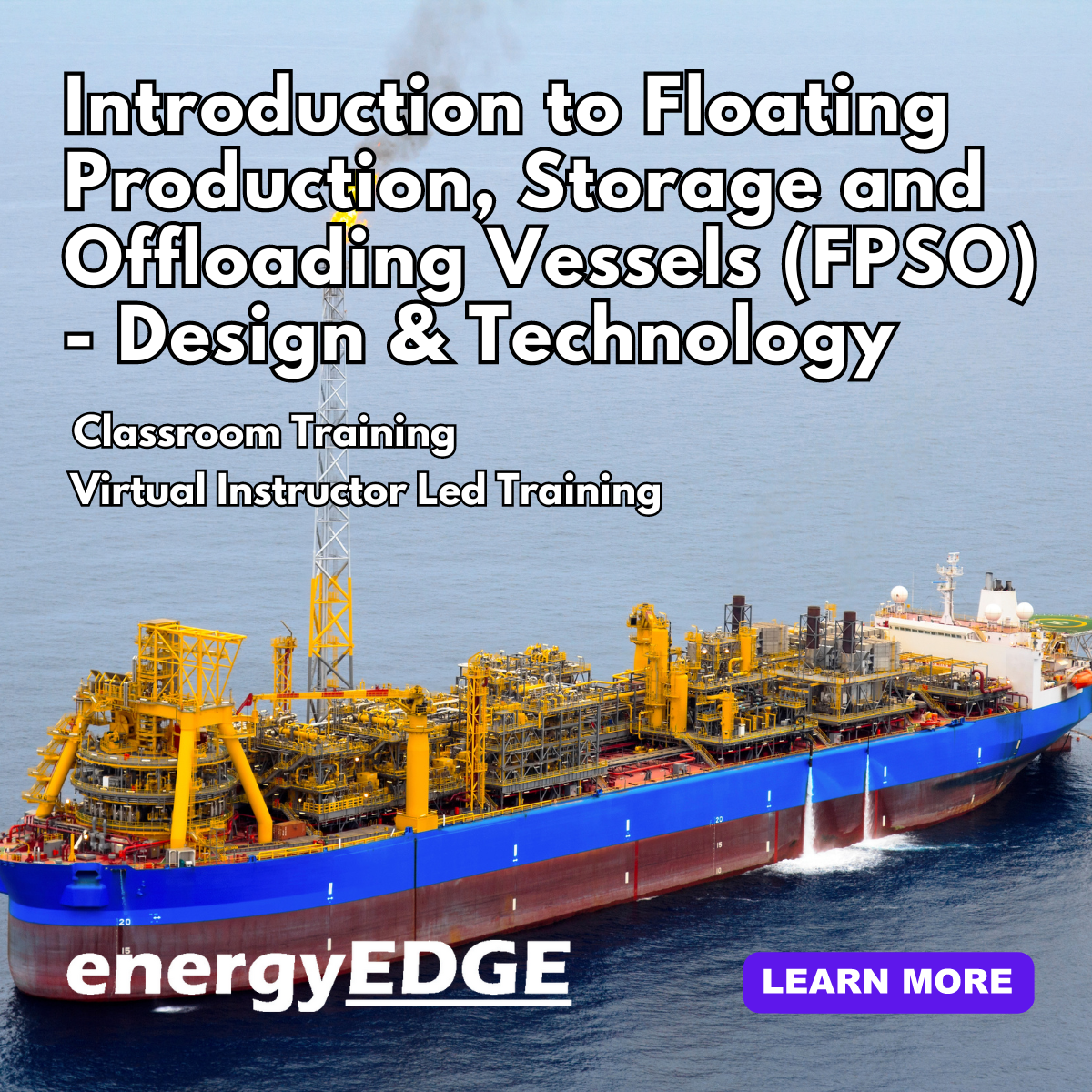
Salon Management Online Course
By Training Tale
Do you want to work in salon management? Have you ever wanted to own your own beauty salon? There has never been a better time to explore this dynamic sector as demand for quality Salon Management services grows globally! Beauty therapists devote their lives to improving the appearances and quality of life of their clients. Men and women of all ages are increasingly seeking the services of talented beauty therapists as affordability and accessibility continue to grow. Whether you want to work in an established beauty salon or start your own major beauty brand, this Salon Management Course could change your career prospects for life! This Salon Management Course is designed to provide learners a thorough understanding of salon management. The course begins with the fundamentals of salon management and progresses to the various workplace measures that must be implemented. The course also includes Marketing, Advertising and Promotion. Learning Outcomes After completing this course, learner will be able to: Gain a solid understanding of salon management Understand the basic steps of salon management Understand the principles of health and safety in the salon Know how to maintain health and safety requirements within the salon Know how to attract salon clients Gain in-depth knowledge about marketing, advertising and promotion Understand body language Understand formula for success Know how to promote the business further Know how to built relationships for success in sales Why Choose Salon Management Online Course from Us Self-paced course, access available from anywhere. Easy to understand, high-quality study materials. Course developed by industry experts. MCQ quiz after each module to assess your learning. Automated and instant assessment results. 24/7 support via live chat, phone call or email. Free PDF certificate as soon as completing this Course. ***Others Benefits of this Course Free One PDF Certificate Access to Content - Lifetime Exam Fee - Totally Free Unlimited Retake Exam [ Note: Free PDF certificate as soon as completing the Salon Management Online Course] The detailed course curriculum of- *** Salon Management Online Course *** Module 1: An Overview of Salon Management Introduction to Salon Management Hiring and Training Employees Selling Services and Products Advertising, Marketing and Promotions Salon Layout and Design Module 2: Fundamental Steps of Salon Management The Manager's Role Providing an Efficient and Friendly Service Maintaining Hygiene and Cleanliness Disposing of Waste Getting the First Impression Right Controlling Stock Making the Most of Your Windows Cancellations and No-Shows Safety of Clients and Staff Module 3: The Principles of Health and Safety in the Salon The Importance of Health and Safety The Legal and Regulatory Requirements for Health and Safety The Roles of the Individuals Responsible for Health and Safety Key Health and Safety Documents Module 4: Maintaining Health and Safety Requirements Within the Salon The Importance of Working Safely and Hygienically Within a Salon The Procedure for Risk Assessment Potential Hazards in a Salon Environment Assessing Risk The Types of Accidents and Emergencies That Can Happen in a Salon Environment The Roles of Staff and External Services During an Emergency Ergonomics to Prevent Work-Related Complaints The Importance of Personal Protective Equipment The Importance of Good Personal Presentation Sterilisation and Disinfecting Methods Used in Salons Managing Emergency Situations Module 5: Attracting Salon Clients Ten Steps to Profitable Print Advertising Understanding Customer Behaviour Customer Relations Dealing with Customers and Clients Gaining and Retaining Clients Conducting a Client Survey Module 6: Marketing, Advertising and Promotion Identifying Your Market Marketing Creating Your Market Advertising Promotions SWOT Analysis Module 7: Understanding Body Language Understanding Body Language Deliver a Better Salon Experience for Clients Sloppy Body Language Damages Salon Profit Start Before You Even Greet Your Client Body Language Tips to Impress Salon Clients Module 8: Formula for Success The You Factor Analysing Your Own You Factor Selling and Negotiating What You Need to Run a Successful Salon What Could Cause Disaster All the Do's for a Successful Business All the Don'ts in Your Business Module 9: Promoting the Business Further Public Relations Photography and Photo Sessions Hairdressing Competitions The British Hairdressing Awards Module 10: Building Relationships for Success in Sales Responding to Feelings Reading Cues Demonstration Cues Tips for Becoming a Better Listener Non-Verbal Messages Assessment Method After completing each module of the Salon Management Course, you will find automated MCQ quizzes. To unlock the next module, you need to complete the quiz task and get at least 60% marks. Certification After completing the MCQ/Assignment assessment for this course, you will be entitled to a Certificate of Completion from Training Tale. The certificate is in PDF format, which is completely free to download. A printed version is also available upon request. It will also be sent to you through a courier for £13.99. Who is this course for? The Course is designed for students who are interested in beauty therapy and salon management. Professional men and women working in beauty salons can benefit from this course by increasing their knowledge and skills. Individuals trying to enter the beauty therapy industry can also benefit from this course. Requirements There are no specific requirements for Salon Management Online Course because it does not require any advanced knowledge or skills. Career path After completing the Course, learners can advance to the next level of salon management courses. This Salon Management Course also allows learners to start their own beauty therapy and salon management businesses. Certificates Certificate of completion Digital certificate - Included

Optimizing Email Delivery with SendGrid Mastery
By Compete High
ð Supercharge Your Email Delivery with SendGrid Mastery! ð Are you tired of your emails getting lost in the digital abyss? Is your important message ending up in the dreaded spam folder instead of your recipient's inbox? Say goodbye to email delivery woes and hello to a seamless, high-impact communication strategy with our exclusive online course: ð Optimizing Email Delivery with SendGrid Mastery ð ⨠What's Inside? ð Master the Art of Deliverability: Dive deep into the world of email deliverability and learn how to ensure your messages reach the right audience every time. Say farewell to the spam folder and boost your sender reputation. ð SendGrid Unleashed: Unlock the full potential of SendGrid, the industry-leading email delivery platform. Navigate its powerful features with ease and harness its capabilities to skyrocket your email performance. ð¡ Proven Strategies for Inbox Success: Discover insider tips and tricks from industry experts on crafting compelling content, optimizing subject lines, and structuring emails for maximum impact. Watch your open rates soar! ð Course Highlights: Comprehensive SendGrid Training: From setup to advanced features, become a SendGrid maestro in no time. Deliverability Deep Dive: Uncover the secrets to landing in the inbox consistently. Hands-On Exercises: Apply your knowledge with practical exercises for real-world success. Troubleshooting Tactics: Learn how to diagnose and fix delivery issues like a seasoned pro. Exclusive Q&A Sessions: Get your burning questions answered by our expert instructorsð¥ Why Choose Our Course?ð Accessible Anytime, Anywhere: Learn at your own pace from the comfort of your home or office. ð Expert Instructors: Benefit from the wisdom of seasoned professionals with hands-on experience in email marketing and deliverability. ð Immediate Impact: Put your newfound knowledge into action and watch your email metrics transform. ð Enroll Today and Get Exclusive Bonuses: Email Marketing Toolkit: A curated collection of resources to enhance your email marketing efforts. Certificate of Completion: Showcase your mastery of SendGrid and email deliverability. ð¨ Don't let your messages go unnoticed! Take control of your email destiny and elevate your communication game. Enroll now in the 'Optimizing Email Delivery with SendGrid Mastery' course and witness the transformation of your email campaigns. ð§â¨ Course Curriculum Basic SendGrid Course Overview 00:00 Pricing and Billing 00:00 Account Details and Settings 00:00 Sendgrid for Transactions 00:00 Creating Transactional Templates 00:00 Whitelabeling 00:00 Custom Footers 00:00 Event Notification 00:00 Other Mail Settings 00:00 Sendgrid For Marketing 00:00 Unsubscribe Groups 00:00 Sender Identities 00:00 Contacts 00:00 Campaigns 00:00 Templates 00:00 Authentication 00:00 Tracking and Reputation 00:00 Supressions and Reputation 00:00 Research 00:00 Conclusion and Statistics 00:00 Advanced Advanced Overview 00:00 WordPress E-Mail and Spam 00:00 WordPress Memberships and Systems 00:00 WP Sendgrid Plugin 00:00 WP Swift Mailer Plugin for SMTP 00:00 Creating A Second SendGrid Account 00:00 Adding New a SendGrid Account to WordPress 00:00 Transactional Template Set Up 00:00 Whitelabel Domain Walk Through 00:00 Whiteabeling E-Mail Walk Through 00:00 WP Marketing E-Mail Widget 00:00 Uploading And Exporting Contacts 00:00 Whitelabel Domain Walk Through 00:00 Split Testing Campaigns 00:00 Split Testing Campaigns - E-Mail-Content 00:00 Integrations and Zapier 00:00 Paypal and SendGrid Integration Through Zapier 00:00 Survey Monkey Connections With SendGrid Through 00:00 Shopify Connection with SendGrid 00:00 Advanced Conclusion 00:00

One Shared Owner: artists talking about creating collaborative space and sustainability - Glasgow
5.0(1)By Scottish Artists Union
One Shared Owner: artists talking about creating collaborative space and sustainability with SaltSpace and Vanilla Ink Join us for a conversation exploring how artist-led initiatives are set up, why they are necessary and perhaps most importantly how they evolve and sustain themselves over time. SaltSpace and Vanilla Ink will be sharing their experiences setting up as a Cooperative and Community Interest Company; and how they operate as an artist led space and community for creative practitioners. SaltSpace will be hosting Dr Deborah Jackson, Head of Fine Art Critical Studies at the Glasgow School of Art, and Ellie Smith-Barratt, Chief Executive Officer at Vanilla Ink. Both Deborah and Ellie will be sharing their experiences with artist-led initiatives, thinking about the topic of sustaining creative spaces and communities in Scotland, with a specific focus on supports for early career practitioners in Glasgow and more broadly across Scotland. This conversation will be an opportunity to think about the transitional space of moving from student to graduate and into practicing as a professional artist. We will be talking about supports for recent graduates and early career artists in the form of organisations and initiatives set up by / for recent graduates due to the lack of support system often provided by institutions. We will be thinking about the need to support collaboration and foster community during that time, and what mechanisms of support are in place for this, and how we can improve and strengthen these supports. Context: This event is co-hosted and supported by the Scottish Artist Union, artist and researcher Chris Biddlecombe, will be providing an overview of his key findings from the ‘Artist-Led Organisations in Scotland: Survey and Mapping of Activity' research report, which has been undertaken by Scottish Artist Union on behalf of Creative Scotland. The event has been developed in conversation with Dr Marianne Greated, Academic Development Lead, School of Fine Art, Glasgow School of Art who has a longstanding interest in developing artist led collaborations and how this can be supported through the Glasgow School of Art curriculum. About SaltSpace: SaltSpace is a creative cooperative based in Glasgow which aims to provide a supportive platform for new graduates and early year creatives as a stepping-stone into their artistic career. Currently we offer studio spaces across two premises in Glasgow city in Dornoch Street and the Axiom Building and a gallery/community space in the Axiom Building on 54 Washington Street. About Vanilla Ink: Vanilla Ink is a Community Interest Company with creative jewellery workshops in Glasgow and Banff. They offer a diverse range of resources and programmes tailored to empower and support emerging talent, giving members access to the fully equipped jewellery studios, tools and bench space. The emphasis is on providing a supportive environment for jewellers to develop their skills and confidence. The jewellery school provides classes, workshops and courses for both beginners and professionals. One Shared Owner and the research is supported by Creative Scotland. If you have any other participation needs, please email us via learning@artistsunion.scot

Overview The manual handling online course gives you the necessary knowledge of injuries, prevention, reporting accidents, risk assessments, controlling risks and safe practices, and many more. 693,000 workers sustained a non-fatal injury according to self-reports from the Labour Force Survey in 2019/20 (LFS). This interactive Manual Handling course will teach you all you need to know about handling materials safely. It is a legal necessity to be an expert in safe carrying and lifting procedures for the workplace, and our online Manual Handling Course will give you all you need to know. It teaches the significance of safe manual handling and covers lifting methods including the 'LITE' technique. Correct manual handling is essential to your overall health, especially if you lift frequently. This interactive course covers the basic knowledge of manual handling, the most common accidents it can cause with its proper solution, relevant regulations, assessing manual handling risks, and decreasing risk through proper handling practices. Sneak Peak Course Demo Learning Outcomes: Understand what is meant by manual handling. Learn the types of injuries and common disorders with its solution. Get an in-depth knowledge of risk assessment. Know about the HSE. Learn how to reduce risks, control measures,and many more. Learn how to lift safely, using techniques such as 'LITE'. Why choose this course Earn a digital Certificate upon successful completion. Accessible, informative modules taught by expert instructors Study in your own time, at your own pace, through your computer tablet or mobile device Get 24/7 help or advice from our email and live chat teams Full Tutor Support on Weekdays Course Design The course is delivered through our online learning platform, accessible through any internet-connected device. There are no formal deadlines or teaching schedules, meaning you are free to study the course at your own pace. You are taught through a combination of Video lessons Online study materials Interactive Questions Session Who Is This Course For: The course is ideal for those who already work in this sector or are an aspiring professional. This course is designed to enhance your expertise and boost your CV. Learn key skills and gain a professional qualification to prove your newly-acquired knowledge. Requirements: This course is for anyone who would like to learn Manual Handling especially for employees. No formal entry prerequisites are required. Who is this course for? The Manual Handling is designed for employees at all levels who may be responsible for manual handling activities such as lifting, lowering, pushing, tugging, carrying, manoeuvring, steadying, or moving a load of objects by hand or by bodily force. This covers, but is not limited to, the following professions: Factory staff Labourers Maintenance Workers Office workers Delivery drivers Agricultural worker Construction Workers Career path Training offered by Manual Handling course could potentially benefit a range of roles, but would particularly enhance careers in the mentioned above position. As an employee, you can be trained yourself to do your work more efficiently without hampering your health. Certification Upon successful completion of the course, you will be able to obtain your course completion e-certificate. Print copy by post is also available at an additional cost of £9.99 and PDF Certificate at £4.99. Course Content Module 01: Introduction to Manual Handling Introduction to Manual Handling 00:30:00 Module 02: Manual Handling Injuries, Prevention and Reporting Accidents Manual Handling Injuries, Prevention and Reporting Accidents 00:18:00 Module 03: Manual Handling Risk Assessments and Legislation Manual Handling Risk Assessments and Legislation 00:20:00 Module 04: Reducing, Controlling Risks and Safe Practices Reducing, Controlling Risks and Safe Practices 00:12:00 Module 05: Test Your Knowledge Test Your Knowledge with Interactive Questions 00:45:00 Additional Reading Materials Additional Reading Materials - Manual Handling Interactive Training 04:00:00 Mock Exam Mock Exam- Manual Handling Interactive Training 00:20:00 Final Exam Final Exam- Manual Handling Interactive Training 00:20:00 Order your Certificates & Transcripts Order your Certificates & Transcripts 00:00:00 Frequently Asked Questions Are there any prerequisites for taking the course? There are no specific prerequisites for this course, nor are there any formal entry requirements. All you need is an internet connection, a good understanding of English and a passion for learning for this course. Can I access the course at any time, or is there a set schedule? You have the flexibility to access the course at any time that suits your schedule. Our courses are self-paced, allowing you to study at your own pace and convenience. How long will I have access to the course? For this course, you will have access to the course materials for 1 year only. This means you can review the content as often as you like within the year, even after you've completed the course. However, if you buy Lifetime Access for the course, you will be able to access the course for a lifetime. Is there a certificate of completion provided after completing the course? Yes, upon successfully completing the course, you will receive a certificate of completion. This certificate can be a valuable addition to your professional portfolio and can be shared on your various social networks. Can I switch courses or get a refund if I'm not satisfied with the course? We want you to have a positive learning experience. If you're not satisfied with the course, you can request a course transfer or refund within 14 days of the initial purchase. How do I track my progress in the course? Our platform provides tracking tools and progress indicators for each course. You can monitor your progress, completed lessons, and assessments through your learner dashboard for the course. What if I have technical issues or difficulties with the course? If you encounter technical issues or content-related difficulties with the course, our support team is available to assist you. You can reach out to them for prompt resolution.

Our Aim Is Your Satisfaction! Offer Ends Soon; Hurry Up!! A UK survey of over 5,000 adults found that 80% of people over 18 have decided to change their lifestyle. Of those, 70% want to become healthier and fitter due to the threats posed by (COVID-19). Among the most popular changes people want to make are exercising more (41%) and losing weight (39%). In addition, two in five want to eat healthily. And that is where gym instructors come in. So if you are health conscious, like to work out and turn your passion for fitness into a successful profession, then this comprehensive Gym Workouts, Bodybuilding and Muscle Growth is perfect for you. In this course, you'll learn about the roles and responsibilities of a strength coach. Types of muscles and how to grow them. You'll be able to assess your clients, design workout plans, diet, supplement, rest and much more. Moreover, you'll get exercise videos and workout samples. And our experts will be available to answer any of your queries. So enrol now to take the first step towards your gym instructor career. Learning Outcomes: Understand the basics and learn how to become a gym instructor. Get a thorough overview of the major muscle groups, including muscle fibres, quadriceps, hamstrings, biceps, triceps etc. Learn from exercise videos that show lifting, bench pressing, deadlifting, hammer curls, pull ups and much more. Discover how to set up a body building diet, nutrition, protein, carb, fat, pre/post workout meal, supplements etc. Learn about post-workout recovery routines, when to take a break and how to fall asleep fast Why Prefer Us? Opportunity to earn a certificate accredited by CPDQS. Get a free student ID card! (£10 postal charge will be applicable for international delivery) Innovative and Engaging Content. Free Assessments 24/7 Tutor Support. The Gym Workouts, Bodybuilding and Muscle Growth course has been designed by experts, to create a rich and in-depth training experience for all the students who enrol on it. Enrol on the Gym Workouts, Bodybuilding and Muscle Growth course now and get instant access to all course materials. Then, enjoy the course materials online from any internet-enabled device and learn when it suits you. Start your learning journey with this Gym workout, Bodybuilding and Muscle Growth straight away and take a step forward in securing a better future! **** Course Curriculum **** Module 01: Introduction Introduction Roles & Responsibilities Of A Strength Coach Module 02: The Major Muscle Groups Explained Most Important Muscle Groups Overview The Different Types Of Muscle Fibers Muscle Agonists & Antagonists Quadriceps Explained Hamstrings explained Calf Muscles Explained Chest Muscles Explained Back Muscles Explained Shoulder Muscles Explained Biceps Explained Triceps Explained Abdominal Muscles Explained Module 03: Muscle Growth Fundamentals Common Muscle Growth Myths Debunked Muscle Hypertrophy Explained Progressive Overload How Much Muscle Can You Gain in A Week/Month/Year Module 04: Client Assessment Client Interview Estimating 1 Rep Maximum Strength Module 05: Workout Design Workout Design Overview Adherence The 4 Most Important Exercises For Beginners How Many Isolation Exercises Should You Do? Exercise Order Volume: How Many Sets & Reps? Intensity: How Heavy Should You Train? How Often Should You Train? The Ideal Rest Periods Time Under Tension Explained Module 06: Sample Workouts Sample Workouts Intro How to Design a Beginner Workout How To Warm Up Before Lifting Weights 3 Day Beginner Routine 4 Day Routine 5 Day Routine Module 07: Exercise Videos Exercise Videos Overview 5 Most Important Aspects Of Correct Lifting Form Bench Press Chest Press Machine Squats Deadlift Overhead Press Dumbbell Overhead Press Lat Pulldown Dips Barbell Row Barbell Row (Different Grip) Cable Row Iso Row Machine Module 08: Exercise Videos: Lsolation Exercises Hammer Curls Triceps Rope Pushdown Calf Raise Shoulder Front Raise Shoulder Side Raise Butterfly / Pec Deck Dumbbell Flyes Military Press Pull-Up Hammer Rope Curls Triceps Extensions Module 09: Setting Up A Bodybuilding Diet Nutrition Overview Calories Explained How to determine your calorie maintenance level (TDEE) Ideal Protein Intake Ideal Carb Intake Ideal Fat Intake What about the remaining calories Determining Meal Structure Quality Protein Foods Quality Carb Foods Quality Fat Foods Adjusting Your Diet For Muscle Gains Adjusting Your Diet For Weight Loss The Perfect Pre Workout Meal The Perfect Post Workout Meal Module 10: Supplements Supplements Overview Top 3 Beginner Supplements How To Use Protein Powder How To Use Creatine Beta-Alanine BCAAs Module 11: Rest & Recovery Recovery Overview Post Workout Recovery Routine How To Break Through A Strength Plateau How To Deload Correctly The importance of sleep 6 Tips To Fall Asleep Faster Module 11: FAQ & Miscellaneous Should Men & Women Train Differently? What Should You Eat Before Bed To Build Muscle? Does Electric Muscle Stimulation (EMS) Work? What Should You Train On Your First Day At The Gym? Assessment Process Once you have completed all the modules in the Gym Workouts, Bodybuilding and Muscle Growth course, your skills and knowledge will be tested with an automated multiple-choice assessment. You will then receive instant results to let you know if you have successfully passed the Gym Workouts, Bodybuilding and Muscle Growth course. CPD 10 CPD hours / points Accredited by CPD Quality Standards Who is this course for? Fitness enthusiasts will love this exclusive Gym workout, Bodybuilding and Muscle Growth online training. Especially Gym Instructors Personal Trainers Bodybuilders Fitness Coaches Aspiring Professionals Requirements You will not need any prior background or expertise to enrol in this course. Career path Learn the fundamentals of workout, bodybuilding and muscle growth with this course. A few opportunities in this sector are; Gym Instructor Gym Manager Sports Coach Personal Trainer Athlete Certificates CPD Accredited Certificate Digital certificate - £10 CPD Accredited Certificate Hard copy certificate - £29 If you are an international student, then you have to pay an additional 10 GBP as an international delivery charge.

HR Assistant - Video Training Course Course is one of our best selling and most popular course. This course is suitable for anyone aspiring to or already working in the field of HR Management and looks at skills needed to improve workplace management. By taking this course you will gain the necessary skills to perform effectively in this field. The HR Assistant - Video Training Course Course is organized into 36 modules and includes everything you need to become successful in this profession. To make this course more accessible for you, we have designed it for both part-time and full-time students. You can study at your own pace or become an expert in just 8 Hours, 20 Minutes! If you require support, our experienced tutors are always available to help you throughout the comprehensive syllabus of this course and answer all your queries through email. Why choose this course Earn an e-certificate upon successful completion. Accessible, informative modules taught by expert instructors Study in your own time, at your own pace, through your computer tablet or mobile device Benefit from instant feedback through mock exams and multiple-choice assessments Get 24/7 help or advice from our email and live chat teams Full Tutor Support on Weekdays Course Design The course is delivered through our online learning platform, accessible through any internet-connected device. There are no formal deadlines or teaching schedules, meaning you are free to study the course at your own pace. You are taught through a combination of Video lessons Online study materials Mock exams Multiple-choice assessment Certification After the successful completion of the final assessment, you will receive a CPD-accredited certificate of achievement. The PDF certificate is for £9.99, and it will be sent to you immediately after through e-mail. You can get the hard copy for £15.99, which will reach your doorsteps by post. Who is this course for? HR Assistant - Video Training Course is suitable for anyone who wants to gain extensive knowledge, potential experience, and professional skills in the related field. This is a great opportunity for all student from any academic backgrounds to learn more about this subject. Course Content Human Resources Assistant Introduction Human Resources Assistant 00:10:00 Potential Careers 00:05:00 Attracting and Retaining Employees HRM Overview 00:13:00 Forecasting Demand 00:10:00 Cultural Diversity 00:11:00 Diversity Survey 00:09:00 Recruiting, Selection, and Orientation Job Analysis 00:10:00 Application 00:20:00 Bad Resume 00:05:00 Good Resume 00:12:00 Cover Letter 00:10:00 Selection 00:11:00 Form I-9 00:17:00 Form W-9 00:07:00 Form W-4 00:10:00 Form 1095-B 00:07:00 Compensation and Benefits 00:17:00 Training and Development Personal and Professional Development 00:14:00 Training Evaluation Form 00:12:00 Performance Appraisal Performance Appraisal 00:19:00 Appraisal 00:14:00 Legal Environment of HRM National Labor Relations Act 00:12:00 Labor-Management Relations Act 00:14:00 Occupational Safety and Health Act 00:13:00 Motivating Employees Motivation 00:17:00 Physiological Needs 00:16:00 Motivation-Hygiene Theory 00:12:00 Firm Characteristics 00:22:00 Contemporary Motivation Theory Weakness of Maslow and Herzberg's Theories 00:18:00 Expectancy Theory 00:13:00 Motivation Techniques Management by Objectives 00:17:00 Behavior Modification 00:19:00 Telecommuting 00:20:00 Teams and Teamwork What is a Team? 00:09:00 Stages of Development 00:06:00 Team Cohesiveness 00:09:00 Mock Exam Mock Exam- HR Assistant - Video Training Course 00:20:00 Final Exam Final Exam- HR Assistant - Video Training Course 00:20:00 Order your Certificates & Transcripts Order your Certificates & Transcripts 00:00:00 Frequently Asked Questions Are there any prerequisites for taking the course? There are no specific prerequisites for this course, nor are there any formal entry requirements. All you need is an internet connection, a good understanding of English and a passion for learning for this course. Can I access the course at any time, or is there a set schedule? You have the flexibility to access the course at any time that suits your schedule. Our courses are self-paced, allowing you to study at your own pace and convenience. How long will I have access to the course? For this course, you will have access to the course materials for 1 year only. This means you can review the content as often as you like within the year, even after you've completed the course. However, if you buy Lifetime Access for the course, you will be able to access the course for a lifetime. Is there a certificate of completion provided after completing the course? Yes, upon successfully completing the course, you will receive a certificate of completion. This certificate can be a valuable addition to your professional portfolio and can be shared on your various social networks. Can I switch courses or get a refund if I'm not satisfied with the course? We want you to have a positive learning experience. If you're not satisfied with the course, you can request a course transfer or refund within 14 days of the initial purchase. How do I track my progress in the course? Our platform provides tracking tools and progress indicators for each course. You can monitor your progress, completed lessons, and assessments through your learner dashboard for the course. What if I have technical issues or difficulties with the course? If you encounter technical issues or content-related difficulties with the course, our support team is available to assist you. You can reach out to them for prompt resolution.

How to help young people who self harm
By Human Givens College
– how to react, support and move forward Discover how you can best help a young person who self-harms – gain the insights and skills you need to approach this distressing subject respectfully and safely, a better understanding of what self-harm is, why young people self-harm, and much more… Date: Tues 14th May 2024 Accredited CPD Certificate: 3.5 hours Length: 3.5 hours (with breaks) Start time: 9.15am GMT (until 1.30pm) "This is one of the best self-harm trainings I’ve had, honestly..."EMILY LOVE, PRIMARY PREVENTION WORKER Live Online Webinar – Join Emily Gajewski – an expert in helping people overcome self-harm – for her live webinar on Tuesday 14th May 2024. All you need is a quiet place to watch, a computer or tablet and a strong internet signal, the rest is easy. Book your place and we’ll email you confirmation – you’ll receive your Zoom link the day before the event. RECORDING – the training is recorded in case anyone experiences technical difficulties – or you can’t attend on the day – so you will also get a recording for a limited time afterwards to maximise your learning. Want to attend but can’t make this date? Then please register your interest below – and we’ll email you when a new date is available. The aim of this live online training with Emily Gajewski, a highly experienced psychotherapist specialising in treating self-harm, is to give you a thorough, in-depth understanding of why young people self-harm and how to approach/react when helping someone in both the short and long term, including the essential skills most likely to effectively support the young person on their journey to find less harmful ways of coping – the webinar focuses on the most evidence-based knowledge and skills in this area. It will also help you find ways of calming yourself in moments of overwhelm to ensure that you can be as supportive and helpful as you’d like to be. Why you should attend With the ever changing, uncertain world we live in creating a vast amount of pressure on children – emotionally and physically – more children and teenagers are experiencing extremely stressful, distressing situations, with many looking for coping mechanisms to help them deal with their negative thoughts, feelings and emotions. Self harm (including self injury) is hugely on the increase and rates are higher than ever since Covid-19 and the long periods of isolation and uncertainty young people have experienced in ‘lock downs’. A survey of 61 secondary school children by charity Place2Be, shows self-harm reports increased by 77%, from 48 to 85, from August to September 2021. Finding the right words to approach self-harming can be difficult – this online webinar was created to help you (parents, carers, teachers) approach this topic with empathy and confidence. Discovering that a young person you are caring for is self harming can be an extremely stressful situation. When we are highly emotional, it can cause us to react in desperate ways, which are often not helpful or supportive to the young person, even if our intentions are totally well-meaning. “A really helpful, caring approach – it has clarified so much for me and I can now see a sensible way forward.”MARTIN, PARENT. This course is relevant to a range of self-harming behaviours including: self-injury cutting, ripping or carving skin burning skin punching or hitting themselves scratching or pinching (including dermatillomania) poisoning themselves with tablets or liquids (or similar) over-eating and under-eating (anorexia or bulimia) biting yourself (dermatophagia) inserting objects into your body overdosing, exercising excessively pulling your hair (trichotillomania) getting into fights where you know you will get hurt What you will learn What is self-harm? Why young people self-harm How common is self-harming How to approach the subject (building rapport, trust…) How to react if your child (or any young person) tells you they are self harming (what not to say and do) The distinction between self harm and a suicide attempt The addictive element to self harm How to help a young person break the addictive pattern Helping a child in the short- and long term The influence of social media and peers Keeping your child safe Looking after yourself (managing stress, anxiety and worry for the household) Finding professional help View booking details Who this training is suitable for Parents, other family members and/or carers of children and young people who are at risk of self harming or currently self harming. Anyone who works with young people and needs to know how best to help when someone discloses that they self-harm or who they suspect may be self-harming. Therapists and counsellors who want to gain a better understanding so they can support families with a member who self harms. Course Programme The ‘How to help young people who self harm’ live online webinar starts at 9.15am and runs until 1.30pm (GMT). 9.15am Join the Zoom meeting 9.30am Understanding self harm 10.45am Comfort break and discussion 10.55am How to approach self harm and be most helpful 12.00pm Comfort break and discussion 12.10pm Creating the optimal conditions for recovery 1.30pm Webinar ends This course has been independently accredited by the internationally recognised CPD Standards Office for 3.5 hours of CPD training. On completion of this training you’ll receive CPD certificates from the College and the CPD Standards Office.
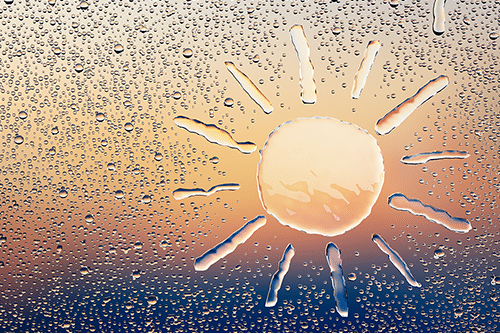
Overview This comprehensive course on Adobe Lightroom will deepen your understanding on this topic. After successful completion of this course you can acquire the required skills in this sector. This Adobe Lightroom comes with accredited certification from CPD, which will enhance your CV and make you worthy in the job market. So enrol in this course today to fast track your career ladder. How will I get my certificate? You may have to take a quiz or a written test online during or after the course. After successfully completing the course, you will be eligible for the certificate. Who is This course for? There is no experience or previous qualifications required for enrolment on this Adobe Lightroom. It is available to all students, of all academic backgrounds. Requirements Our Adobe Lightroom is fully compatible with PC's, Mac's, Laptop, Tablet and Smartphone devices. This course has been designed to be fully compatible with tablets and smartphones so you can access your course on Wi-Fi, 3G or 4G. There is no time limit for completing this course, it can be studied in your own time at your own pace. Career Path Learning this new skill will help you to advance in your career. It will diversify your job options and help you develop new techniques to keep up with the fast-changing world. This skillset will help you to- Open doors of opportunities Increase your adaptability Keep you relevant Boost confidence And much more! Course Curriculum 18 sections • 102 lectures • 08:47:00 total length •Introduction: 00:04:00 •Requirements: 00:04:00 •Downloading Images: 00:01:00 •Getting Familiar with Lightroom: 00:02:00 •Versions of Lightroom: 00:03:00 •Lightroom UI: 00:03:00 •Step Process: 00:07:00 •Importing Photos: 00:09:00 •Adding More Photos: 00:03:00 •Ingesting Wrap Up: 00:03:00 •Library Wise Section Overview: 00:01:00 •Grid View Loupe View: 00:03:00 •Full Screen Lights Out Tab View: 00:05:00 •Survey View: 00:03:00 •Compare View: 00:02:00 •Library Views Section Wrap Up: 00:04:00 •Minimal VS. 1-to-1 Previews: 00:07:00 •Lightroom Catalogue: 00:09:00 •LRPREV Files Merged: 00:06:00 •Creating Folders When Moving Photos: 00:06:00 •Deleting Photos: 00:04:00 •Keyboard Shortcuts: 00:03:00 •Grid Loupe View Options: 00:09:00 •Thumbnail Badges: 00:02:00 •Flags Ratings Labels Section Overview: 00:03:00 •Flags Ratings Colour Labels: 00:06:00 •Attributes Filter: 00:06:00 •Section Wrap Up: 00:02:00 •Collection Overview: 00:02:00 •Collections: 00:05:00 •Target Collections: 00:03:00 •Collection Sets: 00:03:00 •Smart Collections: 00:03:00 •Collections Wrap Up: 00:02:00 •Keywords Overview: 00:01:00 •Keywords: 00:04:00 •Keyword Sets: 00:03:00 •Keyword List: 00:04:00 •Metadata Library Filter Part 1: 00:04:00 •People View Complete: 00:09:00 •People View Adding Names: 00:04:00 •GPS Map View: 00:09:00 •Explaining Metadata: 00:08:00 •Metadata Library Filter Part 2: 00:03:00 •IPTC XMP EXIF: 00:04:00 •Keywords Metadata Wrap Up: 00:04:00 •Workflow Ingest: 00:06:00 •Workflow Digest: 00:07:00 •Workflow Export: 00:04:00 •Quick Exporting: 00:07:00 •Emailing Photos: 00:06:00 •Exporting Presets: 00:11:00 •Developing Module Intro: 00:11:00 •White Balance: 00:08:00 •Exposure Contrast: 00:03:00 •Blacks Whites Highlights Shadows: 00:06:00 •Clarity Vibrance Saturation: 00:09:00 •Basic Summary: 00:06:00 •Auto Tone: 00:06:00 •Before and After: 00:04:00 •Dehaze: 00:05:00 •Black and White: 00:06:00 •Editing JPG in Photoshop: 00:09:00 •Smart Objects and Lightroom: 00:07:00 •Sharpening: 00:09:00 •Noise Reduction: 00:06:00 •Previous Copy Paste Sync: 00:07:00 •Vignette Grain: 00:06:00 •Crop Straighten: 00:07:00 •Spot Removal: 00:13:00 •Spot Removal Custom Lines: 00:05:00 •Spot Removal Straight Lines: 00:03:00 •Red Eye Correction: 00:05:00 •Graduated Filter: 00:08:00 •Radial Filter: 00:07:00 •Adjustment Brush and Filters: 00:08:00 •Tool Strip Wrap Up: 00:05:00 •Understanding HSL: 00:08:00 •HSL Examples: 00:09:00 •Split Toning: 00:05:00 •Slideshow Overview: 00:12:00 •Make Slideshows Quickly: 00:04:00 •Slideshow Skyline Sync to Music: 00:02:00 •Slideshow Skyline Fit to Music: 00:03:00 •Slideshow Jazz Fit to Music: 00:03:00 •Downloadable Resources: 00:02:00 •How to Use and Assignments: 00:03:00 •Story: 00:05:00 •Aimee Demo Part 1: 00:08:00 •Aimee Demo Part 2: 00:03:00 •Assignment Set Attributes: 00:03:00 •Aimee Demo Part 3: 00:11:00 •Aimee Level 2 Cleanup: 00:09:00 •Assignment Times Num Photos: 00:02:00 •Project 1: 00:03:00 •Project 2: 00:03:00 •Lightroom Presets from GraphicRiver and Creative Market: 00:02:00 •Photo Credits: 00:02:00 •Conclusion: 00:02:00 •DNG Converter: 00:14:00 •Updating Lightroom Classic: 00:04:00 •Practice Materials: 00:00:00

Organizational Effective Reporting Solutions Program Online
By Study Plex
Highlights of the Course Course Type: Online Learning Duration: 1 hours 12 minute Tutor Support: Tutor support is included Customer Support: 24/7 customer support is available Quality Training: The course is designed by an industry expert Recognised Credential: Recognised and Valuable Certification Completion Certificate: Free Course Completion Certificate Included Instalment: 3 Installment Plan on checkout What you will learn from this course? Gain comprehensive knowledge about organisational reporting or report writing Understand the core competencies and principles of organisational reporting or report writing Explore the various areas of organisational reporting or report writing Know how to apply the skills you acquired from this course in a real-life context Become a confident and expert business leader or manager Organizational Effective Reporting Solutions Program Online Course Master the skills you need to propel your career forward in organizational reporting or report writing. This course will equip you with the essential knowledge and skillset that will make you a confident business leader or manager and take your career to the next level. This comprehensive organizational effective reporting solutions program online course is designed to help you surpass your professional goals. The skills and knowledge that you will gain through studying this deliver effective organizational reporting course will help you get one step closer to your professional aspirations and develop your skills for a rewarding career. This comprehensive course will teach you the theory of effective organizational reporting or report writing practice and equip you with the essential skills, confidence and competence to assist you in the organizational reporting or report writing industry. You'll gain a solid understanding of the core competencies required to drive a successful career in organizational reporting or report writing. This course is designed by industry experts, so you'll gain knowledge and skills based on the latest expertise and best practices. This extensive course is designed for business leader or manager or for people who are aspiring to specialize in organizational reporting or report writing. Enroll in this organizational effective reporting solutions program online course today and take the next step towards your personal and professional goals. Earn industry-recognized credentials to demonstrate your new skills and add extra value to your CV that will help you outshine other candidates. Who is this Course for? This comprehensive organizational effective reporting solutions program online course is ideal for anyone wishing to boost their career profile or advance their career in this field by gaining a thorough understanding of the subject. Anyone willing to gain extensive knowledge on this organizational reporting or report writing can also take this course. Whether you are a complete beginner or an aspiring professional, this course will provide you with the necessary skills and professional competence, and open your doors to a wide number of professions within your chosen sector. Entry Requirements This organizational effective reporting solutions program online course has no academic prerequisites and is open to students from all academic disciplines. You will, however, need a laptop, desktop, tablet, or smartphone, as well as a reliable internet connection. Assessment This organizational effective reporting solutions program online course assesses learners through multiple-choice questions (MCQs). Upon successful completion of the modules, learners must answer MCQs to complete the assessment procedure. Through the MCQs, it is measured how much a learner could grasp from each section. In the assessment pass mark is 60%. Advance Your Career This organizational effective reporting solutions program online course will provide you with a fresh opportunity to enter the relevant job market and choose your desired career path. Additionally, you will be able to advance your career, increase your level of competition in your chosen field, and highlight these skills on your resume. Recognised Accreditation This course is accredited by continuing professional development (CPD). CPD UK is globally recognised by employers, professional organisations, and academic institutions, thus a certificate from CPD Certification Service creates value towards your professional goal and achievement. The Quality Licence Scheme is a brand of the Skills and Education Group, a leading national awarding organisation for providing high-quality vocational qualifications across a wide range of industries. What is CPD? Employers, professional organisations, and academic institutions all recognise CPD, therefore a credential from CPD Certification Service adds value to your professional goals and achievements. Benefits of CPD Improve your employment prospects Boost your job satisfaction Promotes career advancement Enhances your CV Provides you with a competitive edge in the job market Demonstrate your dedication Showcases your professional capabilities What is IPHM? The IPHM is an Accreditation Board that provides Training Providers with international and global accreditation. The Practitioners of Holistic Medicine (IPHM) accreditation is a guarantee of quality and skill. Benefits of IPHM It will help you establish a positive reputation in your chosen field You can join a network and community of successful therapists that are dedicated to providing excellent care to their client You can flaunt this accreditation in your CV It is a worldwide recognised accreditation What is Quality Licence Scheme? This course is endorsed by the Quality Licence Scheme for its high-quality, non-regulated provision and training programmes. The Quality Licence Scheme is a brand of the Skills and Education Group, a leading national awarding organisation for providing high-quality vocational qualifications across a wide range of industries. Benefits of Quality License Scheme Certificate is valuable Provides a competitive edge in your career It will make your CV stand out Course Curriculum Introduction Introduction 00:05:00 The Fundamentals of Organizational Reporting The fundamentals of Organisational Reporting 00:16:00 Overview Of the Process The Process 00:01:00 Step 1: Current State 00:02:00 Step 2: Review data 00:03:00 Step 3: Define Requirements 00:03:00 Step 4: Survey key Stakeholders 00:04:00 Step 5: Gap Analysis 00:02:00 Step 6: Build the first report 00:03:00 Step 7: Get Feedback 00:03:00 Step 8: Amend the Reporting 00:03:00 Step 9: Roll Out 00:04:00 Step 10: Continuously Improve 00:03:00 Case study Case Study 00:08:00 Close out Close Out 00:06:00 Obtain Your Certificate Order Your Certificate of Achievement 00:00:00 Get Your Insurance Now Get Your Insurance Now 00:00:00 Feedback Feedback 00:00:00

Search By Location
- Survey Courses in London
- Survey Courses in Birmingham
- Survey Courses in Glasgow
- Survey Courses in Liverpool
- Survey Courses in Bristol
- Survey Courses in Manchester
- Survey Courses in Sheffield
- Survey Courses in Leeds
- Survey Courses in Edinburgh
- Survey Courses in Leicester
- Survey Courses in Coventry
- Survey Courses in Bradford
- Survey Courses in Cardiff
- Survey Courses in Belfast
- Survey Courses in Nottingham