- Professional Development
- Medicine & Nursing
- Arts & Crafts
- Health & Wellbeing
- Personal Development
38870 Sup courses
RSPH - Level 3 Award in Asbestos Surveying
By Airborne Environmental Consultants Ltd
This course provides the necessary knowledge, understanding and skills to persons who will knowingly disturb asbestos containing materials during the course of their work activities, including building maintenance workers and supervisory personnel, and building maintenance managers.

LEVEL 2: BUILDING BRIDGES OF EMPATHY: THE SIX STAGES FRAMEWORK BOOK CLUB
By Six Stages Diversity Framework
This seminar supports you to implement ideas from the Six Stages Framework. It is designed for those who are reading or have read my book Understanding and Dealing with Everyday Racism- The Six Stages Framework
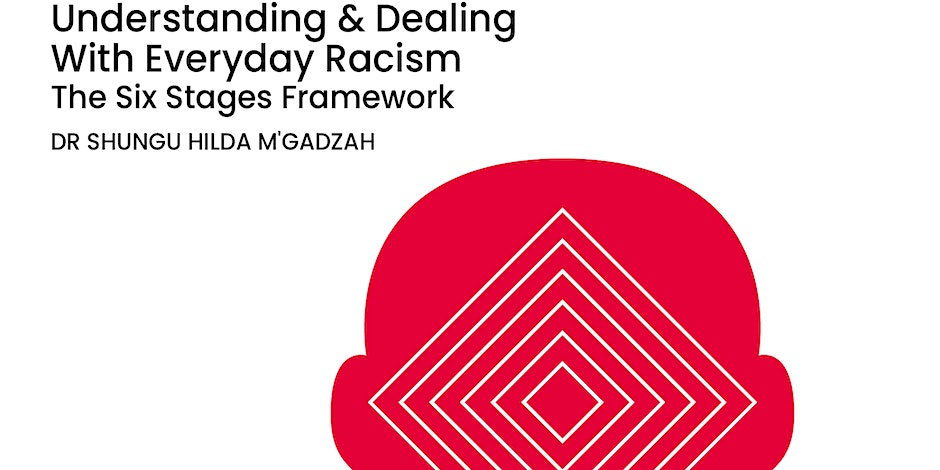
Customer Service Specialist Level 3
By Rachel Hood
A professional for direct customer support within all sectors and organisation types.

#BusComm Friday Breakfast Networking Meeting
By The Business Community
Are you an ambitious, entrepreneurial business owner with a collaborative mindset? You are? Good! You're in the right place. Running your own business can be tough and the odds are against you - but don't worry! The support you need is on your doorstep - at next to no cost!

#BusComm Wednesday Breakfast Networking Meeting
By The Business Community
Are you an ambitious, entrepreneurial business owner with a collaborative mindset? You are? Good! You're in the right place. Running your own business can be tough and the odds are against you - but don't worry! The support you need is on your doorstep - at next to no cost!

#BusComm Thursday Breakfast Networking Meeting
By The Business Community
Are you an ambitious, entrepreneurial business owner with a collaborative mindset? You are? Good! You're in the right place. Running your own business can be tough and the odds are against you - but don't worry! The support you need is on your doorstep - at next to no cost!

Live, Love, Parent. A Guide To Smiling Through The Challenges And Enjoying Your Family Time.
By Happy Human Training
A workshop for parents about their experience of parenting. A chance to press pause and reflect, share and laugh whilst re-connecting with what it's all about and what really matters. No advice, just support and care for those on the journey.

Learning Mentor Level 3
By Rachel Hood
Supporting learners of all ages, and all levels, to develop within a new work role.

Digital Marketing Courses in Pune with Placement Support
By Victorious Digital
Join Best Digital Marketing Courses in Pune with 100% Placement Assistance at affordable fees. Best Training Institute & Classes Pune

How to boost the effectiveness of you marketing function
By Bright Agile Marketing
Supercharge your marketing department with the game-changing strategies that can unleash hidden growth opportunities and eradicate inefficiencies.This is NOT your average marketing webinar. This is your chance to take your marketing from good to legendary in 2024!

Search By Location
- Sup Courses in London
- Sup Courses in Birmingham
- Sup Courses in Glasgow
- Sup Courses in Liverpool
- Sup Courses in Bristol
- Sup Courses in Manchester
- Sup Courses in Sheffield
- Sup Courses in Leeds
- Sup Courses in Edinburgh
- Sup Courses in Leicester
- Sup Courses in Coventry
- Sup Courses in Bradford
- Sup Courses in Cardiff
- Sup Courses in Belfast
- Sup Courses in Nottingham