- Professional Development
- Medicine & Nursing
- Arts & Crafts
- Health & Wellbeing
- Personal Development
37923 Sup courses
Intermediate SQL Custom 3-Day Private Class Outline
By Nexus Human
Duration 3 Days 18 CPD hours In this 3 day customized Intermediate SQL course students will learn additional commands and functions using labs/activities/content that correlates with this content. By understanding SQL, you get the knowledge of fundamental queries associated with data management so that you can verify, monitor, and control all the activities operating in the database. Lesson 1 Substring Instr / CharIndex Convert (data types and with Formatting) Replace RowCount / RowNum / Top )n) ÿ(Oracle/SQL Server functions) Case / If Then Else statements Exists Clause Find Duplicates using Group by and have clause (and other tips for analyzing data) Lesson 2 Set operations (UNION, UNION ALL, INTERSECT, MINUS) GROUP BY extensions (ROLLUP, CUBE, and GROUPING SETS) Loops / Cursors Common Table Expressions (CTEs) Lesson 3 Temp Tables / Views Advanced Subqueries Regular Expressions (RegEx) Linked Server Queries Qualified subquery predicates Aggregate functions Optimizing queries SQL Injection Lesson 4 JSON Parsing With Partition By With Over Fuzzy Logic - MDS.mdq.[Similarity]ÿ Additional course details: Nexus Humans Intermediate SQL Custom 3-Day Private Class Outline training program is a workshop that presents an invigorating mix of sessions, lessons, and masterclasses meticulously crafted to propel your learning expedition forward. This immersive bootcamp-style experience boasts interactive lectures, hands-on labs, and collaborative hackathons, all strategically designed to fortify fundamental concepts. Guided by seasoned coaches, each session offers priceless insights and practical skills crucial for honing your expertise. Whether you're stepping into the realm of professional skills or a seasoned professional, this comprehensive course ensures you're equipped with the knowledge and prowess necessary for success. While we feel this is the best course for the Intermediate SQL Custom 3-Day Private Class Outline course and one of our Top 10 we encourage you to read the course outline to make sure it is the right content for you. Additionally, private sessions, closed classes or dedicated events are available both live online and at our training centres in Dublin and London, as well as at your offices anywhere in the UK, Ireland or across EMEA.

Strategic Support For Our Digital Course
By EN-ABLE
These sessions are for everyone who signs up to our Digital Course 'Build a Brand for Your Online Business: 90-Day Jumpstart' These short interactive sessions are help once per-month and give you the chance to ask our team any questions you may have regarding implementing strategy or anything regarding your experience on the course so far!
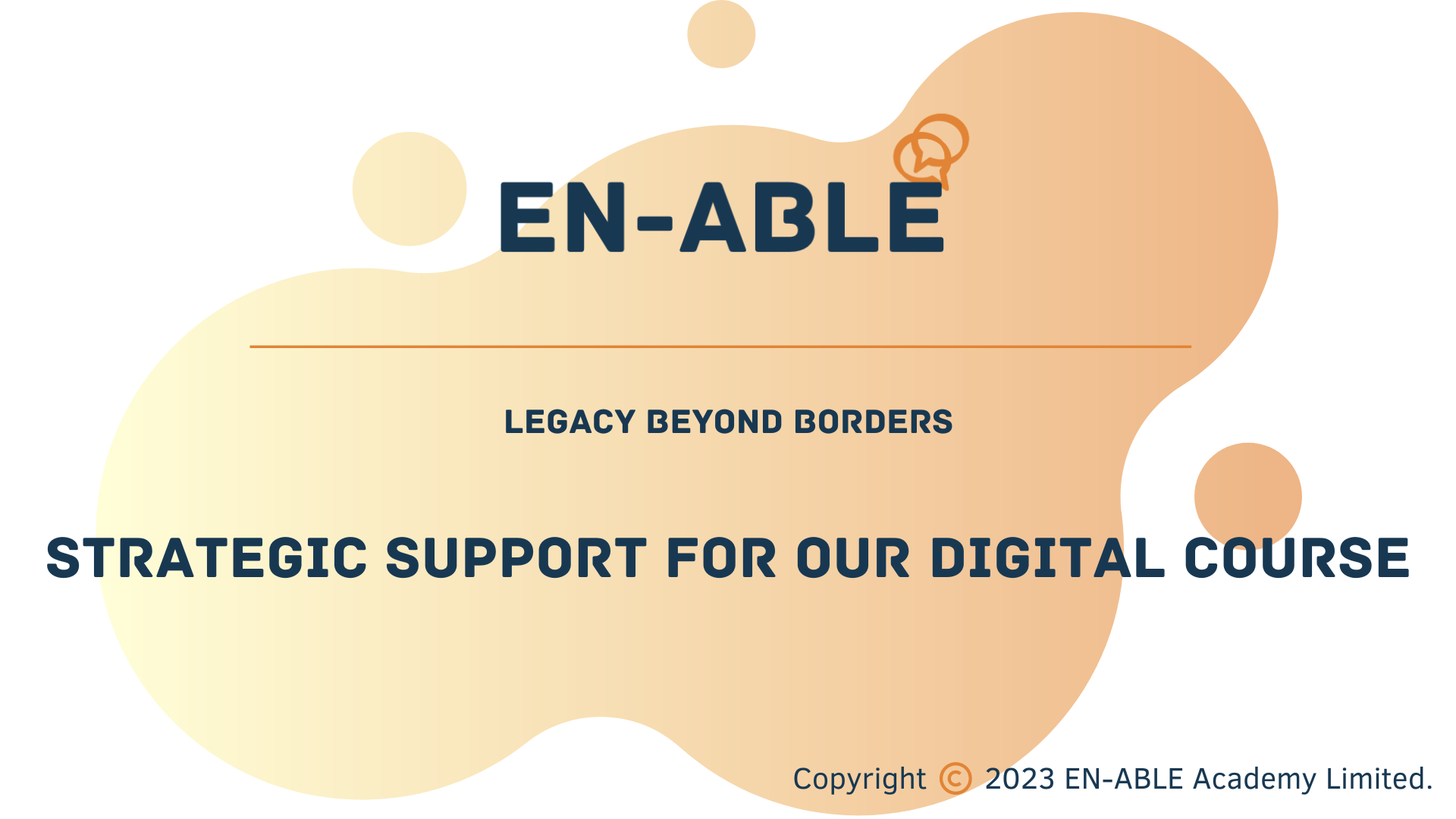
How can we help? A guide to support offered by the HDA
By Huntington's Disease Association
How can the Huntington's Disease Association help you? Join us to find out about the support we can offer. Finding the right help at the right time can be daunting for those affected by Huntington's disease....and we're here to help. This webinar is for anyone who would like to find out more about support available from the Huntington's Disease Association. It is open to family members, friends, health and social care staff and anyone else keen to learn about what we do. By the end of the session you will understand the work of our advisory service and youth engagement teams, our education programme, how to access information, local support and much more. For more information on what information we collect and how we use it when booking onto one of our events, please see our privacy policy on our website.

Trade Supplier Level 2
By Rachel Hood
Ensuring an efficient flow of goods and services between manufacturers and their skilled trade customer base.

Team Leader/Supervisor Level 3
By Rachel Hood
Managing teams and projects to meet a private, public or voluntary organisation's goals.

Supply Chain Logistics Operative Level 2
By Rachel Hood
Managing the movement of goods across all sectors and distances for a range of customers from private individuals and sole traders through to large global organisations.

ITIL 4 Specialist: Create, Deliver and Support: Virtual In-House Training
By IIL Europe Ltd
ITIL® 4 Specialist: Create, Deliver and Support: Virtual In-House Training The ITIL® 4 Specialist: Create, Deliver, and Support module is part of the Managing Professional stream for ITIL® 4. Candidates need to pass the related certification exam for working towards the Managing Professional (MP) designation. This course is based on the ITIL® 4 Specialist: Create, Deliver, and Support exam specifications from AXELOS. With the help of ITIL® 4 concepts and terminology, exercises, and examples included in the course, candidates acquire the relevant knowledge required to pass the certification exam. What You Will Learn The learning objectives of the course are based on the following learning outcomes of the ITIL® 4 Specialist: Create, Deliver, and Support exam specification: Understand how to plan and build a service value stream to create, deliver, and support services Know how relevant ITIL® practices contribute to the creation, delivery, and support across the SVS and value streams Know how to create, deliver, and support services Organization and Culture Organizational Structures Team Culture Continuous Improvement Collaborative Culture Customer-Oriented Mindset Positive Communication Effective Teams Capabilities, Roles, and Competencies Workforce Planning Employee Satisfaction Management Results-Based Measuring and Reporting Information Technology to Create, Deliver, and Support Service Integration and Data Sharing Reporting and Advanced Analytics Collaboration and Workflow Robotic Process Automation Artificial Intelligence and Machine Learning CI / CD Information Model Value Stream Anatomy of a Value Stream Designing a Value Stream Value Stream Mapping Value Stream to Create, Deliver, and Support Services Value Stream for Creation of a New Service Value Stream for User Support Value Stream Model for Restoration of a Live Service Prioritize and Manage Work Managing Queues and Backlogs Shift-Left Approach Prioritizing Work Commercial and Sourcing Considerations Build or Buy Sourcing Models Service Integration and Management

Essential Oils supporting Autism and Sensory needs workshop
By Taylor, Jackie
I'd like to invite you to my workshop where we will be sharing the uses and benefits of using doTERRA essential oils for autism and sensory needs disorders, this workshop is not where we diagnose a treatment or cure for autism, we always recommend you to speak to a medical professional, but it is a workshop where we can learn, share and experience how customers and colleagues in our community have been using essential oils to support their children and themselves. You will learn how safe, and effective essential oils are and you will learn ideas that have been successfully used by both parents and children. We recognise and will discuss something we call 'triggers', example 'triggering' situations, a visit to the supermarket or getting dressed, a change to routine. How essential oils can be used daily as a routine and when to use them when there are signs of a 'trigger'. Also, suggestions that can help when full blow 'triggers' are happening, often referred to as 'meltdown'. Essential oils are not only supportive, but they are also empowering. If you would like to learn more, come along to my FREE workshop. Please note, this class is for my existing customers of our team and for those new to doTERRA essential oils. If you already have an account then please speak to those that introduced you to doTERRA about this topic and available workshops, if you aren't sure, then please reach out and I will try to help you. jackie.purpletrain@outlook.com

Supported loving Network
By Supported Loving
This time for our network meeting we are taking it back old school style! Back to our roots in Choice Support's meeting room where it all began back in 2017. The programme is still in production but I wanted to make sure we all got the date saved in the diary - you can expect interesting and inspiring work going across all 2000 (!!) of you. A fun and engaging mixture of presentations, practical stuff and discussion. Also we thought lets go truly original and go back to a shared lunch- please do bring something to share (homemade cakes are always welcome).

Basic Life Support and Safe use of an AED
By Training Course Solutions
Basic Life Support and Safe use of an Automated External Defibrillator – Did you know that following a cardiac arrest, every minute without CPR and defibrillation reduces a casualty’s chance of survival by 10%? Sudden cardiac arrest is one of the UK’s biggest killers, and yet statistics show that most of the British public are unaware of the life-saving difference they can make by performing CPR and defibrillation. Basic Life Support and Safe use of an Automated External Defibrillator – Did you know that following a cardiac arrest, every minute without CPR and defibrillation reduces a casualty’s chance of survival by 10%? Sudden cardiac arrest is one of the UK’s biggest killers, and yet statistics show that most of the British public are unaware of the life-saving difference they can make by performing CPR and defibrillation. For more information on our training courses please email us. Or why not call us on 0151 515 0416 and speak to our staff. Please visit the Resuscitation Council (UK) website for further information on having an Automated External Defibrillator in your business. Basic Life Support and Safe use of an Automated External Defibrillator

Search By Location
- Sup Courses in London
- Sup Courses in Birmingham
- Sup Courses in Glasgow
- Sup Courses in Liverpool
- Sup Courses in Bristol
- Sup Courses in Manchester
- Sup Courses in Sheffield
- Sup Courses in Leeds
- Sup Courses in Edinburgh
- Sup Courses in Leicester
- Sup Courses in Coventry
- Sup Courses in Bradford
- Sup Courses in Cardiff
- Sup Courses in Belfast
- Sup Courses in Nottingham