- Professional Development
- Medicine & Nursing
- Arts & Crafts
- Health & Wellbeing
- Personal Development
37881 Sup courses
The main topics to be covered in this course are about everyday activities, family, friends, life events, remembering and forgetting, characteristics of people, holidays and more; Students practise their speaking, writing, listening and reading skills in and out of class with their teachers and classmates using their books and applications; The course is based on Ελληνικά Α and Κλικ στα Ελληνικά. In addition, there is a wide range of language material designed by the Greek LOL Teachers. All lessons are supported by educational applications to help students enrich their vocabulary and practise their Greek with fun and interactive exercises, videos and games.

This course is designed for all those who are planning to visit Greece and would like to learn and practice common and useful Greek phrases used when travelling. This mini-course introduces different aspects of Greek for tourism, working on main language points and useful Greek vocabulary through a variety of topics related to the tourist industry. After the completion of the course you will be able to communicate in basic everyday circumstances. The course is designed to be completed in 10 days – 10 lessons of 60 minutes each. The lessons are supported by slides (including readers and exercises), audios, and video files. All you need is a computer and an Internet connection, and you are ready to go!

Screen Addiction: How to Support your Teen's Healthy Relationship with Technology with Dr Naomi Fisher
By LivePlayLearn
Let’s answer that all important question: How can we recognise when our teen has become addicted to screens? With Dr Naomi Fisher, clinical psychologist, and Heidi Steel, Unschooling Parent. Welcome to Tea and Guests: Exclusive content for LPL Monthly Members It’s half an hour exploring the key signs of addiction, gaming, social media, the impact of lifting restrictions, and how we can nurture a healthy relationship with technology. Discover: Four signs that engagement is problematic Five ways to support your teen And, how to deal with real life problems in unschooling ways. All in half an hour (actually, this one is 40 minutes)
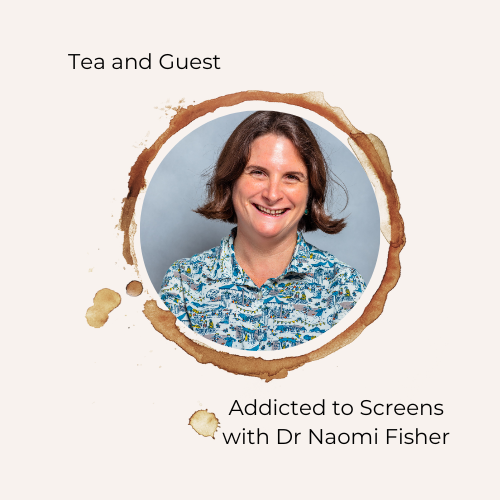
Logistics real estate encompasses commercial structures meticulously tailored for the storage, handling, and distribution of goods, spanning warehouses, distribution centres, and fulfilment hubs. These vital infrastructures support businesses of varying scales, from local retailers to multinational manufacturers, in ensuring streamlined operations. Our webinar will explore various facets of logistics real estate, focusing on pivotal elements like warehouses and distribution centres, and feature a model spotlighting their critical attributes. If you’re eager to deepen your understanding of logistics assets, join us for this insightful session.

O30 Customer Support
By Nexus Human
Duration 5 Days 30 CPD hours This course is intended for The course is intended for individuals who want to achieve a level 3 apprenticeship in IT. Overview To complete their overall level three framework in the following: CCNA, MCSA, IT Fundamentals 7 Cyber Security. In this course, students will handle customer queries, investigate customer needs, investigate and analyze customer satisfaction information and create reports based on this. Create and conduct coaching sessions. In this course, students will handle customer queries, investigate customer needs, investigate and analyze customer satisfaction information and create reports based on this. Create and conduct coaching sessions.

When The Party's Over: substance use, addictions and workplace support
By Mindmaps Wellbeing
When The Party's Over: Substance use, addictions and workplace support We use substances for all sorts of reasons—to manage stress or illness, to sleep, to unwind, to have fun, to cope. It may not always be healthy, but it often makes sense. “Substance use” spans a wide spectrum of meaning and social acceptability—and that context shapes how we judge others, and ourselves. The word “drugs” often conjures up extremes, but the reality spans everything from your morning coffee and after work drinks, to your vape break, to prescription medications, to substances that are illegal to buy, or taboo to use. What society chooses to label as acceptable—or not—sometimes has less to do with harm, and more to do with social and cultural norms and values. As we explore in this workshop, feelings of judgement and shame frequently perpetuate the cycle of substance addiction; so how can we successfully modify our behaviour if we can’t talk about it, or ask for help and support, especially at work? This workshop is not a lesson about the dangers or symptoms of drug misuse, It is an engaging, thought-provoking exploration designed to increase understanding and compassion. Workshop outline: Reframing the drug landscape – breaking down the stigma Challenging the misconceptions about substance use and addiction Exploring useful strategies to support progress and prevent relapse How to better recognise the signs of difficulty and hold empathetic conversations Navigate self-help, peer, and professional support options for the workplace FIND OUT MORE HERE Build your own training package At Mindmaps Wellbeing, we know that every business is unique, and no team is the same. That’s why we’ve developed our range of short, specialist wellbeing and mental health themed workshops—a fully flexible approach to workplace wellbeing training. Because all of our workshops are short and impactful, you can build a package that truly meets your organisation’s needs. Perhaps you’re looking to manage stress, challenge stigma, or avoid burnout? Maybe your team would benefit from some training on self-care, starting difficult conversations or coping with remote working? Or You choose the sessions that suit your team best. Contact us to start building your unique package for workplace wellbeing!

FREC 4
By NR Medical Training
This comprehensive course, developed in line with the esteemed guidelines of the Resuscitation Council (UK), Skills for Health, and the Faculty of Pre-Hospital Care (RCS Ed), is designed to enhance your abilities in delivering superior emergency care across various settings.

Level 2 Award in Principles of Safe Handling & Administration of Medication (POSHAM) (RQF)
By NR Medical Training
This Level 2 Award in Principles of Safe Handling and Administration of Medication (POSHAM) course has been specifically designed for those working within a health and social care setting, such as support workers or care workers, and have a responsibility for the safe handling and administration of medication. This qualification is also perfect for those looking to refresh their knowledge.

FREC 3
By NR Medical Training
NR Medical Training offers the Qualsafe First Response Emergency Care (FREC 3) Level 3 RQF, a nationally accredited qualification ideal for anyone aspiring to be a first responder. This course is tailored for a wide range of professionals, including police officers, firefighters, and event medical staff, as well as roles like Emergency/Community First Responders, Door Supervisors, and Security Guards.

Basic Life Support + AED
By Prima Cura Training
A cardiac arrest can happen to anyone, anywhere, at any time. Every second matters and this course will give you the confidence to act quickly and effectively. Most importantly, the course will also teach defibrillator operators how to perform effective CPR.

Search By Location
- Sup Courses in London
- Sup Courses in Birmingham
- Sup Courses in Glasgow
- Sup Courses in Liverpool
- Sup Courses in Bristol
- Sup Courses in Manchester
- Sup Courses in Sheffield
- Sup Courses in Leeds
- Sup Courses in Edinburgh
- Sup Courses in Leicester
- Sup Courses in Coventry
- Sup Courses in Bradford
- Sup Courses in Cardiff
- Sup Courses in Belfast
- Sup Courses in Nottingham