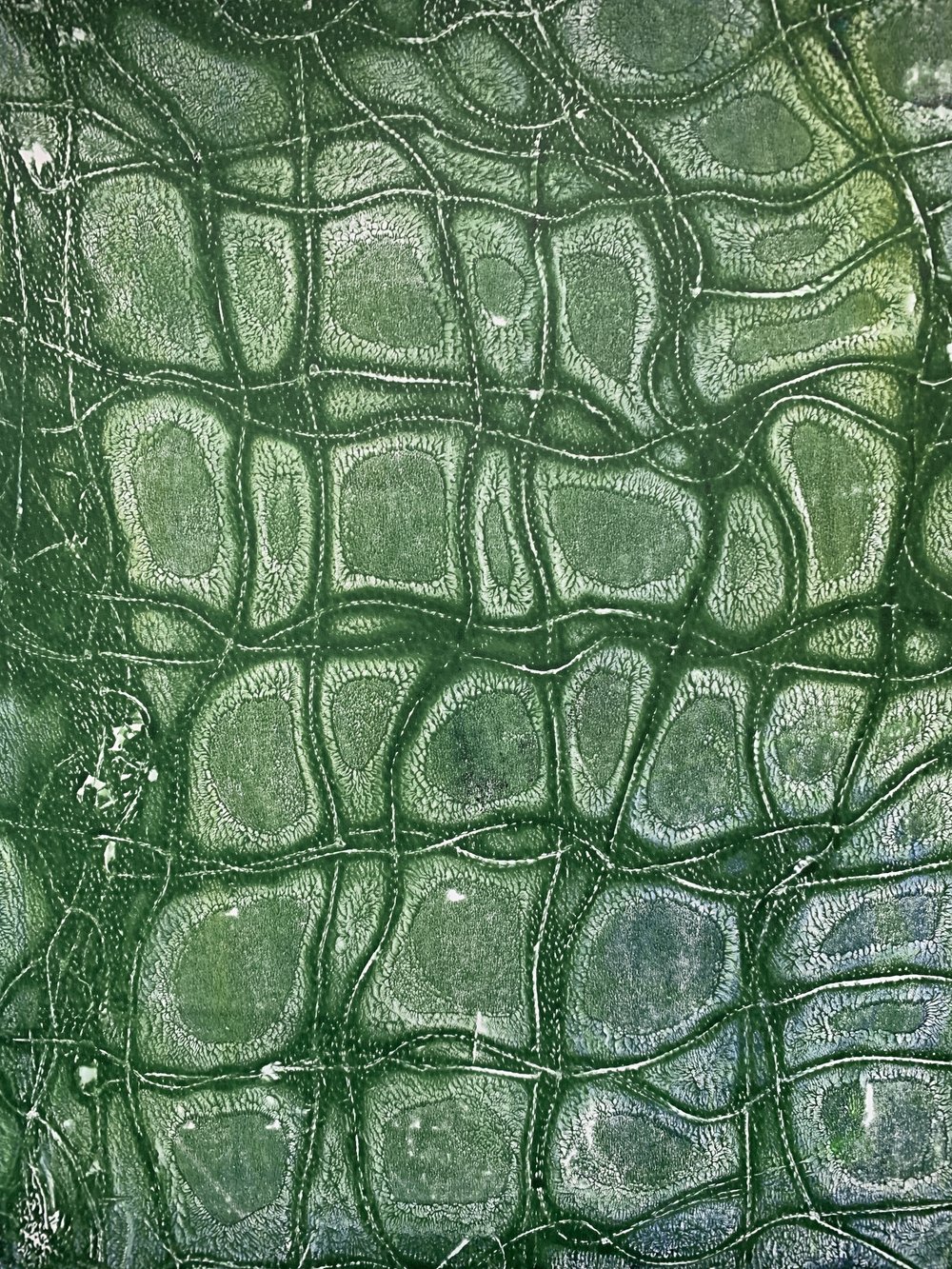- Professional Development
- Medicine & Nursing
- Arts & Crafts
- Health & Wellbeing
- Personal Development
Learn to Crochet - 4 x2 hour sessions - Tues evenings - Walton-on-Thames
By Merrian Holland
Learn to crochet in Surrey - this is an immersive 4 x 2 hour course running on Tuesday evenings in Walton-on-Thames.

Fine Champagne Tasting ... THE BEST OF THE BEST BUBBLES!
By Hampshire Wine School
Only 12 places available, so please do hurry booking as this exclusive tasting will sell out quickly. There will be no more opportunities to taste these extremely rare wines. These Champagnes were released in very small quantities in the first place and then aged in my own wine cellar to perfection, so none of them are still available on the market to purchase.
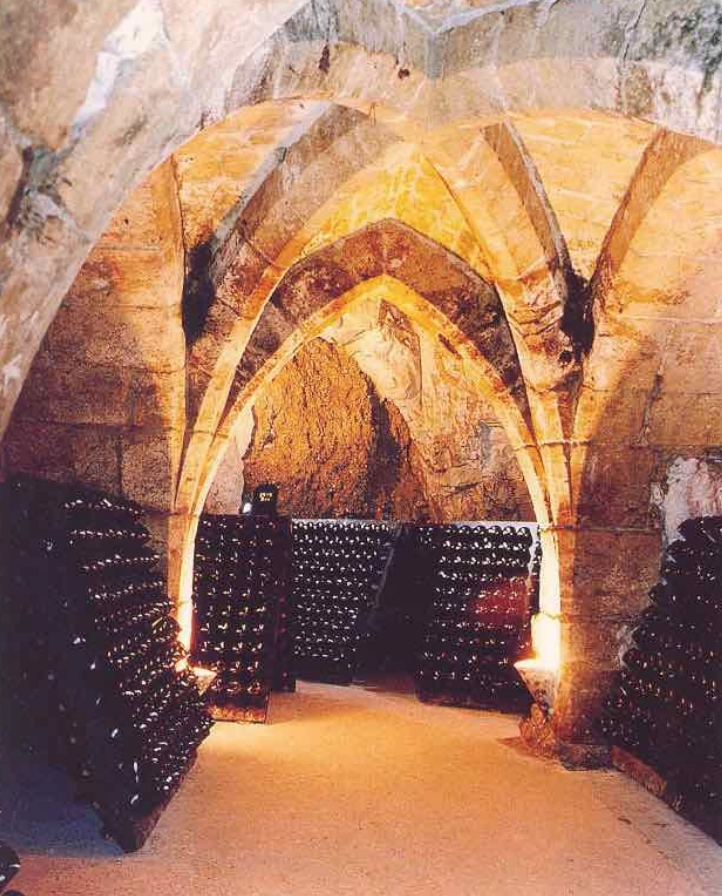
IATP - Asbestos Awareness Online
By Airborne Environmental Consultants Ltd
If you have no intention of removing asbestos but work on buildings built or refurbished before the year 2000, asbestos could be present. You will need awareness training so you know how to avoid the risks. Asbestos awareness training should be given to employees whose work could foreseeably disturb the fabric of a building and expose them to asbestos or who supervise or influence the work. In particular, it should be given to those workers in the refurbishment, maintenance and allied trades where it is foreseeable that ACMs may become exposed during their work.

This one-day workshop will introduce you to the history and development of still life and product photography and its use in commerce and fine art. We will look at the work of historical and contemporary practitioners leading to a practical demonstration of still life photography, encompassing the relevant lighting, styling and composition. The day will include a simple product photography and lighting session exploring camera techniques and equipment you can use to create your own images. Please bring along a small object you would like to photograph as part of the day. Morning The day will start with an introduction to the still life genre, looking at its development through photography both as a commercial and artistic tool. We’ll then build and light a still life setup – providing guidance and examples of different lighting techniques, composition and styling skills. Afternoon The afternoon will focus on product photography and lighting for sales. This will include information on equipment and technical requirements, along with some handy tips, tricks and hacks! We’ll also demonstrate ‘Focus Stacking’ – an advanced technique for combining multiple images. The day will conclude with a practical session, where you will get a chance to work in small groups to photograph the objects you have brought in, we’ll also provide some sample objects if required. This is a great opportunity to put the day’s learning into practice with our tutor’s support on hand. Project Days are designed for those who are already familiar with some digital photography processes but who want to pursue a particular aspect and develop skills in a specific genre. This course is the perfect follow-on from our Digital SLR training courses and will support you in building upon your existing knowledge of camera skills and allow you to work confidently on your own projects. Some prior digital SLR photography experience is therefore recommended. Courses are subject to minimum enrolment. Please register early, within five days of the start date, to reduce the likelihood of course cancellation. Please read our cancellation policy before booking. Students, anyone over the age of 65, and those in receipt of any form of benefits can claim the concessionary price, offering a 10% discount on the full course price. Valid proof of eligibility must be produced on the first day of the course. Please use the code CONCESSION when prompted at checkout.

The course will introduce you to some of the most enduring photographic portraits and provide discussion on why they remain so seminal. The course includes an introduction to lighting and composition techniques for portraiture, as well as providing guidance on shutter speed, aperture, lenses, and other visual controls. You will use studio flash lighting to explore basic techniques in formal and informal portrait photography – though all of the techniques taught are transferrable to natural and other lighting media. There will be time for participants to photograph under three standard lighting set-ups. Some digital SLR photography experience is recommended. Morning The morning session centres on discussion of the work of some classic portrait photographers and standard techniques employed. The discussions will include elements of composition, pose, gesture, format and technique. Afternoon The afternoon session will cover practical studio lighting, standard lighting set-ups, direction of sitters, and time permitting also a brief introduction to some of the editing capabilities of Adobe Photoshop. Project Days are designed for those who are already familiar with digital photography processes but who want to pursue a particular aspect or develop more specific skills in one or more areas. This course is the perfect follow-on from our Digital SLR training courses and will support you in building upon your existing knowledge of DSLR camera skills and becoming a better photographer in general. It will help you to work confidently on your own creative projects and develop the artist in you. Courses are subject to minimum enrolment. Please register early, within five days of the start date, to reduce the likelihood of course cancellation. Please read our cancellation policy before booking. Students, anyone over the age of 65, and those in receipt of any form of benefits can claim the concessionary price, offering a 10% discount on the full course price. Valid proof of eligibility must be produced on the first day of the course. Please use the code CONCESSION when prompted at checkout.

Adobe Lightroom Classic helps solve two of the main problems that afflict digital photographers: how to organise all your files, and how to edit them without spending all of your spare time at a computer screen. Lightroom Classic is a convenient and flexible desktop programme that helps you to organise and sift your photographs into collections, and also gives access to a powerful set of tools that edit, enhance and export your pictures. You can use intuitive pre-set tools, you can create your own favourite adjustments, you can edit large numbers of images with one click of a mouse, and you can fine-tune your image-editing by selectively working on parts of a picture. And you can experiment, secure in the knowledge that you are working in a non-destructive environment and that your pictures are safe. This practical short course will introduce you to the principles of file organisation and image-editing, giving you the knowledge and confidence to choose when to work with this convenient and flexible programme, and whether or not you need the full power of Photoshop Creative Suite. Sample picture files will be provided for you to work with, or you can bring a selection of your own. If you work in RAW, please also bring JPEGs on a memory stick, external hard drive or cloud storage such as Dropbox. Please note this course does not cover the new version of LightRoom CC (which is specifically designed for mobile devices) and only uses the most recent version of LightRoom Classic. Morning You will get to know the Lightroom layout and workspace, importing a set of files into the catalogue and starting to organise the files into collections and adding useful file information. You will explore the opportunities for viewing and aids for analysing the pictures. You will start to use the convenient ‘quick develop’ editing tools. We will then explore the digital image-editing workflow. The usual flow is to correct and optimise before we enhance, interpret or exaggerate. The basic areas to consider are cropping, cloning, colour and tone. Taking each in turn, we will correct and clean up the pictures in a measurable and controllable way. We will investigate techniques to control digital noise, colour distortions and lens corrections. We will work on individual files and also start applying corrections to batches. We will create and apply pre-set corrections. Afternoon Having corrected and optimised the picture files, we can start interpreting, enhancing and exaggerating – the fun part of image-editing! We can try colour to black-and-white conversions, using the many pre-sets to guide; we can selectively boost or restrain colours; we can add grain and textures, vignettes and split tones; we can mix and match these effects and create and save our own favourite effects. We can apply adjustment effects to selected picture areas. Image editing is all good fun, but how do we know where to start? Or when to stop? We‚’ll have a look at some photographic styles and techniques from photography’s rich history to give us some ideas and then try to replicate them. We will discuss ways of using the programme and the technology to develop photographic projects. And we will look at how Lightroom can help us to export those projects as books, prints and slideshows. Designed for those who are already familiar with some digital photography processes but who want to pursue a particular aspect and develop skills in a specific genre. This course is the perfect follow-on from our Digital SLR training courses and will support you in building upon your existing knowledge of camera skills and allow you to work confidently on your own projects. Some prior digital SLR photography experience is therefore recommended. Courses are subject to minimum enrolment. Please register early, within five days of the start date, to reduce the likelihood of course cancellation. Please read our cancellation policy before booking. Students, anyone over the age of 65, and those in receipt of any form of benefits can claim the concessionary price, offering a 10% discount on the full course price. Valid proof of eligibility must be produced on the first day of the course. Please use the code CONCESSION when prompted at checkout.

Mental Health awareness CPD Accredited
By Total Wellbeing Matters
Mental Health Awareness Overview This half day CPD accredited course has been developed by Total Wellbeing Matters. This course raises awareness of mental health. It covers: What mental health is and how to challenge stigma Stress Spotting signs of distress An introduction to looking after your own mental health and maintaining wellbeing Confidence to support someone in distress or who may be experiencing a mental health issue

First Aid Basic Life Support training is mandatory for all staff who are responsible for taking action when a client has had an accident. About this event Medication Awareness training is for staff who have had never taken part in Medication training before or staff returning to the profession. By the end of the course, you will be able to: Understand the role and responsibilities of a first aider Be able to assess an emergency situation safely Be able to provide first aid to an unresponsive casualty Be able to provide first aid to a casualty who is choking Be able to provide first aid to a casualty with external bleeding Know how to provide first aid to a casualty who is in shock Know how to provide first aid to a casualty with minor injuries Location for delegates attending in person 29 Bridgnorth Row, Worcester WR4 0QF. Before you book: Please do not send along staff who have just worked a nightshift or who will be visiting clients immediately before or immediately after a training session. People arriving tired, stressed or late cannot gain the most benefit from a training course. We reserve the right to turn away individuals too exhausted to focus on the training or staff who turn up late for a course and disturb the flow of the proceedings. All CH Care Training courses are fully inclusive, but if you have any concerns about a member of staff's ability to participate because of physical, sensory or learning differences then please let us know in confidence in advance, so that we may make the appropriate adjustments. Cancellations CH Care Training operates a sliding scale of cancellation; If you cancel more than two weeks before the start date of a course, you can ask for a full refund, to change the names of the delegates being sent along, or to transfer a delegate to another training date. If you give less than two weeks but more than one week's notice of cancellation, 50 percent of the booking can be refunded. If you cancel less than a week from the training delivery date we wont be able to refund. There are no refunds for staff who do not turn up on the day of the training course. If CH Care Training needs to change the date or cancel a course for any reason we will give you the maximum notice we can. In exceptional circumstances we may cancel a course due to extreme weather or circumstances at the training venue. You will be offered a full refund or the opportunity to transfer your booking to an alternative date. Please ask your staff to read the following guidance before they attend the course: Arriving at the Venue The course will start promptly so please arrive at least 15 minutes before the start time of the training to allow plenty of time to use the toilet, and be seated ready for the start of the course. You can call Training direct on 0798 999 5180 if you are struggling to arrive on time. Please note that the meeting will be locked to late arrivals 10 minutes after the actual course starts. During the course As this is a working environment please ensure you allow the necessary time and focus to get the best from the material being presented. Please bring pen and paper to make notes during the course. Our training sessions are fun and very interactive. We will encourage plenty of comments, points of view and the sharing of lived experiences. Delegates should not share any sensitive information about a client or organisation. Our session agreement asks delegates to maintain confidentiality about individuals and organisations and to respect the views of others on the course. All CH Care Training courses are inclusive, but if you have any concerns about your ability to participate, such as sensory or learning differences then please let the Trainer know in confidence before the start of a course, so that they may make the appropriate adjustments. If the course contains practical elements such as Moving & Handling or First Aid, then please wear appropriate clothing to take part in these activities. You will be asked confidentially if you have any health concerns that could prevent you from taking part in the practical activities. Please let a Trainer know if you have any concerns about taking part in the practical courses. Refreshments are provided for free. Please bring a packed lunch for any full-day courses. After the course We will email you a pdf of the course once the training has finished and we have checked that everyone was able to join. If your Manager booked you onto the course using your work or personal email, or if you book yourself onto a course, you will receive the pdf directly. If your Manager booked you onto the course using your organisation’s email address a copy of the course will be available on request from your Manager. We will also email a link to an online evaluation and we ask that you please fill this in and return it to us so that we can continue to improve our services. All of our evaluations are gathered anonymously. If you have any questions, please contact Training on 0798 999 5180 or email sales@chcaretraining.co.uk.

Search By Location
- Sup Courses in London
- Sup Courses in Birmingham
- Sup Courses in Glasgow
- Sup Courses in Liverpool
- Sup Courses in Bristol
- Sup Courses in Manchester
- Sup Courses in Sheffield
- Sup Courses in Leeds
- Sup Courses in Edinburgh
- Sup Courses in Leicester
- Sup Courses in Coventry
- Sup Courses in Bradford
- Sup Courses in Cardiff
- Sup Courses in Belfast
- Sup Courses in Nottingham