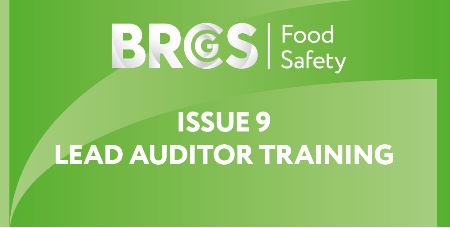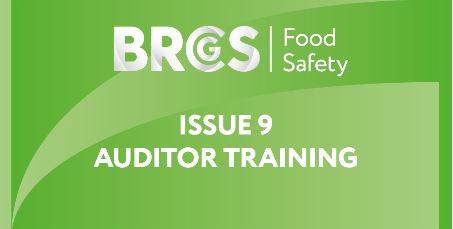- Professional Development
- Medicine & Nursing
- Arts & Crafts
- Health & Wellbeing
- Personal Development
1868 Summary courses
Definitive Puppet training course description Puppet is a framework and toolset for configuration management. This course covers Puppet to enable delegates to manage configurations. Hands on sessions follow all the major sections. What will you learn Deploy Puppet. Manage configurations with Puppet. Build hosts with Puppet. Produce reports with Puppet. Definitive Puppet training course details Who will benefit: Anyone working with Puppet. Prerequisites: Linux fundamentals. Duration 2 days Definitive Puppet training course contents Getting started with Puppet What is Puppet, Selecting the right version of Puppet, Installing Puppet, Configuring Puppet. Developing and deploying Puppet The puppet apply command and modes of operation, Foreground Puppet master, Developing Puppet with Vagrant, Environments, Making changes to the development environment, Testing the new environments with the Puppet agent, Environment branching and merging, Dynamic Puppet environments with Git branches, Summary, Resources. Scaling Puppet Identifying the challenges, Running the Puppet master with Apache and Passenger, Testing the Puppet master in Apache, Load balancing multiple Puppet masters, Scaling further, Load balancing alternatives. Measuring performance, Splay time, Summary, Going further, Resources. Externalizing Puppet configuration External node classification, Storing node configuration in LDAP, Summary, Resources. Exporting and storing configuration Virtual resources, Getting started with exported and stored configurations, Using exported resources, Expiring state resources, Summary, Resources. Puppet consoles The foreman, Puppet enterprise console, Puppetboard, Summary, Resources. Tools and integration Puppet forge and the module tool, Searching and installing a module from the forge, Generating a module, Managing module dependencies, Testing the modules, Developing Puppet modules with Geppetto, Summary, Resources. Reporting with Puppet Getting started, Configuring reporting, Report processors, Custom reporting, Other Puppet reporters, Summary, Resources. Extending Facter and Puppet Writing and distributing custom facts, Developing custom types, providers and functions, Summary, Resources, Complex data structures, Additional backends, Hiera functions in depth, Module data bindings, Hiera examples. Jiera-2, Summary, Resources. Mcollective Installing and configuring Mcollective, testing, Mcollective plugins, accessing hosts with Metadata. Hiera Lists, initial Hiera configuration, Hiera command line utility, complex data structures, additional backends, Hiera functions in depth, module data bindings. Hiera-2.

Lean Six Sigma Green Belt Certification Program
By IIL Europe Ltd
Lean Six Sigma Green Belt Certification Program This learning series is designed to enable participants to fulfill the important role of a Lean Six Sigma Green Belt and to incorporate the Lean Six Sigma mindset into their leadership skills. Green Belt is not just a role, it is also a competency required for leadership positions at many top companies. This learning series is designed to enable participants to fulfill the important role of a Lean Six Sigma Green Belt and to incorporate the Lean Six Sigma mindset into their leadership skills. With a real-world project focus, the series will teach the fundamental methodology, tools, and techniques of the Define, Measure, Analyze, Improve and Control Process Improvement Methodology. This course is delivered through sixteen 3-hour online sessions. What you Will Learn At the end of this program, you will be able to: Identify strategies for effectively leading high performing process improvement teams Analyze whether projects align with business strategy Apply process improvement methodologies to DMAIC steps, based on real world scenarios Explain ways to appropriately respond to process variation Distinguish among best practice problem solving methodologies Evaluate and effectively communicate data-driven decisions, based on real world scenarios Introduction Lean Six Sigma & quality The vision The methodologies The metric Project Selection Why Projects Random idea generation Targeted idea generation CTQs (Critical to Quality) & projects Project screening criteria Quick improvements Introduction to Define Project Planning Developing the core charter Developing a project charter Facilitation Process Management Business process management Top-down process mapping Voice of the Customer Voice of Customer Stakeholder analysis Communication planning Kicking off the project Define Summary Introduction to Measure Data Collection Fact-based decision making Data sampling Operations definitions Data collection plan Measurement system analysis Graphical Statistics for Continuous Data Meet Six SigmaXL Graphical & statistical tools Data stratification Graphical Statistics for Discrete Data Pareto analysis Dot plots Plotting data over time: Looking for patterns Variation Concepts Variation is reality Special Cause and Common Cause variation Example of standard business reporting Individuals Control Chart Process Capability Genesis of process capability Calculating the metrics of Six Sigma Yield metrics: Measuring process efficiency Cost of Poor Quality The Cost of Poor Quality (COPQ) Cost of Quality categories Calculating the Cost of Poor Quality Measure Summary Introduction to Analyze Process Analysis Introduction to process analysis Value-added analysis Cycle time analysis WIP & pull systems Analyzing bottlenecks and constraints Cause & Effect Analysis Fishbone/Ishikawa diagram 5-Whys analysis Graphical & statistical tools Advanced Analysis Why use hypothesis rests? Hypothesis tests Correlation and regression analysis Analyze Summary Introduction to Improve Solutions Creativity techniques Generating alternative solutions Solution selection techniques Introduction to Design of Experiments Introduction to DOE DOE activity Error Proofing Failure mode & effect analysis Poka-Yoke Project Management Fundamentals Successful teams Project roles Conflict management Standardization Standardization The Visual Workplace 5S Piloting & Verifying Results What is a pilot? Evaluating results Improve Summary Introduction to Control Statistical Process Control Review of Special & Common Cause variation Review of Individual Control Chart P-Chart for discrete proportion data Transition Planning Control plan Project closure Control Summary Summary and Next Steps

Lean Six Sigma Green Belt Certification Program: In-House Training
By IIL Europe Ltd
Lean Six Sigma Green Belt Certification Program: In-House Training This learning series is designed to enable participants to fulfill the important role of a Lean Six Sigma Green Belt and to incorporate the Lean Six Sigma mindset into their leadership skills. Green Belt is not just a role, it is also a competency required for leadership positions at many top companies. This learning series is designed to enable participants to fulfill the important role of a Lean Six Sigma Green Belt and to incorporate the Lean Six Sigma mindset into their leadership skills. With a real-world project focus, the series will teach the fundamental methodology, tools, and techniques of the Define, Measure, Analyze, Improve and Control Process Improvement Methodology. This course is delivered through sixteen 3-hour online sessions. What you Will Learn At the end of this program, you will be able to: Identify strategies for effectively leading high performing process improvement teams Analyze whether projects align with business strategy Apply process improvement methodologies to DMAIC steps, based on real world scenarios Explain ways to appropriately respond to process variation Distinguish among best practice problem solving methodologies Evaluate and effectively communicate data-driven decisions, based on real world scenarios Introduction Lean Six Sigma & quality The vision The methodologies The metric Project Selection Why Projects Random idea generation Targeted idea generation CTQs (Critical to Quality) & projects Project screening criteria Quick improvements Introduction to Define Project Planning Developing the core charter Developing a project charter Facilitation Process Management Business process management Top-down process mapping Voice of the Customer Voice of Customer Stakeholder analysis Communication planning Kicking off the project Define Summary Introduction to Measure Data Collection Fact-based decision making Data sampling Operations definitions Data collection plan Measurement system analysis Graphical Statistics for Continuous Data Meet Six SigmaXL Graphical & statistical tools Data stratification Graphical Statistics for Discrete Data Pareto analysis Dot plots Plotting data over time: Looking for patterns Variation Concepts Variation is reality Special Cause and Common Cause variation Example of standard business reporting Individuals Control Chart Process Capability Genesis of process capability Calculating the metrics of Six Sigma Yield metrics: Measuring process efficiency Cost of Poor Quality The Cost of Poor Quality (COPQ) Cost of Quality categories Calculating the Cost of Poor Quality Measure Summary Introduction to Analyze Process Analysis Introduction to process analysis Value-added analysis Cycle time analysis WIP & pull systems Analyzing bottlenecks and constraints Cause & Effect Analysis Fishbone/Ishikawa diagram 5-Whys analysis Graphical & statistical tools Advanced Analysis Why use hypothesis rests? Hypothesis tests Correlation and regression analysis Analyze Summary Introduction to Improve Solutions Creativity techniques Generating alternative solutions Solution selection techniques Introduction to Design of Experiments Introduction to DOE DOE activity Error Proofing Failure mode & effect analysis Poka-Yoke Project Management Fundamentals Successful teams Project roles Conflict management Standardization Standardization The Visual Workplace 5S Piloting & Verifying Results What is a pilot? Evaluating results Improve Summary Introduction to Control Statistical Process Control Review of Special & Common Cause variation Review of Individual Control Chart P-Chart for discrete proportion data Transition Planning Control plan Project closure Control Summary Summary and Next Steps

EC-Council Certified Chief Information Security Officer (C|CISO)
By Nexus Human
Duration 4 Days 24 CPD hours This course is intended for This course is designed for the aspiring or sitting upper-level manager striving to advance his or her career by learning to apply their existing deep technical knowledge to business problems. In this course, students will learn in-depth content in each of the 5 CCISO Domains Domain 01 - Governance Define, Implement, Manage, and Maintain an Information Security Governance Program Information Security Drivers Establishing an information security management structure Laws/Regulations/Standards as drivers of Organizational Policy/Standards/Procedures Managing an enterprise information security compliance program Risk Management Risk mitigation, risk treatment, and acceptable risk Risk management frameworks NIST Other Frameworks and Guidance (ISO 31000, TARA, OCTAVE, FAIR, COBIT, and ITIL) Risk management plan implementation Ongoing third-party risk management Risk management policies and processes Conclusion Domain 2 - Security Risk Management, Controls, & Audit Management INFORMATION SECURITY CONTROLS COMPLIANCE MANAGEMENT GUIDELINES, GOOD AND BEST PRACTICES AUDIT MANAGEMENT SUMMARY Domain 03 - Security Program Management and Operations PROGRAM MANAGEMENT OPERATIONS MANAGEMENT Summary Domain 04 - Information Security Core Concepts ACCESS CONTROL PHYSICAL SECURITY NETWORK SECURITY ENDPOINT PROTECTION APPLICATION SECURITY ENCRYPTION TECHNOLOGIES VIRTUALIZATION SECURITY CLOUD COMPUTING SECURITY TRANSFORMATIVE TECHNOLOGIES Summary Domain 05 - Strategic Planning, Finance, Procurement and Vendor Management STRATEGIC PLANNING Designing, Developing, and Maintaining an Enterprise Information Security Program Understanding the Enterprise Architecture (EA) FINANCE PROCUREMENT VENDOR MANAGEMENT Summary

WA2925 Agile Project Management using JIRA Software Training
By Nexus Human
Duration 2 Days 12 CPD hours Overview What is JIRA Software? Managing agile projects using JIRA Software Managing project backlog Managing iterations / sprints Managing releases / versions Managing project components Managing security Managing fields and screens Managing custom issue types Viewing various burn-down/burn-up reports This course introduces students to JIRA Software which is one of the most popular agile project management tool. Agile methods help in accelerating the delivery of initial business value. Continuous planning and feedback ensures that value is maximized throughout the development process. JIRA Software lets you manage project backlog, plan and execute sprints, and manage releases. It also lets you view useful reports, such as, velocity, various burndown / burn-up charts. Navigating JIRA Connecting to JIRA Software JIRA Account System Dashboard Sidebars Global Sidebar Search Help Dashboards Projects Boards Issues Project Sidebar Summary Managing Projects What is a Project? What is a Project (Contd.)? Backlog Sprints Versions / Releases Issues What is Component? Project Name and Key Project Key Format Editing Project Key Caveats Editing Project Key Deleting Project Summary Managing Versions What is Version What is Version (Contd.)? Merging Versions Other Version Options Version Fields What is Version? Summary Managing Issues Issues What are Epics? Epics ? Types Creating a new Epic What is a Story? Creating a Story Story Estimation Tasks Sub-tasks Summary Managing Sprints Sprints What is typically done in Sprint Planning? Velocity Agile Board Sprint Naming Convention Sprint Execution Summary Search & Using JQL Search Search Types JQL JQL Examples Sharing search result Save Search and Reuse in a Board Summary Working with JIRA Dashboards and Reports What is a JIRA Dashboard? Creating a JIRA Dashboard Choosing a Dashboard Layout What is a Gadget? Gadgets Available Out-of-the-box Adding a Gadget to a Dashboard Adding a Gadget to a Dashboard (Example Calendar Gadget) Moving a Gadget Removing a Gadget from a Dashboard Viewing Dashboard as a Wallboard Deleting a Dashboard JIRA Reports Generating a JIRA Report Generating a JIRA Report (Example ? Burndown Chart) Viewing the Burndown Chart Report Categories Available Out-of-the-box Agile Reports Issue Analysis Reports Forecast & Management Reports For further details ? Summary Jira Agile Common Jira Software boards Scrum Agility Kanban Scrum vs. Kanban Scrumban History of Kanban Kanban for software teams Kanban boards Kanban boards (Contd.) Kanban cards The benefits of Kanban Planning flexibility Shortened time cycles Fewer bottlenecks Visual metrics Continuous Delivery Kanban ? Kanban backlog Summary Miscellaneous Issue Features Voting Watching an Issue Adding/Removing Labels Linking Issues Linking Issue (Contd.) Commenting on Issue Attaching a File to an Issue Attaching a File to an Issue (Contd.) Cloning (Copying) an Issue Cloning (Copying) an Issue (Contd.) Cloning (copying) an Issue (Contd.) Viewing an Issue?s Change History Viewing an Issue's Change History (Contd. Summary Managing Fields & Screens (OPTIONAL: TIME PERMITTING) Fields OOB Fields Custom Fields Field Type Screens Summary

Definitive Salt training course description Salt is a remote execution framework and configuration management system. This course covers Salt from the basics. After a quick first taste the course moves onto execution modules, salt states, minion and master data, jinja, Salt extensions and then topology and configuration options. Hands on sessions are used to reinforce the theory rather than teach specific manufacturer equipment. What will you learn Install and use Salt. Describe the architecture of Salt. Manage configurations with Salt. Extend Salt. Definitive Salt training course details Who will benefit: Anyone working with Salt. Prerequisites: Linux fundamentals. Duration 2 days Definitive Salt training course contents Introduction What is Salt? High- level architecture, Some quick examples, system management, configuration management, A brief history, Topology options, Extending Salt. Quick start: First taste of Salt Single-master setup, from packages, bootstrap scripts, Starting up, Basic commands, salt: the main workhorse, salt-key: key management, salt-call: execution on the minion, salt-run: co-ordination of jobs on the master, summary of commands, Key management, viewing keys, accepting keys, rejecting keys, key files, Minion targeting, minion ID, list (-L), glob, regular expressions (-E), grains (-G), compound (-C), targeting summary, Additional remote execution details, Conclusion. Execution modules: The functional foundation sys: information and documentation about modules, sys.doc basic documentation, sys.list_modules, sys.list_functions: simple listings, cmd: execute via shell, cmd.run: run any command, pkg: manage packages, virtual modules, pkg.lists_pkgs: list all installed packages, pkg.available version: see what version will be installed, pkg.install: install packages, user: manage users, user.add: add users, user.list_users, user info: get user info, saltutil: access various Salt utilities, Summary. Configuration management: Salt states Salt files overview, SLS example: adding a user, working with the multi-layered state system, Highstate and the top file, the top file, State ordering, require: depend on another state, watch: run based on other changes, odds and ends, Summary. Minion data / master data Grains are minion data, performing basic grain operations, setting grains, targeting with grains in the top file, Pillars are data from the master, querying pillar data, querying other sources with external pillars, Renderers give data options. Extending Salt: part I Introduction to Jinja, Jinja basics, Templating with Jinja, filtering by grains, Custom execution module, Custom state modules, Custom grains, External pillars, Summary. More on the matter Runners, manage minions, manage jobs, The orchestrate runner, The event system, The reactor system, Summary. Extending Salt: part II Python client API, reading configuration data on a master and minion, using the master client (localclient) API, Using the caller client API, Custom runners, writing a custom runner, using the runnerclient API, Summary. Topology and configuration options Master configuration, directories and files, logging, access control, files server options, Topology variations, masterless minions, peer systems, syndication masters, multiple masters. Brief introduction to salt-cloud Overview, Setup AWS and salt-cloud, installing salt-cloud, cloud providers, cloud profiles, cloud maps, Introspection via salt cloud, Creating infrastructure, More information. Using vagrant to run Salt examples YAML.

Lean Six Sigma Green Belt Certification Program: Virtual In-House Training
By IIL Europe Ltd
Lean Six Sigma Green Belt Certification Program: Virtual In-House Training This learning series is designed to enable participants to fulfill the important role of a Lean Six Sigma Green Belt and to incorporate the Lean Six Sigma mindset into their leadership skills. Green Belt is not just a role, it is also a competency required for leadership positions at many top companies. This learning series is designed to enable participants to fulfill the important role of a Lean Six Sigma Green Belt and to incorporate the Lean Six Sigma mindset into their leadership skills. With a real-world project focus, the series will teach the fundamental methodology, tools, and techniques of the Define, Measure, Analyze, Improve and Control Process Improvement Methodology. This course is delivered through sixteen 3-hour online sessions. What you Will Learn At the end of this program, you will be able to: Identify strategies for effectively leading high performing process improvement teams Analyze whether projects align with business strategy Apply process improvement methodologies to DMAIC steps, based on real world scenarios Explain ways to appropriately respond to process variation Distinguish among best practice problem solving methodologies Evaluate and effectively communicate data-driven decisions, based on real world scenarios Introduction Lean Six Sigma & quality The vision The methodologies The metric Project Selection Why Projects Random idea generation Targeted idea generation CTQs (Critical to Quality) & projects Project screening criteria Quick improvements Introduction to Define Project Planning Developing the core charter Developing a project charter Facilitation Process Management Business process management Top-down process mapping Voice of the Customer Voice of Customer Stakeholder analysis Communication planning Kicking off the project Define Summary Introduction to Measure Data Collection Fact-based decision making Data sampling Operations definitions Data collection plan Measurement system analysis Graphical Statistics for Continuous Data Meet Six SigmaXL Graphical & statistical tools Data stratification Graphical Statistics for Discrete Data Pareto analysis Dot plots Plotting data over time: Looking for patterns Variation Concepts Variation is reality Special Cause and Common Cause variation Example of standard business reporting Individuals Control Chart Process Capability Genesis of process capability Calculating the metrics of Six Sigma Yield metrics: Measuring process efficiency Cost of Poor Quality The Cost of Poor Quality (COPQ) Cost of Quality categories Calculating the Cost of Poor Quality Measure Summary Introduction to Analyze Process Analysis Introduction to process analysis Value-added analysis Cycle time analysis WIP & pull systems Analyzing bottlenecks and constraints Cause & Effect Analysis Fishbone/Ishikawa diagram 5-Whys analysis Graphical & statistical tools Advanced Analysis Why use hypothesis rests? Hypothesis tests Correlation and regression analysis Analyze Summary Introduction to Improve Solutions Creativity techniques Generating alternative solutions Solution selection techniques Introduction to Design of Experiments Introduction to DOE DOE activity Error Proofing Failure mode & effect analysis Poka-Yoke Project Management Fundamentals Successful teams Project roles Conflict management Standardization Standardization The Visual Workplace 5S Piloting & Verifying Results What is a pilot? Evaluating results Improve Summary Introduction to Control Statistical Process Control Review of Special & Common Cause variation Review of Individual Control Chart P-Chart for discrete proportion data Transition Planning Control plan Project closure Control Summary Summary and Next Steps

Lean Six Sigma Green Belt Certification Program: On-Demand
By IIL Europe Ltd
Lean Six Sigma Green Belt Certification Program: On-Demand This learning series is designed to enable participants to fulfill the important role of a Lean Six Sigma Green Belt and to incorporate the Lean Six Sigma mindset into their leadership skills. Green Belt is not just a role, it is also a competency required for leadership positions at many top companies. This learning series is designed to enable participants to fulfill the important role of a Lean Six Sigma Green Belt and to incorporate the Lean Six Sigma mindset into their leadership skills. With a real-world project focus, the series will teach the fundamental methodology, tools, and techniques of the Define, Measure, Analyze, Improve and Control Process Improvement Methodology. This course is delivered through sixteen 3-hour online sessions. What you Will Learn At the end of this program, you will be able to: Identify strategies for effectively leading high performing process improvement teams Analyze whether projects align with business strategy Apply process improvement methodologies to DMAIC steps, based on real world scenarios Explain ways to appropriately respond to process variation Distinguish among best practice problem solving methodologies Evaluate and effectively communicate data-driven decisions, based on real world scenarios Introduction Lean Six Sigma & quality The vision The methodologies The metric Project Selection Why Projects Random idea generation Targeted idea generation CTQs (Critical to Quality) & projects Project screening criteria Quick improvements Introduction to Define Project Planning Developing the core charter Developing a project charter Facilitation Process Management Business process management Top-down process mapping Voice of the Customer Voice of Customer Stakeholder analysis Communication planning Kicking off the project Define Summary Introduction to Measure Data Collection Fact-based decision making Data sampling Operations definitions Data collection plan Measurement system analysis Graphical Statistics for Continuous Data Meet Six SigmaXL Graphical & statistical tools Data stratification Graphical Statistics for Discrete Data Pareto analysis Dot plots Plotting data over time: Looking for patterns Variation Concepts Variation is reality Special Cause and Common Cause variation Example of standard business reporting Individuals Control Chart Process Capability Genesis of process capability Calculating the metrics of Six Sigma Yield metrics: Measuring process efficiency Cost of Poor Quality The Cost of Poor Quality (COPQ) Cost of Quality categories Calculating the Cost of Poor Quality Measure Summary Introduction to Analyze Process Analysis Introduction to process analysis Value-added analysis Cycle time analysis WIP & pull systems Analyzing bottlenecks and constraints Cause & Effect Analysis Fishbone/Ishikawa diagram 5-Whys analysis Graphical & statistical tools Advanced Analysis Why use hypothesis rests? Hypothesis tests Correlation and regression analysis Analyze Summary Introduction to Improve Solutions Creativity techniques Generating alternative solutions Solution selection techniques Introduction to Design of Experiments Introduction to DOE DOE activity Error Proofing Failure mode & effect analysis Poka-Yoke Project Management Fundamentals Successful teams Project roles Conflict management Standardization Standardization The Visual Workplace 5S Piloting & Verifying Results What is a pilot? Evaluating results Improve Summary Introduction to Control Statistical Process Control Review of Special & Common Cause variation Review of Individual Control Chart P-Chart for discrete proportion data Transition Planning Control plan Project closure Control Summary Summary and Next Steps

Search By Location
- Summary Courses in London
- Summary Courses in Birmingham
- Summary Courses in Glasgow
- Summary Courses in Liverpool
- Summary Courses in Bristol
- Summary Courses in Manchester
- Summary Courses in Sheffield
- Summary Courses in Leeds
- Summary Courses in Edinburgh
- Summary Courses in Leicester
- Summary Courses in Coventry
- Summary Courses in Bradford
- Summary Courses in Cardiff
- Summary Courses in Belfast
- Summary Courses in Nottingham