- Professional Development
- Medicine & Nursing
- Arts & Crafts
- Health & Wellbeing
- Personal Development
40716 Success courses
This ChatGPT for Marketing and Productivity with AI Tools course is your guide to using AI to boost your marketing results. Boost your marketing skills and productivity to the next level with our comprehensive ChatGPT for Marketing and Productivity with AI Tools course. Dive deep into the world of Artificial Intelligence (AI), its applications, and how it can revolutionise the way you work. This course is meticulously designed to empower marketing professionals, content creators, entrepreneurs, and anyone intrigued by the power of AI. It's a blend of theoretical understanding, practical exposure, and foresight into the future of AI, particularly in the field of marketing and productivity. In Section 01, we unpack the 'AI Marketing Playbook'. Starting with an introduction to OpenAI's ChatGPT, its possibilities, and its limitations, you'll gain a fundamental understanding of AI capabilities. Following this, delve into practical aspects of using ChatGPT, from generating innovative ideas and content to cross-posting queries and simplifying complex information. Our experts will also guide you on how to leverage AI for business problem-solving and developing methodologies, wrapping up with insights on the future of ChatGPT. In Section 02 get teaching on how to use ChatGPT and other AI tools for effective marketing. Learn to work with Autonomous AI Agents and a variety of AI tools such as Durable, Eightify, Genei, and Ellicit, to name a few. By the end of this section, you'll be equipped with the skills to carry out high-quality research, build AI-based websites, determine research credibility, and clone voices. You'll also get an interesting perspective on the future of AI. Finally, Section 03 is all about enhancing your productivity with ChatGPT and AI tools. From meta-search sites to speech-to-text services, AI design tools, content improvement techniques, and more, this section aims to streamline your work processes. Learn to use tools like Microsoft Bing Search, Google Bard, Speechify, and Adobe for audio enhancements. Wrap up this course with an exploration of generative AI and a glance into the future of this exciting field. Whether you're a beginner or an experienced professional, this course promises to expand your horizons and make you proficient in harnessing AI's power for marketing and productivity. Unleash the potential of AI and transform your work efficiency with this ChatGPT for Marketing and Productivity with AI Tools course. Enrol today and start your AI journey with us! Learning Outcomes Upon completion of the ChatGPT for Marketing course, you will be able to: Understand the fundamentals of OpenAI's ChatGPT and its capabilities. Generate and qualify ideas effectively using ChatGPT. Learn to apply ChatGPT for solving specific business problems. Develop skills to connect with various Autonomous AI Agents. Learn to use AI tools for enhanced research and content creation. Understand how to determine research credibility using AI. Gain proficiency in utilising AI for website creation and voice cloning. Develop skills to leverage AI tools for improved productivity. Understand the future scope of generative AI in marketing. Master the use of various AI design and content improvement tools. Who is this course for? This ChatGPT for Marketing course is ideal for: Marketing professionals seeking to leverage AI in their strategies. Content creators interested in AI-powered idea generation and curation. Business owners looking to integrate AI into their operational processes. Individuals interested in exploring AI applications in marketing and productivity. Any tech enthusiast keen on understanding and applying AI tools. Career Path Our ChatGPT for Marketing course will help you to pursue a range of career paths, such as: AI Marketing Specialist: £45,000 - £70,000 Content Strategist: £35,000 - £55,000 Business Intelligence Analyst: £40,000 - £65,000 Productivity Consultant: £45,000 - £75,000 AI Research Analyst: £50,000 - £80,000 AI Application Developer: £55,000 - £90,000 Digital Transformation Consultant: £60,000 - £100,000 AI Solutions Architect: £65,000 - £110,000 Prerequisites This Photoshop Training for Beginners does not require you to have any prior qualifications or experience. You can just enrol and start learning.This Photoshop Training for Beginners was made by professionals and it is compatible with all PC's, Mac's, tablets and smartphones. You will be able to access the course from anywhere at any time as long as you have a good enough internet connection. Certification After studying the course materials of the Photoshop Training for Beginners there will be a written assignment test which you can take either during or at the end of the course. After successfully passing the test you will be able to claim the pdf certificate for £5.99. Original Hard Copy certificates need to be ordered at an additional cost of £9.60. Course Curriculum Section 01: The AI Marketing Playbook Unit 01: Start an Account with ChatGPT 00:02:00 Unit 02: What the Company OpenAI Say About Itself 00:02:00 Unit 03: What OpenAI Say About The Limitations of the Chatbot 00:02:00 Unit 04: Chatbot Prompt Examples Given By Open AI 00:02:00 Unit 05: Will Chat GPT Be a Paid Application 00:01:00 Unit 06: Chat GPT Idea Generation 00:02:00 Unit 07: Chat GPT - Idea Qualification and Accuracy 00:03:00 Unit 08: ChatGPT - Accuracy and Citations 00:02:00 Unit 09: Chat GPT - Creating HTML Instances 00:01:00 Unit 10: Chat GPT - How to Solve Specific Business Problems 00:02:00 Unit 11: Chat GPT - Statistical Verification of Information 00:01:00 Unit 12: Chat GPT - Rewrite Content for Different Contexts 00:02:00 Unit 13: ChatGPT - Content Checked With AI 00:02:00 Unit 14: ChatGPT - Simplifying Information 00:01:00 Unit 15: ChatGPT - How to Ask the Chatbot about Context 00:01:00 Unit 16: ChatGPT - How to Cross-Post Queries 00:01:00 Unit 17: ChatGPT - How to Narrow Down the Context of Your Query 00:02:00 Unit 18: ChatGPT - How to Solve a Business Process 00:02:00 Unit 19: ChatGPT - Developing a Methodology From Experts 00:01:00 Unit 20: The Future of ChatGPT 00:01:00 Section 02: How to Use ChatGPT and AI for Marketing Unit 01: Autonous AI Agents 00:01:00 Unit 02: Connecting to Open AI 00:01:00 Unit 03: Getting an OpenAI Key 00:01:00 Unit 04: Agent GPT - Autonomous AI 00:02:00 Unit 05: GoalGPT - Autonomous Agents 00:01:00 Unit 06: Cognosis - Autonomous AI 00:02:00 Unit 07: Aomni - Autonomous Agent 00:01:00 Unit 08: Durable - Build a Website with AI 00:01:00 Unit 09: Eightify Summaries 00:02:00 Unit 10: Genei - Do Higher Quality Research with AI 00:01:00 Unit 11: Ellicit - Do Higher Quality Research with AI 00:01:00 Unit 12: Inciteful - Do Higher Quality Research with AI 00:02:00 Unit 13: SciteAI Determine the Credibility of Your Research 00:01:00 Unit 14: Eleven Labs - Voice Cloning 00:02:00 Unit 15: AgentGPT - Wrap Up and Return 00:01:00 Unit 16: Cognosys - Wrap Up and Return 00:01:00 Unit 17: Aomni - Wrap Up and Return 00:01:00 Unit 18: Goal GPT - Wrap Up and Return 00:01:00 Unit 19: Uploading Research Reports to Summarization Applications 00:01:00 Unit 20: Perspective on The Future of AI 00:01:00 Section 03: Productivity with AI Tools Unit 01: Meta Search Sites 00:02:00 Unit 02: SMMRY for Summarzing 00:01:00 Unit 03: ChatGPT Plugins Waitlist 00:01:00 Unit 04: Using Microsoft Bing Search 00:02:00 Unit 05: Using Google Bard 00:01:00 Unit 06: Microsoft Word Speech To Text 00:01:00 Unit 07: Transcribe Audio in Microsoft Word 00:02:00 Unit 08: Speechify 00:02:00 Unit 09: Exact Image Creation 00:01:00 Unit 10: AI Design Tools 00:02:00 Unit 11: Learn How to Prompt 00:01:00 Unit 12: Content Improvement 00:01:00 Unit 13: Idea Generation 00:01:00 Unit 14: Audio Enhancement with Adobe 00:02:00 Unit 15: Clean up Audio With Cleaanvoice 00:01:00 Unit 16: Notion-AI 00:01:00 Unit 17: Pictory 00:01:00 Unit 18: Lex 00:01:00 Unit 19: ChatPDF 00:01:00 Unit 20: Conclusion and the Future of Generatie AI - Searchie 00:01:00
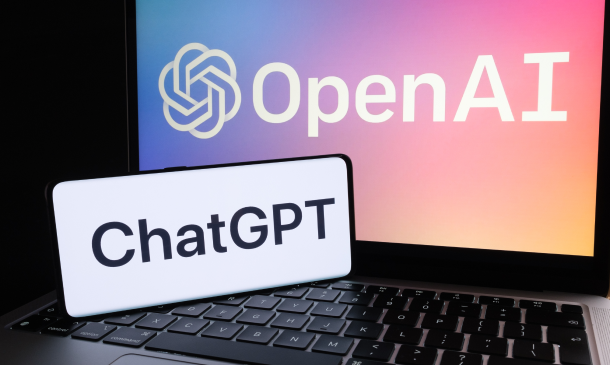
Overview Uplift Your Career & Skill Up to Your Dream Job - Learning Simplified From Home! Kickstart your career & boost your employability by helping you discover your skills, talents and interests with our special Certificate in Freelance Writing Course. You'll create a pathway to your ideal job as this course is designed to uplift your career in the relevant industry. It provides professional training that employers are looking for in today's workplaces. The Certificate in Freelance Writing Course is one of the most prestigious training offered at StudyHub and is highly valued by employers for good reason. This Certificate in Freelance Writing Course has been designed by industry experts to provide our learners with the best learning experience possible to increase their understanding of their chosen field. This Certificate in Freelance Writing Course, like every one of Study Hub's courses, is meticulously developed and well researched. Every one of the topics is divided into elementary modules, allowing our students to grasp each lesson quickly. At StudyHub, we don't just offer courses; we also provide a valuable teaching process. When you buy a course from StudyHub, you get unlimited Lifetime access with 24/7 dedicated tutor support. Why buy this Certificate in Freelance Writing? Unlimited access to the course for forever Digital Certificate, Transcript, student ID all included in the price Absolutely no hidden fees Directly receive CPD accredited qualifications after course completion Receive one to one assistance on every weekday from professionals Immediately receive the PDF certificate after passing Receive the original copies of your certificate and transcript on the next working day Easily learn the skills and knowledge from the comfort of your home Certification After studying the course materials of the Certificate in Freelance Writing there will be a written assignment test which you can take either during or at the end of the course. After successfully passing the test you will be able to claim the pdf certificate for £5.99. Original Hard Copy certificates need to be ordered at an additional cost of £9.60. Who is this course for? This Certificate in Freelance Writing course is ideal for Students Recent graduates Job Seekers Anyone interested in this topic People already working in the relevant fields and want to polish their knowledge and skill. Prerequisites This Certificate in Freelance Writing does not require you to have any prior qualifications or experience. You can just enrol and start learning.This Certificate in Freelance Writing was made by professionals and it is compatible with all PC's, Mac's, tablets and smartphones. You will be able to access the course from anywhere at any time as long as you have a good enough internet connection. Career path As this course comes with multiple courses included as bonus, you will be able to pursue multiple occupations. This Certificate in Freelance Writing is a great way for you to gain multiple skills from the comfort of your home. Course Curriculum Introduction to Freelance Writing Am I The Right Teacher For You? You Betcha! 00:02:00 What You Need To Succeed 00:02:00 Your Key is Your Attitude 00:02:00 How Much Money Are We Talking Here? 00:02:00 Creating Multiple Streams of Income The Main Point of This Course 00:02:00 Strategy and Measurement 00:02:00 Setting Your Priorities 00:02:00 Mindset of the Freelancer Mindset 00:02:00 Heart of Gold, Pot of Gold 00:02:00 Acquiring The Very Best Attitude 00:02:00 Practical Cash Creation Practical Cash Creation 00:02:00 The Reality of Writing for a Livin 00:02:00 Tracking Your income Tracking Your Income ONE 00:03:00 Tracking Your Income TWO 00:02:00 Writing For Magazines Writing For Magazines 00:02:00 Choosing Topics For Magazine Articles 00:02:00 Writing Non Fiction For Publication and Sale Writing Non Fiction for Profit ONE 00:02:00 Writing Non Fiction For Profit TWO 00:02:00 Writing Non Fiction For Profit THREE 00:01:00 Writing Non Fiction For Profit FOUR 00:02:00 Writing Non Fiction For Profit FIVE 00:02:00 Writing Non Fiction For Profit SIX 00:02:00 Writing Non Fiction For Profit SEVEN 00:02:00 Writing Genre Fiction For Money and Kudos Introduction to Writing Genre Fiction 00:02:00 Writing Genre Fiction TWO 00:02:00 Writing Genre Fiction THREE - Romance 00:03:00 Writing Genre Fiction FOUR - Thrillers 00:02:00 Writing Genre Fiction FIVE - Science Fiction 00:02:00 Writing Genre Fiction SIX - Horror 00:03:00 Writing Genre Fiction SEVEN - Fantasy 00:02:00 Writing Genre Fiction EIGHT - Cross Genre 00:02:00 Writing For Children Writing for Children ONE 00:02:00 Writing for Children TWO 00:02:00 Writing for Children THREE 00:03:00 Writing for Children FOUR 00:02:00 Writing for Children FIVE 00:03:00 Writing for Children SIX 00:02:00 Writing for Children SEVEN 00:02:00 Writing for Corporate Companies Writing for Business ONE 00:02:00 Writing for Business TWO 00:02:00 Writing for Business THREE 00:02:00 Writing for Business FOUR 00:02:00 Writing for Business FIVE 00:02:00 Writing for Business SIX 00:02:00 Travel Writing Travel Writing ONE 00:02:00 Travel Writing TWO 00:02:00 Travel Writing THREE 00:02:00 Travel Writing FOUR 00:02:00 Travel Writing FIVE 00:02:00 Travel Writing SIX 00:02:00 Ghost Writing Ghost Writing ONE 00:02:00 Ghost Writing TWO 00:02:00 Ghost Writing THREE 00:03:00 Ghost Writing FOUR 00:02:00 Ghost Writing FIVE 00:03:00 The Art of Writing Ad Copy The Art of Writing Copy ONE 00:02:00 The Art of Writing Copy TWO 00:03:00 The Art of Writing Copy THREE 00:02:00 The Art of Writing Copy FOUR 00:03:00 The Art of Writing Copy FIVE 00:03:00 The Art of Writing Copy SIX 00:02:00 The Art of Writing Copy SEVEN 00:03:00 The Art of Writing Copy EIGHT 00:03:00 Self Publishing Online Self Publishing Online ONE 00:02:00 Self Publishing Online TWO 00:02:00 Self Publishing Online THREE 00:02:00 Self Publishing Online FOUR 00:02:00 Self Publishing Online FIVE 00:02:00 Self Publishing Online SIX 00:03:00 Self Publishing Online SEVEN 00:02:00 Self Publishing Offline Offline Publishing Advice ONE 00:03:00 Offline Publishing Advice TWO 00:03:00 Offline Publishing Advice THREE 00:02:00 Offline Publishing Advice FOUR 00:03:00 Grants and Funding for Writers Grants and Funding ONE 00:02:00 Grants and Funding TWO 00:02:00 Grants and Funding THREE 00:02:00 Getting Wealthy by Helping Other Writers Helping Other Writers ONE 00:02:00 Helping Other Writers TWO 00:02:00 Helping Other Writers THREE 00:02:00 Helping Other Writers FOUR 00:02:00 Helping Other Writers FIVE 00:03:00 Helping Other Writers Six 00:02:00 Helping Other Writers SEVEN 00:01:00 Helping Other Writers EIGHT 00:03:00 Helping Other Writers NINE 00:01:00 Self Promotion Self Promotion Advice ONE 00:02:00 Self Promotion Advice TWO 00:02:00 Self Promotion Advice THREE 00:02:00 Self Promotion Advice FOUR 00:02:00 Self Promotion Advice FIVE 00:03:00 Self Belief and Your Career The End of the Course 00:01:00 Self Publishing - AGAIN 00:02:00 Maintaining a Freelance Career 00:02:00 Self Belief99 00:03:00

Gain full proficiency in Microsoft Office and add a brand new qualification to your CV! The Microsoft Office course is the ultimate training bundle package for Microsoft Office, taking you from beginner to expert in no time. You will learn how to perform a wide range of administrative tasks which will equip you with the most in-demand skills needed to work in an office-based role. This course is a step-by-step instructor-guided course, taking you through key procedures, best practices and shortcuts. Master Microsoft Office in only one week and take your career to the next level! Learning Outcomes Attain mastery in navigating and utilising Excel 2016 for computations, formatting, and workbook management. Develop advanced word processing abilities in Word 2016, from basic formatting to publishing. Craft engaging presentations in PowerPoint 2016, integrating various media and graphics. Gain expertise in data management through Access 2016, including data modification and report generation. Enhance overall productivity by understanding and implementing Microsoft Office's efficient features. Why choose this Microsoft Office course? Unlimited access to the course for a lifetime. Opportunity to earn a certificate accredited by the CPD Quality Standards after completing this course. Structured lesson planning in line with industry standards. Immerse yourself in innovative and captivating course materials and activities. Assessments are designed to evaluate advanced cognitive abilities and skill proficiency. Flexibility to complete the Microsoft Office course Course at your own pace, on your own schedule. Receive full tutor support throughout the week, from Monday to Friday, to enhance your learning experience. Who is this Microsoft Office course for? Individuals aiming to bolster their digital productivity skills. Professionals looking to advance their documentation and presentation prowess. Data enthusiasts wanting to harness Excel's computational capabilities. Students seeking comprehensive knowledge in Microsoft tools. Administrative staff aiming for streamlined data management. Career path Data Analyst: £25,000 - £40,000 Administrative Assistant: £18,000 - £28,000 Presentation Designer: £23,000 - £35,000 Document Controller: £22,000 - £38,000 Office Manager: £25,000 - £45,000 Database Administrator: £30,000 - £50,000 Prerequisites This Microsoft Office course does not require you to have any prior qualifications or experience. You can just enrol and start learning.This Microsoft Office course was made by professionals and it is compatible with all PC's, Mac's, tablets and smartphones. You will be able to access the course from anywhere at any time as long as you have a good enough internet connection. Certification After studying the course materials, there will be a written assignment test which you can take at the end of the course. After successfully passing the test you will be able to claim the pdf certificate for £4.99 Original Hard Copy certificates need to be ordered at an additional cost of £8. Course Curriculum Excel 2016 Getting Started with Microsoft Office Excel 2016 Navigate the Excel User Interfact 00:28:00 Use Excel Commands 00:10:00 Create and Save a Basic Workbook 00:19:00 Enter Cell Data 00:12:00 Use Excel Help 00:05:00 Performing Calculations Create Worksheet Formulas 00:15:00 Insert Functions 00:17:00 Reuse Formulas and Functions 00:17:00 Modifying a Worksheet Insert, Delete, and Adjust Cells, Columns, and Rows 00:10:00 Search for and Replace Data 00:09:00 Use Proofing and Research Tools 00:07:00 Formatting a Worksheet Apply Text Formats 00:16:00 Apply Number Format 00:07:00 Align Cell Contents 00:09:00 Apply Styles and Themes 00:12:00 Apply Basic Conditional Formatting 00:11:00 Create and Use Templates 00:08:00 Printing Workbooks Preview and Print a Workbook 00:10:00 Set Up the Page Layout 00:09:00 Configure Headers and Footers 00:07:00 Managing Workbooks Manage Worksheets 00:05:00 Manage Workbook and Worksheet Views 00:07:00 Manage Workbook Properties 00:06:00 Word 2016 Getting Started with Word Navigate in Microsoft Word 00:12:00 Create and Save Word Documents 00:24:00 Manage Your Workspace 00:06:00 Edit Documents 00:16:00 Preview and Print Documents 00:04:00 Customize the Word Environment 00:08:00 Formatting Text and Paragraphs Apply Character Formatting 00:17:00 Control Paragraph Layout 00:19:00 Align Text Using Tabs 00:07:00 Display Text in Bulleted or Numbered Lists 00:03:00 Apply Borders and Shading 00:05:00 Working More Efficiently Make Repetitive Edits 00:06:00 Apply Repetitive Formatting 00:10:00 Use Styles to Streamline Repetitive Formatting Tasks 00:14:00 Managing Lists Sort a List 00:05:00 Format a List 00:06:00 Adding Tables Insert a Table 00:07:00 Modify a Table 00:06:00 Format a Table 00:03:00 Convert Text to a Table 00:04:00 Inserting Graphic Objects Insert Symbols and Special Characters 00:04:00 Add Images to a Document 00:11:00 Controlling Page Appearance Apply a Page Border and Color 00:03:00 Add Headers and Footers 00:06:00 Control Page Layout 00:05:00 Add a Watermark 00:04:00 Preparing to Publish a Document Check Spelling Grammar and Readability 00:07:00 Use Research Tools 00:06:00 Check Accessibility 00:03:00 Save a Document to Other Formats 00:04:00 Workbooks - Microsoft Word 2016 (Beginner) Workbooks - Microsoft Word 2016 (Beginner) 00:00:00 PowerPoint 2016 PowerPoint Interface Navigate the PowerPoint Environment 00:28:00 View and Navigate a Presentation 00:15:00 Create and Save a PowerPoint Presentation 00:13:00 Use PowerPoint Help 00:10:00 Presentation Basics Select a Presentation Type 00:08:00 Edit Text 00:13:00 Build a Presentation 00:27:00 Formatting Format Characters 00:11:00 Format Paragraphs 00:16:00 Format Text Boxes 00:09:00 Inserting Options Insert Images 00:10:00 Insert Shapes 00:15:00 Working with Objects Edit Objects 00:16:00 Format Objects 00:06:00 Group Objects 00:04:00 Arrange Objects 00:07:00 Animate Objects 00:07:00 Table Create a Table 00:09:00 Create a Table 00:09:00 Insert a Table from Other Microsoft Office Applications 00:06:00 Charts Create a Chart 00:10:00 Format a Chart 00:10:00 Insert a Chart from Microsoft Excel 00:05:00 Review and Presentatin Review Your Presentation 00:11:00 Apply Transitions 00:05:00 Print Your Presentation 00:05:00 Deliver Your Presentation 00:08:00 Access 2016 Introduction to Access Orientation to Microsoft Access1 00:39:00 Create a Simple Access Database 00:10:00 Get Help and Configure Options in Microsoft Access 00:06:00 Modify Data Modify Table Data 00:17:00 Sort and Filter Records 00:05:00 Working with Queries Create Basic Queries 00:15:00 Sort and Filter Data in a Query 00:14:00 Perform Calculations in a Query 00:08:00 Access Forms Create Basic Access Forms 00:07:00 Work with Data on Access Forms 00:23:00 Working with Reports Create a Report 00:23:00 Add Controls to a Report 00:12:00 Enhance the Appearance of a Report 00:05:00 Prepare a Report for Print 00:03:00 Organize Report Information 00:15:00 Format Reports 00:12:00

Embark on a transformative journey with the 'CompTIA CySA+ Cybersecurity Analyst Course,' designed to fortify the digital frontiers of business. This comprehensive training program begins with an immersive introduction to the cybersecurity realm, setting the stage for a deep dive into the sophisticated world of threat data and intelligence. With an emphasis on real-world application, participants will gain invaluable insights into organizational security, developing the acumen to anticipate, identify, and neutralize digital threats. Mastery over vulnerability assessment tools and mitigation strategies forms the bedrock of this curriculum, providing learners with a robust skill set pivotal for the modern cybersecurity landscape. Learning Outcomes Interpret threat data to reinforce organizational security frameworks. Assess vulnerabilities using state-of-the-art tools and methodologies. Apply best practices for ensuring software and hardware assurance. Analyze security solutions for robust infrastructure management. Implement and manage incident response protocols to address potential compromises effectively. Why choose this CompTIA CySA+ Cybersecurity Analyst Course? Unlimited access to the course for a lifetime. Opportunity to earn a certificate accredited by the CPD Quality Standards after completing this course. Structured lesson planning in line with industry standards. Immerse yourself in innovative and captivating course materials and activities. Assessments are designed to evaluate advanced cognitive abilities and skill proficiency. Flexibility to complete the CompTIA CySA+ Cybersecurity Analyst Course Course at your own pace, on your own schedule. Receive full tutor support throughout the week, from Monday to Friday, to enhance your learning experience. Who is this CompTIA CySA+ Cybersecurity Analyst Course for? Individuals aiming to specialize in cybersecurity analysis. IT professionals seeking to broaden their cybersecurity knowledge. Organizational staff responsible for managing digital security risks. Security consultants requiring up-to-date threat intelligence expertise. System administrators looking to implement enhanced security measures. Career path Cybersecurity Analyst - £25,000 to £60,000 Vulnerability Analyst - £30,000 to £65,000 Security Operations Centre (SOC) Analyst - £32,000 to £70,000 Incident Responder - £27,000 to £68,000 Digital Forensics Specialist - £35,000 to £75,000 Information Security Consultant - £40,000 to £80,000 Prerequisites This CompTIA CySA+ Cybersecurity Analyst Course does not require you to have any prior qualifications or experience. You can just enrol and start learning.This CompTIA CySA+ Cybersecurity Analyst Course was made by professionals and it is compatible with all PC's, Mac's, tablets and smartphones. You will be able to access the course from anywhere at any time as long as you have a good enough internet connection. Certification After studying the course materials, there will be a written assignment test which you can take at the end of the course. After successfully passing the test you will be able to claim the pdf certificate for £4.99 Original Hard Copy certificates need to be ordered at an additional cost of £8. Course Curriculum Section 01: Introduction Introduction 00:02:00 All about the Exam 00:08:00 What's New on the CompTIA CySA+ Exam? 00:05:00 Meet the Instructors 00:02:00 Thinking like the Enemy 00:09:00 Section 02: The Importance of Threat Data and Intelligence Intelligence Sources and Confidence Levels 00:08:00 Threat Indicators and Actors 00:08:00 Threat Trends 00:07:00 Intelligence Cycle and ISACs 00:06:00 Section 03: Threat Intelligence in Support of Organizational Security Attack Frameworks 00:06:00 Threat Research 00:11:00 Threat Modeling and Intelligence Sharing 00:06:00 Section 04: Vulnerability Assessment Tools Vulnerability Identification 00:07:00 Scanning Parameters and Criteria 00:09:00 Scanning Special Considerations 00:06:00 Validation 00:03:00 Remediation and Mitigation 00:08:00 Inhibitors to Remediation 00:07:00 Section 05: Threats and Vulnerabilities Associated with Specialized Technology Web Applications Scanners, Part 1 00:10:00 Web Applications Scanners, Part 2 00:05:00 Scanning 00:06:00 Configuring and Executing Scans 00:08:00 Vulnerability Scanning 00:10:00 Reverse Engineering 00:08:00 Enumeration 00:06:00 Wireless Assessment Tools 00:08:00 Cloud Assessment Tools 00:04:00 Section 06: Threats and Vulnerabilities Associated with Specialized Technology Mobile and IoT 00:10:00 Embedded and Firmware Systems (RTOS, SoC, and FPGA) 00:09:00 Access and Vehicles Risk 00:08:00 Automation and Control Risk 00:10:00 Section 07: Threats and Vulnerabilities Associated with Operating in the Cloud Cloud Models 00:07:00 Remote Service Invocation (FaaS, IaC, API) 00:10:00 Cloud Vulnerabilities 00:06:00 Section 08: Mitigating Controls for Attacks and Software Vulnerabilities Injection and Overflow Attacks 00:09:00 Authentication Attacks 00:07:00 Exploits 00:08:00 Application Vulnerabilities, Part 1 00:08:00 Application Vulnerabilities, Part 2 00:07:00 Section 09: Security Solutions for Infrastructure Management Network Architecture and Asset Management 00:09:00 Protecting Your Territory 00:05:00 Identity and Access Management 00:11:00 Encryption and Active Defense 00:08:00 Section 10: Software Assurance Best Practices Platforms 00:07:00 SOA and DevSecOps 00:09:00 Secure Software Development 00:08:00 Best Coding Practices 00:04:00 Section 11: Hardware Assurance Best Practices Trusted Hardware 00:10:00 Hardware Encryption 00:04:00 Hardware Security 00:08:00 Section 12: Data Analysis in Security Monitoring Activities Data Analytics 00:10:00 Endpoint Security 00:08:00 Recon Results, Part 1 00:13:00 Recon Results, Part 2 00:05:00 Impact Analysis 00:05:00 Collective Tools 00:09:00 Query Writing 00:07:00 E-mail Analysis, Part 1 00:10:00 E-mail Analysis, Part 2 00:08:00 Section 13: Implement Configuration Changes to Existing Controls to Improve Security Permissions 00:09:00 Firewalls 00:08:00 Intrusion Prevention Rules 00:05:00 DLP and Endpoint Detection 00:05:00 Section 14: The Importance of Proactive Threat Hunting Threat Hunting and the Hypothesis 00:06:00 Threat Hunting Process 00:07:00 Results and Benefits 00:05:00 Section 15: Compare and Contrast Automation Concepts and Technologies Workflow and Scripting 00:07:00 API and Malware Signature Creation 00:08:00 Threat Feeds and Machine Learning 00:06:00 Protocols, Standards, and Software Engineering 00:05:00 Section 16: The Importance of the Incident Response Process IR Roles and Responsibilities 00:08:00 IR Active Preparation 00:10:00 Section 17: Appropriate Incident Response Procedures Incident Response Process 00:07:00 Section 18: Analyze Potential Indicators of Compromise Network Symptoms 00:04:00 Host Symptoms 00:08:00 Application Symptoms 00:04:00 Section 19: Utilize Basic Digital Forensics Techniques Digital Forensics 00:10:00 Seizure and Acquisitions 00:05:00 Forensics Acquisition Tools 00:09:00 Mobile, Virtualization, and Cloud 00:06:00 Forensics Analysis, Part 1 00:04:00 Forensics Analysis, Part 2 00:08:00 Packet Capture 00:12:00 Section 20: The Importance of Data Privacy and Protection Data Privacy and Security 00:06:00 Nontechnical Controls 00:09:00 Technical Controls 00:08:00 Section 21: Security Concepts in Support of Organizational Risk Mitigation Business Impact Analysis 00:05:00 Risk Identification 00:05:00 Risk Calculation and Communication 00:06:00 Training 00:04:00 Supply Chain Assessment 00:04:00 Section 22: The Importance of Frameworks, Policies, Procedures, and Controls Frameworks 00:13:00 Policies and Procedures 00:05:00 Controls and Procedures 00:08:00 Verification 00:06:00 Assignment Assignment - CompTIA CySA+ Cybersecurity Analyst Course 00:00:00

Overview Uplift Your Career & Skill Up to Your Dream Job - Learning Simplified From Home! Kickstart your career & boost your employability by helping you discover your skills, talents and interests with our special Italian Course. You'll create a pathway to your ideal job as this course is designed to uplift your career in the relevant industry. It provides professional training that employers are looking for in today's workplaces. The Italian Course is one of the most prestigious training offered at StudyHub and is highly valued by employers for good reason. This Italian Course has been designed by industry experts to provide our learners with the best learning experience possible to increase their understanding of their chosen field. This Italian Course, like every one of Study Hub's courses, is meticulously developed and well researched. Every one of the topics is divided into elementary modules, allowing our students to grasp each lesson quickly. At StudyHub, we don't just offer courses; we also provide a valuable teaching process. When you buy a course from StudyHub, you get unlimited Lifetime access with 24/7 dedicated tutor support. Why buy this Italian? Unlimited access to the course for forever Digital Certificate, Transcript, student ID all included in the price Absolutely no hidden fees Directly receive CPD accredited qualifications after course completion Receive one to one assistance on every weekday from professionals Immediately receive the PDF certificate after passing Receive the original copies of your certificate and transcript on the next working day Easily learn the skills and knowledge from the comfort of your home Certification After studying the course materials of the Italian there will be a written assignment test which you can take either during or at the end of the course. After successfully passing the test you will be able to claim the pdf certificate for £5.99. Original Hard Copy certificates need to be ordered at an additional cost of £9.60. Who is this course for? This Italian course is ideal for Students Recent graduates Job Seekers Anyone interested in this topic People already working in the relevant fields and want to polish their knowledge and skill. Prerequisites This Italian does not require you to have any prior qualifications or experience. You can just enrol and start learning.This Italian was made by professionals and it is compatible with all PC's, Mac's, tablets and smartphones. You will be able to access the course from anywhere at any time as long as you have a good enough internet connection. Career path As this course comes with multiple courses included as bonus, you will be able to pursue multiple occupations. This Italian is a great way for you to gain multiple skills from the comfort of your home. Course Curriculum ***Complete Italian Course - Beginner*** Learn ltalian : ltalian Course for Beginners (A1 A2 A2+) Learn Italian- Find out all about this course in less than two minutes 00:02:00 Learn Italian - The Alphabet. The Definite Article Learn Italian - The Alphabet. The Definite Article - Part 1 00:14:00 Dictation- Italian Language- Exercise 00:18:00 Learn Italian - The Indefinite Article. The numbers from 0 to 100 Learn Italian - The Indefinite Article. The numbers from 0 to 100 00:19:00 Learn Italian - Present Simple for regular verbs Learn Italian - Present Simple for regular verbs 00:17:00 Learn Italian - Present Simple for irregular verbs. Learn Italian - Present Simple for irregular verbs. 00:17:00 Learn Italian - Present Simple for irregular verbs(II) 00:14:00 Exercises - Dictation 2 00:09:00 Learn Italian - The verb ''to be''-reflexive Learn Italian - The verb 'to be'-reflexive 00:11:00 Learn Italian - Reflexive verbs. Adverbs of frequency Learn Italian - Reflexive verbs. Adverbs of frequency 00:16:00 Learn Italian - At the supermarket. The food Learn Italian - At the supermarket. The food 00:10:00 Learn Italian - Modal verbs Learn Italian - Modal verbs 00:09:00 Learn Italian - Prepositions. Learn Italian - Prepositions. Part 1 00:11:00 Learn Italian - Prepositions. Part 2 00:09:00 Learn Italian - The Adjectives. The numbers Learn Italian - The Adjectives. The numbers11 00:14:00 Learn Italian - Clothes Learn Italian - Clothes 00:10:00 Learn Italian - After and before. Masculine nouns which end in '-ma' Learn Italian - After and before. Masculine nouns which end in '-ma' 00:08:00 Learn Italian - Place adverbs Learn Italian - Possessive pronouns and adjectives. The family 00:10:00 Learn Italian - Place adverbs 00:10:00 Learn Italian - Dialogue: On the phone Learn Italian - Dialogue- On the phone 00:08:00 Learn Italian - Present Perfect. The animals Learn Italian - Present Perfect. The animals 00:13:00 Exercises - Dictation 3 00:12:00 VideoLearn Italian - Present Perfect(II) 00:19:00 Learn Italian - Past Participle. Irregular Verbs. Learn Italian - Past Participle. Irregular Verbs(II) 00:08:00 Learn Italian - Greetings 00:05:00 Learn Italian - Past Participle. Irregular Verbs(II)111 00:08:00 Learn Italian - Past participle. Irregular Verbs(III). Prepositions and 00:11:00 Learn Italian - The weather Learn Italian - The weather 00:09:00 Learn Italian - Parts of the body. At the pharmacy Learn Italian - Parts of the body. At the pharmacy 00:11:00 The adverbs with Present Perfect. The auxiliary verbs ''to be'' and ''to have'' The adverbs with Present Perfect. The auxiliary verbs 'to be' and ' 00:11:00 Learn Italian - Conjunctions Learn Italian - Conjunctions 00:09:00 Learn Italian - Vocabulary: New verbs Learn Italian - Vocabulary- New verbs 00:10:00 Learn Italian - Vocabulary- New verbs(II). The expression 'ce l'ho' 00:10:00 Learn Italian - Dialogue: How did you spend your weekend? Learn Italian - Dialogue- How did you spend your weekend- 00:09:00 Learn Italian - Future Simple Learn Italian - Future Simple 00:12:00 Learn Italian - Future Simple. Irregular Verbs 00:11:00 Learn Italian - The use of Future Simple 00:08:00 Exercises - Dictation 4 00:10:00 Learn Italian - Metterci and volerci Learn Italian - Metterci and volerci 00:11:00 Learn Italian - Recap Learn Italian - Recap 00:17:00 Exercises - Dictation 5 00:08:00 ***Complete Italian Course - Intermediate*** Module : 01 Italian Course For Intermediate - I pronomi diretti oggetto 00:16:00 Italian Course For Intermediate - Utensili 00:06:00 Italian Course For Intermediate - I pronomi indiretti 00:15:00 Italian Course For Intermediate - Esercizi. I mestieri 00:07:00 Italian Course For Intermediate - Il pronome partitivo ne 00:09:00 Italian Course For Intermediate - Dettato 00:08:00 Italian Course For Intermediate - I pronomi diretti e indiretti con verbi modali 00:09:00 Module : 02 Italian Course For Intermediate - La formazione di verbi a partire da aggettivi 00:07:00 Italian For Intermediate - I pronomi diretti e indiretti con il passato prossimo 00:16:00 Italian Course For Intermediate - Altri usi della particella ne 00:05:00 Italian Course For Intermediate - Gli usi di ci 00:08:00 Italian Course For Intermediate - Ce n'è/ce ne sono 00:06:00 Italian Course For Intermediate - Il futuro composto 00:09:00 talian Course For Intermediate - Dettato 2 00:08:00 Module : 03 Italian Course For Intermediate - Gradi di comparazione dell'aggett 00:11:00 Italian Course For Intermediate - L'imperfetto 00:09:00 Italian Course For Intermediate - Ripasso imperfetto e passato prossimo 00:07:00 Italian Course For Intermediate - Il trapassato prossimo 00:06:00 Italian Course For Intermediate - La struttura stare + gerundio 00:06:00 Italian Course For Intermediate - Dettato 3 00:08:00 Italian Course For Intermediate - Gli aggettivi bello e quello 00:07:00 Module : 04 Italian Course For Intermediate - Il pronome relativo cui 00:12:00 Italian Course For Intermediate - Alcuni verbi pronominali 00:06:00 Italian Course For Intermediate - Dialogo. Gli avverbi di modo 00:06:00 Italian Course For Intermediate - Il condizionale semplice 1 00:12:00 Italian Course For Intermediate - Il condizionale semplice 2 00:12:00 Italian Course For Intermediate - Il condizionale composto 1 00:08:00 Italian Course For Intermediate - Il condizionale composto 2 00:11:00 Module : 05 Italian Course For Intermediate - Computer e internet. Vocabolario di base 00:05:00 Italian Course For Intermediate - Dettato 4 00:09:00 Italian Course For Intermediate - L'imperativo 1 00:14:00 Italian Course For Intermediate - L'imperativo 2 00:12:00 Italian Course For Intermediate - Dialogo 00:04:00 Italian Course For Intermediate - Dettato 5 00:09:00 Italian Course For Intermediate - Ripasso 00:30:00

Overview Uplift Your Career & Skill Up to Your Dream Job - Learning Simplified From Home! Kickstart your career & boost your employability by helping you discover your skills, talents and interests with our special Superfood Nutrition: 60+ Foods For Health & Fitness Course. You'll create a pathway to your ideal job as this course is designed to uplift your career in the relevant industry. It provides professional training that employers are looking for in today's workplaces. The Superfood Nutrition: 60+ Foods For Health & Fitness Course is one of the most prestigious training offered at StudyHub and is highly valued by employers for good reason. This Superfood Nutrition: 60+ Foods For Health & Fitness Course has been designed by industry experts to provide our learners with the best learning experience possible to increase their understanding of their chosen field. This Superfood Nutrition: 60+ Foods For Health & Fitness Course, like every one of Study Hub's courses, is meticulously developed and well researched. Every one of the topics is divided into elementary modules, allowing our students to grasp each lesson quickly. At StudyHub, we don't just offer courses; we also provide a valuable teaching process. When you buy a course from StudyHub, you get unlimited Lifetime access with 24/7 dedicated tutor support. Why buy this Superfood Nutrition: 60+ Foods For Health & Fitness? Unlimited access to the course for forever Digital Certificate, Transcript, student ID all included in the price Absolutely no hidden fees Directly receive CPD accredited qualifications after course completion Receive one to one assistance on every weekday from professionals Immediately receive the PDF certificate after passing Receive the original copies of your certificate and transcript on the next working day Easily learn the skills and knowledge from the comfort of your home Certification After studying the course materials of the Superfood Nutrition: 60+ Foods For Health & Fitness there will be a written assignment test which you can take either during or at the end of the course. After successfully passing the test you will be able to claim the pdf certificate for £5.99. Original Hard Copy certificates need to be ordered at an additional cost of £9.60. Who is this course for? This Superfood Nutrition: 60+ Foods For Health & Fitness course is ideal for Students Recent graduates Job Seekers Anyone interested in this topic People already working in the relevant fields and want to polish their knowledge and skill. Prerequisites This Superfood Nutrition: 60+ Foods For Health & Fitness does not require you to have any prior qualifications or experience. You can just enrol and start learning.This Superfood Nutrition: 60+ Foods For Health & Fitness was made by professionals and it is compatible with all PC's, Mac's, tablets and smartphones. You will be able to access the course from anywhere at any time as long as you have a good enough internet connection. Career path As this course comes with multiple courses included as bonus, you will be able to pursue multiple occupations. This Superfood Nutrition: 60+ Foods For Health & Fitness is a great way for you to gain multiple skills from the comfort of your home. Course Curriculum Introduction Introduction & What You Will Learn In The Course 00:02:00 Get To Know Your Instructor 00:02:00 Superfoods Introduction 00:02:00 The Basics Of A Healthy Diet The True Dieting Pyramid 00:04:00 Bodyweight And Health 00:05:00 Calories & Bodyweight In A Healthy Diet 00:02:00 The Twinkie Diet 00:02:00 How Many Calories Do You Need Daily 00:02:00 Food Composition Explained 00:03:00 Protein Composition 00:02:00 Carbohydrate Composition 00:03:00 Fat Composition 00:01:00 Food Composition Recommendations 00:03:00 Macronutrients Introduction 00:01:00 How Much Protein Should You Eat 00:02:00 How Much Fat Should You Eat 00:04:00 How Much Carbs Should You Eat Per Day 00:01:00 Macronutrient Recommendations 00:03:00 Nutrient Timing Introduction 00:02:00 Nutrient Timing Facts 00:04:00 Nutrient Timing Recommendations 00:02:00 Supplements Introduction 00:04:00 Superfood Vegetables The Benefits Of Vegetables 00:03:00 Artichokes 00:02:00 Lettuce 00:02:00 Broccoli 00:02:00 Brussels Sprouts 00:01:00 Carrots 00:01:00 Cauliflower 00:01:00 Mushrooms 00:02:00 Onions 00:02:00 Peppers 00:01:00 Spinach 00:01:00 Sweet Potatoes 00:02:00 Tomatoes 00:02:00 Superfood Grains The Benefits Of Whole Grains 00:03:00 Brown Rice 00:01:00 Oats 00:01:00 Quinoa 00:01:00 Superfood Beans & Legumes The Benefits Of Beans & Legumes 00:02:00 Beans 00:01:00 Chickpeas 00:02:00 Lentils 00:01:00 Peas 00:01:00 Superfood Fruits The Benefits Of Fruits 00:02:00 Apples 00:01:00 Apricots 00:02:00 Avocados 00:02:00 Bananas 00:01:00 Cherries 00:01:00 Dates 00:01:00 Figs 00:01:00 Grapefruits 00:02:00 Grapes 00:01:00 Lemons & Limes 00:01:00 Oranges 00:01:00 Papayas 00:01:00 Pineapples 00:01:00 Superfood Berries The Benefits Of Berries 00:02:00 Blueberries 00:01:00 Cranberries 00:01:00 Raspberries 00:01:00 Strawberries 00:02:00 Superfood Nuts & Seeds The Benefits Of Nuts & Seeds 00:02:00 Almonds 00:02:00 Brazil Nuts 00:01:00 Cashews 00:01:00 Coconuts 00:01:00 Hazelnuts 00:01:00 Macadamias 00:01:00 Peanuts 00:01:00 Pecans 00:01:00 Pumpkin Seeds 00:01:00 Sunflower Seeds 00:01:00 Walnuts 00:01:00 Superfood Meat, Poultry & Eggs The Benefits Of Meat, Poultry & Eggs 00:03:00 Eggs 00:01:00 Free Range Poultry 00:01:00 Grass Fed Beef 00:01:00 Lamb 00:01:00 Liver 00:01:00 Superfood Fish & Seafood The Benefits Of Fish & Seafood 00:02:00 Clams 00:01:00 Lobster 00:01:00 Salmon 00:01:00 Shrimp 00:01:00 Tuna 00:01:00 Miscellaneous Dark Chocolate 00:01:00 Olive & Olive Oil 00:01:00 The Right Foods For Specific Health Goals Should Women And Men Eat Differently 00:03:00 The Right Foods For Preventing Cancer 00:04:00 The Right Foods To Boost Your Metabolism 00:04:00 The Right Foods For More Energy 00:03:00 The Right Foods For Healthy Bones & Ligaments 00:02:00 The Right Foods For Preventing Heart Disease 00:03:00 The Right Foods For Muscle Gains 00:02:00 The Right Foods For Good Skin & Hair 00:04:00 The Right Foods For Fighting Stress & Depression 00:03:00 Superfoods For Special Diets The Right Foods For A High Calcium Diet 00:01:00 The Right Foods For A High Fat Diet 00:05:00 The Right Foods For A High Fiber Diet 00:03:00 The Right Foods For A High Protein Diet 00:02:00 Extra Section 0 Course Promo 00:02:00 6 Calories Explained copy 00:04:00 10 weight loss and health copy 00:03:00 12 How To Determin Your Optimal Calorie Intake copy 00:03:00 13 healthy weight ranges copy 00:02:00 20 Protein Explained copy 00:02:00 foods to boost testoerone 00:04:00

Uncover Excel 2019's potential through our comprehensive Microsoft Excel course. It empowers you to master features, calculations, data analysis, and automation. Whether you're new to spreadsheets or aiming for data expertise, this course is tailored for you. Our Microsoft Excel course simplifies Excel's complexities, making it beginner-friendly. It equips you with skills vital in today's data-driven landscape. Beyond personal growth, this Microsoft Excel course boosts career prospects. Excel proficiency is valuable in a competitive job market, opening doors to diverse opportunities. Our course is a transformative journey into Excel 2019, unlocking potential, enhancing skills, and advancing careers. Whether you're a novice or aspiring data pro, it's your key to Excel's power and your potential. Learning Outcomes of our Microsoft Excel course: Master Microsoft Excel 2019's latest features. Perform complex calculations with ease. Create visually appealing and well-formatted worksheets. Analyze and visualize data effectively using charts and PivotTables. Automate workbook tasks with Excel VBA. Why buy this Advanced Diploma in Microsoft Excel Complete Course 2019 at QLS Level 7? Digital Certificate, Transcript, student ID all included in the price Absolutely no hidden fees Directly receive CPD accredited qualifications after course completion Receive one to one assistance on every weekday from professionals Immediately receive the PDF certificate after passing Receive the original copies of your certificate and transcript on the next working day Easily learn the skills and knowledge from the comfort of your home Who is this Advanced Diploma in Microsoft Excel Complete Course 2019 at QLS Level 7 for? Individuals new to Microsoft Excel looking to build a strong foundation. Students and job seekers aiming to enhance their employability. Business professionals wanting to improve data management and analysis skills. Entrepreneurs seeking to streamline their business processes. Anyone interested in harnessing the power of Excel for personal or professional growth. Prerequisites This Advanced Diploma in Microsoft Excel Complete Course 2019 at QLS Level 7 was made by professionals and it is compatible with all PC's, Mac's, tablets and smartphones. You will be able to access the course from anywhere at any time as long as you have a good enough internet connection. Career path Data Analyst: £25,000 - £40,000 per year Financial Analyst: £30,000 - £50,000 per year Business Intelligence Analyst: £30,000 - £55,000 per year Operations Manager: £35,000 - £70,000 per year Project Manager: £40,000 - £70,000 per year Excel VBA Developer: £35,000 - £60,000 per year Certification After studying the course materials of the Advanced Diploma in Microsoft Excel Complete Course 2019 at QLS Level 7 you will be able to take the MCQ test that will assess your knowledge. After successfully passing the test you will be able to claim the pdf certificate for £4.99. Original Hard Copy certificates need to be ordered at an additional cost of £8. Endorsed Certificate of Achievement from the Quality Licence Scheme Learners will be able to achieve an endorsed certificate after completing the course as proof of their achievement. You can order the endorsed certificate for only £135 to be delivered to your home by post. For international students, there is an additional postage charge of £10. Endorsement The Quality Licence Scheme (QLS) has endorsed this course for its high-quality, non-regulated provision and training programmes. The QLS is a UK-based organisation that sets standards for non-regulated training and learning. This endorsement means that the course has been reviewed and approved by the QLS and meets the highest quality standards. Please Note: Studyhub is a Compliance Central approved resale partner for Quality Licence Scheme Endorsed courses. Course Curriculum Microsoft Excel 2019 New Features Introduction to Microsoft Excel 2019 New Features 00:07:00 CONCAT 00:02:00 IFS 00:01:00 MAXIFS 00:01:00 MINIFS 00:01:00 SWITCH 00:02:00 TEXTJOIN 00:01:00 Map Chart 00:02:00 Funnel Chart 00:01:00 Better Visuals 00:06:00 Pivot Table Enhancements 00:02:00 Power Pivot Updates 00:01:00 Getting Started with Microsoft Office Excel Navigate the Excel User Interface 00:28:00 Use Excel Commands 00:10:00 Create and Save a Basic Workbook 00:19:00 Enter Cell Data 00:12:00 Use Excel Help 00:05:00 Performing Calculations Create Worksheet Formulas 00:15:00 Insert Functions 00:17:00 Reuse Formulas and Functions 00:17:00 Modifying a Worksheet Insert, Delete, and Adjust Cells, Columns, and Rows 00:10:00 Search for and Replace Data 00:09:00 Use Proofing and Research Tools 00:07:00 Formatting a Worksheet Apply Text Formats 00:16:00 Apply Number Format 00:08:00 Align Cell Contents 00:09:00 Apply Styles and Themes 00:12:00 Apply Basic Conditional Formatting 00:11:00 Create and Use Templates 00:08:00 Printing Workbooks Preview and Print a Workbook 00:10:00 Set Up the Page Layout 00:09:00 Configure Headers and Footers 00:07:00 Managing Workbooks Manage Worksheets 00:05:00 Manage Workbook and Worksheet Views 00:07:00 Manage Workbook Properties 00:06:00 Working with Functions Work with Ranges 00:18:00 Use Specialized Functions 00:11:00 Work with Logical Functions 00:23:00 Work with Date & Time Functions 00:08:00 Work with Text Functions 00:11:00 Working with Lists Sort Data 00:10:00 Filter Data 00:10:00 Query Data with Database Functions 00:09:00 Outline and Subtotal Data 00:09:00 Analyzing Data Apply Intermediate Conditional Formatting 00:07:00 Apply Advanced Conditional Formatting 00:05:00 Visualizing Data with Charts Create Charts 00:13:00 Modify and Format Charts 00:12:00 Use Advanced Chart Features 00:12:00 Using PivotTables and PivotCharts Create a PivotTable 00:13:00 Analyze PivotTable Data 00:12:00 Present Data with PivotCharts 00:07:00 Filter Data by Using Timelines and Slicers 00:11:00 Working with Multiple Worksheets and Workbooks Use Links and External References 00:12:00 Use 3-D References 00:06:00 Consolidate Data 00:05:00 Using Lookup Functions and Formula Auditing Use Lookup Functions 00:12:00 Trace Cells 00:09:00 Watch and Evaluate Formulas 00:08:00 Sharing and Protecting Workbooks Collaborate on a Workbook 00:19:00 Protect Worksheets and Workbooks 00:08:00 Automating Workbook Functionality Apply Data Validation 00:13:00 Search for Invalid Data and Formulas with Errors 00:04:00 Work with Macros 00:18:00 Creating Sparklines and Mapping Data Create Sparklines 00:07:00 MapData 00:07:00 Forecasting Data Determine Potential Outcomes Using Data Tables 00:08:00 Determine Potential Outcomes Using Scenarios 00:09:00 Use the Goal Seek Feature 00:04:00 Forecasting Data Trends 00:05:00 Excel VBA Data Management Create a Macro Using the Macro Recorder 01:00:00 Edit a Macro 01:00:00 Debug a Macro 00:30:00 Customize the Quick Access Toolbar and Hotkeys 00:30:00 Set Macro Security 01:00:00 Insert Text 00:30:00 Format Text 00:30:00 Sort Data 00:30:00 Duplicate Data 01:00:00 Generate a Report 01:00:00 Determine the Dialog Box Type 00:15:00 Capture User Input 01:00:00 Insert, Copy, and Delete Worksheets 00:30:00 Rename Worksheets 00:30:00 Modify the Order of Worksheets 00:15:00 Print Worksheets 00:30:00 Create User-Defined Functions 00:30:00 Automate SUM Functions 00:30:00 Excel Templates Excel Templates 00:00:00 Resources Resources - Microsoft Excel - Beginner Course - Cpd Accredited 00:00:00 Mock Exam Mock Exam - Microsoft Excel Complete Course 2019 00:20:00 Final Exam Final Exam - Microsoft Excel Complete Course 2019 00:20:00 Order your QLS Endorsed Certificate Order your QLS Endorsed Certificate 00:00:00

Overview Uplift Your Career & Skill Up to Your Dream Job - Learning Simplified From Home! Kickstart your career & boost your employability by helping you discover your skills, talents and interests with our special Flutter & Dart Development Course Course. You'll create a pathway to your ideal job as this course is designed to uplift your career in the relevant industry. It provides professional training that employers are looking for in today's workplaces. The Flutter & Dart Development Course Course is one of the most prestigious training offered at StudyHub and is highly valued by employers for good reason. This Flutter & Dart Development Course Course has been designed by industry experts to provide our learners with the best learning experience possible to increase their understanding of their chosen field. This Flutter & Dart Development Course Course, like every one of Study Hub's courses, is meticulously developed and well researched. Every one of the topics is divided into elementary modules, allowing our students to grasp each lesson quickly. At StudyHub, we don't just offer courses; we also provide a valuable teaching process. When you buy a course from StudyHub, you get unlimited Lifetime access with 24/7 dedicated tutor support. Why buy this Flutter & Dart Development Course? Unlimited access to the course for forever Digital Certificate, Transcript, student ID all included in the price Absolutely no hidden fees Directly receive CPD accredited qualifications after course completion Receive one to one assistance on every weekday from professionals Immediately receive the PDF certificate after passing Receive the original copies of your certificate and transcript on the next working day Easily learn the skills and knowledge from the comfort of your home Certification After studying the course materials of the Flutter & Dart Development Course there will be a written assignment test which you can take either during or at the end of the course. After successfully passing the test you will be able to claim the pdf certificate for £5.99. Original Hard Copy certificates need to be ordered at an additional cost of £9.60. Who is this course for? This Flutter & Dart Development Course course is ideal for Students Recent graduates Job Seekers Anyone interested in this topic People already working in the relevant fields and want to polish their knowledge and skill. Prerequisites This Flutter & Dart Development Course does not require you to have any prior qualifications or experience. You can just enrol and start learning.This Flutter & Dart Development Course was made by professionals and it is compatible with all PC's, Mac's, tablets and smartphones. You will be able to access the course from anywhere at any time as long as you have a good enough internet connection. Career path As this course comes with multiple courses included as bonus, you will be able to pursue multiple occupations. This Flutter & Dart Development Course is a great way for you to gain multiple skills from the comfort of your home. Course Curriculum Section 01: Introduction Introduction 00:02:00 Setup On Windows 00:16:00 Setup On Linux 00:14:00 Setup On Mac iOS 00:14:00 Setup On Mac Android 00:12:00 App Base Code 00:03:00 Section 02: Widgets Text 00:04:00 Container 00:04:00 Row 00:05:00 Column 00:02:00 Stack 00:02:00 Image 00:06:00 Center 00:02:00 Padding 00:03:00 Align 00:02:00 Constrained Box 00:03:00 Baseline Class 00:03:00 Aspect Ratio 00:03:00 Sized Box 00:02:00 Transform 00:03:00 Section 03: Gestures Pointers 00:06:00 Tap 00:02:00 Double Tap 00:02:00 Long Press 00:03:00 Vertical Drag 00:04:00 Horizontal Drag 00:04:00 Pan 00:04:00 Section 04: Navigation Components Scaffold 00:06:00 App bar 00:05:00 Bottom Navigation Bar 00:08:00 TabBar View 00:07:00 Drawer 00:05:00 SliverApp Bar 00:07:00 Section 05: Input/Selection Components FlatButton 00:04:00 RaisedButton 00:03:00 DropdownButton 00:09:00 TextField 00:04:00 CheckBox 00:06:00 Radio Button 00:04:00 PopupMenuButton 00:07:00 IconButton 00:04:00 ButtonBar 00:03:00 Floating Action Button 00:04:00 Switch 00:04:00 Slider 00:05:00 Date Picker 00:05:00 Time Picker 00:07:00 SimpleDialog 00:08:00 AlertDialog 00:06:00 BottomSheet 00:06:00 Expansion Panel List and Expansion Panel 00:07:00 SnackBar 00:07:00 Cupertino Setup 00:02:00 Cupertino Action Sheet 00:06:00 Cupertino Activity Indicator 00:01:00 Cupertino Alert Dialog 00:04:00 Cupertino Button 00:03:00 CupertinoPageScaffold 00:04:00 CupertinoPicker 00:04:00 CupertinoPopupSurface 00:04:00 CupertinoSegmentedControl 00:04:00 CupertinoSlider 00:04:00 CupertinoSwitch 00:03:00 CupertinoNavigationBar 00:04:00 CupertinoTabBar 00:05:00 CupertinoTabScaffold 00:04:00 CupertinoTextField 00:04:00 Section 06: Information Displays Icons 00:04:00 Chip 00:03:00 Tooltip 00:02:00 DataTable 00:09:00 Card 00:06:00 Linear Progress Indicator 00:03:00 Circular Progress Indicator 00:04:00 Section 07: Layout GridView 00:03:00 ListView & ListTile 00:04:00 Stepper & Step 00:07:00 Divider & divideTiles 00:05:00 Aligning Widgets 00:03:00 Sizing Widgets 00:03:00 Sizing Widgets 00:03:00 Add, Update and Delete Widgets 00:06:00 Section 08: Navigation & Routing Navigate To A New Screen and Back 00:06:00 Multiple Files For Each Screen 00:03:00 Send Data To A New Screen 00:05:00 Return Data From A Screen 00:05:00 Navigate With Named Routes 00:03:00 Animating A Widget Across Screens 00:02:00 Stateless vs Stateful Widgets 00:08:00 Section 09: Animation Tween Animation 00:07:00 Staggered Animation 00:04:00 Reverse and Stop Animations 00:02:00 Section 10: Platform Specific Code Call Android Java Code 00:08:00 Send Parameters To Android Java Code 00:07:00 Call Android Kotlin Code 00:08:00 Send Parameters To Android Kotlin Code 00:05:00 Call iOS Objective-C Code 00:10:00 Send Parameters To iOS Objective-C Code 00:05:00 Call iOS Swift Code 00:08:00 Send Parameters To iOS Swift Code 00:05:00 Section 11: Building & Releasing Remove Debug Badge 00:01:00 Build & Release For Android 00:04:00 Build & Release For iOS 00:06:00 Section 12: Networking Fetch Data From The Internet 00:13:00 Making authenticated requests using HTTP Headers 00:03:00 Parsing JSON In The Background 00:17:00 Working With WebSockets 00:10:00 Section 13: Data Persistence Reading & Writing Files On The Server Using SQL Injection Vulnerability 00:06:00 Storing Key-Value Data On Disk 00:03:00 Data Persistence Using SQLite 00:04:00 Section 14: Creating An App Calculator Part 1 - TabBar Creation 00:12:00 Calculator Part 2 - Implementing The Tabs 00:05:00 Calculator Part 3 - Tab Persistence 00:03:00 Changing Android App Icon 00:05:00 Changing iOS App Icon 00:01:00 Change App Display Name 00:05:00 Assignment Assignment - Flutter & Dart Development Course 00:00:00

Dive into the intricate world of website design with our course, 'HTML and CSS Coding: Beginner to Advanced.' Unravel the mysteries behind the foundational elements of the internet, as you journey from understanding the basics to mastering the complexities. Whether you're a newbie dipping your toes or someone eager to delve deeper, our comprehensive curriculum ensures that by the end, you'll be adept at crafting engaging, responsive, and visually appealing web experiences. Learning Outcomes Comprehend the fundamentals and complexities of HTML, progressing from a beginner to an expert level. Understand the diverse aspects of CSS, from its basic structures to intricate details. Develop the capability to set up an optimal development environment. Acquire the skillset to design and develop a complete website project. Grasp the process to effectively publish a live website. Why buy this HTML and CSS Coding: Beginner to Advanced course? Unlimited access to the course for forever Digital Certificate, Transcript, student ID all included in the price Absolutely no hidden fees Directly receive CPD accredited qualifications after course completion Receive one to one assistance on every weekday from professionals Immediately receive the PDF certificate after passing Receive the original copies of your certificate and transcript on the next working day Easily learn the skills and knowledge from the comfort of your home Certification After studying the course materials of the HTML and CSS Coding: Beginner to Advanced there will be a written assignment test which you can take either during or at the end of the course. After successfully passing the test you will be able to claim the pdf certificate for £5.99. Original Hard Copy certificates need to be ordered at an additional cost of £9.60. Who is this HTML and CSS Coding: Beginner to Advanced course for? Novices aiming to grasp the basics of web development. Intermediate coders seeking to bolster their HTML and CSS knowledge. Designers aspiring to incorporate coding into their skillset. Web enthusiasts eager to understand the backbone of online platforms. Individuals looking to transition into a web design or development role. Prerequisites This HTML and CSS Coding: Beginner to Advanced does not require you to have any prior qualifications or experience. You can just enrol and start learning.This HTML and CSS Coding: Beginner to Advanced was made by professionals and it is compatible with all PC's, Mac's, tablets and smartphones. You will be able to access the course from anywhere at any time as long as you have a good enough internet connection. Career path Web Developer: £30,000 - £50,000 Front-end Developer: £35,000 - £55,000 Web Designer: £25,000 - £45,000 UI/UX Designer: £40,000 - £60,000 Content Manager: £28,000 - £42,000 Website Tester: £27,000 - £40,000 Course Curriculum Getting Started Introduction 00:03:00 Course Curriculum 00:07:00 How to Get Course requirements 00:02:00 Getting Started on Windows, Linux or Mac 00:02:00 How to ask a Great Questions 00:01:00 FAQ's 00:01:00 Setting Up Development Environment Introduction 00:05:00 Choosing Code Editor 00:06:00 Installing Code Editor (Sublime Text) 00:04:00 Overview of a Webpage 00:05:00 Full HTML Code Page 00:07:00 First Hello World! Webpage 00:09:00 HTML Fundamentals Introduction 00:03:00 Heading 00:09:00 Paragraph 00:08:00 Formatting Text 00:12:00 List Items Unordered 00:05:00 List Items Ordered 00:04:00 Classes 00:09:00 ID's in CSS 00:06:00 Comments in HTML 00:04:00 Summary 00:04:00 HTML Intermediate Introduction 00:02:00 Images 00:12:00 Forms 00:05:00 Form Actions 00:04:00 Br tag 00:03:00 Marquee 00:06:00 Text area 00:06:00 Tables 00:06:00 Links 00:07:00 Navbar - Menu 00:04:00 HTML Entities 00:05:00 Div tag 00:06:00 Google Maps 00:07:00 Summary 00:02:00 HTML Advanced Introduction 00:02:00 HTML5 Audio 00:07:00 HTML5 Video 00:05:00 Progress Bar 00:04:00 Drag and Drop 00:18:00 Canvas 00:06:00 I frames 00:05:00 Input Types 00:04:00 Input Attributes 00:06:00 YouTube Video Linking 00:04:00 Creating Responsive Page 00:05:00 Summary 00:02:00 HTML Expert Introduction 00:02:00 Registration Form 00:04:00 Login Form 00:04:00 About Us Form 00:02:00 Contact Us Form 00:10:00 Footer Form 00:03:00 Integrate All Together 00:07:00 Coding Exercise 00:01:00 Solution for Coding Exercise 00:02:00 Summary 00:02:00 HTML Website Project Introduction 00:02:00 Challenge - HTML 5 Clock Face with Numbers 00:05:00 Project overview 00:03:00 Conclusion on Project 00:01:00 Summary 00:02:00 CSS Fundamentals Introduction 00:03:00 CSS Syntax 00:05:00 Creating a first page with CSS Style 00:13:00 Inline CSS 00:06:00 Internal CSS 00:05:00 CSS External 00:10:00 CSS Classes 00:09:00 CSS IDs 00:06:00 Colors 00:08:00 Backgrounds 00:04:00 Floating 00:09:00 Positioning 00:06:00 Margins 00:07:00 Padding 00:04:00 Borders 00:03:00 Summary 00:02:00 CSS Intermediate Introduction 00:02:00 Styling Text 00:07:00 Aligning Text 00:04:00 Styling Links 00:10:00 Font Family 00:07:00 Font Styles 00:03:00 Applying Google Fonts 00:07:00 Box Model 00:09:00 Icons 00:09:00 Tables 00:16:00 Navigation-Menu 00:11:00 Dropdowns 00:15:00 Summary 00:02:00 CSS Advanced Introduction 00:02:00 Advanced Selectors 00:06:00 Forms 00:17:00 Website Layout 00:21:00 Rounded Corners 00:06:00 Color Keywords 00:06:00 Animations 00:08:00 Pseudo Classes 00:03:00 Gradients 00:03:00 Shadows 00:03:00 Calculations 00:05:00 Creating Responsive Page 00:06:00 Summary 00:02:00 CSS Expert Introduction 00:01:00 Button Styles 00:06:00 Flexbox 00:14:00 CSS Grid 00:15:00 Pagination 00:07:00 Multiple Columns 00:06:00 Image Reflection 00:03:00 UI - UX Design 00:09:00 Social Media Icons 00:08:00 External CSS Style adding 00:06:00 Coding Exercise 00:01:00 Solution for Coding Exercise 00:03:00 Summary 00:02:00 CSS Website Project Introduction 00:01:00 CSS Project Getting 00:05:00 CSS Project Overview 00:08:00 Summary 00:01:00 Publish Your Website For Live Introduction 00:02:00 Installing Free FTP Solution (FileZilla) 00:04:00 Setting Up FTP (File Transfer Protocol) 00:03:00 Publish Website to Hosting Server 00:04:00 Summary 00:01:00

Embark on a riveting expedition into the realm of website security with our course, 'Website Hacking From Scratch.' Delve deep into the labyrinth of potential vulnerabilities, from SQL injections to XSS vulnerabilities, equipping yourself with the prowess to identify and safeguard against digital threats. By course end, learners are not only conversant with the anatomy of website vulnerabilities but are also adept at leveraging tools like Owasp ZAP for holistic website fortification. Learning Outcomes Gain comprehensive insights into the foundation of website vulnerabilities and their exploitation. Understand and identify risks associated with file uploads, code executions, and session management. Acquire proficiency in detecting and safeguarding against SQL and XSS vulnerabilities. Master the use of automated tools, such as Owasp ZAP, in vulnerability detection. Develop strategies for effective post-exploitation management. Why choose this Website Hacking From Scratch course? Unlimited access to the course for a lifetime. Opportunity to earn a certificate accredited by the CPD Quality Standards after completing this course. Structured lesson planning in line with industry standards. Immerse yourself in innovative and captivating course materials and activities. Assessments are designed to evaluate advanced cognitive abilities and skill proficiency. Flexibility to complete the Website Hacking From Scratch Course at your own pace, on your own schedule. Receive full tutor support throughout the week, from Monday to Friday, to enhance your learning experience. Who is this Website Hacking From Scratch course for? Aspiring cybersecurity enthusiasts eager to delve into website security. Web developers keen to fortify their sites against potential breaches. IT professionals aiming to enhance their repertoire with security expertise. Entrepreneurs looking to ensure the robustness of their online platforms. Individuals curious about ethical hacking and its applications. Career path Ethical Hacker: £25,000 - £70,000 Penetration Tester: £30,000 - £60,000 Cybersecurity Analyst: £28,000 - £55,000 IT Security Consultant: £35,000 - £75,000 Web Security Manager: £40,000 - £80,000 Information Security Officer: £45,000 - £85,000 Prerequisites This Website Hacking From Scratch does not require you to have any prior qualifications or experience. You can just enrol and start learning.This Website Hacking From Scratch was made by professionals and it is compatible with all PC's, Mac's, tablets and smartphones. You will be able to access the course from anywhere at any time as long as you have a good enough internet connection. Certification After studying the course materials, there will be a written assignment test which you can take at the end of the course. After successfully passing the test you will be able to claim the pdf certificate for £4.99 Original Hard Copy certificates need to be ordered at an additional cost of £8. Course Curriculum Course Introduction Course Introduction 00:02:00 Preparation - Creating a Penetration Testing Lab Lab Overview & Needed Software 00:08:00 Installing Kali 2019 As a Virtual Machine Using a Ready Image 00:10:00 Installing Kali 2019 As a Virtual Machine 00:10:00 Installing Metasploitable As a Virtual Machine 00:04:00 Preparation - Linux Basics Basic Overview of Kali Linux 00:05:00 The Linux Terminal & Basic Linux Commands 00:11:00 Configuring Metasploitable & Lab Network Settings 00:06:00 Website Basics What is a Website? 00:04:00 How To Hack a Website? 00:04:00 Information Gathering Gathering Information Using Whois Lookup 00:05:00 Discovering Technologies Used On The Website 00:06:00 Gathering Comprehensive DNS Information 00:10:00 Discovering Websites On The Same Server 00:04:00 Discovering Subdomains 00:12:00 Discovering Sensitive Files 00:07:00 Analysing Discovered Files 00:04:00 Maltego - Discovering Servers, Domains & Files 00:08:00 Maltego - Discovering Websites, Hosting Provider & Emails 00:05:00 File Upload Vulnerabilities What are they? And How To Discover & Exploit Basic File Upload Vulnerabilities 00:07:00 HTTP Requests - GET & POST 00:04:00 Intercepting HTTP Requests 00:07:00 Exploiting More Advanced File Upload Vulnerabilities 00:04:00 Exploiting More Advanced File Upload Vulnerabilities 00:04:00 [Security] Fixing File Upload Vulnerabilities 00:06:00 Code Execution Vulnerabilities What are they? & How To Discover & Exploit Basic Code Execution Vulnerabilities 00:07:00 Exploiting Advanced Code Execution Vulnerabilities 00:06:00 [Security] - Fixing Code Execution Vulnerabilities 00:06:00 Local File Inclusion Vulnerabilities (LFI) What are they? And How To Discover & Exploit Them 00:06:00 Gaining Shell Access From LFI Vulnerabilities - Method 1 00:07:00 Gaining Shell Access From LFI Vulnerabilities - Method 2 00:11:00 Remote File Inclusion Vulnerabilities (RFI) Remote File Inclusion Vulnerabilities - Configuring PHP Settings 00:04:00 Remote File Inclusion Vulnerabilities - Discovery & Exploitation 00:06:00 Exploiting Advanced Remote File Inclusion Vulnerabilities 00:03:00 [Security] Fixing File Inclusion Vulnerabilities 00:06:00 SQL Injection Vulnerabilities What is SQL 00:06:00 Dangers of SQL Injections 00:03:00 SQL Injection Vulnerabilities - SQLi In Login Pages Discovering SQL Injections In POST 00:08:00 Bypassing Logins Using SQL Injection Vulnerability 00:05:00 Bypassing More Secure Logins Using SQL Injections 00:06:00 [Security] Preventing SQL Injections In Login Pages 00:08:00 SQL Injection Vulnerabilities - Extracting Data From The Database Discovering SQL Injections in GET 00:07:00 Reading Database Information 00:05:00 Finding Database Tables 00:04:00 Extracting Sensitive Data Such As Passwords 00:04:00 SQL Injection Vulnerabilities - Advanced Exploitation Discovering & Exploiting Blind SQL Injections 00:06:00 Discovering a More Complicated SQL Injection 00:07:00 Extracting Data (passwords) By Exploiting a More Difficult SQL Injection 00:05:00 Bypassing Filters 00:05:00 Bypassing Security & Accessing All Records 00:09:00 [Security] Quick Fix To Prevent SQL Injections 00:07:00 Reading & Writing Files On The Server Using SQL Injection Vulnerability 00:06:00 Getting A Reverse Shell Access & Gaining Full Control Over The Target Web Server 00:08:00 Discovering SQL Injections & Extracting Data Using SQLmap 00:07:00 [Security] - The Right Way To Prevent SQL Injection 00:05:00 XSS Vulnerabilities Introduction - What is XSS or Cross Site Scripting? 00:03:00 Discovering Basic Reflected XSS 00:04:00 Discovering Advanced Reflected XSS 00:05:00 Discovering An Even More Advanced Reflected XSS 00:07:00 Discovering Stored XSS 00:03:00 Discovering Advanced Stored XSS 00:04:00 XSS Vulnerabilities - Exploitation Hooking Victims To BeEF Using Reflected XSS 00:06:00 Hooking Victims To BeEF Using Stored XSS 00:04:00 BeEF - Interacting With Hooked Victims 00:04:00 BeEF - Running Basic Commands On Victims 00:04:00 BeEF - Stealing Credentials/Passwords Using A Fake Login Prompt 00:02:00 Bonus - Installing Veil 3.1 00:06:00 Bonus - Veil Overview & Payloads Basics 00:07:00 Bonus - Generating An Undetectable Backdoor Using Veil 3 00:10:00 Bonus - Listening For Incoming Connections 00:07:00 Bonus - Using A Basic Delivery Method To Test The Backdoor & Hack Windows 10 00:07:00 BeEF - Gaining Full Control Over Windows Target 00:04:00 [Security] Fixing XSS Vulnerabilities 00:07:00 Insecure Session Management Logging In As Admin Without a Password By Manipulating Cookies 00:06:00 Discovering Cross Site Request Forgery Vulnerabilities (CSRF) 00:07:00 Exploiting CSRF Vulnerabilities To Change Admin Password Using a HTML File 00:07:00 Exploiting CSRF Vulnerabilities To Change Admin Password Using Link (Preview) 00:06:00 [Security] The Right Way To Prevent CSRF Vulnerabilities 00:09:00 Brute Force & Dictionary Attacks What Are Brute Force & Dictionary Attacks? 00:04:00 Creating a Wordlist 00:07:00 Launching a Wordlist Attack & Guessing Login Password Using Hydra 00:14:00 Discovering Vulnerabilities Automatically Using Owasp ZAP Scanning Target Website For Vulnerabilities 00:04:00 Analysing Scan Results 00:04:00 Post Exploitation Post Exploitation Introduction 00:04:00 Interacting With The Reverse Shell Access Obtained In Previous Lectures 00:07:00 Escalating Reverse Shell Access To Weevely Shell 00:08:00 Weevely Basics - Accessing Other Websites, Running Shell Commands etc 00:07:00 Bypassing Limited Privileges & Executing Shell Commands 00:05:00 Downloading Files From Target Webserver 00:05:00 Uploading Files To Target Webserver 00:08:00 Getting a Reverse Connection From Weevely 00:08:00 Accessing The Database 00:09:00 Resources Resources - Website Hacking From Scratch 00:00:00 Assignment Assignment - Website Hacking From Scratch 00:00:00

Search By Location
- Success Courses in London
- Success Courses in Birmingham
- Success Courses in Glasgow
- Success Courses in Liverpool
- Success Courses in Bristol
- Success Courses in Manchester
- Success Courses in Sheffield
- Success Courses in Leeds
- Success Courses in Edinburgh
- Success Courses in Leicester
- Success Courses in Coventry
- Success Courses in Bradford
- Success Courses in Cardiff
- Success Courses in Belfast
- Success Courses in Nottingham