- Professional Development
- Medicine & Nursing
- Arts & Crafts
- Health & Wellbeing
- Personal Development
Food Handlers Certificate Online: Your Passport to Culinary Safety Ever wondered what makes a great chef more than just a maestro of flavours? It's their commitment to food safety. Welcome to the Food Handlers Certificate Online, where you'll become the unsung hero of every kitchen, ensuring every bite is not just delicious but safe. Culinary Safety: Where Taste Meets Trust Picture yourself as the guardian of the culinary realm. Your mission: to make sure every dish that leaves your kitchen isn't just a delight to the taste buds but also safe to eat. It's not just a job; it's a delicious adventure into the world of food safety. From Kitchen Novice to Culinary Hero In this course, you'll unlock the secrets to safeguarding food safety. It's not about wearing a chef's hat; it's about donning the cloak of safety that every culinary wizard needs. From understanding the intricacies of food safety legislation to mastering the art of supervision, you'll be ready to conquer the kitchen like a pro. Steering Clear of Culinary Hazards Every culinary hero knows that the kitchen is filled with hazards. But you won't just identify them; you'll learn to tame them. Whether it's bacterial food poisoning or foodborne illnesses, you'll be the detective and the solution, ensuring the dishes you create are a culinary masterpiece, free from harm. Temperature: The Maestro of the Culinary Symphony Just like a maestro conducting an orchestra, you'll understand the significance of temperature control. From checking, verifying, and recording temperature to using it to create culinary wonders, you'll be the conductor of the culinary orchestra, ensuring every note is pitch-perfect. Culinary Cleanliness: Your Armor in the Kitchen In this course, you'll master the art of personal hygiene. Imagine it as your armor, protecting both you and the dishes you create. You'll dive deep into personal cleanliness, ensuring your culinary creations are a testament to hygiene. Food Preservation and Equipment Mastery In the culinary world, you're not just a chef; you're an architect. Discover how to design food premises and select equipment that makes your kitchen a haven of safety. You'll understand food spoilage and preservation, ensuring every ingredient stays fresh. Safeguarding the Kitchen Domain In the world of culinary guardianship, waste disposal, cleaning, and disinfection are your tools of the trade. Like a master sculptor, you'll craft a pristine culinary environment that's free from pests and a shining example of cleanliness. The Key to a Safe Culinary Future With the Food Handlers Certificate Online, you're not just learning; you're embracing a career. You're not just safeguarding dishes; you're protecting the trust of diners. You're the reason they can savor their meals without worry. So, are you ready to embark on a career where taste meets trust, and every dish is a testament to safety? Join us in this culinary adventure, and you won't just earn a certificate; you'll become the guardian of culinary delights everywhere. Your journey into the world of food safety awaits! Learning Outcomes Understand the foundational principles of food safety and its importance. Gain insights into food safety legislation and its application in the industry. Recognise and manage contamination hazards efficiently. Master the methods to control and prevent bacterial food poisoning. Develop a thorough understanding of food temperature control and its verification. Explore the intricacies of food spoilage, preservation, and safe disposal methods. Attain proficiency in managing food allergens, understanding their implications and treatments. Delve into the principles and essentials of effective food labelling. Why Choose Our Food Handlers Certificate Online Course? Gain unlimited access to the course material indefinitely. Obtain a digital Certificate, Transcript, and student ID all-inclusive in the course fee. Rest assured, there are no hidden fees. Upon course completion, acquire CPD accredited qualifications. Benefit from one-to-one professional assistance every weekday. Instantly receive the PDF certificate upon successfully passing. Get your original certificate and transcript on the next working day. Learn with ease from the comfort of your home. Certification: Upon completing the course materials, a written assignment test is provided, which can be taken during or at the end of the course. Once you pass the test, you can claim the PDF certificate for £5.99. For original Hard Copy certificates, you can place an order at an additional cost of £9.60. Who is this Food Handlers Certificate Online course for? Aspiring food handlers aiming to join the food industry. Entrepreneurs venturing into the food business. Professionals in the food industry seeking to enhance their knowledge in safety measures. Managers overseeing food safety in restaurants, cafes, and catering services. Food consultants and auditors focused on quality assurance. Prerequisites: Enrolling in this Food Handlers Certificate Online doesn't necessitate any previous qualifications or experience. You can simply sign up and commence your learning journey. Crafted by professionals, this Food Handlers Certificate Online is compatible with a wide range of devices, including PCs, Macs, tablets, and smartphones. You'll have the flexibility to access the course from any location at any time, provided you have a stable internet connection. Career path Food Safety Auditor: £25,000 - £40,000 Food Quality Assurance Manager: £30,000 - £55,000 Restaurant Manager: £20,000 - £45,000 Food Labelling Specialist: £22,000 - £50,000 Pest Control Technician in Food Industry: £18,000 - £35,000 Food Safety Trainer: £24,000 - £48,000 Course Curriculum Module 01: Food Safety - Introduction Food Safety - Introduction 00:30:00 Module 02: Supervision of Food Safety Supervision of Food Safety 00:34:00 Module 03: Food Safety Legislation Food Safety Legislation 00:33:00 Module 04: Food Safety Management Systems Food Safety Management System 00:41:00 Module 05: Contamination Hazards Contamination Hazards 00:28:00 Module 06: Controlling Contamination Controlling Contamination 00:39:00 Module 07: Bacterial Food Poisoning and Food-Borne Illness Bacterial Food Poisoning and Food-Borne Illness 00:32:00 Module 08: Personal Hygiene Personal Hygiene 00:25:00 Module 09: Food and Temperature Control Food and Temperature Control 00:31:00 Module 10: Checking, Verifying and Recording Temperature Checking, Verifying and Recording Temperature 00:25:00 Module 11: Food Spoilage and Preservation Food Spoilage and Preservation 00:38:00 Module 12: Food Premises and Equipment: The Design and Construction Food Premises and Equipment: The Design and Construction 00:30:00 Module 13: Waste Disposal, Cleaning, and Disinfection Waste Disposal, Cleaning and Disinfection 00:35:00 Module 14: Pest Management Pest Management 00:29:00 Module 15: Food Safety Training for the Staff Food Safety Training for the Staff 00:29:00 Module 16: Basics of Food Allergens Basics of Food Allergens 00:16:00 Module 17: Allergen Guidance for Food Businesses Allergen Guidance for Food Businesses 00:24:00 Module 18: Allergic Reactions and Treatments Allergic Reactions and Treatments 00:23:00 Module 19: Introduction to Food Labelling Introduction to Food Labelling 00:16:00 Module 20: General Principles of Food Labelling General Principles of Food Labelling 00:24:00

Overview Uplift Your Career & Skill Up to Your Dream Job - Learning Simplified From Home! Kickstart your career & boost your employability by helping you discover your skills, talents and interests with our special Early Years Foundation Stage (EYFS Practitioner) - Level 2 Diploma Course. You'll create a pathway to your ideal job as this course is designed to uplift your career in the relevant industry. It provides professional training that employers are looking for in today's workplaces. The Early Years Foundation Stage (EYFS Practitioner) - Level 2 Diploma Course is one of the most prestigious training offered at StudyHub and is highly valued by employers for good reason. This Early Years Foundation Stage (EYFS Practitioner) - Level 2 Diploma Course has been designed by industry experts to provide our learners with the best learning experience possible to increase their understanding of their chosen field. This Early Years Foundation Stage (EYFS Practitioner) - Level 2 Diploma Course, like every one of Study Hub's courses, is meticulously developed and well researched. Every one of the topics is divided into elementary modules, allowing our students to grasp each lesson quickly. At StudyHub, we don't just offer courses; we also provide a valuable teaching process. When you buy a course from StudyHub, you get unlimited Lifetime access with 24/7 dedicated tutor support. Why buy this Early Years Foundation Stage (EYFS Practitioner) - Level 2 Diploma? Unlimited access to the course for forever Digital Certificate, Transcript, student ID all included in the price Absolutely no hidden fees Directly receive CPD accredited qualifications after course completion Receive one to one assistance on every weekday from professionals Immediately receive the PDF certificate after passing Receive the original copies of your certificate and transcript on the next working day Easily learn the skills and knowledge from the comfort of your home Certification After studying the course materials of the Early Years Foundation Stage (EYFS Practitioner) - Level 2 Diploma there will be a written assignment test which you can take either during or at the end of the course. After successfully passing the test you will be able to claim the pdf certificate for £5.99. Original Hard Copy certificates need to be ordered at an additional cost of £9.60. Who is this course for? This Early Years Foundation Stage (EYFS Practitioner) - Level 2 Diploma course is ideal for Students Recent graduates Job Seekers Anyone interested in this topic People already working in the relevant fields and want to polish their knowledge and skill. Prerequisites This Early Years Foundation Stage (EYFS Practitioner) - Level 2 Diploma does not require you to have any prior qualifications or experience. You can just enrol and start learning.This Early Years Foundation Stage (EYFS Practitioner) - Level 2 Diploma was made by professionals and it is compatible with all PC's, Mac's, tablets and smartphones. You will be able to access the course from anywhere at any time as long as you have a good enough internet connection. Career path As this course comes with multiple courses included as bonus, you will be able to pursue multiple occupations. This Early Years Foundation Stage (EYFS Practitioner) - Level 2 Diploma is a great way for you to gain multiple skills from the comfort of your home. Course Curriculum Introduction to EYFS Teaching and Early Years of Childhood Development The Importance of Education in Early Childhood 00:05:00 Why is Education Important? 00:15:00 Key Benefits of Early Childhood Education 00:15:00 The Importance of Parent Involvement in Early Childhood Education 00:05:00 How education affects early childhood development? 00:15:00 Qualities of a Good Early Childhood Teacher 00:05:00 Working as an EYFS Teacher The Role of the Early Years Teacher 00:15:00 Working with Young Children 00:15:00 Teaching Kids Life Skills at an Early Age 00:15:00 Teach Preschool Kids to Count 00:15:00 Set Up a Reward System for Children 00:15:00 Teach New Skills by Acting out Scenes 00:05:00 Teach Kids About Their Feelings 00:05:00 Teach Self-Care Skills to Children with Special Needs 00:15:00 Teach Your Kids Time Management Skills 00:30:00 Requirements, Qualifications and Useful Skills 00:05:00 Understanding the EYFS Framework The Early Years Framework 00:30:00 Understanding the EYFS Framework 00:05:00 A Fair and Flexible Framework 00:05:00 Regulation of Learning and Development 00:15:00 Promoting Learning and Development The Learning and Development Requirements 00:30:00 The Early Learning Goals 00:15:00 The Characteristics of Effective Learning 00:30:00 Curriculum for EYFS Teaching The EYFS Curriculum Design 00:05:00 Learning and Teaching Through Play 00:30:00 Playful Learning and Playful Teaching 00:15:00 Methods for EYFS Teaching Teaching Methods 00:15:00 Strategies for 21st Century Early Childhood Teachers 00:15:00 Creating an Enabling Environment 00:30:00 Innovative Ideas to Make Your Teaching Methods More Effective 00:15:00 Working with Children Having Special Education Needs or Disabilities (SEN/SEND) Understand Constructivism in the Classroom and Know Your Role as a Teacher 01:00:00 SEN Code of Practice 01:00:00 Get an Understanding on SENCO 00:50:00 Classroom Management Strategies for Children with Special Needs 00:30:00 Physical Difficulties, Sensory Difficulties, Cognitive Impairments of Pupils 01:00:00 How to Deal with Pupils with Autism 00:30:00 EYFS and Educational Philosophies and Exemptions to the EYFS Montessori and the EYFS 00:05:00 The Montessori Approach 00:15:00 Exemptions from EYFS Learning and Development Requirements 00:15:00 Promoting Child Welfare in the Early Years Welfare Requirements Become Safeguarding and Welfare Requirements 00:05:00 Staffing Roles and Responsibilities 00:05:00 Finding Work as an EYFS Teacher Early Years Teacher 00:30:00 Teaching Jobs: Where to Find Them and When to Apply 00:15:00 How to write a Must-Read CV 00:15:00

Embark on a transformative journey into the world of 'Award in Transcription and Captioning Course at QLS Level 2,' where you'll delve into the essential skills and techniques required to create accurate, clear, and effective subtitles and closed captions for videos. From understanding the theory behind subtitles to mastering the art of manual and online captioning, this course equips you with the tools to enhance accessibility, engage diverse audiences, and make your content universally understandable. Learning Outcomes Comprehend the fundamental theory and significance of subtitles and closed captions. Apply guidelines to create polished and error-free captions that enhance viewer experience. Master the process of transcribing videos accurately and efficiently. Utilize desktop tools for manual caption preparation and synchronization. Integrate subtitle tracks seamlessly into video files for enhanced accessibility. Explore online platforms for both manual and automatic captioning. Gain insights into translation techniques for catering to international viewers. Reflect on your journey and newfound expertise in transcription and captioning. Why choose this Award in Transcription and Captioning Course at QLS Level 2 course? Unlimited access to the course for a lifetime. Opportunity to earn a certificate accredited by the CPD Quality Standards after completing this course. Structured lesson planning in line with industry standards. Immerse yourself in innovative and captivating course materials and activities. Assessments are designed to evaluate advanced cognitive abilities and skill proficiency. Flexibility to complete the course at your own pace, on your own schedule. Receive full tutor support throughout the week, from Monday to Friday, to enhance your learning experience. Who is this Award in Transcription and Captioning Course at QLS Level 2 course for? Content creators seeking to enhance the accessibility of their videos. Video editors aiming to improve their captioning and subtitling skills. Aspiring transcriptionists and captioning professionals. Individuals passionate about making content more inclusive and universally accessible. Career path Video Content Creator - Income varies based on content popularity and monetization strategies. Video Editor - Median salary of $57,210 per year. Captioning Specialist - Median salary of $43,090 per year. Freelance Transcriptionist - Income varies based on projects and clients. Accessibility Consultant - Median salary of $58,041 per year Prerequisites This Award in Transcription and Captioning Course at QLS Level 2 does not require you to have any prior qualifications or experience. You can just enrol and start learning. This course was made by professionals and it is compatible with all PC's, Mac's, tablets and smartphones. You will be able to access the course from anywhere at any time as long as you have a good enough internet connection. Certification After studying the course materials, there will be a written assignment test which you can take at the end of the course. After successfully passing the test you will be able to claim the pdf certificate for £4.99 Original Hard Copy certificates need to be ordered at an additional cost of £8. Endorsed Certificate of Achievement from the Quality Licence Scheme Learners will be able to achieve an endorsed certificate after completing the course as proof of their achievement. You can order the endorsed certificate for only £85 to be delivered to your home by post. For international students, there is an additional postage charge of £10. Endorsement The Quality Licence Scheme (QLS) has endorsed this course for its high-quality, non-regulated provision and training programmes. The QLS is a UK-based organisation that sets standards for non-regulated training and learning. This endorsement means that the course has been reviewed and approved by the QLS and meets the highest quality standards. Please Note: Studyhub is a Compliance Central approved resale partner for Quality Licence Scheme Endorsed courses. Course Curriculum Module 01: Introduction - What It's All About Definition: Captions 00:02:00 Subtitling in Practice 00:05:00 Workflow for Captioning Videos 00:04:00 Module 02: Theory - About Subtitles and Closed Captions Theory: Overview 00:02:00 Motivation: Benefits of Subtitles and Captions 00:05:00 Differences Between Subtitles and Captions 00:04:00 The Most Important Subtitle Formats 00:06:00 Module 03: Guidelines - Nice and Clean Captions Language: Pay Attention to Spelling, Grammar and Punctuation 00:03:00 Style Guidelines: How to Create Great Captions 00:06:00 Example and Discussion: Good and Bad Captions 00:04:00 Module 04: Preparation - Transcribe Your Video Preparation: Overview 00:02:00 Definition: Transcription 00:01:00 Reasons for Transcription 00:04:00 The Other Way Around: Convert Captions to Plain Text 00:02:00 Tools for Transcribing Videos 00:04:00 Module 05: The Offline Way - Manually Prepare Captions With Desktop Tools The Offline Way: Overview 00:03:00 Benefits of Captioning Software 00:04:00 Subtitle Edit 00:07:00 Tip: Adjust Timings 00:02:00 Tip: Convert Subtitles 00:00:00 Aegisub Advanced Subtitle Editor 00:06:00 Other Programs to Create Subtitles 00:04:00 Module 06: The Subtitle Track - Integrate Captions into Your Video File The Subtitle Track: Overview 00:02:00 How to Add Captions to MKV Videos 00:04:00 How to Add Captions to MP4 Videos 00:03:00 How to Use Captions With the VLC media player 00:05:00 Open Captions Vs. Closed Captions 00:06:00 Tip: The Other Way Round: Extract Captions From Videos 00:02:00 Module 07: The Online Way - Caption Videos Manually and Automatically Online The Online Way: Overview 00:00:00 YouTube: Create, Edit and Add Captions to Your Videos 00:04:00 Subtitling Platforms 00:04:00 Download Subtitles for Any YouTube Video 00:02:00 Module 08: Translation - Appeal to Your International Audience Translation: Overview 00:02:00 Motivation: Translate Videos into Many Different Languages Using Captions 00:03:00 The Translation Procedure: Translate Transcriptions, Not Captions! 00:03:00 Online Translation Tools 00:04:00 Module 09: The End - What Did You Learn? Summary of the Course 00:05:00 Assignment Assignment - Award in Transcription and Captioning Course at QLS Level 2 04:00:00 Order your QLS Endorsed Certificate Order your QLS Endorsed Certificate 00:00:00

Delve into the intricate world of developmental understanding with the Child Psychology course, a comprehensive programme designed to equip learners with the skills and knowledge to support and understand the psychological development of children. The curriculum embarks with a broad overview of child psychology and child care, laying a strong foundation in ADHD awareness and Applied Behavioural Analysis (ABA). Through an analytical approach, the programme meticulously dissects components of ABA, teaching strategies to enhance motor, language, cognitive, and visuospatial skills among children with diverse developmental needs. Learning Outcomes Comprehend fundamental concepts of child psychology and their application in childcare. Identify characteristics of ADHD and employ ABA techniques to support children with this condition. Develop tailored strategies to bolster language, motor, cognitive, and visuospatial proficiencies in young learners. Understand and implement intervention strategies for children with Autism Spectrum Disorders and ADHD in educational settings. Master the process of fading support to promote independence in children requiring school shadow support. Why choose this Child Psychology course? Unlimited access to the course for a lifetime. Opportunity to earn a certificate accredited by the CPD Quality Standards after completing this course. Structured lesson planning in line with industry standards. Immerse yourself in innovative and captivating course materials and activities. Assessments are designed to evaluate advanced cognitive abilities and skill proficiency. Flexibility to complete the Child Psychology Course at your own pace, on your own schedule. Receive full tutor support throughout the week, from Monday to Friday, to enhance your learning experience. Who is this Child Psychology course for? Individuals aspiring to specialize in child psychology and behavioural therapy. Education professionals seeking effective strategies for inclusive education. Parents and guardians desiring a deeper understanding of child psychological development. Support workers aiming to refine their expertise in school shadow support. Healthcare professionals focusing on developmental and behavioural paediatrics. Career path Child Psychologist - £31,000 to £48,000 Behavioural Therapist - £24,000 to £45,000 Special Educational Needs (SEN) Teacher - £25,000 to £40,000 School Shadow Support Worker - £18,000 to £30,000 Child Care Worker - £15,000 to £25,000 Educational Psychologist - £35,000 to £50,000 Prerequisites This Child Psychology does not require you to have any prior qualifications or experience. You can just enrol and start learning.This Child Psychology was made by professionals and it is compatible with all PC's, Mac's, tablets and smartphones. You will be able to access the course from anywhere at any time as long as you have a good enough internet connection. Certification After studying the course materials, there will be a written assignment test which you can take at the end of the course. After successfully passing the test you will be able to claim the pdf certificate for £4.99 Original Hard Copy certificates need to be ordered at an additional cost of £8. Course Curriculum Child Psychology and Child Care Diploma Introduction to Child Psychology 00:28:00 Attachment and Relationship Building in Childhood 00:31:00 Impacts of Separation and Loss on Attachment 00:27:00 Factors That Influence Development 00:36:00 Cognitive Development 00:25:00 Social and Emotional Development 00:43:00 Personality and Intellectual Development in Children 00:36:00 Stages of Language Development 00:27:00 Problems of Adolescence 00:28:00 Problems of Childhood 00:23:00 Problems of Infancy 00:20:00 Understanding Moral Development 00:18:00 ADHD Awareness Course Module 01: Introduction to ADHD 00:05:00 Module 02: ADHD in Young People and Adults 00:10:00 Module 03: ADHD in Family Settings 00:05:00 Module 04: ADHD in Educational Settings and Parent Training 00:10:00 Module 05: ADHD and Learning Difficulties 00:10:00 Module 06: Cognitive Approaches in ADHD 00:05:00 Module 07: The Organisation of Care for ADHD 00:10:00 Applied Behavioural Analysis (ABA) Introduction to ABA Introduction to ABA 00:13:00 ABA Component Breakdown ABA Component Breakdown 00:09:00 Rules when Applying ABA Rules When Applying ABA 00:10:00 Foundation Techniques of ABA Foundation Techniques of ABA 00:14:00 ABA for Motor Skills ABA for Motor Skills 00:10:00 ABA for Language Skills ABA for Language Skills 00:22:00 ABA for Cognitive Skills ABA for Cognitive Skills 00:21:00 ABA for Visuospatial Skills ABA for Visuospatial Skills 00:22:00 Generalization in ABA Theory Generalization in ABA Theory 00:13:00 Autism Awareness Module 01: Introduction to Autism 00:30:00 Module 02: Causes Of Autism 00:24:00 Module 03: Autistic Behaviours 00:54:00 Module 04: Learning Disability 00:33:00 Module 05: Attention Deficit Hyperactivity Disorder ADHD 00:27:00 Module 06: Tourette's Syndrome 00:39:00 Module 07: Epilepsy 00:30:00 Module 08: Developmental Coordination Disorder DCD 00:27:00 Module 09: Obsessive Compulsive Disorder OCD 00:27:00 Module 10: Other Psychological Issues 00:30:00 Module 11: Understanding And Dealing With Autistic Behaviour 01:00:00 Module 12: Repetitive Behaviour 00:51:00 Module 13: Schooling 00:33:00 Module 14: What should teachers do 00:51:00 Module 15: Socialising And Communication 00:57:00 Module 16: Interventions 00:42:00 Module 17: Government Policies On Autism In England 00:39:00 School Shadow Support Worker Course Introduction to School Shadow Support for Children with Special Needs Introduction 00:05:00 Benefits of Inclusive Education System and the Role of a School Shadow Support Benefits of Inclusive Education System and the Role of a School Shadow Support 00:22:00 Educational and Behavioural Implications of Children with Autism Spectrum, ADHD Educational and Behavioural Implications of Children with Autism Spectrum, ADHD 00:33:00 Intervention Strategies and Best Practices to Manage Behaviour Intervention Strategies and Best Practices to Manage Behaviour 00:16:00 Importance of Fading and Promoting Independence Importance of Fading and Promoting Independence 00:39:00

Overview Uplift Your Career & Skill Up to Your Dream Job - Learning Simplified From Home! Kickstart your career & boost your employability by helping you discover your skills, talents and interests with our special Oil Market: Trading, Pricing & Future Oil Markets Course. You'll create a pathway to your ideal job as this course is designed to uplift your career in the relevant industry. It provides professional training that employers are looking for in today's workplaces. The Oil Market: Trading, Pricing & Future Oil Markets Course is one of the most prestigious training offered at StudyHub and is highly valued by employers for good reason. This Oil Market: Trading, Pricing & Future Oil Markets Course has been designed by industry experts to provide our learners with the best learning experience possible to increase their understanding of their chosen field. This Oil Market: Trading, Pricing & Future Oil Markets Course, like every one of Study Hub's courses, is meticulously developed and well researched. Every one of the topics is divided into elementary modules, allowing our students to grasp each lesson quickly. At StudyHub, we don't just offer courses; we also provide a valuable teaching process. When you buy a course from StudyHub, you get unlimited Lifetime access with 24/7 dedicated tutor support. Why buy this Oil Market: Trading, Pricing & Future Oil Markets? Unlimited access to the course for forever Digital Certificate, Transcript, student ID all included in the price Absolutely no hidden fees Directly receive CPD accredited qualifications after course completion Receive one to one assistance on every weekday from professionals Immediately receive the PDF certificate after passing Receive the original copies of your certificate and transcript on the next working day Easily learn the skills and knowledge from the comfort of your home Certification After studying the course materials of the Oil Market: Trading, Pricing & Future Oil Markets there will be a written assignment test which you can take either during or at the end of the course. After successfully passing the test you will be able to claim the pdf certificate for £5.99. Original Hard Copy certificates need to be ordered at an additional cost of £9.60. Who is this course for? This Oil Market: Trading, Pricing & Future Oil Markets course is ideal for Students Recent graduates Job Seekers Anyone interested in this topic People already working in the relevant fields and want to polish their knowledge and skill. Prerequisites This Oil Market: Trading, Pricing & Future Oil Markets does not require you to have any prior qualifications or experience. You can just enrol and start learning.This Oil Market: Trading, Pricing & Future Oil Markets was made by professionals and it is compatible with all PC's, Mac's, tablets and smartphones. You will be able to access the course from anywhere at any time as long as you have a good enough internet connection. Career path As this course comes with multiple courses included as bonus, you will be able to pursue multiple occupations. This Oil Market: Trading, Pricing & Future Oil Markets is a great way for you to gain multiple skills from the comfort of your home. Course Curriculum Section 01: Crude Oil: A Unique Raw Material Introduction 00:04:00 A Marker Price 00:02:00 Different strategies 00:02:00 Section 02: International Oil Trade Introduction 00:01:00 The 1970s : Long term contracts 00:02:00 The 1980s : The development of spot markets 00:02:00 The netback contracts 00:05:00 The 1990s : The development of financial markets 00:02:00 Section 03: Prices on the Oil Markets Introduction 00:01:00 The different types of agreements 00:03:00 Crude oil price setting mechanism 00:02:00 Product price setting mechanism 00:02:00 Section 04: Trading On the Oil Markets Barter agreements 00:01:00 Single cargo sales 00:02:00 Long term contracts 00:02:00 Section 05: The Spot Markets Definition 00:02:00 Spot markets in the world 00:02:00 Operators on the spot markets 00:01:00 The balance between crude oil and product prices 00:02:00 Section 06: Spot Crude Oil Prices Spot transactions 00:02:00 The Brent market 00:02:00 The Brent crude oil 00:01:00 Price transparency 00:03:00 Indexing crude oil prices : The adjustment factor 00:03:00 Indexing crude oil prices : Reference indices 00:02:00 Indexing crude oil prices : The price timing 00:06:00 The limitation of the system 00:03:00 Section 07: Petroleum Products Price Setting Mechanism Example #1 : The Rotterdam products market 00:03:00 How prices are reported 00:02:00 Section 08: The Physical Futures Markets The forward market 00:03:00 The principle of cover 00:02:00 Speculation 00:01:00 The players on the forward markets 00:01:00 Dated Brent and 15 Day Brent 00:05:00 The limitations of the forward markets 00:01:00 Section 09: The Financial Futures Markets The historical development of the petroleum exchanges 00:03:00 Futures contracts 00:01:00 How the markets work : Generalities 00:02:00 How the markets work : The clearing house 00:01:00 How the markets work : The deposit 00:01:00 How the markets work : The margin call 00:01:00 The participants 00:04:00 Pricing structures : Backwardation and Contango 00:02:00 The limitations of the futures markets 00:07:00 Section 10: Derivative Products: Swaps and Options The definition of an option 00:01:00 Example of the use of an option : Call option 00:02:00 Example of the use of an option : Put option 00:01:00 The cost of an option 00:02:00 The definition of a swap 00:01:00 Example of the use of a swap 00:04:00 Section 11: Course Conclusion Course conclusion 00:02:00 Assignment Assignment - Oil Market: Trading, Pricing & Future Oil Markets 00:00:00

Overview Uplift Your Career & Skill Up to Your Dream Job - Learning Simplified From Home! Kickstart your career & boost your employability by helping you discover your skills, talents and interests with our special isiXhosa for Beginners - South African Language Course. You'll create a pathway to your ideal job as this course is designed to uplift your career in the relevant industry. It provides professional training that employers are looking for in today's workplaces. The isiXhosa for Beginners - South African Language Course is one of the most prestigious training offered at StudyHub and is highly valued by employers for good reason. This isiXhosa for Beginners - South African Language Course has been designed by industry experts to provide our learners with the best learning experience possible to increase their understanding of their chosen field. This isiXhosa for Beginners - South African Language Course, like every one of Study Hub's courses, is meticulously developed and well researched. Every one of the topics is divided into elementary modules, allowing our students to grasp each lesson quickly. At StudyHub, we don't just offer courses; we also provide a valuable teaching process. When you buy a course from StudyHub, you get unlimited Lifetime access with 24/7 dedicated tutor support. Why buy this isiXhosa for Beginners - South African Language? Unlimited access to the course for forever Digital Certificate, Transcript, student ID all included in the price Absolutely no hidden fees Directly receive CPD accredited qualifications after course completion Receive one to one assistance on every weekday from professionals Immediately receive the PDF certificate after passing Receive the original copies of your certificate and transcript on the next working day Easily learn the skills and knowledge from the comfort of your home Certification After studying the course materials of the isiXhosa for Beginners - South African Language there will be a written assignment test which you can take either during or at the end of the course. After successfully passing the test you will be able to claim the pdf certificate for £5.99. Original Hard Copy certificates need to be ordered at an additional cost of £9.60. Who is this course for? This isiXhosa for Beginners - South African Language course is ideal for Students Recent graduates Job Seekers Anyone interested in this topic People already working in the relevant fields and want to polish their knowledge and skill. Prerequisites This isiXhosa for Beginners - South African Language does not require you to have any prior qualifications or experience. You can just enrol and start learning.This isiXhosa for Beginners - South African Language was made by professionals and it is compatible with all PC's, Mac's, tablets and smartphones. You will be able to access the course from anywhere at any time as long as you have a good enough internet connection. Career path As this course comes with multiple courses included as bonus, you will be able to pursue multiple occupations. This isiXhosa for Beginners - South African Language is a great way for you to gain multiple skills from the comfort of your home. Course Curriculum Section 01: Introduction Introduction 00:08:00 IsiXhosa Personal Pronouns 00:04:00 Section 02: The isiXhosa Noun and Its Functions The Noun as subject of the sentence -1 00:08:00 The Noun as subject of the sentence -2 00:11:00 The Noun as object of the sentence 00:12:00 The Personal pronoun as object of the sentence 00:03:00 The Locative - stating place where 00:08:00 Stating exact whereabouts 00:04:00 Stating presence or absence 00:07:00 Forming diminutivesq 00:03:00 Identifying people and objects 00:09:00 Expressing Possession 00:09:00 Vowel merging 00:05:00 The Instrumental 00:06:00 Section 03: The isiXhosa Pronouns The Absolute Pronoun expressing 'it' 00:07:00 The Emphatic Pronoun expressing superlatives 00:10:00 The Demonstrative Pronoun expressing 'this, that,' etc 00:09:00 The Locative Demonstrative pronoun expressing position 00:05:00 The Quantitative Pronoun expressing 'all' every', etc 00:04:00 The Quantitative Pronoun, (contd) 00:11:00 The Possessive Pronoun 00:09:00 Section 04: isiXhosa Adjectives Introduction to isiXhosa adjectives - The small group of adj stems 00:07:00 The negative of the small group of adjective stems 00:07:00 Intro to the large group of adjective stems 00:07:00 The large group (contd) positive and negative forms 00:08:00 Section 05: The Verb in isiXhosa The Command form of the verb 00:05:00 Including the Object Link in the command 00:04:00 The Present Tense positive 00:04:00 The Present Tense negative 00:05:00 The Future Tense Positive 00:03:00 The Future Tense Negative 00:04:00 The Past Tenses: The Recent Past Positive 00:07:00 The Past Tenses: The Recent Past Negative 00:05:00 The Past Tenses: The Remote Past Positive 00:05:00 The Remote Past Negative 00:04:00 Extending the verb with suffixes (contd) 00:06:00 Extending the verb with suffixes (contd) 00:06:00 The Passive Verb Extension 00:10:00 Extending the verb with infixes 00:03:00 The Past Continuous Tenses 00:04:00 Updating the links and further uses of the Past Continuous 00:05:00 The Subjunctive - Verb ending on -e 00:09:00 The Subjunctive, summarised 00:05:00 The Verbal Relative - Describing the action 00:06:00 The indirect Relative - The object and the verb 00:07:00 The Potential - Events that could take place 00:03:00 Section 06: The Adverb The Adverb in isiXhosa 00:04:00 Section 07: The Ideophone in isiXhosa The Ideophone in isiXhosa 00:04:00 Assignment Assignment - isiXhosa for Beginners - South African Language 00:00:00
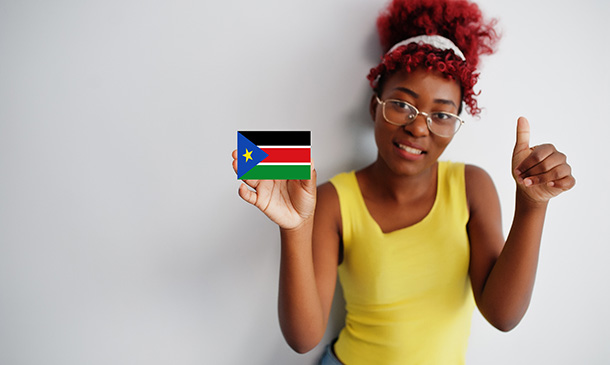
Overview Uplift Your Career & Skill Up to Your Dream Job - Learning Simplified From Home! Kickstart your career & boost your employability by helping you discover your skills, talents and interests with our special Teaching (SEN Teaching, Autism, ADHD) Course. You'll create a pathway to your ideal job as this course is designed to uplift your career in the relevant industry. It provides professional training that employers are looking for in today's workplaces. The Teaching (SEN Teaching, Autism, ADHD) Course is one of the most prestigious training offered at StudyHub and is highly valued by employers for good reason. This Teaching (SEN Teaching, Autism, ADHD) Course has been designed by industry experts to provide our learners with the best learning experience possible to increase their understanding of their chosen field. This Teaching (SEN Teaching, Autism, ADHD) Course, like every one of Study Hub's courses, is meticulously developed and well researched. Every one of the topics is divided into elementary modules, allowing our students to grasp each lesson quickly. At StudyHub, we don't just offer courses; we also provide a valuable teaching process. When you buy a course from StudyHub, you get unlimited Lifetime access with 24/7 dedicated tutor support. Why buy this Teaching (SEN Teaching, Autism, ADHD)? Unlimited access to the course for forever Digital Certificate, Transcript, student ID all included in the price Absolutely no hidden fees Directly receive CPD accredited qualifications after course completion Receive one to one assistance on every weekday from professionals Immediately receive the PDF certificate after passing Receive the original copies of your certificate and transcript on the next working day Easily learn the skills and knowledge from the comfort of your home Certification After studying the course materials of the Teaching (SEN Teaching, Autism, ADHD) there will be a written assignment test which you can take either during or at the end of the course. After successfully passing the test you will be able to claim the pdf certificate for £5.99. Original Hard Copy certificates need to be ordered at an additional cost of £9.60. Who is this course for? This Teaching (SEN Teaching, Autism, ADHD) course is ideal for Students Recent graduates Job Seekers Anyone interested in this topic People already working in the relevant fields and want to polish their knowledge and skill. Prerequisites This Teaching (SEN Teaching, Autism, ADHD) does not require you to have any prior qualifications or experience. You can just enrol and start learning.This Teaching (SEN Teaching, Autism, ADHD) was made by professionals and it is compatible with all PC's, Mac's, tablets and smartphones. You will be able to access the course from anywhere at any time as long as you have a good enough internet connection. Career path As this course comes with multiple courses included as bonus, you will be able to pursue multiple occupations. This Teaching (SEN Teaching, Autism, ADHD) is a great way for you to gain multiple skills from the comfort of your home. Course Curriculum Fundamentals of Teaching Understanding the Development of Children and Young Person 01:00:00 Communication and Professional Relationships with Pupils and Family 01:00:00 Safeguarding the Welfare of Children and Young Person 01:00:00 Teaching in UK Teaching in the UK 00:30:00 Teachers' Standards in UK 00:30:00 Teachers Pay 00:30:00 The English School System 00:30:00 Evaluation of Schools and Teachers 00:30:00 School Governance 00:15:00 Inclusive Teaching 00:15:00 Teaching Methodologies Chapter I 01:00:00 Chapter II 01:00:00 Chapter III 01:00:00 Chapter IV 01:00:00 Chapter V 01:00:00 Chapter VI 01:00:00 Chapter VII 01:00:00 Chapter VIII 01:00:00 Chapter IX 01:00:00 Chapter XI 01:00:00 Chapter XII 01:00:00 Chapter XIII 01:00:00 Chapter XIV 01:00:00 Chapter XV 01:00:00 Psychology of Teaching WHY YOUNG PEOPLE DO NOT LEARN TO STUDY PROPERLY? 01:00:00 THE NATURE OF STUDY, AND ITS PRINCIPAL FACTORS 01:00:00 PROVISION FOR SPECIFIC PURPOSES, AS ONE FACTOR OF STUDY 01:00:00 THE SUPPLEMENTING OF THOUGHT, AS A SECOND FACTOR OF STUDY 02:00:00 THE ORGANIZATION OF IDEAS, AS A THIRD FACTOR IN STUDY 02:00:00 JUDGING OF THE SOUNDNESS AND GENERAL WORTH OF STATEMENTS, AS A FOURTH FACTOR IN STUDY 02:00:00 MEMORIZING, AS A FIFTH FACTOR IN STUDY 02:00:00 THE USING OF IDEAS, AS A SIXTH FACTOR IN STUDY 02:00:00 PROVISION FOR A TENTATIVE RATHER THAN A FIXED ATTITUDE TOWARD KNOWLEDGE, AS A SEVENTH FACTOR IN STUDY 01:00:00 PROVISION FOR INDIVIDUALITY, AS AN EIGHTH FACTOR IN STUDY 02:00:00 FULL MEANING OF STUDY: RELATION OF STUDY TO CHILDREN AND TO THE SCHOOL 02:00:00 SEN Teaching Introduction to Special Educational Needs (SEN) 00:30:00 Understand Constructivism in the Classroom and know your role as a teacher 01:00:00 SEN Code of Practice 01:00:00 Get an Understanding on SENCO 01:00:00 Classroom Management Strategies for Children with Special Needs 00:30:00 Physical Difficulties, Sensory Difficulties, Cognitive Impairments of Pupils 01:00:00 How to Deal with Pupils with Autism 00:30:00 Understanding Learning Difficulties 01:00:00 Anger Management Methods for Pupils With Special Needs 01:00:00 Teaching Children with Down Syndrome 01:00:00 Conclusion SEN 00:30:00 ADHD What is ADHD? 00:30:00 Causes of ADHD 00:30:00 Diagnosing ADHD 00:30:00 Treating ADHD 00:30:00 ADHD and Education 01:00:00 Reasonable Adjustments: ADHD 01:00:00 Adults with ADHD 00:30:00 Reference Books STRATEGIES FOR TEACHING FIRST-YEAR COMPOSITION 00:00:00 TEACHING AND LEARNING STAATEGIES FOR THE THINKING CLASSROOM 00:00:00

Overview Dive deep into the fascinating world of communication without words with our 'American Sign Language Online Course.' This comprehensive course is your gateway to understanding and connecting with the vibrant deaf and hard-of-hearing community. Covering an extensive curriculum from the foundational alphabet to everyday topics like weather and hobbies, you'll become adept at conversing fluently in ASL. The structure ensures you're not just learning signs, but also understanding the culture and nuances behind them. The initial stages lay the groundwork, delving into the alphabet, spelling, and introductions. As you progress, the content transitions into daily-life topics, from describing family members to navigating transportation. Finally, explore the diverse realms of interests, foods, and drinks to engage in detailed ASL dialogues. Every module is structured to enhance your comprehension, ensuring you gain both knowledge and the art of expression. The beauty of ASL goes beyond mere signs. It's about embracing a culture, understanding a perspective, and broadening one's horizons. Through this online platform, you'll be immersing yourself in a new world, unlocking doors to countless opportunities and interactions. Learning Outcomes: Demonstrate proficiency in ASL alphabet, spelling, and basic introductions. Describe everyday scenarios including family dynamics, household rooms, and animal types using ASL. Employ ASL to discuss numbers, currency, and temporal concepts effectively. Navigate real-world situations like transportation, directions, and weather-related conversations in ASL. Engage in comprehensive dialogues about personal interests, food, and beverages. Why buy this American Sign Language Online Course? Unlimited access to the course for forever Digital Certificate, Transcript, student ID all included in the price Absolutely no hidden fees Directly receive CPD accredited qualifications after course completion Receive one to one assistance on every weekday from professionals Immediately receive the PDF certificate after passing Receive the original copies of your certificate and transcript on the next working day Easily learn the skills and knowledge from the comfort of your home Certification After studying the materials of the American Sign Language Online Course there will be a written assignment test which you can take either during or at the end of the course. After successfully passing the test you will be able to claim the pdf certificate for £5.99. Original Hard Copy certificates need to be ordered at an additional cost of £9.60. Who is this American Sign Language Online Course for? Individuals keen on connecting with the deaf and hard-of-hearing community. Educators and therapists looking to expand their communication toolkit. Travellers who wish to explore the USA with an added skill set. Families and friends of deaf individuals aiming for smoother interactions. Anyone passionate about learning diverse languages and cultures. Prerequisites This American Sign Language Online Course does not require you to have any prior qualifications or experience. You can just enrol and start learning.This American Sign Language Online Course was made by professionals and it is compatible with all PC's, Mac's, tablets and smartphones. You will be able to access the course from anywhere at any time as long as you have a good enough internet connection. Career path ASL Interpreter: £30,000 - £45,000 per annum. Special Education Teacher (with ASL skills): £25,000 - £40,000 per annum. ASL Course Instructor: £28,000 - £50,000 per annum. Support Worker for Deaf Individuals: £18,000 - £28,000 per annum. Theatre Translator for Deaf Audiences: £23,000 - £35,000 per annum. Video Relay Service Interpreter: £27,000 - £42,000 per annum. Course Curriculum Introduction Introductions ASL 00:04:00 Alphabet, Spelling and Names Alphabet with text 00:02:00 alphabet without text 00:01:00 Letter test without text 00:02:00 Letter test with text 00:02:00 Finger spelling names without text 00:02:00 Finger spelling names with text 00:02:00 More Names without text 00:02:00 More names with text 00:02:00 Introductions, Family & Rooms in the house Introductions ASL 00:04:00 Phrase test 00:01:00 Family Vocabulary 00:03:00 Question forms 00:01:00 Short story - receptive skill practice without text 00:02:00 Short story recap with text 00:02:00 Animals Animals 00:01:00 Animal phrase test without text 00:02:00 Animal phrase test reply with text 00:02:00 Animal phrase test 2 No text 00:01:00 Animal phase test 2 replay with text 00:01:00 Numbers. Money & Time Numbers 1 to 20 00:03:00 Number test and extra numbers 00:03:00 Number test 2 00:02:00 Money signs 00:02:00 Time and months 00:04:00 Mixed Number test 00:04:00 Mixed number test 2 00:03:00 Mixed number test 3 00:03:00 Mixed number test 3 00:03:00 Using numbers for duplication 00:01:00 Practice Time & Weather Story receptive practice - no text 00:01:00 Story receptive replay with text 00:01:00 Weather vocabulary 00:02:00 Weather phrase test without text 00:01:00 Weather phrase replay with text 00:01:00 Story receptive practice - no text 00:01:00 Story receptive replay with text 00:01:00 Transport and Directions Transport Vocabulary 00:02:00 Transport phrases 00:02:00 Direction vocabulary 00:02:00 Direction phrases 1 00:01:00 Direction phrases 2 00:02:00 Direction phrases 3 00:02:00 Getting around phrases - no text 00:02:00 Getting around phrases replay with text 00:02:00 Interests and Hobbies Interest & Hobbies Vocabulary 00:03:00 Phrase test without text 00:02:00 Phrase test replay with text 00:02:00 Food and Drink Food and drink vocabulary 00:04:00 Food and drink vocabulary test 00:01:00 Food & drink phrase test - no text 00:01:00 Food and drink replay with text 00:02:00

Overview Uplift Your Career & Skill Up to Your Dream Job - Learning Simplified From Home! Kickstart your career & boost your employability by helping you discover your skills, talents and interests with our special Meditation & Mindfulness Training for Teachers Course. You'll create a pathway to your ideal job as this course is designed to uplift your career in the relevant industry. It provides professional training that employers are looking for in today's workplaces. The Meditation & Mindfulness Training for Teachers Course is one of the most prestigious training offered at StudyHub and is highly valued by employers for good reason. This Meditation & Mindfulness Training for Teachers Course has been designed by industry experts to provide our learners with the best learning experience possible to increase their understanding of their chosen field. This Meditation & Mindfulness Training for Teachers Course, like every one of Study Hub's courses, is meticulously developed and well researched. Every one of the topics is divided into elementary modules, allowing our students to grasp each lesson quickly. At StudyHub, we don't just offer courses; we also provide a valuable teaching process. When you buy a course from StudyHub, you get unlimited Lifetime access with 24/7 dedicated tutor support. Why buy this Meditation & Mindfulness Training for Teachers? Unlimited access to the course for forever Digital Certificate, Transcript, student ID all included in the price Absolutely no hidden fees Directly receive CPD accredited qualifications after course completion Receive one to one assistance on every weekday from professionals Immediately receive the PDF certificate after passing Receive the original copies of your certificate and transcript on the next working day Easily learn the skills and knowledge from the comfort of your home Certification After studying the course materials of the Meditation & Mindfulness Training for Teachers there will be a written assignment test which you can take either during or at the end of the course. After successfully passing the test you will be able to claim the pdf certificate for £5.99. Original Hard Copy certificates need to be ordered at an additional cost of £9.60. Who is this course for? This Meditation & Mindfulness Training for Teachers course is ideal for Students Recent graduates Job Seekers Anyone interested in this topic People already working in the relevant fields and want to polish their knowledge and skill. Prerequisites This Meditation & Mindfulness Training for Teachers does not require you to have any prior qualifications or experience. You can just enrol and start learning.This Meditation & Mindfulness Training for Teachers was made by professionals and it is compatible with all PC's, Mac's, tablets and smartphones. You will be able to access the course from anywhere at any time as long as you have a good enough internet connection. Career path As this course comes with multiple courses included as bonus, you will be able to pursue multiple occupations. This Meditation & Mindfulness Training for Teachers is a great way for you to gain multiple skills from the comfort of your home. Course Curriculum Section 01: Introduction Meditation 00:03:00 Welcome to the Course & What You Will Learn 00:04:00 What Is Meditation 00:04:00 Science-Based Benefits Of Meditation 00:08:00 The Difference Between Meditation And Relaxation 00:02:00 Common Myths About Meditation 00:07:00 The Different Types Of Meditation 00:07:00 Section 02: The Nervous System & Meditation Nervous System Introduction 00:03:00 The Somatic Nervous System Explained 00:04:00 The Autonomic Nervous System Explained 00:08:00 The Vagus Nerve & Why It's Important For Relaxation 00:02:00 How To Stimulate The Vagus Nerve 00:06:00 Section 03: Breathing Exercises Breathing Exercises Introduction 00:03:00 Belly Breathing Exercises 00:03:00 Alternate Nostril Breathing 00:04:00 2-1 Breathing 00:03:00 4-7-8 Breathing 00:03:00 Which Breathing Exercise Should You Use? 00:03:00 Section 04: Preparing For Your First Meditation Sessions Meditation Preparation Introduction 00:01:00 Where And When To Meditate 00:05:00 What To Wear During Meditation 00:02:00 Lying Down vs Sitting Up: Which Should You Do? 00:05:00 The Different Meditation Positions Explained 00:05:00 Seven Point Meditation Posture 00:05:00 Finding Your Why 00:04:00 Section 05: Guided Meditations Guided Meditation Introduction 00:02:00 5 Minute Relaxation Meditation 00:05:00 10 Minute Body Scan Meditation 00:10:00 15 Minute Sleep Meditation 00:16:00 20 Minute Self Love Meditation 00:20:00 Calming City Rain 00:11:00 Peaceful Summer Wind 00:10:00 Relaxing Ocean Waves 00:11:00 Section 06: Tips for Meditation Beginners Beginner Tips Introduction 00:02:00 Common Struggles And Beginner Problems Solved 00:11:00 What To Expect When Meditating Daily 00:11:00 How To Develop The Habit Of Meditation 00:05:00 Popular Meditation Terms Explained 00:04:00 Section 07: Meditation And Mindfulness Meditation & Mindfulness Introduction 00:01:00 The Difference Between Meditation And Mindfulness 00:03:00 Creating A Mindful Morning Routine 00:09:00 How To Learn Mindful Eating 00:04:00 Mindfulness, Meditation & Spirituality 00:04:00 Section 08: Guiding others With Meditation Guiding Others Introduction 00:02:00 The Roles & Responsibilities Of A Meditation Coach 00:03:00 What Your Clients Expect From You As Their Coach 00:04:00 Getting To Know Your Client & Building Rapport 00:07:00 How To Create A Meditation Program For Clients 00:08:00 How To Set SMART Goals 00:06:00 How To Motivate Clients 00:07:00 Section 09: Resources Resource - Meditation & Mindfulness Training for Teachers 00:00:00

In an era awash with data, understanding it is the key to unlocking significant opportunities. Enter the realm of 'SQL For Data Analytics & Database Development'. Dive deep into the heart of data manipulation, exploration, and insight generation. This course unfurls the magic behind SQL, drawing back the curtain on the tools that empower businesses globally. Understanding SQL's profound capabilities opens doors to a world where data-driven decision-making is not just an advantage but an imperative. It isn't simply about data storage. This course unravels the art of analytics, shedding light on how to glean valuable insights from vast data lakes. The path of SQL isn't merely technical; it's the spine of transformative decisions in today's leading industries. Offering a systematic approach to database development, we invite you to embark on this illuminative journey, stitching the threads of raw data into the fabric of meaningful stories. Come harness the power of SQL. Whether your intent is data analytics or the intricate craft of database development, this is your gateway. Let us guide you, from the rudimentary steps to mastering advanced commands, constructing your data narrative, and informing the future. Learning Outcomes: Comprehend the fundamental architecture of SQL and its environment. Acquire proficiency in basic and advanced SQL statements. Understand and implement GROUP BY statements for data aggregation. Master the concepts and applications of JOINS in databases. Cultivate the ability to create and structure databases and tables. Delve into advanced SQL commands, enhancing data manipulation and querying capabilities. Construct efficient database models, fostering optimal data storage and retrieval. Video Playerhttps://studyhub.org.uk/wp-content/uploads/2021/03/SQL-DATA-ANALYSIS.mp400:0000:0000:00Use Up/Down Arrow keys to increase or decrease volume. Why choose this SQL For Data Analytics & Database Development course? Unlimited access to the course for a lifetime. Opportunity to earn a certificate accredited by the CPD Quality Standards after completing this course. Structured lesson planning in line with industry standards. Immerse yourself in innovative and captivating course materials and activities. Assessments are designed to evaluate advanced cognitive abilities and skill proficiency. Flexibility to complete the SQL For Data Analytics & Database Development Course at your own pace, on your own schedule. Receive full tutor support throughout the week, from Monday to Friday, to enhance your learning experience. Who is this SQL For Data Analytics & Database Development course for? Aspirants seeking to transition into data-driven roles in various industries. Database administrators aiming to broaden their analytical capabilities. Business analysts eager to enhance their data querying skills. Researchers in need of comprehensive data management tools. Tech enthusiasts wanting to grasp the underpinnings of database systems. Career path Data Analyst - Average salary: £35,000 - £50,000 Per Annum Database Developer - Average salary: £40,000 - £55,000 Per Annum Business Intelligence Analyst - Average salary: £38,000 - £52,000 Per Annum SQL Developer - Average salary: £42,000 - £58,000 Per Annum Database Administrator (DBA) - Average salary: £45,000 - £60,000 Per Annum Data Engineer - Average salary: £47,000 - £63,000 Per Annum Prerequisites This SQL For Data Analytics & Database Development was made by professionals and it is compatible with all PC's, Mac's, tablets and smartphones. You will be able to access the course from anywhere at any time as long as you have a good enough internet connection. Certification After studying the course materials, there will be a written assignment test which you can take at the end of the course. After successfully passing the test you will be able to claim the pdf certificate for £4.99 Original Hard Copy certificates need to be ordered at an additional cost of £8. Course Curriculum Course Introduction Introduction 00:04:00 Course Curriculum Overview 00:05:00 Overview of Databases 00:10:00 SQL Environment Setup MySQL Installation 00:16:00 MySQL Workbench Installation 00:09:00 Connecting to MySQL using Console 00:09:00 SQL Statement Basics Overview of Challenges 00:04:00 SQL Statement Basic 00:16:00 SELECT Statement 00:09:00 SELECT DISTINCT 00:05:00 Column AS Statement 00:12:00 COUNT built-in Method usage 00:11:00 SELECT WHERE Clause - Part One 00:05:00 SELECT WHERE Clause - Part Two 00:11:00 SQL Statement Basic 00:16:00 SQL Limit Clause Statement 00:09:00 SQL Using BETWEEN with Same Column Data 00:11:00 How to Apply IN Operator 00:11:00 Wildcard Characters with LIKE and ILIKE 00:11:00 GROUP BY Statements Overview of GROUP BY 00:06:00 Aggregation function SUM() 00:09:00 Aggregation MIN() and MAX() 00:05:00 GROUP BY - One 00:09:00 GROUP BY - Two 00:12:00 HAVING Clause 00:05:00 JOINS Overview of JOINS 00:04:00 Introduction to JOINS 00:04:00 AS Statement table 00:03:00 INNER Joins 00:14:00 FULL Outer Join 00:11:00 LEFT Outer JOIN 00:08:00 RIGHT JOIN 00:08:00 Union 00:07:00 Advanced SQL Commands / Statements Timestamps 00:12:00 EXTRACT from timestamp 00:10:00 Mathematical Functions 00:12:00 String Functions 00:22:00 SUBQUERY 00:13:00 Creating Database and Tables Basic of Database and Tables 00:06:00 DataTypes 00:10:00 Primarykey and Foreignkey 00:06:00 Create Table in SQL Script 00:13:00 Insert 00:11:00 Update 00:07:00 Delete 00:04:00 Alter Table 00:09:00 Drop Table 00:05:00 NOT NULL Constraint 00:08:00 UNIQUE Constraint 00:09:00 Databases and Tables Creating a Database backup 00:12:00 10a Overview of Databases and Tables 00:05:00 10c Restoring a Database 00:07:00
