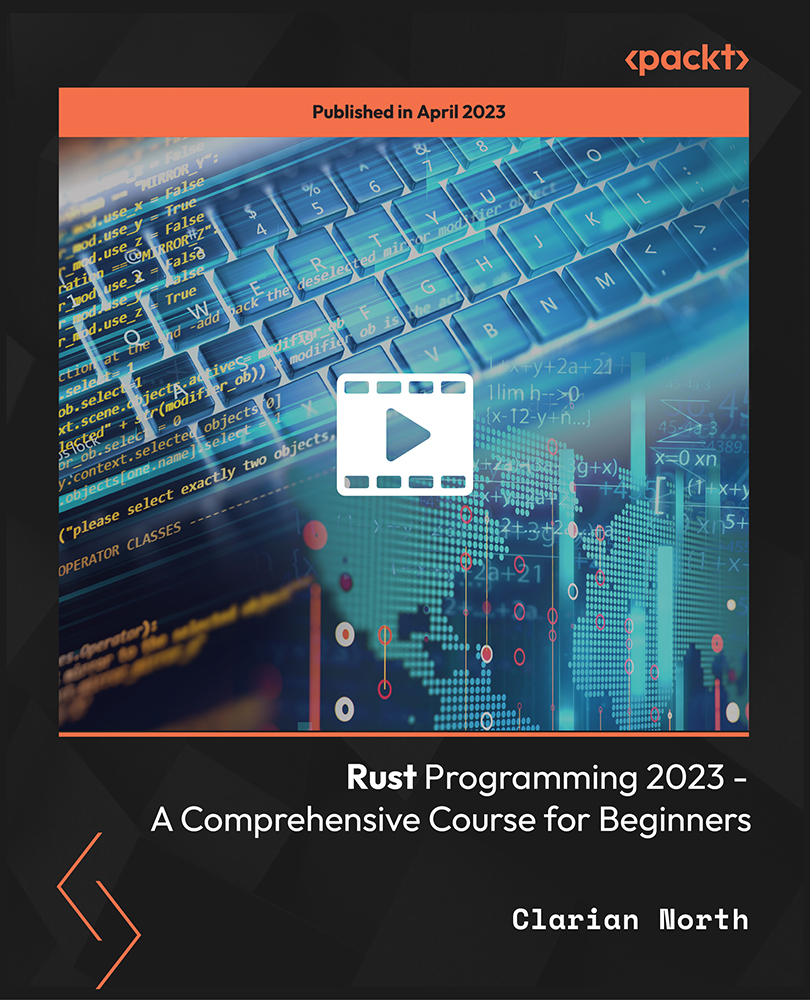- Professional Development
- Medicine & Nursing
- Arts & Crafts
- Health & Wellbeing
- Personal Development
Coiled Tubing Operations - Equipment, Applications, Well Control, Safety & Emerging Technologies
By EnergyEdge - Training for a Sustainable Energy Future
About this Training Course On a day-to-day basis, one of the most common technologies utilised in well intervention is Coiled Tubing. This is prevalent in the oil industry and the technology is used during drilling, completion and production phases of Oil & Gas wells worldwide. This 5 full-day course will look at the following areas: Equipment for surface and pressure control Assembly components for bottom-hole Details of the different types of interventions performed with Coiled Tubing, and How to deal with fatigue and corrosion. The aim of this course is to enable the participants to gain key knowledge that they will require to actively and efficiently participate in the planning, design, and / or execution of a Coiled Tubing intervention. With this, the participants will learn how to calculate the string operating limits and the volumes and rates during nitrogen interventions. The course will walk the participants through the emergency responses and contingencies to deal with in various scenarios. Time will be allocated for the participants to work on the practical exercises as well as real field cases and problems. This course can also be offered through Virtual Instructor Led Training (VILT) format. Training Objectives By the end of the course, the participants will be able to: Plan, design, manage and execute interventions for Coiled Tubing Enhance operational performance during interventions for Coiled Tubing Explain the recommended equipment for various Coiled Tubing field conditions and applications Discuss the proper pressure control equipment for any particular well condition Learn about the most commonly used downhole tools and explain their function Understand how to calculate and define string limits for Coiled Tubing Learn how to work safely with liquid nitrogen Target Audience This course is aimed at Drilling and completion engineers Production engineers Surface/subsurface engineers Operations engineers Service company managers Field engineers This course will also benefit professionals who would like to increase their knowledge in the planning, design and/or execution of Coiled Tubing and Liquid Nitrogen interventions. Course Level Basic or Foundation Training Methods Other than the daily quizzes to reinforce the materials presented in the session, the participants will work through exercises such as: Selecting suitable BHAs for various operations Rigging up equipment in the correct order and preparing an outline testing programme Carrying out suitable calculations to perform an N2 lift Preparing an outline programme for a balanced cement plug Identifying issues in various videos & photos and suggesting mitigations Basic N2 safety quiz Final exercise will be preparing an outline programme for a Proppant Clean out, including a detailed Risk Register and Mitigation options Trainer Your expert course instructor has over 40 years of experience in the Oil & Gas industry. During that time, he has worked exclusively in well intervention and completions. After a number of years working for intervention service companies (completions, slickline & workovers), he joined Shell as a well service supervisor. He was responsible for the day-to-day supervision of all well intervention work on Shell's Persian/Arabian Gulf platforms. This included completion running, coil tubing, e-line, slickline, hydraulic workovers, well testing and stimulation operations. An office-based role as a senior well engineer followed. He was responsible for planning, programming and organising of all the well engineering and intervention work on a number of fields in the Middle East. He had a brief spell as a Site Representative for Santos in Australia before joining Petro-Canada as Completions Superintendent in Syria, then moved to Australia as Completions Operations Superintendent for Santos, before returning to Shell as Field Supervisor Completions and Well Interventions in Iraq where he carried out the first ever formal abandonment of a well in the Majnoon Field. While working on rotation, he regularly taught Completion Practices, Well Intervention, Well Integrity and Reporting & Planning courses all over the world. In 2014, he started to focus 100% on training and became the Technical Director for PetroEDGE. Since commencing delivering training courses in 2008, he has taught over 300 courses in 31 cities in 16 countries to in excess of 3,500 participants. POST TRAINING COACHING SUPPORT (OPTIONAL) To further optimise your learning experience from our courses, we also offer individualized 'One to One' coaching support for 2 hours post training. We can help improve your competence in your chosen area of interest, based on your learning needs and available hours. This is a great opportunity to improve your capability and confidence in a particular area of expertise. It will be delivered over a secure video conference call by one of our senior trainers. They will work with you to create a tailor-made coaching program that will help you achieve your goals faster. Request for further information post training support and fees applicable Accreditions And Affliations

Pandas for Beginners - A Quick Guide
By Packt
This beginner's level course on Pandas acquaints you to the data analysis fundamentals using Pandas library and working with Pandas primary data structures, Series and DataFrame. Learn all about data input using indexing and filtering, data preprocessing, and handle missing values and duplicate rows to transform your data more efficiently with the help of this hands-on course.
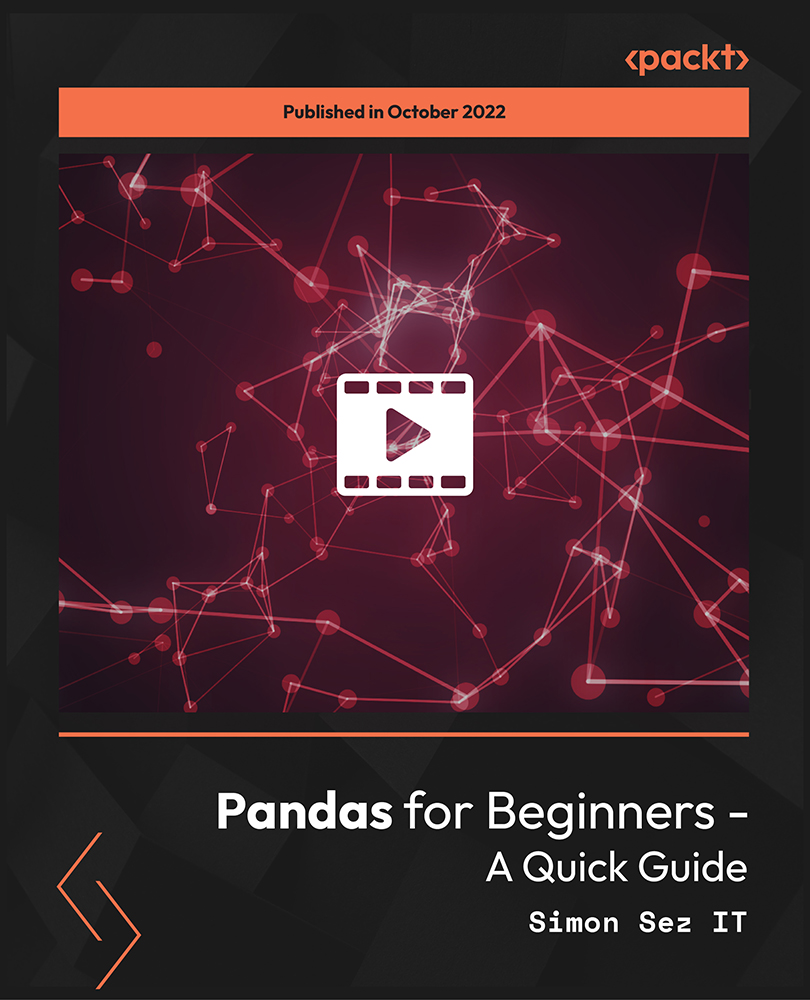
Data Understanding and Data Visualization with Python
By Packt
This course first equips you with the fundamentals of Python and then progresses to teach you how to use various libraries such as NumPy, Pandas, Seaborn, Bokeh, and so on. This course contains several mini projects so that, by the end of this course, you will be equipped with the essential tools you need to become a visualization expert.
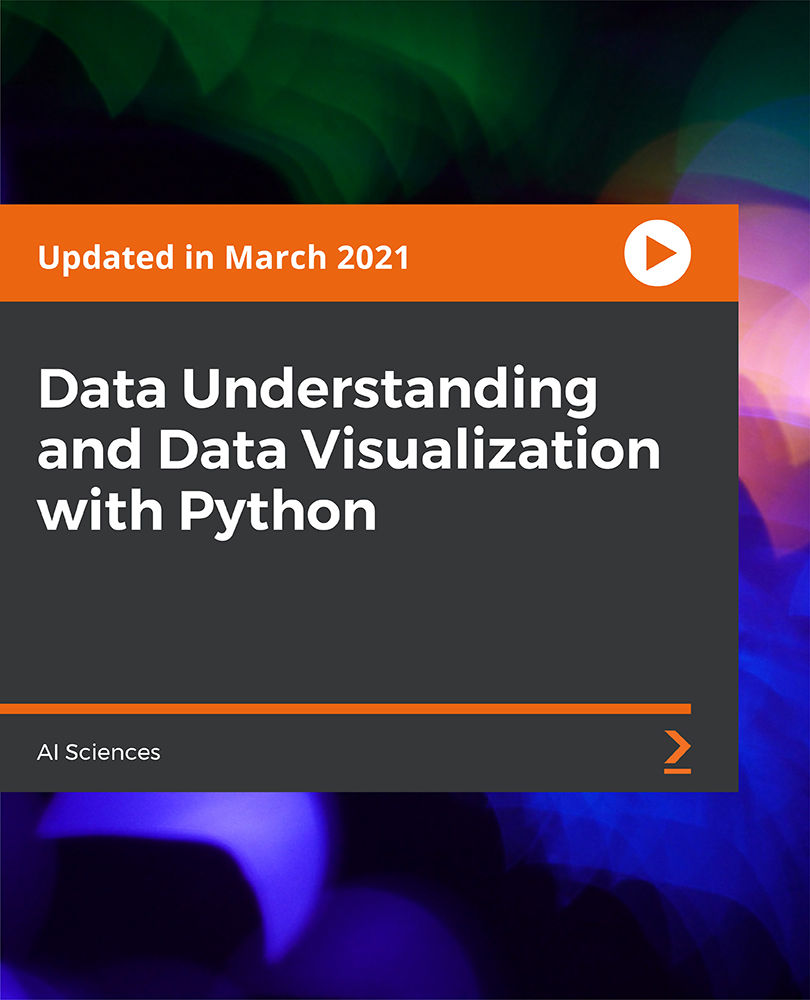
REXX training course description A hands on training course covering the Restructured EXtended eXecutor (REXX) language. A large number of exercises are used to reinforce and emphasise lecture sessions. What will you learn Write REXX programs. Debug REXX programs. Examine existing code and determine its function. REXX training course details Who will benefit: Anyone wishing to learn REXX. Prerequisites: None although experience in another high level language would be useful. Duration 3 days REXX training course contents Introduction to REXX What is REXX? REXX environments, invoking a REXX exec, a sample REXX exec, REXX clause types. REXX variables and data Literal data, variable data, assignment, simple variables, compound variables, stem variables, constant data, numeric data, arithmetic operations, character manipulation, hexadecimal data. The parse instruction Parse format, Parse examples, Parse arg, Parse pull, Parse value, special templates, place holders, literal templates, numeric templates, variable templates. Control structures Relational conditions, logical operators, simple selection, looping: uncontrolled and controlled loops, infinite loops, conditional loops, controlling loops, leave, iterate, multiple selection, instructions for subroutines, exit. Sub routines and functions Internal and external subroutines, call, ARG(), ARG(n)return, exit, scope of variables, procedure, functions, built in functions, overriding built in functions. Performing I/O Command conventions, preparing to read a file, execio, limitations, execio for reading, DISKR, DISKRU, DISKW, return codes. External functions listdsi, msg, outtrap, prompt, sysdsn, sysvar, storage Tracing Immediate commands, the trace facility, signal and call statements. Built in functions Text handling functions, string handling, word handling, arithmetic, data conversion, bit manipulation, environment. The data stack Data stack structure, REXX instructions for the data stack, REXX functions for the data stack, TSO/E commands for the data stack. REXX in batch TSO/E foreground. TSO/E background.

Job-Ready SQL in an Afternoon
By Packt
Welcome to a hands-on SQL course. In this course, you will learn the fundamentals of SQL databases and the relational model. We will cover core concepts such as inserting data into SQL databases, extracting data from SQL databases, aggregations, subqueries, joins, unions, and window functions. This course will help you write complex queries to perform tasks as required in technical interviews or on the job.
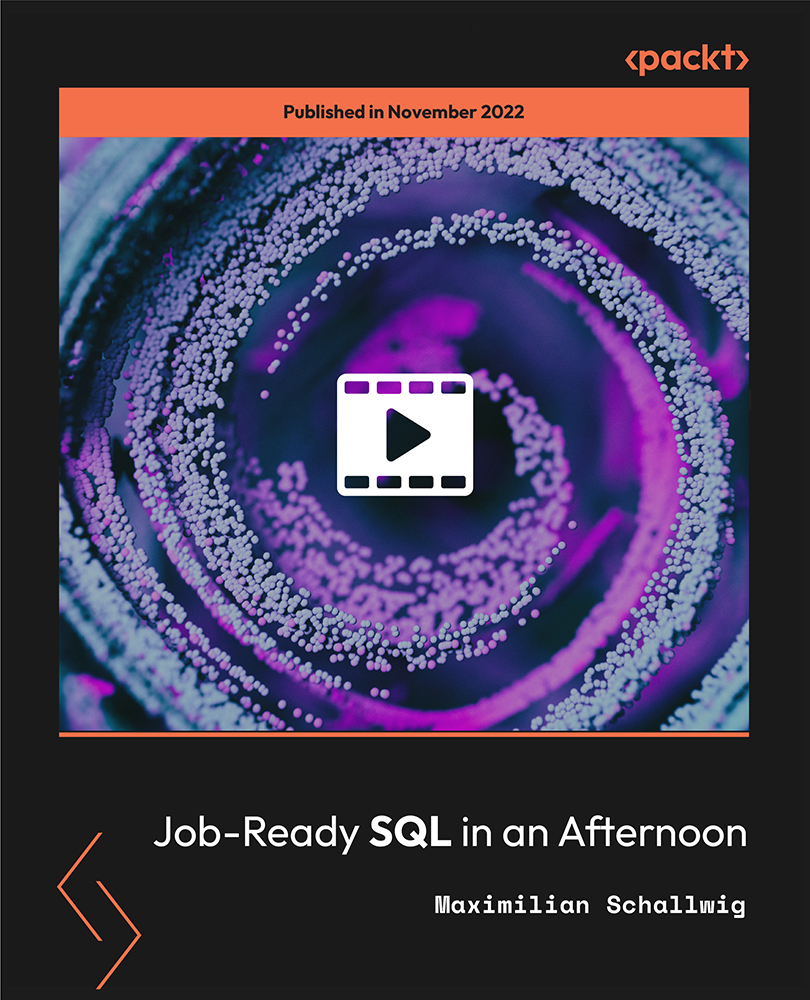
Structural Design Patterns in Modern C++
By Packt
Discover the power of modern C++ design patterns, including adapter, façade, and composite. This course provides a comprehensive understanding of each pattern, complete with real-world examples to help you confidently implement them in your projects and build efficient, scalable software like a pro.
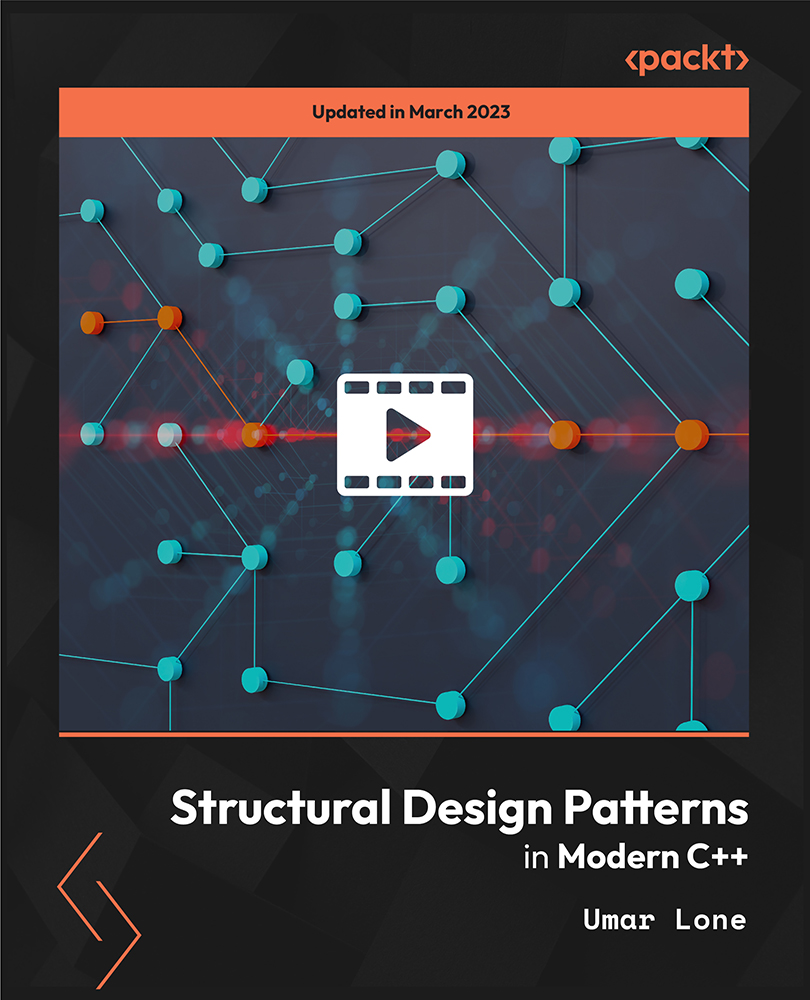
Python Programming For Everyone
By Packt
Learn Python 3 programming fast!
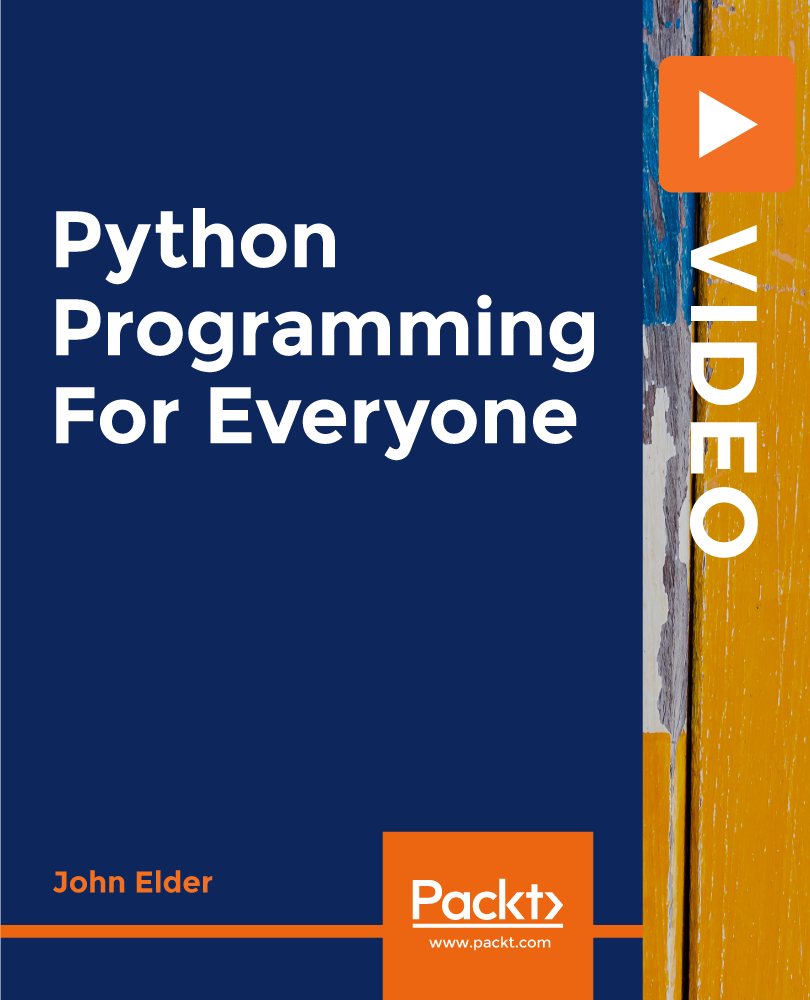
Overview This comprehensive course on Computer Science With Python will deepen your understanding on this topic. After successful completion of this course you can acquire the required skills in this sector. This Computer Science With Python comes with accredited certification from CPD, which will enhance your CV and make you worthy in the job market. So enrol in this course today to fast track your career ladder. How will I get my certificate? You may have to take a quiz or a written test online during or after the course. After successfully completing the course, you will be eligible for the certificate. Who is This course for? There is no experience or previous qualifications required for enrolment on this Computer Science With Python. It is available to all students, of all academic backgrounds. Requirements Our Computer Science With Python is fully compatible with PC's, Mac's, Laptop, Tablet and Smartphone devices. This course has been designed to be fully compatible with tablets and smartphones so you can access your course on Wi-Fi, 3G or 4G. There is no time limit for completing this course, it can be studied in your own time at your own pace. Career Path Learning this new skill will help you to advance in your career. It will diversify your job options and help you develop new techniques to keep up with the fast-changing world. This skillset will help you to- Open doors of opportunities Increase your adaptability Keep you relevant Boost confidence And much more! Course Curriculum 5 sections • 152 lectures • 04:54:00 total length •Introduction: 00:03:00 •Quiz 1: 00:02:00 •Quiz 1 Solution: 00:01:00 •What is Programming: 00:03:00 •Quiz 2: 00:01:00 •Quiz 2 Solution: 00:01:00 •Meeting the interpreter and Problem Quiz 3: 00:01:00 •Quiz 3 solution: 00:01:00 •Congratulations: 00:01:00 •Why programming and Quiz 4: 00:02:00 •Quiz 4 Solution: 00:03:00 •Grammar and Python Rules: 00:04:00 •Backus Naur Form: 00:03:00 •Quiz 4 part 2: 00:01:00 •Quiz 4 part 2 Solution: 00:01:00 •Python Grammar and Quiz 5: 00:05:00 •Quiz 5 Solution: 00:03:00 •Quiz 6: 00:01:00 •Quiz 6 Solution: 00:02:00 •Processors: 00:02:00 •Introducing Variables: 00:05:00 •Variables Quiz 7: 00:02:00 •Variables Can Vary: 00:03:00 •Variables Quiz 8: 00:01:00 •Quiz 8 Solution: 00:01:00 •Variables Quiz 9: 00:01:00 •Quiz 9 Solution: 00:01:00 •Variables Quiz 10: 00:01:00 •Quiz 10 Solution: 00:03:00 •Introducing Strings: 00:04:00 •Using Strings Quiz 11: 00:01:00 •Quiz 11 Solution: 00:03:00 •Strings and Numbers - String Concatenation Quiz Solution: 00:03:00 •String indexing: 00:02:00 •Quiz 13: 00:01:00 •Quiz 13 Solution: 00:03:00 •String subsequences: 00:04:00 •String subsequences quiz 14: 00:01:00 •Quiz 14 solution: 00:02:00 •Understanding selection quiz 15: 00:01:00 •Quiz 15 solution: 00:04:00 •Finding string in string quiz 16: 00:04:00 •Quiz 16 solution: 00:02:00 •Testing and quiz 17: 00:02:00 •Quiz 17 solution: 00:03:00 •Find With Parameter Quiz 18: 00:02:00 •Quiz 18 solution: 00:01:00 •Extracting links from a web page Quiz 19: 00:03:00 •Extracting links from a web page Quiz 19 Solution: 00:02:00 •Final Quiz: 00:01:00 •Final Quiz Solution: 00:02:00 •Congratulations: 00:01:00 •Unit Overview: 00:03:00 •Procedural Abstraction: 00:03:00 •Introducing Procedures: 00:04:00 •Procedure code quiz 1: 00:04:00 •Quiz 1 Solution: 00:01:00 •Output and quiz 2: 00:01:00 •Quiz 2 Solution: 00:02:00 •Return Statement and Quiz 3: 00:03:00 •Quiz 3 solution: 00:02:00 •Inc Procedure Quiz 4: 00:01:00 •Quiz 4 Solution: 00:01:00 •Sum Procedure and Quiz 5: 00:01:00 •Quiz 5 Solution: 00:02:00 •Sum procedure with a return statement: 00:02:00 •Square procedure quiz 6: 00:01:00 •Quiz 6 Solution: 00:02:00 •Sum 3 Quiz 7: 00:01:00 •Quiz 7 Solution: 00:02:00 •Double string procedure quiz 8: 00:01:00 •Quiz 8 Solution: 00:01:00 •Find second quiz 9: 00:02:00 •Quiz 9 Solution: 00:02:00 •Equality Comparison Quiz 10: 00:04:00 •Quiz 10 Solution: 00:01:00 •If statement quiz 11: 00:03:00 •Quiz 11 Solution: 00:03:00 •Is friend quiz 12: 00:02:00 •Quiz 12 solution: 00:02:00 •Is friend quiz 13: 00:02:00 •Quiz 13 Solution: 00:02:00 •The Or construct: 00:03:00 •Quiz 14 solution: 00:06:00 •While loop quiz 15: 00:05:00 •Quiz 15 solution: 00:03:00 •While loop quiz 16: 00:01:00 •Quiz 16 solution: 00:02:00 •Print numbers quiz 17: 00:01:00 •Quiz 17 solution: 00:02:00 •Factorial quiz 18: 00:02:00 •Quiz 18 solution: 00:02:00 •Break quiz 19: 00:04:00 •Quiz 19 solution: 00:03:00 •Quiz 20: 00:05:00 •Quiz 20 Solution: 00:01:00 •No links quiz 21: 00:01:00 •Print all links quiz 21 solution: 00:03:00 •Final Quiz: 00:01:00 •Final Quiz Solution: 00:02:00 •Unit Overview: 00:03:00 •Stooges and quiz 1: 00:01:00 •Quiz 1 Solution: 00:01:00 •Countries quiz: 00:01:00 •Quiz 3 solution: 00:01:00 •Relative Size Quiz: 00:01:00 •Quiz 4 Solution: 00:01:00 •Lists Mutation: 00:01:00 •Different Stooges quiz: 00:01:00 •Quiz 5 Solution: 00:01:00 •Secret Agent Man Quiz: 00:01:00 •Replace Spy Quiz: 00:01:00 •Quiz 7 Solution: 00:03:00 •Python List Addition and Length: 00:02:00 •List Operations In Python: 00:02:00 •Python lists length quiz: 00:01:00 •Quiz 8 Solution: 00:01:00 •Append Quiz: 00:01:00 •Hard drive quiz: 00:01:00 •Quiz 11 Solution: 00:01:00 •Python Loops on Lists Quiz: 00:02:00 •Quiz 12 solution: 00:02:00 •Python For loops: 00:03:00 •Sum List Quiz: 00:01:00 •Measure a String Quiz: 00:01:00 •Find Element Quiz: 00:02:00 •Quiz 15 solution: 00:04:00 •Quiz 16 solution: 00:01:00 •Python Union Procedure Quiz: 00:01:00 •Quiz 17 solution: 00:01:00 •Pop in Python Quiz 18: 00:02:00 •Quiz 18 solution: 00:03:00 •Collecting Links: 00:01:00 •Get All Links: 00:02:00 •Starting Get All Links Quiz: 00:01:00 •Quiz 19 solution: 00:01:00 •Updating Links Quiz: 00:01:00 •Quiz 20 Solution: 00:01:00 •Finishing Get All Links Quiz: 00:01:00 •Quiz 21 Solution: 00:01:00 •Finishing the Python Web Crawler: 00:03:00 •Crawling Process Quiz: 00:01:00 •Quiz 22 Solution: 00:01:00 •Crawl Web Quiz: 00:01:00 •Quiz 23 Solution: 00:01:00 •Crawl Web Loop Quiz: 00:01:00 •Quiz 24 Solution: 00:02:00 •Crawl If Quiz: 00:01:00 •Quiz 25 Solution: 00:01:00 •Finishing Crawl Web and Final Quiz: 00:02:00 •Final Quiz Solution & Conclusion: 00:03:00 •Assignment - Computer Science With Python: 00:00:00

Python for Beginners: Learn Python Programming (Python 3)
By Packt
Learn Python Programming the Easy Way, Complete with Examples, Quizzes, Exercises and more. Learn Python 2 and Python 3.
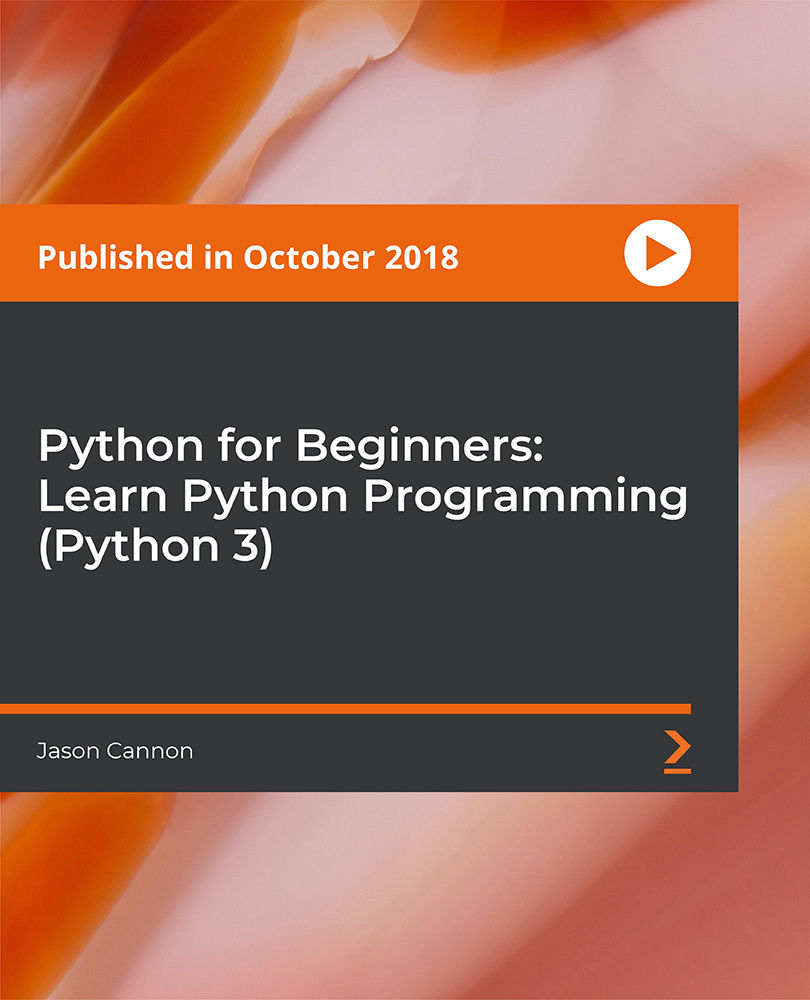
Rust Programming 2023 - A Comprehensive Course for Beginners
By Packt
This comprehensive Rust-focused course is perfect for individuals seeking in-depth knowledge and expertise in the fields of systems programming, concurrency, and web development. Through practical examples, code-along, and expert theory, you will master Rust and become proficient in building efficient and scalable programs for various applications.