- Professional Development
- Medicine & Nursing
- Arts & Crafts
- Health & Wellbeing
- Personal Development
4693 Strength courses
Melody Bear
By M & L School of Performing Arts
Every Saturday at 9:55 – 10:25 Dive into a magical journey of movement and imagination with Melody Movement Early Learning—a dance adventure like no other, dreamt up by the visionary Jill Ewing. Tailored for the little movers and shakers aged 18 months to 3 years, our program is a treasure chest, unlocking the boundless creative spirit of your child. At the epicenter of this voyage is the charming Melody Bear, guiding our young dancers through a land filled with the marvels of dance and motion, weaving together activities, stories, dreams, and dances. We’ve meticulously mapped out a dance odyssey that flows smoothly, nurturing your child’s growth every pirouette of the way. This journey crescendos at the Foundation Ballet level, where, amidst applause and twinkling eyes, our dancers share a heartfelt goodbye with Melody Bear at their Graduation Ceremony. Embark with us on this enchanting expedition, celebrating each leap and bound towards unlocking your child’s potential. Why Let Your Child Twirl into the World of Ballet? Ballet isn’t just about grace and tutus; it’s a playground for young minds to grow, express, and connect. Here’s how your little one will flourish in ballet slippers: Motor Skills & Coordination: Ballet is a fun way to fine-tune motor skills, teaching tiny dancers about coordination and grace. Balance & Strength: It lays the foundation for good posture and core strength, key to a healthy, active life. Creativity & Expression: Through ballet, children discover a world where movement tells stories, and emotions dance freely. Social Skills & Confidence: Dance classes are a social symphony, encouraging interaction, cooperation, and the confidence to shine. Discipline & Focus: Ballet introduces the virtues of discipline and focus, invaluable lessons for life’s many stages. Music & Rhythm: It’s a celebration of classical music, cultivating a love for different genres and the joy of moving to the beat. Cognitive Skills: Ballet sharpens the mind, enhancing memory, problem-solving, and expanding vocabulary through the language of dance. Emotional Wellbeing: It offers a vibrant outlet for expressing feelings and fosters a positive, healthy lifestyle. Preparedness for School: Ballet primes young learners for the classroom, teaching them to follow instructions and embrace learning with open arms. Pure Joy: Most importantly, ballet is fun, filling young lives with the joy and enchantment of dance. Why Choose M&L School of Performing Arts? Step into M&L School of Performing Arts, where every ballet slipper tells a story of passion, music, and the thrill of performance. Founded by Martin and Lwena, a duo bound by their love for music and inspired by their daughter’s dance dreams, we’ve built more than a school; we’ve created a home for aspiring dancers in Newmarket since April 2015. Here, ballet is more than lessons; it’s an experience wrapped in warmth, encouragement, and the freedom to explore dance’s infinite possibilities. Under our roof, every child’s passion for dance is nurtured, their potential unleashed. Join the M&L family, where music meets joy, and every step is a step towards making dreams dance Book first lesson here: https://mandlschoolofperformingarts.com/book-first-lesson/

Overview Budgeting is the core activity of financial management used to make organisations effective and efficient in service delivery. Organisations deliberately strengthen their acts of budgeting, as part of their financial management, in order to enhance their effectiveness. This course has been designed to educate participants on how to prepare and use budgets in their organisations.

Overview Financial Management, Budget Control and Budget Execution is a blended course with core activity of financial management used to make organisations effective and efficient in-service delivery. Organisations deliberately strengthen their acts of budgeting, as part of their financial management, in order to enhance their effectiveness. This course has been designed to educate participants on how to prepare and use budgets in their organisations. It provides the essential ingredients for achieving a sound budget preparation and execution system.

Overview Business modelling requires analysts to produce the quantitative models that top management uses to support their decision-making, but top management must also understand the strengths and weaknesses of the models if they are to use them effectively to support their decisions and robustly navigate the strategic negotiation landscape. This is particularly important for PPP projects where long-term commitments are made now based on bankability, value for money and risk allocation. During the course, participants will gain knowledge and skills on the frameworks, tools, and methodologies necessary to build quantitative models for financial decision-making in order to improve the financial viability and bankability of PPP projects. Participants will master modelling frameworks on capital budgeting, risk measurement, regression analysis and Monte Carlo Simulation among others.

Morning Yoga to Start Your Day Training
By Compete High
Some days start smooth. Others… don’t. But what if your mornings always had a moment of calm, clarity, and centeredness? That’s the promise of Morning Yoga to Start Your Day Training—a simple, self-paced reset designed to anchor your entire day. No rushing. No routines that overwhelm. Just an easy, low-effort way to ground yourself before life takes over. Enroll now in Morning Yoga to Start Your Day Training and make space for quiet progress, starting tomorrow morning. Description Mornings can shape everything that follows. Morning Yoga to Start Your Day Training helps you claim your day before the world does—without waking up an hour early or battling through hard poses. This training is about slow awakenings, not fast results. It’s about mental strength, not physical flexibility. Morning Yoga to Start Your Day Training is made to work even on your worst mornings, with zero guilt if you miss a day. And because it’s self-paced, Morning Yoga to Start Your Day Training becomes whatever you need it to be—rest, release, or reset. The best part? You don’t have to wait until Monday to start feeling better. Benefits ✅ Begin your mornings with purpose through Morning Yoga to Start Your Day Training. ✅ Build a peaceful daily rhythm without force. ✅ Gently reduce anxiety and overthinking from the moment you wake up. ✅ A consistent, comforting way to show up for yourself. ✅ Skip the morning chaos—this is your 5-minute sanctuary. ✅ Exceptional value for something you’ll use again and again. ✅ Make mornings a source of strength with Morning Yoga to Start Your Day Training. FAQ Q: What makes this course different from other yoga routines? Morning Yoga to Start Your Day Training is created to support emotional calm and clarity—not performance or productivity. Q: I’m not a morning person. Will this still help? Absolutely. Morning Yoga to Start Your Day Training is especially useful if mornings are rough. Start when you’re ready. Q: What if I can’t do it daily? Then don’t! Morning Yoga to Start Your Day Training is here when you need it. No shame, no pressure. Q: Do I need a special space or setup? Not at all. If you can find a quiet corner, you can begin Morning Yoga to Start Your Day Training. N:B: This is not a Naked Yoga Course

Overview Intro. Translating Strategy into Goals and Metrics Components of Strategy Understanding the failure of strategies Analysing you and your organisation mission, vision and strengths Introduction into Strategy Implementation Understanding Performance Management System Objectives and Measures The importance of strategy planning
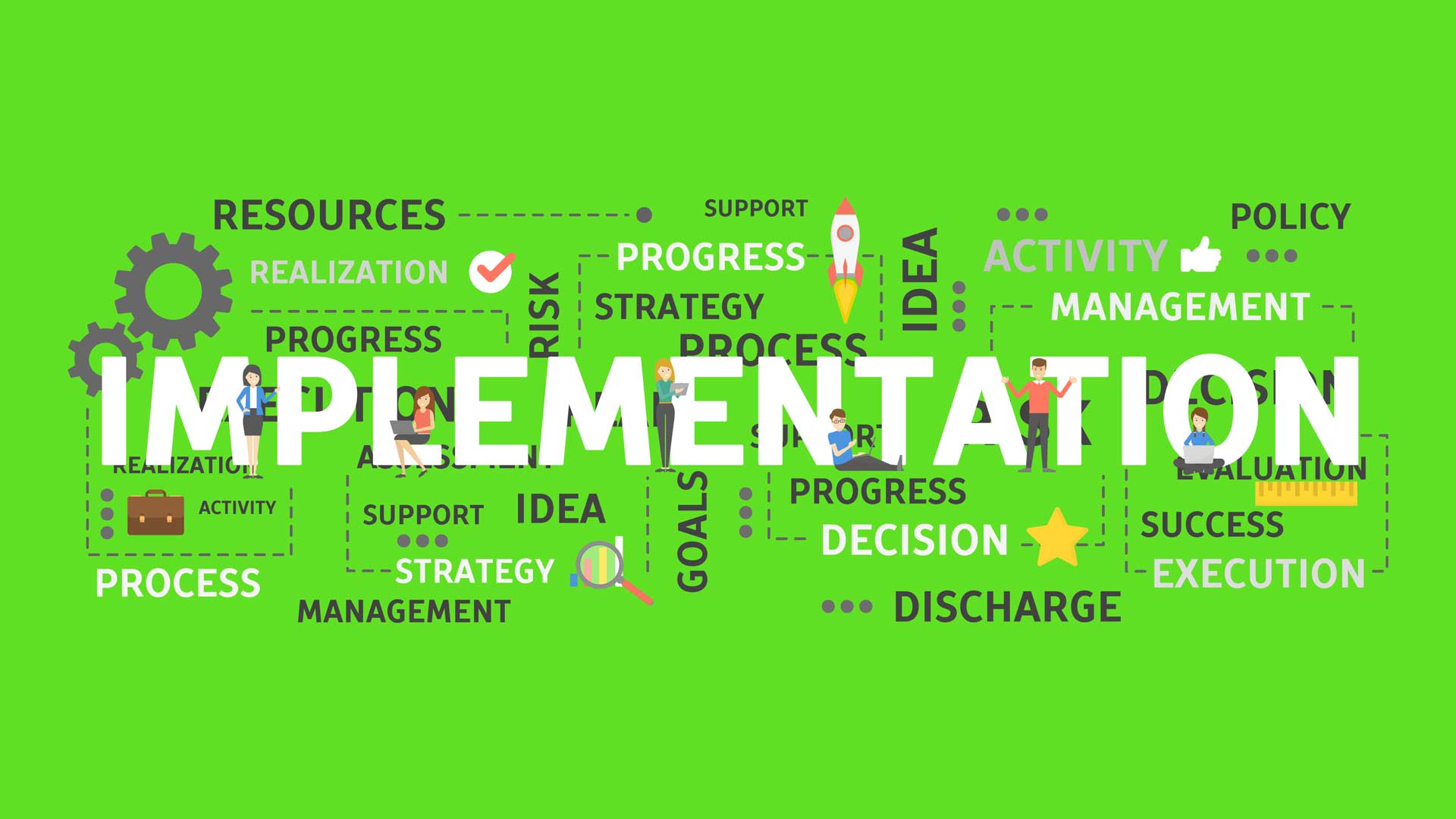
Overview By the end of the course, delegates will have: Identify and prioritise key accounts Increasing business revenue through effective CRM The importance of client care in the business environment Contribution of Customer care towards to quality service Understand the benefits of high-level CRM and the part it plays in client retention Understanding the service excellence and its strengths Necessary attitudes for inspiring customer service Develop the important skills necessary for an effective Customer Relationship Manager Building rapport and creating strong working relationships Effective Communication between the clients Understanding the importance of interpersonal contact and behaviour

Overview By the end of the course, delegates will have: Identify and prioritise key accounts Increasing business revenue through effective CRM The importance of client care in the business environment Contribution of Customer care towards to quality service Understand the benefits of high-level CRM and the part it plays in client retention Understanding the service excellence and its strengths Necessary attitudes for inspiring customer service Develop the important skills necessary for an effective Customer Relationship Manager Building rapport and creating strong working relationships Effective Communication between the clients Understanding the importance of interpersonal contact and behaviour

Biodiversity training - Biodiversity collage workshop
By The C Collective
Join a Biodiversity collage workshop to learn about the biodiversity crisis and how to tackle it.

Functional Skills : Maths and English Level 2
By Course Cloud
Functional Skills: Maths and English Level 2 Course Overview Need a solid boost in both maths and English to get ahead in work or study? This Functional Skills: Maths and English Level 2 course has got you covered. From fractions and BODMAS to grammar and punctuation, we’ve packed everything into bite-sized lessons that are easy to follow and fun to complete. Whether you’re prepping for further education, looking to improve employability, or just brushing up on the basics, this course helps you feel confident with numbers and words — all at once. Plus, it's fully online, meaning you can learn at your own pace, from anywhere. Zero stress, just progress! Extra Included: Free Accredited Certificate Included Lifetime Access Free Student ID Card Learning Outcome Confidently handle maths concepts like decimals, percentages, ratios, and algebra Solve real-life word problems involving fractions, profit & loss, and scientific notation Read, write, and speak more clearly and correctly in English Spot and avoid common mistakes in writing Improve your academic, workplace, or everyday communication skills Who is this Functional Skills: Maths and English Level 2 Course for? This course is ideal for anyone looking to improve their everyday maths and English skills, whether you're aiming to meet entry requirements for further study, boost your CV, or gain confidence in practical tasks like budgeting, writing emails, or solving problems. It’s perfect for school leavers, job seekers, apprentices, and adults returning to education - basically, anyone who wants to sharpen their skills in a friendly, flexible way. Entry Requirements There are no formal requirements — just basic understanding of English and motivation to learn. Accredited Certification After successfully completing the course, you can get a UK and internationally accepted certificate to share your achievement with potential employers or include it in your CV. For the PDF certificate, you’ll need to pay £9.99. You can get the hard copy for 15.99, which will reach your doorstep by post.

Search By Location
- Strength Courses in London
- Strength Courses in Birmingham
- Strength Courses in Glasgow
- Strength Courses in Liverpool
- Strength Courses in Bristol
- Strength Courses in Manchester
- Strength Courses in Sheffield
- Strength Courses in Leeds
- Strength Courses in Edinburgh
- Strength Courses in Leicester
- Strength Courses in Coventry
- Strength Courses in Bradford
- Strength Courses in Cardiff
- Strength Courses in Belfast
- Strength Courses in Nottingham