- Professional Development
- Medicine & Nursing
- Arts & Crafts
- Health & Wellbeing
- Personal Development
19986 Step courses
Tired of searching and accumulating all the relevant courses for this specific field? It takes a substantial amount of your time and, more importantly, costs you a fortune! Well, we have just come up with the ultimate solution for you by giving this all-inclusive Creative Nonfiction Book Writing mega bundle. This 40 courses mega bundle keeps you up-to-date in this field and takes you one step ahead of others. Keeping in mind the latest advancements in this ever-emerging sector, the Creative Nonfiction Book Writing bundle covers all the state-of-the-art tools and techniques required to become a competent worker in this area. You will encounter specific courses relevant to the sector. We take you from the most introductory fundamentals to advance knowledge in a step-by-step manner. In addition, the Creative Nonfiction Book Writing bundle also consists of courses related to some soft skills that you will need to succeed in any industry or job sector. This Creative Nonfiction Book Writing Bundle consists of the following premium courses: Course 01: Creative Writing Course 02: Copywriting Course Level 4 Course 03: Novel Writing and Publishing Course 04: Creative Writing Course: Writing Storybooks For Children Course 05: Diploma in Drama and Comedy Writing Course 06: Creative Writing Course - Short Stories Course 07: Creative Writing Course - Fiction Course 08: News Writing: Journalism 101 Course 09: Selling E-books: The Best Way of Earning Online Course 10: Creative Writing Course - Thriller Course 11: Creative Nonfiction Book Writing Course 12: Creative Writing Course - Horror Course 13: Creative Writing Course - Novel Course 14: Basics of Shopify: Earn through E-books Course 15: Blogger for Beginners Course 16: How to Write a Research Paper in Law and Humanities Course 17: Freelance Masterclass - Become An Expert Copywriter Course 18: Business Writing: Influence Your Readers Course 19: Write and Publish a Research Paper: Complete Guide v6 Course 20: Business Writing Course 21: Business Writing - How You Can Become a Great Writer Course 22: Content Writing & Copy Writing For SEO and Sales Course 23: Email Writing Training Course 24: CV Writing and Job Searching Course 25: Foundations of Leadership and Negotiation Skills Development Course 26: Creative Advertising and Graphic Design for Everyone Course 27: Medieval History Course 28: Military History Course 29: Personal Development and Productivity Level 2 Course 30: Public Speaking Moreover, this bundles include 10 career-focused courses: Course 01: Career Development Plan Fundamentals Course 02: CV Writing and Job Searching Course 03: Interview Skills: Ace the Interview Course 04: Video Job Interview for Job Seekers Course 05: Create a Professional LinkedIn Profile Course 06: Business English Perfection Course Course 07: Networking Skills for Personal Success Course 08: Boost Your Confidence and Self-Esteem Course 09: Public Speaking Training Course 10: Learn to Fight Procrastination Our cutting-edge learning package offers top-notch digital aid and first-rate tutor support. You will acquire the crucial hard and soft skills needed for career advancement because this bundle has been thoroughly examined and is career-friendly. So don't overthink! Enrol today. Learning Outcomes This unique Creative Nonfiction Book Writing mega bundle will help you to- Quench your thirst for knowledge Be up-to-date about the latest advancements Achieve your dream career goal in this sector Know the applicable rules and regulations needed for a professional in this area Acquire some valuable knowledge related to Creative Nonfiction Book Writing to uplift your morale The bundle incorporates basic to advanced level skills to shed some light on your way and boost your career. Hence, you can strengthen your expertise and essential knowledge, which will assist you in reaching your goal. Moreover, you can learn from any place in your own time without travelling for classes. Certificate: PDF Certificate: Free for all 40 courses Hard Copy Certificate: Free (For The Title Course: Previously it was £10) CPD 400 CPD hours / points Accredited by CPD Quality Standards Who is this course for? The Creative Nonfiction Book Writing bundle is designed to assist anyone with a curious mind, anyone looking to boost their CVs or individuals looking to upgrade their career to the next level can also benefit from the learning materials. Requirements The courses in this bundle has been designed to be fully compatible with tablets and smartphones. Career path This Creative Nonfiction Book Writing bundle will give you an edge over other competitors and will open the doors for you to a plethora of career opportunities. Certificates Certificate of completion Digital certificate - Included Certificate of completion Hard copy certificate - Included You will get the Hard Copy certificate for the title course (Creative Writing) absolutely Free! Other Hard Copy certificates are available for £10 each. Please Note: The delivery charge inside the UK is £3.99, and the international students must pay a £9.99 shipping cost.
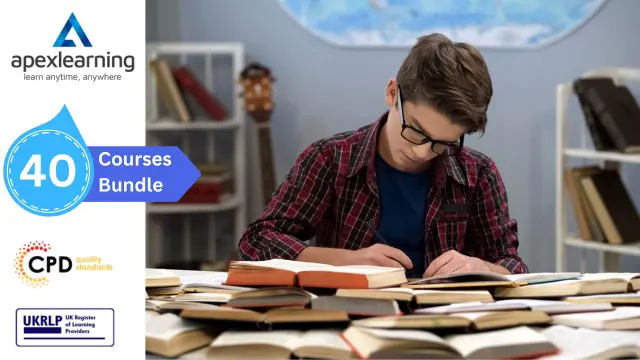
Tired of searching and accumulating all the relevant courses for this specific field? It takes a substantial amount of your time and, more importantly, costs you a fortune! Well, we have just come up with the ultimate solution for you by giving this all-inclusive Wildlife: Animal Science, Behaviour and First Aid mega bundle. This 40 courses mega bundle keeps you up-to-date in this field and takes you one step ahead of others. Keeping in mind the latest advancements in this ever-emerging sector, the Wildlife: Animal Science, Behaviour and First Aid bundle covers all the state-of-the-art tools and techniques required to become a competent worker in this area. You will encounter specific courses relevant to the sector. We take you from the most introductory fundamentals to advance knowledge in a step-by-step manner. In addition, the Wildlife: Animal Science, Behaviour and First Aid bundle also consists of courses related to some soft skills that you will need to succeed in any industry or job sector. This Wildlife: Animal Science, Behaviour and First Aid Bundle consists of the following premium courses: Course 01: Wildlife Rescue and Rehabilitation Course 02: Animal Science and Welfare Course 03: Zoology & Animal Health Care Course Online Course 04: Animal Psychology Diploma Course 05: Marine Biology Course Course 06: Microbiology Diploma Course 07: Animal Behaviour Course 08: Conservation Diploma Course 09: Environment Management Course 10: Environmental Law & Impact Assessment Course 11: Canine Behaviour Training Course 12: Feline Behaviour and Psychology - Level 3 Course 13: Sustainable Living Course 14: Animal First Aid Course (Advanced) Course 15: Pet Business Certificate in UK Online Course Course 16: Professional Pet Sitting Business Course Course 17: Animal Care: Dog Whispering and Pet Nutrition Course 18: Horse Care: Nursing, Stable and Manure Management Course 19: Pet First Aid and CPR Level 3 Course 20: Veterinary Medicine Diploma Course 21: Diploma in Veterinary Nursing Course 22: Certificate of Infection Prevention for Veterinary Professionals (CVIP) Course 23: Leash Training - Simple Dog Training Methods Course 24: Dog Training - Natural Medication for Dogs Course 25: Dog Walking Training Course 26: Behavioral Problems Enrichment and Training Course 27: Dog Training - Start A Dog Training Business Course 28: Cattery Planning and Management Course 29: Time Management Training Course 30: Personal Hygiene Guidelines Moreover, this bundles include 10 career-focused courses: Course 01: Career Development Plan Fundamentals Course 02: CV Writing and Job Searching Course 03: Interview Skills: Ace the Interview Course 04: Video Job Interview for Job Seekers Course 05: Create a Professional LinkedIn Profile Course 06: Business English Perfection Course Course 07: Networking Skills for Personal Success Course 08: Boost Your Confidence and Self-Esteem Course 09: Public Speaking Training Course 10: Learn to Fight Procrastination Our cutting-edge learning package offers top-notch digital aid and first-rate tutor support. You will acquire the crucial hard and soft skills needed for career advancement because this bundle has been thoroughly examined and is career-friendly. So don't overthink! Enrol today. Learning Outcomes This unique Wildlife: Animal Science, Behaviour and First Aid mega bundle will help you to- Quench your thirst for knowledge Be up-to-date about the latest advancements Achieve your dream career goal in this sector Know the applicable rules and regulations needed for a professional in this area Acquire some valuable knowledge related to Wildlife: Animal Science, Behaviour and First Aid to uplift your morale The bundle incorporates basic to advanced level skills to shed some light on your way and boost your career. Hence, you can strengthen your expertise and essential knowledge, which will assist you in reaching your goal. Moreover, you can learn from any place in your own time without travelling for classes. Certificate: PDF Certificate: Free for all 40 courses Hard Copy Certificate: Free (For The Title Course: Previously it was £10) CPD 400 CPD hours / points Accredited by CPD Quality Standards Who is this course for? The Wildlife: Animal Science, Behaviour and First Aid bundle is designed to assist anyone with a curious mind, anyone looking to boost their CVs or individuals looking to upgrade their career to the next level can also benefit from the learning materials. Requirements The courses in this bundle has been designed to be fully compatible with tablets and smartphones. Career path This Wildlife: Animal Science, Behaviour and First Aid bundle will give you an edge over other competitors and will open the doors for you to a plethora of career opportunities. Certificates Certificate of completion Digital certificate - Included Certificate of completion Hard copy certificate - Included You will get the Hard Copy certificate for the title course (Wildlife Rescue and Rehabilitation) absolutely Free! Other Hard Copy certificates are available for £10 each. Please Note: The delivery charge inside the UK is £3.99, and the international students must pay a £9.99 shipping cost.
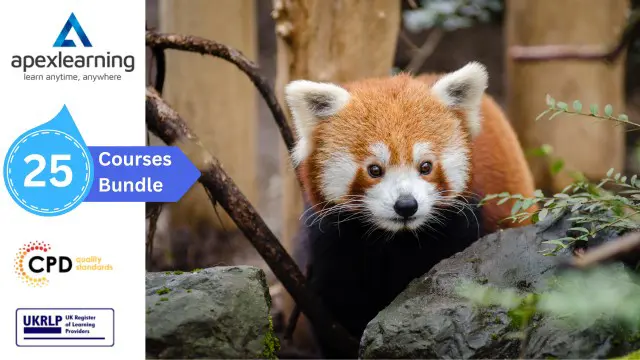
Airline Cabin Crew also known as: Air Hostess, Flight Attendant and Stewardess. This intensive class based – 10 weeks, part-time (lessons once a week) course will give you all information and tools you will need to succeed. Enter the world of possibilities, adventure and travel with leading Airline Cabin Crew course Provider in the UK. Flight Attendant, Cabin Crew, Stewardess, Air Hostess – Regardless of what this career is called in your part of the world, we have the training program for you. Join the elite team of flight attendants and experience the thrill of flying while making a difference in people’s journey. Fly the world and get paid for it! Join our Airline Cabin Crew course and take the first step towards an exciting career in the skies. Our Airline Cabin Crew course is designed to make you ready for the job. This intensive class based 10 weeks (part time) Airline Cabin Crew course will give you all information and tools you will need to become successful job candidate. You will have one class per week for ten consecutive weeks. Our Aviation Team provide full support to each candidate who wish to become Airline Cabin Crew or start a career in Aviation. We provide A-Z guidance starting from before and after the course. Our graduates are flying around the globe and we are confident that we can help to make your dream a reality! 98% Employment rate after completion of the course. Who is a Flight Attendant? Flight attendant/Airline Cabin Crew/Stewardess/Air Hostess are the most visible, glamorous jobs of all airline employees. A Flight Attendant is someone whose primary duty is to ensure the safety and comfort of passengers during a flight. They are members of an aircrew team , who operate a commercial, business or even military aircraft while travelling domestically or internationally. Flight Attendant benefits: Getting paid for travelling the world Lifestyle Flexible Work Schedules Meeting Interesting People Free Food & Accommodation Excellent Compensation The uniforms Working Environment How to become Flight Attendant?Airline companies look for individuals who share their values and can act as ambassadors for the company’s brand. Airline Cabin Crew are the face of the airline company which means they deliver a fantastic service that makes airline world famous. Airline companies prefer candidates with knowledge of Cabin Crew role. Airline companies have selection day or online tests as a first stage of recruitment, after which, they will take a closer look at applicants CV, skills and experience. If you completed Airline Cabin Crew course at least 70 hours (we offer 90 hour training), your application will stand out and you can get an offer from the first round. You will be able to pass all tasks during interview process as you will have knowledge about Cabin Crew role. Student – Cabin Crew Flying Support Group As a market leading Airline Cabin Crew Training Company with a wealth of experience in Aviation, we constantly upgrading our course and going extra nautical mile to guide and support all our students to ensure they can reach their goals. Graduates who are already flying, offer their full support to us and new students. They share an insight of the airline they already fly with, and help new students through the process of joining them at that airline. It gives a flying start to a career to new learners. Why London Waterloo Academy? Top Airline Cabin Crew course provider in London 98% Employment rate after completion of the course Individual support on the journey from the course to a job placement With years of experience in Airline Cabin Crew industry, London Waterloo Academy has been recognised by major TV, radio channels who have invited our Aviation Team for expert advice or interview. We are recognised by major airline companies in Europe and overseas who have approached London Waterloo Academy to deliver internal cabin crew training, corporate training and to recruit our graduates as a result of their high qualification standards and knowledge. Our graduates are now flying with Etihad, Saudi Air, Hainan Airlines, Small Planet, British Airways, Qatar, EasyJet, Thomas Cook, Ryanair, Cubana de Aviación, Air France,Titan, Norwegian B737 Short Haul and many more. You will become a qualified Cabin Crew, meet the standards and requirements by employers globally On successful completion you will hold: Airline Cabin Crew certificate in Current Airline Training Standards and Equipment, TUI, British Airways or Virgin Atlantic certificates for the SEP (Safety Equipment & Procedures) training Exclusive class visit by Leading Airline Representatives (questions and answers sessions) Exclusive practical training with TUI, Virgin Atlantic or British Airways We will enhance your CV Successful students will get an exclusive VIP hangar tour and a private aircraft recognition certificate of attendance Guidance through the job application process (free of charge) Gain an insight into the airline selection process and final one-to-one interview The vast global experience of our instructors Great working relationship with Corporate Crew Solution This course has been developed in accordance with EASA PART-CC We have a community feel atmosphere where each individual values and respects one another. This may be the reason why our graduates, even those who have completed the course many years ago, continue to come back not only for a chat and a cuppa, but also to share personal issues, tell us of their experience and give us invitations, among many other reasons. Working together – Starting a new career isn’t easy and often it can seem like a lonely and impossible process. Our Aviation Department stays behind each learner, supporting every step of the way. We give you tools, skills and assistance you need to succeed. Our success, built on the success of our students and a long list of graduates with successful stories. How will you learn? The course based on theory and external practical classes with British Airways, Virgin Atlantic or TUI Aviation includes: Aircraft door operations and Passenger Evacuation drills from the crew seat. A320 slide decent, Fire and Smoke drills. Pilot Incapacitation and Immediate Care drills including CPR and Defibrillator training. Course Entry Requirements: English Language at B2 (CEFR) level or above. We accept a huge range of international qualifications so don’t worry. Pop in for a chat with us if you’re unsure (or drop us a line – info@waterlooacademy.co.uk; or, if you prefer speaking to a human voice, +44(0)7484 014980). This is quite important because, for better or for worse, English is the international language. Therefore, your future fly-mates and customers would expect you to speak English. What if I speak broken English or have a strong accent? What can I do? Frantic mode ON. Don’t panic! As a multi-disciplinary Academy, we have a huge range of English language coursesclick here. Our English Language Department is one of the best in London. We are here to help. We won’t let you be deterred simply because of language issues. Courses can be combined, it will also boost your confidence when applying for the job or having an interview. What else do I need? Nothing! Our cabin crew course, as we’ve alluded before, is really good. We teach you everything you need to know from scratch. Since aviation is so different from other fields, we think, as long as you have the passion and determination, we are absolutely honoured to have you on board (pun most certainly intended)! Course dates (please choose one for your course): 15 May 2024 – 17 July 2024, Wednesday classes 18 September 2024 – 20 November 2024, Wednesday classes 14 November 2024 – 16 January 2025, Thursday classes Course duration – 10 weeks, once a week classes. Available Study mode – class based, Virtual (via Zoom) and hybrid Time – 10am to 5pm Registration fee for UK/EU candidates– £300 (includes: examination, Airline Cabin Crew certificate in Current Airline Training Standards and Equipment, participation certificate by TUI/British Airways or Virgin Atlantic in Introduction to SEP (Safety Equipment & Procedures, please note this is not a Cabin Crew attestation)) Tuition fee – £829 (we offer flexible payment plan and accept weekly instalments) International Candidates – Check if you need a UK visa here – £1,729 must be paid in full on registration. In case of visa refusal only £300 will be refunded.

M.D.D DATING PROFILE HELPER (SINGLES)
4.9(27)By Miss Date Doctor Dating Coach London, Couples Therapy
Introducing the Dating Profile Helper Package: Crafting an Authentic and Irresistible Online Dating Presence Are you looking to enhance your online dating experience and attract meaningful connections? Miss Date Doctor’s Dating Profile Helper Package offers you expert guidance and support to create a captivating and genuine dating profile that reflects your true self and increases your chances of finding a compatible partner. In today’s digital age, your online dating profile serves as your first impression. Our experienced dating experts are dedicated to helping you stand out in a positive way, guiding you through the process of crafting a profile that effectively showcases your personality, interests, and aspirations. Here’s how the Dating Profile Helper Package can support you: Personalized Consultation: Our dating experts will conduct a personalized consultation to understand your personality, values, and dating goals. Profile Optimization: We’ll assist you in optimizing your profile text, ensuring it effectively communicates who you are and what you’re looking for. Photo Selection: We’ll provide guidance on selecting photos that capture your authentic self and present you in the best light. Creating a Compelling Bio: We’ll help you write a compelling and engaging bio that intrigues potential matches and sparks conversations. Highlighting Your Unique Qualities: Our experts will assist in showcasing your unique qualities, hobbies, and interests that make you stand out. Navigating Online Etiquette: We’ll provide guidance on how to interact with matches, initiate conversations, and maintain engaging communication. Building Confidence: The Dating Profile Helper Package can boost your confidence by providing expert support in creating a profile that accurately represents you. Attracting Compatible Matches: We’ll work towards attracting matches who resonate with your values and are looking for a genuine connection. The Dating Profile Helper Package at Miss Date Doctor is designed to empower you to present your authentic self in the online dating world. Our experienced dating experts provide personalized guidance and practical tips to enhance your online presence and increase your chances of finding meaningful connections. Invest in your dating success and take the first step towards crafting an appealing online dating profile with the Dating Profile Helper Package. Embrace the opportunity to authentically showcase who you are and attract matches that align with your values and aspirations. Let our experts guide you towards a more rewarding and fulfilling online dating experience. Get 6 new photos as a bonus 3 sessions x 1 hour https://relationshipsmdd.com/product/dating-profile-helper/

Complete Guide to Learn Photography
By Course Cloud
Course Overview The Complete Guide to Learn Photography course is for beginners and existing photographers alike who wish to learn the fundamentals of product photography. Through this step-by-step training program, you will learn how to set up professional photoshoots and use different camera settings and lighting to create truly stand out shots. Step-by-step, it will teach you how to work with different angles, choose the right background, use professional equipment, and save and edit your photos like a pro. By the end of this course, you will no longer be an amateur; and will have the skills to start building an impressive portfolio. This course has no specific entry requirements and can be studied on a part-time or full-time basis. Earn an industry-recognised certificate and fast track your career today. This best selling Complete Guide to Learn Photography has been developed by industry professionals and has already been completed by hundreds of satisfied students. This in-depth Complete Guide to Learn Photography is suitable for anyone who wants to build their professional skill set and improve their expert knowledge. The Complete Guide to Learn Photography is CPD-accredited, so you can be confident you're completing a quality training course will boost your CV and enhance your career potential. The Complete Guide to Learn Photography is made up of several information-packed modules which break down each topic into bite-sized chunks to ensure you understand and retain everything you learn. After successfully completing the Complete Guide to Learn Photography, you will be awarded a certificate of completion as proof of your new skills. If you are looking to pursue a new career and want to build your professional skills to excel in your chosen field, the certificate of completion from the Complete Guide to Learn Photography will help you stand out from the crowd. You can also validate your certification on our website. We know that you are busy and that time is precious, so we have designed the Complete Guide to Learn Photography to be completed at your own pace, whether that's part-time or full-time. Get full course access upon registration and access the course materials from anywhere in the world, at any time, from any internet-enabled device. Our experienced tutors are here to support you through the entire learning process and answer any queries you may have via email.

A SPECIALISED DRAMA COURSE FOR 11-21 YEAR OLDS, LED BY INDUSTRY PROFESSIONALS In2Drama’s signature course is our Summer Academy for young aspiring performers wishing to carve out a career in the performing arts, or simply to explore a new hobby. Our action-packed 5 day course includes over 35 hours of masterclasses taught by industry professionals, and ends with a live public performance in front of peers and parents. Whether you’re an experienced performer and need to be pushed outside of your comfort zone, or are nervous to step out in front of an audience for the first time, we can help you increase your confidence and have you performing with ease! The In2Drama faculty is made up of some of the very best talent in the industry with excellent connections to UK drama schools as well as professional film, TV and theatre contacts for anyone looking to take the next step in their learning journey. WHEN AND WHERE? Monday 22nd - Friday 26th July 2024 The Academy takes place in Cranleigh Arts Centre, around 20 minutes from Guildford. The venue has a professional theatre, a sprung dance floor for choreography sessions, dressing rooms, and lots of great areas for filming and multimedia activities, so it's the perfect spot for our aspiring performers to learn in. WHO IS IT FOR? Whether you’re simply interested in making new friends and having fun over summer, or you’re an aspiring performer with the goal of attending drama school or casting call auditions, we’re here to help make your dreams a reality. 11-15 year olds: Ready for an amazing summer of making friends, learning new performing skills and putting on a real show? Our lower age group offers all of the below modules with a focus on developing skills, having fun with friends and performing for family. 16-21 year olds: This group is suitable for 16-21 year olds who would like a future in the performing arts. While still suitable for those who want to have fun, the courses will be focused on perfecting audition skills for casting calls and drama school applications. WHAT YOU’LL LEARN You can benefit from over 35 hours of masterclasses in acting, singing, dance, audition skills, music production, technical theatre and film production, all taught by industry professionals, with modules tailored to your learning goals. Wherever your talent lies, we will ensure you leave the Academy with all the knowledge you need. THE IN2DRAMA ACADEMY TIMETABLE *Timetable subject to change MONDAY DANCE 11-15 year olds: 9am - 12pm 16-21 year olds: 1pm - 4pm Presentation: 4.30pm - 5pm TECHNICAL THEATRE For all ages, from 2:30pm - 5pm FILM PRODUCTION 11-15 year olds: 1pm - 4pm 16-21 year olds: 9am - 12pm TUESDAY MUSIC PRODUCTION 11-15 year olds: 9am - 12pm 16-21 year olds: 1pm - 4pm Presentation: 4.30 - 5pm TECHNICAL THEATRE For all ages, from 2:30pm - 5pm FILM PRODUCTION 11-15 year olds: 1pm - 4pm 16-21 year olds: 9am - 12pm WEDNESDAY ACTING 11-15 year olds: 9am - 12pm 16-21 year olds: 1pm - 4pm Presentation: 4.30pm - 5pm TECHNICAL THEATRE For all ages, from 2:30pm - 5pm FILM PRODUCTION 11-15 year olds: 1pm - 4pm 16-21 year olds: 9am - 12pm MUSIC PRODUCTION 11-15 year olds: 9am - 12pm 16-21 year olds: 1pm - 4pm THURSDAY SINGING & AUDITION 11-15 year olds: 9am - 12pm 16-21 year olds: 1pm - 4pm Presentation: 4.30pm - 5pm TECHNICAL THEATRE For all ages, from 2:30pm - 5pm FILM PRODUCTION 11-15 year olds: 1pm - 4pm 16-21 year olds: 9am - 12pm FRIDAY MUSICAL THEATRE AUDITION MASTERCLASS WITH EMMA HATTON For all ages, from 9am - 12pm Presentation: 1pm - 2pm MOVEMENT DIRECTION MASTERCLASS WITH PHOEBE HYDER For all ages, from 2pm - 4.15pm Movement Masterclass and Awards Ceremony: 4.30pm - 5pm HEADSHOTS AND SHOWREELS A headshot is a picture of yourself that casting agents will use to decide if you are physically right for a part. A showreel allows them to see you in action through a series of short video clips. While taking part in the Academy, you will have the chance to purchase optional headshots and a showreel to showcase your talents. Our team will help you capture the very best bits of your performances and a brilliant headshot that you can use to apply for future castings and opportunities. When booking the Academy below, you can add a showreel to your booking if you choose.

Whisky Tasting
By Hampshire Wine School
Our Whisky Tastings provide step-by-step instruction in how to get the most from tasting single malt whisky. Wherever you live in Hampshire, you can get together, relax and indulge with Hampshire Wine School and like-minded students of all ages.

Course Description This training is designed for delegates who undertake a Healthcare Assistant role, or act as a support worker. You may also be training as a Lymphoedema Assistant.Please note price includes VAT Our fully inclusive HealthCare Assistant, Support Worker & Lymphoedema Assistant Training Programme Course Summary We know the role of the Health Care Assistant/Support Worker is integral to providing continued clinical care to people living with lymphoedema. As a key team member, the individual is trained at a high level to ensure best practice. This training is designed for delegates who undertake a Healthcare Assistant role, or act as a Support Worker, you may also be training as a Lymphoedema Assistant. Entry Requirements This training is suitable for: All Healthcare Assistants, Support Workers & Lymphoedema Assistants. Learning Format Your course is made up of a blended learning format meaning your content and modules will be taught through self-guided independent study and face to face clinical skills workshops. So, whether you're learning style is social, solitary, visual, kinesthetic, auditory or a combination we have a learning style to help you get the best out of the course. We hope that you make the most out of the tools that are available to you throughout the course but don't worry if you are not the most "tech-savvy", we have real people on hand to help you every step of the way. Assessment Criteria All students will undergo a series of course specific formative & summative assessments. Throughout the course you will be assessed through observation of practical tasks, written assessments, assignments, research and online tests. Course Contents On completion you will have a thorough understanding of Anatomy, Physiology and pathophysiology, allowing you to assess and treat lymphoedema with essential management skills of compression, movement and drainage, skincare, risk reduction and understanding and assisting with technical skills. An ongoing theme throughout the training will be our focus on treatment, health, wellness, and lifestyle skills. Training will include a deeper look at the lymphatic system and drainage pathways. Through our research using Lymphofluoroscopy Imaging (ICG), we will introduce you to Fluoroscopy Guided Manual Lymphatic Drainage (FG-MLD®) and the ‘Fill & Flush’ technique. On completion of this training, you will have the theory and skills to treat the patient with more complex and challenging lymphatic conditions, including the management of midline oedema ensuring we provide you with skills to get faster, long lasting results from your treatment. Course Inclusions As part of your training pack, LTA will provide all training support materials required to undertake the course. Such as but not limited to: LymphBalls™ Latest LTA Research & Development articles Lymphoedema supporting literature Access to in-house LTA training & demonstration videos Learning management platform (CANVAS) profile & course content Snacks & Refreshments throughout your practical skills workshops Dedicated support from the LTA training team Course Certification Our Lymphoedema Assistant Rehabilitation Programme will certify you as a ‘LTA Therapist’ on completion of both parts. The benefit of an LTA certification means you can; Write LTA Cert. after your name Display FG-MLD® Certified and LTA Cert. logo on your marketing material Be recognised through wearing you LTA cert. qualification badge Practice MLD to further enhance outcomes Be listed on our international directory of lymphoedema services Use an innovative technique and ensure effective treatment programmes Receive training and support from Jane Wigg & Team Access the latest developments in Lymphoedema care Have access to a private FG-MLD® Therapist FB Page for on-going support and advice. Recertification To maintain your LTA Therapist Certification, a 2-day recertification is required after 12 months after your initial training, and you will be required to attend a 1-day recertification every 2 years thereafter to maintain your certification of practice.

Leading Team Meetings
By OnlineCoursesLearning.com
Leading Team Meetings Certification Gatherings are lifesavers for any business as they assist individuals with trading thoughts and data, take care of issues, plan for development and decide. Profitable gatherings are related to a progression of energy that can't be reproduced in online correspondence like messages. Notwithstanding, impromptu and unstructured gatherings can be an exercise in futility and result in loss of significant time and exertion. This seminar in Leading Team Meetings trains you to direct gatherings in a manner that completes more in more limited stretches of time. In this course, you will learn: Step by step instructions to design and arrange gatherings just when they are required, how to characterize destinations and plan plans. Step by step instructions to settle in the colleagues to welcome to the gathering which will incorporate key leaders, individuals who can offer mastery regarding the matter and the individuals who have a stake in the choice Instructions to settle on the recurrence and time lengths with the end goal for gatherings to be compelling; the right recurrence and time intervals can help support adequacy of gatherings The most effective method to impart in the best way utilizing both verbal just as non-verbal correspondence for greatest adequacy Step by step instructions to receive extraordinary tips and systems that help lead viable and fruitful gatherings without sitting around idly Significant advantages of doing the course incorporate the accompanying: You can help lessen time and labor wastage and transform gatherings into effective and profitable encounters You can assume a more dynamic part as facilitator to guarantee smooth correspondence and dynamic You can help support the reality and improve collaboration among representatives and subordinates

Hiring Employees
By OnlineCoursesLearning.com
Recruiting Employees Certification Notwithstanding the size and nature of your association, recruiting and holding the top ability can frequently end up being a test, particularly when found in the light of serious work markets. The employing interaction can feel overwhelming and some key realities may escape everyone's notice without a reasonable and predictable recruiting system. Carrying out a solid employing measure abbreviates the tedious enrollment lifecycle and decreases costs. Awful recruits cost associations a large number of pounds and you are compelled to rehash the employing cycle all finished. In the seminar on recruiting representatives, you will find out about: The significance of executing a reasonable recruiting measure to choose the correct representatives for your association Step by step instructions to portray the work position accessible with the goal that you can pull in the best ability accessible Instructions to screen CVs from an enormous pool of imminent up-and-comers and how to recognize warnings that help dispense with unfit occupation searchers Step by step instructions to lead starter telephone screen interviews and pre-evaluation tests Step by step instructions to direct proficient, efficient and all around arranged meetings and secure the best ability for your association A portion of the advantages of examining the course incorporate the accompanying: You become mindful of the means associated with the employing interaction and this can assist you with lessening the enlistment lifecycle and save costs You can recognize inadmissible competitors and get rid of them at a beginning phase and spotlight on drawing in the correct ability There is improved probability of recruiting the correct representatives who will add to the achievement and development of your association

Search By Location
- Step Courses in London
- Step Courses in Birmingham
- Step Courses in Glasgow
- Step Courses in Liverpool
- Step Courses in Bristol
- Step Courses in Manchester
- Step Courses in Sheffield
- Step Courses in Leeds
- Step Courses in Edinburgh
- Step Courses in Leicester
- Step Courses in Coventry
- Step Courses in Bradford
- Step Courses in Cardiff
- Step Courses in Belfast
- Step Courses in Nottingham