- Professional Development
- Medicine & Nursing
- Arts & Crafts
- Health & Wellbeing
- Personal Development
Emotional Intelligence (In-Person)
By IIL Europe Ltd
Emotional Intelligence (In-Person) Emotional Intelligence is a set of emotional and social skills that collectively establish how well we: Perceive and express ourselves Develop and maintain social relationships Cope with challenges Use emotional information in an effective and meaningful way It is a skill set that transfers across all categories of relationships. It is also a predictor of success - both in life and at work. This highly-interactive course delivers a practical approach to developing, improving, and sustaining effective and mutually beneficial relationships. The design of the course involves individual reflection and paired activities, interwoven with small and large group interactions. The EQ-i 2.0® assessment reports will be debriefed over the course of the two days. In addition, participants will delve into their personal strengths and blind spots, and will explore topics including: the neuroscience of emotion, the connection between empathy and performance, and how communication styles impact our perceptions of self and other. Role-play activities give participants the opportunity to try out new behaviors and techniques. The program includes: A personal behavioral profile, the results of which you will bring to your training 2-day highly interactive workshop and experiential learning Optional professional coaching activities initiated in class that can continue over the four months after class ends What you will Learn Recognize your interpersonal strengths and potential blind spots regarding Emotional Intelligence Identify the five domains within the EQ-i 2.0 assessment model Summarize what neuroscience research has discovered about emotions and actions Recognize ways that human beings are physiologically impacted by stress Articulate ways to develop and maintain strong working relationships Describe how emotional intelligence translates into high performance Make use of the EI model and associated competencies Employ strategies for enhancing leadership through Emotional Intelligence Getting Started Foundation Concepts The biology of emotion Why Emotional Intelligence matters The impact of EI on performance The EQ-I 2.0 Model Overview of the EQ-i 2.0 framework Exploring your report Balancing your EI domains Self: Awareness and Sensitivity Self-awareness and empathy Perception vs. reality Acting by choice, not impulse Other: Communication and Relationship-Building Elements of effective communication Communication styles Communication techniques Neuroscience and Behavioral Change Insights from social neuroscience Making a change Summary and Next Steps

Language Courses Abroad
By London Centre Of International Studies
Study abroad is about stepping out of your comfort zone, embracing a new culture and way of life, and coming home with unforgettable memories

Best Practice Financial Modelling for EBRD
By F1F9 Academy
We will work closely with you, sharing insights and putting into practice core financial modelling techniques as you model a case study based on a business acquisition. You will learn to create the step-by-step calculations required to forecast the three primary financial statements — income, balance sheet, and cash flow. More advanced topics will include a valuation of the equity in the case study company (based upon the present value of forecast dividends). Participants can expect detailed instruction and hands-on practice with a focus on developing and working with a financial model that they have built from scratch. Post-course, you will receive full and ongoing access to the online version of the course as well as online support from our team of modelling experts.
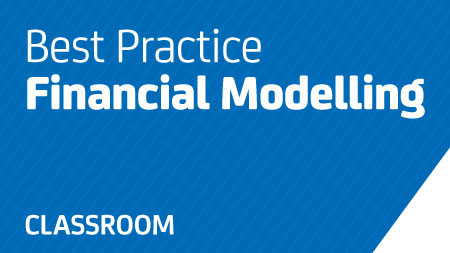
WiFi demystified training course description A concise overview aimed at less technical staff requiring an overview of WiFi networks. The course covers the technologies at a high level allowing delegates to discuss WiFi networks with others recognising the buzzwords used. The course will also allow the delegates to recognise the issues involved in planning and installing WiFi networks as well as securing them. What will you learn Recognise the different WiFi technologies available. Describe the architecture of WiFi networks including the role of Access Points. Recognise the distance limitations of WiFi networks. Describe the buzzwords used in WiFi. Recognise the security issues of WiFi networks. WiFi demystified training course details Who will benefit: Anyone working with WiFi networks. Prerequisites: None. Duration 1 day WiFi demystified training course contents Introduction When to use wireless, when to use wired, WiFi technologies: 802.11, 802.11a, 802.11b, 802.11g, 802.11n, WiFi speeds and distances, comparison to other wireless technologies, 802.15 (Bluetooth), 802.16 (WiMax). Simple WiFi networks Network cards, Antennae, Access Points, WiFi routers. Enterprise WiFi networks SSIDs, Multiple WiFi networks, Repeaters, Wireless bridges, Controller based access points, Wireless switches, Power Over Ethernet. RF site surveys Steps and techniques, tools, analysing the feasibility of WiFi, range, performance, roaming. Security How safe are WiFi networks? Encryption, Authentication, WEP WPA WPA2. 802.1x, EAP, RADIUS.

Oral Health Education is a very unique avenue of dentistry where we deal with influencing an individual’s dental behaviour, or on a broader scale, a whole community’s behavioural pattern, to keep the mouth free from disease. Oral Health Education course At London Waterloo Academy we look after you, we continually develop programmes to enhance your knowledge and skills as well as help guide you in your career pathway. Say ‘Ahh’ to a healthier smile with our professional, nationally recognised, fun and interactive oral health education course! Learn all the tips and tricks for maintaining a sparkling grin, from brushing and flossing techniques to the latest in dental technology. Say goodbye to boring lectures and hello to hands-on learning experiences. Enrol now and give your smile the attention it deserves! Oral Health Education is a very unique avenue of dentistry where we deal with influencing an individual’s dental behaviour, or on a broader scale, a whole community’s behavioural pattern, to keep the mouth free from disease. Oral health is of vital importance in maintaining one’s well being, hence becomes an essential component of overall health. Who is it for? Registered dental nurses who wish to further their knowledge and specialise in Oral Health Education, enabling them to take a more active role in the promotion of Oral Health. Aims In the context of lifelong learning for the dental care professional, the aims of this programme targets the provision of learning opportunities and invaluable experiences that will allow students to: Develop knowledge and the skill of the provision of oral health education Shape and form academic and practical skills in relation to promoting oral health Have first-hand experience and promote the role of oral health education in primary and secondary care environments Develop reflective skills to evaluate personal and professional growth Incorporate and deepen personal and professional development in one’s life. Provide OHE to patients at your practice, or even to groups of people There are other reasons why we encourage you to undertake the Oral Health Education programme, which include If you work within a Primary Health Care Trust you may be able to obtain a position as an Oral Health Educator which is one of the upcoming priorities of the NHS Trust Wider and better job prospects. i.e. Private or specialised dentistry Commitment to Continuous Professional Development (CPD) The Oral Health Education course will provide you with insight & skills associated in both becoming a tutor or a Dental Hygienist/therapist, and may prove to be a stepping stone into either of the courses Awarding body – National Examining Board for Dental Nurses (NEBDN) The Criteria for the Oral Health Education programme You are a qualified dental nurse (either National Certificate or NVQ level 3) Duration: 6 month Start Date: 16 September Classes: once a week Day – Monday classes Time – 6pm to 8:30pm Fees – £750 (we offer payment plan) Registration fee – £380 (NEBDN exam fee included) Location: The Foundry, 156 Blackfriars Rd, London SE1 8EN (Southwark Station (2-3 min walk) and Waterloo/Blackfriars Station (10 min walk)) Call us +44 (0) 7484 014980 or email to info@waterlooacademy.co.uk or Facebook – London Waterloo Academy

Assessing the Water-Steam Chemistry Cycle in Thermal Power Plants
By EnergyEdge - Training for a Sustainable Energy Future
About this Virtual Instructor Led Training (VILT) This 2-half-day Virtual Instructor Led Training (VILT) course will discuss the chemical aspects of the water-steam cycle in a power plant. The VILT course will examine the different types of chemicals used in boilers, potential issues in a water-steam cycle as well as aspects of monitoring and specifications regarding target values and alarm levels. Participants will also be equipped on what to do or key action steps to take in the event of chemistry-related incidents. This course is delivered in partnership with ENGIE Laborelec. Training Objectives The VILT course will cover the following: Detailed aspects of chemistry in a water steam cycle, including types of chemicals used in boilers depending on the treatment and type of boiler Potential issues in a water-steam cycle such as corrosion and deposition Monitoring & analytical programmes and knowledge of specifications for the water steam cycle (normal values targets - alarm levels) Chemistry aspects during transition periods: start-up, shutdown and preservation Actions to be taken in the event of an alarm Examples of incidents or deviations compared to normal chemistry Target Audience The VILT course is intended for: Power plant chemists Plant operation or maintenance engineers Consultants and technical project managers Boiler engineers Course Level Basic or Foundation Training Methods The VILT course will be delivered online in 2 half-day sessions comprising 4 hours per day, with 2 x 10 minutes break per day, including time for lectures, discussion, quizzes and short classroom exercises. Course Duration: 2 half-day sessions, 4 hours per session (8 hours in total). Trainer Your expert course leader is a chemistry consultant in the energy sector. He works with operators of power plants and industrial facilities. He is active in water-steam cycle chemistry, where he provides support to increase chemistry maturity through audits, trainings or development of key performance indicators. His role also includes operational assistance in the field of chemical cleaning and troubleshooting. More recently, he expanded his field of competence towards electrical storage. In this regard, he specializes in electrochemistry and is in charge of different tests on batteries and their components within the ENGIE Batteries Lab. POST TRAINING COACHING SUPPORT (OPTIONAL) To further optimise your learning experience from our courses, we also offer individualized 'One to One' coaching support for 2 hours post training. We can help improve your competence in your chosen area of interest, based on your learning needs and available hours. This is a great opportunity to improve your capability and confidence in a particular area of expertise. It will be delivered over a secure video conference call by one of our senior trainers. They will work with you to create a tailor-made coaching program that will help you achieve your goals faster. Request for further information about post training coaching support and fees applicable for this. Accreditions And Affliations

OAL Level 3 Award in Epilepsy and Administration of Buccal Midazolam RQF
By Guardian Angels Training
Gain comprehensive knowledge and practical skills to manage epilepsy and administer buccal midazolam with the Level 3 Award in Epilepsy and Administration of Buccal Midazolam (RQF). Ideal for healthcare professionals and caregivers.

An Understanding of Epilepsy and the Simulated Administration of Buccal Midazolam (non-RQF)
By Guardian Angels Training
Gain comprehensive knowledge on epilepsy management and simulated administration of buccal midazolam with our course. Respond effectively to seizure emergencies.

An Understanding of Diabetes, PoC Blood Glucose Monitoring, and the Administration of Insulin
By Guardian Angels Training
Gain comprehensive knowledge and practical skills for effective diabetes management with our course on blood glucose monitoring and insulin administration. Ideal for healthcare professionals.

An Understanding of âSuprapubic Catheter Care
By Guardian Angels Training
Gain a comprehensive understanding of suprapubic catheters with our course. Learn about indications, insertion procedures, and ongoing care to ensure optimal outcomes for patients.

Search By Location
- Step Courses in London
- Step Courses in Birmingham
- Step Courses in Glasgow
- Step Courses in Liverpool
- Step Courses in Bristol
- Step Courses in Manchester
- Step Courses in Sheffield
- Step Courses in Leeds
- Step Courses in Edinburgh
- Step Courses in Leicester
- Step Courses in Coventry
- Step Courses in Bradford
- Step Courses in Cardiff
- Step Courses in Belfast
- Step Courses in Nottingham