- Professional Development
- Medicine & Nursing
- Arts & Crafts
- Health & Wellbeing
- Personal Development
Microsoft Project Orange Belt 2016: In-House Training
By IIL Europe Ltd
Microsoft Project Orange Belt® 2016: In-House Training This workshop gives participants a full insight into creating effective schedules using Microsoft® Project 2016, allowing you to estimate, coordinate, budget, staff, and control projects and support other users. This workshop gives participants a full insight into creating effective schedules using Microsoft® Project 2016, allowing you to estimate, coordinate, budget, staff, and control projects and support other users. This workshop provides the eBook Dynamic Scheduling with Microsoft® Project 2013, and is kept up to date with the framework of knowledge outlined by the Project Management Institute's PMBOK® Guide and the Practice Standard for Scheduling. What you Will Learn You'll learn how to: Understand what's new in Project 2016 Explain where Project 2016 fits in the Microsoft® EPM solution Initialize Project 2016 to start project planning Create a well-formed project schedule Understand task types and the schedule formula Assign resources and costs to tasks Analyze resource utilization and optimize the schedule Set a baseline and track progress Create and manage project reports Customize views and fields Apply Earned Value Management Understand the basics of managing multiple projects Getting Started Introductions Course structure Course goals and objectives Concepts of Project Management Getting Started with Project 2016 Project 2016: What's New and General Overview Setting Up a New Project Schedule (templates, options, save, etc.) Setting the Project Calendar Entering Tasks The planning processes Importing tasks (Word, Excel, SharePoint) Synchronizing with SharePoint Tasks List Creating and managing the WBS (include tasks, manually scheduled tasks, summary tasks, milestones, and custom WBS coding) Entering Estimates Tendencies in estimating The rolling wave approach Entering duration and work estimates Types of tasks Entering Dependencies The principle of dynamic scheduling Choosing the right Type of dependency Entering dependencies in Project 2016 Different applications of dependencies Entering Deadlines, Constraints, and Task Calendars Use of deadlines and constraints Entering deadlines and constraints in Project 2016 Entering Resources and Costs Types of resources Entering resources in Project 2016 Calendars and resources Entering costs in Project 2016 Entering Assignments Assignments in a schedule Assignments and task types Entering assignments in Project 2016 Assignments, budgets, and costs Optimizing the Schedule The critical path method (CPM) and the resource critical path (RCP) Resource leveling Optimizing time, cost, and resources in Project 2016 Updating the Schedule The baseline Updating strategies and situations Prepare the status and forecast report in Project 2016 Reporting Using reports Using Visual Reports Formatting and printing in Project 2016 Customizing fields in Project 2016 Earned Value Management (EVM) Overview of EVM Applying EVM with Project 2016 Evaluating the Project Evaluating the project performance Project benefits and results Templates for future projects Summary and Next steps Tools and checklist Best practices checklist Certification options

AgilePM Foundation
By IIL Europe Ltd
AgilePM® Foundation This course offers preparation for the Foundation-level examination to gain the APMG-International™ / Agile Project Management® Foundation Certification. Agile Project Management (AgilePM®) is the result of collaboration between APMG-International and The DSDM Consortium. DSDM (Dynamic Systems Development Method) is the longest-established Agile method, launched in 1995, and is the only Agile method to focus on the management of Agile projects. The method has evolved over the years and the DSDM Agile Project Framework is the latest version of which AgilePM is a subset. DSDM has always operated predominantly in the corporate environment and has consistently demonstrated its ability to successfully work with and complement existing corporate processes. APMG-International is a global Examination Institute accredited by The APM Group Ltd. It is one of the Examination Institutes accredited by AXELOS. APMG-International has regional offices located in Australia, China, Denmark, Germany, the Netherlands, Malaysia, the United States, and the United Kingdom. Their portfolio of qualifications includes the Best Practice qualifications of ITIL®, PRINCE2®, MSP®, M_o_R®, and P3O®. AgilePM is one of their specialist management qualifications, which also include Change Management and Service Catalogue. This course covers all the Foundation elements of the AgilePM Handbook v2 with: Clear explanations of the method and practical examples provided by your course tutor Sample exam paper for the Foundation-level exam to enrich your knowledge and understanding A case study to allow you to practice the application of the method to an agile project The Traditional Classroom option includes the Foundation exam to provide you with the right opportunity to verify your new skill set by way of a professional qualification The Virtual Classroom option includes a Foundation exam voucher to allow you to choose the date and time of your online exam to verify your new skill set by way of a professional qualification What You Will Learn You will learn how to: Identify and apply the concepts, tools, and techniques described in Section 1 (Agile Project Foundations) of the APMG-International's Agile Project Management Handbook v2 to agile projects Tailor and customize AgilePM to suit the needs of different projects Use AgilePM in conjunction with other project management methods such as PRINCE2® Prepare yourself for the Foundation exam in AgilePM Getting Started Introductions Course structure Course goals and objectives Choosing DSDM as your Agile Approach The Agile Manifesto Why choose DSDM as your Agile Approach? Philosophy and Fundamentals The DSDM Philosophy Understanding Project Variables Principles Introduction to the Principles The Principles Preparing for Success Instrumental Success Factors (ISFs) Embracing and Engaging The DSDM Process The Overview The DSDM Phases Roles and Responsibilities The DSDM Team Model The Roles DSDM Products Introduction The Products Planning and Control Planning Concepts Testing Concepts DSDM Practice - MoSCoW Prioritisation Introduction MoSCoW Rules DSDM Practice - Timeboxing Introduction Timebox Options Other DSDM Practices Facilitated Workshops Iterative development Summary and Next Steps Exam guidance Course closeout

Certified Associate in Project Management (CAPM) Exam Prep
By IIL Europe Ltd
Certified Associate in Project Management (CAPM)® Exam Prep This course gives you the knowledge you need to pass the exam and covers CAPM®-critical information on project management theory, principles, techniques, and methods Are you planning on taking the CAPM® examination? This course gives you the knowledge you need to pass the exam and covers CAPM®-critical information on project management theory, principles, techniques, and methods. You'll also have an opportunity for practical applications and time to review the kinds of questions you'll find in the CAPM® Exam. What you Will Learn Apply for the CAPM® Examination Develop a personal exam preparation plan Describe the structure, intent, and framework principles of the current edition of the PMBOK® Guide Explain the PMBOK® Guide Knowledge Areas, as well as their inter-relationships with the each other and the Process Groups Getting Started Program orientation The CAPM® certification process Certified Associate in Project Management (CAPM®) Examination Content Outline CAPM® eligibility requirements Code of Ethics and Professional Conduct Application options Foundation Concepts Skills and qualities of a project manager Project management terminology and definitions Relationship of project, program, portfolio, and operations management Project lifecycle approaches Project Integration Management Review Project Integration Management Knowledge Area Develop Project Charter Develop Project Management Plan Direct and Manage Project Work Manage Project Knowledge Monitoring and Controlling Perform Integrated Change Control Close Project or Phase Project Stakeholder Management Review Project Stakeholder Management Knowledge Area Identify Stakeholders Plan Stakeholder Engagement Manage Stakeholder Engagement Monitor Stakeholder Engagement Project Scope Management Review Project Scope Management Knowledge Area Plan Scope Management Collect Requirements Define Scope Create WBS Validate Scope Control Scope Project Schedule Management Review Project Schedule Management Knowledge Area Plan Schedule Management Define Activities Sequence Activities Estimate Activity Durations Develop Schedule Control Schedule Project Cost Management Review Project Cost Management Knowledge Area Plan Cost Management Estimate Costs Determine Budget Control Schedule Project Resource Management Review Project Resource Management Knowledge Area Plan Resource Management Estimate Activity Resources Acquire Resources Develop Team Manage Team Control Resources Project Quality Management Review Project Quality Management Knowledge Area Plan Quality Management Manage Quality Control Quality Project Risk Management Review Project Risk Management Knowledge Area Plan Risk Management Identify Risks Perform Qualitative Risk Analysis Perform Quantitative Risk Analysis Plan Risk Responses Implement Risk Responses Monitor Risks Project Communications Management Review Project Communications Management Knowledge Area Plan Communications Management Manage Communications Monitor Communications Project Procurement Management Review Project Procurement Management Knowledge Area Plan Procurement Management Conduct Procurements Control Procurements Summary and Next Steps Program Review Mock CAPM® Exam Getting Prepared for the CAPM® Exam After the CAPM® Exam

Certified Associate in Project Management (CAPM) Exam Prep: In-House Training
By IIL Europe Ltd
Certified Associate in Project Management (CAPM)® Exam Prep: In-House Training: In-House Training This course gives you the knowledge you need to pass the exam and covers CAPM®-critical information on project management theory, principles, techniques, and methods Are you planning on taking the CAPM® examination? This course gives you the knowledge you need to pass the exam and covers CAPM®-critical information on project management theory, principles, techniques, and methods. You'll also have an opportunity for practical applications and time to review the kinds of questions you'll find in the CAPM® Exam. What you Will Learn Apply for the CAPM® Examination Develop a personal exam preparation plan Describe the structure, intent, and framework principles of the current edition of the PMBOK® Guide Explain the PMBOK® Guide Knowledge Areas, as well as their inter-relationships with the each other and the Process Groups Getting Started Program orientation The CAPM® certification process Certified Associate in Project Management (CAPM®) Examination Content Outline CAPM® eligibility requirements Code of Ethics and Professional Conduct Application options Foundation Concepts Skills and qualities of a project manager Project management terminology and definitions Relationship of project, program, portfolio, and operations management Project lifecycle approaches Project Integration Management Review Project Integration Management Knowledge Area Develop Project Charter Develop Project Management Plan Direct and Manage Project Work Manage Project Knowledge Monitoring and Controlling Perform Integrated Change Control Close Project or Phase Project Stakeholder Management Review Project Stakeholder Management Knowledge Area Identify Stakeholders Plan Stakeholder Engagement Manage Stakeholder Engagement Monitor Stakeholder Engagement Project Scope Management Review Project Scope Management Knowledge Area Plan Scope Management Collect Requirements Define Scope Create WBS Validate Scope Control Scope Project Schedule Management Review Project Schedule Management Knowledge Area Plan Schedule Management Define Activities Sequence Activities Estimate Activity Durations Develop Schedule Control Schedule Project Cost Management Review Project Cost Management Knowledge Area Plan Cost Management Estimate Costs Determine Budget Control Schedule Project Resource Management Review Project Resource Management Knowledge Area Plan Resource Management Estimate Activity Resources Acquire Resources Develop Team Manage Team Control Resources Project Quality Management Review Project Quality Management Knowledge Area Plan Quality Management Manage Quality Control Quality Project Risk Management Review Project Risk Management Knowledge Area Plan Risk Management Identify Risks Perform Qualitative Risk Analysis Perform Quantitative Risk Analysis Plan Risk Responses Implement Risk Responses Monitor Risks Project Communications Management Review Project Communications Management Knowledge Area Plan Communications Management Manage Communications Monitor Communications Project Procurement Management Review Project Procurement Management Knowledge Area Plan Procurement Management Conduct Procurements Control Procurements Summary and Next Steps Program Review Mock CAPM® Exam Getting Prepared for the CAPM® Exam After the CAPM® Exam

Disciplined Agile Scrum Master (DASM)
By IIL Europe Ltd
Disciplined Agile Scrum Master (DASM) Is your team treading water using waterfall? Do you feel trapped in an agile framework? Would you like to find solutions to the problems you've been wrestling with? Are you looking for ways to enhance your team's agility? Break free from your old ways by choosing a way of working that fits your team's context. Find strategies to improve your processes and strengthen your team with the Disciplined Agile® tool kit. Disciplined Agile Scrum Master is a nine-lesson, instructor-led course that shows you how to use Disciplined Agile (DA™) to improve your team's way of working. In just two days, you will become familiar with foundational agile and lean practices that DA supports, practice using the tool kit to solve problems, and learn how to build high-performance teams. Filled with activities, animations, supplemental reading, and more, this course will prepare you to take the Disciplined Agile Scrum Master (DASM) exam and, equally important, start using Disciplined Agile immediately. #BBD0E0 » What You Will Learn After the completion of this course, you will be able to: Apply foundational agile and lean practices in your own team setting Describe what business agility is and how it is core to value proposition of Disciplined Agile® Describe the significance of the Disciplined Agile mindset Define the DA™ principles, promises, and guidelines and how they set Disciplined Agile apart from other frameworks Explain how people are organized into DA teams Define the primary DA roles and how they each are key to the success of a self-organizing agile team Explain how to help your team work well together using the Lean principle of 'respect people' Analyze your team's context to make better process-related decisions Select the best-fit DA life cycles for your teams Apply the five DA steps of choosing your team's way of working (WoW) Apply the relevant agile and lean techniques to successfully initiate your team Apply the relevant agile and lean techniques to support your team producing business value Apply the relevant agile and lean techniques to support your team releasing their work into production Apply the relevant agile and lean techniques to support your team on an ongoing basis Recognize when to be resilient List and define the principles of Lean Significance of the Disciplined Agile® Mindset Business agility and how it is core to value proposition of Disciplined Agile Eight DA principles and how they are core to what sets Disciplined Agile apart from other agile frameworks Which situations each of the DA™ life cycles is best applied DA Practice of choosing a team's way of working (WoW) Foundations of Agile How people are organized into DA teams Primary DA roles and how they each are key to the success of a self-organizing agile team Help your team work well together (Lean principle 'Respect people') Inception phase and why it is important DA tool kit to tailor your way of working within a select phase according to context Agile techniques and ceremonies relevant to Inception Construction phase and why it is important Agile techniques and ceremonies that take place during Construction Eliminate Waste and Build Quality (Lean principles) Deliver Value Quickly (Lean principle) Transition phase and why it is important Ongoing phase and why it is important Learn Pragmatically (Lean principle) Elements of the process blade (onion) diagram Principles of Lean When to be resilient Benefits of explicit workflow Kaizen loops and PDSA techniques for continuous improvement Options for cross-team learning: "community of practice" and "center of excellence"

First Aid at Work (RQF)
By Emergency Medics
First Aid at Work (RQF) accredited course delivered by Health Care Professionals
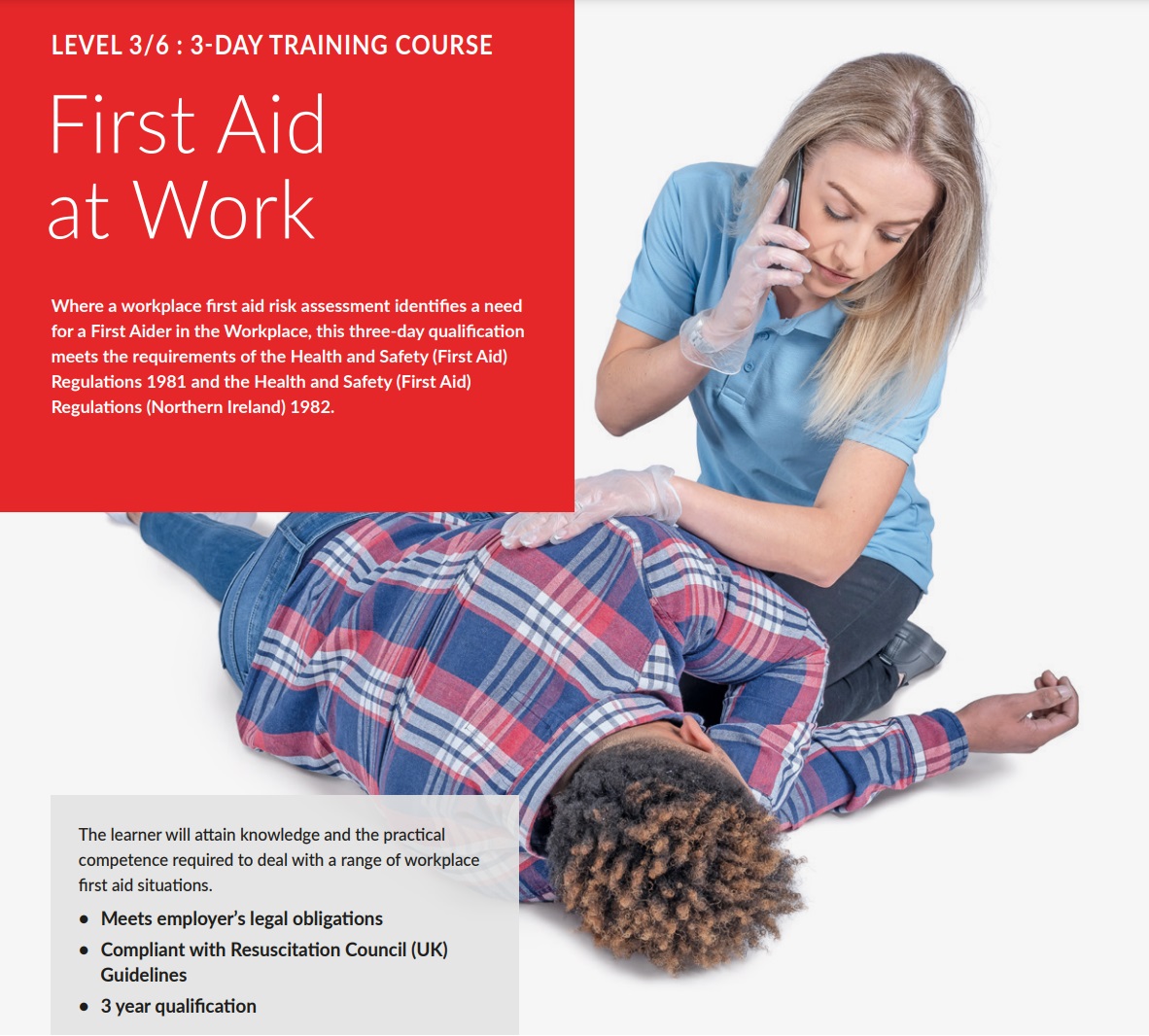
Salsa or Latin Dance rhythm private class in London for couples or individuals to achieve a good knowledge of the Salsa, Samba, Bachata, Merengue or Latin dance steps One to One lesson, 5 minimum pack lesson booking. Taught by native instructor You can have this lesson at our premises, on Zoom, Pre-recorded or home visit, the choice is yours!!! The Program includes: 10 or 20 Lesson 1on1 lesson Walking & Leading techniques Female & Male Teachers Footwork & Upper body techniques Steps & routines names (brain method) Body posture and language Tempo & beat music technique Fully equipped dance studio Ownership of your footage work progress & Docs Music library via dropbox or Spotify Salsa or Latin Dance rhythm private class in London for couples or individuals to achieve a good knowledge of the salsa, samba, bachata, merengue or Latin dance steps One to One lesson, 4 minimum pack lesson book Teach by the native instructor We have been training people in salsa in London for almost 20 years and are still in business as salsa in west London is increasing massively. SALE

DMI Specialist Search
By London School of Science and Technology
The customer journey is changing faster than ever before. Can you keep up? Our brand-new Search Marketing course is here to get you ready – with the chance to learn directly from top SEO expert Neil Patel and his team. Course Overview The customer journey is changing faster than ever before. Can you keep up? Our brand-new Search Marketing course is here to get you ready – with the chance to learn directly from top SEO expert Neil Patel and his team. Did you know that search marketing is currently one of the most in-demand roles? And that growth isn’t going to stop anytime soon. Develop true Search Marketing expertise for where search is now and where it’s going Program learning outcomes and content: What Will I Learn? Develop the skills to work in search right now. Learn about search engine optimization, paid search, and digital display advertising, along with the latest platforms including Google Ads, Microsoft Ads (Bing Ads), and Google Analytics 4. Study using a dynamic mix of interactive lessons, videos, and downloadable tools, along with live sessions on the latest trends and channels. You’ll be awarded with a DMI search marketing certification that’s recognized globally, along with a completion badge from Neil Patel. Course Content: Introduction to Search Marketing: Being found in the right place at the right time may look effortless but it’s an art. You’re going to need lots of key concepts, tools and tricks. Explore how the core search elements work together to drive targeted traffic that converts into sales. • Search Marketing • SEO & Paid Search principles • Demand generation • Analytics & reporting • Data visualization SEO Setup & Content: The search engine can feel all seeing, all knowing but it can be won over. SEO is the way to come out on top. Understanding the algorithms and ranking factors puts you in the driver’s seat. But that’s not all. What does it take to really engage people? Content that speaks to them. Find out what your audiences are looking for, create the content they care about, and then serve it to them where they are. The key to a big, visionary content strategy that works. • Setting SEO objectives • Keyword research • Creating content • On-page optimization • Content scheduling Optimizing SEO: Everyone wants to get their website in front of more people. The right people. That’s where search engine optimization comes in. There’s a lot to get a handle on with SEO, all working together to make your content more visible. Pick the quick wins, gather momentum, or optimize for a better return-on-investment. • SEO for eCommerce • Backlinking for authority • Local & international optimization • Off-page optimization Paid Search Fundamentals: So you know how to grow those organic searches and it’s going well. But you want to succeed faster. Cut right to the chase with paid search. Learn the fundamentals of PPC advertising and how it can work to promote your business. • Paid search concepts • Ads & landing pages • Keywords • Creating a paid search campaign Paid Search Campaigns: Now that you know the basics, it’s time to start running your campaigns. Use PPC advertising to boost your visibility. Discover how to measure and optimize your campaigns to get the best out of every single click. • Managing the campaign budget • Optimizing campaigns • Reporting on paid search Demand Generation: Capture interest wherever people are in their journey. Whether they’re a first time visitor, just getting to know you or coming back again and again. Demand generation gives you the tactics to drive awareness and long-term engagement. Sure, it takes time but it’s worth the payoff. • Demand generation campaigns • Outbound channels & ad formats • Campaign targeting & bidding • Optimizing your campaign • Involving display & video advertising Search Analytics: Search analytics can feel a bit like having a superpower. There’s so much you can know about what your target market is doing, what they want, how they speak. All of this data is at your fingertips, you just need to know how to use it. So let’s dive in. Plus with the shift to Google Analytics 4 daunting many businesses, we’ll get you set for success on the new interface. • Analytics fundamentals • Monitoring campaigns • Introduction to GA4 • Configuring Google Analytics • Conversion rate optimization Data& Data Visualization: Data gives us so many new insights and opportunities to work with. But we’re always looking for ways to make data more engaging, especially in a digital world where we have so much of it. Tell the story of what you’ve discovered with data visualization. It helps to communicate more effectively and bring everyone along for the journey. • Turning data into actions • Ways of visualizing data • Forecasting search performance Search Strategy - Research & Planning: So you have tools, techniques, and practiced skills. You’ve learned all of the stepping stones behind making search work hard. Now is your chance to get an action plan together. A strategic, focused plan that really delivers. One backed up by research and structured by set objectives. • Planning a search strategy • Research for search campaigns • Setting objectives for search Search Strategy 2 - Execution & Optimization It’s time to put everything you’ve learned into practice with a high-performing search marketing strategy. You have the skills, you’ve done the research, your action plan is prepared. Let’s execute the strategy and make it a reality. Exciting, isn’t it? • Omnichannel search approach • Adapting to change • Evaluating search strategies • Long term performance DURATION 8-10 Weeks WHATS INCLUDED Course Material Case Study Experienced Lecturer Refreshments Certificate

inGenius Memory
By inGeniusly
If you have the desire to memorise anything incredibly quickly, and retain it for as long as you need, this course is for you! In a fun, dynamic way, where we purposefully combine different teaching approaches to get you to a level of mastery in the shortest possible time, we will teach you the ins and outs of memory. You will be amazed by how powerful your own brain can be!

Scrum Master Exam Prep
By IIL Europe Ltd
Scrum Master Exam Prep This workshop prepares you for the Scrum.org Professional Scrum Master (PSM)™ I certification. A voucher for the exam and the access information you will need to take the exam will be provided to you via email after you have completed the course. NOTE: If you have participated in any of IIL's other Scrum workshops, you can bypass this program and focus on reading/studying the Scrum Guide and taking practice exams from Scrum.org. A Scrum Master helps project teams properly use the Scrum framework, increasing the likelihood of the project's overall success. Scrum Masters understand Scrum values, practices, and applications and provide a level of knowledge and expertise above and beyond that of typical project managers. Scrum Masters act as 'servant leaders', helping the rest of the Scrum Team work together and learn the Scrum framework. Scrum Masters also protect the team from both internal and external distractions. The Professional Scrum Master™ I (PSM I) certificate is a Scrum.org credential that enables successful candidates to demonstrate a fundamental level of Scrum mastery. PSM I credential holders will grasp Scrum as described inThe Scrum Guide™1 and recognize how those concepts can be applied. They will also share a consistent terminology and approach to Scrum with other certified professionals. What you will Learn You'll learn how to: Successfully prepare for the Scrum.org PSM I exam Comprehend the Agile Manifesto and mindset Explain the fundamental principles of Scrum, including events, artifacts, and roles Guide the Scrum team in their responsibilities Define Ready and Done Write requirements in the form of user stories Estimate using planning poker and prioritize using MoSCoW Facilitate the team through the 5 Sprint events Fulfill the role of Scrum Master in a Scrum project Create Information Radiators to enable transparency Define the structure of the retrospective Getting Started Introductions Workshop orientation Exam prep preview Foundation Concepts Agile History, Values, and Mindset Introduction to Scrum Scrum events Scrum artifacts Scrum Roles and Responsibilities Product Owner responsibilities Scrum Master responsibilities The Team responsibilities Cross-functional teams Building effective teams The Product Backlog and User Stories The Product Backlog User Stories Definition of Done Backlog grooming Estimating User Stories Story points, planning poker Prioritizing User Stories The Sprint Team capacity and velocity The Sprint Planning Meeting The Sprint Backlog The Sprint Learning to self-manage, self-organize, self-improve Sprint Review and Retrospective Project Progress and Completion The Daily Scrum The Task Board and The Burndown Chart Information Radiators Closing a Scrum Project Summary and Next Steps Review of course goals, objectives, and content Exam prep next steps

Search By Location
- Step Courses in London
- Step Courses in Birmingham
- Step Courses in Glasgow
- Step Courses in Liverpool
- Step Courses in Bristol
- Step Courses in Manchester
- Step Courses in Sheffield
- Step Courses in Leeds
- Step Courses in Edinburgh
- Step Courses in Leicester
- Step Courses in Coventry
- Step Courses in Bradford
- Step Courses in Cardiff
- Step Courses in Belfast
- Step Courses in Nottingham