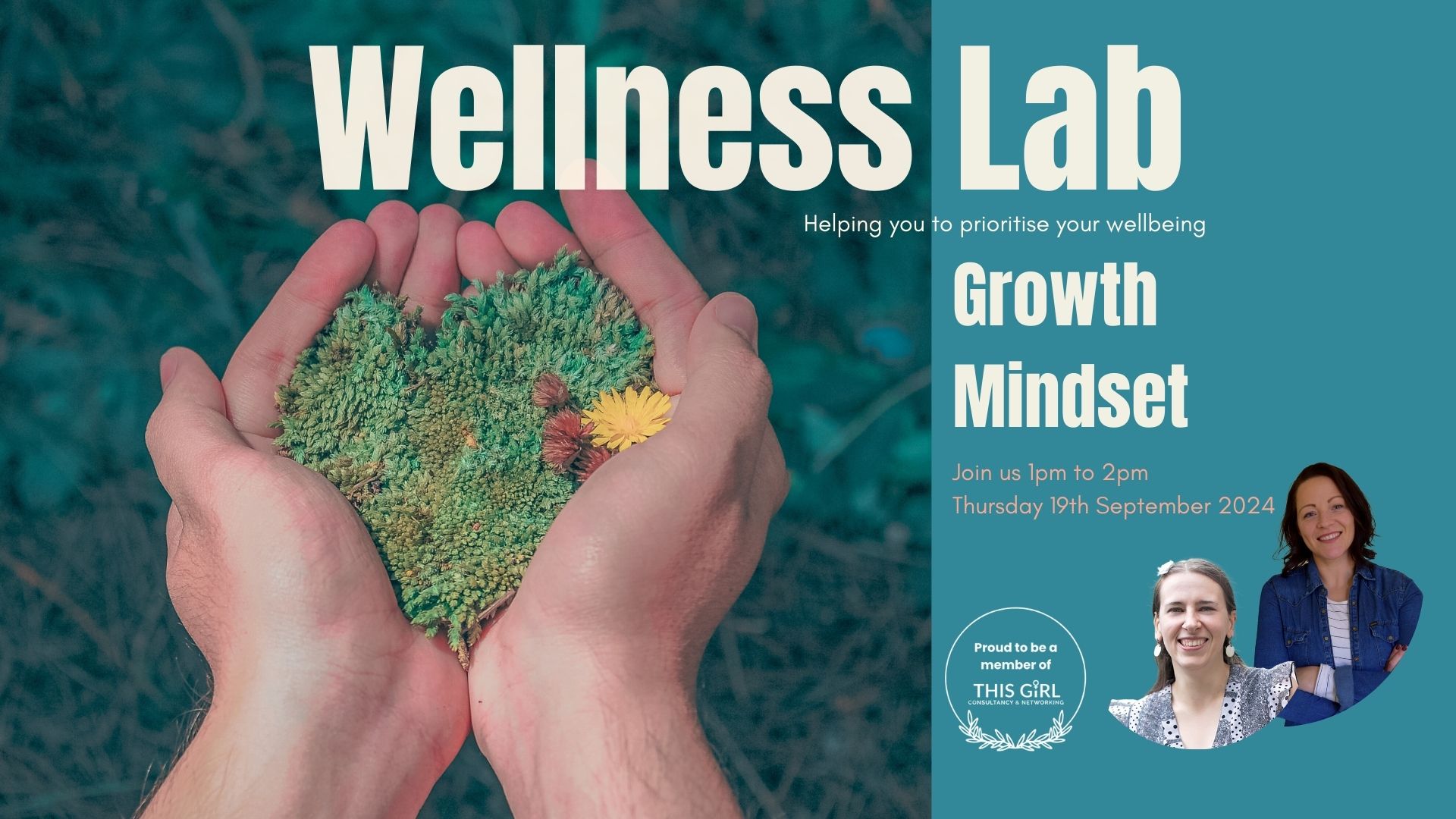- Professional Development
- Medicine & Nursing
- Arts & Crafts
- Health & Wellbeing
- Personal Development
1791 Step courses in Sheffield delivered Live Online
Time Management
By Nexus Human
Duration 1 Days 6 CPD hours Time management training most often begins with setting goals. These goals are recorded and may be broken down into a project, an action plan, or a simple task list. Activities are then rated based on urgency and importance, priorities assigned, and deadlines set. This process results in a plan with a task list or calendar of activities. Routine and recurring tasks are often given less focus to free time to work on tasks that contribute to important goals. This entire process is supported by a skill set that should include personal motivation, delegation skills, organization tools, and crisis management. 1 - Getting Started Icebreaker Housekeeping Items The Parking Lot Workshop Objectives 2 - Setting SMART Goals The Three P?s The SMART Way Prioritizing Your Goals Visualization 3 - Prioritizing Your Time The 80/20 Rule The Urgent/Important Matrix Being Assertive 4 - Planning Wisely Creating Your Productivity Journal Maximizing the Power of Your Productivity Journal The Glass Jar: Rocks, Pebbles, Sand, and Water Chunk, Block, and Tackle Ready, Fire, Aim! 5 - Tackling Procrastination Why We Procrastinate Nine Ways to Overcome Procrastination Eat That Frog! 6 - Crisis Management When the Storm Hits Creating a Plan Executing the Plan Lessons Learned 7 - Organizing Your Workspace De-Clutter Managing Workflow Dealing with E-mail Using Calendars 8 - Delegating Made Easy When to Delegate To Whom Should You Delegate? How Should You Delegate? Keeping Control The Importance of Full Acceptance 9 - Setting a Ritual What is a Ritual? Ritualizing Sleep, Meals, and Exercise Example Rituals Using Rituals to Maximize Time 10 - Meeting Management Deciding if a Meeting is Necessary Using the PAT Approach Building the Agenda Keeping Things on Track Making Sure the Meeting Was Worthwhile 11 - Alternatives to Meetings Instant Messaging and Chat Rooms Teleconferencing E-mail Lists and Online Groups Collaboration Applications 12 - Wrapping Up Words from the Wise Review of Parking Lot Lessons Learned Completion of Action Plans and Evaluations Additional course details: Nexus Humans Time Management training program is a workshop that presents an invigorating mix of sessions, lessons, and masterclasses meticulously crafted to propel your learning expedition forward. This immersive bootcamp-style experience boasts interactive lectures, hands-on labs, and collaborative hackathons, all strategically designed to fortify fundamental concepts. Guided by seasoned coaches, each session offers priceless insights and practical skills crucial for honing your expertise. Whether you're stepping into the realm of professional skills or a seasoned professional, this comprehensive course ensures you're equipped with the knowledge and prowess necessary for success. While we feel this is the best course for the Time Management course and one of our Top 10 we encourage you to read the course outline to make sure it is the right content for you. Additionally, private sessions, closed classes or dedicated events are available both live online and at our training centres in Dublin and London, as well as at your offices anywhere in the UK, Ireland or across EMEA.

Performance Management
By Nexus Human
Duration 1 Days 6 CPD hours Overview After completing this course, students will know how to: - Identify difficult personality types and the effect they can have in an organization - Manage difficult employees and monitor their behavior - Document ongoing changes in behavior and performance - Communicate clearly and effectively, both verbally and nonverbally - Improve your listening skills - Communicate with difficult supervisors and co-workers - Identify types of employee dismissals - Identify the focus of feedback and give and receive feedback effectively - Provide positive and constructive feedback - Monitor performance afterwards - Identify communication styles - Manage difficult feedback sessions and identify when to avoid giving feedback - Identify some common myths associated with workplace conflicts, common reasons that conflicts arise, and types of workplace conflict - Distinguish between conflict management and conflict resolution - Identify conflict resolution styles, resolve workplace conflicts, including team conflicts, and identify the communication skills required to In this course, students learn to identify and manage difficult employees, monitor their behavior, develop clear and effective communications techniques, give and receive feedback, identify workplace conflicts and present resolutions. 1 - Getting Started Workshop Objectives 2 - The Basics What is Performance Management? How Does Performance Management Work? Tools Case Study 3 - The Basics (II) Three Phase Process Assessments Performance Reviews Case Study 4 - Goal Setting SMART Goal Setting Specific Goals Measurable Goals Attainable Goals Realistic Goals Timely Goals Monitoring Results Case Study 5 - Establishing Performance Goals Strategic Planning Job Analysis Setting Goals Motivation Case Study 6 - 360 Degree Feedback What is 360 Degree Feedback? Vs. Traditional Performance Reviews The Components Case Study Module Six: Review Questions 7 - Competency Assessments Competency Assessment Defined Implementation Final Destination Case Study 8 - Kolb's Learning Cycle Experience Observation Conceptualization Experimentation Case Study 9 - Motivation Key Factors The Motivation Organization Identifying Personal Motivators Evaluating and Adapting Case Study 10 - The Performance Journal Record Goals and Accomplishments Linking with Your Employees or Managers Implementing a Performance Coach Keeping Track Case Study 11 - Creating a Performance Plan Goals Desired Results Prioritization Measure Evaluation Case Study 12 - Wrapping Up Words from the Wise Lessons Learned Additional course details: Nexus Humans Performance Management training program is a workshop that presents an invigorating mix of sessions, lessons, and masterclasses meticulously crafted to propel your learning expedition forward. This immersive bootcamp-style experience boasts interactive lectures, hands-on labs, and collaborative hackathons, all strategically designed to fortify fundamental concepts. Guided by seasoned coaches, each session offers priceless insights and practical skills crucial for honing your expertise. Whether you're stepping into the realm of professional skills or a seasoned professional, this comprehensive course ensures you're equipped with the knowledge and prowess necessary for success. While we feel this is the best course for the Performance Management course and one of our Top 10 we encourage you to read the course outline to make sure it is the right content for you. Additionally, private sessions, closed classes or dedicated events are available both live online and at our training centres in Dublin and London, as well as at your offices anywhere in the UK, Ireland or across EMEA.

Organizational Skills
By Nexus Human
Duration 1 Days 6 CPD hours This course is intended for Stop looking for those important items, and start knowing where they are by getting organized. Developing good Organizational Skill is an investment that will provide benefits for years. To be successful means to be organized. These skills will filter through all aspects of your participants professional and personal lives. 1 - Getting Started Housekeeping Items The Parking Lot Workshop Objectives Action Plans and Evaluations 2 - Remove the Clutter Just Do it You Don't Have to Keep Everything Three Boxes: Keep, Donate, and Trash A Place for Everything and Everything in its Place Case Study Review Questions 3 - Prioritize Write it Down Urgent/Important Matrix Divide Tasks 80/20 Rule Case Study Review Questions 4 - Scheduling Your Time Have a Master Calendar Setting Deadlines Remove or Limit the Time Wasters Coping With Things Outside of Our Control Case Study Review Questions 5 - To Do Lists Use a Day Planner Finish What You Start Focus on the Important Do Quick Tasks Immediately Case Study Review Questions 6 - Paper and Paperless Storage Find a System that Works for You Make it Consistent Make it Time Sensitive Setting up Archives Case Study Review Questions 7 - Organization in Your Work Area Keeping Items Within Arm's Reach Only Have Current Projects on Your Desk Arranging Your Drawers Organize to Match Your Workflow Case Study Review Questions 8 - Tools to Fight Procrastination Eat That Frog! Remove Distractions Give Yourself a Reward Break Up large Tasks Case Study Review Questions 9 - Organizing your Inbox Setting up Delivery Rules Folder and Message Hierarchy Deal with Email Right Away Flag and Highlight Important Items Case Study Review Questions 10 - Avoid the Causes of Disorganization Keeping Everything Not Being Consistent Not Following a Schedule Bad Habits Case Study Review Questions 11 - Discipline is the Key to Staying Organized Stay Within Your Systems Learn to Say No Have Organization Be Part of Your Life Plan for Tomorrow, Today Case Study Review Questions 12 - Wrapping Up Words from the Wise Review of Parking Lot Lessons Learned Completion of Action Plans Additional course details: Nexus Humans Organizational Skills training program is a workshop that presents an invigorating mix of sessions, lessons, and masterclasses meticulously crafted to propel your learning expedition forward. This immersive bootcamp-style experience boasts interactive lectures, hands-on labs, and collaborative hackathons, all strategically designed to fortify fundamental concepts. Guided by seasoned coaches, each session offers priceless insights and practical skills crucial for honing your expertise. Whether you're stepping into the realm of professional skills or a seasoned professional, this comprehensive course ensures you're equipped with the knowledge and prowess necessary for success. While we feel this is the best course for the Organizational Skills course and one of our Top 10 we encourage you to read the course outline to make sure it is the right content for you. Additionally, private sessions, closed classes or dedicated events are available both live online and at our training centres in Dublin and London, as well as at your offices anywhere in the UK, Ireland or across EMEA.

To streamline your website integration with Cademy, we invite you to schedule a Zoom consultation with one of our friendly developers. Prior to your appointment, please ensure your courses are published on Cademy. Additionally, confirm that you have the necessary permissions to modify your website. This includes accessing the admin panel of your content management system or website builder (such as Wordpress, Wix, Squarespace, etc.), or possessing the relevant credentials or instructions for site editing. If you are unsure about how to proceed, our developer will provide guidance during the call. During your consultation, a Cademy developer will assist you in embedding the free Cademy booking system into your website. You will be asked to share your screen, and our developer will guide you through the setup process step by step. Should you have any questions throughout the process, we are here to provide support and assistance.

Journey with the Majors - Learn and Practice Tarot
By Selena joy lovett
https://www.patreon.com/moonhealinganddivination
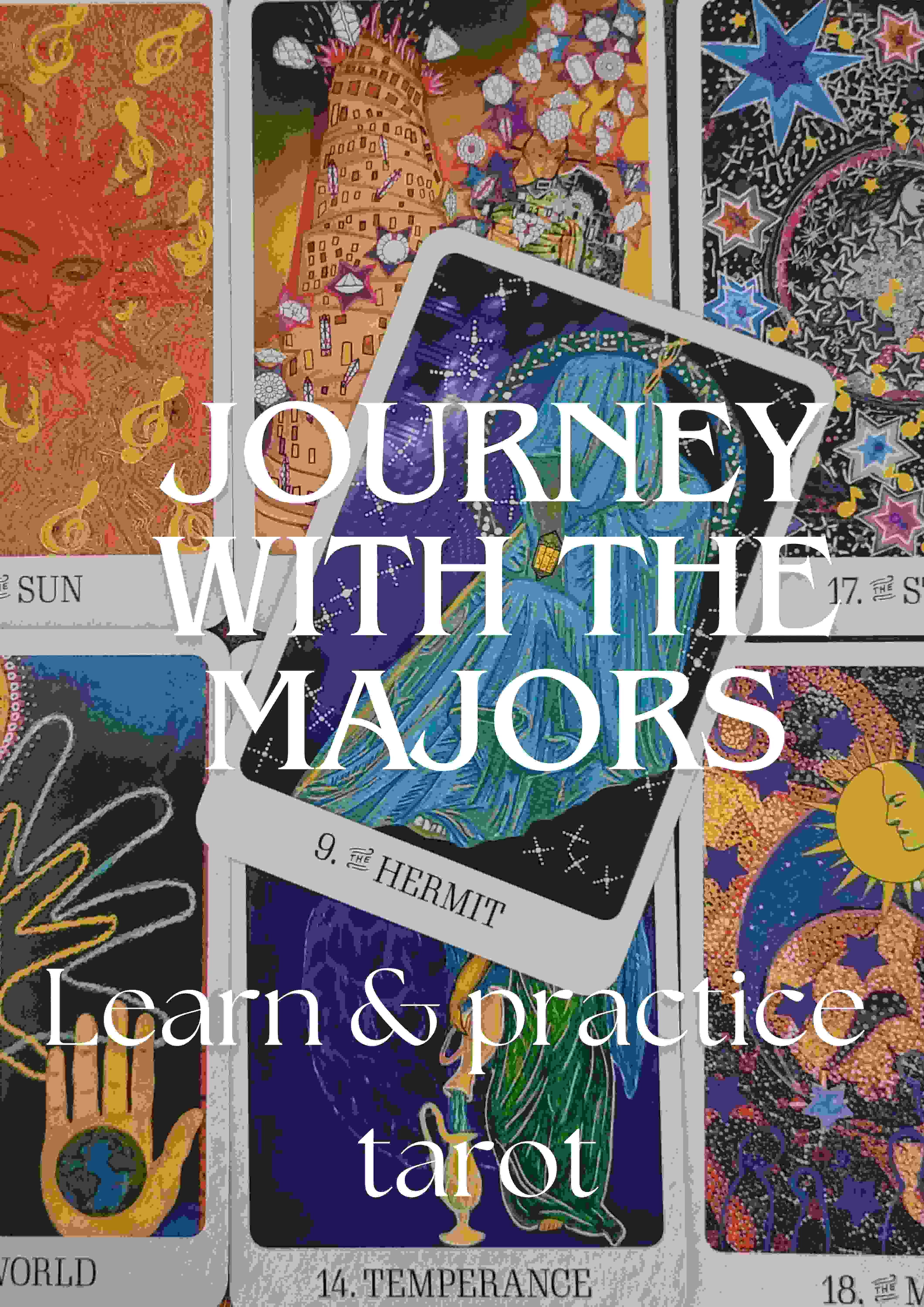
EFQM Foundation Training - Online
By Centre for Competitiveness
The essential course for anyone who wants to find out about the EFQM Model and RADAR and how these tools can benefit their organisation. The New EFQM Model was launched at the EFQM Forum in October 2019 and, as EFQM's country partner for Ireland, CforC is providing Foundation Training on the new model. Whilst this training is effective as a stand-alone course, it is also the starting point for all EFQM qualification routes. Who is it for? This course is suitable for anyone who wants to understand the new EFQM Model and how it can be used to make their organisation more effective. It provides a good overview for consultants who want to add the Model/RADAR to their portfolio of products and services. It is also a pre-requisite for anyone considering one of the EFQM qualification routes as a way of progressing their management development and career. Pre-requisites for this course None Benefits By the end of the course, participants will be able to: explain how the EFQM Model could benefit their organisation and how it could be used to overcome current and future challenges explain how the Model is structured and how the different elements apply to their organisation apply RADAR, the diagnostic and assessment tool, to identify strengths and areas for improvement conduct a high-level health check of their organisation The training comprises 8 modules; Module 1 The Changing World Module 2 The Organisation’s Ecosystem Module 3 The Value of a Model Module 4 The EFQM Model Module 5 RADAR Module 6 Using the EFQM Model and RADAR Module 7 The EFQM’s Digital Platform Module 8 Next Steps Delivery The course is delivered through a virtual trainer led live class Cost £450 + VAT which includes the training course, the EFQM Model e-book and your EFQM Foundation Certificate. If you are not yet a member but are already thinking about joining CforC, you can find more information on how to become a member and the benefits by clicking here.
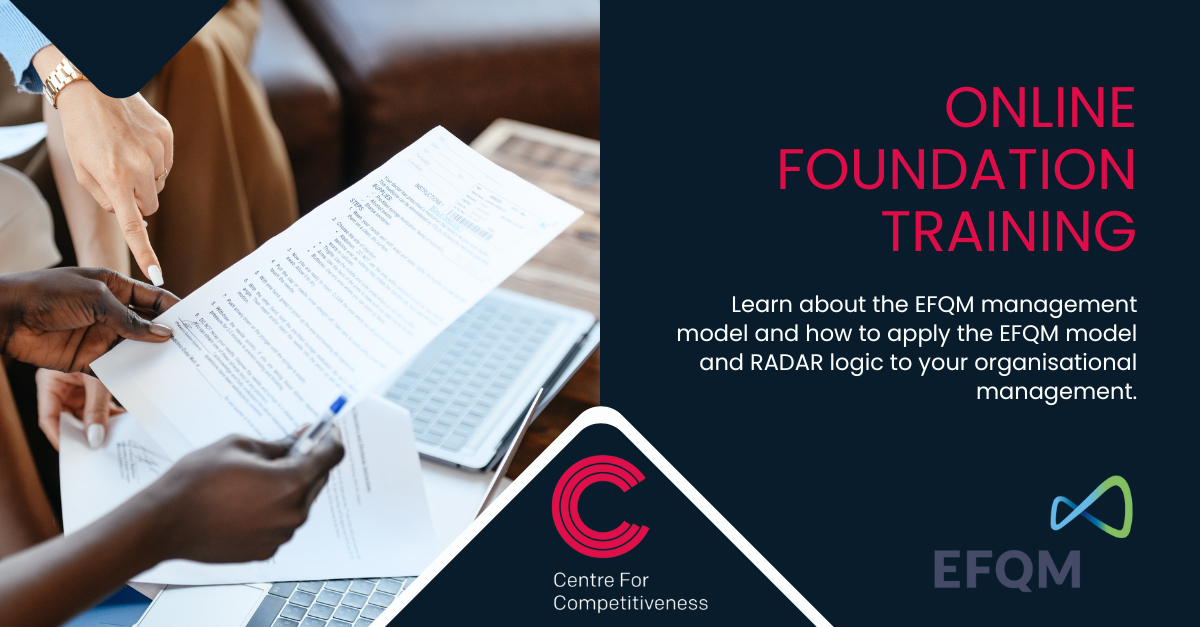
Revit Basic to Advanced Training
By London Design Training Courses
Why Choose Revit Basic to Advanced Training Course? Course info. Revit Basic to Advanced Master complex 3D modeling, BIM workflows, and project phasing. In-person or live online options available. Enroll now to elevate your architectural, engineering, and construction projects with advanced Revit techniques. Duration: 16 hours Methof: Personalized 1-on-1. Customized Schedule: Choose a convenient hour from Mon to Sat between 9 am and 7 pm to create your own schedule. Revit Basic to Advanced Training Course: Learn the fundamentals of Revit for architecture and structural design, supporting BIM workflows for efficient building construction. Delivery Options: In-class at our center Live online sessions Who Should Attend? Ideal for architects, building designers, structural engineers, and general users. Course Outline: I. Introduction to Revit Explore Revit's purpose and applications Familiarize yourself with the user-friendly interface and essential tools Navigate efficiently and control viewports Initiate and save projects for future reference II. Setting up a Project Create new projects and use templates for efficiency Establish project levels, grids, and crucial building information Configure project units for precision and consistency III. Basic Modeling Master the creation and customization of walls, doors, and windows Develop floors, ceilings, and roofs for complete building structures Craft functional and aesthetically pleasing stairs and railings IV. Advanced Modeling Learn to design custom parametric families to enhance productivity Explore conceptual modeling tools for creative freedom Integrate lighting and materials for realistic 3D rendering V. Views and Sheets Efficiently manage views and organize them effectively Generate informative and well-structured sheets for documentation Integrate schedules and tags to enhance information clarity VI. Annotation and Detailing Add clear and concise text and dimensions to your designs Customize detail components for precise annotations Employ symbols and keynote legends for standardized documentation VII. Phasing and Worksharing Grasp the concepts of phasing and design options Manage and modify phases effectively Collaborate seamlessly with worksharing features VIII. Project Collaboration and Management Establish a productive worksharing environment Monitor and track worksets and user activities Synchronize worksets for a coordinated team effort IX. Advanced Documentation Create specialized and advanced schedules for comprehensive project insights Develop legends and keynotes to enhance documentation clarity Finalize construction documents with professional-looking sheets and title blocks X. Conclusion and Next Steps Recapitulate the course content and achievements Receive valuable tips for continuous learning and further resources Engage in a Q&A session to address any remaining queries or concerns For more information and to start your learning journey, visit our website or download the free trial of Autodesk Revit from the provided link: https://www.autodesk.co.uk/autodesk/revit

Personal Resilience
By Underscore Group
Enhance your ability to apply a range of techniques and tools to help improve management of emotions under stress, make more effective decisions in difficult scenarios and manage your energy more effectively in stressful situations.

Online Quran Classes For Kids and Adults
By Quran Assistant
Learn Quran Online at your convince time