- Professional Development
- Medicine & Nursing
- Arts & Crafts
- Health & Wellbeing
- Personal Development
524 Static courses
Network fundamentals training course description An intensive hands on IP foundation leading to LINX Accredited Internet Technician stage 1. The course focuses on all parts of TCP/IP including layers 4 to 7 on end stations as well as layer 3 on routers. The TCP/IP protocols are also studied to enable delegates to be able to troubleshoot TCP/IP using Wireshark. Hands on sessions are used to reinforce the theory rather than teach specific manufacturer equipment. A multiple choice exam, leading to the LAIT I certification, is available after the course. The exam consists of 40 questions and lasts 1.5 hours. What will you learn Use ping, traceroute and other tools to diagnose faults on a network. Configure IP on PCs and routers. Plan IP addresses and subnets. Analyse IP and TCP packets using an analyser. Troubleshoot TCP/IP. Network fundamentals training course details Who will benefit: Network engineers. Prerequisites: None Duration 5 days Network fundamentals training course contents What is TCP/IP? TCP and IP are protocols, 7 layer model, network layers, hardware/software layers, internetworking, protocols, What is IP? What is TCP? The internet, The IAB, RFCs. Ping and Wireshark Host configuration, IP addresses, subnet masks, default gateways, ping. Hands on Base configuration. Testing with ping. Analysing packets with Wireshark. Switches and Wireshark Switches versus hubs, layer 2 forwarding table, flooding, broadcasts. Hands on Building a switched based network. Configuring network devices Configuration options, console port, putty, telnet. Hands on Configuring switches, telnet. IP IP packet format, protocol field, TTL, DiffServ, fragments, ICMP. Hands on IP packet analysis. IP addressing 32 bits, dotted decimal, rules, networks, role of subnet masks, simple subnetting, prefix notation. Broadcasts, special use addresses. Hands on Planning and implementing addressing. IP and the lower layers ARP, media not supporting ARP. Hands on ARP. Routing What are routers? What routers do, default gateways, routing and addressing, routing tables, ways to update routing tables. Hands on Building a routed network, traceroute. Routing protocols IGPs and EGPs, RIP, RIPv2, Why not to use RIP, OSPF, OSPF metrics, convergence, distance vector protocols, link state protocols. Hands on OSPF, analysing routing tables, loopbacks. Network simulators Network simulators, EVE-NG, GNS3, CML. Hands on Using EVE-NG. Subnetting Subnetting to the bit level, ranges, how prefixes are used. Hands on Subnetting. VLANS and IP addressing What are VLANs, tagging, 802.1Q, Inter VLAN routing. Hands on Inter VLAN routing. TCP and UDP Layer 4, port numbers, client ports, broadcasts multicasts and layer 4, UDP header, TCP header, connections, ACK, sliding windows, options, connection states. Sockets. Hands on Analysing TCP packets. IPv4 address configuration Private addresses, NAT, NAPT, dynamic addressing, DHCP, link local addresses. Hands on DHCP, NAT. IPv6 What is IPv6, 128 bit addresses, address formats, IPv6 address allocation, header format, migration, dual stack, tunnelling, NAT64, DNS64. Hands on IPv6 setup troubleshooting. IPv6 address configuration Static addressing, EUI-64 addresses, IPv6 address order, SLAAC, DHCPv6. Hands on SLAAC. Applications Clients, servers, HTTP, Email, resource sharing, VoIP, video, terminal emulation, remote desktop. Network management and SNMP. Hands on Servers, TFTP, VoIP packet analysis. DNS Names and addresses, hosts file, how DNS works. FQDNs, DNS client configuration. Hands on Troubleshooting DNS. Security Firewalls, firewall architectures, DMZ, how firewalls work, proxy servers, filtering, ACLs, IDS, VPNs, authentication, encryption, tunnels, secure protocols. Hands on Firewalls, SSH Troubleshooting Methods, tools. Using the 7 layer model. Troubleshooting toolkits. Hands on Fixing the network.

TCP/IP training course description An intensive hands on IP foundation leading to LINX Accredited Internet Technician stage 1. The course focuses on all parts of TCP/IP including layers 4 to 7 on end stations as well as layer 3 on routers. The TCP/IP protocols are also studied to enable delegates to be able to troubleshoot TCP/IP using Wireshark. Hands on sessions are used to reinforce the theory rather than teach specific manufacturer equipment. A multiple choice exam, leading to the LAIT I certification, is available after the course. The exam consists of 40 questions and lasts 1.5 hours. What will you learn Use ping, traceroute and other tools to diagnose faults on a network. Configure IP on PCs and routers. Plan IP addresses and subnets. Analyse IP and TCP packets using an analyser. Troubleshoot TCP/IP. TCP/IP training course details Who will benefit: Network engineers. Prerequisites: None Duration 5 days TCP/IP training course contents What is TCP/IP? TCP and IP are protocols, 7 layer model, network layers, hardware/software layers, internetworking, protocols, What is IP? What is TCP? The internet, The IAB, RFCs. Ping and Wireshark Host configuration, IP addresses, subnet masks, default gateways, ping. Hands on Base configuration. Testing with ping. Analysing packets with Wireshark. Switches and Wireshark Switches versus hubs, layer 2 forwarding table, flooding, broadcasts. Hands on Building a switched based network. Configuring network devices Configuration options, console port, putty, telnet. Hands on Configuring switches, telnet. IP IP packet format, protocol field, TTL, DiffServ, fragments, ICMP. Hands on IP packet analysis. IP addressing 32 bits, dotted decimal, rules, networks, role of subnet masks, simple subnetting, prefix notation. Broadcasts, special use addresses. Hands on Planning and implementing addressing. IP and the lower layers ARP, media not supporting ARP. Hands on ARP. Routing What are routers? What routers do, default gateways, routing and addressing, routing tables, ways to update routing tables. Hands on Building a routed network, traceroute. Routing protocols IGPs and EGPs, RIP, RIPv2, Why not to use RIP, OSPF, OSPF metrics, convergence, distance vector protocols, link state protocols. Hands on OSPF, analysing routing tables, loopbacks. Network simulators Network simulators, EVE-NG, GNS3, CML. Hands on Using EVE-NG. Subnetting Subnetting to the bit level, ranges, how prefixes are used. Hands on Subnetting. VLANS and IP addressing What are VLANs, tagging, 802.1Q, Inter VLAN routing. Hands on Inter VLAN routing. TCP and UDP Layer 4, port numbers, client ports, broadcasts multicasts and layer 4, UDP header, TCP header, connections, ACK, sliding windows, options, connection states. Sockets. Hands on Analysing TCP packets. IPv4 address configuration Private addresses, NAT, NAPT, dynamic addressing, DHCP, link local addresses. Hands on DHCP, NAT. IPv6 What is IPv6, 128 bit addresses, address formats, IPv6 address allocation, header format, migration, dual stack, tunnelling, NAT64, DNS64. Hands on IPv6 setup troubleshooting. IPv6 address configuration Static addressing, EUI-64 addresses, IPv6 address order, SLAAC, DHCPv6. Hands on SLAAC. Applications Clients, servers, HTTP, Email, resource sharing, VoIP, video, terminal emulation, remote desktop. Network management and SNMP. Hands on Servers, TFTP, VoIP packet analysis. DNS Names and addresses, hosts file, how DNS works. FQDNs, DNS client configuration. Hands on Troubleshooting DNS. Security Firewalls, firewall architectures, DMZ, how firewalls work, proxy servers, filtering, ACLs, IDS, VPNs, authentication, encryption, tunnels, secure protocols. Hands on Firewalls, SSH Troubleshooting Methods, tools. Using the 7 layer model. Troubleshooting toolkits. Hands on Fixing the network.

Complete Java SE 8 Developer Bootcamp
By Packt
OCA Prep Included

ISTQB Software Testing Certification Training - Foundation Level (CTFL)
By Nexus Human
Duration 3 Days 18 CPD hours This course is intended for The target audience for this course includes: Software testers (both technical and user acceptance testers), Test analysts, Test engineers, Test consultants, Software developers, Managers including test managers, project managers, quality managers. Overview By the end of this course, an attendee should be able to: perform effective testing of software, be aware of techniques and standards, have an awareness of what testing tools can achieve, where to find more information about testing, and establish the basic steps of the testing process. This is an ISTQB certification in software testing for the US. In this course you will study all of the basic aspects of software testing and QA, including a comprehensive overview of tasks, methods, and techniques for effectively testing software. This course prepares you for the ISTQB Foundation Level exam. Passing the exam will grant you an ISTQB CTFL certification. Fundamentals of Testing What is Testing? Typical Objectives of Testing Testing and Debugging Why is Testing Necessary? Testing?s Contributions to Success Quality Assurance and Testing Errors, Defects, and Failures Defects, Root Causes and Effects Seven Testing Principles Test Process Test Process in Context Test Activities and Tasks Test Work Products Traceability between the Test Basis and Test Work Products The Psychology of Testing Human Psychology and Testing Tester?s and Developer?s Mindsets Testing Throughout the Software Development Lifecycle Software Development Lifecycle Models Software Development and Software Testing Software Development Lifecycle Models in Context Test Levels Component Testing Integration Testing System Testing Acceptance Testing Test Types Functional Testing Non-functional Testing White-box Testing Change-related Testing Test Types and Test Levels Maintenance Testing Triggers for Maintenance Impact Analysis for Maintenance Static Testing Static Testing Basics Work Products that Can Be Examined by Static Testing Benefits of Static Testing Differences between Static and Dynamic Testing Review Process Work Product Review Process Roles and responsibilities in a formal review Review Types Applying Review Techniques Success Factors for Reviews Test Techniques Categories of Test Techniques Choosing Test Techniques Categories of Test Techniques and Their Characteristics Black-box Test Techniques Equivalence Partitioning Boundary Value Analysis Decision Table Testing State Transition Testing Use Case Testing White-box Test Techniques Statement Testing and Coverage Decision Testing and Coverage The Value of Statement and Decision Testing Experience-based Test Techniques Error Guessing Exploratory Testing Checklist-based Testing Test Management Test Organization Independent Testing Tasks of a Test Manager and Tester Test Planning and Estimation Purpose and Content of a Test Plan Test Strategy and Test Approach Entry Criteria and Exit Criteria (Definition of Ready and Definition of Done) Test Execution Schedule Factors Influencing the Test Effort Test Estimation Techniques Test Monitoring and Control Metrics Used in Testing Purposes, Contents, and Audiences for Test Reports Configuration Management Risks and Testing Definition of Risk Product and Project Risks Risk-based Testing and Product Quality Defect Management Tool Support for Testing Test Tool Considerations Test Tool Classification Benefits and Risks of Test Automation Special Considerations for Test Execution and Test Management Tools Effective Use of Tools Main Principles for Tool Selection Pilot Projects for Introducing a Tool into an Organization Success Factors for Tools Additional course details: Nexus Humans ISTQB Software Testing Certification Training - Foundation Level (CTFL) training program is a workshop that presents an invigorating mix of sessions, lessons, and masterclasses meticulously crafted to propel your learning expedition forward. This immersive bootcamp-style experience boasts interactive lectures, hands-on labs, and collaborative hackathons, all strategically designed to fortify fundamental concepts. Guided by seasoned coaches, each session offers priceless insights and practical skills crucial for honing your expertise. Whether you're stepping into the realm of professional skills or a seasoned professional, this comprehensive course ensures you're equipped with the knowledge and prowess necessary for success. While we feel this is the best course for the ISTQB Software Testing Certification Training - Foundation Level (CTFL) course and one of our Top 10 we encourage you to read the course outline to make sure it is the right content for you. Additionally, private sessions, closed classes or dedicated events are available both live online and at our training centres in Dublin and London, as well as at your offices anywhere in the UK, Ireland or across EMEA.

Complete Stretching: 30+ Exercises For Flexibility & Posture
By iStudy UK
Stretching is not the most exciting part of your workout process, and as it doesn't really burn many calories, most people tend to neglect proper stretching exercises or avoid doing any. But it is not just about burning calories through extensive workouts and diet programs. So, why should we stretch? It is crucial to do stretching regularly to enable your body adequate flexibility and build a healthy posture. Stretching is scientifically proven to improve posture, allows your muscles to be flexible, and increase range of motion. It also reduces muscular tension and risk to physical activity-related injury. This Complete Stretching course is designed to help you understand the benefits of stretching and the proper stretching techniques you can incorporate into your schedule to help you improve flexibility, improve functional performance and make your physical activities more efficient and safe. To help you with it, our expert fitness coach will guide you through 30+ stretching exercises in a simple, comprehensive step-by-step process. This course is the only stretching exercise guide you will ever need to be able to perform daily stretching routines that are simple, safe yet highly effective to actually follow through using proven science-based techniques. What you'll learn Increase Flexibility Improve Posture Do The Right Stretches For ALL Important Muscle Groups Stretching Safety & Correct Form Know The Difference Between Static & Dynamic Stretching How To Stretch For Muscle Growth How To Warm Up Correctly Before You Stretch Who is this Course for? If you are a health enthusiast, athlete, planning to get fitter, happier, or anyone looking for safe stretching exercises, this course is perfect for you. It is also will help physical trainers who want to have a deeper understanding of the science behind stretching and various stretching techniques to benefit from. Requirements Fitness Mat, Rug, or a Soft surface to perform the exercise on. No specific qualifications are required. No prior health or fitness knowledge is assumed. Fully accessible from any internet-enabled smart device. Career Path A healthy body equals a healthy mind. And in contemporary business, physical fitness is perceived as a plus point in many professions. With a better physical self, you will be able to deal with the daily stress that modern life brings. The Internationally recognized CPD Accredited certification received upon course completion will boost up your resume if you are a working professional in the physical health sector or willing to pursue one. Introduction Introduction And Course Overview 00:01:00 Why Everyone Should Stretch Why Everyone Should Stretch 00:04:00 7 Most Common Stretching Mistakes 00:04:00 Stretching Safety 00:04:00 Static Stretching vs. Dynamic Stretching 00:05:00 Daily Stretching Routine 00:03:00 Your Stretching Routine & Strength Training 00:01:00 How To Warm Up Before Lifting Weights 00:03:00 Dynamic Stretching Exercises Arm Cicles Slow 00:01:00 Large Arm Circles 00:01:00 Jumping Jacks 00:01:00 Shoulder Fron Raise 00:01:00 Side Lateral Raises 00:01:00 Hip Circles 00:01:00 Knee Tucks 00:01:00 Squat 00:01:00 Walking Lunges 00:01:00 Side Lunge With Twist 00:01:00 Leg Swings 00:01:00 Double Leg Butt Kick 00:01:00 Normal Butt Kicks 00:01:00 Static Stretching Exercises Bent Over Lat Stretch 00:01:00 Neck Side bend 00:01:00 Standing Shoulder Stretch 00:01:00 Towel Tricep Stretch 00:01:00 Standing Pec Stretch 00:01:00 Bicep Stretch 00:01:00 Lying Abdominal Stretch 00:01:00 Seated Back Twist 00:01:00 Hip Abductor Stretch 00:01:00 Quad stretch 00:01:00 Hamstring Stretch 00:01:00 Calf Stretch 00:01:00 Gluteal Stretch 00:01:00 Outro Outro 00:02:00

Complete Python training course description Python is an agile, robust, expressive, fully objectoriented, extensible, and scalable programming language. It combines the power of compiled languages with the simplicity and rapid development of scripting languages. This course covers Python from the very basics of 'hello world!' through to object oriented programming and advanced topics such as multi threading. Hands on follows all the major sections in order to reinforce the theory. What will you learn Read Python programs. Write Python programs. Debug Python programs. Use Python's objects and memory model as well as its OOP features. Complete Python programming training course details Who will benefit: Anyone wishing to learn Python. Prerequisites: None. Duration 5 days Complete Python programming training course contents Welcome to Python: What is Python? Origins, features. Downloading and installing Python, Python manuals, comparing Python, other implementations. Getting started: Program output, the print statement, "hello world!", Program input, raw_input(), comments, operators, variables and assignment, numbers, strings, lists and tuples, dictionaries, indentation, if statement, while Loop, for loop. range(), list comprehensions. Files, open() and file() built-in functions. Errors and exceptions. Functions, Classes, Modules, useful functions. Python basics: Statements and syntax, variable assignment, identifiers, basic style guidelines, memory management, First Python programs, Related modules/developer tools. Python Objects: Other built-in types, Internal Types, Standard type operators, Standard type built-in functions, Categorizing standard types, Unsupported types. Numbers: Integers, Double precision floating point numbers, Complex numbers, Operators, Built-in and factory functions, Other numeric types. Sequences: strings, lists, and tuples: Sequences, Strings, Strings and operators, String-only operators, Built-in functions, String built-in methods, Special features of strings, Unicode, Summary of string highlights, Lists, Operators, Built-in functions, List type built-in methods, Special features of lists, Tuples, Tuple operators and built-in functions, Tuples special features, Copying Python objects and shallow and deep copies. Mapping and set types: Mapping Type: dictionaries and operators, Mapping type built-in and factory functions, Mapping type built-in methods, Dictionary keys, Set types, Set type operators, Built-in functions, Set type built-in methods. Conditionals and loops: If, else and elif statements, Conditional expressions, while, for, break, continue and pass statements, else statement . . . take two, Iterators and iter(), List comprehensions, Generator expressions. Files and input/output: File objects, File built-in functions [open() and file()], File built-in methods and attributes, Standard files, Command-line arguments, File system, File execution, Persistent storage modules. Errors and exceptions: What are exceptions? Detecting and handling exceptions, Context management, Exceptions as strings, Raising exceptions, Assertions, Standard exceptions, Creating Exceptions, Why exceptions, Exceptions and the sys module. Functions: Calling, creating and passing functions, formal arguments, variable-length arguments, functional programming, Variable scope, recursion, generators. Modules: Modules and files, Namespaces, Importing modules, Module import features, Module built-in functions, Packages, Other features of modules. Object-Oriented Programming (OOP): Classes, Class attributes, Instances, Instance attributes, Binding and method invocation, Static methods and class methods, Composition, Sub-classing and derivation, Inheritance, Built-in functions for classes, and other objects, Customizing classes with special methods, Privacy, Delegation, Advanced features of new-style classes (Python 2.2+), Related modules and documentation. Execution environment: Callable and code Objects, Executable object statements and built-in functions, Executing other programs. 'Restricted' and 'Terminating' execution, operating system interface. Regular expressions: Special symbols and characters, REs and Python, Regular expressions example. Network programming: Sockets: communication endpoints, Network programming in Python, SocketServer module, Twisted framework introduction. Internet client programming: What are internet clients? Transferring files, Network news, E-mail. Multithreaded Programming: Threads and processes Python, threads, and the global interpreter lock, The thread and threading Modules. GUI programming: Tkinter and Python programming, Tkinter Examples, Brief tour of other GUIs. Web programming: Web surfing with Python: creating simple web clients, Advanced Web clients, CGI: helping web servers process client data, Building CGI applications, Using Unicode with CGI, Advanced CGI, Web (HTTP) Servers. Database programming: Python database application programmer's interface (DB-API), ORMs. Miscellaneous Extending Python by writing extensions, Web Services, programming MS Office with Win32 COM, Python and Java programming with Jython.

Mastering Java 8 Fundamentals
By Packt
This course takes you through the latest features of Java 8 step by step. You'll get to grips with using lambdas, interfaces, streams, pipelines, methods, and optional application programming interfaces (APIs) and be ready to apply your skills to write efficient Java programs.
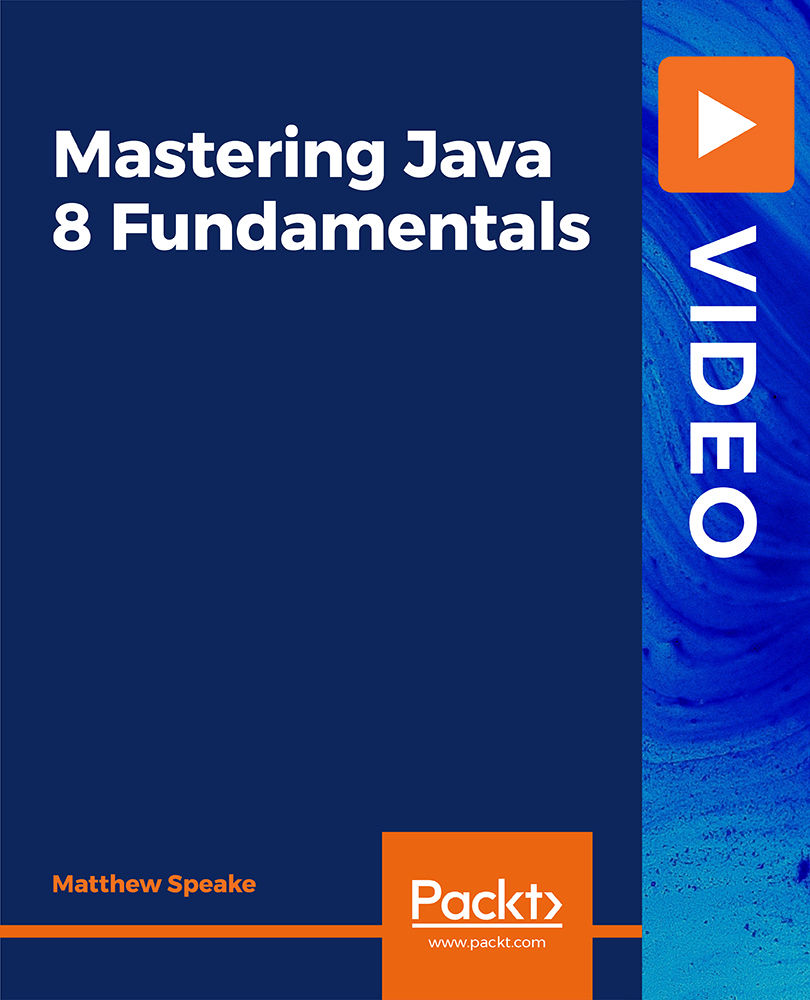
Electrical Safety Approved Online Training
By Twig Services Ltd
Electrical Safety Approved Online Training
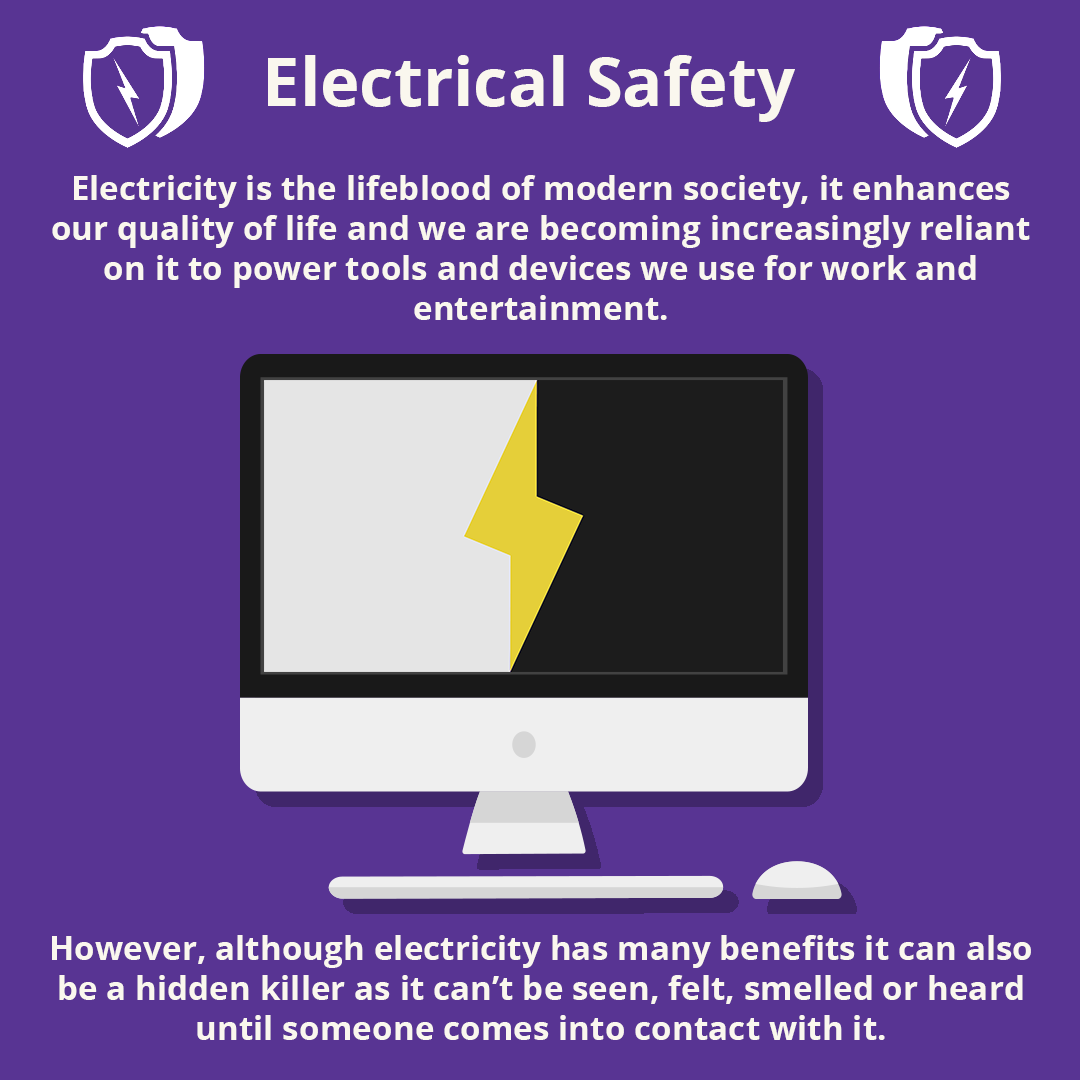
Journey into the dynamic and beneficial world of fitness with the 'Fitness Instructor: Stretching' course, a uniquely crafted program focusing on the art and science of stretching. The course begins by laying down the foundational concepts, equipping learners with the necessary groundwork to understand the intricacies of effective stretching techniques. It moves on to explore the importance of warm-up routines, emphasizing static stretching and its role in preparing the body for physical activities. Learners will also discover the often-overlooked aspect of breathing during stretching exercises, unlocking the secrets to enhancing flexibility and reducing the risk of injury. The heart of the course is dedicated to the innovative technique of nerve flossing, presented in a three-part series. This method, aimed at improving nerve function and reducing pain, is a revelation for fitness enthusiasts and instructors alike. As the course progresses, participants will delve into specific stretching techniques, including the bear-hug stretch, shoulder and trapezius stretch, and groin stretching for the inner thigh. The program concludes by highlighting the benefits of yoga stretching and introducing special tools for releasing fascia and tension, broadening the scope of knowledge for effective stretching and overall wellness. Learning Outcomes Understand the foundational concepts and importance of stretching in fitness. Master various stretching techniques, including static and dynamic methods. Learn the secrets of effective breathing during stretching. Acquire skills in nerve flossing to enhance nerve health and reduce discomfort. Explore the use of specialised tools for fascia release and tension reduction. Why choose this Fitness Instructor: Stretching course? Unlimited access to the course for a lifetime. Opportunity to earn a certificate accredited by the CPD Quality Standards and CIQ after completing this course. Structured lesson planning in line with industry standards. Immerse yourself in innovative and captivating course materials and activities. Assessments designed to evaluate advanced cognitive abilities and skill proficiency. Flexibility to complete the Course at your own pace, on your own schedule. Receive full tutor support throughout the week, from Monday to Friday, to enhance your learning experience. Unlock career resources for CV improvement, interview readiness, and job success. Who is this Fitness Instructor: Stretching course for? Aspiring fitness instructors focusing on stretching and flexibility. Health enthusiasts looking to deepen their knowledge of effective stretching. Sports coaches interested in incorporating advanced stretching techniques. Rehabilitation therapists seeking to expand their stretching methods. Yoga practitioners and instructors aiming to integrate scientific stretching techniques. Career path Fitness Instructor: £18,000 - £30,000 Yoga Teacher: £20,000 - £35,000 Sports Coach: £20,000 - £32,000 Rehabilitation Therapist: £22,000 - £40,000 Wellness Coach: £25,000 - £45,000 Personal Trainer: £20,000 - £50,000 Prerequisites This Fitness Instructor: Stretching does not require you to have any prior qualifications or experience. You can just enrol and start learning. This course was made by professionals and it is compatible with all PC's, Mac's, tablets and smartphones. You will be able to access the course from anywhere at any time as long as you have a good enough internet connection. Certification After studying the course materials, there will be a written assignment test which you can take at the end of the course. After successfully passing the test you will be able to claim the pdf certificate for £4.99 Original Hard Copy certificates need to be ordered at an additional cost of £8. Course Curriculum Intro & Beginning Concepts Intro and Key Concepts 00:11:00 Warm Up - Understanding Static Stretching 00:14:00 Breathing - Stretching Secrets 00:09:00 The Secret Of Nerve Flossing The Secret Of Nerve Flossing (Part 1) 00:03:00 The Secret Of Nerve Flossing (Part 2) 00:02:00 The Secret Of Nerve Flossing (Part 3) 00:02:00 Stretching Techniques Magic Of The Bear-Hug Stretch 00:04:00 Shoulder and Trapezius Stretch 00:11:00 Groin Stretch - Inner Thigh 00:02:00 Benefits Of Yoga Stretching 00:07:00 Special Tools Tools To Release Fascia & Tension 00:08:00 Additional Content Extra Stretching Fitness Resources 00:08:00 Assignment Assignment - Fitness instructor: Stretching 00:00:00

Computer Networking Course Online
By Hi-Tech Training
Computer Networking Online Virtual Classroom course is designed to enable participants to install, configure and test a fundamental computer network. The opportunities for employment within the area of network support are enormous as businesses continue to grow and utilise the new technology available to them. This is a vital role to ensure the smooth running of businesses reliant on their network and IT systems. This course provides learners with both the practical and theoretical knowledge of networks. During the course, participants will learn about the different components used to create a network including hardware, software and topologie

Search By Location
- Static Courses in London
- Static Courses in Birmingham
- Static Courses in Glasgow
- Static Courses in Liverpool
- Static Courses in Bristol
- Static Courses in Manchester
- Static Courses in Sheffield
- Static Courses in Leeds
- Static Courses in Edinburgh
- Static Courses in Leicester
- Static Courses in Coventry
- Static Courses in Bradford
- Static Courses in Cardiff
- Static Courses in Belfast
- Static Courses in Nottingham