Booking options
£48.99
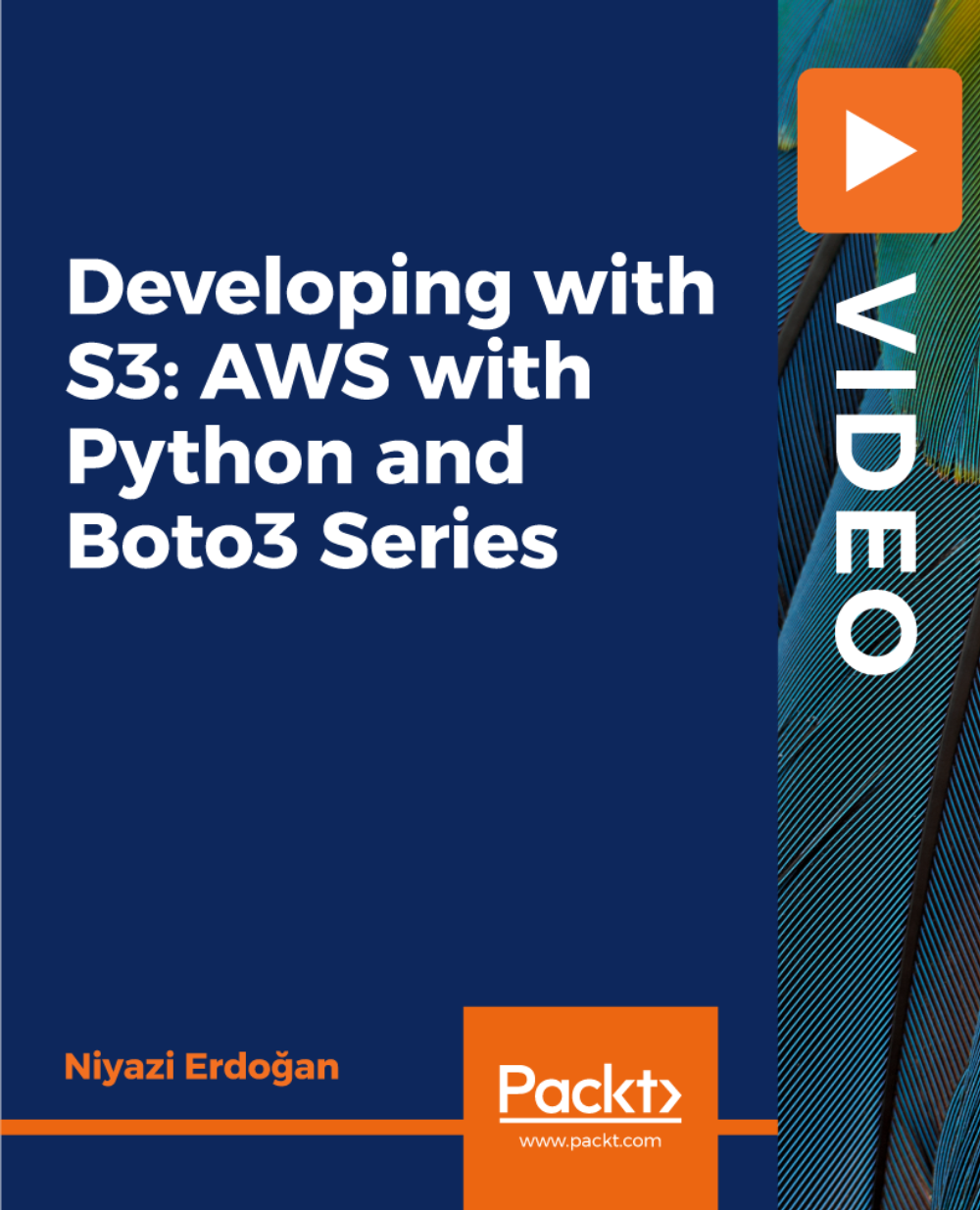
£48.99
On-Demand course
3 hours
All levels
S3 is by far the most popular AWS service out there and the demand is only increasing! Most of the Fortune 500 companies, mid-size companies, and start-ups are making use of it heavily! In this course, you will learn the ins and outs of S3 and how to implement solutions with S3.
If you want to get up to speed with S3 and understand how to implement solutions with it, this course is for you. S3 is the Simple Storage Service from AWS and offers a variety of features you can use in your applications and in your daily life. You can also use S3 to host your memories, documents, important files, videos, and even your own website. This course begins with a demonstration of what you will need to install and configure on your PC in order to use S3. There are two areas for Windows and macOS users to look over. These sections are identical and concentrate on how to set up your PC to interact with S3. You will also learn how to install Python and Boto3, as well as how to set up your Python and Boto3 environments. As you proceed, you will master creating your own AWS account step by step, and you will be ready to use AWS in no time. After you have prepared the setup to use AWS with Python and Boto3, you can start building your own AWS solutions. Later in the course, you will be guided through the process of setting up your S3 static website hosting from the ground up. Furthermore, you will be able to create a simple website and configure it as a website inside your bucket. You will go to Route 53 to configure your domain name or DNS to route traffic to your S3-hosted website from your own custom domain after your website is up and running and accessible via a URL. By the end of this course, you will be able to upload multi-part files, host a static website, use Route53 to route traffic to your S3 website, and much more! All code and supporting files for this course are available at https://github.com/PacktPublishing/Developing-with-S3-AWS-with-Python-and-Boto3-Series
Understand how to host your own website with S3
Upload a file of any size to S3 by implementing multi-part upload
Learn how to create buckets, upload files, and apply lifecycle policies
Implement any type of infrastructure using S3 on AWS with Python
Get to grips with coding against the AWS API using Python and Boto3
Work with AWS APIs using Python for any AWS resource on S3
This course is designed for students preparing for the AWS Cloud Architect Associate Exam who wish to apply their knowledge to real-world projects.
Beginners who want to host static websites using S3 are also welcome. Master multi-part uploads with S3 integration. On AWS, use Infrastructure-as-a-Code, or IaaS. Use Python to build infrastructure on AWS or learn the AWS Python API or Boto3.
This course shows you how to install Python and Boto3 and configure your environments for these tools. The author even demonstrates how to create your own Amazon Web Services account step-by-step.
Learn how to code against the AWS API using Python and Boto3 and host your own website with S3 * Understand how to create buckets, upload files, and apply lifecycle policies * Learn to use a real domain of your own using Route 53 on S3 to route traffic to your website
https://github.com/packtpublishing/developing-with-s3-aws-with-python-and-boto3-series
Niyazi Erdogan is an AWS Certified Solutions architect and software engineer with over ten years of experience in various fields. He is living in one of the most beautiful cities in the world-Istanbul. He is a self-taught programmer and has been programming since he was in middle school. His experience ranges from embedded development to server-side and client-side development technologies. He started his career while he was only a student as a Java developer in the healthcare industry as a private contractor. Then he moved into the largest telecommunication company in Turkey, which is Turkcell. After several years and various different positions at Turkcell, he moved to Portugal and worked for another large telecommunication company for several years with Java technologies. After the telecommunication industry experience and several different experiences, he joined one of the largest companies in its sectors, which is Siemens. He currently works at Siemens with various Java and cloud technologies. Besides his day job, he really enjoys developing software with lots of different technologies. On the other hand, he loves to follow tech conferences and blogs about the latest technologies and tools.
1. Introduction
1. Welcome We will get a basic overview of the course in this video. |
2. About This Course in this video, you will learn about the course objectives. |
3. What We Will Build in This Course We will explore what we will build in this course in this video. |
4. What Do You Need for This Course We will see what we need for this course in this video. |
2. Preparing the Environment for Development
1. About Tools and Environment In this video, we will set up our tools and environment. |
2. Create an AWS Account If You Don't Already Have It! In this video, you will learn how to create an AWS account if you don't already have it! |
3. Logging In into AWS Console and a Walkthrough In this video, you will learn how to log in to AWS Console and have a walkthrough. |
4. Let us Create Our AWS Credentials! In this video, we will follow steps and create our AWS credentials! |
3. Windows Environment Setup
1. Installing Python 3 and Pip In this video, you will learn how to install Python 3 and Pip. |
2. Installing AWS SDK (CLI) In this video, you will learn how to install AWS SDK (CLI). |
3. Preparing CLI with AWS Credentials In this video, you will learn how to prepare CLI with AWS credentials. |
4. Installing Boto3 In this video, you will learn how to install Boto3. |
5. Verifying the Setup In this video, we will follow steps to verify the setup. |
4. MacOS Environment Setup
1. Installing Python 3 and Pip In this video, you will learn how to install Python 3 and Pip. |
2. Installing AWS SDK (CLI) In this video, you will learn how to install AWS SDK (CLI). |
3. Preparing CLI with AWS Credentials In this video, you will learn how to prepare CLI with AWS credentials. |
4. Installing Boto3 In this video, you will learn how to install Boto3. |
5. Verifying the Setup In this video, we will follow steps to verify the setup. |
5. Simple Storage Service (S3) with Boto3: Bucket Operations
1. Setting Up Our Project with PyCharm IDE In this video, you will learn how to set up your project with PyCharm IDE. |
2. Creating a Bucket In this video, you will learn how to create a bucket. |
3. Creating a Bucket Policy In this video, you will learn how to create a bucket policy. |
4. Listing Buckets In this video, you will learn how to list buckets. |
5. Getting Bucket Properties In this video, you will learn how to get bucket properties. |
6. Updating Bucket Properties In this video, you will learn how to update bucket properties. |
7. Encrypting Bucket Objects with Server-Side Encryption In this video, you will learn how to encrypt bucket objects with server-side encryption. |
8. Deleting Buckets In this video, you will learn how to delete buckets. |
6. Simple Storage Service (S3) with Boto3: Object Operations
1. Uploading Small Files In this video, you will learn how to upload small files. |
2. Uploading Large Files with Multi-Part Upload - Part 1 In this video, you will learn how to upload large files with multi-part upload - part 1. |
3. Uploading Large Files with Multi-Part Upload - Part 2 In this video, you will learn how to upload large files with multi-part upload - part 2. |
4. Reading Objects and Files In this video, you will learn how to read objects and files. |
5. Versioning Bucket Files In this video, you will learn versioning bucket files. |
6. Uploading a New Version In this video, you will learn how to upload a new version. |
7. Lifecycle Policy Configuration for Buckets In this video, you will learn about lifecycle policy configuration for buckets. |
7. Simple Storage Service (S3) with Boto3: Static Website Hosting
1. Hosting a Website in S3 Bucket - Part 1 In this video, you will learn how to host a website in S3 bucket - part 1. |
2. Hosting a Website in S3 Bucket - Part 2 In this video, you will learn how to host a website in S3 bucket - part 2. |
3. Route53 DNS Binding for Bucket-Hosted Website In this video, you will learn Route53 DNS binding for bucket-hosted website. |
8. Wrapping Up
1. Thank You! Welcome to the last video of this course. Happy learning! |
