- Professional Development
- Medicine & Nursing
- Arts & Crafts
- Health & Wellbeing
- Personal Development
446 Startup courses
Business Start-Up Course
By Training Tale
With the global financial markets in such turmoil, many people are looking for security in ways they may not have considered previously. This Business Start-Up course is designed for students who want to learn the skills and knowledge required to develop a business start-up. It is crucial that you create an effective plan that will allow you to test your product or service and make any necessary changes and improvements. It all starts with developing a successful business idea. This Business Start-Up course comprises several modules that will look into a different aspects of this subject. It will provide learners with an understanding of the initial processes and requirements of a Business Start-Up, as well as knowledge of the first steps in this course, including marketing, legal, and financial requirements, as well as an understanding of how to write a business plan. Learning Outcomes After completing this Business Start-Up course, you will be able to: Understand the steps for a start-up. Understand what is required of you to start your own business. Polish your business idea. Build your competitive advantages. Increase self-awareness and aid personal development. Develop a Start-up Business Plan. Why Choose Business START UP Course from Us Self-paced course, access available from anywhere. Easy to understand, high-quality study materials. This Course developed by industry experts. MCQ quiz after each module to assess your learning. Automated and instant assessment results. 24/7 support via live chat, phone call or email. Free PDF certificate as soon as completing the Business Start-Up course. Other courses are included with Business Start-Up Bundle Course Course 01:Business Start-Up Course 02: Minute Taking Course Course 03: Level 2 Diploma in Business Administration Course 04: Level 5 Diploma in Business Analysis Course 05: Level 3 Business Administration Course 06: Level 7 Business Management Course Course 07: Level 1 Business Management Course 08: Level 7 Diploma in Facilities Management Course Course 09: Level 5 Diploma in Risk Management Course ***Others Included in this Business Start-Up Bundle Course Free 9 PDF Certificate Access to Content - Lifetime Exam Fee - Totally Free Free Retake Exam [ Note: Free PDF certificate as soon as completing the course ] Detailed course curriculum of the Business Start-Up Course: Module 1: Fundamental Steps for a Business Start-up Basic Requirements of an Entrepreneur Identify the Type and Field of Business that is More Suitable for You Identify Your Skills and Creativity Related to New Business Opportunities Analyse the Commercial Potential of a Business Opportunity Module 2: Strategic Thinking about New Business Solving a Problem Beating the Deadlines Finding Products in Short Supply Opportunities Created by News or Events Investigating the Internet Thinking Start-to-finish Niche Strategies Demographic Trends Rethink Assumptions Module 3: The Best Business Ideas for You Case Study Screen Your Ideas List Field Study SWOT Analysis Module 4: Developing a Start-up Business Plan Introduction of Start-up Business Plan Executive Summary Company Description Products & Services Marketing Plan Operational Plan Management & Organisation Startup Expenses & Capitalization Financial Plan -------------- ***Minute Taking Course*** Module 01: Introduction to Minute Taking Module 02: The Role of a Minute Taker Module 03: Minutes Styles & Recording Information Module 04: Techniques for Preparing Minutes Module 05: Developing Active Listening Skills Module 06: Developing Organizational Skills Module 07: Developing Critical Thinking Skills Module 08: Developing Interpersonal Skills Module 09: Assertiveness and Self Confidence Module 10: Understanding Workplace Meetings -------------- ***Level 7 Business Management Course*** Module 01: Introduction Module 02: Financial Resource and Investment Management Module 03: Succession Planning Module 04: Risk Management Module 05: Supply Chain Management Module 06: Human Resource Management Module 07: Leadership and Management Module 08: Change Management Module 09: Conflict Management Module 10: Project Management Module 11: Communication Management Module 12: Entrepreneurship and Small Business Management Module 13: UK Business Law -------------- ***Level 2 Diploma in Business Administration*** Module 01: Communication in a Business Environment Module 02: Principles of Providing Administrative Services Module 03: Principles of Business Document Production and Information Management Module 04: Understand Employer Organisations Module 05: Manage Personal Performance and Development Module 06: Develop Working Relationships with Colleagues Module 07: Manage Diary Systems Module 08: Produce Business Documents Module 09: Health and Safety in a Business Environment Module 10: Handle Mail Module 11: Principles of Digital Marketing Module 12: Administer Finance Module 13: Understand Working in a Customer Service Environment Module 14: Principles of Team Leading Module 15: Principles of Equality and Diversity in the Workplace Module 16: Exploring Social Media Module 17: Understand the Safe Use of Online and Social Media Platforms -------------- ***Level 1 Business Management*** Module 01: Management and Leadership Explained Module 02: How to Manage Resources Module 03: Effective Management of Time, Stress and Crises -------------- ***Level 3 Business Administration*** Module 01: Introduction to Business Administration Module 02: Principle of Business Module 03: Principles of Business Communication Module 04: Principles of Administration Module 05: Understand How to Improve Business Performance Module 06: Understand Equality, Diversity and Inclusion in the Workplace Module 07: Principles of Leadership and Management -------------- ***Level 5 Diploma in Business Analysis*** Module 01: What is a Business Analyst? Module 02: What Makes a Good Business Analyst? Module 03: Roles of the Business Analyst Module 04: The Business Analyst and the Solution Team Module 05: Define the Problem Module 06: Vision Phase Module 07: Process Phase - Gather The Information Module 08: Process Phase - Determine the Solution Module 09: Process Phase - Write the Solution Document Module 10: Production Phase - Producing the Product Module 11: Production Phase - Monitor the Product Module 12: Confirmation Stage -------------- ***Level 7 Diploma in Facilities Management Course*** Module 01: Introduction to Facilities Management Module 02: Developing a Strategy for Facilities Management Module 03: Facilities Planning Module 04: Managing Office WorkSpace Module 05: Vendor Management & Outsourcing Module 06: Managing Change Module 07: Managing Human Resources Module 08: Managing Risk Module 09: Facilities Management Service Providers Module 10: Managing Specialist Services Module 11: Public-Private Partnerships and Facilities Management Module 12: Health, Safety, Environment and UK Law -------------- ***Level 5 Diploma in Risk Management Course*** Module 01: A Quick Overview of Risk Management Module 02: Risk and its Types Module 03: Others Types of Risks and its Sources Module 04: Risk Management Standards Module 05: Enterprise Risk Management Module 06: Process of the Risk Management Module 07: Risk Assessment Module 08: Risk Analysis Module 09: Financial Risk Management Module 10: The Basics of Managing Operational Risks Module 11: Technology Risk Management Module 12: Project Risk Management Module 13: Legal Risk Management Module 14: Managing Social and Market Risk Module 15: Workplace Risk Assessment Module 16: Risk Control Techniques Module 17: Ins and Outs of Risk Management Plan -------------- Assessment Method After completing each module of the Business Start-Up, you will find automated MCQ quizzes. To unlock the next module, you need to complete the quiz task and get at least 60% marks. Once you complete all the modules in this manner, you will be qualified to request your certification. Certification After completing the MCQ/Assignment assessment for this Business Start-Up course, you will be entitled to a Certificate of Completion from Training Tale. It will act as proof of your extensive professional development. The certificate is in PDF format, which is completely free to download. A printed version is also available upon request. It will also be sent to you through a courier for £13.99. Who is this course for? This Business Start-Up course is ideal for anyone who wants to start up his own business. Requirements There are no specific requirements for this Business Start-Up course because it does not require any advanced knowledge or skills. Students who intend to enrol in this course must meet the following requirements: Good command of the English language Must be vivacious and self-driven Basic computer knowledge A minimum of 16 years of age is required Career path Upon successful completion of this Business Start-Up course, you may choose to become a: Business Owner Entrepreneur Business Analyst Business and Enterprise Advisor Business Development Executive Certificates Certificate of completion Digital certificate - Included

Raspberry Pi for Beginners - 2022 Complete Course
By Packt
This complete hands-on, step-by-step course targets the latest version of Raspberry Pi, which is the Raspberry Pi 4. Everything also works perfectly for Raspberry Pi 2 and 3 versions. You don't need any knowledge in programming, electronics, or anything else. All you need is a working computer and a Raspberry Pi board to get started.
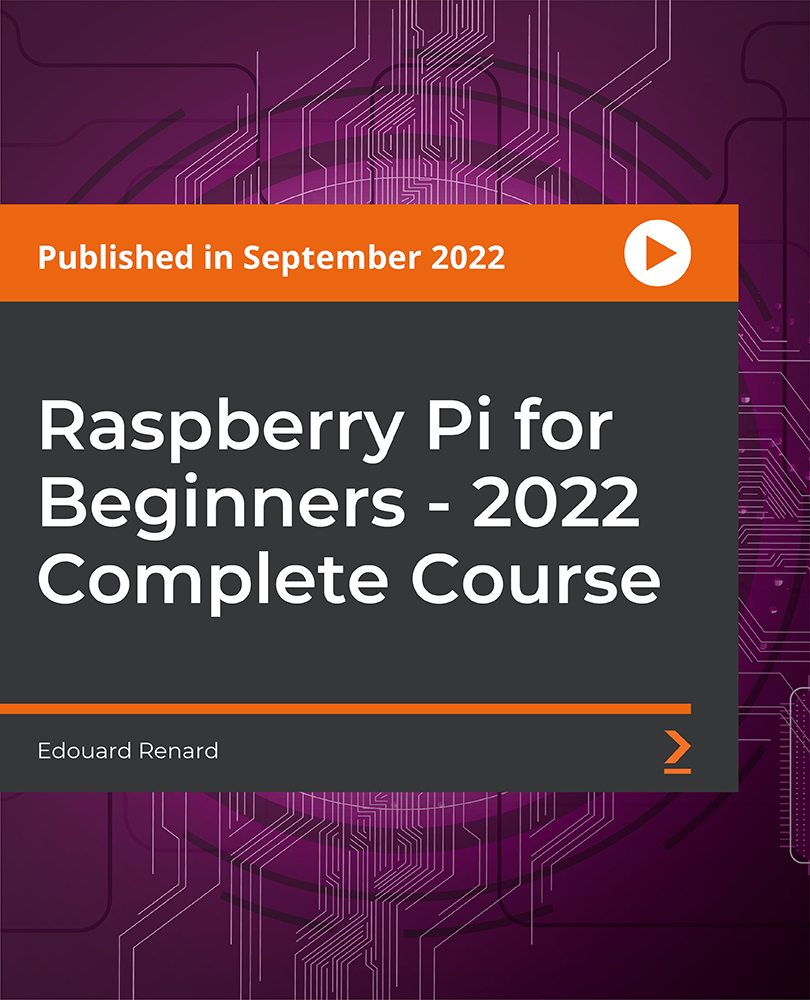
VMware vRealize Automation: Troubleshooting [V8.6]
By Nexus Human
Duration 3 Days 18 CPD hours This course is intended for Experienced system administrators and cloud administrators who are already familiar with vRealize Automation Overview By the end of the course, you should be able to meet the following objectives: Learn installation best practices and troubleshoot installation failures Verify the correct DNS configuration Examine main logs and collect log bundles Examine the Kubernetes pods in the vRealize Automation architecture Troubleshoot common errors that prevent successful deployments Troubleshoot YAML code errors in VMware cloud templates Troubleshoot cloudConfig code errors in VMware cloud templates Troubleshoot VMware Identity Manager⢠configuration errors Troubleshoot common errors in VMware vRealize Orchestrator⢠workflows Use the vRealize Orchestrator debugger Use log outputs from vRealize Orchestrator Troubleshoot problems in custom resources Troubleshoot problems in resource actions Troubleshoot action-based extensibility (ABX) actions Integrate vRealize Automation with VMware vRealize Log Insight⢠Integrate vRealize Automation with VMware vRealize Operations Manager⢠Use VMware vRealize Lifecycle Manager⢠to troubleshoot vRealize Automation problems with licenses and certificates Configure and replace certificates This three-day, hands-on training course provides you with the advanced knowledge, skills, and tools to achieve competency in troubleshooting VMware vRealize Automationâ¢. vRealize Automation can be used to automate the delivery of virtual machines, applications, and personalized IT services across different data centers and hybrid cloud environments. This course will enable you to troubleshoot common problems with hands-on lab problems. Course Introduction Introductions and course logistics Course objectives Troubleshooting vRealize Automation Installation Issues vRealize Automation installation overview vRealize Automation installation best practices Troubleshooting installation failures vRealize Automation General Troubleshooting Verifying the DNS configuration settings in vRealize Automation and vSphere Examining the main logs in the user interface Collecting a log bundle Using vracli commands Examining the pods in the vRealize Automation Kubernetes architecture Dumping a log from a vRealize Automation Kubernetes pod Stopping and restarting a vRealize Automation Kubernetes pod vRealize Automation Cloud Templates and Deployment Troubleshooting Overview of provisioning and placement workflows Examining a deployment history Troubleshooting deployment issues Using deployment Dev mode Troubleshooting YAML code Troubleshooting problems with cloudConfig vRealize Automation Identity Manager Architecture and Cluster Architecture Authentication workflow in vRealize Automation Connector high availability for the authentication Architecture of a VMware Identity Manager cluster Key VMware Identity Manager commands and log files Troubleshooting a VMware Identity Manager problem Key vRealize Automation components Architecture of the vRealize Automation cluster vRealize Automation node failover scenario vRealize Automation cluster shutdown and startup process Virtual machine provisioning workflow Troubleshooting vRealize Orchestrator Workflows Overview of vRealize Orchestrator and vRealize Automation communications Using the vRealize Orchestrator debugger Using vRealize Orchestrator log output Troubleshooting vRealize Orchestrator binding errors Troubleshooting vRealize Orchestrator logic errors Troubleshooting vRealize Orchestrator payload errors Troubleshooting custom resource errors Troubleshooting resource action errors Troubleshooting Action Based Extensibility (ABX) Actions Overview of ABX actions Troubleshooting ABX actions vRealize Automation Integration with vRealize Tools Integrating vRealize Automation and vRealize Log Insight Integrating vRealize Automation and vRealize Operations Manager Using vRealize Operations Manager to monitor vRealize Automation vRealize Automation Certificate Management Managing vRealize Automation certificates Creating certificate requests with vRealize Lifecycle Manager Using Microsoft Certificate Services to create vRealize Automation certificates Replacing vRealize Automation certificates Additional course details:Notes Delivery by TDSynex, Exit Certified and New Horizons an VMware Authorised Training Centre (VATC) Nexus Humans VMware vRealize Automation: Troubleshooting [V8.6] training program is a workshop that presents an invigorating mix of sessions, lessons, and masterclasses meticulously crafted to propel your learning expedition forward. This immersive bootcamp-style experience boasts interactive lectures, hands-on labs, and collaborative hackathons, all strategically designed to fortify fundamental concepts. Guided by seasoned coaches, each session offers priceless insights and practical skills crucial for honing your expertise. Whether you're stepping into the realm of professional skills or a seasoned professional, this comprehensive course ensures you're equipped with the knowledge and prowess necessary for success. While we feel this is the best course for the VMware vRealize Automation: Troubleshooting [V8.6] course and one of our Top 10 we encourage you to read the course outline to make sure it is the right content for you. Additionally, private sessions, closed classes or dedicated events are available both live online and at our training centres in Dublin and London, as well as at your offices anywhere in the UK, Ireland or across EMEA.
![VMware vRealize Automation: Troubleshooting [V8.6]](https://cademy-images-io.b-cdn.net/9dd9d42b-e7b9-4598-8d01-a30d0144ae51/4c81f130-71bf-4635-b7c6-375aff235529/original.png?width=3840)
Windows 10 End User
By iStudy UK
The focus of this Windows 10 End User course is to introduce you to the Microsoft Windows 10 operating system and explain the basics of navigating the new Windows 10 operating system for becoming more productive and efficient. You'll know how to log in and learn essential functionality and review new functionality and features in Windows 10, following with review file management and customisation with File Explorer, customise and personalise desktop and other areas of the Windows 10 operating setting. You'll also learn to work with applications and programs including installing, updating, and troubleshooting, and get accustomed with Cortana, learn to use the new Maps, Mail, People, Calendar, and Weather features. Furthermore, you'll learn more about Microsoft Edge, its functionality and new features. What you'll learn Get started by logging in and navigating the Windows 10 environment. Personalize the interface and customize settings. Manage files and folders, and learn about OneDrive. Become familiar with Edge, Microsoft's newest browser, and explore the features. Learn to use Cortana, Maps, Photos, Mail, People, Calendar and Weather. Learn to install applications, set defaults, and manage updating and troubleshooting settings. Requirements Basic familiarity with computers and navigating the Internet. Who this course is for: Students who want to become familiar with the new Windows 10 environment. Introduction Intro- No Animation FREE 00:01:00 Getting Started in Windows 10 Logging In 00:02:00 The Startup Screen 00:04:00 Exploring the Desktop 00:02:00 General Navigation 00:04:00 Introducing the Action Center and Control Panel 00:02:00 Tablet Mode 00:03:00 Launching Applications 00:03:00 Interacting with Windows 00:06:00 Quitting Applications 00:04:00 Pinning Applications 00:03:00 Customizing the Start Menu 00:03:00 Customizing the Task Bar 00:02:00 Multitasking to Switch Between Multiple Applications 00:03:00 Managing several deskstops Using Task View 00:03:00 Using Cortana 00:03:00 Cortana Setup 00:03:00 File Management Overview of the drive and folder structure 00:04:00 Using Navigation Pane, Details Pane, Preview Pane 00:04:00 Menus and Ribbons 00:03:00 Viewing and Editing File Properties_Revised 00:04:00 Creating Files 00:06:00 Selecting, Moving, and Copying Files_Revised 00:06:00 Renaming Files and Folders 00:03:00 Deleting and Restoring from the Recycle Bin 00:05:00 Create and use shortcuts_Revised 00:05:00 Zip and Unzip 00:07:00 Changing the Sort and Group by 00:06:00 Add Columns to the Explorer View 00:04:00 Creating and Using a Library 00:07:00 Adding Files to a Library 00:09:00 Pin Frequent Places Customizing File Explorer 00:04:00 Configuring Files and Explore Options 00:03:00 Logging In or Setting Up OneDrive 00:02:00 Storing and acessing files on OneDrive 00:03:00 Sharing Files Through OneDrive 00:05:00 Syncing Files on OneDrive 00:03:00 Using Edge Browsing the Web 00:02:00 Customize Top Sites 00:02:00 Using Tabs 00:03:00 Organize Favorites with Folders 00:02:00 Using the Reading List and Reading View 00:03:00 Using Saving Sharing Web Notes 00:04:00 Downloading Files 00:02:00 Viewing and Clearing History 00:02:00 Using Windows Apps Maps- Search Get Directions Choose View 00:04:00 Maps- Search Tips and Favorites 00:04:00 Maps- More Search Tips and Map Settings 00:03:00 Photos - Browsing_REVISED 00:05:00 Photos - Using Editing Tools_REVISED 00:04:00 Mail- Add Accounts 00:05:00 Mail- Personalizing and Configuring 00:04:00 Mail Send a Message 00:04:00 People Search Link and Share Contacts 00:04:00 People Search Link and Share Contacts 00:04:00 Calendar Configuring and Viewing 00:04:00 Calendar Changing Views Creating and Editing Events 00:07:00 Weather Add Favorite Locations and Viewing the Weather 00:04:00 Weather- Viewing Historical Data nad Weather Maps 00:03:00 Customizing Windows 10 Managing Accounts and Sign In Options 00:03:00 Background Settings 00:04:00 Lock Screen 00:02:00 Change Windows Themes 00:02:00 Personalize Start 00:04:00 Change Screen Resolution 00:02:00 Adjust Audio Settings 00:02:00 Manage Sleep and Screen Saver 00:04:00 Change Default Storage Locations 00:02:00 Managing Devices 00:03:00 Change Type Settings 00:01:00 Adjust Mouse and Touchpad Settings 00:03:00 Adjust Autoplay Settings 00:02:00 Installing, Updating, and Troubleshooting Installing Applications from the Windows Store 00:03:00 Installing Applications From the Web 00:03:00 Setting Application Defaults 00:03:00 Setting App Privacy and Permissions 00:02:00 Uninstalling Applications 00:01:00 Configure Windows Defender and Windows Updates 00:02:00 Access Task Manage 00:02:00 Accessing the Action Center to View Messages 00:02:00 Backing Up and Restoring Files and Using Recover to Reset Your PC 00:07:00 Conclusion Course Recap 00:01:00

Business START UP Course
By Training Tale
With the global financial markets in such turmoil, many people are looking for security in ways they may not have considered previously. This course is designed for students who want to learn the skills and knowledge required to develop a business start-up. It is crucial that you create an effective plan that will allow you to test your product or service and make any necessary changes and improvements. It all starts with developing a successful start up idea. This course comprises several modules that will look into a different aspects of this subject. It will provide learners with an understanding of the initial processes and requirements of a START UP, as well as knowledge of the first steps in Business START UP, including marketing, legal, and financial requirements, as well as an understanding of how to write a start up plan. Learning Outcomes After completing this Business START UP course, you will be able to: Understand the steps for a start-up. Understand what is required of you to start your own business. Polish your start up idea. Build your competitive advantages. Increase self-awareness and aid personal development. Develop a Start-up Plan. Why Choose Business START UP Course from Us Self-paced course, access available from anywhere. Easy to understand, high-quality study materials. This Course developed by industry experts. MCQ quiz after each module to assess your learning. Automated and instant assessment results. 24/7 support via live chat, phone call or email. Free PDF certificate as soon as completing this course. Other courses are included with START UP Bundle Course Course 01: Business START UP Course 02: Level 7 Diploma in Operations Management Course 03: Level 7 Business Management Course Course 04: Level 7 Diploma in Leadership and Management Course Course 05: Level 3 Business Administration Course 06: Level 5 Diploma in Business Analysis Course 07: Level 7 Diploma in Facilities Management Course Course 08: Minute Taking Course Course 09: Level 5 Diploma in Risk Management Course Course 10: Level 2 Certificate in Business Management ***Others Included in this Business START UP Bundle Course Free 10 PDF Certificate Access to Content - Lifetime Exam Fee - Totally Free Free Retake Exam [ Note: Free PDF certificate as soon as completing the course ] Detailed course curriculum of the Business START UP Course: Module 1: Fundamental Steps for a Business Start-up Basic Requirements of an Entrepreneur Identify the Type and Field of Business that is More Suitable for You Identify Your Skills and Creativity Related to New Business Opportunities Analyse the Commercial Potential of a Business Opportunity Module 2: Strategic Thinking about New Business Solving a Problem Beating the Deadlines Finding Products in Short Supply Opportunities Created by News or Events Investigating the Internet Thinking Start-to-finish Niche Strategies Demographic Trends Rethink Assumptions Module 3: The Best Business Ideas for You Case Study Screen Your Ideas List Field Study SWOT Analysis Module 4: Developing a Start-up Business Plan Introduction of Start-up Business Plan Executive Summary Company Description Products & Services Marketing Plan Operational Plan Management & Organisation Startup Expenses & Capitalization Financial Plan -------------- ***Level 7 Diploma in Facilities Management Course*** Module 01: Introduction to Facilities Management Module 02: Developing a Strategy for Facilities Management Module 03: Facilities Planning Module 04: Managing Office WorkSpace Module 05: Vendor Management & Outsourcing Module 06: Managing Change Module 07: Managing Human Resources Module 08: Managing Risk Module 09: Facilities Management Service Providers Module 10: Managing Specialist Services Module 11: Public-Private Partnerships and Facilities Management Module 12: Health, Safety, Environment and UK Law -------------- ***Level 7 Diploma in Operations Management*** Module 01: Understanding Operations Management Module 02: Understanding Process Management Module 03: Understanding Supply Chain Management Module 04: Understanding Planning & Sourcing Operations Module 05: Understanding Talent Management Module 06: Understanding Procurement Operations Module 07: Understanding Manufacturing and Service Operations Module 08: Understanding Succession Planning Module 09: Understanding Project Management Module 10: Understanding Quality Control Module 11: Understanding Product and Service Innovation Module 12: Understanding Communication Skills Module 13: Understanding Negotiation Techniques Module 14: Understanding Change Management Module 15: Understanding Maintenance Management Module 16: Understanding Conflict Management Module 17: Understanding Stress Management Module 18: Understanding Business Ethics for the Office Module 19: Understanding Business Etiquette Module 20: Understanding Risk Management -------------- ***Level 2 Certificate in Business Management*** Module 01: An Overview of Business Management Module 02: Fundamental Concepts of Human Resource Management Module 03: Fundamental Concepts of Customers Relationship Management Module 04: Fundamental Concepts of Performance Management Module 05: Fundamental Concepts of Risk Management -------------- ***Level 7 Business Management Course*** Module 01: Introduction Module 02: Financial Resource and Investment Management Module 03: Succession Planning Module 04: Risk Management Module 05: Supply Chain Management Module 06: Human Resource Management Module 07: Leadership and Management Module 08: Change Management Module 09: Conflict Management Module 10: Project Management Module 11: Communication Management Module 12: Entrepreneurship and Small Business Management Module 13: UK Business Law -------------- ***Level 3 Business Administration*** Module 01: Introduction to Business Administration Module 02: Principle of Business Module 03: Principles of Business Communication Module 04: Principles of Administration Module 05: Understand How to Improve Business Performance Module 06: Understand Equality, Diversity and Inclusion in the Workplace Module 07: Principles of Leadership and Management -------------- ***Level 5 Diploma in Business Analysis*** Module 01: What is a Business Analyst? Module 02: What Makes a Good Business Analyst? Module 03: Roles of the Business Analyst Module 04: The Business Analyst and the Solution Team Module 05: Define the Problem Module 06: Vision Phase Module 07: Process Phase - Gather The Information Module 08: Process Phase - Determine the Solution Module 09: Process Phase - Write the Solution Document Module 10: Production Phase - Producing the Product Module 11: Production Phase - Monitor the Product Module 12: Confirmation Stage -------------- ***Minute Taking Course*** Module 01: Introduction to Minute Taking Module 02: The Role of a Minute Taker Module 03: Minutes Styles & Recording Information Module 04: Techniques for Preparing Minutes Module 05: Developing Active Listening Skills Module 06: Developing Organizational Skills Module 07: Developing Critical Thinking Skills Module 08: Developing Interpersonal Skills Module 09: Assertiveness and Self Confidence Module 10: Understanding Workplace Meetings -------------- ***Level 5 Diploma in Risk Management Course*** Module 01: A Quick Overview of Risk Management Module 02: Risk and its Types Module 03: Others Types of Risks and its Sources Module 04: Risk Management Standards Module 05: Enterprise Risk Management Module 06: Process of the Risk Management Module 07: Risk Assessment Module 08: Risk Analysis Module 09: Financial Risk Management Module 10: The Basics of Managing Operational Risks Module 11: Technology Risk Management Module 12: Project Risk Management Module 13: Legal Risk Management Module 14: Managing Social and Market Risk Module 15: Workplace Risk Assessment Module 16: Risk Control Techniques Module 17: Ins and Outs of Risk Management Plan -------------- ***Level 7 Diploma in Leadership and Management Course*** Module 1: Understanding Management and Leadership Module 2: Leadership over Yourself Module 3: Creativity and Innovation Module 4: Leadership and Teambuilding Module 5: Motivation and People Management Module 6: Communication and Leadership Module 7: Presentation, One-to-one Interview and Meeting Management Module 8: Talent Management Module 09: Strategic Leadership Module 10: Stress Management -------------- Assessment Method After completing each module of the START UP, you will find automated MCQ quizzes. To unlock the next module, you need to complete the quiz task and get at least 60% marks. Once you complete all the modules in this manner, you will be qualified to request your certification. Certification After completing the MCQ/Assignment assessment for this Business START UP course, you will be entitled to a Certificate of Completion from Training Tale. It will act as proof of your extensive professional development. The certificate is in PDF format, which is completely free to download. A printed version is also available upon request. It will also be sent to you through a courier for £13.99. Who is this course for? This Business START UP course is ideal for anyone who wants to start up his own start up. Requirements There are no specific requirements for this START UP course because it does not require any advanced knowledge or skills. Students who intend to enrol in this START UP course must meet the following requirements: Good command of the English language Must be vivacious and self-driven Basic computer knowledge A minimum of 16 years of age is required Career path Upon successful completion of this START UP course, you may choose to become a: Business Owner Entrepreneur Business Analyst Enterprise Advisor Development Executive Certificates Certificate of completion Digital certificate - Included

Description: This VMware Ultimate Bootcamp vSphere 4 will help you to learn advanced virtualization concepts and explores the VMware vSphere 4.0 product suite. The objective is to instill the knowledge required for you to do your job efficiently and effectively, starting from installation of the product to real-world troubleshooting issues. The focus is not limited only to learning and harnessing the power of VMware but the entire concept of virtualization, and other 3rd party tools and technologies that will enhance VMware capabilities and increase the student's virtualization expertise. You will be introduced with Expert Lectures, Certificate Of Completion, PowerPoint Visuals, Demonstrations, Review Quizzes, Mobile Access, Workbooks, and more. This comprehensive series will prepare you to become a certified professional virtualization expert. You can join this course to Experience the comprehensive content included in multiple VMware vSphere. Assessment & Certification: To achieve a formal qualification, you are required to book an official exam separately with the relevant awarding bodies. However, you will be able to order a course completion CPD Certificate by paying an additional fee. Hardcopy Certificate by post - £19 Soft copy PDF via email - £10 Requirements Our VMware Ultimate Bootcamp vSphere 4 is fully compatible with any kind of device. Whether you are using Windows computer, Mac, smartphones or tablets, you will get the same experience while learning. Besides that, you will be able to access the course with any kind of internet connection from anywhere at any time without any kind of limitation. Career Path After completing this course you will be able to build up accurate knowledge and skills with proper confidence to enrich yourself and brighten up your career in the relevant job market. Series Introduction and Methodology Series Methodology 00:15:00 Virtualization Overview Virtualization Overview 00:37:00 Planning and Installing ESX Planning the ESX Deployment 00:14:00 vSphere 4 Deployment Guidelines 00:38:00 ESX Installation 00:06:00 ESX Management 00:06:00 Configuring Hostname Resolution and NTP 00:03:00 Troubleshooting ESX Server 00:08:00 Tools to Administer ESX Overview of 3rd Party Tools 00:31:00 ESX Configuration Commands 00:26:00 Configuring Networking Creating and Modifying Virtual Networks 00:46:00 Creating and Modifying Virtual Networks Using CLI 00:08:00 Configuring Storage Storage Concepts 00:13:00 iSCSI Storage (GUI and Command Line) 00:21:00 Fibre Channel Storage 00:05:00 VMFS Datastores (GUI and Command Line) 00:24:00 NAS Storage and NFS Datastores (GUI and Command Line) 00:12:00 Raw Device Mapping (RDM) 00:04:00 vCenter Server and Licensing Licensing 00:09:00 vCenter Server Installation 00:11:00 vCenter Server Inventory 00:04:00 Managing vCenter Server 00:11:00 Planning vCenter Server Deployment 00:10:00 Troubleshooting vCenter Server and Database 00:06:00 Troubleshooting the vSphere Client 00:03:00 VM Creation Configuration and Snapshots Create a VM 00:26:00 Create Multiple VMs, Templates and Clones 00:16:00 Virtual Appliances 00:04:00 VMware Converter (P2V - V2V) 00:15:00 Manage VMs 00:19:00 VM Startup Shutdown 00:03:00 VM Snapshots 00:08:00 Web Access 00:08:00 VM Troubleshooting 00:05:00 Security and Permissions Controlling User Access and Passwords 00:22:00 ESX Active Directory (AD) Integration 00:03:00 Managing Firewalls 00:07:00 SSH Access 00:06:00 Running Elevated Commands (su sudo setuid setgid) 00:08:00 VMsafe and vShield Zones 00:04:00 Advanced ESX and vCenter Management Configuring Vmotion 00:16:00 Storage VMotion 00:07:00 Distributed Resource Scheduler (DRS) Cluster 00:13:00 Resource Pools and Monitoring 00:24:00 vNetwork Distributed Virtual Switches 00:08:00 Host Profiles 00:03:00 Linked Mode Group of vCenter Servers 00:03:00 Patching and Upgrading ESX Patching ESX Server 00:04:00 Patching with Update Manager 00:14:00 Upgrades and Migrations 00:14:00 Disaster Recovery and Backup Site Recovery Manager (SRM) 00:03:00 High Availability (HA) 00:21:00 VM Fault Tolerance 00:04:00 Microsoft Clustering 00:03:00 Backup Strategies 00:08:00 Using VCB Command Line Utilities 00:06:00 VMware Data Recovery 00:05:00 Third Party Backups 00:06:00 Server and VM Monitoring Tools for Optimization 00:28:00 VM Performance Monitoring 00:16:00 Configuring Alarms 00:07:00 ESX and vCenter Logs 00:14:00 Installing and Configuring ESXi ESXi Overview 00:04:00 ESXi Installation 00:06:00 ESXi Management 00:10:00 Mock Exam Mock Exam- VMware Ultimate Bootcamp vSphere 4 00:20:00 Final Exam Final Exam- VMware Ultimate Bootcamp vSphere 4 00:20:00 Order Your Certificate and Transcript Order Your Certificates and Transcripts 00:00:00

Description: This VMware Ultimate Bootcamp vSphere 4.1 will teach you advanced virtualization concepts and explore the VMware vSphere 4.1 product suite. The course objective is to install the knowledge required for you to do your job effectively and effectively, starting from installation of the product to real-world troubleshooting issues. The course focus is not limited only to learning and harnessing the power of VMware but the entire concept of virtualization, and other 3rd party tools and technologies that will enhance VMware capabilities and increase the student's virtualization expertise. In this course you will be introduced with Expert Lectures, Certificate of Completion, PowerPoint Visuals, demonstrations, Review Quizzes, Mobile Access, work books, and more. This course will help you to prepare yourself to become a certified professional virtualization expert. Assessment & Certification: To achieve a formal qualification, you are required to book an official exam separately with the relevant awarding bodies. However, you will be able to order a course completion CPD Certificate by paying an additional fee. Hardcopy Certificate by post - £19 Soft copy PDF via email - £10 Requirements Our VMware Ultimate Bootcamp vSphere 4.1 is fully compatible with any kind of device. Whether you are using Windows computer, Mac, smartphones or tablets, you will get the same experience while learning. Besides that, you will be able to access the course with any kind of internet connection from anywhere at any time without any kind of limitation. Career Path After completing this course you will be able to build up accurate knowledge and skills with proper confidence to enrich yourself and brighten up your career in the relevant job market. Course Introduction and Methodology Learn IT! Do IT! Know IT! FREE 00:06:00 Virtualization Overview Why Virtualize 00:46:00 Planning and Installing ESX/ESXi Planning the ESX ESXi Deployment 00:12:00 vSphere 4.1 Deployment Guidelines 00:12:00 vSphere Hypervisor (ESXi) Installation 00:05:00 ESX Installation 00:20:00 Configuring Hostname Resolution and NTP 00:08:00 Troubleshooting ESX ESXi 00:11:00 Using Tools to Administer a VMware Environment Overview of 3rd Party Tools 00:10:00 ESX ESXi Management 00:21:00 Linux Command Review 00:07:00 Troubleshooting the vSphere Client (VIC) 00:02:00 Configuring Networking Creating & Modifying Virtual Networks 00:31:00 Creating & Modifying Virtual Networks Using CLI 00:27:00 Configuring Storage Storage Concepts 00:26:00 iSCSI Storage (GUI & Command Line) 00:38:00 Fibre Channel Storage 00:09:00 VMFS Datastores (GUI & Command Line) 00:29:00 NAS Storage and NFS Datastores (GUI & Command Line) 00:11:00 Raw Device Mapping (RDM) 00:04:00 vCenter Server 4.1 and Licensing Licensing 00:16:00 vCenter Server Installation 00:13:00 vCenter Server Inventory 00:34:00 Managing vCenter Server 00:08:00 Planning vCenter Server Deployment 00:07:00 Troubleshooting vCenter Server and Database 00:12:00 VM Creation, Configuration, and Snapshots Create a VM 00:27:00 Create Multiple VMs, Templates, & Clones 00:10:00 Virtual Appliances 00:22:00 VMware Converter (P2V - V2V) 00:20:00 Manage VMs 00:22:00 Virtual Machine Startup/Shutdown 00:07:00 Virtual Machine Snapshots 00:18:00 Web Access 00:13:00 Virtual Machine Troubleshooting & Best Practices 00:03:00 Security and Permissions Controlling User Access and Passwords 00:39:00 ESX ESXi Active Directory (AD) Integration 00:10:00 Managing Firewalls 00:11:00 SSH Access 00:06:00 Running Elevated Commands (su, sudo, setuid setgid) 00:07:00 VMsafe and vShield Zones 00:09:00 Server and VM Monitoring Optimizing Resources 00:31:00 Performance Monitoring 00:32:00 Configuring Alarms 00:07:00 ESXi ESX and vCenter Logs 00:10:00 Advanced ESX/ESXi and vCenter Management Storage Views & Topology Maps 00:09:00 Storage vMotion 00:13:00 Configuring vMotion 00:16:00 Distributed Resource Scheduler (DRS) Cluster 00:22:00 vNetwork Distributed Virtual Switches 00:27:00 Host Profiles 00:10:00 Linked Mode Group of vCenter Servers 00:04:00 Patching and Upgrading ESX Patching ESX ESXi Standalone Hosts 00:07:00 Patching with Update Manager 00:24:00 Upgrades and Migrations 00:18:00 Disaster Recovery and Backup Site Recovery Manager (SRM) 00:07:00 High Availability (HA) 00:19:00 VM Fault Tolerance 00:06:00 Microsoft Clustering 00:04:00 Backup Strategies 00:01:00 Using VCB Command Line Utilities 00:05:00 VMware Data Recovery 00:24:00 Third Party Backups 00:07:00 Mock Exam Mock Exam- VMware Ultimate Bootcamp vSphere 4.1 00:20:00 Final Exam Final Exam- VMware Ultimate Bootcamp vSphere 4.1 00:20:00 Certificate and Transcript Order Your Certificates and Transcripts 00:00:00

CompTIA A+ Certification Core 2 (220-1102)
By Packt
This comprehensive course is designed to prepare you to take and pass the CompTIA A+ Certification Core (220-1102) certification exam. This is the second of a two-course series. To become fully A+ certified, you will need to pass both the 220-1101 and 220-1102 exams.

Unlock Your Potential with the Entrepreneurial Mindset Course. Are you ready to embark on a transformative journey of self-discovery and growth? Discover the power of an entrepreneurial mindset in our comprehensive course.' In today's dynamic world, possessing an entrepreneurial mindset is not just an advantage but a necessity. This course will equip you with the knowledge and skills to develop and harness the full potential of this mindset. In the initial modules, we'll provide an engaging introduction to what an entrepreneurial mindset truly means. You'll gain a deep understanding of its definition and significance in today's competitive landscape. As you progress, our Entrepreneur Mindset Masterclass will take you on a journey to think like a seasoned entrepreneur. We'll delve into the five characteristics of an entrepreneurial mindset, helping you cultivate them to achieve entrepreneurial freedom. Subsequent modules will explore the essential components of an entrepreneurial mindset and guide you on how to grow with this mindset. Discover the importance of this mindset and how to master the art of thinking like a true entrepreneur. Finally, you'll conclude your journey with a newfound perspective on life and career, armed with the benefits of an entrepreneurial mindset. Learning Outcomes: Define and describe what a positive mindset entails. Identify and cultivate the five key characteristics of an entrepreneur's mindset. Understand the significance and benefits of possessing an entrepreneurial mindset. Develop the skills and mindset required to achieve entrepreneurial freedom. Master the art of thinking like a successful entrepreneur. Why buy this Entrepreneurial Mindset? Unlimited access to the course for a lifetime. Opportunity to earn a certificate accredited by the CPD Quality Standards and CIQ after completing this course. Structured lesson planning in line with industry standards. Immerse yourself in innovative and captivating course materials and activities. Assessments designed to evaluate advanced cognitive abilities and skill proficiency. Flexibility to complete the Course at your own pace, on your own schedule. Receive full tutor support throughout the week, from Monday to Friday, to enhance your learning experience. Unlock career resources for CV improvement, interview readiness, and job success. Certification After studying the course materials of the Entrepreneurial Mindset there will be a written assignment test which you can take either during or at the end of the course. After successfully passing the test you will be able to claim the pdf certificate for £5.99. Original Hard Copy certificates need to be ordered at an additional cost of £9.60. Who is this Entrepreneurial Mindset course for? Aspiring entrepreneurs Business enthusiasts seeking personal and professional growth Students looking to develop a competitive edge Career changers exploring new opportunities Anyone eager to unlock their entrepreneurial potential Prerequisites This Entrepreneurial Mindset does not require you to have any prior qualifications or experience. You can just enrol and start learning.This Entrepreneurial Mindset was made by professionals and it is compatible with all PC's, Mac's, tablets and smartphones. You will be able to access the course from anywhere at any time as long as you have a good enough internet connection. Career path Startup Founder: £35,000 - £100,000 Per Annum Business Development Manager: £30,000 - £60,000 Per Annum Marketing Specialist: £25,000 - £50,000 Per Annum Product Manager: £40,000 - £80,000 Per Annum Sales Executive: £20,000 - £45,000 Per Annum Management Consultant: £35,000 - £70,000 Per Annum Course Curriculum Module 01: Introduction Entrepreneur Mindset Masterclass Think Like An Entrepreneur Preview 00:08:00 Module 02: Entrepreneur Mindset Masterclass Think Like An Entrepreneur Importance Of An Entrepreneurial Mindset 00:04:00 Thinking Like An Entrepreneur 00:04:00 Growing With An Entrepreneurial Mindset 00:03:00 Characteristics Of Entrepreneurial Mindset 00:04:00 Achieve Entrepreneurial Freedom 00:04:00 Essential Parts Of An Entrepreneurial Mindset 00:03:00 Module 03: Achieve Entrepreneurial Freedom Acquire A Skill You Love 00:04:00 Create Things And Be Prepared To Fail 00:04:00 Make Big Asks 00:03:00 Network Network Network - But How 00:03:00 Always Be Selling 00:03:00 Module 04: Characteristics Of Entrepreneurial Mindset Focus On Providing Value Instead Of Creating Wealth 00:04:00 Long Term Vision 00:04:00 Understanding The Power Of Habits And Small Wins 00:05:00 Time Management And Prioritisation 00:04:00 Money Management 00:04:00 Module 05: Essential Parts Of An Entrepreneurial Mindset Passion First 00:04:00 Everything Is Possible 00:04:00 100% Accountable 00:03:00 We Are Connected 00:04:00 The Time Is Now 00:03:00 Module 06: Growing With An Entrepreneurial Mindset Revisit Your Vision On A Daily Basis 00:05:00 Put Yourself In Challenging Situations 00:05:00 Read On A Daily Basis 00:04:00 Approach Problems From All Sides 00:04:00 Always Been Motion: Provide Value 00:04:00 Module 07: Importance Of An Entrepreneurial Mindset Discipline 00:04:00 Customer-Focused 00:04:00 Open-Minded 00:04:00 Strong People Skills 00:04:00 Leadership 00:05:00 Module 08: Thinking Like An Entrepreneur Decisiveness 00:04:00 Confidence 00:05:00 Accountability 00:04:00 Resilience 00:05:00 Humility 00:05:00 Module 09: Conclusion Review 00:01:00 Assignment Assignment - Entrepreneurial Mindset 00:00:00

Microsoft Office 2016 Complete Bundle Course (Word, Excel, PowerPoint, Outlook and Access)
4.3(43)By John Academy
Description: Microsoft Office 2016 Complete Bundle Course (Word, Excel, PowerPoint, Outlook and Access) is intended to prepare you to get complete control on Microsoft Office 2016. It is designed to educate about Microsoft Office 2016. In this course, you will learn about the basic features of Microsoft Word such as creating a new document, personalizing the Microsoft Word interface, adding graphics, etc. Besides, you will learn about the techniques of controlling page appearance, proofing and editing a document. Following that, you will learn about the essentials to create and work with an electronic spreadsheet. You will be able to insert and delete text or images, adjust cells, create columns, rows and much more. This advanced course helps you to navigate the PowerPoint environment, create and save PowerPoint presentation, delivering advanced text editing etc. Finally, you will learn how to set up and use Outlook on Windows. It will assist you in creating and sending messages, managing contacts, using the calendar, managing tasks, working with notes and so much more. Overall, this course is created especially for you to provide all information to access Microsoft Office 2016. Enroll today and get benefit from this course. Learning Outcomes: Changing user information, sharing documents, working with comments and comparing document changes Collaborate on documents by reviewing them, merging changes and co-authoring Discover how to best use reference tools, like captions, cross-references, bookmarks, hyperlinks, footnotes, endnotes, citations and bibliographies Working with master documents and subdocuments Adding cover page; creating an index, table of contents, and ancillary tables; and managing outlines to simplify and manage large documents Suppressing information from a document, setting editing restrictions, adding digital signature platforms, and restricting document access Find out techniques for saving and exporting form data, along with creating and manipulating forms Using SharePoint Server with Word in order to create, compare and combine different document versions Ways to update worksheet properties, create and edit macros, applying conditional formatting and add data validation criteria Auditing worksheets through tracing cells, troubleshooting invalid data and formula errors, watching and evaluating formulas, and creating a data list online Create Sparklines, scenarios and interactive data using Power View Perform what-if analysis and statistical analysis with the Analysis ToolPak Ways to multitask by consolidating data, linking cells in different workbooks, and merging them Export Excel data, import delimited text files, integrate Excel data with the web and create web queries How to import and export XML data PowerPoint environment and how to modify it according to needs Customizing user interface and setting up options Create and manage sections, modify slide masters and slide layouts, add headers and footers, modify notes master and handout master Creating and modifying SmartArt Adding audio video to presentations and customizing animations and transitions to enhance presentation Better collaboration by adding comments, reviews, storing and sharing presentations on the web Setting up and creating custom slide shows, adding hyperlink and action buttons, and recording a presentation Security and distribution of presentations through various outlets Change message settings, properties, options, using automatic replies and inserting objects Sort and filter options, organising and searching messages, managing junk mail and mailbox Managing advanced calendar options, additional calendars, meeting responses, and assigning tasks Advanced, forward and export contact options, handling contacts and editing electronic business cards Sharing calendars and contacts whilst also delegating access to mail folders to others Modifying data file settings and backing up Outlook items Email security and configuring email message security Designing forms through adding and setting controls, creating subforms, using tab pages to organize information, improve navigation, formatting and applying conditional formatting Data, field, form and record validation Creating macros, restricting records using conditions, validate data, automate data entry and convert a macro to VBA in order to enhance user interface design Link tables to external data sources, manage database, determine object dependency, document database, and analyze database performance Allow multiple user access to database by splitting it, implement security, set passwords, convert Access database to ACCDE file, and add digital signatures Create and modify switchboards and startup options Assessment: At the end of the course, you will be required to sit for an online MCQ test. Your test will be assessed automatically and immediately. You will instantly know whether you have been successful or not. Before sitting for your final exam you will have the opportunity to test your proficiency with a mock exam. Certification: After completing and passing the course successfully, you will be able to obtain an Accredited Certificate of Achievement. Certificates can be obtained either in hard copy at a cost of £39 or in PDF format at a cost of £24. Who is this Course for? Microsoft Office 2016 Complete Bundle Course (Word, Excel, PowerPoint, Outlook and Access) is certified by CPD Qualifications Standards and CiQ. This makes it perfect for anyone trying to learn potential professional skills. As there is no experience and qualification required for this course, it is available for all students from any academic background. Requirements Our Microsoft Office 2016 Complete Bundle Course (Word, Excel, PowerPoint, Outlook and Access) is fully compatible with any kind of device. Whether you are using Windows computer, Mac, smartphones or tablets, you will get the same experience while learning. Besides that, you will be able to access the course with any kind of internet connection from anywhere at any time without any kind of limitation. Career Path After completing this course you will be able to build up accurate knowledge and skills with proper confidence to enrich yourself and brighten up your career in the relevant job market. Microsoft Word 2016 Modify User Information 00:15:00 Share a Document 00:30:00 Work with Comments 00:15:00 Compare Document Changes 00:15:00 Review a Document 00:15:00 Merge Document Changes 00:15:00 Coauthor Documents 00:15:00 Add Captions 00:15:00 Add Cross-References 00:15:00 Add Bookmarks 00:15:00 Add Hyperlinks 00:15:00 Insert Footnotes and Endnotes 00:15:00 Add Citations 00:30:00 Insert a Bibliography 00:15:00 Insert Blank and Cover Pages 00:15:00 Insert an Index 00:30:00 Insert a Table of Contents 00:30:00 Insert an Ancillary Table 00:15:00 Manage Outlines 00:30:00 Create a Master Document 00:30:00 Suppress Information 00:30:00 Set Editing Restrictions 00:30:00 Add a Digital Signature to a Document 00:15:00 Restrict Document Access 00:15:00 Create Forms 00:30:00 Manipulate Forms 00:15:00 Form Data Conversion 00:15:00 Create a New Document Version 00:30:00 Compare Document Versions 00:15:00 Merge Document Versions 00:15:00 Activities - Microsoft Word 2016 Advanced 00:00:00 Microsoft Excel 2016 Update Workbook Properties 00:15:00 Activity-Update Workbook Properties 00:05:00 Create and Edit a Macro 00:15:00 Activity-Create and Edit a Macro 00:05:00 Apply Conditional Formatting 00:15:00 Activity-Apply Conditional Formatting 00:05:00 Add Data Validation Criteria 00:15:00 Activity-Add Data Validation Criteriaty 00:05:00 Trace Cells 00:15:00 Activity-Trace Cells 00:05:00 Troubleshoot Invalid Data and Formula Errors 00:15:00 Activity-Troubleshoot Invalid Data and Formula Errors 00:05:00 Watch and Evaluate Formulas 00:15:00 Activity-Watch and Evaluate Formulas 00:05:00 Create a Data List Outline 00:15:00 Activity-Create a Data List Outline 00:05:00 Create Sparklines 00:15:00 Activity_Create Sparklines 00:05:00 Create Scenarios 00:15:00 Activity-Create Scenarios 00:05:00 Perform a What-If Analysis 00:15:00 Activity-Perform a What-If Analysis 00:05:00 Perform a Statistical Analysis with the Analysis ToolPak 00:15:00 Activity-Perform a Statistical Analysis with the Analysis ToolPak 00:05:00 Create Interactive Data with Power View 00:15:00 Activity-Create Interactive Data with Power View 00:05:00 Consolidate Data 00:15:00 Activity-Consolidate Data 00:05:00 Link Cells in Different Workbooks 00:15:00 Activity-Link Cells in Different Workbooks 00:05:00 Merge Workbooks 00:15:00 Activity-Merge Workbooks 00:05:00 Export Excel Data 00:15:00 Activity-Export Excel Data 00:05:00 Import a Delimited Text File 00:14:00 Activity- Import a Delimited Text File 00:05:00 Integrate Excel Data with the Web 00:15:00 Activity-Integrate Excel Data with the Web 00:05:00 Create a Web Query 00:15:00 Activity-Create a Web Query 00:05:00 Import and Export XML Data 00:15:00 Activity-Import and Export XML Data 00:05:00 Activities and Exercise Files - Microsoft Excel 2016 Advanced 00:00:00 Microsoft PowerPoint 2016 Customize the User Interface 01:30:00 Set PowerPoint 2016 Options 00:45:00 Create and Manage Sections 01:00:00 Modify Slide Masters and Slide Layouts 01:15:00 Add Headers and Footers 00:30:00 Modify the Notes Master and the Handout Master 00:45:00 Create SmartArt 00:45:00 Modify SmartArt 01:00:00 Add Audio to a Presentation 00:45:00 Add Video to a Presentation 01:00:00 Customize Animations and Transitions 01:00:00 Add Comments to a Presentation 00:45:00 Review a Presentation 00:45:00 Store and Share Presentations on the Web 01:30:00 Annotate a Presentation 00:45:00 Set Up a Slide Show 00:45:00 Create a Custom Slide Show 00:30:00 Add Hyperlinks and Action Buttons 00:45:00 Record a Presentation 00:15:00 Secure a Presentation 01:30:00 Present a Slide Show Online 01:00:00 Create a Video or a CD 00:45:00 Activities - Microsoft PowerPoint 2016 Advanced 00:00:00 Microsoft Outlook 2016 Insert Advanced Characters and Objects 01:30:00 Modify Message Settings, Properties, and Options 01:30:00 Use Automatic Replies 01:30:00 Sort Messages 00:45:00 Filter Messages 01:00:00 Organize Messages 02:00:00 Search Messages 01:30:00 Manage Junk Mail 01:00:00 Manage Your Mailbox 02:00:00 Manage Advanced Calendar Options 00:45:00 Manage Additional Calendars 01:00:00 Manage Meeting Responses 00:45:00 Assign and Manage Tasks 01:00:00 Edit an Electronic Business Card 01:00:00 Manage Advanced Contact Options 01:30:00 Forward Contacts 00:30:00 Export Contacts 01:00:00 Delegate Access to Mail Folders 01:00:00 Share Your Calendar 00:30:00 Share Your Contacts 00:15:00 Back Up Outlook Items 00:45:00 Change Data File Settings 00:45:00 Configure E-mail Message Security Settings 00:30:00 Activities - Microsoft Outlook 2016 Advanced 00:00:00 Microsoft Access 2016 Add Controls to Forms 01:00:00 Set Form Controls 01:00:00 Create Subforms 00:30:00 Organize Information with Tab Pages 00:30:00 Enhance Navigation with Forms 00:30:00 Format a Form 01:00:00 Apply Conditional Formatting 00:30:00 Field Validation 00:30:00 Form and Record Validation 00:30:00 Create a Macro 01:00:00 Restrict Records Using a Condition 00:30:00 Validate Data Using a Macro 00:30:00 Automate Data Entry Using a Macro 00:30:00 Convert a Macro to VBA 00:30:00 Link Tables to External Data Sources 00:30:00 Manage a Database 00:30:00 Determine Object Dependency 00:30:00 Document a Database 00:30:00 Analyze the Performance of a Database 00:30:00 Split a Database for Multiple User Access 00:30:00 Implement Security 00:30:00 Set Passwords 00:30:00 Convert an Access Database to an ACCDE File 00:30:00 Package a Database with a Digital Signature 00:30:00 Create a Database Switchboard 01:00:00 Modify a Database Switchboard 00:30:00 Set Startup Options 00:30:00 Activities - Microsoft Access 2016 Advanced 00:00:00 Mock Exam Mock Exam- Microsoft Office 2016 Advanced 00:30:00 Final Exam Final Exam- Microsoft Office 2016 Advanced 00:30:00 Order Your Certificates and Transcripts Order Your Certificates and Transcripts 00:00:00

Search By Location
- Startup Courses in London
- Startup Courses in Birmingham
- Startup Courses in Glasgow
- Startup Courses in Liverpool
- Startup Courses in Bristol
- Startup Courses in Manchester
- Startup Courses in Sheffield
- Startup Courses in Leeds
- Startup Courses in Edinburgh
- Startup Courses in Leicester
- Startup Courses in Coventry
- Startup Courses in Bradford
- Startup Courses in Cardiff
- Startup Courses in Belfast
- Startup Courses in Nottingham