- Professional Development
- Medicine & Nursing
- Arts & Crafts
- Health & Wellbeing
- Personal Development
Windows PowerShell training course description This course is intended for IT Professionals who are already experienced in general Windows Server and Windows Client administration, and who want to learn more about using Windows PowerShell for administration. No prior experience with any version of Windows PowerShell, or any scripting language, is assumed. This course is also suitable for IT Professionals already experienced in server administration, including Exchange Server, SharePoint Server, SQL Server, System Center, and others. What will you learn Work with Windows PowerShell pipeline. Query system information by using WMI and CIM. Work with variables, arrays, and hash tables. Write advanced scripts in Windows PowerShell. Administer remote computers. Use advanced Windows PowerShell techniques. Windows PowerShell training course details Who will benefit: IT professionals. Prerequisites: Supporting Windows Server Duration 5 days Windows PowerShell training course contents Getting started with Windows PowerShell Overview and background of Windows PowerShell, Understanding command syntax, Finding commands. Hands on Configuring Windows PowerShell console & ISE application. Hands on Finding and running basic commands, Using the About files. Cmdlets for administration Active Directory administration cmdlets, Network configuration cmdlets, Other server administration cmdlets. Hands on Windows Administration. Creating and managing Active Directory objects, Configuring network settings on Windows Server, Creating a web site. Working with the Windows PowerShell pipeline Understanding the pipeline, Selecting, sorting, and measuring objects, Filtering objects out of the pipeline, enumerating objects in the pipeline, Sending pipeline data as output. Hands on Using the pipeline. Selecting, sorting, and displaying data. Hands on Filtering objects. Hands on Enumerating objects. Hands on Sending output to a file. Exporting user information to a file. Understanding how the pipeline works Passing the pipeline data, Advanced considerations for pipeline data. Hands on Working with pipeline parameter binding. Predicting pipeline behaviour. Using PSProviders and PSDrives Using PSProviders, Using PSDrives. Hands on Using PSProviders and PSDrives Creating files and folders on a remote computer, Creating a registry key for your future scripts, Create a new Active Directory group. Querying system information by using WMI and CIM Understanding WMI and CIM, Querying data by using WMI and CIM, Making changes with WMI/CIM. Hands on Working with WMI and CIM. Querying information by using WMI, Querying information by using CIM, Invoking methods. Working with variables, arrays, and hash tables Manipulating variables, arrays and hash tables. Hands on Working with variables, Using arrays, Using hash tables. Basic scripting Introduction to scripting, Scripting constructs, Importing data from files. Hands on Basic scripting. Setting a script, Processing an array with a ForEach loop, Processing items by using If statements, Creating a random password, Creating users based on a CSV file. Advanced scripting Accepting user input, Overview of script documentation, Troubleshooting and error handling, Functions and modules. Hands on Accepting data from users. Querying disk information from remote computers, Updating the script to use alternate credentials, Documenting a script. Hands on Implementing functions and modules. Creating a logging function, Adding error handling to a script, Converting a function to a module. Administering Remote Computers Using basic Windows PowerShell remoting, Using advanced Windows PowerShell remoting techniques, Using PSSessions. Hands on Using basic remoting. Enabling remoting on the local computer, Performing one-to-one remoting, Performing one-to-many remoting. Hands on Using PSSessions. Using implicit remoting, Managing multiple computers. Using background jobs and scheduled jobs Using background jobs, Using scheduled jobs. Hands on Using background jobs and scheduled jobs. Starting and managing jobs, Creating a scheduled job. Using advanced Windows PowerShell techniques Creating profile scripts, Using advanced techniques. Hands on Practicing advanced techniques. Creating a profile script, Verifying the validity of an IP address, Reporting disk information, Configuring NTFS permissions, Creating user accounts with passwords from a CSV file. Hands on Practicing script development (optional)

Level 5 Diploma in Business Intelligence Analyst - QLS Endorsed
4.7(47)By Academy for Health and Fitness
>>24 Hours Left! Don't Let the Winter Deals Slip Away - Enrol Now!<< Unlock a world of opportunities as a business intelligence analyst! In the UK, the demand for business intelligence professionals has soared by 25% in the past year alone, with average salaries exceeding £50,000 per annum. Join our course to master the art of business intelligence and seize your career's brightest future. Don't miss out! Enrol today and take your first step towards a lucrative career! This Diploma in Business Intelligence Analyst at QLS Level 5 course is Endorsed by The Quality Licence Scheme (with 150 CPD points) Accredited by CPDQS This Business Intelligence Analyst at QLS Level 5 training can help you accomplish your ambitions and prepare you for a meaningful career. So, join us today and gear up for excellence! Learning outcomes of this Diploma in Business Intelligence Analyst at QLS Level 5 Course: Upon successful completion of the Business Intelligence Analyst course, you'll be able to: Gain deep understanding of BI principles. Develop real-time BI proficiency. Master stats, vital for BI insights. Acquire SQL skills for effective BI. Grasp database essentials in BI. Delve into data warehousing within BI. Utilize data visualization, harness Python in BI tasks. Why Prefer This Business Intelligence Analyst at the QLS Level 5 Course? Opportunity to earn a certificate endorsed by the Quality Licence Scheme and another accredited by CPDQS, which is completely free. Get a free student ID card! (£10 postal charge will be applicable for international delivery.) Innovative and engaging content. Free assessments 24/7 tutor support. Take a step toward a brighter future! *** Course Curriculum *** Here is the curriculum breakdown of the Business Intelligence Analyst at QLS Level 5 course: Module-1: An Introduction to Business Intelligence Module-2: Real-time Business Intelligence Module-3: Fundamentals of Statistics and Data Science Module-4: Fundamentals of SQL Module-5: Database Management Essentials Module-6: Data Warehouse Concepts Module-7: Data Visualisation in Business Intelligence Module-8: Basics of Python Assessment Process You have to complete the assignment questions given at the end of the course and score a minimum of 60% to pass each exam. Our expert trainers will assess your assignment and give you feedback after you submit the assignment. You will be entitled to claim a certificate for FREE endorsed by the Quality Licence Scheme after you have completed all of the Diploma in Business Intelligence Analyst at QLS Level 5 exams. CPD 150 CPD hours / points Accredited by CPD Quality Standards Who is this course for? This Diploma in Business Intelligence Analyst at QLS Level 5 course is perfect for Aspiring Business Intelligence professionals Data enthusiasts seeking BI expertise Professionals aiming for BI career advancement Those interested in data analysis Individuals pursuing data science roles Anyone keen on mastering BI essentials Requirements No prior background or expertise is required. Career path Business Intelligence Analyst: £40,000 to £70,000 Data Analyst: £30,000 to £55,000 Data Scientist: £50,000 to £85,000 Database Administrator: £35,000 to £65,000 Data Engineer: £45,000 to £80,000 Certificates CPDQS Accredited Certificate Digital certificate - Included Diploma in Business Intelligence Analyst at QLS Level 5 Hard copy certificate - Included Show off Your New Skills with a Certificate of Completion After successfully completing the Diploma in Business Intelligence Analyst at QLS Level 5, you can order an original hardcopy certificate of achievement endorsed by the Quality Licence Scheme and also you can order CPDQSAccredited Certificate that is recognised all over the UK and also internationally. The certificates will be home-delivered, completely free of cost.

Python Object-Oriented Programming: Hands-on for Beginners [Updated for 2021]
By Packt
This course takes you through the concepts of object-oriented programming (OOP) and shows you how to use them for writing flawless Python programs.
![Python Object-Oriented Programming: Hands-on for Beginners [Updated for 2021]](https://cademy-images-io.b-cdn.net/bab38fc7-4e4f-4573-8132-6b5a58158af4/763b1c89-1461-40b0-a85b-88e4faa39384/original.png?width=3840)
Web Services/Rest API Testing with SoapUI and Real-time Projects
By Packt
This course gets you started with the testing of web services and REST APIs using SoapUI features and tools. You will start with the basics and advance towards designing test frameworks for performing manual and automation testing on web services and APIs with the help of real-time projects.
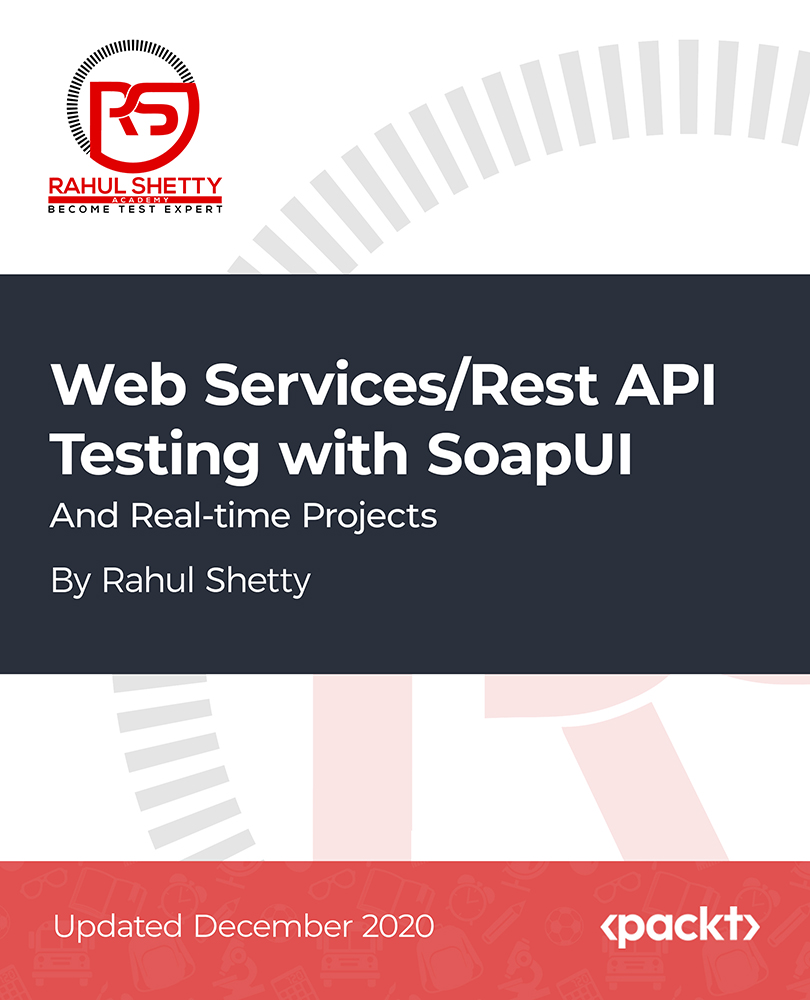
Data Analyst (Data Analytics) - 30 CPD Courses!
By NextGen Learning
Get ready for an exceptional online learning experience with the Data Analyst (Data Analytics)bundle! This carefully curated collection of 30 premium courses is designed to cater to a variety of interests and disciplines. Dive into a sea of knowledge and skills, tailoring your learning journey to suit your unique aspirations. The Data Analyst (Analytics) is a dynamic package, blending the expertise of industry professionals with the flexibility of digital learning. It offers the perfect balance of foundational understanding and advanced insights. Whether you're looking to break into a new field or deepen your existing knowledge, the Data Analyst (Analytics) package has something for everyone. As part of the Data Analyst (Analytics) package, you will receive complimentary PDF certificates for all courses in this bundle at no extra cost. Equip yourself with the Data Analyst (Analytics) bundle to confidently navigate your career path or personal development journey. Enrol today and start your career growth! This Bundle Comprises the Following Data Analyst (Data Analytics)CPD Accredited Courses: Course 01: Basic Data Analysis Course 02: Business Data Analysis Course 03: Introduction to Data Analytics with Tableau Course 04: Google Data Studio: Data Analytics Course 05: SQL Database Basics for Everyone Course 06: R Programming for Data Science Course 07: 2021 Data Science & Machine Learning with R from A-Z Course 08: Learn Python, JavaScript, and Microsoft SQL for Data science Course 09: Spatial Data Visualisation and Machine Learning in Python Course 10: Building Big Data Pipelines with PySpark MongoDB and Bokeh Course 11: Complete Python Machine Learning & Data Science Fundamentals Course 12: Clinical Data Management with SAS Programming Course 13: Certificate in Data Entry and Management Course 14: Quick Data Science Approach from Scratch Course 15: Web Mapping and Data Visualizations Course 16: Programming AutoCAD with SQL Server Database Using C# Course 17: Big Data Analytics with PySpark Power BI and MongoDB Course 18: Develop Big Data Pipelines with R & Sparklyr & Tableau Course 19: Develop Big Data Pipelines with R, Sparklyr & Power BI Course 20: Data Center Training Essentials: Power & Electrical Course 21: Business Intelligence and Data Mining Course 22: Set Menu Prices for your restaurant using data Course 23: Data Analysis In Excel Course 24: Data Protection Course 25: Reporting and Data Course 26: Career Development Plan Fundamentals Course 27: CV Writing and Job Searching Course 28: Networking Skills for Personal Success Course 29: Excel: Top 50 Microsoft Excel Formulas in 50 Minutes! Course 30: Decision Making and Critical Thinking What will make you stand out? Upon completion of this online Data Analyst (Data Analytics) bundle, you will gain the following: CPD QS Accredited Proficiency with this Data Analyst (Analytics) bundle After successfully completing the Data Analyst (Analytics) bundle, you will receive a FREE CPD PDF Certificates as evidence of your newly acquired abilities. Lifetime access to the whole collection of learning materials of this Data Analyst (Analytics) bundle The online test with immediate results You can study and complete the Data Analyst (Analytics) bundle at your own pace. Study for the Data Analyst (Analytics) bundle using any internet-connected device, such as a computer, tablet, or mobile device. Each course in this Data Analyst (Analytics) bundle holds a prestigious CPD accreditation, symbolising exceptional quality. The materials, brimming with knowledge, are regularly updated, ensuring their relevance. This bundle promises not just education but an evolving learning experience. Engage with this extraordinary collection, and prepare to enrich your personal and professional development. Embrace the future of learning with the Data Analyst (Analytics), a rich anthology of 30 diverse courses. Each course in the Data Analyst (Analytics) bundle is handpicked by our experts to ensure a wide spectrum of learning opportunities. ThisData Analyst (Analytics) bundle will take you on a unique and enriching educational journey. The bundle encapsulates our mission to provide quality, accessible education for all. Whether you are just starting your career, looking to switch industries, or hoping to enhance your professional skill set, the Data Analyst (Analytics) bundle offers you the flexibility and convenience to learn at your own pace. Make the Data Analyst (Data Analytics) package your trusted companion in your lifelong learning journey. CPD 300 CPD hours / points Accredited by CPD Quality Standards Who is this course for? The Data Analyst (Data Analytics) bundle is perfect for: Lifelong learners looking to expand their knowledge and skills. Professionals seeking to enhance their career with CPD certification. Individuals wanting to explore new fields and disciplines. Anyone who values flexible, self-paced learning from the comfort of home. Requirements You are cordially invited to enroll in this bundle; please note that there are no formal prerequisites or qualifications required. We've designed this curriculum to be accessible to all, irrespective of prior experience or educational background. Career path Unleash your potential with the Data Analyst (Data Analytics) bundle. Acquire versatile skills across multiple fields, foster problem-solving abilities, and stay ahead of industry trends. Ideal for those seeking career advancement, a new professional path, or personal growth. Embrace the journey with the Data Analyst (Analytics)bundle package. Certificates CPD Quality Standard Certificate Digital certificate - Included 30 CPD Quality Standard Certificates - Free

ASP.NET Core MVC - Cross-Platform Development
By Packt
In this course, you will learn to use ASP.NET Core MVC to build cross-platform web applications that can run on any operating system, including Windows, Linux, and macOS. A carefully designed course to provide a comprehensive overview of ASP.NET Core MVC and help you become proficient in its use.
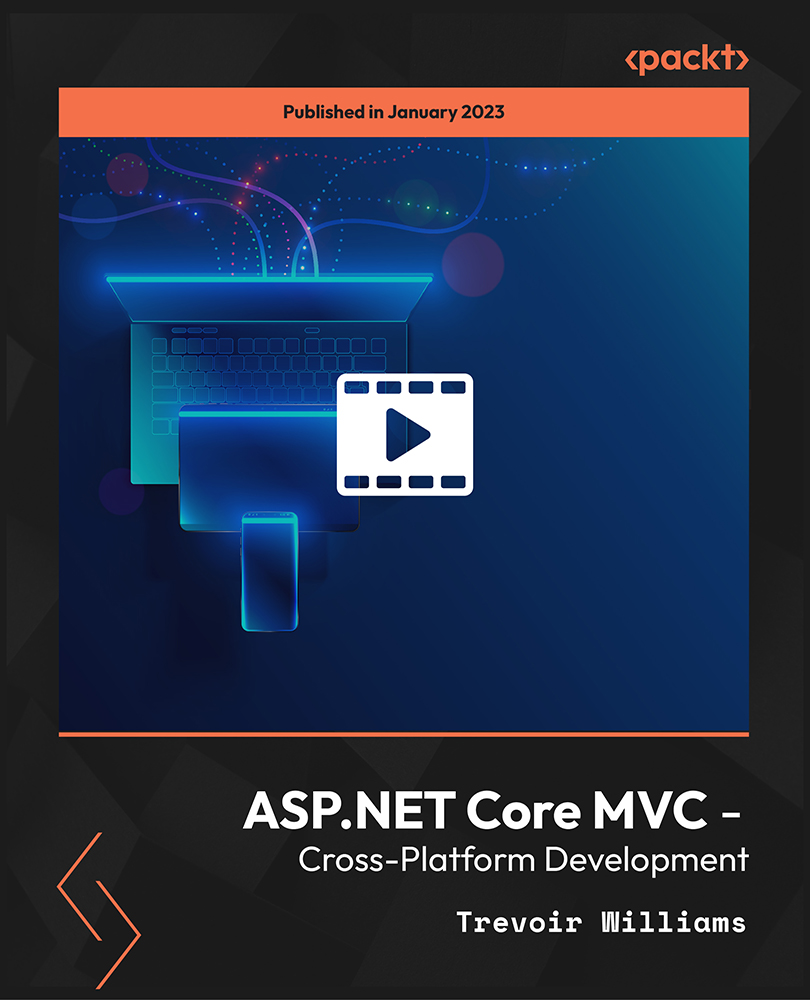
Oracle 19c Database Administration II (DBA II) (TTOR20619)
By Nexus Human
Duration 5 Days 30 CPD hours This course is intended for This hands-on course is geared for experienced DBAs with basic Oracle 19c skills. Overview This course combines expert lecture, real-world demonstrations and group discussions with machine-based practical labs andexercises. Working in a hands-on learning environment led by our expert facilitator, students will explore: Creating CDBs and Regular PDBs Managing CDBs and PDBs Backup and Duplicate Upgrading and Transporting CDBs and Regular PDBs Backup Strategies and Terminology Restore and Recovery Concepts Using Flashback Technologies Duplicating a Database Installing Grid Infrastructure and Oracle Database Patching Grid Infrastructure and Oracle Database Upgrading to Oracle Grid Infrastructure Using General Overall Database Enhancements Monitoring and Tuning Database Performance Managing Application PDBs Managing Security in Multitenant databases Recovery and Flashback Configuring and Using RMAN Diagnosing Failures Performing Recovery Transporting Data RMAN Troubleshooting and Tuning Creating an Oracle Database by using DBCA Oracle Restart Upgrading the Oracle Database Installing Grid Infrastructure for a Standalone server Using Availability Enhancements Tuning SQL Statements Geared for participants experienced with Oracle 19c DBA essentials Oracle 19c Database Administration II (Oracle DBA II) expands their understanding of Oracle database administration. Throughout the course students will explore coverage of Multitenant (CDB/PDB), database tuning, SQL tuning, and backup and recovery: the skills needed to keep a database running reliably and efficiently. The current release of the database is used for exercises and demonstrations, and the content back-ported as necessary for previous releases. Creating CDBs and Regular PDBs Configure and create a CDB Create a new PDB from the CDB seed Explore the structure of PDBs Manage CDBs and PDBs Manage PDB service names and connections Manage startup, shutdown and availability of CDBs and PDBs Change the different modes and settings of PDBs Evaluate the impact of parameter value changes Performance management in CDBs and PDBs Control CDB and PDB resource usage with the Oracle Resource Manager Backup and Duplicate Perform Backup and Recover CDBs and PDBs Duplicate an active PDB Duplicate a Database Upgrading and Transporting CDBs and Regular PDBs Upgrade an Oracle Database Transport Data Backup Strategies and Terminology Perform Full and Incremental Backups and Recoveries Compress and Encrypt RMAN Backups Use a media manager Create multi-section backups of exceptionally large files Create duplexed backup sets Create archival backups Backup of recovery files Backup non database files Back up ASM meta data Restore and Recovery Concepts Employ the best Oracle Database recovery technology for your failure situation Describe and use Recovery technology for Crash, Complete, and Point-in-time recovery Using Flashback Technologies Configure your Database to support Flashback Perform flashback operations Duplicating a Database Duplicate Databases Install Grid Infrastructure and Oracle Database Install Grid Infrastructure for a Standalone server Install Oracle Database software Patching Grid Infrastructure and Oracle Database Patch Grid Infrastructure and Oracle Database Upgrading to Oracle Grid Infrastructure Upgrade Oracle Grid Infrastructure Using General Overall Database Enhancements Install Oracle Database software Create, Delete and Configure Databases using DBCA Creating CDBs and Regular PDBs Use Miscellaneous 19c New Features Monitoring and Tuning Database Performance Managing Memory Components Understanding the Automatic Workload Repository (AWR) Understanding the Advisory Framework Monitoring Wait Events, Sessions, and Services Managing Metric Thresholds and Alerts Understanding and Using the Performance Tuning Methodology Performing Performance Planning Understanding the Automatic Database Diagnostic Monitor (ADDM) Manage Application PDBs Explain the purpose of application root and application seed Define and create application PDBs Install, upgrade and Patch applications Create and administer Application PDBS Clone PDBs and Application containers Plug and unplug operations with PDBs and application containers Comparing Local Undo Mode and Shared Undo Mode Manage Security in Multitenant databases Manage Security in Multitenant databases Manage PDB lockdown profiles Audit Users in CDBs and PDBs Manage other types of policies in application containers Recovery and Flashback Restore and Recovering Databases with RMAN Perform CDB and PDB flashback Configuring and Using RMAN Configure RMAN and the Database for Recoverability Configure and Using an RMAN recovery catalog Diagnosing Failures Detect and repair database and database block corruption Diagnosing Database Issues Performing Recovery Restore and Recovering Databases with RMAN Perform Non RMAN database recovery Transporting Data Transport Data RMAN Troubleshooting and Tuning Interpret the RMAN message output Diagnose RMAN performance issues Creating an Oracle Database by using DBCA Create, Delete and Configure Databases using DBCA Oracle Restart Configure and use Oracle Restart to manage components Upgrade the Oracle Database Plan for Upgrading an Oracle Database Upgrade an Oracle Database Perform Post-Upgrade tasks Install Grid Infrastructure for a Standalone server Rapid Home Provisioning Using Availability Enhancements Use an RMAN recovery catalog Use Flashback Database Tuning SQL Statements Understanding the Oracle Optimizer Using the SQL Tuning Advisor Managing Optimizer Statistics Using the SQL Access Advisor Understanding the SQL Tuning Process Additional course details: Nexus Humans Oracle 19c Database Administration II (DBA II) (TTOR20619) training program is a workshop that presents an invigorating mix of sessions, lessons, and masterclasses meticulously crafted to propel your learning expedition forward. This immersive bootcamp-style experience boasts interactive lectures, hands-on labs, and collaborative hackathons, all strategically designed to fortify fundamental concepts. Guided by seasoned coaches, each session offers priceless insights and practical skills crucial for honing your expertise. Whether you're stepping into the realm of professional skills or a seasoned professional, this comprehensive course ensures you're equipped with the knowledge and prowess necessary for success. While we feel this is the best course for the Oracle 19c Database Administration II (DBA II) (TTOR20619) course and one of our Top 10 we encourage you to read the course outline to make sure it is the right content for you. Additionally, private sessions, closed classes or dedicated events are available both live online and at our training centres in Dublin and London, as well as at your offices anywhere in the UK, Ireland or across EMEA.

Get Hard Copy + PDF Certificates + Transcript + Student ID Card worth £180 as a Gift-Enrol Now!!! Gain the essential skills for a Data Analyst role through this TWENTY-in-One career-oriented Professional Data Analyst Program from Apex Learning and position yourself competitively in the thriving job market for data analysts, which will see a 20% growth by 2028 (U.K. Bureau of Labor Statistics). Power your Data Analyst career by learning the core principles of data analysis and gaining professional skills. You'll go through with a variety of data sources, project scenarios, and data analysis tools, including Excel, Power BI, SQL, Python, Google Data Studio, Tableau and SAS, gaining practical experience with data manipulation and applying analytical techniques. Along with this Data Analyst : Data Analytics bundle, you will get 19 other premium courses. This Data Analyst : Data Analytics Bundle Consists of the following Premium courses: Course 01: Introduction to Data Analysis Course 02: Data Analytics with Tableau Course 03: Python for Data Analysis Course 04: Basic Google Data Studio Course 05: SQL NoSQL Big Data and Hadoop Course 06: Complete Microsoft Power BI 2021 Course 07: Fundamentals of Business Analysis Course 08: Complete Introduction to Business Data Analysis Level 3 Course 09: Business Intelligence and Data Mining Masterclass Course 10: Research Methods in Business Course 11: Statistical Analysis Course 12: Graph Theory Algorithms Course 13: Clinical Data Analysis with SAS Course 14: Data Analysis in Excel Level 3 Course Course 15: Microsoft Excel: Automated Dashboard Using Advanced Formula, VBA, Power Query Course 16: PowerPoint Diploma Course 17: Data Protection and Data Security Level 2 Course 18: Functional Skills IT Course 19: Decision Making and Critical Thinking So, enrol in this Data Analyst : Data Analytics Training now to advance your career! This Data Analyst : Data Analytics bundle Does Not require any prior programming or statistical skills and is suitable for learners with or without college degrees. The Data Analyst : Data Analytics bundle incorporates basic to advanced level skills to shed some light on your way and boost your career. Hence, you can strengthen your Data Analyst : Data Analytics expertise and essential knowledge, which will assist you in reaching your goal. Moreover, you can learn from any place in your own time without travelling for classes. How will I get my Certificate? After successfully completing the Data Analyst : Data Analytics Training, you will be able to order your CPD Accredited Certificates (PDF + Hard Copy) as proof of your achievement. PDF Certificate: Free (For The Title Course) Hard Copy Certificate: Free (For The Title Course) P.S. The delivery charge inside the U.K. is £3.99, and the international students must pay £9.99. CPD 125 CPD hours / points Accredited by CPD Quality Standards Who is this course for? Anyone from any background can enrol in this Data Analyst : Data Analytics bundle. Requirements This Data Analyst : Data Analytics Trainingcourse has been designed to be fully compatible with tablets and smartphones. Career path Data Analyst : Data Analytics Training: This Data Analyst (Data Analytics) Bundle is ideal for anyone who wants to take their development to the next level and fast-track their career in any of the following roles:b Data analytics manager Financial analyst Marketing analyst Systems analyst Data scientist Machine learning engineer Data analytics consultant Certificates Certificate of completion Digital certificate - Included You will get the PDF Certificate for the title course (Data Analysis) absolutely Free! Certificate of completion Hard copy certificate - Included You will get the Hard Copy certificate for the title course (Data Analysis) absolutely Free! Other Hard Copy certificates are available for £10 each. Please Note: The delivery charge inside the UK is £3.99, and the international students must pay a £9.99 shipping cost.

Description: This particular course has multiple functions including working with templates, generating the baseline plans, monitoring and renovating projects, analysing the project statistics, coping with delays and conflicts, and overall, learning to customise projects. In fact, through executing the project server 2010, you will gain knowledge of communicating the project information as well as combining the project data with the other relevant office applications in general. Moreover, the learners who are basically the information workers and those who want to learn the elementary level of the Access 2010 skills properly match with the very design of the course. Apart from that,the Microsoft Office 2010 Access Intermediate- Complete Video Course is basically based on the skills and ideas learned from the Access 2010.This particular course helps you learn the items such as: the relational databases, related tables,complex queries, reports and printing, charts and pivot tables and also pivot charts. The fundamental topics that have been discussed in the particular course include: learning about querying with SQL, the advanced queries, Macros, the Advanced Macros and so on. Assessment: At the end of the course, you will be required to sit for an online MCQ test. Your test will be assessed automatically and immediately. You will instantly know whether you have been successful or not. Before sitting for your final exam you will have the opportunity to test your proficiency with a mock exam. Certification: After completing and passing the course successfully, you will be able to obtain an Accredited Certificate of Achievement. Certificates can be obtained either in hard copy at a cost of £39 or in PDF format at a cost of £24. Who is this Course for? Level 3 Diploma in Microsoft Access 2010 is certified by CPD Qualifications Standards and CiQ. This makes it perfect for anyone trying to learn potential professional skills. As there is no experience and qualification required for this course, it is available for all students from any academic background. Requirements Our Level 3 Diploma in Microsoft Access 2010 is fully compatible with any kind of device. Whether you are using Windows computer, Mac, smartphones or tablets, you will get the same experience while learning. Besides that, you will be able to access the course with any kind of internet connection from anywhere at any time without any kind of limitation. Career Path After completing this course you will be able to build up accurate knowledge and skills with proper confidence to enrich yourself and brighten up your career in the relevant job market. Module 01: Beginner Getting Started Database Concepts FREE 00:04:00 Exploring the Access Environment 00:11:00 Getting Help 00:02:00 Databases and Tables Planning and Designing Databases 00:12:00 Exploring Tables 00:11:00 Creating Tables 00:33:00 Fields and Records Changing the Design of a Table 00:15:00 Finding and Editing Records 00:06:00 Organizing Records 00:16:00 Data Entry Rules Setting Field Properties 00:14:00 Working with Input Masks 00:07:00 Setting Validation Rules 00:06:00 Basic Queries Creating and Using Queries 00:13:00 Modifying Query Results and Queries 00:05:00 Performing Operations in Queries 00:17:00 Using Forms Creating Forms 00:11:00 Using Design View 00:14:00 Sorting and Filtering Records 00:04:00 Working with Reports Creating Reports 00:10:00 Modifying and Printing Reports 00:16:00 Module 02: Intermediate Relational Databases Database Normalization 00:14:00 Table Relationships 00:13:00 Referential Integrity 00:12:00 Related Tables Creating Lookup Fields 00:11:00 Modifying Lookup Fields 00:06:00 Using Subdatasheets 00:04:00 Complex Queries Joining Tables in Queries 00:26:00 Using Calculated Fields 00:09:00 Summarizing and Grouping Values 00:08:00 Advanced Form Design Adding Unbound Controls 00:08:00 Adding Graphics 00:04:00 Adding Calculated Values 00:06:00 Adding Combo Boxes 00:04:00 Advanced Form Types 00:10:00 Reports and Printing Customized Headers and Footers 00:17:00 Calculated Values 00:08:00 Calculated Values 00:08:00 Printing 00:03:00 Labels 00:05:00 Charts Charts in Forms 00:08:00 Charts in Reports 00:06:00 PivotTables and PivotCharts PivotTables 00:05:00 Modifying PivotTables 00:07:00 PivotCharts 00:04:00 PivotTable Forms 00:01:00 Module 03: Advanced Querying with SQL SQL and Access FREE 00:06:00 Writing SQL Statements 00:18:00 Attaching SQL Queries to Controls 00:06:00 Advanced Queries Creating Crosstab Queries 00:05:00 Creating Parameter Queries 00:11:00 Using Action Queries 00:17:00 Macros Creating, Running, and Modifying Macros 00:08:00 Attaching Macros to the Events of Database Objects 00:05:00 Advanced Macros Creating Macros to Provide User Interaction 00:20:00 Creating Macros that Require User Input 00:04:00 Creating AutoKeys and AutoExec Macros 00:07:00 Creating Macros for Data Transfer 00:07:00 Importing, Exporting, and Linking Importing Objects 00:14:00 Exporting Objects 00:06:00 Working with XML Documents 00:13:00 Linking Access Objects 00:13:00 Using Hyperlink Fields 00:06:00 Database Management Optimizing Resources 00:16:00 Protecting Databases 00:05:00 Setting Options and Properties 00:06:00 Mock Exam Mock Exam- Level 3 Diploma in Microsoft Access 2010 00:30:00 Final Exam Final Exam- Level 3 Diploma in Microsoft Access 2010 00:30:00 Certificate and Transcript Order Your Certificates and Transcripts 00:00:00

CV041 IBM z/OS and DB2 Basics for DB2 for z/OS DBA Beginners
By Nexus Human
Duration 5 Days 30 CPD hours This course is intended for This beginning DB2 basic course is for z/OS database administrators who need to acquire the basic skills required to administer a DB2 database in a z/OS environment. Overview Describe several services provided in a z/OS environmentExplain workloads in the batch environmentExplain workloads in the online environmentDescribe job roles in a z/OS environmentLog On to TSO/ENavigate TSO/E and ISPFUse TSO commandsSetup and utilize JCL (Job Control Language)Utilize SDSFDescribe the different types of data sets in a z/OS environmentAllocate data sets and list data set information and contentCreate and modify data set contentGive an overview of the DB2 9 environmentDescribe and utilize DB2 ObjectsDescribe and utilize several DB2 UtilitiesDescribe the DB2I (DB2 Interactive Facility) environmentUse SPUFI (SQL Processing Using File Input) to compose and execute SQLSetup and execute DB2 CommandsUnderstand DB2 LoggingDescribe DB2 program preparation processUnderstand DB2 startup and shutdownUnderstand and utilize DB2 recovery strategies This course is intended for students looking to develop fundamental skills or recognition through lectures and hands-on exercises of TSO/E and ISPF, data sets, DB2 objects, Structured Query Language, DB2 commands, JCL and SDSF. Day 1 Welcome Unit 1: Introduction Unit 2: TSO/E and ISPF Exercise 1: TSO and ISPF Exercise 1 Review Unit 3: Data Sets (Data Sets and Sequential Data Sets) Exercise 2: Sequential Data Sets Exercise 2 Review Day 2 Unit 3: Data Sets (Partitioned Data Sets) Exercise 3: Partitioned Data Sets Exercise 3 Review Unit 3: Data Sets (VSAM Data Sets) Exercise 4: VSAM Data Sets Exercise 4 Review Unit 4: JCL and SDSF Exercise 5: JCL and SDSF Exercise 5 Review Day 3 Unit 5: DB2 Relational Database Concepts Unit 6: Structured Query Language (SQL) and SPUFI Exercise 6: SQL and SPUFI Exercise 6 Review Unit 7: DB2 Objects (Databases and Table Spaces) Exercise 7: Databases and Table Spaces Exercise 7 Review Unit 7: DB2 Objects (Tables, Indexes, and Views) Exercise 8: Tables, Indexes, and Views Exercise 8 Review Day 4 Unit 7: DB2 Objects (Qualified Names, Implicit Object Creation, and SQL Statements) Exercise 9: Qualified Names, Implicit Object Creation, and SQL Statements Exercise 9 Review Unit 8: The DB2 System Exercise 10: The DB2 System Exercise 10 Review Unit 9: DB2 Commands and Program Preparation Exercise 11: DB2 Commands Exercise 11 Review Day 5 Unit 10: DB2 Utilities Exercise 12: DB2 Utilities Exercise 12 Review Unit 11: DB2 Shutdown, Startup, and Recovery Exercise 13: DB2 Recovery Exercise 13 Review Unit 12: Course Summary Additional course details: Nexus Humans CV041 IBM z/OS and DB2 Basics for DB2 for z/OS DBA Beginners training program is a workshop that presents an invigorating mix of sessions, lessons, and masterclasses meticulously crafted to propel your learning expedition forward. This immersive bootcamp-style experience boasts interactive lectures, hands-on labs, and collaborative hackathons, all strategically designed to fortify fundamental concepts. Guided by seasoned coaches, each session offers priceless insights and practical skills crucial for honing your expertise. Whether you're stepping into the realm of professional skills or a seasoned professional, this comprehensive course ensures you're equipped with the knowledge and prowess necessary for success. While we feel this is the best course for the CV041 IBM z/OS and DB2 Basics for DB2 for z/OS DBA Beginners course and one of our Top 10 we encourage you to read the course outline to make sure it is the right content for you. Additionally, private sessions, closed classes or dedicated events are available both live online and at our training centres in Dublin and London, as well as at your offices anywhere in the UK, Ireland or across EMEA.
