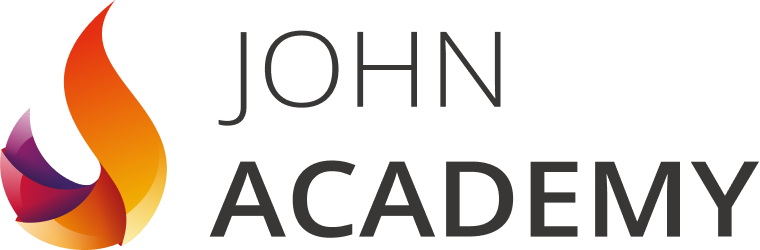Booking options
£11.99
(incl. VAT)
£11.99
(incl. VAT)On-Demand course
11 hours 27 minutes
All levels
This particular course has multiple functions including working with templates, generating the baseline plans, monitoring and renovating projects, analysing the project statistics, coping with delays and conflicts, and overall, learning to customise projects. In fact, through executing the project server 2010, you will gain knowledge of communicating the project information as well as combining the project data with the other relevant office applications in general.
Moreover, the learners who are basically the information workers and those who want to learn the elementary level of the Access 2010 skills properly match with the very design of the course.
Apart from that,the Microsoft Office 2010 Access Intermediate- Complete Video Course is basically based on the skills and ideas learned from the Access 2010.This particular course helps you learn the items such as: the relational databases, related tables,complex queries, reports and printing, charts and pivot tables and also pivot charts.
The fundamental topics that have been discussed in the particular course include: learning about querying with SQL, the advanced queries, Macros, the Advanced Macros and so on.
At the end of the course, you will be required to sit for an online MCQ test. Your test will be assessed automatically and immediately. You will instantly know whether you have been successful or not.
Before sitting for your final exam you will have the opportunity to test your proficiency with a mock exam.
After completing and passing the course successfully, you will be able to obtain an Accredited Certificate of Achievement.
Certificates can be obtained either in hard copy at a cost of £39 or in PDF format at a cost of £24.
Level 3 Diploma in Microsoft Access 2010 is certified by CPD Qualifications Standards and CiQ. This makes it perfect for anyone trying to learn potential professional skills.
As there is no experience and qualification required for this course, it is available for all students from any academic background.
Our Level 3 Diploma in Microsoft Access 2010 is fully compatible with any kind of device. Whether you are using Windows computer, Mac, smartphones or tablets, you will get the same experience while learning. Besides that, you will be able to access the course with any kind of internet connection from anywhere at any time without any kind of limitation.
After completing this course you will be able to build up accurate knowledge and skills with proper confidence to enrich yourself and brighten up your career in the relevant job market.
Module 01: Beginner | |||
Getting Started | |||
Database Concepts | FREE | 00:04:00 | |
Exploring the Access Environment | 00:11:00 | ||
Getting Help | 00:02:00 | ||
Databases and Tables | |||
Planning and Designing Databases | 00:12:00 | ||
Exploring Tables | 00:11:00 | ||
Creating Tables | 00:33:00 | ||
Fields and Records | |||
Changing the Design of a Table | 00:15:00 | ||
Finding and Editing Records | 00:06:00 | ||
Organizing Records | 00:16:00 | ||
Data Entry Rules | |||
Setting Field Properties | 00:14:00 | ||
Working with Input Masks | 00:07:00 | ||
Setting Validation Rules | 00:06:00 | ||
Basic Queries | |||
Creating and Using Queries | 00:13:00 | ||
Modifying Query Results and Queries | 00:05:00 | ||
Performing Operations in Queries | 00:17:00 | ||
Using Forms | |||
Creating Forms | 00:11:00 | ||
Using Design View | 00:14:00 | ||
Sorting and Filtering Records | 00:04:00 | ||
Working with Reports | |||
Creating Reports | 00:10:00 | ||
Modifying and Printing Reports | 00:16:00 | ||
Module 02: Intermediate | |||
Relational Databases | |||
Database Normalization | 00:14:00 | ||
Table Relationships | 00:13:00 | ||
Referential Integrity | 00:12:00 | ||
Related Tables | |||
Creating Lookup Fields | 00:11:00 | ||
Modifying Lookup Fields | 00:06:00 | ||
Using Subdatasheets | 00:04:00 | ||
Complex Queries | |||
Joining Tables in Queries | 00:26:00 | ||
Using Calculated Fields | 00:09:00 | ||
Summarizing and Grouping Values | 00:08:00 | ||
Advanced Form Design | |||
Adding Unbound Controls | 00:08:00 | ||
Adding Graphics | 00:04:00 | ||
Adding Calculated Values | 00:06:00 | ||
Adding Combo Boxes | 00:04:00 | ||
Advanced Form Types | 00:10:00 | ||
Reports and Printing | |||
Customized Headers and Footers | 00:17:00 | ||
Calculated Values | 00:08:00 | ||
Calculated Values | 00:08:00 | ||
Printing | 00:03:00 | ||
Labels | 00:05:00 | ||
Charts | |||
Charts in Forms | 00:08:00 | ||
Charts in Reports | 00:06:00 | ||
PivotTables and PivotCharts | |||
PivotTables | 00:05:00 | ||
Modifying PivotTables | 00:07:00 | ||
PivotCharts | 00:04:00 | ||
PivotTable Forms | 00:01:00 | ||
Module 03: Advanced | |||
Querying with SQL | |||
SQL and Access | FREE | 00:06:00 | |
Writing SQL Statements | 00:18:00 | ||
Attaching SQL Queries to Controls | 00:06:00 | ||
Advanced Queries | |||
Creating Crosstab Queries | 00:05:00 | ||
Creating Parameter Queries | 00:11:00 | ||
Using Action Queries | 00:17:00 | ||
Macros | |||
Creating, Running, and Modifying Macros | 00:08:00 | ||
Attaching Macros to the Events of Database Objects | 00:05:00 | ||
Advanced Macros | |||
Creating Macros to Provide User Interaction | 00:20:00 | ||
Creating Macros that Require User Input | 00:04:00 | ||
Creating AutoKeys and AutoExec Macros | 00:07:00 | ||
Creating Macros for Data Transfer | 00:07:00 | ||
Importing, Exporting, and Linking | |||
Importing Objects | 00:14:00 | ||
Exporting Objects | 00:06:00 | ||
Working with XML Documents | 00:13:00 | ||
Linking Access Objects | 00:13:00 | ||
Using Hyperlink Fields | 00:06:00 | ||
Database Management | |||
Optimizing Resources | 00:16:00 | ||
Protecting Databases | 00:05:00 | ||
Setting Options and Properties | 00:06:00 | ||
Mock Exam | |||
Mock Exam- Level 3 Diploma in Microsoft Access 2010 | 00:30:00 | ||
Final Exam | |||
Final Exam- Level 3 Diploma in Microsoft Access 2010 | 00:30:00 | ||
Certificate and Transcript | |||
Order Your Certificates and Transcripts | 00:00:00 |