- Professional Development
- Medicine & Nursing
- Arts & Crafts
- Health & Wellbeing
- Personal Development
505 Spreadsheet courses
Become a Confident RPA UiPath Developer - Build Real-World Projects
By Packt
Supercharge your career with our comprehensive RPA UiPath developer course and dive into real projects to master UiPath, gain unwavering confidence, and pave your way to success. Elevate your career prospects with access to an extensive resource of 100+ RPA UiPath interview questions and become a highly proficient RPA expert today.
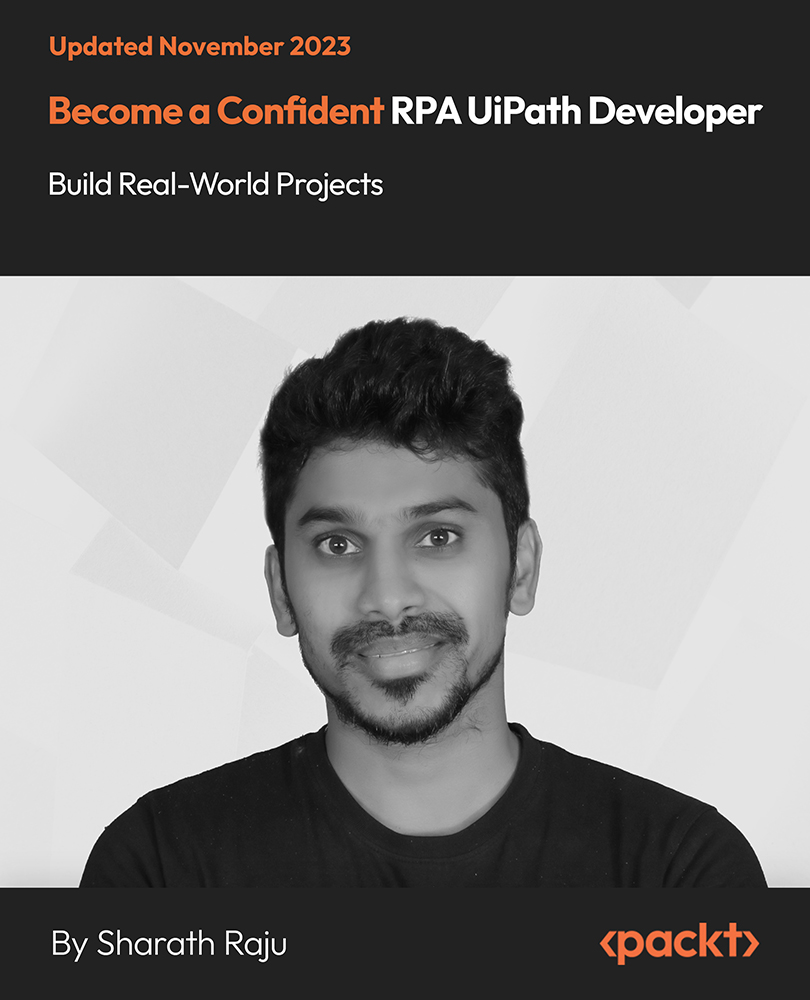
Microsoft Excel - Formatting Spreadsheets
By AXIOM Learning Solutions
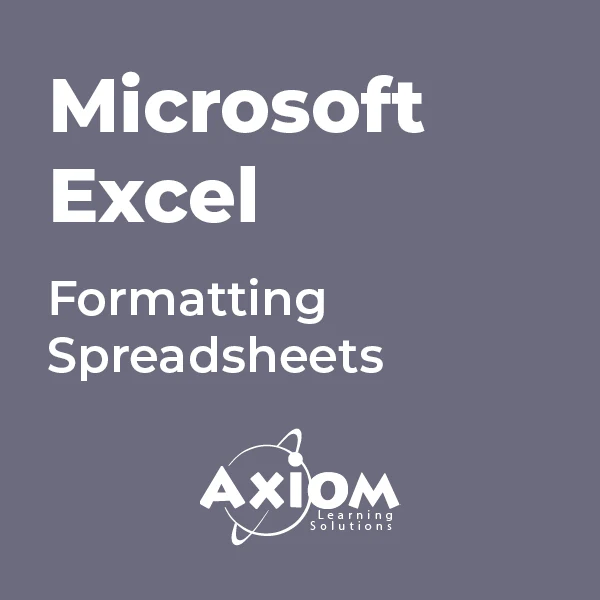
Learn Automation Testing with Java and Selenium Webdriver
By Packt
In this course, you will learn how to write great automation tests with Selenium WebDriver and Java, and start building automation testing frameworks!
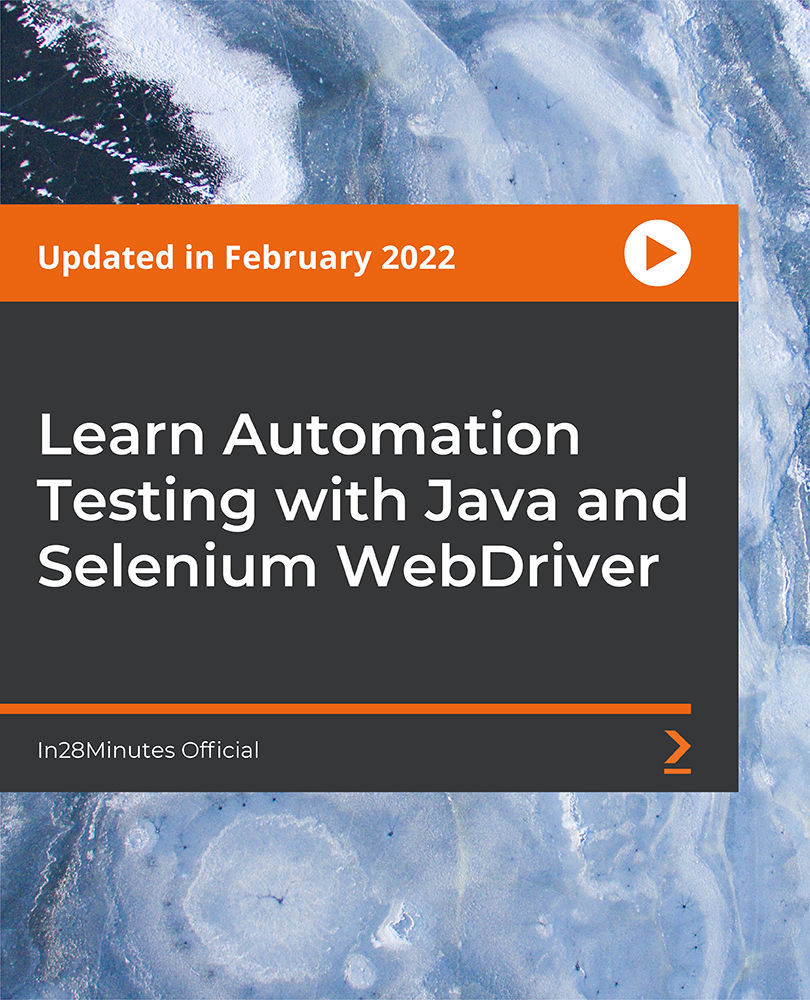
Boost Your Career with Apex Learning and Get Noticed By Recruiters in this Hiring Season! Get Hard Copy + PDF Certificates + Transcript + Student ID Card worth £160 as a Gift - Enrol Now With a single payment you will gain access to Learning Computers and Internet Level 2 including 10 Career development courses, original hardcopy certificate, transcript and a student ID card which will allow you to get discounts on things like music, food, travel and clothes etc. Learn the basics of Computer Operations and make sure your career prospects and social interactions are in the 21st Century. Don't feel left behind in the changing world of technology. By taking this innovative course, you'll soon become skilled in using the Internet and your online device. This Learning Computers and Internet Level 2course provides all the information and tips that you will need to go online and gather new skills to boost your career and lifestyle. You will be taught a multitude of abilities, including accessing the Cloud, fixing files, stopping viruses, customising your keyboard, and so much more. Take this course anywhere and at any time. Don't let your lifestyle limit your learning or your potential. Learning Computers and Internet Level 2 will provide you with the CPD certificate that you'll need to succeed. Gain experience online and interact with experts. This can prove to be the perfect way to get noticed by a prospective employer and stand out from the crowd. Learning Computers and Internet Level 2 has been rated and reviewed highly by our learners and professionals alike. We have a passion for teaching, and it shows. All of our courses have interactive online modules that allow studying to take place where and when you want it to. The only thing you need to take Learning Computers and Internet Level 2 is Wi-Fi and a screen. You'll never be late for class again. Experienced tutors and mentors will be there for you whenever you need them, and solve all your queries through email and chat boxes. Benefits you'll get choosing Apex Learning for this Learning Computers and Internet Level 2: One payment, but lifetime access to 11 CPD courses Certificates, student ID for the title course included in a one-time fee Full tutor support available from Monday to Friday Free up your time - don't waste time and money travelling for classes Accessible, informative modules taught by expert instructors Learn at your ease - anytime, from anywhere Study the course from your computer, tablet or mobile device CPD accredited course - improve the chance of gaining professional skills Gain valuable knowledge without leaving your home What other courses are included with this Learning Computers and Internet Level 2? Level 2 Microsoft Office Essentials Microsoft Teams Leadership & Management Diploma Working from Home Essentials Mental Health and Working from Home Online Meeting Management Effective Communication Skills Time Management Report Writing Emotional Intelligence and Human Behaviour Course Curriculum of Learning Computers and Internet Level 2 Module 01 : Computer Operating and Troubleshooting What is an Operating System Configuring the Operating System What is an Application Using Control Panel Hardware and Peripherals Storage Connectivity Devices Network Components Software and Concepts Licensing Using Software Software Tools Software Hardware, Devices, and Peripherals Backup and Restore Module 02 : Internet and Computing - Key Applications Application Features Working with Word Processing Working with Spreadsheets Making a Presentation Databases Collaboration Module 03 : Internet and Computing - Tools & Networking Course Introduction Web Browsers Networking Terminology E-mail Communicating in the Modern World Protecting Yourself Web Searching Protecting Yourself Module 04 : Windows 8 for PC Identify Components of a Personal Computer IPU Sign In to Windows 8 Signing In to Windows 8 and Managing Tiles Navigate the Start Screen Using the Account ID Menu Access and Identify the Charms Viewing the Charms Modern Apps and Common Navigation Features Navigating a Modern App Multitasking with Apps Working with Multiple Apps Navigate the Desktop IPU Navigating The desktop Manage Files and Folders with File Explorer IPU Managing Files and Folders Elements of a Desktop Window Working with the Elements of a Desktop Window Creating and Modifying Files with Wordpad Printing a Document Navigate Internet Explorer 10 Navigating Internet Explorer 10 Browse the Web Using Internet Explorer and Share Customize the Start Screen Creating Groups on the Start Screen Changing PC Setting Customize the Desktop IPU Personalizing the Desktop Set Privacy Levels and Passwords Changing Your Password Use Windows Defender IPU Changing Windows Defender Settings Store and Share Files with SkyDrive Module 05 : Windows 10 - New Developments What Makes Windows 10 Different? Primary Feature Overview Navigating and Using Windows 10 Module 06 : Cyber Security Awareness Course Overview Types of Security Threats Social Engineering Identity Theft Data Classification Types of Classifications Protecting Your Digital Information Password Management Malware Software Detection Security from End-to-End Secure E-mail Use Secure Web Browsing Piracy Security Policies Moving Forward How will I get my Certificate? After successfully completing the course you will be able to order your CPD Accredited Certificates (PDF + Hard Copy) as proof of your achievement. PDF Certificate: Free (Previously it was £6*11 = £66) Hard Copy Certificate: Free (For The Title Course: Previously it was £10) If you want to get hardcopy certificates for other courses, generally you have to pay £20 for each. But this Fall, Apex Learning is offering a Flat 50% discount on hard copy certificates, and you can get each for just £10! P.S. The delivery inside the U.K. is Free. International students have to pay a £3.99 postal charge. CPD 110 CPD hours / points Accredited by CPD Quality Standards Who is this course for? There is no experience or previous qualifications required for enrolment on this Learning Computers and Internet Level 2. It is available to all students, of all academic backgrounds. Requirements There is no time limit for completing this course, it can be studied in your own time at your own pace. Career path Having these various CPD certificate will increase the value in your CV and open you up to multiple sectors such as Business & Management, Admin, Accountancy & Finance, Secretarial & PA, Teaching & Mentoring etc. Certificates Certificate of completion Digital certificate - Included Certificate of completion Hard copy certificate - Included You will get the Hard Copy certificate for the title course (Computer Operating and Troubleshooting) absolutely Free! Other Hard Copy certificates are available for £10 each. Please Note: The delivery charge inside the UK is £3.99, and the international students must pay a £9.99 shipping cost.

10 High Income Skills You Must Learn for Sustainable Passive Income Course
5.0(14)By Training Express
10 High-income & Passive Income Skills Courses - Learn the Skills to Earn More Money Are you looking to learn the skills that will help you earn more money? If so, then the 10 High-income & Passive Income Skills Courses is for you. This bundle course includes 10 in-depth courses that will teach you the skills you need to succeed in today's economy. The courses included in this bundle are: Course 01: Digital Marketing Learn how to use digital marketing to reach your target audience and grow your business. Course 02: Cryptocurrency Learn how to invest in cryptocurrency and make money from the blockchain revolution. Course 03: Copywriting Learn how to write persuasive copy that will sell your products or services. Course 04: ChatGPT Learn how to use ChatGPT to create chatbots that can automate your customer service and marketing. Course 05: Content Marketing Learn how to create content that attracts and engages your target audience. Course 06: SEO - Search Engine Optimisation for Business Learn how to optimize your website for search engines so that more people can find you online. Course 07: Power BI Learn how to use Power BI to analyze data and make better business decisions. Course 08: Microsoft Exce Learn how to use Microsoft Excel to create spreadsheets, charts, and graphs. Course 09: Graphic Design Learn how to use graphic design software to create professional-looking designs. Course 10: Data Analysis Learn how to use data analysis techniques to extract insights from data. Key Features CPD Accredited Free PDF Certificates Lifetime Access No Hidden Fees This bundle course is perfect for anyone who wants to learn the skills they need to earn more money. Whether you're looking to start a new career, grow your business, or simply make more money on the side, this course has something for you. The courses are taught by experienced instructors who are experts in their field. They will teach you the latest techniques and strategies so that you can start using these skills right away. The course is also self-paced, so you can learn at your own pace. You can take the courses in any order that you like, and you can access them from anywhere in the world. Learning Outcomes: By the end of this bundle course, you will be able to: Use digital marketing to reach your target audience and grow your business. Invest in cryptocurrency and make money from the blockchain revolution. Write persuasive copy that will sell your products or services. Use ChatGPT to create chatbots that can automate your customer service and marketing. Create content that attracts and engages your target audience. Optimize your website for search engines so that more people can find you online. Use Power BI to analyze data and make better business decisions. Use Microsoft Excel to create spreadsheets, charts, and graphs. Use graphic design software to create professional-looking designs. Use data analysis techniques to extract insights from data. If you're looking to learn the skills that will help you earn more money, then the 10 High-income & Passive Income Skills Courses is for you. Sign up today and start learning! CPD 100 CPD hours / points Accredited by CPD Quality Standards Who is this course for? This course is for anyone who wants to learn the skills they need to earn more money. This includes: Digital marketers Cryptocurrency investors Copywriters ChatGPT developers Content marketers SEO experts Power BI users Microsoft Excel users Graphic designers Data analysts Career path Data Analyst Graphic Designer Blockchain Developer Copywriter Content Marketing SEO Executive Certificates Certificate of completion Digital certificate - Included

Struggling to keep up with numbers or just looking to sharpen your skills? Our Diploma in Functional Skills Maths – QLS Endorsed Course is designed to help you build confidence with everyday maths in a way that’s clear, engaging, and refreshingly straightforward. Whether you're brushing up for work, aiming to improve your job prospects, or simply wanting to stop pretending you “love spreadsheets,” this online course fits neatly around your lifestyle—no confusing jargon, no awkward classrooms. You’ll gain a solid understanding of maths that actually makes sense—covering essentials like percentages, ratios, and formulas—all delivered in a format that’s easy to follow and built for real-life application. This course is fully online and self-paced, giving you the flexibility to learn when it suits you best. Backed by QLS endorsement, it’s a smart move for anyone wanting to give their number skills a proper polish without the drama. Our Diploma in Functional Skills Maths course is endorsed by the Quality Licence Scheme - QLS, ensuring you acquire new skills and enhance your professional development. Diploma in Functional Skills Maths QLS Bundle Includes the following Courses Course 01: Diploma in Functional Skills Maths at QLS Level 2 Course 02: Functional Skills English Level 2 Course 03: Learning to Learn - Super Learning Course 04: Decision Making and Critical Thinking Course 05: Stress Management Key Features of Diploma in Functional Skills Maths Eligibility for QLS endorsed certificate upon successful completion of the Diploma in Functional Skills Maths course Free CPD Accredited Course Fully online, interactive Diploma in Functional Skills Maths course with audio voiceover Self-paced learning and laptop, tablet, smartphone-friendly 24/7 Learning Assistance Discounts on bulk purchases To become successful in your profession, you must have a specific set of skills to succeed in today's competitive world. In this in-depth Diploma in Functional Skills Mathstraining course, you will develop the most in-demand skills to kickstart your career, as well as upgrade your existing knowledge & skills. Assessment At the end of the Diploma in Functional Skills Maths course, we will provide assignment and quizzes. For each test, the pass mark will be set to 60%. Accreditation This Diploma in Functional Skills Maths course is QLS - Quality Licence Scheme Endorsed and CPD Certified, providing you with up-to-date skills and knowledge and helping you to become more competent and effective in your chosen field. Certification CPD Certified: Once you've successfully completed your Diploma in Functional Skills Maths course, you will immediately be sent a digital certificate. Also, you can have your printed certificate delivered by post (shipping cost £3.99). QLS Endorsed:After successfully completing the Diploma in Functional Skills Maths course, learners will be able to order an endorsed certificate, titled: Diploma in Functional Skills Maths at QLS Level 2, as proof of their achievement. This certificate of achievement endorsed by the Quality Licence Scheme. CPD 50 CPD hours / points Accredited by CPD Quality Standards Who is this course for? This course is ideal for all employees or anyone who genuinely wishes to learn more about Diploma in Functional Skills Maths basics. Requirements No prior degree or experience is required to enrol in this Diploma in Functional Skills Maths course. Career path This Diploma in Functional Skills Maths Course will help you to explore avariety of career paths in the related industry. Certificates Digital certificate Digital certificate - Included Hardcopy Certificate Hard copy certificate - Included Hardcopy Certificate (UK Delivery): For those who wish to have a physical token of their achievement, we offer a high-quality, printed certificate. This hardcopy certificate is also provided free of charge. However, please note that delivery fees apply. If your shipping address is within the United Kingdom, the delivery fee will be only £3.99. Hardcopy Certificate (International Delivery): For all international addresses outside of the United Kingdom, the delivery fee for a hardcopy certificate will be only £10.
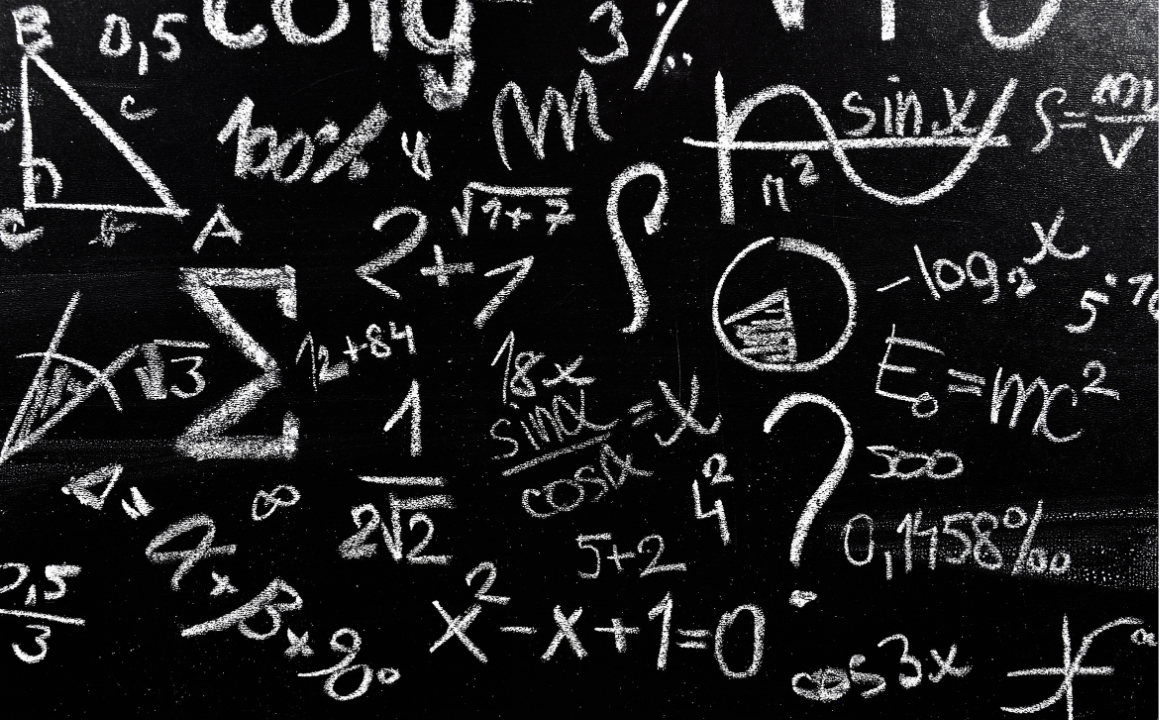
R Ultimate 2023 - R for Data Science and Machine Learning
By Packt
Get involved in a learning adventure, mastering R from foundational basics to advanced techniques. This course is a gateway to the realm of data science. Explore statistical machine learning models and intricacies of deep learning and create interactive Shiny apps. Unleash the power of R and elevate your proficiency in data-driven decision-making.

Microsoft OneNote - Working with Notebooks
By AXIOM Learning Solutions
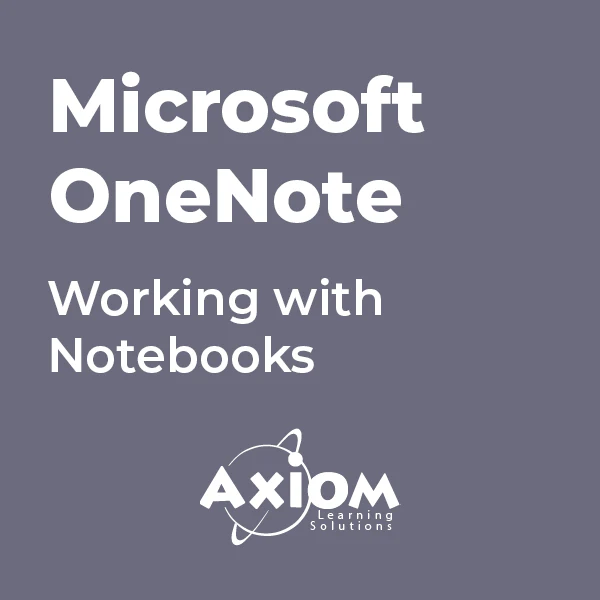
The Complete Excel Guide: Beginners to Advanced
By Packt
This video course will help you learn all the basic and advanced concepts of Microsoft Excel 2019. You'll start with Excel basics and slowly move to the advanced concepts in Excel. Each section is accompanied by an exercise at the end to practice what you have learned.

Search By Location
- Spreadsheet Courses in London
- Spreadsheet Courses in Birmingham
- Spreadsheet Courses in Glasgow
- Spreadsheet Courses in Liverpool
- Spreadsheet Courses in Bristol
- Spreadsheet Courses in Manchester
- Spreadsheet Courses in Sheffield
- Spreadsheet Courses in Leeds
- Spreadsheet Courses in Edinburgh
- Spreadsheet Courses in Leicester
- Spreadsheet Courses in Coventry
- Spreadsheet Courses in Bradford
- Spreadsheet Courses in Cardiff
- Spreadsheet Courses in Belfast
- Spreadsheet Courses in Nottingham
