Booking options
£67.99
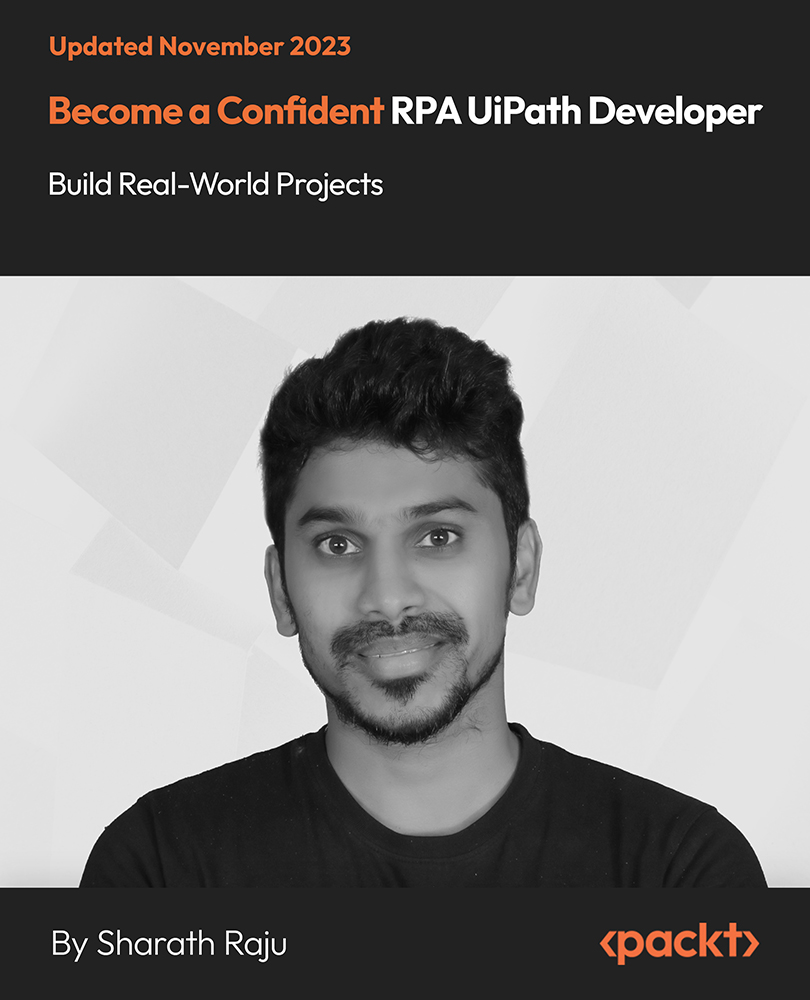
£67.99
On-Demand course
15 hours 20 minutes
All levels
Supercharge your career with our comprehensive RPA UiPath developer course and dive into real projects to master UiPath, gain unwavering confidence, and pave your way to success. Elevate your career prospects with access to an extensive resource of 100+ RPA UiPath interview questions and become a highly proficient RPA expert today.
UiPath is a leading Robotic Process Automation platform that enables businesses to automate repetitive tasks using software robots, enhancing efficiency and reducing manual labor. It offers user-friendly tools for designing, deploying, and managing automation workflows, making it a valuable solution for organizations seeking to streamline their operations. This comprehensive course on RPA UiPath begins by introducing you to Robotic Process Automation (RPA) and explains why UiPath is valuable. Learn the essentials, from installation to mastering UiPath Studio settings and navigation. The course then guides you through a series of practical projects from basic to advanced levels, covering various aspects of automation. Learn to create automation workflows for data entry tasks, including capturing user inputs and providing multiple options for user interactions. Work on web scraping, dynamic selector handling, and data extraction, specifically for recipe information from websites and complex tasks such as string manipulations, launching applications, data entry, and integrating various workflows for HR processes. Upon completing this RPA UiPath course, gain a thorough RPA and the UiPath platform training and be equipped with the knowledge and skills needed to design, develop, and deploy automation solutions for business processes.
Gain a strong understanding of RPA concepts and applications
Use UiPath Studio effectively from installation to key interface
Navigate and use UiPath interface, key settings, ribbons, and panels
Explore resources and how to bookmark them for quick reference
Master how to handle dynamic selectors for precise automation
Build automation workflows that involve user interactions
This course caters to a diverse audience, making it suitable for individuals with varying levels of experience. Whether you are a beginner eager to kickstart a career as an RPA UiPath developer or someone looking to enhance your automation skills, this course is designed to meet your needs. Basic computer literacy and a strong desire to learn are all that's required, as the course covers a wide range of topics, from foundational concepts to advanced automation techniques, ensuring that learners of all backgrounds can benefit and confidently embark on their RPA journey.
The approach of this course is practical and emphasizes experiential learning through a series of real-world projects to gain practical experience in implementing RPA solutions using UiPath. The course also incorporates quizzes for self-assessment to gauge the understanding of the concepts and valuable resources for further practice with a structured learning path to prevent information overload.
Gain a strong understanding essential for aspiring developers in Robotic Process Automation (RPA) * Become proficient with UiPath Studio, the primary development environment for building RPA solutions * Automate various tasks and processes, from data entry to document processing and web scraping
https://github.com/PacktPublishing/Become-a-Confident-RPA-UiPath-Developer---Build-Real-World-Projects
Sharath Raju is a senior software engineer specialized in AI and robotics. It has been over eight years since he worked in software development, robotic process automation (RPA), and AI app implementation. He has implemented over 80 RPA processes using UiPath and Microsoft Power Automate and has also built several AI-powered apps using different technologies. It is so true that someone learns more efficiently by practicing the skill than just reading something. Having a passion to share his knowledge in these technologies, he has created several step-by-step and easy-to-digest courses. His goal is to help you get ready for the future by learning new technologies and to prepare you to become more productive by getting familiar with the relevant and useful resources. He is still learning and exploring his field of work, and therefore, he welcomes any valuable feedback.
1. Course Introduction
In this section, we will get a clear understanding of what this RPA UiPath course has to offer. We will gain insights into the course's structure, goals, and what we can achieve by the end of the course. This section acts as a roadmap, guiding us through the course's content.
1. What You will Get in This Course In this video, the instructor sets the stage for our learning adventure by highlighting the valuable benefits and insights we gain from this comprehensive training. We will have a clear picture of the course's objectives and the skills and knowledge to acquire toward becoming a confident RPA UiPath developer. |
2. RPA and UiPath Introduction
In this section, we embark on a comprehensive exploration of RPA (Robotic Process Automation) and UiPath. This section serves as a crucial stepping-stone in our RPA journey, equipping us with essential knowledge and insights to become proficient in RPA UiPath.
1. What Is Robotic Process Automation (RPA)? In this video, we delve deep into the core concept of RPA. We will understand how RPA technology is revolutionizing industries by automating repetitive tasks and streamlining business processes by demystifying the fundamental principles of the entire RPA field. |
2. Why UiPath? In this video, we will gain insights into why UiPath has emerged as the preferred choice for RPA developers. We will explore the distinctive features and capabilities that make UiPath a leading player in the RPA ecosystem and understand why UiPath is the platform of choice. |
3. RPA Lifecycle - End to End In this video, we will walk through a complete RPA lifecycle. From identifying automation opportunities and designing solutions to implementing, maintaining, and scaling RPA processes, this video provides a holistic overview and insights into each phase. |
4. Different RPA Roles and Responsibilities In this video, we will delve into the diverse roles and responsibilities within RPA. We will understand various roles and gain clarity on the responsibilities associated with each role, providing a comprehensive perspective on the collaborative nature of RPA projects. |
5. Are You an RPA Developer Who Is Trying to Improve Logic-Building Skills? In this video, we will learn about logic-building skills, the backbone of effective automation, and we will discover tips and strategies to sharpen our logic-building abilities. We will create efficient and robust automation workflows as an RPA developer. |
3. UiPath User Interface Overview
In this section, we will look at a detailed exploration of the UiPath User Interface. This section is a pivotal part of our RPA UiPath developer journey, offering a comprehensive understanding of the tools and elements that will help create efficient automation solutions.
1. UiPath - Home Screen In this video, we will explore the UiPath home screen. We will familiarize ourselves with the UiPath environment, understanding where to access essential features, tools, and resources. We will gain an overview of the interface that we will work with in the course. |
2. Creating Our First Simple Bot In this video, we will get hands-on and create our very first simple bot. We will walk through the process of creating our very first bot using UiPath. We will experience putting theory into practice as we take our initial steps in RPA UiPath automation. |
3. UiPath-Ribbons (Home, Design, and Debug) In this video, we will delve into the three essential ribbons within UiPath: Home, Design, and Debug. We will gain a deep understanding of how these ribbons facilitate various stages of our automation workflow, from design processes to debugging and testing. |
4. Project Panel In this video, we will explore this vital component of UiPath's interface, which plays a central role in managing our automation projects. We will understand how to efficiently organize, access, and work with our projects for seamless development. |
5. Activities Panel In this video, we will dive into the Activities Panel, a critical element of UiPath that provides us with a rich library of pre-built automation activities. We will discover how to leverage these activities to streamline our automation workflow, saving time and effort. |
6. Properties Panel In this video, we will focus on the Properties Panel and demystify its functionality, understanding how to configure and fine-tune activities and elements within automation processes, fundamental for creating precise and efficient automation. |
7. Output Panel In this video, we will discover the Output Panel, which plays a crucial role in keeping us informed about the status of our automation processes. We will learn to monitor and troubleshoot our automation solutions effectively. |
4. Project 1 - Generate Employee ID and Mail ID Process
In this section, we will embark on our first practical RPA. In this section, we will put our newly acquired RPA UiPath knowledge into action, have a solid understanding of RPA concepts and the practical experience of applying these concepts in our first RPA project.
1. Generate Employee ID and Mail ID - Demo In this video, we kickstart with a comprehensive demonstration of the generate employee ID and mail ID process. This demo provides a clear visual of the outcome we will work toward throughout this project and witness RPA in action. |
2. Project Creation and Initial Setup In this video, we will walk through the essential steps of project creation and initial setup. We will set the stage for our RPA project, ensuring that all prerequisites are in place before the automation process, crucial for a smooth and efficient automation journey. |
3. Data Entry - Selector Introduction In this video, we will understand data entry and selectors, fundamental elements of RPA. We will delve into the intricacies of interacting with on-screen elements, ensuring that we can navigate and manipulate user interfaces with precision. |
4. Select Options In this video, we explore the "Select Options" phase of the project. Here, we will learn about making decisions within our automation process to adapt and respond to varying scenarios, making our automation solutions versatile and effective. |
5. How to Fetch the Values from Screen In this video, we will learn about fetching values from the screen. We will gain comprehensive insights into techniques for extracting data accurately and reliably from the user interface. This skill is essential for effective data processing in our automation projects. |
6. Asking the User for the Inputs In this video, we will discover how to interact with users by asking for input, making our RPA solutions dynamic and user-friendly. We will explore how this skill enhances the human-bot interaction in our automation projects. |
7. Providing Multiple Options to User In this video, we will delve into the art of providing multiple options to users. We will learn to create interactive experiences within our automation projects, offering users choices and enhancing their engagement with the automated process. |
5. Project 2 - RPA Challenge
This section is designed to test our RPA UiPath skills with a real-world scenario that will challenge our automation prowess and enhance RPA UiPath expertise. This paves the way to confidently take on more intricate and rewarding automation projects.
1. RPA Challenge Demo In this video, we will explore an immersive RPA challenge demo. Here, we will get a sneak peek into the challenge we are about to tackle. This demo provides a clear picture of the task at hand, setting the stage for our journey through the RPA challenge. |
2. Reading Excel File In this video, we will delve into the essential skill of reading data from an Excel file. We will gain hands-on experience in extracting information from spreadsheets, a critical skill for automating data-centric processes. |
3. Launching Website In this video, we will focus on the process of launching a website within our automation workflow. We will learn to interact seamlessly with web applications, opening doors to automating a wide range of online tasks and activities. |
4. Fetch Each Record In this video, we will understand the concept of fetching each record, a skill that becomes invaluable when dealing with extensive datasets. We will discover how to navigate through data systematically and efficiently. |
5. Type Data into the Website In this video, we will focus on effective data and discover the techniques to input data seamlessly into websites or applications, streamlining repetitive tasks and boosting efficiency through automation. |
6. Handling Dynamic Selectors In this video, we will delve into the concept of handling dynamic selectors, which are pivotal in adapting our automation solutions to evolving user interfaces, ensuring the resilience and robustness of our automated processes. |
7. Final Run In this video, we will put all our acquired skills to the test as we witness our automation project in action. It is the moment when theory becomes reality, and we will see the tangible results of our RPA efforts. |
6. Project 3 - Sale Report Generation Process
In this section, we will gain practical experience in automating the creation of sales reports, a task that demonstrates the real-world applications of RPA UiPath. We will automate the sales report generation process and enhance our RPA UiPath skills significantly.
1. Sales Report Generation - Demo In this video, we will explore a comprehensive sales report generation demo. We will get a firsthand look at the entire process we will automate, giving a clear understanding of the end goal and the power of RPA in action. |
2. Reading the .csv File In this video, we will dive into the crucial skill of reading data from a .csv file. We will learn how to extract information from this common data format, a skill that is essential for automating data-driven processes. |
3. Copying Files and Replacing Text in Word Files In this video, we will focus on file manipulation within our automation workflow. We will discover how to copy files and replace text in Word documents, a valuable capability for document-based automation. |
4. Launching Desktop App and Converting Word Files to PDF Format In this video, we will explore the process of launching a desktop application and converting Word files to PDF format, which opens up opportunities for automating diverse desktop-based tasks. |
5. Getting Each Word File from Directory and Processing Them In this video, we will delve into the art of systematically processing Word files from a directory. We will learn to iterate through files and apply automation to each document, ensuring a seamless and efficient workflow. |
7. Exploring UiPath REFramework (Robotic Enterprise Framework)
In this section, we will deep dive into the UiPath REFramework, a powerful tool that can supercharge our automation projects. REFramework is a game-changer in the world of RPA, designed to help build robust, scalable, and maintainable automation solutions.
1. REFramework Introduction and Its Benefits In this video, we will explore the REFramework and its multitude of benefits. We will gain a solid understanding of how this framework can transform our automation projects, making them more efficient, reliable, and adaptable to evolving business needs. |
2. Understanding RE Framework Concept and Architecture In this video, we will look at the concept and architecture of the REFramework. We will dive into its inner workings, learning about the various components. This foundational knowledge will serve as the bedrock for our journey through the REFramework. |
3. RE Framework Main In this video, we will explore the main components and functionalities that drive the framework's efficiency and reliability. We will discover how REFramework streamlines our automation processes, making them more manageable and adaptable. |
4. Initialization State In this video, we will look at a guide to understanding the initialization state within the REFramework. We will see how this state sets the stage for our automation processes, ensuring that everything is in order before the real work begins. |
5. Get Transaction Data State In this video, we will delve into the get transaction data state, a pivotal element in the REFramework. Here, we will learn how this state manages transaction data, prepares it for processing, and ensures a smooth flow of information throughout our automation solution. |
6. Process State In this video, we will understand automation within the REFramework with a comprehensive exploration of this critical component. We will gain insights into how automation tasks are executed, making our processes faster and more accurate. |
7. End Process State In this video, we will look at the end process state. This video teaches us how to conclude our automation processes, handle any remaining tasks, and ensure that our automation solution runs smoothly from start to finish. |
8. Project 4 - RPA Challenge
In this section, we will dive into an exciting RPA challenge. This project is designed to put our newfound skills to the test to automate a real-world business process from start to finish, hone our skills in web navigation, data manipulation, and configuration management.
1. RPA Challenge - Business In this video, we will embark on a practical journey into UiPath RPA as we tackle dynamic data entry challenges commonly faced in real-world business scenarios. We will explore how to automate and adapt to ever-changing input fields. |
2. Data Entry Process - Demo In this video, we will look at a comprehensive demo of the data entry process to see the entire automation workflow in action. This walkthrough provides a clear understanding of the end goal and what we will be working toward. |
3. RPA Challenge Initial Project Setup In this video, we will kick off the project by guiding us through the initial setup. We will learn to prepare our environment, ensuring that we have everything we need to tackle this automation challenge effectively. |
4. Launching the Website Using Retry Scope In this video, we will launch a website reliably and learn how to do that using a Retry Scope. We will discover how to handle potential errors and ensure that our automation can navigate the web seamlessly. |
5. Downloading the Input File In this video, we will explore a common automation task, and we will focus on precisely how to automate the process of downloading input files, a skill that can be applied to various scenarios. |
6. Updating Data In this video, we will understand data manipulation at the core of many automation projects and update data efficiently. We will explore techniques for processing and modifying information within our automation workflow. |
7. Reading Configuration File In this video, we will configure files in automation and explore how to read and leverage them effectively. We will discover how to access and use configuration data to make our automation processes more dynamic and adaptable. |
8. Debugging InitAllSettings Workflow In this video, we will delve into the crucial skill of debugging. We will learn to effectively debug the InitAllSettings Workflow, a fundamental part of the automation project, ensuring that our processes run smoothly and error-free. |
9. Integrating Launch Application Workflow In this video, we will learn how to integrate the launch application workflow seamlessly. We will master automating application launches, a skill that is invaluable in various automation scenarios. |
10. Reading the Input File In this video, we will understand a fundamental task in automation and focus on precisely that. We will learn to automate the process of reading input files efficiently, a skill that can be applied to a wide range of automation projects. |
11. Handling Failure In this video, we will learn to handle failure as a part of automation and guide through strategies for handling failures gracefully within our automation projects, ensuring that our processes can adapt and recover. |
12. Handling the Transaction Flow In this video, we will explore the intricacies of handling the transaction flow within the RPA challenge. We will discover how to manage the flow of transactions efficiently, optimizing our automation for maximum speed and accuracy. |
13. Configuring Process State and Set Transaction State In this video, we will learn to configure the process state, as the set transaction state is pivotal in automation and provide a deep dive into this critical aspect. We will gain insights into how to fine-tune these states to suit our automation project's specific requirements. |
14. Data Entry Process - The Final Run! In this video, we will mark the culmination of our RPA challenge journey with the data entry process's final run. We will witness the automation in action, demonstrating our newfound skills in a real-world scenario. |
9. Project 5 - Recipe Scrapping Process
In this section, we will dive into an exciting automation project: the Recipe Scrapping Process. This project combines real-world business scenarios with the power of automation, providing a complete recipe scrapping process project, mastering valuable automation skills such as web navigation, user interaction, data scraping.
1. Recipe Scrapping Process - Business and Demo In this video, we will explore the recipe scrapping process by providing an overview of the business scenario we will automate. We will also get a sneak peek of the final automation in action through a comprehensive demo. |
2. Recipe Scrapping Process - Initial Project Setup In this video, we will get started with the recipe scrapping process. We will walk through the initial project setup, ensuring that we have all the necessary components in place to tackle this automation challenge effectively. |
3. User Input 1 In this video, we will interact with a vital aspect of automation and focus on User Input 1, where we will learn to capture and use user-provided data within your automation workflow, making our processes more dynamic and adaptable. |
4. User Input 2 In this video, we will continue from the previous video. We will explore additional user interaction scenarios, enhancing our understanding of capturing and utilizing user inputs effectively. |
5. Launching the Taste Site In this video, we will launch the Taste Site. We will gain expertise in automating web navigation, a valuable skill applicable to various automation projects and test our RPA automation process. |
6. Search for the Recipe In this video, we will learn to efficiently search for information about recipes and how to automate the process of searching for recipes, a skill that can be applied to various web scraping scenarios. |
7. Data Scraping Process In this video, we will explore data scraping, a powerful technique in automation. We will discover how to extract structured data from webpages, making our automation processes more data-driven and efficient. |
8. Navigating to Recipe URL In this video, we will learn how to navigate to specific recipe URLs efficiently. This skill is essential for automating tasks that require interaction with multiple webpages. |
9. Extracting Ingredients In this video, we will delve into the art of efficiently extracting ingredients from webpages. This essential skill empowers us to automate tasks involving data extraction and analysis, providing a versatile toolset for various automation scenarios. |
10. Scraping Method of Preparation In this video, we will build on our data extraction skills and focus on scraping the method of preparation. We will gain expertise in automating the extraction of step-by-step instructions, a valuable capability for automating a wide range of processes. |
11. Handling Dynamic Selectors In this video, we will focus on dynamic web elements, a common challenge in web automation to handle dynamic selectors effectively. We will learn to make our automation projects more robust and adaptable, ensuring consistent performance. |
12. Replacing Recipe Name with Dynamic Values In this video, we will explore how automation requires dynamic data manipulation and go through the process of replacing recipe names with dynamic values for flexibility and versatility of our automation processes to tackle complex tasks with ease. |
13. Writing the Data to Text File In this video, we will understand how efficient data management is crucial in automation and how to automate the process of writing data to text files. We will streamline data storage, making our automation projects more efficient and organized. |
14. Integrating User Input Workflow In this video, we will examine how personalization is key in automation and seamlessly integrate user input workflows into our projects. We will discover how to enhance user interactions within our automation processes. |
15. Integrating Website Launch Workflow In this video, we will learn about efficiently launching websites and gain advanced insights into integrating website launch workflows to automate web navigation tasks across multiple pages with precision and reliability. |
16. Configuring Get Transaction Data State In this video, we will understand transactional data management, a critical aspect of automation, and focus on configuring the get transaction data state. We will manage transactional data flows, ensuring smooth execution of our automation projects. |
17. Integrating Recipe Search Workflow In this video, we will streamline the recipe search process. We will learn how to optimize search workflows, enhancing the efficiency of our automation projects by automating complex search tasks. |
18. Happy Path Walkthrough In this video, we will look at a comprehensive walkthrough of the entire automation process, showcasing the seamless execution of our automation project under ideal conditions and automation skills in action. |
19. Implementation of Exception Handling Mechanism In this video, we will understand exception handling, a crucial aspect of automation, and implementation of an exception handling mechanism. We will gain the expertise to ensure that our automation processes can adapt and recover from unexpected situations. |
20. Understanding Exception Mechanism Using Debug Mode In this video, we will acquire an in-depth understanding of exception handling by demonstrating how to use debug mode effectively to diagnose and resolve issues within our automation workflows with precision. |
21. Final Run! In this video, we will witness the recipe scrapping process project in its entirety during the final run. This showcases our automation skills in action, highlighting the successful execution of our automation project from start to finish. |
10. Project 6 - HR Employee Admission Process
In this section, we will delve into the HR employee admission process, a real-world project that demonstrates the practical application of RPA UiPath in a business context. Through a series of videos, we will understand automating HR processes efficiently.
1. HR Employee Admission Process - Business and Demo In this video, we will explore an overview of the HR employee admission process. We will gain insights into the real-world business scenario that this project addresses and witness a demonstration of the automation process in action. |
2. HR Employee Admission Process - Initial Project Setup In this video, we will build on the project's foundation and learn to structure our automation project effectively for a seamless automation workflow. We will learn the best practices for structuring our automation project effectively to handle the complex HR tasks ahead. |
3. Retrieving the Input In this video, we will focus on the techniques and tools necessary to gather input data from various sources, such as databases and spreadsheets. We will work on fetching and preparing this data for seamless processing for an error-free automation workflow. |
4. String Manipulations Overview In this video, we will dive into the world of text and string manipulation techniques. We will learn how to master the art of working with text data, enabling you to handle and transform strings effectively in your RPA projects. |
5. Reading Appointment Letter In this video, we will gain hands-on experience in extracting critical data from document-based sources. This skill is indispensable for automating document-centric HR processes to save time and reduce errors in handling essential HR documents. |
6. Understanding Substring() and IndexOf() Methods In this video, we will unlock the power of text processing. We will delve into the intricacies of these vital string manipulation methods and discover how they can be applied to extract and manipulate specific portions of text data. |
7. Understanding Split() Method In this video, we will explore the practical application of the "Split() Method". We will uncover the versatility of this string manipulation technique and learn how to break down text into manageable segments for effective data handling. |
8. PDF Data Extraction 1 In this video, we will delve further into the intricacies of document processing, PDF data extraction. We will learn essential techniques to extract valuable information from PDF documents for automating HR processes that involve PDF-based data sources. |
9. PDF Data Extraction 2 In this video, we will build on the foundation laid in the previous video, PDF data extraction. We will explore advanced methods and strategies for extracting complex data structures from PDF files, ensuring accuracy and reliability in our HR automation workflows. |
10. Reading Payroll Form In this video, we will walk through the process of reading and extracting data from these forms. We will gain hands-on experience in dealing with payroll-related documents, an essential skill for automating payroll-related HR tasks. |
11. DOC Data Extraction 1 In this video, we will explore document processing, where we shift our focus to DOC file data extraction. We will learn to extract valuable information from Microsoft Word documents and can be applied to various document-centric automation scenarios. |
12. DOC Data Extraction 2 In this video, we will build upon in-depth exploration of DOC file data extraction techniques. We will discover advanced strategies for parsing and manipulating data within Word documents for handling complex HR document workflows. |
13. Launching the HR-Portal In this video, we will understand how to efficiently launch and interact with web applications in HR automation. We will launch the HR portal in the HR employee admission process. We will learn to navigate web-based HR systems seamlessly. |
14. Data Entry Process In this video, we will explore data entry, a fundamental component of HR automation, and focus on efficiently entering data into web forms and applications, reducing manual effort and minimizing errors in the HR admission process. |
15. Extracting Employee ID and Mail ID In this video, we will dive deep into data extraction, specifically focusing on extracting employee IDs and email IDs, crucial pieces of information in HR automation, and we will learn to extract them from various data sources, ensuring data consistency and reliability. |
16. Adding Data to the Master Sheet In this video, we will discover how to organize and consolidate the extracted data. We will learn to efficiently add the processed data to a master sheet, centralizing HR information and creating a comprehensive record of employee admissions. |
17. Organizing the Project Structure In this video, we will emphasize the importance of project organization. We will learn to structure our automation project effectively, ensuring clarity, scalability, and maintainability, essential for managing complex HR automation workflows efficiently. |
18. Integrating Get_Input_Files.xaml In this video, we will work on the integration of the Get_Input_Files.xaml workflow. We will gain insights into handling input files effectively within our HR automation project, enabling seamless data processing and enhancing the overall automation workflow. |
19. Configuring Get Transaction Data State In this video, we will focus on configuring the get transaction data state within the REFramework. We will delve into the intricacies of transaction management, ensuring that data flows smoothly for improved accuracy and efficiency. |
20. Retrieving the File Names In this video, we will efficiently retrieve file names, a crucial step in HR automation, and learn how to extract and manage file names from various sources, facilitating streamlined data processing and organization. |
21. Integrating GetDataFromAppointmentLetter.xaml In this video, we will delve into the integration of the GetDataFromAppointmentLetter.xaml workflow. We will gain hands-on experience in extracting specific data from appointment letters, a vital component of HR automation, and incorporate this workflow seamlessly. |
22. Integrating GetDataFromPayrollForm.xaml In this video, we will build upon the knowledge acquired in the previous video, focus on the integration of the GetDataFromPayrollForm.xaml workflow. We will extract data from payroll forms and integrate this workflow seamlessly into our automation project. |
23. Integrating Get_EmpID_n_MailID.xaml In this video, we will learn to integrate the Get_EmpID_n_MailID.xaml workflow. This workflow plays a pivotal role in extracting employee IDs and email IDs, ensuring that essential HR data is accurately processed and added to the master sheet. |
24. Employee ID and MaiI ID Generation Testing In this video, we will witness the rigorous testing of employee ID and mail ID generation, ensuring the precision and reliability of this crucial RPA process. We will dive into the details of quality assurance, a vital step to guarantee the accuracy and functionality of automation. |
25. Integrating AppendDataToMasterSheet.xaml In this video, we will integrate the AppendDataToMasterSheet.xaml workflow and discover how to seamlessly incorporate this essential component into your HR automation project, enabling the accurate addition of data to the master sheet. |
26. Configuring Set Transaction Status File In this video, we will configure the set transaction status file, a pivotal step in HR automation, and learn how to manage transaction statuses effectively, ensuring that your HR automation workflow maintains precision and reliability. |
27. Happy Path Testing In this video, we will focus on Happy Path Testing, an integral part of quality assurance in HR automation. We will explore how to systematically test our HR automation process under ideal conditions, ensuring that it performs as expected and delivers consistent results. |
28. Exceptions Testing In this video, we will learn exception handling and gain expertise in identifying and addressing potential issues or errors that may arise during HR automation, enhancing the robustness of our solution. |
29. Final Run! In this video, we will undertake the final run of our HR employee admission process automation and bring together the elements learned throughout this section to execute a flawless HR automation process from start to finish. |
11. Exploring UiPath Orchestrator
In this section, we will understand the UiPath Orchestrator to efficiently manage and orchestrate our RPA solutions. We will configure machines, robots, and environments, as well as handle packaging, scheduling, and monitoring automation processes.
1. Orchestrator Overview In this video, we will gain a comprehensive understanding of Orchestrator, the central nerve of our RPA operations. We will explore the powerful features that allow us to manage, monitor, and scale our robots effectively. |
2. Machines In this video, we will delve deep into the concept of Machines within UiPath Orchestrator to configure and manage the physical or virtual workstations where our robots operate. We will learn to set up, connect, and maintain machines to ensure seamless communication. |
3. Robots In this video, we will focus on Robots in UiPath Orchestrator, how to configure, provision, and allocate robots for various tasks and processes. We will explore different robot types and gain proficiency in managing them to achieve optimal productivity. |
4. Environment In this video, we will explore environments within UiPath Orchestrator to organize and group robots, processes, and assets to streamline automation management. We will create, configure, and manage environments to optimize resource allocation and execution control. |
5. Packages In this video, we will delve into Packages within UiPath Orchestrator, fundamental to deploying automation solutions, the process of packaging automation projects, versioning them, and publishing them to Orchestrator's package feed, the latest automation versions. |
6. Processes In this video, we will explore Processes within UiPath Orchestrator, automation workflows, and how to define, configure, and manage them effectively. We will learn to schedule processes, set up parameters, and monitor their execution status. |
7. Jobs In this video, we will work on automating jobs, a critical aspect of UiPath Orchestrator to orchestrate the execution of processes efficiently. We will discover how to create and manage jobs, assign them to robots, and monitor their progress. |
8. Triggers In this video, we will focus on how to automate process execution based on predefined conditions or schedules to trigger automation tasks when specific events occur, enhancing the efficiency and responsiveness of our RPA operations. |
9. Queues In this video, we will dive into Queues within UiPath Orchestrator, a central repository for managing work items and automation tasks. We will explore how to create, configure, and utilize queues to ensure task prioritization, efficient processing, and error handling. |
10. Assets Introduction In this video, we will understand the concept of assets within UiPath Orchestrator. We will learn to leverage these valuable resources to securely store and manage sensitive information, such as credentials, tokens, and connection strings, for automation processes. |
11. Exploring Assets In this video, we will deepen our understanding of assets and how to effectively utilize assets within our RPA workflows. We will gain experience in creating, managing, and integrating assets, ensuring that our automation projects are robust, secure, and efficient. |
12. Project 7 - Grade Management System Process
In this section, we will acquire the knowledge and skills necessary to implement automation solutions for grade management, ensuring accuracy, efficiency, and enhanced productivity in educational settings or any scenario requiring grade management.
1. Grade Management System Process - Business In this video, we will delve into the business context and requirements for automating the grade management system using RPA. It sets the stage for understanding the challenges and objectives that the automation solution aims to address. |
2. Demo In this video, we will witness a detailed demo of the grade management system automation project, the entire process, from initial setup to the final execution, showcasing how automation can effectively streamline and enhance grade management tasks. |
3. Implementation Plan In this video, we will cover the strategic planning and approach to implementing the RPA solution for managing grades. It outlines the key steps and considerations for successful execution, ensuring a seamless automation process. |
4. Dispatcher Project Setup In this video, we will dive into the setup of the Dispatcher project, a critical component of the grade management system automation, configuration, and preparation of the Dispatcher, laying the foundation for seamless automation orchestration. |
5. Reading the "MasterMarksSheet" In this video, we will learn to read and process the "MasterMarksSheet" within the grade management system automation. We will gain insights into data extraction, manipulation, and validation techniques, essential for effectively managing grade records. |
6. Configuring Set Transaction Data State In this video, we will configure the set transaction data state. We will learn to set up this critical state within the automation workflow, ensuring that data is efficiently processed, organized, and ready for execution in subsequent stages of the project. |
7. Workflow to Push Excel Records to Orchestrator Queue In this video, we will explore the workflow responsible for pushing Excel records to the Orchestrator Queue. This crucial step enables seamless interaction with the Orchestrator platform and ensures that automation tasks are efficiently scheduled and executed. |
8. Understanding Dispatcher Workflow (REFramework Mechanism) In this video, we will delve into the Dispatcher workflow, gaining a comprehensive understanding of its role within the REFramework mechanism. We will explore how the Dispatcher optimizes task allocation and process management. |
9. Dispatcher - Final Run! In this video, we will walk through the Dispatcher's execution, highlighting its efficiency and effectiveness in automating grade management tasks. We will witness the successful completion of this critical project component. |
10. Performer Project Setup In this video, we will initiate the setup of the Performer project, the counterpart to the Dispatcher to ensure the automation process is well-coordinated and that data flows seamlessly between components of the grade management system automation. |
11. Launching the Desktop App In this video, we will go through the process of launching the desktop application essential for managing grade-related tasks. We will learn to automate the application's startup, ensuring that it's readily available for processing grade data. |
12. Get Transaction Data State Setup In this video, we will configure the get transaction data state. We will gain insights into setting up this state, which plays a crucial role in retrieving transaction data from the Orchestrator Queue, enabling efficient data processing. |
13. Fetching the Item from Queue-Done Using Debugging In this video, we will explore the methods and techniques for fetching items from the Orchestrator Queue using debugging, an essential tool for identifying and resolving issues within our automation project, ensuring smooth and error-free execution. |
14. Data Entry Process In this video, we will delve into the data entry process within the grade management system automation. We will learn to automate data input, validation, and management, streamlining the handling of grade-related information. |
15. Data Scrapping Process In this video, we will master the data scraping process-a fundamental skill in automation. We will explore techniques for extracting structured data from various sources, ensuring accurate and efficient data retrieval for grade management. |
16. Setting Up Email Notification In this video, we will focus on effective communication, vital in any automation project. We will set up email notifications to receive alerts and updates regarding the status of our automation tasks, enhancing overall project visibility. |
17. Get Credentials from Orchestrator In this video, we will learn to securely retrieve credentials from Orchestrator, a crucial step for authenticating and authorizing your automation processes. This ensures that our automation tasks are executed securely and in compliance with access controls. |
18. End-to-End Debugging In this video, we will explore end-to-end debugging to identify and resolve issues across the entire automation workflow. We will learn how debugging ensures the reliability and robustness of our automation solution. |
19. Publishing the Project to Orchestrator In this video, we will discover how to publish our completed automation project to the Orchestrator, making it accessible for scheduling, monitoring, and management within the Orchestrator platform. |
20. Final Run! In this culmination of the grade management system automation project, we will witness the final run of the entire solution, showcasing the seamless orchestration of tasks and the successful automation of grade management processes. |
13. Mock Interviews
In this section, we will look at valuable resources to help refine our interview skills, ensuring that we can confidently present our RPA expertise to potential employers and secure rewarding career opportunities in the field of robotic process automation.
1. Not Confident Enough to Attend an RPA UiPath Interview -Then, You Must Watch! In this video, we will gain valuable insights into building our confidence for RPA UiPath interviews to enhance interview skills and boost confidence before stepping into an RPA UiPath interview. We will receive expert guidance and tips to help us prepare effectively. |
2. RPA Mock Interview - UiPath, Automation Anywhere, and Blue Prism In this video, we will look at a comprehensive RPA mock interview experience, covering UiPath, Automation Anywhere, and Blue Prism to practice our interview skills, receive constructive feedback, and be better prepared to handle actual RPA interviews. |
