- Professional Development
- Medicine & Nursing
- Arts & Crafts
- Health & Wellbeing
- Personal Development
505 Spreadsheet courses
Step into the murky world of financial crime with our Anti-Money Laundering (AML) – Level 3: QLS Endorsed Course, designed to sharpen your understanding of money laundering from the shadows to the spreadsheets. This online course delivers a detailed look into how illicit funds are moved, masked and monitored—perfect for those aiming to build strong knowledge in the AML space without the fluff or filler. Whether you’re part of the financial sector or simply looking to deepen your insight, this course is your go-to for keeping things above board. Built with clarity and precision, this Level 3 course peels back the layers of AML legislation, risk assessment and suspicious activity reporting—without ever straying into lecture-hall boredom. Expect structured learning, up-to-date content and a tone that doesn’t take itself too seriously, even when the topic demands sharp focus. Fully online, self-paced and professionally endorsed, it's the perfect match for forward-thinking learners who prefer substance over slogans. Anti-Money Laundering (AML) QLS Bundle Includes the following Courses Course 01: Diploma in Anti Money Laundering at QLS Level 5 Course 02: Know Your Customer (KYC) Course 03: Customer Due Diligence (CDD) Key Features of Anti-Money Laundering (AML) Eligibility for QLS endorsed certificate upon successful completion of the Anti-Money Laundering (AML) course Free CPD Accredited Course Fully online, interactive Anti-Money Laundering (AML) course with audio voiceover Self-paced learning and laptop, tablet, smartphone-friendly 24/7 Learning Assistance Discounts on bulk purchases To become successful in your profession, you must have a specific set of skills to succeed in today's competitive world. In this in-depth Anti-Money Laundering (AML)training course, you will develop the most in-demand skills to kickstart your career, as well as upgrade your existing knowledge & skills. Assessment At the end of the Anti-Money Laundering (AML) course, we will provide assignment and quizzes. For each test, the pass mark will be set to 60%. Accreditation This Anti-Money Laundering (AML) course is QLS - Quality Licence Scheme Endorsed and CPD Certified, providing you with up-to-date skills and knowledge and helping you to become more competent and effective in your chosen field. Certification CPD Certified: Once you've successfully completed your Anti-Money Laundering (AML) course, you will immediately be sent a digital certificate. Also, you can have your printed certificate delivered by post (shipping cost £3.99). QLS Endorsed:After successfully completing the Anti-Money Laundering (AML) course, learners will be able to order an endorsed certificate, titled: [Diploma in Anti Money Laundering at QLS Level 5], as proof of their achievement. This certificate of achievement endorsed by the Quality Licence Scheme. CPD 30 CPD hours / points Accredited by CPD Quality Standards Who is this course for? This course is ideal for all employees or anyone who genuinely wishes to learn more about Anti-Money Laundering (AML) basics. Requirements No prior degree or experience is required to enrol in this Anti-Money Laundering (AML) course. Career path This Anti-Money Laundering (AML) Course will help you to explore avariety of career paths in the related industry. Certificates Digital certificate Digital certificate - Included Hardcopy Certificate Hard copy certificate - Included Hardcopy Certificate (UK Delivery): For those who wish to have a physical token of their achievement, we offer a high-quality, printed certificate. This hardcopy certificate is also provided free of charge. However, please note that delivery fees apply. If your shipping address is within the United Kingdom, the delivery fee will be only £3.99. Hardcopy Certificate (International Delivery): For all international addresses outside of the United Kingdom, the delivery fee for a hardcopy certificate will be only £10.

11 in 1 "Medical Receptionist" Bundle only at £39 Get Hard Copy + PDF Certificates + Transcript + Student ID Card worth £160 as a Gift - Enrol Now! Medical Receptionists receive patients, help them with filling out forms, retrieve and maintain medical files, and transcribe and type medical reports. Generally, they organise the vast amounts of data the office generates daily. A medical receptionist should have good knowledge of computer applications, spreadsheets, and medical software. They should also have good verbal and written communication skills in order for them to be able to write and prepare reports, talk with patients, and transcribe and type medical reports. Enrol in our Medical Receptionist course to learn all the knowledge regarding the field. This Medical Receptionist Bundle Consists of the following Premium courses: Course 01: Medical Receptionist: Responsibilities and Skills Course 02: Medication Administration Level 4 Course 03: GDPR in Healthcare Course 04:Customer Relationship Management Course 05: Phone-Based Customer Service Course 06: Level 2 Microsoft Office Essentials Course 07: Touch Typing Essentials Course 08: Document Control Course 09: Effective Communication Skills Diploma Course 10: Stress Management Training Course 11: Personal Hygiene Learning Outcomes of Medical Receptionist Learn the duties and responsibilities of a medical receptionist Learn about the NHS system Understand medical records Understand filling system Improve your medical receptionist communication methods Understand Medical Billing & Coding acquire knowledge about health and safety measures in a clinical environment Ability to manage risk Tips for starting a career as a medical receptionist Enrol now in Medical Receptionist to advance your career, and use the premium study materials from Apex Learning. Medical Receptionist Diploma Curriculum of Medical Receptionist Course 01: Responsibilities and Skills Module 1: Introduction to Healthcare and Receptionists Module 2: Organising Schedules Module 3: Maintaining Medical Records Module 4: Effective Filing Systems in Medical Offices Module 5: Confidentiality in a Medical Environment Module 6: Time Management Module 7: Medical Jargon and Terminology Module 8: Maintaining Workplace Safety Module 9: Information Technology in Health Care Module 10: Legal Aspects and Ethics -------- 10 more courses------- How will I get my Medical Receptionist bundle Certificate? After successfully completing the Medical Receptionist bundle you will be able to order your CPD Accredited Certificates (PDF + Hard Copy) as proof of your achievement. PDF Certificate: Free (Previously it was £10 * 11 = £110) Hard Copy Certificate: Free (For The Title Course) P.S. The delivery charge inside the U.K. is £3.99 and the international students have to pay £9.99. CPD 115 CPD hours / points Accredited by CPD Quality Standards Who is this course for? Anyone from any background can enrol in this Medical Receptionist Diploma Training Bundle. Everyone can join in the Medical Receptionist training if they have desire to learn about the topic Requirements Medical Receptionist Diploma This Medical Receptionist Diploma Training Course has been designed to be fully compatible with tablets and smartphones. Career path This Medical Receptionist course will help you to brighten up your CV while exploring the following jobs; Medical Receptionist Service Receptionist Dental Receptionist These Medical Receptionist jobs' pay scale ranges from £33,000 to £65,000 annually. Certificates Certificate of completion Digital certificate - Included Certificate of completion Hard copy certificate - Included You will get the Hard Copy certificate for the title course (Medical Receptionist: Responsibilities and Skills) absolutely Free! Other Hard Copy certificates are available for £10 each. Please Note: The delivery charge inside the UK is £3.99, and the international students must pay a £9.99 shipping cost.

Microsoft Excel - Working with Workbooks
By AXIOM Learning Solutions
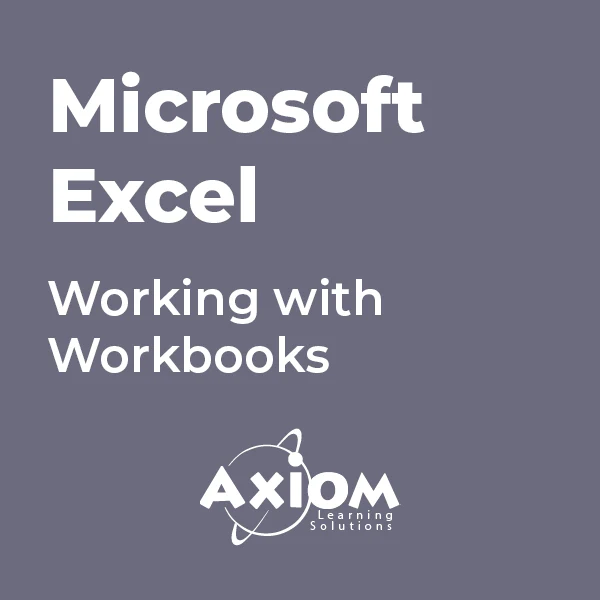
Microsoft Excel - Tips and Shortcuts
By AXIOM Learning Solutions
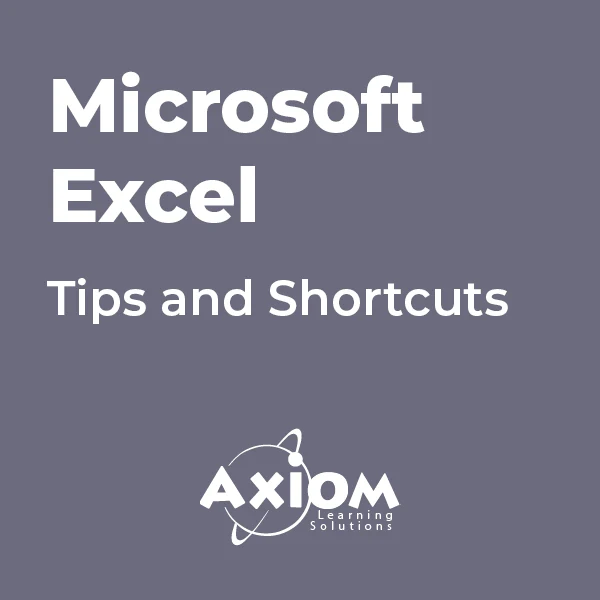
ChatGPT and Prompt Engineering With Advanced Data Analysis
By Packt
Explore ChatGPT, a cutting-edge world of AI content creation, with our comprehensive course. This meticulously curated program unravels the technology behind ChatGPT to practical applications in machine learning, social media, data analysis, and image generation. This course unveils new facets of AI to navigate this evolving landscape with prowess.
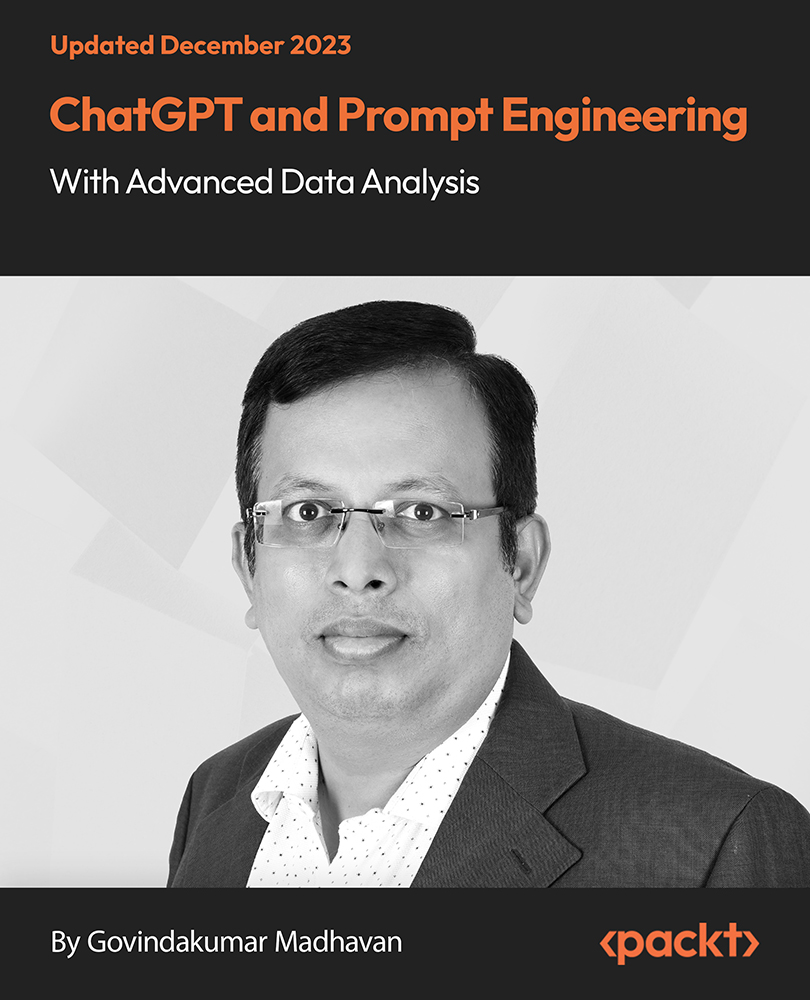
Microsoft Excel - Power Functions
By AXIOM Learning Solutions
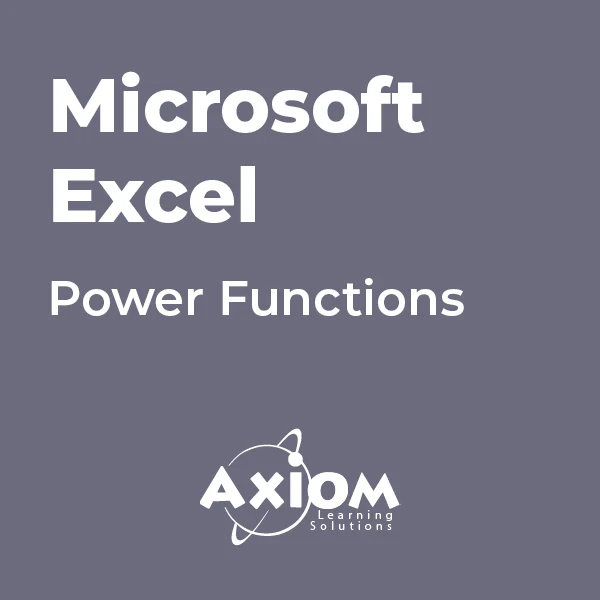
Level 3 Diploma in Microeconomics
By The Teachers Training
Unlock the full potential of Excel with our Spreadsheet Training Course. From basic functions to advanced techniques, learn how to navigate and utilize Excel effectively for data analysis, reporting, and organization. Whether you're a beginner or looking to enhance your skills, this course provides hands-on training to help you become proficient in Excel. Enroll now and excel in spreadsheet management, boosting your productivity and efficiency in any professional setting.

From spreadsheets to strategy—Accountancy is more than just crunching numbers. Whether you’re hoping to refresh your knowledge or dive deeper into the world of Accounting, this CPDQS Accredited Accountancy Training Bundle gives you access to key concepts, tools, and know-how used across industries. Learn the essentials of balance sheets, budgeting, payroll, tax systems, and more—all in your own time, without stepping into a classroom or putting on a suit. This Accountancy Training course isn’t weighed down with jargon or filler. It’s been designed to keep things clear, focused, and to the point—ideal for learners who want sharp skills with none of the fluff. Whether you're aiming to support a business, manage personal finances with more confidence, or add something valuable to your CV, the skills picked up here are recognised and relevant. With the UK accounting sector seeing steady growth and demand, it’s a timely opportunity to sharpen your understanding and keep pace with how money moves. Key Features of Accounting (Accountancy Training) Bundle CPD Accredited Accounting (Accountancy Training) Course Instant PDF certificate Fully online, interactive Accounting (Accountancy Training)course Self-paced learning and laptop, tablet, smartphone-friendly 24/7 Learning Assistance Discounts on bulk purchases Enrol now in this Accounting (Accountancy Training) Bundle course to excel! To become successful in your profession, you must have a specific set of Accounting (Accountancy Training) skills to succeed in today's competitive world. In this in-depth Accounting (Accountancy Training)training course, you will develop the most in-demand Accounting (Accountancy Training) skills to kickstart your career, as well as upgrade your existing knowledge & skills. Accounting (Accountancy Training) Curriculum Course 01: Accountancy : Accounting Training Course 02: Bookkeeping & Accounting Course 03: Charity Accounting Course 04: Tax Accounting Course 05: Financial statement Analysis Course 06: Finance & Investment Course 07: Financial Management Course 08: Corporate Finance Course 09: Islamic Finance Course 10: Financial Investigator Course 11: Investment Course 12: Economics Course 13: Commercial Law 2021 Course 14: Financial Reporting Course 15: Payroll Course 16: Purchase Ledger Course 17: Functional Skills Maths Course 18: AML, KYC & CDD Course 19: Introduction to VAT Course 20: Insurance Accreditation This Accounting (Accountancy Training) bundle courses are CPD accredited, providing you with up-to-date skills and knowledge and helping you to become more competent and effective in your chosen field. Certification Once you've successfully completed your Accounting (Accountancy Training) course, you will immediately be sent a digital certificate. Also, you can have your printed certificate delivered by post (shipping cost £3.99). CPD 200 CPD hours / points Accredited by CPD Quality Standards Who is this course for? This course is ideal for all employees or anyone who genuinely wishes to learn more about Accounting (Accountancy Training) basics. Requirements No prior degree or experience is required to enrol in this course. Career path This Accounting (Accountancy Training) Course will help you to explore avariety of career paths in the related industry. Certificates Digital certificate Digital certificate - Included Hardcopy Certificate Hard copy certificate - Included Hardcopy Certificate (UK Delivery): For those who wish to have a physical token of their achievement, we offer a high-quality, printed certificate. This hardcopy certificate is also provided free of charge. However, please note that delivery fees apply. If your shipping address is within the United Kingdom, the delivery fee will be only £3.99. Hardcopy Certificate (International Delivery): For all international addresses outside of the United Kingdom, the delivery fee for a hardcopy certificate will be only £10.

Complete Microsoft Office: 8 Course Bundle + Practice Templates
By SkillWise
Overview Become a master of workplace efficiency with the tools available in Microsoft Office Suite. Whether you want to advance your career or develop your knowledge, skills and productivity in the modern office environment, taking this Complete Microsoft Office: 8 Course Bundle + Practice Templates course is an ideal choice to gain the expertise you need to succeed. This bundle course is designed to help professionals advance their career in IT and guide them through every stage of their IT career, from choosing the right career path to earning qualifications and career advancement strategies. This comprehensive course provides expert-crafted content and interactive resources that will help you to gain professional-level skills and proficiency in Microsoft Office's suite of software. You will also discover a wide range of topics enabling you to master the capabilities of Microsoft Office Suite. Successful completion of the course can lead to a career as a computer support specialist, computer systems analyst, network systems administrator and many more. Highlights of Complete Microsoft Office: 8 Course Bundle + Practice Templates : Be able to create basic spreadsheets and use formulas for tracking expenses. Learn how to use complex formulas and perform data analysis on your organisation's revenue and expense patterns. Successfully take your Excel skills to the ultimate level with advanced charts, graphs, formulas and data analysis. Make impressive presentations for your next business conference or meeting, assignment or project work using animation, audio or video and collaborative tools. Master the art of data management, customer tracking, and buying patterns. Learn how to automate repetitive and time-consuming Excel procedures and operations for highest efficiency. Create eye-catching documents starting from scratch and take advantage of Word's spelling, grammar and translation capabilities. Course design The course is delivered through our online learning platform, accessible through any internet-connected device. There are no formal deadlines or teaching schedules, meaning you are free to study the course at your own pace. You are taught through a combination of Online study materials Mock exams Multiple-choice assessment How is the course assessed? To successfully complete the course you must pass an automated, multiple-choice assessment. The assessment is delivered through our online learning platform. You will receive the results of your assessment immediately upon completion. Will I receive a certificate of completion? Upon successful completion, you will qualify for the UK and internationally-recognised certificate and you can choose to make your achievement formal by obtaining your PDF Certificate at a cost of £9 and Hardcopy Certificate for £15. Why study this course Whether you're an existing practitioner or aspiring professional, this course will enhance your expertise and boost your CV with key skills and an accredited qualification attesting to your knowledge. The Complete Microsoft Office: 8 Course Bundle + Practice Templates is open to all, with no formal entry requirements. All you need is a passion for learning, a good understanding of the English language, numeracy and IT, and to be over the age of 16.

Search By Location
- Spreadsheet Courses in London
- Spreadsheet Courses in Birmingham
- Spreadsheet Courses in Glasgow
- Spreadsheet Courses in Liverpool
- Spreadsheet Courses in Bristol
- Spreadsheet Courses in Manchester
- Spreadsheet Courses in Sheffield
- Spreadsheet Courses in Leeds
- Spreadsheet Courses in Edinburgh
- Spreadsheet Courses in Leicester
- Spreadsheet Courses in Coventry
- Spreadsheet Courses in Bradford
- Spreadsheet Courses in Cardiff
- Spreadsheet Courses in Belfast
- Spreadsheet Courses in Nottingham
