- Professional Development
- Medicine & Nursing
- Arts & Crafts
- Health & Wellbeing
- Personal Development
Transport And Warehouse Operations Supervisor Level 3
By Rachel Hood
Manage the day to day operations involved in supply chain.

LMO (Lean Manufacturing Operations) Level 2
By Rachel Hood
Carrying out manufacturing activities on multiple products with different specifications consecutively.

Community of Practice (CoP)- Reflecting on RSE
By Supported Loving
Come and join Supported Loving's Community of Practice for anyone working with people with learning disabilities and/or autistic people delivering relationships and sex education, this can be formally groups or informally within your job role. Working in this area can be challenging but as a community we can grow and learn - there is always something new to learn! Each month we will take a topic to discuss and reflect upon what are the challenges and what has worked/ positive approaches. Each session will include a case study to explore , a section where we share our favourite resources to use on this topic and space to discuss our practice surrounding this topic. Please book on and lets get sharing :) This months topic- Dealing with staff anxiety

Arts & Homelessness monthly conversations 2pm
By Arts & Homelessness International
We discuss ideas and projects that use the arts to bring positive change to people who are or have been homeless. We are holding monthly global video meetings to give people in our network, or simply interested in arts and homelessness, a chance to get together remotely. The meetings are relaxed and fun and a place to share news, ideas and creativity. This year we are adding some amazing training sessions and professional development to the schedule. We are also cahnging from two sessions to just the one at 2pm every last wednesday of the month. Come and enjoy the space, learn some new things and maske some new friends.

Live, Love, Parent. A Guide To Smiling Through The Challenges And Enjoying Your Family Time.
By Happy Human Training
A workshop for parents about their experience of parenting. A chance to press pause and reflect, share and laugh whilst re-connecting with what it's all about and what really matters. No advice, just support and care for those on the journey.

When Life Gives You Lemons...
By Happy Human Training
A webinar about the simple stuff and how it can help get you through when everything else feels too tough.

LEVEL 2: BUILDING BRIDGES OF EMPATHY: THE SIX STAGES FRAMEWORK BOOK CLUB
By Six Stages Diversity Framework
This seminar supports you to implement ideas from the Six Stages Framework. It is designed for those who are reading or have read my book Understanding and Dealing with Everyday Racism- The Six Stages Framework
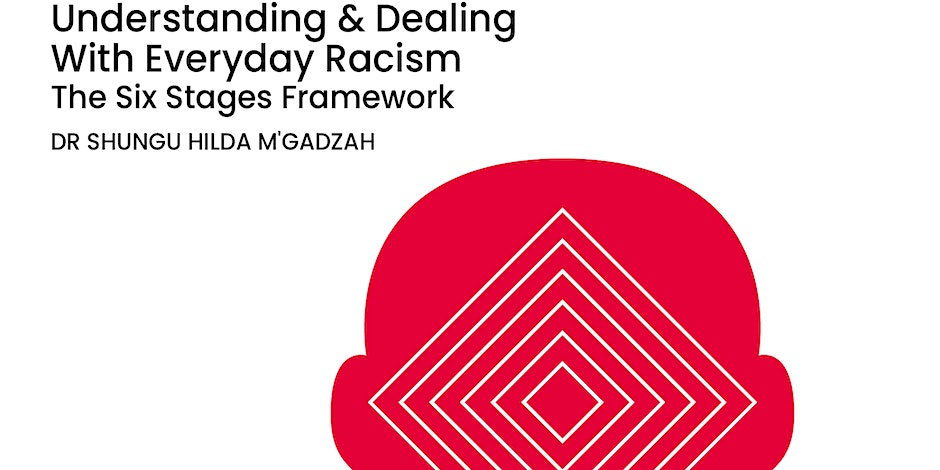
4-Hour Discovery Day
By Ely Wellbeing
4-Hour Discovery Day - NLP Training Near Me | Ely Wellbeing Neuro Linguistic Programming (NLP) is a collection of models and techniques that provide insights into human psychological processes. Through its various models, strategies and tools, NLP helps people to change their lives by taking control of their thoughts, feelings and behaviours. Our 4 Hour Discovery Day gives you an opportunity to learn the basics of Neuro Linguistic Programming; how it

Elevate your expertise in warehousing and storage with our comprehensive course for inventory managers. Explore fundamental principles, efficient warehouse design, streamlined operations, inventory control strategies, safety protocols, performance metrics, and emerging trends. Gain the knowledge to optimize your warehouse for success in the ever-evolving world of logistics and supply chain management.

Critical Care Nurse Skills Training for Hospitals and Ministries of Health
5.0(1)By Generation Leader
We Deliver Neonatal, Paediatric & Adult Intensive Care Nurse Training Programmes Face to face clinical skills training is supported by our platform which provides relatable and impactful content that helps nurses develop their leadership skills, embed their learning and earn certified CPD. See course content. Available World-Wide Delivered by prominent nurse educators and senior current ICU doctors with global experience in public and private healthcare We take pride in uplifting capabilities, inspiring the nursing workforce and improving patient care Overview Theoretical knowledge, clinical skills & competencies NICU Intensive Care Nurse Training This course will provide: Development of foundation to deeper theoretical knowledge and skills within various topics in critical care Demonstration of application of knowledge and understanding in practice Problem solving through critical analysis and evaluation of complex situations Maintaining quality care and positive patient experience Proactively manage problems, issues and challenges as they present Workforce management Risk management skills Decision making skills Course Structure: On the first day the participants will be allocated to groups in order to facilitate the practical skills teaching. The participants are encouraged to utilise this group for study purposes throughout this course. Each group will be allocated a senior nurse coach who will be their point of contact for queries and provide support throughout the course and for a period after the course has finished, until the participants have achieved their competencies in their respective place of work. Each participant will be given a workbook populated with competencies for each of the 7 topics within NICU. This workbook will provide guidance and it is intended for the participants to use it in their clinical practice. The participants will require a senior nurse allocated to them locally in their respective hospital who can oversee the application of the gained knowledge in practice. The participants will be assessed throughout the course via: Active participation Simulation in applying knowledge during workshops and practical sessions Completion of workbook and record achievements Reflective practice Contact us for a full training schedule 2. PICU Intensive Care Nurse Training This course will provide: Development of foundation to deeper theoretical knowledge and skills within various topics in critical care Demonstration of application of knowledge and understanding in practice Problem solving through critical analysis and evaluation of complex situations Maintaining quality care and positive patient experience Proactively manage problems, issues and challenges as they present Workforce management Risk management skills Decision making skills Course Structure: On the first day the participants will be allocated to groups in order to facilitate the practical skills teaching. The participants are encouraged to utilise this group for study purposes throughout this course. Each group will be allocated a senior nurse coach who will be their point of contact for queries and provide support throughout the course and for a period after the course has finished, until the participants have achieved their competencies in their respective place of work. Each participant will be given a workbook populated with competencies for each of the 12 topics within PICU. This workbook will provide guidance and it is intended for the participants to use it in their clinical practice. The participants will require a senior nurse allocated to them locally in their respective hospital who can oversee the application of the gained knowledge in practice The participants will be assessed throughout the course via: Active participation Simulation in applying knowledge during workshops and practical sessions Completion of workbook and record achievements Reflective practice Contact us for a full training schedule 3. AICU Intensive Care Nurse Training This course will provide: Development of foundation to deeper theoretical knowledge and skills within various topics in critical care Demonstration of application of knowledge and understanding in practice Problem solving through critical analysis and evaluation of complex situations Maintaining quality care and positive patient experience Proactively manage problems, issues and challenges as they present Workforce management: safe staffing levels, utilising skill mix, safe and effective patient care Ability to assess the complex patient in the ICU Rehabilitation and recovery planning for ICU patients Risk management skills Decision making skills Course Structure: On the first day the participants will be allocated to groups in order to facilitate the practical skills teaching. The participants are encouraged to utilise this group for study purposes throughout this course. Each group will be allocated a senior nurse coach who will be their point of contact for queries and provide support throughout the course and for a period after the course has finished, until the participants have achieved their competencies in their respective place of work. Each participant will be given a workbook populated with competencies for each of the 13 topics within adult critical care. This workbook will provide guidance and it is intended for the participants to use it in their clinical practice. The participants will require a senior nurse allocated to them locally in their respective hospital who can oversee the application of the gained knowledge in practice. Course Content The content helps nurses succeed in gaining essential skills to excel in day-to-day work activities, such as; communicating with colleagues and patients, conducting difficult conversations, knowing how to lead and motivate teams and problem solving. The content is mapped to the leadership requirements as stated by the UK Royal Colleges, including the Royal College of Nursing What is the role of leader? Building and Leading Successful teams CPDwatch Building and Leading Successful teams Building and Leading Successful teams Leading with Values and Ethics CPDwatch Leading with Values and Ethics Leading with Values and Ethics watch Leadership Insights on Leading with Executive Presence Leadership Insights on Leading with Executive Presence watch Leadership Insights on Building & Leading Teams Leadership Insights on Building & Leading Teams watch Leadership Toolkit: Facilitating a Workshop Leadership Toolkit: Facilitating a Workshop watch Leadership Toolkit: Facilitating a Brainstorming Session Leadership Toolkit: Facilitating a Brainstorming Session watch Leadership Toolkit: Running a Team Debrief Leadership Toolkit: Running a Team Debrief watch The Characteristics of an Accountable Leader The Characteristics of an Accountable Leader Leading through Shared Vision CPDwatch Leading through Shared Vision Leading through Shared Vision watch Evaluating Your Management Style Evaluating Your Management Style watch The Adaptive Leader: Be an Iceberg The Adaptive Leader: Be an Iceberg The Collaborative Leader CPDwatch The Collaborative Leader The Collaborative Leader Leading through Problem Solving and Decision Making CPDwatch Leading through Problem Solving and Decision Making Leading through Problem Solving and Decision Making watch Leadership Insights on Leading Diversity Leadership Insights on Leading Diversity watch Leadership Insights on Judgment and Decisiveness Leadership Insights on Judgment and Decisiveness Leading with Judgment and Decisiveness CPDwatch Leading with Judgment and Decisiveness Leading with Judgment and Decisiveness Accountable Leadership CPDwatch Accountable Leadership Accountable Leadership watch Leadership Insights on Being Accountable Leadership Insights on Being Accountable watch Expert Insights on Networking & Building Relationships Expert Insights on Networking & Building Relationships watch Building Your Professional Network Building Your Professional Network watch Leadership Insights on Networking with your Peers Leadership Insights on Networking with your Peers watch Networking to Improve Leadership Effectiveness Networking to Improve Leadership Effectiveness watch Empowering Employees Empowering Employees read MIT Sloan Management Review on New Leader Transitions MIT Sloan Management Review on New Leader Transitions read All the Leader You Can Be: The Science of Achieving Extraordinary Executive Presence All the Leader You Can Be: The Science of Achieving Extraordinary Executive Presence read MIT Sloan Management Review on The Adaptive Leader MIT Sloan Management Review on The Adaptive Leader read MIT Sloan Management Review Article on Looking for Opportunity in the Midst of Crisis MIT Sloan Management Review Article on Looking for Opportunity in the Midst of Crisis read Executive Presence: The Art of Commanding Respect like a CEO, Second Edition Executive Presence: The Art of Commanding Respect like a CEO, Second Edition read MIT Sloan Management Review on Leader as Motivator MIT Sloan Management Review on Leader as Motivator listen The Accountable Leader: Developing Effective Leadership Through Managerial Accountability The Accountable Leader: Developing Effective Leadership Through Managerial Accountability listen From Bud to Boss: Secrets to a Successful Transition to Remarkable Leadership From Bud to Boss: Secrets to a Successful Transition to Remarkable Leadership listen Strategic Connections: The New Face of Networking in a Collaborative World Strategic Connections: The New Face of Networking in a Collaborative World listen The Courage Way: Leading and Living with Integrity The Courage Way: Leading and Living with Integrity listen Executive Presence: The Art of Commanding Respect Like a CEO Executive Presence: The Art of Commanding Respect Like a CEO The importance of skillful communication Leading across Cultures CPDwatch Leading across Cultures Leading across Cultures watch Leadership Insights on Setting and Managing Priorities Leadership Insights on Setting and Managing Priorities watch Expert Insights on Collaboration Expert Insights on Collaboration Becoming a Successful Collaborator CPDwatch Becoming a Successful Collaborator Becoming a Successful Collaborator Leading with Judgment and Decisiveness CPDwatch Leading with Judgment and Decisiveness Leading with Judgment and Decisiveness watch Managing Conflict across Cultures Managing Conflict across Cultures watch Managing Conflict in High Performance Teams Managing Conflict in High Performance Teams watch Leadership Insights on Conflict Management Leadership Insights on Conflict Management The Collaborative Leader CPDwatch The Collaborative Leader The Collaborative Leader watch Leadership Insights on Leading Across Cultures Leadership Insights on Leading Across Cultures Leading Diversity CPDwatch Leading Diversity Leading Diversity Encouraging Team Communication and Collaboration CPDwatch Encouraging Team Communication and Collaboration Encouraging Team Communication and Collaboration Navigating Challenging Situations with Diplomacy and Tact CPDwatch Navigating Challenging Situations with Diplomacy and Tact Navigating Challenging Situations with Diplomacy and Tact Facing Virtual Team Challenges CPDwatch Facing Virtual Team Challenges Facing Virtual Team Challenges watch Leadership Insights on Problem Solving & Decision Making Leadership Insights on Problem Solving & Decision Making watch Leadership Insights on Leading through Disruption Leadership Insights on Leading through Disruption watch Leadership Insights on Leading through Motivation Leadership Insights on Leading through Motivation Leading Others through Conflict CPDwatch Leading Others through Conflict Leading Others through Conflict Cultivating Cross-functional Team Collaboration CPDwatch Cultivating Cross-functional Team Collaboration Cultivating Cross-functional Team Collaboration watch Running a Team Debrief Running a Team Debrief watch Leaders Have to Be Human Leaders Have to Be Human watch Collaborating Beyond the Team Collaborating Beyond the Team watch How the Power of Listening Can Reveal Your Team's Motivating Tensions How the Power of Listening Can Reveal Your Team's Motivating Tensions read Successful Time Management: How to be Organized, Productive and Get Things Done Successful Time Management: How to be Organized, Productive and Get Things Done read Managing Conflict at Work: Understanding and Resolving Conflict for Productive Working Relationships Managing Conflict at Work: Understanding and Resolving Conflict for Productive Working Relationships read Conflict Management Conflict Management read Committed Teams: Three Steps to Inspiring Passion and Performance Committed Teams: Three Steps to Inspiring Passion and Performance read Building the Team Organisation: How to Open Minds, Resolve Conflict, and Ensure Cooperation Building the Team Organisation: How to Open Minds, Resolve Conflict, and Ensure Cooperation read MIT Sloan Management Review on Problem Solving and Decision Making MIT Sloan Management Review on Problem Solving and Decision Making read Communicate Like a Leader: Connecting Strategically to Coach, Inspire, and Get Things Done Communicate Like a Leader: Connecting Strategically to Coach, Inspire, and Get Things Done read MIT Sloan Management Review on Negotiation MIT Sloan Management Review on Negotiation read 5 Critical Conversations to Talent Development: Tips, Tools & Intelligence for Developing Talent 5 Critical Conversations to Talent Development: Tips, Tools & Intelligence for Developing Talent read MIT Sloan Management Review on Developing People MIT Sloan Management Review on Developing People read MIT Sloan Management Review on Cross-Functional Collaboration MIT Sloan Management Review on Cross-Functional Collaboration listen Opening Doors to Teamwork and Collaboration: 4 Keys That Change Everything Opening Doors to Teamwork and Collaboration: 4 Keys That Change Everything How to create and lead change Contributing as a Virtual Team Member CPDwatch Contributing as a Virtual Team Member Contributing as a Virtual Team Member Leading Innovation CPDwatch Leading Innovation Leading Innovation Leading with Strategic Thinking CPDwatch Leading with Strategic Thinking Leading with Strategic Thinking watch Leadership Insights on Strategic Thinking Leadership Insights on Strategic Thinking Building and Leading Successful Teams CPDwatch Building and Leading Successful Teams Building and Leading Successful Teams watch Leadership Insights on Building & Leading Teams Leadership Insights on Building & Leading Teams Creating a Successful Business Execution Culture CPDwatch Creating a Successful Business Execution Culture Creating a Successful Business Execution Culture watch How to Build Trust in a Team How to Build Trust in a Team watch Leadership Insights on Leading Innovation Leadership Insights on Leading Innovation watch Leadership Insights on Leading a Culture of Execution Leadership Insights on Leading a Culture of Execution watch Leadership Insights on Leading through Change Leadership Insights on Leading through Change Leading through the Challenge of Change CPDwatch Leading through the Challenge of Change Leading through the Challenge of Change watch Leadership Insights on Leading Collaboratively Leadership Insights on Leading Collaboratively Facilitating Sustainable Change CPDwatch Facilitating Sustainable Change Facilitating Sustainable Change watch Disruptive Leadership Disruptive Leadership read Learning to Think Strategically Learning to Think Strategically read Leading with Strategic Thinking: Four Ways Effective Leaders Gain Insight, Drive Change, and Get Results Leading with Strategic Thinking: Four Ways Effective Leaders Gain Insight, Drive Change, and Get Results read Demystifying Strategic Thinking: Lessons from Leading CEOs Demystifying Strategic Thinking: Lessons from Leading CEOs read MIT Sloan Management Review on Building and Leading Teams MIT Sloan Management Review on Building and Leading Teams read Virtual Leadership: Practical Strategies for Getting the Best Out of Virtual Work and Virtual Teams Virtual Leadership: Practical Strategies for Getting the Best Out of Virtual Work and Virtual Teams read Managing and Leading People through Organizational Change: The Theory and Practice of Sustaining Change through People Managing and Leading People through Organizational Change: The Theory and Practice of Sustaining Change through People read The Effective Change Manager's Handbook: Essential Guidance to the Change Management Body of Knowledge The Effective Change Manager's Handbook: Essential Guidance to the Change Management Body of Knowledge read Choosing to Change: An Alternative Understanding of Change Management Choosing to Change: An Alternative Understanding of Change Management Why leaders should possess emotional intelligence Leading by Developing People CPDwatch Leading by Developing People Leading by Developing People watch Leadership Insights on Critical Thinking Leadership Insights on Critical Thinking watch Knowing When to Think Critically Knowing When to Think Critically Developing Your Critical Thinking and Cognitive Flexibility CPDwatch Developing Your Critical Thinking and Cognitive Flexibility Developing Your Critical Thinking and Cognitive Flexibility Leading through Setting and Managing Priorities CPDwatch Leading through Setting and Managing Priorities Leading through Setting and Managing Priorities watch Managing Priorities Managing Priorities watch Leadership Insights on Leading with Values & Ethics Leadership Insights on Leading with Values & Ethics The Collaborative Leader CPDwatch The Collaborative Leader The Collaborative Leader The Agile Leader CPDwatch The Agile Leader The Agile Leader watch Disruptive Leadership Disruptive Leadership Make The Time You Need: Get Organised CPDwatch Make The Time You Need: Get Organised Make The Time You Need: Get Organised watch Leadership Insights on Emotional Intelligence Leadership Insights on Emotional Intelligence Becoming an Emotionally Intelligent Leader CPDwatch Becoming an Emotionally Intelligent Leader Becoming an Emotionally Intelligent Leader Managing in a Crisis CPDwatch Managing in a Crisis Managing in a Crisis watch Planning Crisis Communications Planning Crisis Communications watch Crisis Management for Leaders Crisis Management for Leaders watch Take a Deep Breath and Manage Your Stress Take a Deep Breath and Manage Your Stress watch Being a Mindful Leader Being a Mindful Leader watch Overcome Emotional Feelings Overcome Emotional Feelings Managing Pressure and Stress to Optimise Your Performance CPDwatch Managing Pressure and Stress to Optimise Your Performance Managing Pressure and Stress to Optimise Your Performance watch Expert Insights on Managing Stress Expert Insights on Managing Stress watch Emotional Intelligence and Effective Leadership Emotional Intelligence and Effective Leadership watch Helping Your Team Work Helping Your Team Work watch Fair and Just Decision Making Fair and Just Decision Making read MIT Sloan Management Review on Setting and Managing Priorities MIT Sloan Management Review on Setting and Managing Priorities read Advances in Authentic and Ethical Leadership Advances in Authentic and Ethical Leadership read Resilient Organisations: How to Survive, Thrive and Create Opportunities Through Crisis and Change Resilient Organisations: How to Survive, Thrive and Create Opportunities Through Crisis and Change read 50 Activities For Managing Stress 50 Activities For Managing Stress read Emotional Intelligence Pocketbook: Little Exercises for an Intuitive Life Emotional Intelligence Pocketbook: Little Exercises for an Intuitive Life read Mindful Leadership: The 9 Ways to Self-Awareness, Transforming Yourself, and Inspiring Others Mindful Leadership: The 9 Ways to Self-Awareness, Transforming Yourself, and Inspiring Others The significance of coaching in your career Developing Successful Coaching Relationships CPDwatch Developing Successful Coaching Relationships Developing Successful Coaching Relationships watch Working on Shared Goals through Teaming Working on Shared Goals through Teaming watch Initiating a Coaching Relationship Initiating a Coaching Relationship watch Coaches Build Self-Confidence Coaches Build Self-Confidence watch Be a Better Coach Be a Better Coach watch Coaching Team Members Coaching Team Members Leading by Developing People CPDwatch Leading by Developing People Leading by Developing People watch Delivering Results While Developing People Delivering Results While Developing People watch How to Increase Engagement How to Increase Engagement watch Leadership Insights on Coaching Leadership Insights on Coaching watch Leadership Insights on Developing Women Leaders Leadership Insights on Developing Women Leaders watch Leadership Insights on Leading Collaboratively Leadership Insights on Leading Collaboratively watch Creating a Vision Creating a Vision watch Becoming A More Effective Delegator Becoming A More Effective Delegator read MIT Sloan Management Review on Leader as Coach Special Collection MIT Sloan Management Review on Leader as Coach Special Collection read Anytime Coaching: Unleashing Employee Performance, Second Edition Anytime Coaching: Unleashing Employee Performance, Second Edition read Coaching and Mentoring: Practical Techniques for Developing Learning and Performance, Third Edition Coaching and Mentoring: Practical Techniques for Developing Learning and Performance, Third Edition read The Extraordinary Coach: How the Best Leaders Help Others Grow The Extraordinary Coach: How the Best Leaders Help Others Grow read Leading the Unleadable: How to Manage Mavericks, Cynics, Divas, and Other Difficult People Leading the Unleadable: How to Manage Mavericks, Cynics, Divas, and Other Difficult People read 100 Ways to Motivate Others: How Great Leaders Can Produce Insane Results without Driving People Crazy, Third Edition 100 Ways to Motivate Others: How Great Leaders Can Produce Insane Results without Driving People Crazy, Third Edition read Communicate Like a Leader: Connecting Strategically to Coach, Inspire, and Get Things Done Communicate Like a Leader: Connecting Strategically to Coach, Inspire, and Get Things Done listen 50 Top Tools for Coaching: A Complete Toolkit for Developing and Empowering People, Third Edition 50 Top Tools for Coaching: A Complete Toolkit for Developing and Empowering People, Third Edition
