- Professional Development
- Medicine & Nursing
- Arts & Crafts
- Health & Wellbeing
- Personal Development
6023 Software courses
Get Hard Copy + PDF Certificates + Transcript + Student ID Card worth £180 as a Gift - Enrol Now Probably, the biggest threat businesses face today is fraud or money laundering. So, who commits those acts? Why? And how? You'll find all the answers in this Certificate in Anti Money Laundering (AML) training. It'll also show you how to prevent these acts and take necessary action being a professional. The Certificate in Anti Money Laundering (AML) course defines what money laundering is, its causes and its effects from a financial and economic perspective. Further, it shows how to find out suspicious transactions, report them and prevent money laundering cases following UK laws and policies. Also, you'll gain a complete idea about the roles and responsibilities of an anti-money laundering professional or AML specialist. Furthermore, the Certificate in Anti Money Laundering (AML) course incorporates knowledge of accounting and finance, business risk management, and other professional development areas. Hence, it will not only strengthen your knowledge and skills in those subject matters but add value to your resume to stand out to potential employers. Courses included in this Certificate in Anti Money Laundering (AML) Complete Bundle are as follows: Course 01: Anti Money Laundering Specialist Diploma Course 02: Introduction to Accounting Course 03: Level 3 Tax Accounting Course 04: Law and Contracts - Level 2 Course 05: Payroll Management Course Course 06: Xero Advisor Training Course 07: Compliance & Business Risk Management Course 08: GDPR Course 09: Microsoft Excel Level 3 Course 10: Time Management Course 11: Professional Bookkeeping Course After completing the Certificate in Anti Money Laundering Course, you will be able to - Define money laundering and understand the reasons behind it Explain anti-money laundering (AML) policies, AML KYC and AML compliance Familiar with the UK money laundering act and directives Identify suspicious conduct and transactions or financial activities Take necessary action to prevent money laundering and fraud Gain a thorough understanding of accounts, taxation, and financial reporting Conduct risk and compliance checks to identify potential financial risks Get to know about Payroll, XERO Accounting and Quickbooks software Gain level-3 proficiency in Microsoft excel for financial analysis Curriculum: Course 01: Anti Money Laundering Specialist (CAMS) Diploma Module 01: Introduction to Money Laundering What Is Money Laundering? Turning 'Bad' Money into 'Legitimate' Money Money Laundering All Around Us How Money Is Laundered Why AML Efforts Are Important The Three Stages of Money Laundering Module 02: Proceeds of Crime Act 2002 Introduction The Principal Offences Contained in Part 7 of POCA 2002 The Concealing Offence The Arranging Offence The Acquisition, Use and Possession Offence The Notion of Criminal Property Elements of Criminal Property Module 03: Development of Anti-Money Laundering Regulation Introduction The First Money Laundering Directive Terrorism legislation The Proceeds of Crime Act 2002 and Serious Organised Crime and money laundering offences under the Police Act 2005 Module 04: Responsibility of the Money Laundering Reporting Officer What Is A Money Laundering Reporting Officer? Who Can be Appointed as an MLRO? The Role of The Money Laundering Reporting Officer Module 05: Risk-based Approach Introduction What Is a Risk-Based Approach (RBA)? A Risk-Based Approach to Customer Due Diligence (CDD) How to Assess the Risk Profile of The Entity Client Demographic Services and Areas of Law Module 06: Customer Due Diligence What is Customer Due Diligence? Main Elements of a Customer Due Diligence Program Enhanced Due Diligence Enhanced Due Diligence for Higher-Risk Customers Module 07: Record Keeping The Purpose of Record-Keeping What Records Have to be Kept? Customer Identification Transactions Internal And External Reports Module 08: Suspicious Conduct and Transactions What is Suspicious Activity? What Is a Suspicious Transaction? Avoiding a National Reporting or Record-Keeping Requirement Module 09: Awareness and Training The Importance of Staff Awareness and Training The Core Obligations of Training Legal and Regulatory Obligations Staff Responsibilities The detailed curriculum of the Certificate in Anti Money Laundering (AML) bundle is given in the resources section. Certification: After successfully completing the course you will be able to order your CPD Accredited Certificates (PDF + Hard Copy) as proof of your achievement. PDF Certificate: Free (Previously, it was £6*11 = £66) Hard Copy Certificate: Free (For The Title Course: Previously it was £10) CPD 115 CPD hours / points Accredited by CPD Quality Standards Who is this course for? This Certificate in Anti Money Laundering is for Students from any background Aspiring finance professionals Accounting professionals Finance and banking settings Anyone interested to learn about Anti Money Laundering Career path The Certificate in Anti-Money Laundering (AML) Course will prepare the students to succeed in their professional careers. Hence this course can ease your way to become - Fraud Investigator Journalism Police Detective Private Investigator Financial Analyst Risk Analyst Certificates Certificate of completion Digital certificate - Included Certificate of completion Hard copy certificate - Included You will get the Hard Copy certificate for the title course (Anti Money Laundering Specialist (CAMS) Diploma) absolutely Free! Other Hard Copy certificates are available for £10 each. Please Note: The delivery charge inside the UK is £3.99, and the international students must pay a £9.99 shipping cost.

Did you know that the human brain processes visual information 60,000 times faster than text? That's why Microsoft PowerPoint is the world's leading presentation software. Microsoft PowerPoint allows you to create visually appealing and engaging presentations that will help you communicate your ideas more effectively. This Microsoft PowerPoint Bundle Course will teach you everything you need to know to create professional-looking and effective presentations. You'll learn how to use Microsoft PowerPoint's features and tools to create informative, engaging, and visually appealing slides. You'll also learn how to deliver your presentations confidently and professionally. Learning Outcomes of Microsoft PowerPoint Bundle: Master the fundamentals of Microsoft PowerPoint Learn how to create visually appealing and informative slides Discover advanced PowerPoint features and techniques Develop your public speaking and presentation skills Boost your confidence and deliver effective presentations in any setting This Microsoft PowerPoint Bundle Consists of the following Premium courses: => Course 01: PowerPoint Diploma => Course 02: MS Word Diploma => Course 03: Advanced Diploma in MS Excel => Course 04: Touch Typing Essentials => Course 05: Document Control => Course 06: GDPR => Course 07: Leadership & Management Diploma => Course 08: Motivation Skills => Course 09: Functional Skills IT => Course 10: Public Speaking and Presentation Skill Course => Course 11: Time Management Key features of this Microsoft PowerPoint bundle: This Microsoft PowerPoint bundle is CPD QS Accredited Learn from anywhere in the world Lifetime access Our Microsoft PowerPoint is entirely online 24/7 Learner support Enroll in the Microsoft PowerPoint Bundle Course today and start creating presentations that will impress your audience! In today's digital world, effective communication is essential for success. Microsoft PowerPoint is one of the most popular and powerful presentation tools available, and it can be used to create engaging and informative presentations for a variety of purposes, from business meetings to educational lectures. This Microsoft PowerPoint Bundle Course provides you with the comprehensive skills and knowledge you need to master Microsoft PowerPoint and use it to create effective presentations that will captivate your audience. This Microsoft PowerPoint Bundle course covers everything from the basics of creating and editing presentations to advanced techniques such as animation, transitions, and multimedia elements. You will also learn how to design effective slides, deliver presentations confidently, and use PowerPoint to create professional-looking documents. Whether you are a beginner or an experienced user, this Microsoft PowerPoint bundle course has something to offer you. Its comprehensive coverage of all aspects of Microsoft PowerPoint is the perfect way to take your presentation skills to the next level. The Curriculum of Microsoft PowerPoint Bundle => Course 01: PowerPoint Diploma Module 01 Customize the User Interface Set PowerPoint 2016 Options Module 02 Modify Slide Masters and Slide Layouts Add Headers and Footers Modify the Notes Master and the Handout Master Module 03 Create SmartArt Modify SmartArt Write Math Equations Module 04 Add Audio to a Presentation Add Video to a Presentation Customize Animations and Transitions Module 05 Review a Presentation Store and Share Presentations on the Web Module 06 Annotate a Presentation Set Up a Slide Show Create a Custom Slide Show Add Hyperlinks and Action Buttons Record a Presentation Module 07 Secure a Presentation Broadcast a Slide Show Create a Video or a CD =========>>>>> And 10 More Courses <<<<<========= How will I get my Certificate? After successfully completing the Microsoft PowerPoint course, you can order your CPD Accredited Certificates (PDF + Hard Copy) as proof of your achievement. PDF Certificate: Free (Previously it was £10 * 11 = £110) Hard Copy Certificate: Free (For The Title Course) P.S. The delivery charge inside the U.K. is £3.99 and international students have to pay £9.99. CPD 120 CPD hours / points Accredited by CPD Quality Standards Who is this course for? Microsoft PowerPoint Bundle: Students and graduates who want to develop their Microsoft PowerPoint skills and make themselves more employable. Professionals who want to improve their presentation skills and advance their careers. Anyone who wants to learn how to create engaging and informative presentations for any purpose. Requirements Our Microsoft PowerPoint bundle is fully compatible with PCs, Macs, laptops, tablets and Smartphone devices. This course has been designed to be fully compatible with tablets and smartphones so you can access your course on Wi-Fi, 3G or 4G. There is no time limit for completing this Microsoft PowerPoint bundle course, it can be studied in your own time at your own pace. Career path Having this Microsoft PowerPoint bundle course will increase the value of your CV and open you up to multiple job sectors: Presentation Designer: £25,000 to £50,000 Trainer: £25,000 to £50,000 Sales Representative: £25,000 to £100,000 Marketing Manager: £40,000 to £80,000 Teacher: £25,000 to £70,000 Public Speaker: £25,000 to £100,000 Certificates Certificate of Completion (PDF) Digital certificate - Included Certificate of Completion (Hard Copy) Hard copy certificate - £10 You will get the Hard Copy certificate for the title course (Microsoft PowerPoint Diploma) absolutely Free! Other hard-copy certificates are available for £10 each. Please Note: The delivery charge inside the UK is £3.99, and the international students must pay a £9.99 shipping cost.

Description: Do you ever notice things like audio levels, camera angle and focus, attention to detail, or production value while watching a video or a movie? If yes, then you will definitely want to became a part of out video production and editing program. This course is designed specifically for individuals with no previous experience as it begin by equipping students with basic skills in video production and editing. Students gain the skills required for camera operation, lighting a film and recording sound. They will also be given the opportunity to shoot a short video and finally edit and complete their collaborative project. Who is the course for? Existing journalism Media students Practitioners who seek to gain a better understanding of the digital and production elements related to their role Amateurs who wish to improve and polish their skills in the fields of digital video production and post-production Anyone interested in set-up Non-Linear Video Editing Studio at home with own Computer Entry Requirement: This course is available to all learners, of all academic backgrounds. Learners should be aged 16 or over to undertake the qualification. Good understanding of English language, numeracy and ICT are required to attend this course. Assessment: At the end of the course, you will be required to sit an online multiple-choice test. Your test will be assessed automatically and immediately so that you will instantly know whether you have been successful. Before sitting for your final exam you will have the opportunity to test your proficiency with a mock exam. Certification: After you have successfully passed the test, you will be able to obtain an Accredited Certificate of Achievement. You can however also obtain a Course Completion Certificate following the course completion without sitting for the test. Certificates can be obtained either in hard copy at a cost of £39 or in PDF format at a cost of £24. PDF certificate's turnaround time is 24 hours and for the hardcopy certificate, it is 3-9 working Why choose us? Affordable, engaging & high-quality e-learning study materials; Tutorial videos/materials from the industry leading experts; Study in a user-friendly, advanced online learning platform; Efficient exam systems for the assessment and instant result; The UK & internationally recognised accredited qualification; Access to course content on mobile, tablet or desktop from anywhere anytime; The benefit of career advancement opportunities; 24/7 student support via email. Career Path: Video Creation Secrets course is a useful qualification to possess, and would be beneficial for the following careers: Video Editor with any TV Channel and Production House Freelance Video Editor Sound Recordist Can set-up Non-Linear Video Editing Studio at home with own Computer. Video Creation Secrets Introduction 00:30:00 The Tools That You Must Need 01:00:00 How to Choose the Right Web Cam? 00:30:00 Creating and Editing Software for a Video Product 00:30:00 Plan! Before You Commence Shooting Your Video Product 01:00:00 How to Edit Your Video Product 01:00:00 How to Create a Video Tutorial for Your Customers 01:00:00 How to Include the Finished Video Product on Your Website 01:00:00 A Video Product Can Help Boosting Traffic and Sales to Your Website 00:30:00 Conclusion 00:15:00 Mock Exam Mock Exam- Video Creation Secrets 00:20:00 Final Exam Final Exam- Video Creation Secrets 00:20:00 Certificate and Transcript Order Your Certificates and Transcripts 00:00:00

QN201G IBM Engineering Requirements Management DOORS V9.6 - Practitioner
By Nexus Human
Duration 1 Days 6 CPD hours This course is intended for This basic course is for: Business Analyst Systems Engineer Software Engineer Requirements Engineer Requirements Manager Requirements Team Leader Overview Build projects in DOORS, including defining data structure, linking schema, attributes, and access permissions Use DOORS external linking facilities Share DOORS information with 3rd parties Control the flow of changes through your DOORS database Apply configuration management and backup strategies to your DOORS data This course builds on the content learned in the IBM Engineering Requirements Management DOORS V9.6 Foundation course. It is designed for those who will be in the role of team lead or project manager, or who want to learn more about advanced DOORS end-user functionality. It discusses creating and structuring DOORS projects, defining linking relationships and attributes, setting access permissions, and managing change. It also discusses external linking, working with spreadsheets, and applying configuration management strategies to DOORS data. Course Outline Build projects in DOORS, including defining data structure, linking schema, attributes, and access permissions Use DOORS external linking facilities Share DOORS information with 3rd parties Control the flow of changes through your DOORS database Apply configuration management and backup strategies to your DOORS data

Description: In developing a website, it is important to choose a subject or theme that will suit your style and preference. In this course, you will learn to decide on the function and niche of your site. You will learn the importance of visualization and how to make your site content-rich. You will also be able to know how to do back links. Then you will see the significance of SEO, multimedia, and social sites to improve the traffic of your website. Who is the course for? Employees of the business industry and other businessmen who want to learn how to become profitable through website designing. People who have an interest in Website Design and Marketing and how to effectively communicate with their potential clients through the web. Entry Requirement: This course is available to all learners, of all academic backgrounds. Learners should be aged 16 or over to undertake the qualification. Good understanding of English language, numeracy and ICT are required to attend this course. Assessment: At the end of the course, you will be required to sit an online multiple-choice test. Your test will be assessed automatically and immediately so that you will instantly know whether you have been successful. Before sitting for your final exam you will have the opportunity to test your proficiency with a mock exam. Certification: After you have successfully passed the test, you will be able to obtain an Accredited Certificate of Achievement. You can however also obtain a Course Completion Certificate following the course completion without sitting for the test. Certificates can be obtained either in hard copy at a cost of £39 or in PDF format at a cost of £24. PDF certificate's turnaround time is 24 hours and for the hardcopy certificate, it is 3-9 working days. Why choose us? Affordable, engaging & high-quality e-learning study materials; Tutorial videos/materials from the industry leading experts; Study in a user-friendly, advanced online learning platform; Efficient exam systems for the assessment and instant result; The UK & internationally recognized accredited qualification; Access to course content on mobile, tablet or desktop from anywhere anytime; The benefit of career advancement opportunities; 24/7 student support via email. Career Path: The Web Development Basics course will be very beneficial and helpful, especially to the following careers: Businessman Marketing and Promotions Specialists Marketing Managers Product Creators Programmers Sales Managers Sales and Promotions Specialists Top Executives Website Developer. Updated Version - Web Development Basics Section 01: Getting Started Introduction 00:03:00 How to Get Course requirements 00:02:00 Getting Started on Windows, Linux or Mac 00:02:00 How to ask a Great Questions 00:01:00 FAQ's 00:01:00 Section 02: HTML Introduction HTML 00:05:00 Choosing Code Editor 00:06:00 Installing Code Editor (Sublime Text) 00:04:00 Overview of a Webpage 00:05:00 Structure of a Full HTML Webpage 00:07:00 First Hello World! Webpage 00:09:00 Section 03: HTML Basic Heading tags 00:09:00 Paragraph 00:08:00 Formatting Text 00:12:00 List Items Unordered 00:05:00 List Items Ordered 00:04:00 Classes 00:09:00 IDs 00:06:00 Comments 00:04:00 Section 04: HTML Intermediate Images 00:12:00 Forms 00:05:00 Marquee 00:06:00 Text area 00:06:00 Tables 00:06:00 Links 00:07:00 Navbar - Menu 00:04:00 HTML Entities 00:05:00 Div tag 00:06:00 Google Maps 00:07:00 Section 05: HTML Advanced HTML Audio 00:07:00 HTML Video 00:05:00 Canvas 00:06:00 Iframes 00:05:00 Input Types 00:04:00 Input Attributes 00:06:00 Registration Form 00:04:00 Contact Us Form 00:10:00 Coding Exercise 00:01:00 Solution for Coding Exercise 00:02:00 Section 06: JavaScript Introduction What is JavaScript 00:09:00 Hello World Program 00:14:00 Getting Output 00:11:00 Internal JavaScript 00:13:00 External JavaScript 00:09:00 Inline JavaScript 00:04:00 Async and defer 00:06:00 Section 07: JavaScript Basics Variables 00:13:00 Data Types 00:11:00 Numbers 00:06:00 Strings 00:06:00 String Formatting 00:05:00 Section 08: JavaScript Operators Arithmetic operators 00:07:00 Assignment operators 00:03:00 Comparison operators 00:06:00 Logical operators 00:08:00 Section 09: JavaScript Conditional Statements If-else statement 00:05:00 If-else-if statement 00:04:00 Section 10: JavaScript Control Flow Statements While loop 00:09:00 Do-while loop 00:03:00 For loop 00:08:00 Coding Exercise 00:02:00 Solution for Coding Exercise 00:02:00 Section 11: JavaScript Functions Creating a Function 00:07:00 Function Call() 00:07:00 Function with parameters 00:05:00 Section 12: JavaScript Error Handling Try-catch 00:05:00 Try-catch-finally 00:17:00 Section 13: JavaScript Client-Side Validations On Submit Validation 00:09:00 Input Numeric Validation 00:12:00 Section 14: Python Introduction Introduction to Python 00:02:00 Python vs Other Languages 00:04:00 Why It's Popular 00:04:00 Command Line Basics 00:07:00 Python Installation (Step By Step) 00:06:00 PyCharm IDE Installation 00:08:00 Getting Start PyCharm IDE 00:05:00 First Python Hello World Program 00:07:00 Section 15: Python Basic Variables 00:16:00 Data Types 00:13:00 Type Casting 00:07:00 User Inputs 00:08:00 Comments 00:04:00 Section 16: Python Strings Strings 00:05:00 String Indexing 00:05:00 String Slicing 00:04:00 String Built-in Functions 00:09:00 Formatting String (Dynamic Data) 00:05:00 Section 17: Python Operators Arithmetic Operators 00:08:00 Assignment Operators 00:05:00 Comparison Operators 00:05:00 Logical Operators 00:02:00 AND Operator 00:04:00 OR Operator 00:02:00 NOT Operator 00:03:00 Booleans 00:02:00 Section 18: Python Data Structures Arrays in Earler 00:02:00 Lists 00:06:00 Add List Items 00:07:00 Remove List Items 00:01:00 Sort Lists 00:03:00 Join Lists 00:08:00 Tuples 00:08:00 Update tuples 00:07:00 Join tuples 00:02:00 Dictionaries 00:06:00 Add Dictionary Items 00:04:00 Remove Dictionary Items 00:03:00 Nested Disctionaries 00:04:00 Sets 00:04:00 Add Set Items 00:03:00 Remove Set Items 00:01:00 Join Set Items 00:04:00 Section 19: Python Conditional Statements If Statement 00:03:00 If-else Statement 00:04:00 If-elif-else Statement 00:04:00 If Statement Coding Excercise 00:05:00 Section 20: Python Control Flow Statements Flow Charts 00:06:00 While Loops Statement 00:10:00 For Loops Statement 00:06:00 The range() Function 00:04:00 Nested Loops 00:04:00 2D List using Nested Loop 00:04:00 Section 21: Python Core Games Guessing Game 00:07:00 Car Game 00:10:00 Section 22: Python Functions Creating a Function 00:03:00 Calling a Function 00:06:00 Function with Arguments 00:05:00 Section 23: Python args, KW args for Data Science args, Arbitary Arguments 00:04:00 kwargs, Arbitary Keyword Arguments 00:06:00 Section 24: Python Project Project Overview 00:04:00 ATM RealTime Project 00:13:00 Old Version - Web Development Basics Web Development Basics What Are Niche Website? 01:00:00 The Role Of Visualization In Education 00:15:00 Identify Your Best Platform Or Software 01:00:00 Select A Web Host 01:00:00 Collect Your Site 00:15:00 Building A Content Rich Website 00:15:00 Build Backlinks 00:30:00 Use SEO, Multimedia And Social Sites 01:30:00 Use Analytics 01:00:00 Wrapping Up 00:15:00 Mock Exam Mock Exam-Web Development Basics 00:20:00 Final Exam Final Exam-Web Development Basics 00:20:00 Order Your Certificate and Transcript Order Your Certificates and Transcripts 00:00:00 Order Your Certificate and Transcript Order Your Certificates and Transcripts 00:00:00

Python for Data Visualization - A Beginner's Guide
By Packt
This beginner-friendly course takes us on a journey into data visualization. You will learn to transform raw data into stunning visuals using Matplotlib, Seaborn, and Plotly. From charts to dynamic heatmaps, we will master the essentials. Fuel your curiosity, enhance your skills, and communicate insights effectively to become a Python data visualization pro!
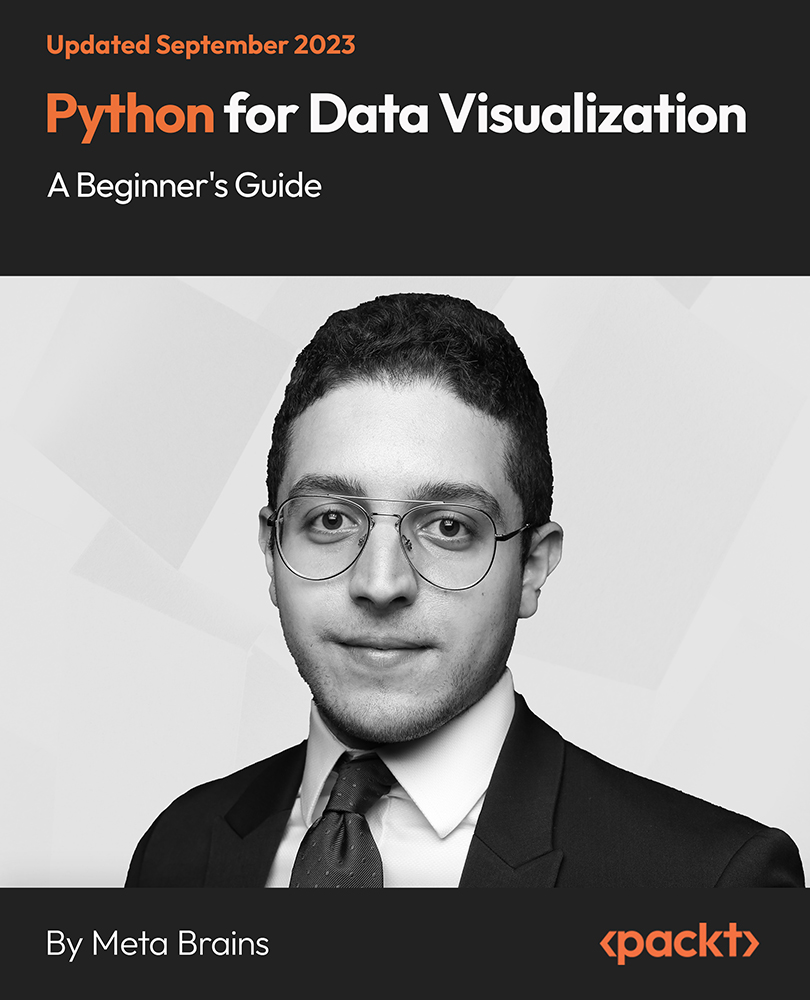
Selenium Python Automation Testing from Scratch and Frameworks
By Packt
This course will help you learn about the basic and advanced topics for automating tests with Selenium and Python. Without any prior knowledge of Python or automation testing, you will be able to perform automation testing with this practical course.
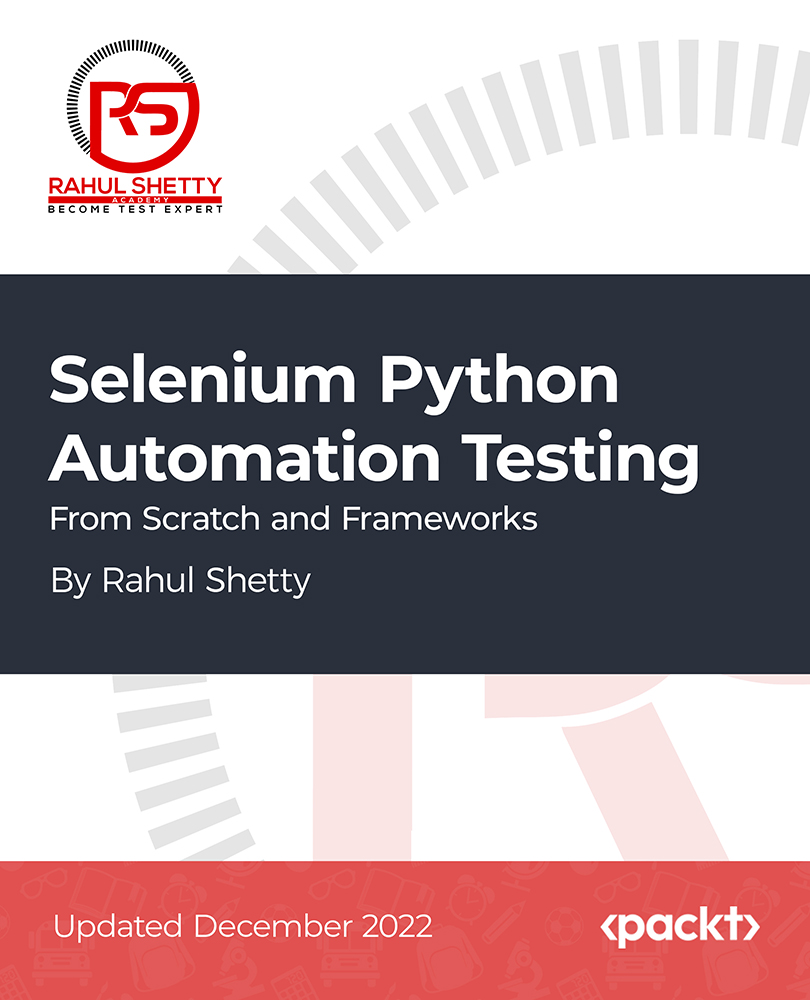
Description: Welcome to Microsoft Access 2007 course for beginners. Microsoft Access is the word most popular database software designed by Microsoft. This course is designed for beginners who are targeting the basics of Microsoft 2007. Learn about the basic tools of Microsoft Access. Explore the basic functions and features of Microsoft Access. Study how to create simple databases from scratch. Learning about Microsoft Access 2007 will help you excel within your professional lives.This course will provide you with the necessary skills, knowledge and information of Microsoft Access 2007. Who is the course for? New staff or workers who want to learn about the Microsoft Access 2007. People who have an interest in the basics and features of the Access 2007. Entry Requirement: This course is available to all learners, of all academic backgrounds. Learners should be aged 16 or over to undertake the qualification. Good understanding of English language, numeracy and ICT are required to attend this course. Assessment: At the end of the course, you will be required to sit an online multiple-choice test. Your test will be assessed automatically and immediately so that you will instantly know whether you have been successful. Before sitting for your final exam, you will have the opportunity to test your proficiency with a mock exam. Certification: After you have successfully passed the test, you will be able to obtain an Accredited Certificate of Achievement. You can however also obtain a Course Completion Certificate following the course completion without sitting for the test. Certificates can be obtained either in hard copy at the cost of £39 or in PDF format at the cost of £24. PDF certificate's turnaround time is 24 hours, and for the hardcopy certificate, it is 3-9 working days. Why choose us? Affordable, engaging & high-quality e-learning study materials; Tutorial videos/materials from the industry leading experts; Study in a user-friendly, advanced online learning platform; Efficient exam systems for the assessment and instant result; The UK & internationally recognized accredited qualification; Access to course content on mobile, tablet or desktop from anywhere anytime; The benefit of career advancement opportunities; 24/7 student support via email. Career path The Microsoft Access 2007 for Beginners will be very beneficial and helpful, especially to the following professionals: Technical Support. Technical Sales. Business Analyst. Web Developer. Microsoft Access 2007 for Beginners Module One - Getting Started 00:30:00 Module Two - Opening Access 01:00:00 Module Three - Using the Access Interface 01:00:00 Module Four - Working with Database Objects 01:00:00 Module Five - Creating Tables 01:00:00 Module Six - Working with Tables 01:00:00 Module Seven - Creating Forms 01:00:00 Module Eight - Working with Forms 01:00:00 Module Nine - Creating Reports 01:00:00 Module Ten - Creating Queries 01:00:00 Module Eleven - Managing Your Database 01:00:00 Module Twelve - Wrapping Up 00:30:00 Certificate and Transcript Order Your Certificates and Transcripts 00:00:00

QuickBooks Bookkeeping Diploma
By IOMH - Institute of Mental Health
Overview of QuickBooks Bookkeeping Diploma In today's fast-paced business world, mastering QuickBooks bookkeeping is your ticket to a thriving career in finance. The UK's accounting sector is booming, with over 340,000 professionals contributing to its £17.7 billion market value. As businesses increasingly rely on digital solutions, the demand for skilled bookkeepers continues to soar. Our QuickBooks Bookkeeping Diploma equips you with the tools to navigate this dynamic landscape. From setting up systems to generating comprehensive financial reports, you'll gain the expertise to streamline accounting processes and drive business success. With QuickBooks proficiency, you'll be at the forefront of modern bookkeeping practices. Embrace this opportunity to elevate your career prospects and become an indispensable asset to any organisation. Whether you're starting your journey or enhancing existing skills, this course paves the way for a rewarding future in bookkeeping. Join us and unlock the potential of QuickBooks to revolutionise financial management. Get a Quick Look at The Course Content: This QuickBooks Bookkeeping Diploma Course will help you to learn: Confidently navigate the QuickBooks interface and utilise key functionalities. Master the art of setting up accounts, ledgers, and VAT processes. Manage customer and supplier relationships with accuracy and efficiency. Process sales, purchases, and other financial transactions with ease. Reconcile bank statements and maintain meticulous financial records. Generate insightful reports and gain valuable financial insights. This course covers the topic you must know to stand against the tough competition. The future is truly yours to seize with this QuickBooks Bookkeeping Diploma. Enrol today and complete the course to achieve a certificate that can change your career forever. Details Perks of Learning with IOMH One-To-One Support from a Dedicated Tutor Throughout Your Course. Study Online - Whenever and Wherever You Want. Instant Digital/ PDF Certificate. 100% Money Back Guarantee. 12 Months Access. Process of Evaluation After studying the course, an MCQ exam or assignment will test your skills and knowledge. You have to get a score of 60% to pass the test and get your certificate. Certificate of Achievement Certificate of Completion - Digital / PDF Certificate After completing the QuickBooks Bookkeeping Diploma course, you can order your CPD Accredited Digital / PDF Certificate for £5.99. Certificate of Completion - Hard copy Certificate You can get the CPD Accredited Hard Copy Certificate for £12.99. Shipping Charges: Inside the UK: £3.99 International: £10.99 Who Is This Course for? Aspiring bookkeepers seeking a recognised skills. Business owners and managers looking to improve their financial literacy. Individuals seeking a career change in finance and accounting. Employees are seeking to advance their skills and knowledge in QuickBooks. Is anyone interested in gaining hands-on experience with leading accounting software? Requirements You don't need any educational qualification or experience to enrol in the QuickBooks Bookkeeping Diploma course. Do note: you must be at least 16 years old to enrol. Any internet-connected device, such as a computer, tablet, or smartphone, can access this online course. Career Path The certification and skills you get from this QuickBooks Bookkeeping Diploma Course can help you advance your career and gain expertise in several fields, allowing you to apply for high-paying jobs in related sectors. Bookkeeper - £22K to £36K/year Accounting Assistant - £20K to £31K/year Payroll Administrator - £25K to £38K/year Finance Assistant - £22K to £28K/year Freelance Bookkeeper - £30K to £45K/year Course Curriculum Getting prepared - access the software and course materials Set up free trial 00:03:00 Getting started Starting A New Company File 00:11:00 Setting up the system Enter opening balances 00:02:00 Reverse opening balances - accruals and prepayments 00:06:00 Report Journal 00:05:00 Nominal ledger Amend The Nominal Ledger 00:07:00 Report listing the nominal ledgers 00:02:00 Customers Enter customers 00:09:00 Report on customer contact information 00:01:00 Suppliers Enter Suppliers 00:05:00 Supplier Contact List 00:02:00 Sales ledger Enter Invoices 00:09:00 Invoice Entering 00:03:00 Invoice batch 00:06:00 Post Sales Credit Notes 00:08:00 Report showing Customer Activity 00:03:00 Aged Debtors 00:02:00 Purchases ledger Post Supplier Invoices 00:03:00 Entering a Batch of Supplier Bills 00:09:00 Credit Notes Suppliers 00:05:00 Reclassify Supplier Bills - Flash Bulbs Purchased 00:04:00 Supplier Account Activity Report 00:04:00 Sundry payments Post Cheques 00:07:00 Report showing supplier payments 00:01:00 Sundry receipts Receipts from customers 00:07:00 Report showing customer receipts 00:02:00 Petty cash Post Petty Cash Transactions and Report 00:04:00 Post cash payments to ledgers 00:02:00 Enter petty cash items 00:14:00 Report on Petty Cash Payments Proper 00:05:00 Post Sundry Payments 00:05:00 Report Bank Payments 00:03:00 VAT - Value Added Tax VAT Return 00:03:00 Bank reconciliation Reconcile The Bank 00:10:00 Provide A Report Showing Any Unreconnciled Transaction 00:02:00 Payroll / Wages Post the Wages Journal 00:08:00 Posting Journal Adjustments 00:02:00 Reports Month end adjustments 00:03:00 Month end reports 00:06:00 Tasks Task- Crearing the accounts 00:06:00 Task - Customer report 00:01:00 Additional Resources Course Paper 00:00:00 Further Reading - QuickBooks Online 2014 The Handbook 00:00:00 Course Certification Order Your Certificate 00:00:00 Refer a Friend Refer a Friend and Claim One Course for FREE 00:00:00
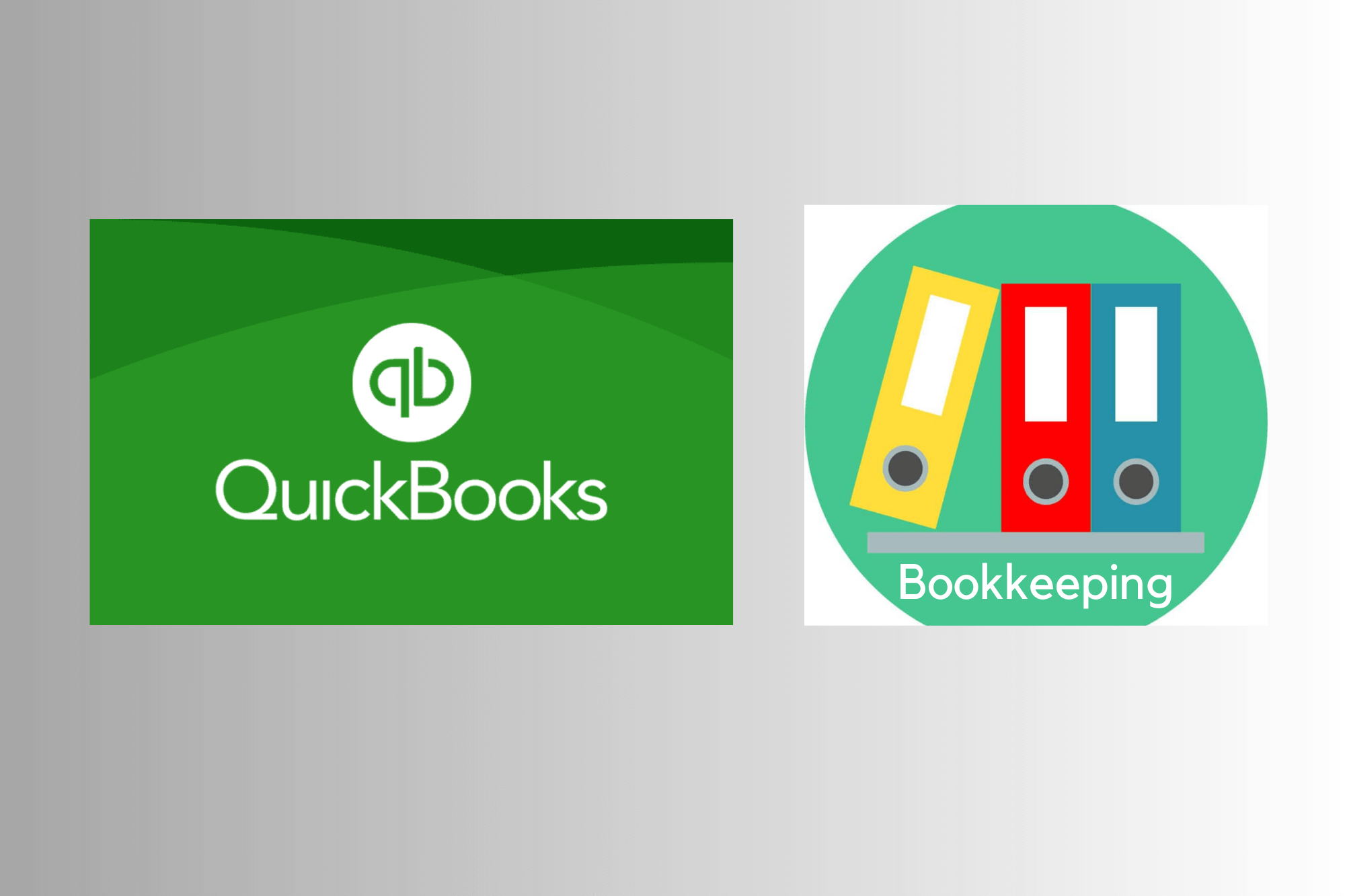
Do you want to prepare for your dream job but strive hard to find the right courses? Then, stop worrying, for our strategically modified Speech & Language Therapy Online Training bundle will keep you up to date with the relevant knowledge and most recent matters of this emerging field. So, invest your money and effort in our 30 course Speech & Language Therapy mega bundle that will exceed your expectations within your budget. The Speech & Language Therapy Online Training related fields are thriving across the UK, and recruiters are hiring the most knowledgeable and proficient candidates. It's a demanding field with magnitudes of lucrative choices. If you need more guidance to specialise in this area and need help knowing where to start, then StudyHub proposes a preparatory Speech & Language Therapy bundle. This comprehensive Speech & Language Therapy Online Training bundle will help you build a solid foundation to become a proficient worker in the sector. This Speech & Language Therapy Online Training Bundle consists of the following 25 CPD Accredited Premium courses - Course 1: Speech & Language Therapy Course 2: Learning Disability Nursing Training Course 3: Dyslexia Course 4: Autism Awareness Course 5: ADHD Awareness Course 6: Psychology and Child Intellectual Development Training Course 7: Play Therapy, Mental Health and Child Psychology Diploma Course 8: Childcare, Nutrition and Development Course 9: Audiology Course 10: British Sign Language (BSL) Course Course 11: Deaf Awareness Course 12: Special Education Needs (SEN) Teaching Methodologies Course 13: Educational Psychology and Development Course 14: Safeguarding Children and Adolescents Course 15: Residential Childcare & Cognitive Development Training Course 16: Child Safeguarding Course 17: Family Support Worker Course 18: Child Attachment Diploma Course 19: Parenting Skills: Raising Healthy Kids Course 20: Internet Safety: Safeguarding Children Course 21: Child Playwork Course 22: Mental Health Care - MCA & DOLS Course 23: Positive Mental Health Course 24: Parental Mental Health & Child Protection Course 25: Autism Awareness 5 Extraordinary Career Oriented courses that will assist you in reimagining your thriving techniques- Course 1: Career Development Plan Fundamentals Course 2: CV Writing and Job Searching Course 3: Interview Skills: Ace the Interview Course 4: Video Job Interview for Job Seekers Course 5: Create a Professional LinkedIn Profile Learning Outcome of Speech & Language Therapy This tailor-made Speech & Language Therapy Online Training bundle will allow you to- Uncover your skills and aptitudes to break new ground in the related fields Deep dive into the fundamental knowledge Acquire some hard and soft skills in this area Gain some transferable skills to elevate your performance Maintain good report with your clients and staff Gain necessary office skills and be tech savvy utilising relevant software Keep records of your work and make a report Know the regulations around this area Reinforce your career with specific knowledge of this field Know your legal and ethical responsibility as a professional in the related field This Speech & Language Therapy Online Training Bundle resources were created with the help of industry experts, and all subject-related information is kept updated on a regular basis to avoid learners from falling behind on the latest developments. Course 1: Speech & Language Therapy Gain a deep understanding of speech and language disorders, their causes, and assessment techniques. Learn evidence-based therapeutic interventions and strategies to improve communication skills. Develop the skills to work effectively with individuals of all ages who have speech and language difficulties. Course 2: Learning Disability Nursing Training Acquire comprehensive knowledge of learning disabilities, including their causes and prevalence. Learn nursing strategies to provide person-centred care and support to individuals with learning disabilities. Understand the legal and ethical considerations involved in learning disability nursing. Course 3: Dyslexia Explore the characteristics and challenges associated with dyslexia. Learn about assessment tools and techniques for identifying dyslexia. Develop strategies and interventions to support individuals with dyslexia in educational and workplace settings. Course 4: Autism Awareness Gain a deep understanding of autism spectrum disorders and their diagnostic criteria. Learn about evidence-based interventions and therapies for individuals with autism. Develop skills to create inclusive environments and support individuals with autism effectively. Course 5: ADHD Awareness Understand the nature and symptoms of Attention Deficit Hyperactivity Disorder (ADHD). Learn strategies for assessing and managing ADHD in children and adults. Explore techniques to support individuals with ADHD in educational and social settings. Course 6: Psychology and Child Intellectual Development Training Study the principles of child psychology, including cognitive, emotional, and social development. Learn how psychological theories apply to understanding and promoting healthy child development. Explore techniques for assessing and supporting children's intellectual growth. Course 7: Play Therapy, Mental Health and Child Psychology Diploma Gain expertise in play therapy techniques and their application in child mental health. Learn about various therapeutic approaches and their effectiveness in child psychology. Develop counselling and assessment skills for working with children facing psychological challenges. Course 8: Childcare, Nutrition and Development Understand the nutritional needs of children at different stages of development. Learn about healthy meal planning and dietary guidelines for children. Gain knowledge of child development milestones and how nutrition impacts growth. Course 9: Audiology Explore the field of audiology, including hearing assessment and hearing aid technology. Learn about common hearing disorders and their diagnostic procedures. Develop skills in audiological rehabilitation and communication strategies for individuals with hearing loss. Course 10: British Sign Language (BSL) Course Acquire proficiency in British Sign Language, including vocabulary and grammar. Learn about Deaf culture and the importance of cultural sensitivity in communication. Develop the ability to hold conversations and provide information using BSL. Course 11: Deaf Awareness Understand the challenges and barriers faced by Deaf individuals in society. Learn effective communication strategies when interacting with Deaf or hard-of-hearing people. Gain insights into Deaf culture and the importance of inclusivity and accessibility. Course 12: Special Education Needs (SEN) Teaching Methodologies Explore teaching strategies and accommodations for students with special educational needs. Learn to create inclusive lesson plans and adapt curriculum content for diverse learners. Develop skills to collaborate with parents, caregivers, and educational specialists to support SEN students. Course 13: Educational Psychology and Development Study the principles of educational psychology, including theories of learning and motivation. Learn about cognitive development in children and its impact on education. Gain insights into the psychological factors that influence teaching and learning processes. Course 14: Safeguarding Children and Adolescents Understand the legal and ethical responsibilities of safeguarding children and adolescents. Learn to recognize signs of abuse and neglect and how to report concerns appropriately. Develop strategies for creating safe and supportive environments for young people. Course 15: Residential Childcare & Cognitive Development Training Gain an understanding of residential childcare settings and their role in child development. Learn about cognitive development stages and their implications for caregiving. Develop practical skills for providing quality care and support to children in residential settings. Course 16: Child Safeguarding Explore the principles of child safeguarding, including risk assessment and prevention. Learn about the roles and responsibilities of professionals in safeguarding children. Understand the legal frameworks and policies related to child protection. Course 17: Family Support Worker Learn about the role of family support workers in assisting families facing various challenges. Develop communication and counselling skills for working with diverse families. Gain insights into community resources and services available to support families. Course 18: Child Attachment Diploma Explore the theory of attachment and its significance in child development. Learn about attachment styles and how they influence relationships and behaviour. Develop skills to promote healthy attachments between caregivers and children. Course 19: Parenting Skills: Raising Healthy Kids Gain practical parenting strategies for promoting children's physical and emotional well-being. Learn effective discipline and communication techniques for positive parent-child relationships. Understand the importance of parental self-care and stress management in raising healthy kids. Course 20: Internet Safety: Safeguarding Children Learn about online risks and dangers that children may encounter on the internet. Explore strategies to educate children about online safety and responsible digital citizenship. Develop skills to protect children from online threats and create a safer online environment. Course 21: Child Playwork Understand the principles and theories of playwork in promoting children's development. Learn how to plan and create engaging play environments that encourage exploration and creativity. Develop skills to observe and assess children's play, ensuring their safety and well-being. Certification After studying the complete Speech & Language Therapy training you will be able to take the MCQ test that will assess your knowledge. After successfully passing the test you will be able to claim all courses pdf certificates and 1 hardcopy certificate for the Title Course for free. Other Hard Copy certificates need to be ordered at an additional cost of •8. CPD 300 CPD hours / points Accredited by CPD Quality Standards Who is this course for? Course 22: Mental Health Care - MCA & DOLS Gain knowledge of the Mental Capacity Act (MCA) and Deprivation of Liberty Safeguards (DoLS) in mental health care. Learn about the legal and ethical implications of decision-making and consent for individuals lacking capacity. Develop the skills to apply MCA and DoLS principles to protect the rights and well-being of vulnerable individuals. Course 23: Positive Mental Health Explore the concepts of positive mental health and well-being. Learn strategies to promote mental resilience, stress management, and emotional well-being. Understand the importance of early intervention and support in maintaining positive mental health. Course 24: Parental Mental Health & Child Protection Gain insights into the impact of parental mental health on children's well-being and development. Learn about risk assessment and safeguarding measures for families affected by parental mental health issues. Develop skills to provide support and guidance to parents while ensuring child protection. Course 25: Autism Awareness Deepen your understanding of autism spectrum disorders and associated challenges. Learn person-centred approaches and effective communication strategies when working with individuals with autism. Explore methods for creating inclusive and supportive environments for individuals with autism. Ambitious learners who want to strengthen their CV for their desired job should take advantage of the Speech & Language Therapy Online Training bundle! This bundle is also ideal for professionals looking for career advancement. Requirements To participate in this Speech & Language Therapy course, all you need is - A smart device A secure internet connection And a keen interest in Speech & Language Therapy Online Training Career path Upon completing this essential Speech & Language Therapy Bundle, you will discover a new world of endless possibilities. These Speech & Language Therapy courses will help you to get a cut above the rest and allow you to be more efficient in the relevant fields.

Search By Location
- Software Courses in London
- Software Courses in Birmingham
- Software Courses in Glasgow
- Software Courses in Liverpool
- Software Courses in Bristol
- Software Courses in Manchester
- Software Courses in Sheffield
- Software Courses in Leeds
- Software Courses in Edinburgh
- Software Courses in Leicester
- Software Courses in Coventry
- Software Courses in Bradford
- Software Courses in Cardiff
- Software Courses in Belfast
- Software Courses in Nottingham