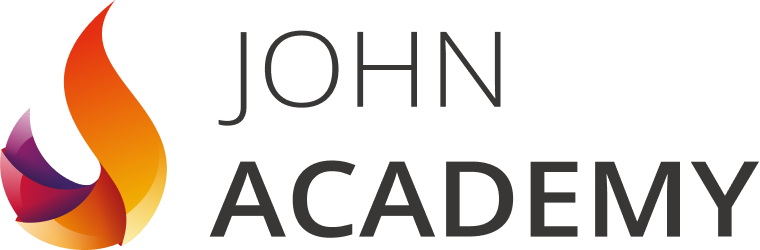Booking options
£18
(incl. VAT)
£18
(incl. VAT)On-Demand course
20 hours 33 minutes
All levels
In developing a website, it is important to choose a subject or theme that will suit your style and preference. In this course, you will learn to decide on the function and niche of your site. You will learn the importance of visualization and how to make your site content-rich. You will also be able to know how to do back links. Then you will see the significance of SEO, multimedia, and social sites to improve the traffic of your website.
Employees of the business industry and other businessmen who want to learn how to become profitable through website designing.
People who have an interest in Website Design and Marketing and how to effectively communicate with their potential clients through the web.
This course is available to all learners, of all academic backgrounds.
Learners should be aged 16 or over to undertake the qualification.
Good understanding of English language, numeracy and ICT are required to attend this course.
At the end of the course, you will be required to sit an online multiple-choice test. Your test will be assessed automatically and immediately so that you will instantly know whether you have been successful.
Before sitting for your final exam you will have the opportunity to test your proficiency with a mock exam.
After you have successfully passed the test, you will be able to obtain an Accredited Certificate of Achievement. You can however also obtain a Course Completion Certificate following the course completion without sitting for the test. Certificates can be obtained either in hard copy at a cost of £39 or in PDF format at a cost of £24.
PDF certificate's turnaround time is 24 hours and for the hardcopy certificate, it is 3-9 working days.
Affordable, engaging & high-quality e-learning study materials;
Tutorial videos/materials from the industry leading experts;
Study in a user-friendly, advanced online learning platform;
Efficient exam systems for the assessment and instant result;
The UK & internationally recognized accredited qualification;
Access to course content on mobile, tablet or desktop from anywhere anytime;
The benefit of career advancement opportunities;
24/7 student support via email.
The Web Development Basics course will be very beneficial and helpful, especially to the following careers:
Businessman
Marketing and Promotions Specialists
Marketing Managers
Product Creators
Programmers
Sales Managers
Sales and Promotions Specialists
Top Executives
Website Developer.
Updated Version - Web Development Basics | |||
Section 01: Getting Started | |||
Introduction | 00:03:00 | ||
How to Get Course requirements | 00:02:00 | ||
Getting Started on Windows, Linux or Mac | 00:02:00 | ||
How to ask a Great Questions | 00:01:00 | ||
FAQ's | 00:01:00 | ||
Section 02: HTML | |||
Introduction HTML | 00:05:00 | ||
Choosing Code Editor | 00:06:00 | ||
Installing Code Editor (Sublime Text) | 00:04:00 | ||
Overview of a Webpage | 00:05:00 | ||
Structure of a Full HTML Webpage | 00:07:00 | ||
First Hello World! Webpage | 00:09:00 | ||
Section 03: HTML Basic | |||
Heading tags | 00:09:00 | ||
Paragraph | 00:08:00 | ||
Formatting Text | 00:12:00 | ||
List Items Unordered | 00:05:00 | ||
List Items Ordered | 00:04:00 | ||
Classes | 00:09:00 | ||
IDs | 00:06:00 | ||
Comments | 00:04:00 | ||
Section 04: HTML Intermediate | |||
Images | 00:12:00 | ||
Forms | 00:05:00 | ||
Marquee | 00:06:00 | ||
Text area | 00:06:00 | ||
Tables | 00:06:00 | ||
Links | 00:07:00 | ||
Navbar - Menu | 00:04:00 | ||
HTML Entities | 00:05:00 | ||
Div tag | 00:06:00 | ||
Google Maps | 00:07:00 | ||
Section 05: HTML Advanced | |||
HTML Audio | 00:07:00 | ||
HTML Video | 00:05:00 | ||
Canvas | 00:06:00 | ||
Iframes | 00:05:00 | ||
Input Types | 00:04:00 | ||
Input Attributes | 00:06:00 | ||
Registration Form | 00:04:00 | ||
Contact Us Form | 00:10:00 | ||
Coding Exercise | 00:01:00 | ||
Solution for Coding Exercise | 00:02:00 | ||
Section 06: JavaScript Introduction | |||
What is JavaScript | 00:09:00 | ||
Hello World Program | 00:14:00 | ||
Getting Output | 00:11:00 | ||
Internal JavaScript | 00:13:00 | ||
External JavaScript | 00:09:00 | ||
Inline JavaScript | 00:04:00 | ||
Async and defer | 00:06:00 | ||
Section 07: JavaScript Basics | |||
Variables | 00:13:00 | ||
Data Types | 00:11:00 | ||
Numbers | 00:06:00 | ||
Strings | 00:06:00 | ||
String Formatting | 00:05:00 | ||
Section 08: JavaScript Operators | |||
Arithmetic operators | 00:07:00 | ||
Assignment operators | 00:03:00 | ||
Comparison operators | 00:06:00 | ||
Logical operators | 00:08:00 | ||
Section 09: JavaScript Conditional Statements | |||
If-else statement | 00:05:00 | ||
If-else-if statement | 00:04:00 | ||
Section 10: JavaScript Control Flow Statements | |||
While loop | 00:09:00 | ||
Do-while loop | 00:03:00 | ||
For loop | 00:08:00 | ||
Coding Exercise | 00:02:00 | ||
Solution for Coding Exercise | 00:02:00 | ||
Section 11: JavaScript Functions | |||
Creating a Function | 00:07:00 | ||
Function Call() | 00:07:00 | ||
Function with parameters | 00:05:00 | ||
Section 12: JavaScript Error Handling | |||
Try-catch | 00:05:00 | ||
Try-catch-finally | 00:17:00 | ||
Section 13: JavaScript Client-Side Validations | |||
On Submit Validation | 00:09:00 | ||
Input Numeric Validation | 00:12:00 | ||
Section 14: Python Introduction | |||
Introduction to Python | 00:02:00 | ||
Python vs Other Languages | 00:04:00 | ||
Why It's Popular | 00:04:00 | ||
Command Line Basics | 00:07:00 | ||
Python Installation (Step By Step) | 00:06:00 | ||
PyCharm IDE Installation | 00:08:00 | ||
Getting Start PyCharm IDE | 00:05:00 | ||
First Python Hello World Program | 00:07:00 | ||
Section 15: Python Basic | |||
Variables | 00:16:00 | ||
Data Types | 00:13:00 | ||
Type Casting | 00:07:00 | ||
User Inputs | 00:08:00 | ||
Comments | 00:04:00 | ||
Section 16: Python Strings | |||
Strings | 00:05:00 | ||
String Indexing | 00:05:00 | ||
String Slicing | 00:04:00 | ||
String Built-in Functions | 00:09:00 | ||
Formatting String (Dynamic Data) | 00:05:00 | ||
Section 17: Python Operators | |||
Arithmetic Operators | 00:08:00 | ||
Assignment Operators | 00:05:00 | ||
Comparison Operators | 00:05:00 | ||
Logical Operators | 00:02:00 | ||
AND Operator | 00:04:00 | ||
OR Operator | 00:02:00 | ||
NOT Operator | 00:03:00 | ||
Booleans | 00:02:00 | ||
Section 18: Python Data Structures | |||
Arrays in Earler | 00:02:00 | ||
Lists | 00:06:00 | ||
Add List Items | 00:07:00 | ||
Remove List Items | 00:01:00 | ||
Sort Lists | 00:03:00 | ||
Join Lists | 00:08:00 | ||
Tuples | 00:08:00 | ||
Update tuples | 00:07:00 | ||
Join tuples | 00:02:00 | ||
Dictionaries | 00:06:00 | ||
Add Dictionary Items | 00:04:00 | ||
Remove Dictionary Items | 00:03:00 | ||
Nested Disctionaries | 00:04:00 | ||
Sets | 00:04:00 | ||
Add Set Items | 00:03:00 | ||
Remove Set Items | 00:01:00 | ||
Join Set Items | 00:04:00 | ||
Section 19: Python Conditional Statements | |||
If Statement | 00:03:00 | ||
If-else Statement | 00:04:00 | ||
If-elif-else Statement | 00:04:00 | ||
If Statement Coding Excercise | 00:05:00 | ||
Section 20: Python Control Flow Statements | |||
Flow Charts | 00:06:00 | ||
While Loops Statement | 00:10:00 | ||
For Loops Statement | 00:06:00 | ||
The range() Function | 00:04:00 | ||
Nested Loops | 00:04:00 | ||
2D List using Nested Loop | 00:04:00 | ||
Section 21: Python Core Games | |||
Guessing Game | 00:07:00 | ||
Car Game | 00:10:00 | ||
Section 22: Python Functions | |||
Creating a Function | 00:03:00 | ||
Calling a Function | 00:06:00 | ||
Function with Arguments | 00:05:00 | ||
Section 23: Python args, KW args for Data Science | |||
args, Arbitary Arguments | 00:04:00 | ||
kwargs, Arbitary Keyword Arguments | 00:06:00 | ||
Section 24: Python Project | |||
Project Overview | 00:04:00 | ||
ATM RealTime Project | 00:13:00 | ||
Old Version - Web Development Basics | |||
Web Development Basics | |||
What Are Niche Website? | 01:00:00 | ||
The Role Of Visualization In Education | 00:15:00 | ||
Identify Your Best Platform Or Software | 01:00:00 | ||
Select A Web Host | 01:00:00 | ||
Collect Your Site | 00:15:00 | ||
Building A Content Rich Website | 00:15:00 | ||
Build Backlinks | 00:30:00 | ||
Use SEO, Multimedia And Social Sites | 01:30:00 | ||
Use Analytics | 01:00:00 | ||
Wrapping Up | 00:15:00 | ||
Mock Exam | |||
Mock Exam-Web Development Basics | 00:20:00 | ||
Final Exam | |||
Final Exam-Web Development Basics | 00:20:00 | ||
Order Your Certificate and Transcript | |||
Order Your Certificates and Transcripts | 00:00:00 | ||
Order Your Certificate and Transcript | |||
Order Your Certificates and Transcripts | 00:00:00 |