- Professional Development
- Medicine & Nursing
- Arts & Crafts
- Health & Wellbeing
- Personal Development
6084 Software courses
Graphic Design Portfolio Building: Showcasing Your Best Work
By Compete High
Introducing 'Graphic Design Portfolio Building: Showcasing Your Best Work' Are you ready to take your graphic design skills to the next level? Our comprehensive course is designed to equip you with the tools and knowledge you need to build a stunning portfolio that will impress clients and employers alike. From mastering design fundamentals to creating a professional portfolio, we've got you covered every step of the way. Module 1: Introduction to Graphic Design Get started on your graphic design journey with a solid foundation. Learn about the history of graphic design, key principles, and the role of design in various industries. Discover different design styles and trends to inspire your own creative journey. Module 2: Design Fundamentals Build a strong understanding of design principles and techniques that will elevate your work. Explore topics such as layout, typography, color theory, and composition. Learn how to apply these fundamentals to create visually appealing and effective designs. Module 3: Graphic Design Software Mastery Unlock the full potential of industry-standard design software. Whether you're a beginner or looking to refine your skills, our expert-led tutorials will help you master tools like Adobe Photoshop, Illustrator, and InDesign. Gain hands-on experience through practical exercises and projects. Module 4: Creating a Professional Design Portfolio Craft a standout portfolio that showcases your best work and reflects your unique style and personality. Learn how to curate your projects, present them effectively, and tailor your portfolio to different audiences and opportunities. Get insider tips on building an online portfolio and leveraging social media to attract clients. Module 5: Visual Branding and Identity Design Dive into the world of branding and identity design, where you'll learn how to create cohesive visual identities for brands. Explore the process of logo design, brand guidelines, and collateral design. Gain insights into building strong brand narratives and communicating brand values through design. Module 6: Web and User Interface (UI) Design Expand your skill set to include web and UI design, one of the fastest-growing areas in the industry. Learn how to design user-friendly interfaces for websites and applications, considering factors such as user experience, accessibility, and responsiveness. Master tools and techniques for prototyping and testing your designs. With our expertly crafted modules, you'll gain the knowledge and skills you need to build a successful career in graphic design. Whether you're a beginner looking to break into the industry or a seasoned professional aiming to level up your portfolio, our course has something for everyone. Enroll today and start showcasing your best work with confidence! Course Curriculum Module 1_ Introduction to Graphic Design Introduction to Graphic Design 00:00 Module 2_ Design Fundamentals Design Fundamentals 00:00 Module 3_ Graphic Design Software Mastery Graphic Design Software Mastery 00:00 Module 4_ Creating a Professional Design Portfolio Creating a Professional Design Portfolio 00:00 Module 5_ Visual Branding and Identity Design Visual Branding and Identity Design 00:00 Module 6_ Web and User Interface (UI) Design Web and User Interface (UI) Design 00:00

CompTIA Certification Bundle with 4 Exams
By Hudson
The Computing Technology Industry Association (CompTIA) is the association representing the international technology community. Its goal is to provide a unified voice, global advocacy and leadership, and to advance industry growth through standards, professional competence, and education and business solutions. In order to most efficiently serve the industry and its members, CompTIA has developed specialized initiatives and programs dedicated to major areas within the IT industry. They include, convergence technology, e-commerce, IT training, software services, certification, public policy and workforce development.

PVOL304: Solar Training - Advanced PV Stand-alone System Design (Battery-Based) - Online
By Solar Energy International (SEI)
Define terms used in stand-alone systems Name common applications for stand-alone systems; describe basic component layouts Describe differences between AC and DC coupling State principle elements of a microgrid Define the importance of an accurate load analysis Review load analysis procedures; perform a load analysis based on daily data Review battery bank sizing for lead-acid and lithium-ion battery types Define array sizing variables and how they affect design for both MPPT and non-MPPT charge controllers Explain charge controller types and describe maximum power point tracking and voltage step-down Examine the calculations for PV array sizing Describe the difference between sizing for a non-MPPT and an MPPT charge controller Complete array configuration calculations for a system with a non-MPPT and an MPPT charge controller Summarize the parameters to check when selecting a charge controller Explain the purpose of DC load control and the three ways it can be implemented Identify design variables, advantages, and disadvantages of DC-only PV systems Describe how to size and integrate components for a recreational vehicle (RV) application Identify installation and maintenance considerations specific to mobile applications Identify applications and considerations for DC lighting systems Specify a battery-based inverter given electrical load and surge requirements Describe various configurations for stacking and clustering multiple inverters Examine inverter / charger size considerations Describe multiwire branch circuit wiring and concerns with single-phase supplies Describe the purpose and function of a generator Identify considerations that impact generator selection Solve for location-based performance degradation Specify a generator given electrical load, battery charging, and surge requirements Estimate approximate generator run time List generator maintenance Describe the National Electrical Code (NEC®) Articles that apply to the different parts of PV and energy storage systems (ESS) Identify NEC® requirements for workspace clearances, disconnects, and overcurrent protection devices (OCPD) that apply to PV systems Locate and apply specific requirements for storage batteries, stand-alone systems, and energy storage systems Identify labeling requirements List relevant building and fire codes Review installation considerations and best practices for stand-alone systems as related to batteries, design strategies, monitoring and metering, balance of system (BOS) equipment Review DC-coupled stand-alone residential system design Define operating modes of off-grid AC coupled PV systems Explain charge regulation of AC coupled PV inverters in a stand-alone system Discuss AC coupled PV system design strategies; evaluate equipment options for AC coupled off-grid applications Design a stand-alone microgrid system with PV (AC and DC coupled) and generator power sources Distinguish between isolated and non-isolated microgrids Compare concepts of centralized versus decentralized generation and controls Identify different types of microgrid analysis and planning software Review isolated microgrid use case examples Identify general PPE for battery system maintenance Develop a battery maintenance plan Identify methods to measure battery state of charge Identify common causes of battery problems and how to avoid them Identify PPE for lead-acid battery maintenance Develop a battery maintenance plan for lead-acid batteries Describe how to correctly add water to a flooded lead-acid (FLA) battery bank Identify methods to measure battery state of charge of FLA batteries Define when and why equalization is needed Identify common causes of battery problems and how to avoid them Note: SEI recommends working closely with a qualified person and/or taking PV 202 for more information on conductor sizing, electrical panel specification, and grounding systems. These topics will part of this course, but they are not the focus.
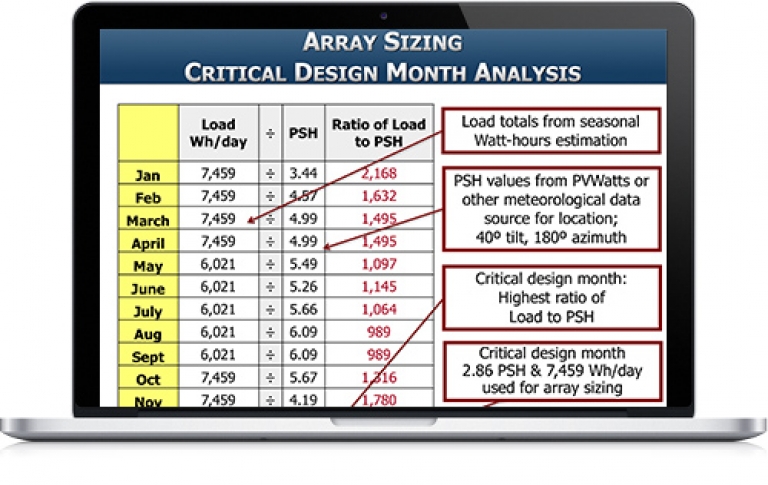
Advanced Xero Training Course
By Lead Academy
This advanced course is designed for those who want to enhance their expertise in using zero software and want to excel in this field. With a focus on advanced concepts, intricate problem solving and practical application, you will go beyond the basics and solve complex calculations. This Course At A Glance Accredited by CPD UK Endorsed by Quality Licence Scheme Learn how to use Xero confidently Recognise the advanced features of Xero Learn Xero basic and advanced aspects of accounting and bookkeeping Learn about the chart of accounts Know how to import data using Xero Understand what are the tracking categories and how to track inventory Learn how to deal with multi-currency bills Know how to handle expense claims, multi-currency sales, billable expenses and much more. Get a comprehensive understanding of fixed assets and depreciation Advanced Xero Training Course Overview This online Advanced Xero Training course will provide you with a comprehensive understanding of Xero and its fundamental aspects. You will also learn Xero's advanced strategies and concepts you should implement to become a successful bookkeeper or accountant. This career advancement online Xero Training course UK will help you understand what are the tracking categories and how to track inventory. You will also learn Xero's basic and advanced aspects of accounting and bookkeeping by taking this popular online course. By the end of the course, you will obtain the knowledge required to boost your accounting and bookkeeping skills and master Xero. You will also understand the process of handling expense claims, multi-currency sales, billable expenses and much more. This course is endorsed by the Quality Licence Scheme for its high-quality, non-regulated provision and training programmes. The Quality Licence Scheme is a brand of the Skills and Education Group, a leading national awarding organisation for providing high-quality vocational qualifications across a wide range of industries. This course and/or training programme is not regulated by Ofqual and is not an accredited qualification. Your training provider will be able to advise you on any further recognition, for example, progression routes into further and/or higher education. For further information, please visit the Learner FAQs on the Quality Licence Scheme website. Who should take this course? This comprehensive Advanced Xero training course UK is suitable for anyone looking to improve their job prospects or aspiring to accelerate their career in this sector and want to gain in-depth knowledge of Xero accounting and bookkeeping. Entry Requirement There are no academic entry requirements for this Xero advanced course, and it is open to students of all academic backgrounds. However, you are required to have a laptop/desktop/tablet or smartphone and a good internet connection. Assessment Method This advanced Xero certification course UK assesses learners through multiple-choice questions (MCQs). Upon successful completion of the modules, learners must answer MCQs to complete the assessment procedure. Through the MCQs, it is measured how much a learner could grasp from each section. In the assessment pass mark is 60%. Check out our Accounting, Finance and Payroll Management Online Training Bundle and gain the skills and knowledge you need to succeed in today's competitive job market. Our comprehensive courses are designed to provide practical, real-world training that will help you advance your career. Course Curriculum Introduction Introduction Importing Data Part 1 Importing Data Part 1 Importing Data Part 2 Importing Data Part 2 Tracked Inventory Part 1 Tracked Inventory Part 1 Tracked Inventory Part 2 Tracked Inventory Part 2 Tracked Inventory Part 3 Tracked Inventory Part 3 Tracking Categories Part 1 Tracking Categories Part 1 Tracking Categories Part 2 Tracking Categories Part 2 Projects Part 1 Projects Part 1 Projects Part 2 Projects Part 2 Projects Part 3 Projects Part 3 Expenses Claims Part 1 Expenses Claims Part 1 Expenses Claims Part 2 Expenses Claims Part 2 Multi Currency Intro Multi Currency Intro Multi Currency Bills Multi Currency Bills Multi Currency Bank Rec Multi Currency Bank Rec Multi Currency Sales Invs Multi Currency Sales Invs Billable Expenses Billable Expenses Fixed Assets and Dreciation Fixed Assets and Dreciation Depreciation Part 2 Depreciation Part 2 Find and Recode Find and Recode Conclusions Conclusions Assessment Assessment - Xero Advanced Course Recognised Accreditation CPD Certification Service This course is accredited by continuing professional development (CPD). CPD UK is globally recognised by employers, professional organisations, and academic institutions, thus a certificate from CPD Certification Service creates value towards your professional goal and achievement. CPD certificates are accepted by thousands of professional bodies and government regulators here in the UK and around the world. Many organisations look for employees with CPD requirements, which means, that by doing this course, you would be a potential candidate in your respective field. Quality Licence Scheme Endorsed The Quality Licence Scheme is a brand of the Skills and Education Group, a leading national awarding organisation for providing high-quality vocational qualifications across a wide range of industries. It will give you a competitive advantage in your career, making you stand out from all other applicants and employees. Certificate of Achievement Endorsed Certificate from Quality Licence Scheme After successfully passing the MCQ exam you will be eligible to order the Endorsed Certificate by Quality Licence Scheme. The Quality Licence Scheme is a brand of the Skills and Education Group, a leading national awarding organisation for providing high-quality vocational qualifications across a wide range of industries. It will give you a competitive advantage in your career, making you stand out from all other applicants and employees. There is a Quality Licence Scheme endorsement fee to obtain an endorsed certificate which is £65. Certificate of Achievement from Lead Academy After successfully passing the MCQ exam you will be eligible to order your certificate of achievement as proof of your new skill. The certificate of achievement is an official credential that confirms that you successfully finished a course with Lead Academy. Certificate can be obtained in PDF version at a cost of £12, and there is an additional fee to obtain a printed copy certificate which is £35. FAQs How is the advanced Xero training course different from the introductory Xero course? The introductory Xero course will introduce you to the concept of Xero, including how it works, what it is and more, but the advanced Xero course will make you an expert on using it to solve accounting issues. It will uncover all the features related to the Xero software. How will I get access to the course Materials? You will get access to the course materials once you purchase the course. After gaining access permission via an email account, you can access the course and materials simultaneously. What is the lifetime access facility about? Lead Academy provides lifetime access facilities to its learners. It means that once learners purchase any course, they can access the course material for a lifetime, even after completing it. Is Xero popular in the UK and the world? Xero is known as the most used software for business organisations in the UK and the world. Over 180 countries depend on and use this application. What does Xero use for? Companies use Xero accounting software to manage their entire accounting process and record accounting transactions. What Is Xero? It is a cloud-based accounting software platform for small and medium-sized enterprises which includes capabilities for invoicing, bank reconciliation, inventory management, payroll, financial reporting etc. It allows users to access their financial data from any location and collaborate with their accountant or bookkeeper in real time. What are the benefits of using Xero? There are several benefits, including faster payment processing, time savings, accessibility from anywhere at any time, data security, automatic updates and backups, improved business efficiency etc. What is the benefit of doing an accredited course? You will only realize the benefit of having a CPD-accredited certificate once you face the corporate world. As employees, job places, and more value the CPD-accredited certificate, you must own this certificate by doing the course with us. What do you mean by a CPD course? CPD refers to Continuing Professional Development, and the CPD-accredited course is developed for individuals who want to improve and update their skills within their professional field continuously. This certificate claims that the certificate holder's knowledge is up-to-date in their work area.

Raspberry Pi for Beginners - 2022 Complete Course
By Packt
This complete hands-on, step-by-step course targets the latest version of Raspberry Pi, which is the Raspberry Pi 4. Everything also works perfectly for Raspberry Pi 2 and 3 versions. You don't need any knowledge in programming, electronics, or anything else. All you need is a working computer and a Raspberry Pi board to get started.
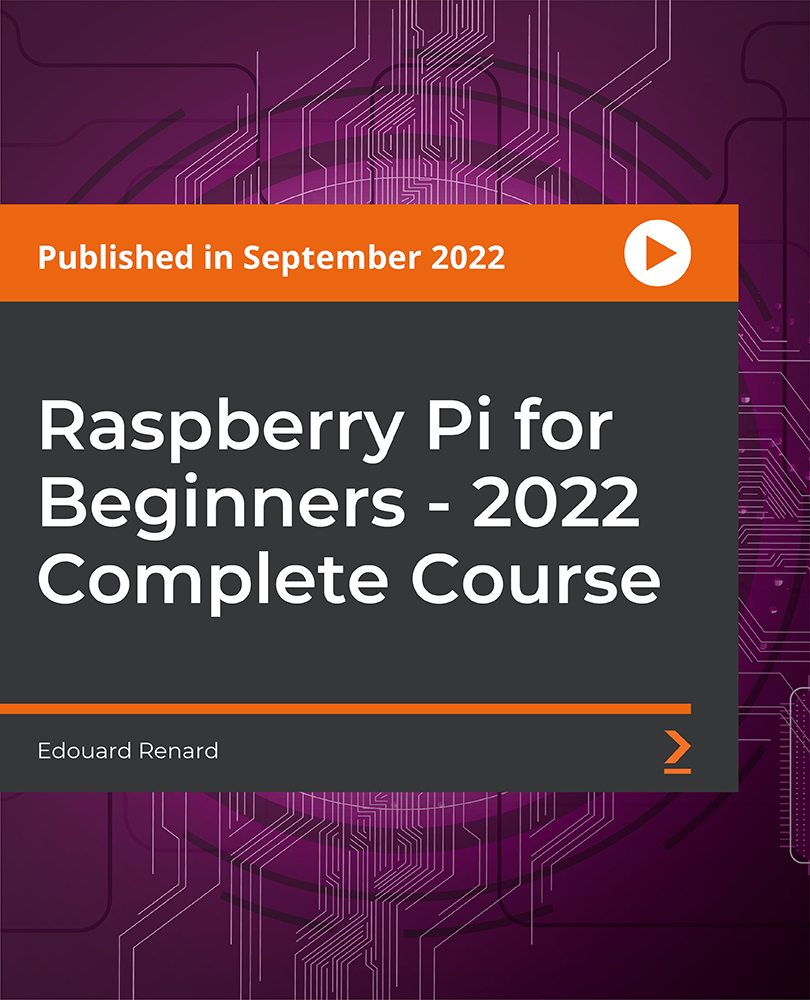
Microsoft Word Introduction (live online classes)
By Microsoft Office Training
Course Objectives At the end of this course you will be able to: Identify and work with basic Word 2013 tools and features Edit text in a Word document Modify the appearance of text in a Word document Organise data in tables and lists Insert special characters and graphical objects Control the appearance of pages in a Word document Proof a document Customise the Word environment '1 year email support service Take a look at the consistent excellent feedback from our corporate clients visiting our site ms-officetraining co uk Customer Feedback Good pace, questions encoraged, trainer ensured everyone was kept at same level. Jenny Price - ACER ' With more than 20 years experience, we deliver courses on all levels of the Desktop version of Microsoft Office and Office 365; ranging from Beginner, Intermediate, Advanced to the VBA level. Our trainers are Microsoft certified professionals with a proven track record with several years experience in delivering public, one to one, tailored and bespoke courses. Tailored in company training courses: You can choose to run the course exactly as they are outlined by us or we can customise it so that it meets your specific needs. A tailored or bespoke course will follow the standard outline but may be adapted to your specific organisational needs. Getting Started with Word Identify the Components of the Word Interface Create a Word Document Help Editing a Document Navigate and Select Text Modify Text Find and Replace Text Formatting Text and Paragraphs Apply Character Formatting Align Text Using Tabs Display Text as List Items Control Paragraph Layout Apply Borders and Shading Apply Styles Manage Formatting Adding Tables Insert a Table Modify a Table Format a Table Convert Text to a Table Managing Lists Sort a List Renumber a List Customise a List Inserting Graphic Objects Insert Symbols and Special Characters Add Images to a Document Page Setup Apply a Page Border and Color Add a Watermark Add Headers and Footers Control Page Layout Proofing a Document Check Spelling and Grammar Other Proofing Tools Check Accessibility Customising the Word Environment Customise the Word Interface Additional Save Options Who is this course for? Who is this course for? This course is intended for delegates who want to learn the fundamentals skills of working with Microsoft Word Requirements Requirements General knowledge of the Windows OS Career path Career path Microsoft Office know-how can instantly increase your job prospects as well as your salary. 80 percent of job openings require spreadsheet and word-processing software skills

Microsoft Powerpoint Advanced (live online classes)
By Microsoft Office Training
Course Objectives At the end of this course you will be able to: Modify the PowerPoint environment Using Master View in order to customise a design template Add and customize SmartArt graphics Add animations and change its effect options Add action buttons to control the flow of the presentation Use various options to customise slide shows Use different PowerPoint file types to distribute presentations ' 1 year email support service Take a closer look at the consistent excellent feedback from our growing corporate clients visiting our site ms-officetraining co uk Customer Feedback Very clearly explained Good pace. Lucy Tailor - ACER ' With more than 20 years experience, we deliver courses on all levels of the Desktop version of Microsoft Office and Office 365; ranging from Beginner, Intermediate, Advanced to the VBA level. Our trainers are Microsoft certified professionals with a proven track record with several years experience in delivering public, one to one, tailored and bespoke courses. Tailored in company training courses: You can choose to run the course exactly as they are outlined by us or we can customise it so that it meets your specific needs. A tailored or bespoke course will follow the standard outline but may be adapted to your specific organisational needs. Customising the PowerPoint Environment Customise the User Interface Set PowerPoint Options Customising Design Templates Modify Slide Masters and Slide Layouts Add Headers and Footers Modify the Notes Master and the Handout Master Adding SmartArt to a Presentation Create SmartArt Modify SmartArt Working with Media Add Audio to a Presentation Add Video to a Presentation Working with Animations Entrance, Emphasis and Exit Animations Animate Charts by Category and Series Customise Animations and Transitions Collaborating on a Presentation Review a Presentation Store and Share Presentations on the Web Customising a Slide Show Annotate a Presentation Set Up a Slide Show Create a Custom Slide Show Add Hyperlinks Add Action Buttons Record a Presentation Securing and Distributing a Presentation Secure a Presentation Create a Video or a CD Distribute the Presentation in different File Formats Who is this course for? Who is this course for? This course is designed for delegates who want to gain the skills necessary to work with design templates, various types of diagrams, special effects, custom slide shows, collaboration functionality, and advanced presentation delivery. Requirements Requirements Preferably, delegates should have attended the Powerpoint Introduction course. Career path Career path Microsoft Office know-how can instantly increase your job prospects as well as your salary. 80 percent of job openings require spreadsheet and word-processing software skills

Microsoft Word Intermediate (now with live online classes)
By Microsoft Office Training
Course Objectives At the end of this course you will be able to: Customise tables and charts Customise formatting with styles and themes Modify pictures in a document Create customised graphic elements Insert content using Quick Parts Control text flow Use templates to automate document creation Perform mail merges Use macros to automate common tasks '1 year email support service Take a look at the consistent excellent feedback from our corporate clients visiting our site ms-officetraining co uk Customer Feedback Excelent enviroment for training. Tahnk you. Jenny Price - ACER ' With more than 20 years experience, we deliver courses on all levels of the Desktop version of Microsoft Office and Office 365; ranging from Beginner, Intermediate, Advanced to the VBA level. Our trainers are Microsoft certified professionals with a proven track record with several years experience in delivering public, one to one, tailored and bespoke courses. Tailored in company training courses: You can choose to run the course exactly as they are outlined by us or we can customise it so that it meets your specific needs. A tailored or bespoke course will follow the standard outline but may be adapted to your specific organisational needs. Working with Tables and Charts Sort Table Data Control Cell Layout Perform Calculations in a Table Create a Chart Customising Formats Using Styles and Themes Create and Modify Text Styles Create Custom List or Table Styles Apply Document Themes Using Images in a Document Resize an Image Adjust Image Appearance Integrate Pictures and Text Insert and Format Screenshots Use the Snipping tool Creating Custom Graphic Elements Create Text Boxes and Pull Quotes Draw Shapes Add WordArt and Other Text Effects Create Complex Illustrations with SmartArt Inserting Content Using Quick Parts Insert Building Blocks Create and Modify Building Blocks Insert Fields Using Quick Parts Controlling Text Flow Control Paragraph Flow Insert Section Breaks Insert Columns Link Text Boxes to Control Text Flow Using Templates Create a Document Using a Template Create a Template Using Mail Merge The Mail Merge Features Merge Envelopes and Labels Create a Data Source Using Word Using Macros Automate Tasks Using Macros Create a Macro Who is this course for? Who is this course for? This course is designed for users who to create or modify complex business documents as well as customised Word efficiency tools Requirements Requirements Preferably, delegates should have attended the Word Introduction course. Career path Career path Microsoft Office know-how can instantly increase your job prospects as well as your salary. 80 percent of job openings require spreadsheet and word-processing software skills

Microsoft Powerpoint Advanced (now with live online classes)
By Microsoft Office Training
Course Objectives At the end of this course you will be able to: Modify the PowerPoint environment Using Master View in order to customise a design template Add and customize SmartArt graphics Add animations and change its effect options Add action buttons to control the flow of the presentation Use various options to customise slide shows Use different PowerPoint file types to distribute presentations ' 1 year email support service Take a closer look at the consistent excellent feedback from our growing corporate clients visiting our site ms-officetraining co uk Customer Feedback Very clearly explained Good pace. Lucy Tailor - ACER ' With more than 20 years experience, we deliver courses on all levels of the Desktop version of Microsoft Office and Office 365; ranging from Beginner, Intermediate, Advanced to the VBA level. Our trainers are Microsoft certified professionals with a proven track record with several years experience in delivering public, one to one, tailored and bespoke courses. Tailored in company training courses: You can choose to run the course exactly as they are outlined by us or we can customise it so that it meets your specific needs. A tailored or bespoke course will follow the standard outline but may be adapted to your specific organisational needs. Customising the PowerPoint Environment Customise the User Interface Set PowerPoint Options Customising Design Templates Modify Slide Masters and Slide Layouts Add Headers and Footers Modify the Notes Master and the Handout Master Adding SmartArt to a Presentation Create SmartArt Modify SmartArt Working with Media Add Audio to a Presentation Add Video to a Presentation Working with Animations Entrance, Emphasis and Exit Animations Animate Charts by Category and Series Customise Animations and Transitions Collaborating on a Presentation Review a Presentation Store and Share Presentations on the Web Customising a Slide Show Annotate a Presentation Set Up a Slide Show Create a Custom Slide Show Add Hyperlinks Add Action Buttons Record a Presentation Securing and Distributing a Presentation Secure a Presentation Create a Video or a CD Distribute the Presentation in different File Formats Who is this course for? Who is this course for? This course is designed for delegates who want to gain the skills necessary to work with design templates, various types of diagrams, special effects, custom slide shows, collaboration functionality, and advanced presentation delivery. Requirements Requirements Preferably, delegates should have attended the Powerpoint Introduction course. Career path Career path Microsoft Office know-how can instantly increase your job prospects as well as your salary. 80 percent of job openings require spreadsheet and word-processing software skills

Microsoft Word Introduction (now with live online classes)
By Microsoft Office Training
Course Objectives At the end of this course you will be able to: Identify and work with basic Word 2013 tools and features Edit text in a Word document Modify the appearance of text in a Word document Organise data in tables and lists Insert special characters and graphical objects Control the appearance of pages in a Word document Proof a document Customise the Word environment '1 year email support service Take a look at the consistent excellent feedback from our corporate clients visiting our site ms-officetraining co uk Customer Feedback Good pace, questions encoraged, trainer ensured everyone was kept at same level. Jenny Price - ACER ' With more than 20 years experience, we deliver courses on all levels of the Desktop version of Microsoft Office and Office 365; ranging from Beginner, Intermediate, Advanced to the VBA level. Our trainers are Microsoft certified professionals with a proven track record with several years experience in delivering public, one to one, tailored and bespoke courses. Tailored in company training courses: You can choose to run the course exactly as they are outlined by us or we can customise it so that it meets your specific needs. A tailored or bespoke course will follow the standard outline but may be adapted to your specific organisational needs. Getting Started with Word Identify the Components of the Word Interface Create a Word Document Help Editing a Document Navigate and Select Text Modify Text Find and Replace Text Formatting Text and Paragraphs Apply Character Formatting Align Text Using Tabs Display Text as List Items Control Paragraph Layout Apply Borders and Shading Apply Styles Manage Formatting Adding Tables Insert a Table Modify a Table Format a Table Convert Text to a Table Managing Lists Sort a List Renumber a List Customise a List Inserting Graphic Objects Insert Symbols and Special Characters Add Images to a Document Page Setup Apply a Page Border and Color Add a Watermark Add Headers and Footers Control Page Layout Proofing a Document Check Spelling and Grammar Other Proofing Tools Check Accessibility Customising the Word Environment Customise the Word Interface Additional Save Options Who is this course for? Who is this course for? This course is intended for delegates who want to learn the fundamentals skills of working with Microsoft Word Requirements Requirements General knowledge of the Windows OS Career path Career path Microsoft Office know-how can instantly increase your job prospects as well as your salary. 80 percent of job openings require spreadsheet and word-processing software skills

Search By Location
- Software Courses in London
- Software Courses in Birmingham
- Software Courses in Glasgow
- Software Courses in Liverpool
- Software Courses in Bristol
- Software Courses in Manchester
- Software Courses in Sheffield
- Software Courses in Leeds
- Software Courses in Edinburgh
- Software Courses in Leicester
- Software Courses in Coventry
- Software Courses in Bradford
- Software Courses in Cardiff
- Software Courses in Belfast
- Software Courses in Nottingham