- Professional Development
- Medicine & Nursing
- Arts & Crafts
- Health & Wellbeing
- Personal Development
6071 Software courses
CompTIA A+ (220-1002)
By Course Cloud
Course Overview Gain the technical skills you need to excel in the computing industry and gain the knowledge employers want when you take this course for CompTIA A+ (220-1002). CompTIA A+ training is dedicated to preparing IT students for troubleshooting and resolving problems in a broad range of disciplines and domains. You can learn how to pass the A+ exam and specialise in a wider variety of issues that will boost your earning potential to new levels of opportunity as an IT technician. This CompTIA A+ tutorial focuses on 220-1002 principles with practical awareness given to system and operational recoveries. You will be given expert guidance for installing and configuring operating systems, expanding security, troubleshooting software, and maintaining operational procedures. This learning package is an absolute must for the budding IT technician who wants to gain the most sought-after skills. Enrol now for an assured future in IT technology. This best selling CompTIA A+ (220-1002) has been developed by industry professionals and has already been completed by hundreds of satisfied students. This in-depth CompTIA A+ (220-1002) is suitable for anyone who wants to build their professional skill set and improve their expert knowledge. The CompTIA A+ (220-1002) is CPD-accredited, so you can be confident you're completing a quality training course will boost your CV and enhance your career potential. The CompTIA A+ (220-1002) is made up of several information-packed modules which break down each topic into bite-sized chunks to ensure you understand and retain everything you learn. After successfully completing the CompTIA A+ (220-1002), you will be awarded a certificate of completion as proof of your new skills. If you are looking to pursue a new career and want to build your professional skills to excel in your chosen field, the certificate of completion from the CompTIA A+ (220-1002) will help you stand out from the crowd. You can also validate your certification on our website. We know that you are busy and that time is precious, so we have designed the CompTIA A+ (220-1002) to be completed at your own pace, whether that's part-time or full-time. Get full course access upon registration and access the course materials from anywhere in the world, at any time, from any internet-enabled device. Our experienced tutors are here to support you through the entire learning process and answer any queries you may have via email.

New Functions in Excel 2021
By Course Cloud
Course Overview Master the new functions and features of Microsoft Excel 2021 and learn how to use these new functions in your data reports, with this complete step-by-step video training course. The New Functions in Excel 2021 course has been expertly designed to guide you through Excel 2021's new functions in the simplest way. Broken down into 10 key modules, you will learn how the UNIQUE, RANDARRAY and SEQUENCE functions work, how to filter data in a range or table, and much more. This practical training course will also walk you through how to use these new functions in data reports. This course is ideal for those who are already familiar with Excel and have experience using this software, who wish to familiarise with the latest functions of the 2021 version. Enrol today and add valuable spreadsheet management skills to your CV. This best selling New Functions in Excel 2021 has been developed by industry professionals and has already been completed by hundreds of satisfied students. This in-depth New Functions in Excel 2021 is suitable for anyone who wants to build their professional skill set and improve their expert knowledge. The New Functions in Excel 2021 is CPD-accredited, so you can be confident you're completing a quality training course will boost your CV and enhance your career potential. The New Functions in Excel 2021 is made up of several information-packed modules which break down each topic into bite-sized chunks to ensure you understand and retain everything you learn. After successfully completing the New Functions in Excel 2021, you will be awarded a certificate of completion as proof of your new skills. If you are looking to pursue a new career and want to build your professional skills to excel in your chosen field, the certificate of completion from the New Functions in Excel 2021 will help you stand out from the crowd. You can also validate your certification on our website. We know that you are busy and that time is precious, so we have designed the New Functions in Excel 2021 to be completed at your own pace, whether that's part-time or full-time. Get full course access upon registration and access the course materials from anywhere in the world, at any time, from any internet-enabled device. Our experienced tutors are here to support you through the entire learning process and answer any queries you may have via email.

IT Support Assistant Prepare for a career in the high-growth field of IT Support. No experience or degree is required. Get comprehensive IT Support training designed by professionals and get on the fast track to a competitively paid job. There are 140,500 UK job openings in IT Support and a £29,800 average entry-level salary in IT support. The role of IT Support Technician is vital within any business and with our Level 3 Diploma in IT Support Assistant, your skills will be highly in demand. You'll be a valued IT Support member of the team, keeping computers running smoothly and precious data protected. Courses included in this IT Support Assistant Bundle: Course 01: IT Support Technician Training Course 02: IT Asset Department Course 03: Learning Computers and Internet Level 2 Course 04: IT For Recruiters Course 05: Building Your Own Computer Course 06: Electronic & Electrical Devices Maintenance Course 07: Cyber Security Incident Handling and Incident Response Course 08: GDPR Data Protection Level 5 Course 09: Data Center Training Essentials: General Introduction Course 10: Complete Windows 10 Troubleshooting for IT Help Desk Course 11: Computer Networks Security Course 12: Python Programming for Everybody Course 13: Diploma in Computer Programming Course 14: Computer Hacking Forensic Investigator Course 15: Internet of Things Course 16: Information Management Course 17: CompTIA Networking - Level 4 Course 18: CompTIA Network+ Certification Course 19: Cloud Computing / CompTIA Cloud+ (CV0-002) Course 20: Level 2 Microsoft Office Essentials So enrol now in this IT Support Assistant bundle to advance your career! IT Support Assistant Curriculum of IT Support Assistant Course 01: IT Support Technician Training Section 01: How People Use Computers Section 02: System Hardware Section 03: Device Ports and Peripherals Section 04: Data Storage and Sharing Section 05: Understanding Operating Systems Section 06: Setting Up and Configuring a PC Section 07: Setting Up and Configuring a Mobile Device Section 08: Managing Files Section 09: Using and Managing Application Software Section 10: Configuring Network and Internet Connectivity Section 11: Security Threat Mitigation Section 12: Computer Maintenance and Management Section 13: Troubleshooting Section 14: Understanding Databases Section 15: Developing and Implementing Software The detailed curriculum of the IT Support Assistant bundle is given in the resources section. How will I get my Certificate? After successfully completing the IT Support Assistant course, you will be able to order your CPD Accredited Certificates (PDF + Hard Copy) as proof of your achievement. PDF Certificate: Free (Previously it was £10 * 11 = £110) Hard Copy Certificate: Free (For The Title Course) CPD 130 CPD hours / points Accredited by CPD Quality Standards Who is this course for? IT Support Assistant Anyone from any background can enrol in this IT Support Assistant Training Bundle. Requirements IT Support Assistant This IT Support Assistant Training Course has been designed to be fully compatible with tablets and smartphones. Career path IT Support Assistant This comprehensive IT Support Assistant course is ideal for anyone who wants to take their professional development skills to the next level and fast track their career in any of the following roles: Trainer Manager Support Manager Support Associate Support Technician Customer Support Support Specialist Technical Support Engineer Technician Certificates Certificate of completion Digital certificate - Included Certificate of completion Hard copy certificate - Included You will get the Hard Copy certificate for the title course (IT Support Technician Training) absolutely Free! Other Hard Copy certificates are available for £10 each. Please Note: The delivery charge inside the UK is £3.99, and the international students must pay a £9.99 shipping cost.

Diary Management Level 2 & 3 at QLS
By Imperial Academy
Level 3 QLS Endorsed Course | Endorsed Certificate Included | Plus 5 Career Guided Courses | CPD Accredited
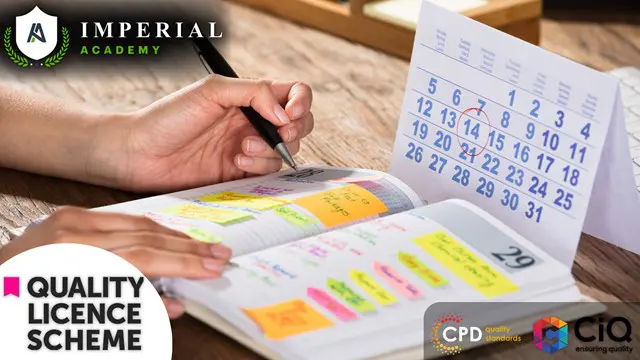
Diploma in Computer Science With Python - Level 5 (QLS Endorsed)
By Kingston Open College
QLS Endorsed + CPD QS Accredited - Dual Certification | Instant Access | 24/7 Tutor Support
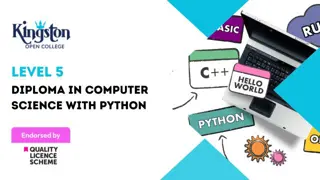
Introduction to Geothermal Exploration and Development
By EnergyEdge - Training for a Sustainable Energy Future
Enhance your knowledge with EnergyEdge course on geothermal exploration and development. Join us to gain valuable insights and skills.
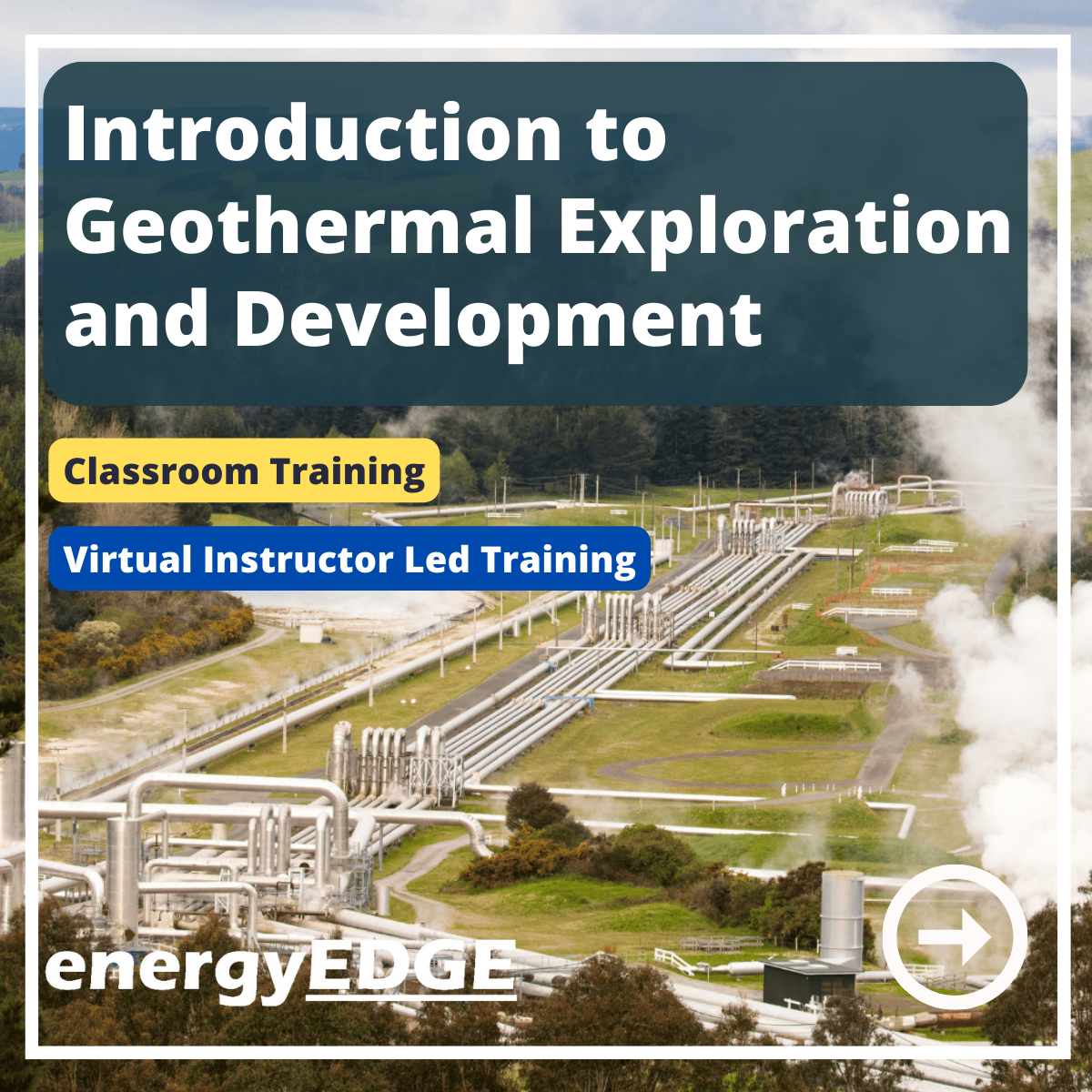
Graphic Design Portfolio Building: Showcasing Your Best Work
By Compete High
Introducing 'Graphic Design Portfolio Building: Showcasing Your Best Work' Are you ready to take your graphic design skills to the next level? Our comprehensive course is designed to equip you with the tools and knowledge you need to build a stunning portfolio that will impress clients and employers alike. From mastering design fundamentals to creating a professional portfolio, we've got you covered every step of the way. Module 1: Introduction to Graphic Design Get started on your graphic design journey with a solid foundation. Learn about the history of graphic design, key principles, and the role of design in various industries. Discover different design styles and trends to inspire your own creative journey. Module 2: Design Fundamentals Build a strong understanding of design principles and techniques that will elevate your work. Explore topics such as layout, typography, color theory, and composition. Learn how to apply these fundamentals to create visually appealing and effective designs. Module 3: Graphic Design Software Mastery Unlock the full potential of industry-standard design software. Whether you're a beginner or looking to refine your skills, our expert-led tutorials will help you master tools like Adobe Photoshop, Illustrator, and InDesign. Gain hands-on experience through practical exercises and projects. Module 4: Creating a Professional Design Portfolio Craft a standout portfolio that showcases your best work and reflects your unique style and personality. Learn how to curate your projects, present them effectively, and tailor your portfolio to different audiences and opportunities. Get insider tips on building an online portfolio and leveraging social media to attract clients. Module 5: Visual Branding and Identity Design Dive into the world of branding and identity design, where you'll learn how to create cohesive visual identities for brands. Explore the process of logo design, brand guidelines, and collateral design. Gain insights into building strong brand narratives and communicating brand values through design. Module 6: Web and User Interface (UI) Design Expand your skill set to include web and UI design, one of the fastest-growing areas in the industry. Learn how to design user-friendly interfaces for websites and applications, considering factors such as user experience, accessibility, and responsiveness. Master tools and techniques for prototyping and testing your designs. With our expertly crafted modules, you'll gain the knowledge and skills you need to build a successful career in graphic design. Whether you're a beginner looking to break into the industry or a seasoned professional aiming to level up your portfolio, our course has something for everyone. Enroll today and start showcasing your best work with confidence! Course Curriculum Module 1_ Introduction to Graphic Design Introduction to Graphic Design 00:00 Module 2_ Design Fundamentals Design Fundamentals 00:00 Module 3_ Graphic Design Software Mastery Graphic Design Software Mastery 00:00 Module 4_ Creating a Professional Design Portfolio Creating a Professional Design Portfolio 00:00 Module 5_ Visual Branding and Identity Design Visual Branding and Identity Design 00:00 Module 6_ Web and User Interface (UI) Design Web and User Interface (UI) Design 00:00

AWS Cloud Practitioner Exam Prep Course 2021
By Packt
This course covers all the key concepts that will help you prepare for and pass the AWS Certified Cloud Practitioner certification exam for the latest CLF-C01. A practical-based course where you will gain practical knowledge about AWS Cloud through videos and demo sessions.
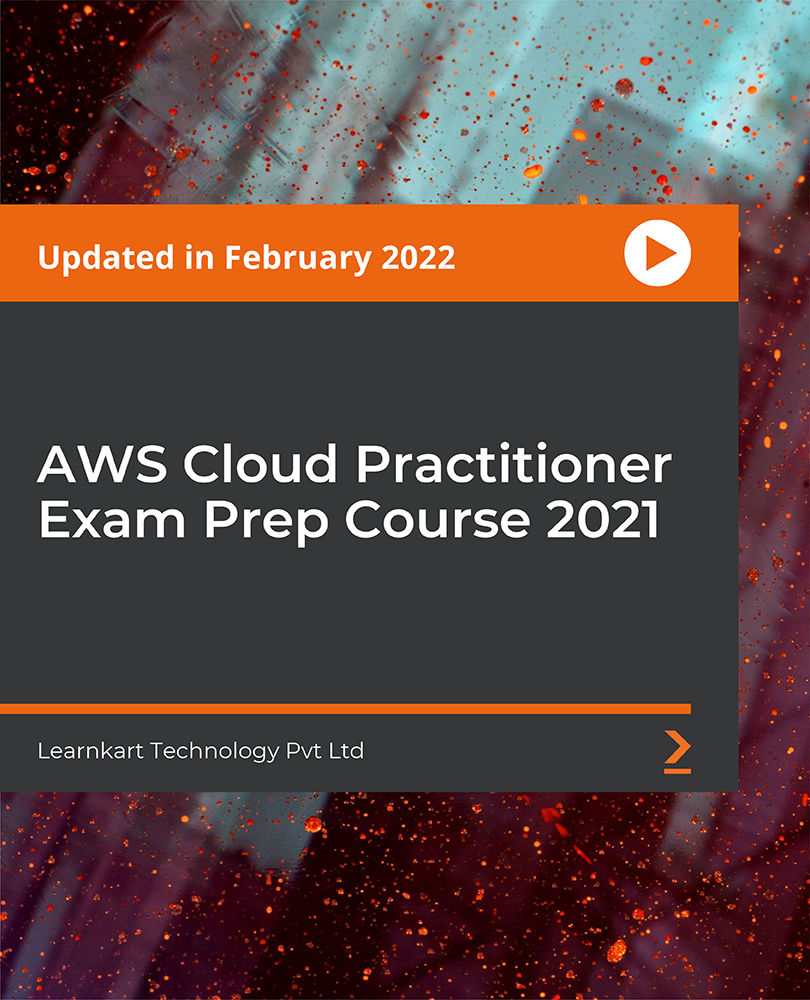
Adobe After Effects Basic to Advanced Training Course (Live Online Only)
By London Design Training Courses
Why Learn Adobe After Effects Basic to Advanced Training Course? Click here for the course info This course offers basic to advanced training in After Effects, focusing on best techniques for motion graphics and visual effects for films and TV. After Effects is the leading software for motion graphics and VFX, widely used in video and screen-based media, to achieve stunning visual outcomes. Duration: 40 hrs Method: 1-on-1 Schedule: Tailor your own schedule by pre-booking. Available from Mon to Sat 9 am and 7 pm. The introductory training covers fundamental tools and features, including animation techniques, layer control, effects, track mattes, and masks. To gain insight into the effects you'll learn to create, you can explore examples on our blogs. Comprehensive After Effects Training: From Basic to Advanced Course Duration: 40 hours Course Overview: This 40-hour training course is designed to take you from a beginner's level to an advanced understanding of Adobe After Effects. Throughout the course, you will explore various tools, techniques, and features that will enable you to create impressive motion graphics, visual effects, and animations. By the end of the training, you will have gained the expertise to handle After Effects with confidence and efficiency. Course Outline: Module 1: Getting Started with After Effects What is Adobe After Effects? Tour of the interface Setting preferences Setting Auto-Save Module 2: Getting Started with Projects and Compositions Creating a new project/composition Creating a new composition from footage Importing assets Organizing assets Working with layers Module 3: Animation Techniques Keyframing Temporal and spatial keyframes Motion paths Modifying motion paths Orientation Anchor point essentials Rove across time Toggle hold Exponential scale The Graph Editor Motion sketch Module 4: Layer Control Arrange, organize, and navigate layers Lock, hide, and solo layers Understand Switches and Modes view Module 5: Working with Shapes Understanding how shape layers work in After Effects Creating shape layers Multiple shapes on the same layer? Shapes and their anchor points Moving anchor points Animating shapes Module 6: Effects Examples of effects Applying effects Customizing effects properties Module 7: Track Mattes and Masks Creating Masks Creating Track Mattes Differences between masks and track mattes Animating masks and track mattes Module 8: Type and Type Animation Working with type Basic text animation Text animation presets Layer styles Module 9: Exporting Your Compositions Export options in After Effects Exporting directly from After Effects Exporting through Media Encoder After Effects Free Download & Free Trial https://www.adobe.com ⺠products ⺠free-trial-download Download the full official version of Adobe After Effects for free. Create incredible motion graphics and the best visual effects with a free trial today! Learning Outcomes: Master the Adobe After Effects interface and preferences. Efficiently manage projects and compositions, importing and organizing assets. Create captivating animations using keyframing, motion paths, and anchor points. Utilize the Graph Editor for precise motion control. Organize and control layers effectively with Switches and Modes view. Create and animate shape layers for dynamic visual effects. Apply and customize effects to enhance visual impact. Implement masks and track mattes for creative effects. Create text animations and utilize animation presets. Export compositions using various options in After Effects.

This course will teach you everything you need to know about Sage 50 Payroll, a powerful software for managing payroll and finances. Whether you are new to payroll or want to refresh your skills, this course will help you master the basics and the advanced features of Sage 50 Payroll. You will learn from experienced instructors, handle complex transactions, and boost your career prospects with a CPD certificate.

Search By Location
- Software Courses in London
- Software Courses in Birmingham
- Software Courses in Glasgow
- Software Courses in Liverpool
- Software Courses in Bristol
- Software Courses in Manchester
- Software Courses in Sheffield
- Software Courses in Leeds
- Software Courses in Edinburgh
- Software Courses in Leicester
- Software Courses in Coventry
- Software Courses in Bradford
- Software Courses in Cardiff
- Software Courses in Belfast
- Software Courses in Nottingham