- Professional Development
- Medicine & Nursing
- Arts & Crafts
- Health & Wellbeing
- Personal Development
6153 Software courses
Professional Certificate in Introduction to Intellectual Property Rights in London 2024
4.9(261)By Metropolitan School of Business & Management UK
This course explores the concept and evolution of intellectual property law and the rationale behind intellectual property rules and regulations. The course provides insight into different types of intellectual property while exploring the relationship between these legal mechanisms and other fundamental rights. The course presents an in-depth and detailed analysis of rules relating to confidential information as one of the most controversial elements in business negotiations. After the successful completion of this course, the learner will be able to; Understand the concept and evolution of intellectual property law. Understand the rationale behind intellectual property laws. Understand different types of intellectual property. Understand the relationship between Intellectual property and public interest. Understand the breach of confidential information in the context of intellectual property law. This is a course on the concepts, evolution, and types of intellectual property. VIDEO - Course Structure and Assessment Guidelines Watch this video to gain further insight. Navigating the MSBM Study Portal Watch this video to gain further insight. Interacting with Lectures/Learning Components Watch this video to gain further insight. Introduction To Intellectual Property Rights QUIZ: Introduction To Intellectual Property Rights Put your knowledge to the test with this quiz. Read each question carefully and choose the response that you feel is correct. All MSBM courses are accredited by the relevant partners and awarding bodies. Please refer to MSBM accreditation in about us for more details. There are no strict entry requirements for this course. Work experience will be added advantage to understanding the content of the course.The certificate is designed to enhance the learner's knowledge in the field. This certificate is for everyone eager to know more and gets updated on current ideas in their respective field. We recommend this certificate for the following audience. Software developers. Software engineers. App developers. Content creators. IP specialist. Legal advisors. Law practitioners. Contract specialists. Legal officers. Contract managers. Business developers. Law lecturers. Business lecturers. Legal and business researchers. Average Completion Time 2 Weeks Accreditation 1 CPD Hour Level Advanced Start Time Anytime 100% Online Study online with ease. Unlimited Access 24/7 unlimited access with pre-recorded lectures. Low Fees Our fees are low and easy to pay online.

3DS MAX AND AFTER EFFECTS ONE DAY COURSE One to One. Online or Face to Face
By Real Animation Works
3DS MAX AND AFTER EFFECTS ONE DAY face to face training customised and bespoke. Online or Face to Face

Interior Design Masterclass
By iStudy UK
Interior Design Masterclass Overview The Interior Design Masterclass Course teaches you all you need to know about the subject from the foundation up so you may earn a professional certificate at no cost and display your accomplishments in the workplace. This extensive, instructor-led course on interior design mastery is intended to provide you with a thorough understanding of the nature of the relevant industry and your primary tasks within it. You need a certain set of talents to succeed in your line of work in today's cutthroat environment. You will improve your current knowledge and abilities while gaining the most in-demand skills to launch your career in this comprehensive training programme. You may easily advance your profession and learn at your own speed with the help of the online training materials for this course. Learning Outcomes: Master the core principles of space planning, colour theory, and material selection. Craft lighting schemes that enhance functionality and evoke specific moods. Design captivating residential and commercial spaces that meet diverse needs. Develop essential business skills for a successful interior design career. Navigate the digital landscape with industry-standard software proficiency. Why You Should Choose Office Admin, Secretarial and PA Diploma Lifetime access to the course No hidden fees or exam charges CPD Accredited certification on successful completion Full Tutor support on weekdays (Monday - Friday) Efficient exam system, assessment and instant results Download Printable PDF certificate immediately after completion Obtain the original print copy of your certificate, dispatch the next working day for as little as £9. Improve your chance of gaining professional skills and better earning potential. Who is this Course for? Interior Design Masterclass is CPD certified and IAO accredited. This makes it perfect for anyone trying to learn potential professional skills. As there is no experience and qualification required for this course, it is available for all students from any academic backgrounds. Requirements Our Interior Design Masterclass is fully compatible with any kind of device. Whether you are using Windows computer, Mac, smartphones or tablets, you will get the same experience while learning. Besides that, you will be able to access the course with any kind of internet connection from anywhere at any time without any kind of limitation. Career Path You will be ready to enter the relevant job market after completing this course. You will be able to gain necessary knowledge and skills required to succeed in this sector. All our Diplomas' are CPD and IAO accredited so you will be able to stand out in the crowd by adding our qualifications to your CV and Resume. Interior Design Masterclass Module 01: Introduction to Interior Design Introduction to Interior Design 00:23:00 Module 02: Space Planning and Layout Space Planning and Layout 00:21:00 Module 03: Colour Theory and Application Colour Theory and Application 00:22:00 Module 04: Materials and Finishes Materials and Finishes 00:21:00 Module 05: Lighting Design Lighting Design 00:19:00 Module 06: Furniture and Furnishings Furniture and Furnishings 00:20:00 Module 07: Sustainable Design Sustainable Design 00:23:00 Module 08: Interior Design for Residential Spaces Interior Design for Residential Spaces 00:20:00 Module 09: Interior Design for Commercial Spaces Interior Design for Commercial Spaces 00:21:00 Module 10: Professional Practice and Business Skills Professional Practice and Business Skills 00:21:00 Module 11: Digital Tools and Software for Interior Design Digital Tools and Software for Interior Design 00:21:00 Module 12: Professional Networking and Industry Engagement Professional Networking and Industry Engagement 00:23:00

Time Management - Level 4
By Training Tale
Our Time Management - Level 4 course comprises a series of easy-to-digest, in-depth modules designed to provide you with a detailed, expert level of information. The course is designed to provide learners with transferable skills that are required in any workplace. It covers fundamental approaches and tactics for successfully scheduling time, increasing productivity, and lowering work-related stress. If you want to start a career as a manager or improve your knowledge and abilities in time management but do not know where to start. In that case, this course will provide you with the necessary knowledge and skills to take your professionalism to the next level. Enrol in our Time Management - level 4 course today to pursue your dreams and gain the experience, skills, and knowledge required to advance your career development. This can help you equip yourself with the skills you will need to land your dream job. Learning Outcomes After completing the course, you will be able to: Increase workplace productivity by implementing key time management techniques. Prioritise workload and plan your time effectively. Respect other people's time and keep your team and boss focus. Manage meetings more effectively and complete important tasks on time. Improve work performance by setting smart daily goals and planning each working day. Live a value centred life. Why Choose Time Management - Level 4 Course from Us Self-paced course, access available from anywhere. This Course Easy to understand, high-quality study materials. This Course developed by industry experts. This Course MCQ quiz after each module to assess your learning. Automated and instant assessment results. 24/7 support via live chat, phone call or email. Free PDF certificate as soon as completing the course. Other courses are included with Time Management - Level 4 Course Course 01: Time Management - Level 4 Course 02: Level 5 Negotiation Skills Course Course 03: Dealing With Difficult People ***Others Included in this Course Free 3 PDF Certificate Access to Content - Lifetime Exam Fee - Totally Free Free Retake Exam [ Note: Free PDF certificate as soon as completing the course ] Detailed course curriculum Module 1: Basics of Time Management What is Time Management? Importance of Time Management What are Time Management Skills? How to Improve Time Management Skills? Implications of Poor Time Management Module 2: Prioritize Your Time Managing Time & Goals Prioritizing Making Lists Managing Your Lists & Priorities Getting It Done Module 3: Organize Your Time Scheduling Project Schedules Module 4: Using Your Time Efficiently Managing Distractions Maintaining A Healthy Rhythm Module 5: Time Management in the Workplace Respecting Other People's Time Keeping Your Team Focused Keeping Your Boss Focused Committing to Personal Change Module 6: Time Management for Students Principles of Time Management for Students Module 7: Time Management Software The Future is Here Project Management Software Information Capture, Sharing, and Development Software Collaboration Software Personal Organization Software and To-Do List Managers Module 8: Create a Value-Based Time Management Plan Does the Way You Spend Your Time Truly Reflect Your Values? Are You Mistaken About Your Priorities? Why Aren't You Spending Time on the Important Stuff? Live a Value-Centered Life -------------- ***Level 5 Negotiation Skills Course*** Module 01: An Overview of Negotiation Module 02: How to Prepare For Negotiations Module 03: The Process of Negotiation Module 04: Ways of Developing Persuasion & Influencing Skills Module 05: Ways of Developing Communication Skills Module 06: How to Develop Active Listening Skills Module 07: Comprehending Body Language Module 08: Assertiveness and Self Confidence Module 09: Managing Anger Module 10: Managing Stress Module 11: Negotiation Tactics to Closing a Better Deal Module 12: Ways of Overcoming Sales Objections -------------- ***Dealing With Difficult People*** Module 01: Difficult People and Their Difficult Behaviour Module 02: Communicating With Difficult People Module 03: Standing Up to Difficult People Module 04: A Quick Guide to the Seven Classically Difficult Types Module 05: Dealing with Bosses Who Drive You Barmy Module 06: Colleagues to Throttle Module 07: Dealing With Impossible People Module 08: The Temper Tantrum Type -------------- Assessment Method After completing each module of the Course, you will find automated MCQ quizzes. To unlock the next module, you need to complete the quiz task and get at least 60% marks. Once you complete all the modules in this manner, you will be qualified to request your certification. Certification After completing the MCQ/Assignment assessment for this course, you will be entitled to a Certificate of Completion from Training Tale. It will act as proof of your extensive professional development. The certificate is in PDF format, which is completely free to download. A printed version is also available upon request. It will also be sent to you through a courier for £13.99. Who is this course for? Office Managers Teaching Professionals Personal Assistants & Secretaries HR Professionals Administrative Assistants Requirements There are no specific requirements for this Time Management - Level 4 course because it does not require any advanced knowledge or skills. Students who intend to enrol in this course must meet the following requirements: Good command of the English language Must be vivacious and self-driven Basic computer knowledge A minimum of 16 years of age is required Certificates Certificate of completion Digital certificate - Included

REST API Automation Testing from Scratch - REST Assured Java
By Packt
This course has been updated with OAuth 2.0 Google Authentication real-time examples. 70% of the IT industry is now heading toward this API for automating services. Learn everything you need to know about REST API automation, even if you've never worked before on this domain.

Dive into the universe of 'Audacity Editing' and immerse yourself in a course tailor-made to shape your editing prowess. From the basics of preparing for an editing session to mastering intricate techniques to curate impeccable podcasts, this course promises an in-depth journey into the realm of audio manipulation. The culmination of these modules offers you not just knowledge but a true mastery of the tool, ensuring that your creations echo with finesse. Learning Outcomes Understand the fundamental principles of Audacity and its importance in editing. Recognise the prerequisites and equipment needed for seamless audio production. Master the art of creating engaging interludes, intros, and outros for various projects. Gain proficiency in advanced editing techniques, ensuring top-notch audio output. Utilise the Audacity manual effectively to tackle complex editing scenarios. Why buy this Audacity Editing? Unlimited access to the course for forever Digital Certificate, Transcript, student ID all included in the price Absolutely no hidden fees Directly receive CPD accredited qualifications after course completion Receive one to one assistance on every weekday from professionals Immediately receive the PDF certificate after passing Receive the original copies of your certificate and transcript on the next working day Easily learn the skills and knowledge from the comfort of your home Certification After studying the course materials of the Audacity Editing there will be a written assignment test which you can take either during or at the end of the course. After successfully passing the test you will be able to claim the pdf certificate for £5.99. Original Hard Copy certificates need to be ordered at an additional cost of £9.60. Who is this Audacity Editing for? Novices eager to start their journey in the domain of audio editing. Podcast creators seeking to elevate the quality of their content. Audio engineers wishing to expand their software proficiency. Music enthusiasts aiming to craft captivating sound projects. Content creators across platforms who wish to enhance their auditory elements. Prerequisites This Audacity Editing does not require you to have any prior qualifications or experience. You can just enrol and start learning.This Audacity Editing was made by professionals and it is compatible with all PC's, Mac's, tablets and smartphones. You will be able to access the course from anywhere at any time as long as you have a good enough internet connection. Career path Podcast Editor: £25,000 - £30,000 per annum. Audio Engineer: £27,000 - £35,000 per annum. Sound Designer: £28,000 - £34,000 per annum. Music Producer: £30,000 - £40,000 per annum. Radio Producer: £26,000 - £32,000 per annum. Audiobook Editor: £23,000 - £28,000 per annum. Course Curriculum Module 01: Introduction To The Course Introduction to the Course 00:03:00 Module 02: Why Learn To Edit Why Learn To Edit 00:11:00 Module 03: Just A Note On Equipment Just a Note on Equipment 00:05:00 Module 04: How To Prepare How to Prepare 00:11:00 Module 05: Audacity Key Basics Audacity Key Basics 00:07:00 Module 06: How To Create An Interlude With Music Added How to Create an Interlude with Music Added 00:14:00 Module 07: Editing A Podcast On Audacity Part 1 Editing a Podcast on Audacity Part 1 00:17:00 Module 08: Editing A Podcast On Audacity Part 2 Editing a Podcast on Audacity Part 2 00:16:00 Module 09: Inserting An Interlude Inserting an Interlude 00:10:00 Module 10: More Editing To Finish Part 1 More Editing to Finish Part 1 00:15:00 Module 11: More Editing to Finish Part 2 More Editing to Finish Part 2 00:17:00 Module 12: Ending the Podcast Adding an Outro Ending the Podcast Adding an Outro 00:08:00 Module 13: Editing Editing 00:02:00 Module 14: Audacity-Full Manual Audacity-Full Manual 02:36:00 Module 15: Editing Masterclass Tips Editing Masterclass Tips 00:15:00 Module 16: Replacing One Interlude with Another Replacing One Interlude with Another 00:14:00 Module 17: Conclusion Conclusion 00:03:00 Assignment Assignment - Audacity Editing 00:00:00

24 Hours Left! Don't Let Year-End Deals Slip Away - Enrol Now! If you are looking for a comprehensive commercial management course, then you have come to the right place. Our Commercial Management course bundle includes 11 courses that cover various aspects of commercial management, from commercial and contract law to financial analysis, marketing, and corporate social responsibility. The first course in this bundle is QLS-endorsed, which means that you will receive a hardcopy certificate from QLS upon completing it. This certificate will be a valuable addition to your CV, as it demonstrates your commitment to learning and your knowledge of commercial management. The other ten courses in this bundle are CPD-QS accredited, which is a recognized accreditation that ensures the quality of the training you will receive. Through this course bundle, you will learn how to manage contracts, analyse financial data, handle taxes, and manage relationships with customers and the public. You will also learn how to navigate the import/export process, use Xero accounting software, and develop effective marketing and PR strategies. By the end of this course bundle, you will have gained a broad and deep understanding of commercial management, and you will be equipped with the skills you need to succeed in this field. Enrol now in our Commercial Management course bundle and take the first step towards advancing your career in this exciting field. This Commercial Management Bundle Package includes: Course 01: Diploma in Commercial Management at QLS Level 5 10 Premium Additional CPD QS Accredited Courses - Course 01: Commercial Law Course 02: Contracts Law UK Course 03: Financial Analysis Course Course 04: Tax Accounting Course Course 05: Import/Export Processing Course 06: Xero Accounting & Bookkeeping Course Course 07: Customer Relationship Management Course 08: Public Relation Course 09: Marketing Course Course 10: Corporate Social Responsibility (CSR) Why Prefer This Commercial Management Bundle? You will receive a completely free certificate from the Quality Licence Scheme Option to purchase 10 additional certificates accredited by CPD Get a free Student ID Card - (£10 postal charges will be applicable for international delivery) Free assessments and immediate success results 24/7 Tutor Support After taking this Commercial Management bundle courses, you will be able to learn: Understand the principles of commercial law and contract law in the UK Analyse financial data to make informed business decisions Understand the UK tax system and how to handle taxes for businesses Navigate the import/export process and comply with regulations Use Xero accounting software to manage business finances Manage customer relationships and develop effective marketing strategies Develop and implement corporate social responsibility strategies to enhance the reputation of a business ***Curriculum breakdown of Commercial Management *** Module 01: Introduction to Commercial Management Module 02: Commercial Relationship Part-1 Module 03: Commercial Relationship Part-2 Module 04: Partnership and Agreements Module 05: Budget Management Module 06: Cash Flow Management Part- 1 Module 07: Cash Flow Management Part- 2 Module 08: Negotiation Module 09: Commercial Risk Management Module 10: Commercial Project Management Module 11: Customer Relationship Management (CRM) Part-1 Module 12: Customer Relationship Management (CRM) Part-2 Module 13: Managing Customer Lifecycle Module 14: Roles of Shareholders in Commercial Management Module 15: Loans and Debts Management Module 16: Commercial Legislations How is the Commercial ManagementBundle Assessment Process? You have to complete the assignment questions given at the end of the course and score a minimum of 60% to pass each exam. Our expert trainers will assess your assignment and give you feedback after you submit the assignment. You will be entitled to claim a certificate endorsed by the Quality Licence Scheme after you successfully pass the exams. CPD 250 CPD hours / points Accredited by CPD Quality Standards Who is this course for? Our Commercial Management course bundle is designed for individuals who are interested in pursuing a career in commercial management, as well as professionals who want to enhance their skills and knowledge in this field. This course bundle is particularly relevant for: Entrepreneurs and business owners Managers and executives Accountants and financial analysts Sales and marketing professionals HR professionals Career path This bundle will give you an edge in various professions. Such as: Commercial Manager - £50,000 per year Financial Analyst - £40,000 per year Tax Advisor - £35,000 per year Marketing Manager - £45,000 per year PR Manager - £35,000 per year Import/Export Coordinator - £25,000 per year CSR Manager - £40,000 per year Certificates CPD QS Accredited Certificate Digital certificate - Included Upon successfully completing the Bundle, you will need to place an order to receive a PDF Certificate for each course within the bundle. These certificates serve as proof of your newly acquired skills, accredited by CPD QS. Also, the certificates are recognised throughout the UK and internationally. CPD QS Accredited Certificate Hard copy certificate - Included International students are subject to a £10 delivery fee for their orders, based on their location. Diploma in Commercial Management at QLS Level 5 Hard copy certificate - Included

Xero, Quickbooks & Sage 50 for Payroll, TAX, VAT, Accounting & Bookkeeping
4.7(47)By Academy for Health and Fitness
24-Hour Flash Sale! Prices Reduced Like Never Before!! Feeling overwhelmed by numbers and fractions? Do financial statements leave you scratching your head? In the UK, strong financial management is crucial for businesses of all sizes. But with complex accounting software and ever-changing tax regulations, keeping up can feel like a challenge. This comprehensive Xero, Quickbooks & Sage 50 for Payroll, TAX, VAT, Accounting & Bookkeeping bundle is your one-stop shop for mastering essential accounting skills and becoming a finance wizard! This extensive curriculum covers everything from complete training in Xero, QuickBooks, and Sage 50, to specialised courses in UK Tax Accounting, VAT, HR, and Payroll Management. Beyond mastering these tools, you'll get into the intricacies of Managerial Accounting, Business Finance, Financial Modelling, and Understanding Financial Statements. The bundle also includes critical topics such as Anti-money Laundering, Commercial Law, Cost Control, and Advanced Excel Skills for Financial Analysis. Each course is tailored to provide relevant theoretical knowledge, making you capable of handling financial challenges. Courses Are Included In this Xero, Quickbooks & Sage 50 for Payroll, TAX, VAT, Accounting & Bookkeeping Training: Course 01: Xero Accounting - Complete Training Course 02: QuickBooks Online Bookkeeping Diploma Course 03: Sage 50 Accounts Course 04: Sage 50 Payroll Complete Course Course 05: UK Tax Accounting Course 06: HR, Payroll, PAYE, TAX Course 07: Introduction to VAT Online Training Course 08: Accounting & Bookkeeping Masterclass Course 09: Managerial Accounting Training Course 10: Level 4 Diploma Accounting and Business Finance Course 11: Corporate Finance: Working Capital Management Course 12: Financial Modelling for Decision Making and Business plan Course 13: Understanding Financial Statements and Analysis Course 14: Finance Assistant Training: Level 1 & 2 Certification Course 15: Making Budget & Forecast Course 16: Commercial Law Course 17: Anti-Money Laundering (AML) Course 18: Cost Control Process and Management Course 19: Advanced Diploma in Microsoft Excel Course 20: Microsoft Excel Training: Depreciation Accounting Refine your existing expertise, expand your skill set, or join in on a new professional path, this course bundle offers the tools and knowledge you need to succeed. By completing this training, you'll not only enhance your resume but also open doors to numerous job opportunities in a field that's crucial to the success of businesses across the UK. Enrol now become a sought-after professional in the world of payroll, tax, VAT, accounting, and bookkeeping! Learning Outcomes of this Course: Master Xero, QuickBooks, and Sage 50 for comprehensive financial management. Apply UK tax, VAT, and PAYE principles accurately in business scenarios. Navigate payroll and HR regulations confidently. Analyse financial statements and contribute to strategic decision-making. Utilise advanced Excel skills for financial modelling and analysis. Understand commercial law and anti-money laundering regulations. Why Choose this Bundle? Get a Free CPD Accredited Certificate upon completion of the course Get a free student ID card with this training program The course is affordable and simple to understand This course is entirely online, interactive lesson with voiceover audio Lifetime access to the course materials The training program comes with 24/7 tutor support Start your learning journey straight away with Xero, Quickbooks & Sage 50 for Payroll, TAX, VAT, Accounting & Bookkeeping! *** Course Curriculum *** Course 01: Xero Accounting - Complete Training Module 01: Getting Started Module 02: Setting up of the System Module 03: Customers and Suppliers Module 04: Fixed Assets Module 05: Bank Payments and Receipts Module 06: Petty Cash Module 07: Bank Reconciliation Module 08: Business Credit Card Account Module 09: Aged Reports Module 10: Payroll and Journals Module 11: Vat Return Module 12: Correction of Error Course 02: QuickBooks Online Bookkeeping Diploma Module 01: Introduction to Bookkeeping Module 02: Manual System Module 03: Computerised Systems Module 04: How it Fits Together Module 05: Bookkeeping Basics Module 06: Ledgers Module 07: Trial Balance and Coding Module 08: PNL Account and Balance Sheet Module 09: AILE Personal Module 10: The Conclusion To The Course Course 03: Sage 50 Accounts Module 01: Sage 50 Bookkeeper Coursebook Module 02: Introduction and TASK 1 Module 03: TASK 2 Setting up the System Module 04: TASK 3 a Setting up Customers and Suppliers Module 05: TASK 3 b Creating Projects Module 06: TASK 3 c Supplier Invoice and Credit Note Module 07: TASK 3 d Customer Invoice and Credit Note Module 08: TASK 4 Fixed Assets Module 09: TASK 5 a and b Bank Payment and Transfer Module 10: TASK 5 c and d Supplier and Customer Payments and DD STO Module 11: TASK 6 Petty Cash Module 12: TASK 7 a Bank Reconciliation Current Account Module 13: TASK 7 b Bank Reconciliation Petty Cash Module 14: TASK 7 c Reconciliation of Credit Card Account Module 15: TASK 8 Aged Reports Module 16: TASK 9 a Payroll Module 17: TASK 9 b Payroll Module 18: TASK 10 Value Added Tax – Vat Return Module 19: Task 11 Entering opening balances on Sage 50 Module 20: TASK 12 a Year end journals – Depre journal Module 21: TASK 12 b Prepayment and Deferred Income Journals Module 22: TASK 13 a Budget Module 23: TASK 13 b Intro to Cash flow and Sage Report Design Module 24: TASK 13 c Preparation of Accountants Report & correcting Errors (1) How will I get my Certificate? After successfully completing the Xero, Quickbooks & Sage 50 for Payroll, TAX, VAT, Accounting & Bookkeeping course, you will be able to order your Certificates as proof of your achievement. PDF Certificate: Free (Previously, it was £12.99*20 = £260) CPD Hard Copy Certificate: Free ( For Advanced Diploma in Xero Accounting and Bookkeeping at QLS Level 7: Previously it was £29.99) QLS Endorsed Certificate: Free (Advanced Diploma in Xero Accounting and Bookkeeping at QLS Level 7 : Previously it was £159) CPD 200 CPD hours / points Accredited by CPD Quality Standards Who is this course for? Anyone interested in learning more about the topic is advised to take this Xero, Quickbooks & Sage 50 for Payroll, TAX, VAT, Accounting & Bookkeeping bundle. This bundle is ideal for: Accountants Finance managers Business owners HR professionals Bookkeepers Finance students This Xero accounting software training program has been created to develop your Xero accounting skills and the overall understanding of the software. It has no association with Xero Limited and operates independently. Please note, that the certificate you receive upon completion is CPD accredited and not an official Xero certification. Requirements You will not need any prior background or expertise to enrol in this Xero, Quickbooks & Sage 50 for Payroll, TAX, VAT, Accounting & Bookkeeping course. Career path After completing this Xero, Quickbooks & Sage 50 for Payroll, TAX, VAT, Accounting & Bookkeeping course, you are to start your career or begin the next phase of your career. Xero Specialist - £25,000 to £40,000 QuickBooks Certified Pro Advisor - £30,000 to £45,000 Sage 50 Accountant - £28,000 to £42,000 Tax Consultant - £35,000 to £60,000 Financial Analyst - £30,000 to £50,000 Accounting Manager - £40,000 to £70,000 Certificates Advanced Diploma in Xero Accounting and Bookkeeping at QLS Level 7 Hard copy certificate - Included QLS Endorsed Hard copy certificate - Included Please note that International students must pay an additional £10 as a shipment fee. CPD Accredited Digital Certificate Digital certificate - Included Upon passing the Course, you need to order a Digital Certificate for each of the courses inside this bundle as proof of your new skills that are accredited by CPD QS for Free. CPD Accredited Hard Copy Certificate Hard copy certificate - Included Please note that International students have to pay an additional £10 as a shipment fee.

Learn Linux in 5 Days and Level Up Your Career
By Packt
Use the in-demand Linux skills you learn in this course to get promoted or start a new career as a Linux professional.
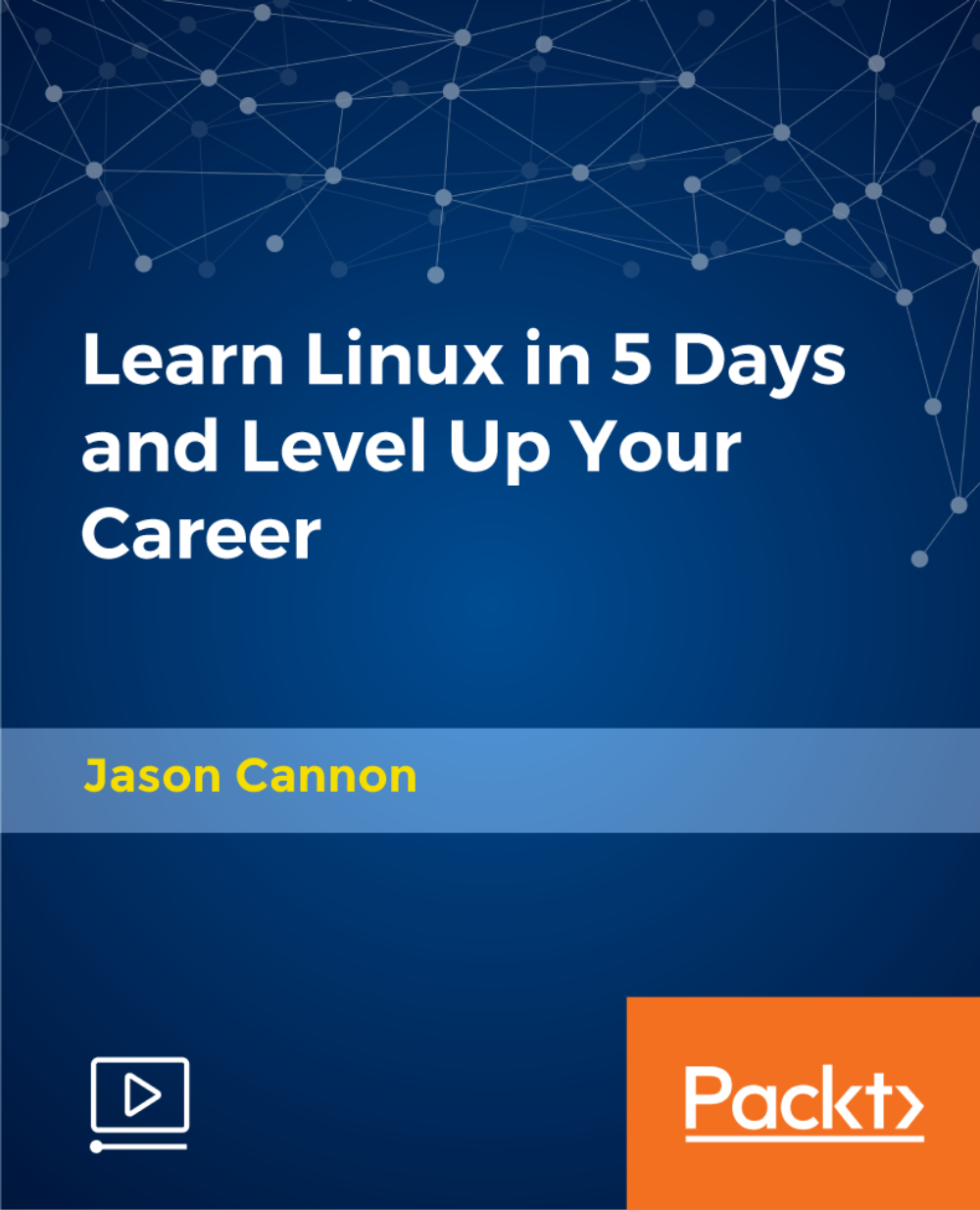
Search By Location
- Software Courses in London
- Software Courses in Birmingham
- Software Courses in Glasgow
- Software Courses in Liverpool
- Software Courses in Bristol
- Software Courses in Manchester
- Software Courses in Sheffield
- Software Courses in Leeds
- Software Courses in Edinburgh
- Software Courses in Leicester
- Software Courses in Coventry
- Software Courses in Bradford
- Software Courses in Cardiff
- Software Courses in Belfast
- Software Courses in Nottingham
