- Professional Development
- Medicine & Nursing
- Arts & Crafts
- Health & Wellbeing
- Personal Development
6153 Software courses
Description: Computer Specialist Diploma Course is intended for those who wants to gain computer skills and knowledge. It has modules which will give you all the ins and outs of operating on a personal computer and its broad applications. First of all, it will cover all the fundamental computing terms, input, output, and storage devices. You will also learn about the operating systems, interface and its applications. As you step up through the hierarchy of the basic to intermediate to expert levels, you will be exposed to several contents which will teach you about networking, internet basic, ergonomics, safeguarding your data from malware, customization, etc. And the end, you will have a profound knowledge about computers. Learning Outcomes: Realise the common computing concepts Figure out the difference between hardware and software, as well as how they work Realise the operations of information networks Be conscious of security measures as well as learn working safely Obtain knowledge of the primary steps of operating a computer, involving using the keyboard,mouse, and Windows desktop Become competent to manage and use files and folders with proficiency Get knowledge of how to implement the fundamental Windows Applications,at the same time, learn Wordpad, Notepad, Task Manager, Calculator, Paint and Internet Explorer. Understand general computing concepts Understand the difference between hardware and software, and how each works Understand how information networks operate Become aware of security concerns and how to work safely Learn the first steps of using a computer, including using the keyboard, mouse, and Windows desktop Be able to effectively manage and use files and folders Learn how to use the basic Windows applications, including WordPad, NotePad, Task Manager, Calculator, Paint, and Internet Explorer Basic computing terms The fundamental computing skills Anatomy of a PC Input, output, and storage devices Operating systems and applications Legal issues, including licensing of software Networking and Internet basics Computers in the workplace Telecommuting and the electronic world Ergonomics, safety, and the environment Being proactive about security Protecting your data Understanding malware Using the mouse, keyboard, and desktop Customizing your computer Printing Understand and using files and folders Basic Windows applications Working with a window Working with applications Browsing the Web Realise the common computing concepts Figure out the difference between hardware and software, and how they function Interpret how information networks work Be alert of security measures as well as how you can work safely Acquire the knowledge of operating the first steps of a computer, learn how to use the keyboard, mouse, as well as Windows desktop Become competent to proficiently handle and apply files and folders Attain knowledge of operating fundamental Windows applications, along with Wordpad, Notepad, Task Manager, Calculator, Paint and Internet Explorer Assessment: At the end of the course, you will be required to sit for an online MCQ test. Your test will be assessed automatically and immediately. You will instantly know whether you have been successful or not. Before sitting for your final exam you will have the opportunity to test your proficiency with a mock exam. Certification: After completing and passing the course successfully, you will be able to obtain an Accredited Certificate of Achievement. Certificates can be obtained either in hard copy at a cost of £39 or in PDF format at a cost of £24. Who is this Course for? Computer Specialist Diploma is certified by CPD Qualifications Standards and CiQ. This makes it perfect for anyone trying to learn potential professional skills. As there is no experience and qualification required for this course, it is available for all students from any academic background. Requirements Our Computer Specialist Diploma is fully compatible with any kind of device. Whether you are using Windows computer, Mac, smartphones or tablets, you will get the same experience while learning. Besides that, you will be able to access the course with any kind of internet connection from anywhere at any time without any kind of limitation. Career Path After completing this course you will be able to build up accurate knowledge and skills with proper confidence to enrich yourself and brighten up your career in the relevant job market. Module 01 Basic Terms 00:15:00 Types of Computers 00:15:00 Anatomy of a PC 00:30:00 How a PC Works 00:15:00 CPU and Memory 00:30:00 Input Devices 00:15:00 Output Devices 00:15:00 Secondary Storage Devices 00:30:00 The Basics 00:15:00 Operating Systems and Applications 00:30:00 How is Software Built 00:15:00 Types of Software 00:15:00 Legal Issues 00:15:00 Module 02 Basic Terms 00:15:00 Advanced Terms 00:15:00 Networking Basics 00:15:00 Basic Internet Concepts 00:30:00 Internet Security 00:30:00 Computers in the Workplace 00:15:00 Tele-Commuting 00:15:00 The Electronic World 00:15:00 Ergonomics 00:15:00 Safety and the Environment 00:15:00 Being Proactive 00:15:00 Identifying Yourself 00:15:00 Protecting Your Data 01:00:00 Understanding Malware 00:15:00 Protecting Against Malware 00:15:00 Module 03 Application Basics 00:30:00 Basic Applications 01:00:00 Working with a Window 01:00:00 Working with WordPad 01:00:00 Working With Applications 01:00:00 Basics of Web Browsers 01:00:00 Browsing the Web 00:15:00 Working with Bookmarks 01:00:00 Working With Web Pages 01:00:00 Printing Web Pages 01:00:00 Module 04 First Steps 00:30:00 Basic Tasks 01:00:00 Using the Desktop 00:15:00 Customizing Your Computer 00:15:00 Printing 00:15:00 The Basics of Files and Folders 00:10:00 Managing Files and Folders, Part I 01:00:00 Managing Files and Folders, Part II 00:15:00 Viewing File or Folder Properties 00:30:00 Working With Files and Folders 00:30:00 Compressed Files 00:05:00 Order Your Certificate and Transcript Order Your Certificates and Transcripts 00:00:00

Experience the future of geographical analysis with our Machine Learning for Predictive Maps in Python and Leaflet course. Master the unique blend of programming, machine learning, and geographic information systems, all while honing your ability to predict and visualise spatial data in a powerful and effective way. This course offers you an unparalleled understanding of modern map creation, combined with the magic of prediction using machine learning models. Starting from the ground up, you'll be introduced to all the necessary setups and installations. After that, you will be diving into the depth of Django server-side code and front-end application code writing. The heart of the course lies in learning how to automate the machine learning pipeline, leading you to easily create predictive models. Improve your maps with Leaflet programming, making your predictions accurate and also visually striking. By the end of this course, you will be armed with experience furnished by our comprehensive project source code and assignments, empowering you to drive data-driven decisions and insightful spatial analysis. Join us and map your way to success! Sign up today. Learning Outcomes:Upon completion of the Machine Learning course, you will be able to: Understand how to set up and install relevant software and libraries.Master Django server-side and application front-end code writing.Gain proficiency in the concepts and implementation of Machine Learning.Learn to automate Machine Learning pipelines for efficient workflows.Acquire skills in Leaflet programming for enhanced map visuals.Handle project source code effectively for real-world projects.Apply knowledge practically via assignments and gain experience. Who is this course for?This Machine Learning course is ideal for: Aspiring Data Scientists keen on harnessing geographical data.GIS professionals aiming to integrate Machine Learning into their skill set.Software Developers interested in creating geographically-focused applications.Analysts keen on enhancing their data visualisation skills with mapping. CertificationAfter studying the course materials of the Machine Learning for Predictive Maps in Python and Leaflet course, there will be a written assignment test which you can take either during or at the end of the course. After successfully passing the test, you have a range of certification options to choose from. You can claim a CPD Accredited PDF Certificate for £4.99, a CPD Accredited Hardcopy Certificate at £8.00, or you may choose to receive a PDF Transcript for £4.99 or a Hardcopy Transcript for £9.99. Select according to your needs, and we assure timely delivery of your chosen certificate. RequirementsThis professionally designed Machine Learning for Predictive Maps in Python and Leaflet course does not require you to have any prior qualifications or experience. It is open to everyone. You will be able to access the course from anywhere at any time. Just enrol and start learning! Career Path:Our Machine Learning course will help you to pursue a range of career paths, such as: Junior Data Analyst: £25,000 - £35,000 annually.Data Scientist: £40,000 - £60,000 annually.GIS Analyst: £30,000 - £45,000 annually.Geospatial Software Developer: £35,000 - £55,000 annually.Machine Learning Engineer: £50,000 - £80,000 annually.Lead Data Scientist (GIS speciality): £70,000 - £100,000+ annually. Course Curriculum Section 01: Introduction Introduction 00:10:00 Section 02: Setup and Installations Python Installation 00:04:00 Creating a Python Virtual Environment 00:07:00 Installing Django 00:09:00 Installing Visual Studio Code IDE 00:06:00 Installing PostgreSQL Database Server Part 1 00:03:00 Installing PostgreSQL Database Server Part 2 00:09:00 Section 03: Writing the Django Server-Side Code Adding the settings.py Code 00:07:00 Creating a Django Model 00:10:00 Adding the admin.py Code 00:21:00 Section 04: Writing the Application Front-end Code Creating Template Files 00:10:00 Creating Django Views 00:10:00 Creating URL Patterns for the REST API 00:09:00 Adding the index.html code 00:04:00 Adding the layout.html code 00:19:00 Creating our First Map 00:10:00 Adding Markers 00:16:00 Section 05: Machine Learning Installing Jupyter Notebook 00:07:00 Data Pre-processing 00:31:00 Model Selection 00:20:00 Model Evaluation and Building a Prediction Dataset 00:11:00 Section 06: Automating the Machine Learning Pipeline Creating a Django Model 00:04:00 Embedding the Machine Learning Pipeline in the Application 00:42:00 Creating a URL Endpoint for our Prediction Dataset 00:06:00 Section 07: Leaflet Programming Creating Multiple Basemaps 00:09:00 Creating the Marker Layer Group 00:10:00 Creating the Point Layer Group 00:12:00 Creating the Predicted Point Layer Group 00:07:00 Creating the Predicted High Risk Point Layer Group 00:12:00 Creating the Legend 00:09:00 Creating the Prediction Score Legend 00:15:00 Section 08: Project Source Code Resource 00:00:00 Assignment Assignment - Machine Learning for Predictive Maps in Python and Leaflet 00:00:00

Description: Microsoft Access is a database management system (DBMS) from Microsoft. This software combines the relational Jet Database Engine with a graphical user interface and software-development tools. It stores data in its format based on the Access Jet Database Engine. Through this course, you will learn from beginner, intermediate, and advanced level skills, knowledge, and information about Microsoft Access 2013. You will then know the different components of the database so that you understand the structure underlying your data to know data manipulation and user control. Who is the course for? New staff or workers who want to learn about the Microsoft Access 2013 People who have an interest in the basics and features of the Access 2013 Entry Requirement: This course is available to all learners, of all academic backgrounds. Learners should be aged 16 or over to undertake the qualification. Good understanding of English language, numeracy and ICT are required to attend this course. Assessment: At the end of the course, you will be required to sit an online multiple-choice test. Your test will be assessed automatically and immediately so that you will instantly know whether you have been successful. Before sitting for your final exam you will have the opportunity to test your proficiency with a mock exam. Certification: After you have successfully passed the test, you will be able to obtain an Accredited Certificate of Achievement. You can however also obtain a Course Completion Certificate following the course completion without sitting for the test. Certificates can be obtained either in hardcopy at a cost of £39 or in PDF format at a cost of £24. PDF certificate's turnaround time is 24 hours and for the hardcopy certificate, it is 3-9 working days. Why choose us? Affordable, engaging & high-quality e-learning study materials; Tutorial videos/materials from the industry leading experts; Study in a user-friendly, advanced online learning platform; Efficient exam systems for the assessment and instant result; The UK & internationally recognised accredited qualification; Access to course content on mobile, tablet or desktop from anywhere anytime; The benefit of career advancement opportunities; 24/7 student support via email. Career Path: The Level 3 Diploma in Microsoft Access course is a useful qualification to possess and would be beneficial for following careers: Software Engineer Technical Support Technical Sales Business Analyst Web Developer Software Tester. Microsoft Access Essentials Module One - Getting Started 00:30:00 Module Two - Opening and Closing Access 01:00:00 Module Three - An Introduction to Databases 01:00:00 Module Four - Sharing Data Using Apps 01:00:00 Module Five - Working in Your App 01:00:00 Module Six - An Introduction to Desktop Databases 01:00:00 Module Seven - Performing Basic Table Tasks 01:00:00 Module Eight - Working with Fields 01:00:00 Module Nine - Working with Table Relationships 01:00:00 Module Ten - An Introduction to Queries, Forms, and Reports 01:00:00 Module Eleven - Protecting Your Data 01:00:00 Module Twelve - Wrapping Up 00:30:00 Activities - Microsoft Access for Beginners 00:00:00 Microsoft Access Expert Module One - Getting Started 00:30:00 Module Two - Creating a Custom App 01:00:00 Module Three - Customizing App Actions 01:00:00 Module Four - Customizing Your App Views with Macros 01:00:00 Module Five - Working with Validation Rules and Messages 01:00:00 Module Six - Working with Macros 01:00:00 Module Seven - Advanced Query Tasks 01:00:00 Module Eight - Designing Forms 01:00:00 Module Nine - Advanced Reporting Tasks 01:00:00 Module Ten - Advanced Database Tools 01:00:00 Module Eleven - Working with the Access Environment 01:00:00 Module Twelve - Wrapping Up 00:30:00 Activities - Microsoft Access Intermediate Level 00:00:00 Microsoft Access Advanced Module One - Getting Started 00:30:00 Module Two - Using App Views 01:00:00 Module Three - Customizing Apps, Part One 01:00:00 Module Four - Customizing Apps, Part Two 01:00:00 Module Five - Working with More Record Tasks 01:00:00 Module Six - Using Advanced Field Tasks 01:00:00 Module Seven - Working in Table Design View 01:00:00 Module Eight - Working with the Expression Builder 01:00:00 Module Nine - Working with External Data 01:00:00 Module Ten - Creating Queries 01:00:00 Module Eleven - Creating Forms and Reports 01:00:00 Module Twelve - Wrapping Up 00:30:00 Activities - Microsoft Access Advanced Level 00:00:00 Mock Exam Mock Exam- Level 3 Diploma in Microsoft Access 00:30:00 Final Exam Final Exam- Level 3 Diploma in Microsoft Access 00:30:00 Order Your Certificate and Transcript Order Your Certificates and Transcripts 00:00:00

Microsoft Word Intermediate (live online classes)
By Microsoft Office Training
Course Objectives At the end of this course you will be able to: Customise tables and charts Customise formatting with styles and themes Modify pictures in a document Create customised graphic elements Insert content using Quick Parts Control text flow Use templates to automate document creation Perform mail merges Use macros to automate common tasks '1 year email support service Take a look at the consistent excellent feedback from our corporate clients visiting our site ms-officetraining co uk Customer Feedback Excelent enviroment for training. Tahnk you. Jenny Price - ACER ' With more than 20 years experience, we deliver courses on all levels of the Desktop version of Microsoft Office and Office 365; ranging from Beginner, Intermediate, Advanced to the VBA level. Our trainers are Microsoft certified professionals with a proven track record with several years experience in delivering public, one to one, tailored and bespoke courses. Tailored in company training courses: You can choose to run the course exactly as they are outlined by us or we can customise it so that it meets your specific needs. A tailored or bespoke course will follow the standard outline but may be adapted to your specific organisational needs. Working with Tables and Charts Sort Table Data Control Cell Layout Perform Calculations in a Table Create a Chart Customising Formats Using Styles and Themes Create and Modify Text Styles Create Custom List or Table Styles Apply Document Themes Using Images in a Document Resize an Image Adjust Image Appearance Integrate Pictures and Text Insert and Format Screenshots Use the Snipping tool Creating Custom Graphic Elements Create Text Boxes and Pull Quotes Draw Shapes Add WordArt and Other Text Effects Create Complex Illustrations with SmartArt Inserting Content Using Quick Parts Insert Building Blocks Create and Modify Building Blocks Insert Fields Using Quick Parts Controlling Text Flow Control Paragraph Flow Insert Section Breaks Insert Columns Link Text Boxes to Control Text Flow Using Templates Create a Document Using a Template Create a Template Using Mail Merge The Mail Merge Features Merge Envelopes and Labels Create a Data Source Using Word Using Macros Automate Tasks Using Macros Create a Macro Who is this course for? Who is this course for? This course is designed for users who to create or modify complex business documents as well as customised Word efficiency tools Requirements Requirements Preferably, delegates should have attended the Word Introduction course. Career path Career path Microsoft Office know-how can instantly increase your job prospects as well as your salary. 80 percent of job openings require spreadsheet and word-processing software skills

Zero to Hero ReactJS Mastery Course
By Packt
In this course, you will learn everything you need to know to become a professional React JS developer. As we lay the foundation for HTML5 and CSS, we will also work on some practice projects. Furthermore, we will explore JavaScript and ReactJS by studying their fundamentals and practicing.
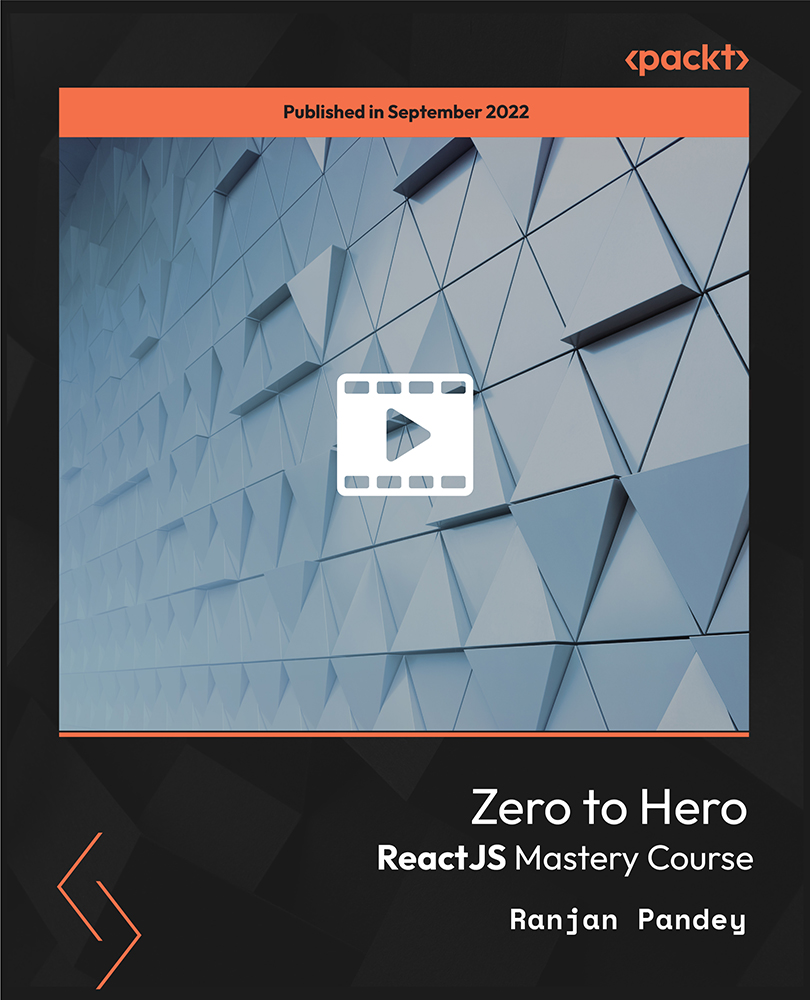
Professional Certificate Course in SCM Quality Management System in London 2024
4.9(261)By Metropolitan School of Business & Management UK
SCM Quality Management System course offers an in-depth exploration of Six Sigma tools, key drivers of supply chain management, and the pivotal role of supply chain integration facilitated by Information Technology (IT). Participants will also gain proficiency in utilizing supply-chain-management software to optimize operations and ensure quality across the supply chain. After the successful completion of the course, you will be able to learn about the following, Apply Six Sigma Tools and Methodology for Process Improvement. Identify and Analyze Key Drivers of Supply Chain for Effective Management. Evaluate the Importance of Supply Chain Integration and Understand the Role of IT in Enhancing Supply Chain Management. Demonstrate Proficiency in Utilizing Supply-Chain-Management Software for Efficient Operations. In this course, participants will learn to apply Six Sigma tools and methodologies to drive process improvement initiatives within supply chain management. They will identify and analyze key drivers of supply chain operations, understanding their impact on effective management strategies. SCM Quality Management System course equips participants with the knowledge and skills required to ensure quality and efficiency within supply chain operations. Through the application of Six Sigma tools and methodologies, participants will drive process improvement initiatives and streamline operations. Course Structure and Assessment Guidelines Watch this video to gain further insight. Navigating the MSBM Study Portal Watch this video to gain further insight. Interacting with Lectures/Learning Components Watch this video to gain further insight. SCM Quality Management System Self-paced pre-recorded learning content on this topic. SCM Quality Management System Put your knowledge to the test with this quiz. Read each question carefully and choose the response that you feel is correct. The content of this course has been independently certified as conforming to universally accepted Continuous Professional Development (CPD) guidelines. There are no strict entry requirements for this course. Work experience will be added advantage to understanding the content of the course. The certificate is designed to enhance the knowledge of the learner in the field. This certificate is for everyone eager to know more and gets updated on current ideas in the respective field. We recommend this certificate to the following audience. Quality Assurance Manager Supply Chain Analyst Logistics Coordinator Operations Manager Inventory Control Specialist Procurement Officer Supply Chain Consultant Quality Control Inspector Average Completion Time 2 Weeks Accreditation 3 CPD Hours Level Advanced Start Time Anytime 100% Online Study online with ease. Unlimited Access 24/7 unlimited access with pre-recorded lectures. Low Fees Our fees are low and easy to pay online.

If you are looking for a new and challenging career in the area of computer programming or you just want to learn about this anyway, then our Diploma in Computer Programming course will give you the skills you need. Description: Computer Programming is regularly the primary port of call for anybody hoping to move into a full-time role in programming advancement. A comprehension of a scripting language will likewise offer many open doors for advancement as it gives understanding and information on how frameworks are constructed and executed within associations. This course is for learners with next to zero prior programming background, however a desire to comprehend computational ways to deal with critical thinking. This course starts by introducing the student to basic concepts and terminology of software development and helps them gain the skills that are required for writing and designing a program. It also gives a review of the software development process along with an introduction to programming constructs and approaches. If you want to learn computer programming, yet don't have any detailed knowledge, you'll appreciate this programming course. You will gain in depth knowledge and get up-to-date information in this field of your interest. Who is the course for? Beginners who are new to the world of programming. Individuals who want to master computer programming. Computer Programmers of a different language. Students. Entry Requirement: This course is available to all learners, of all academic backgrounds. However, an educational background or experience in business communications will be an advantage. Learners should be aged 16 or over to undertake the qualification. Good understanding of English language, numeracy and ICT are required to attend this course. Assessment: At the end of the course, you will be required to sit an online multiple-choice test. Your test will be assessed automatically and immediately so that you will instantly know whether you have been successful. Before sitting for your final exam you will have the opportunity to test your proficiency with a mock exam. Certification: After you have successfully passed the test, you will be able to obtain an Accredited Certificate of Achievement. You can however also obtain a Course Completion Certificate following the course completion without sitting for the test. Certificates can be obtained either in hard copy at a cost of £39 or in PDF format at a cost of £24. PDF certificate's turnaround time is 24 hours and for the hardcopy certificate, it is 3-9 working days. Why choose us? Affordable, engaging & high-quality e-learning study materials; Tutorial videos/materials from the industry leading experts; Study in a user-friendly, advanced online learning platform; Efficient exam systems for the assessment and instant result; The UK & internationally recognised accredited qualification; Access to course content on mobile, tablet or desktop from anywhere anytime; The benefit of career advancement opportunities; 24/7 student support via email. Career Path: Diploma in Computer Programming is a useful qualification to possess, and would be beneficial for the following professionals: Software developer. Information systems specialist. PC specialist. Mid-range programmer. UNIX/Linux programmer. Computer Fundamentals Basic Terms 00:15:00 Types of Computers 00:15:00 Anatomy of a PC 00:30:00 How a PC Works 00:15:00 CPU and Memory 00:30:00 Input Devices 00:15:00 Output Devices 00:15:00 Secondary Storage Devices 00:30:00 The Basics 00:15:00 Operating Systems and Applications 00:30:00 How is Software Built 00:15:00 Types of Software 00:15:00 Legal Issues 00:15:00 COMPUTER PROGRAMMING 101 COMPUTER PROGRAMMING 101 01:00:00 WHAT IS COMPUTER PROGRAMMING AND WHY SHOULD I CARE? 00:30:00 What a Programmer Does 01:00:00 COMPUTER PROGRAMMING AT A GLANCE COMPUTER PROGRAMMING AT A GLANCE 01:00:00 UNDERSTANDING THE LANGUAGE OF THE COMPUTER 00:30:00 Choosing a Language 00:30:00 BASIC PROGRAMMING LANGUAGE BASIC Programming Language 01:00:00 Getting Started with BASIC Programming Language 01:00:00 BASIC Overview of BASIC Components 01:00:00 BASIC Special Variables 01:00:00 BASIC Probability Functions 01:00:00 Filtering the Data Set or Splitting the Data Set 01:00:00 DATA Blocks 01:00:00 DELETE Statement 01:00:00 FORNEXT Statement 01:00:00 IF. . . THEN Statement 01:00:00 JOB STATISTICS AT A GLANCE Computer Programming 01:00:00 Employment Outlook 00:15:00 How to Find A Great Job After Graduation 01:00:00 Additional Supporting Material Fundamentals of Computer-Programming with C+ 00:00:00 Refer A Friend Refer A Friend 00:00:00 Mock Exam Mock Exam- Diploma in Computer Programming 00:20:00 Final Exam Final Exam- Diploma in Computer Programming 00:20:00 Certificate and Transcript Order Your Certificates and Transcripts 00:00:00

Adobe Photoshop For Beginners: Main Features of Photoshop
By Course Cloud
Course Overview Create standout graphics, digital paintings, GIFs and logos, with the world's leading graphics editing software. The Adobe Photoshop For Beginners: Main Features of Photoshop course will equip you with the skills to gain complete mastery over Photoshop in no time. Through high-quality video tutorials, you will learn how to work with Photoshop's basic tools to perform a range of creative tasks. This course will teach you how to create stunning graphic designs on a professional level that will help you gain a competitive edge in the job market and secure a successful career in industries such as graphic design, photography, web development, and art direction. Enrol today and become a complete Photoshop pro in no time. This best selling Adobe Photoshop For Beginners: Main Features of Photoshop has been developed by industry professionals and has already been completed by hundreds of satisfied students. This in-depth Adobe Photoshop For Beginners: Main Features of Photoshop is suitable for anyone who wants to build their professional skill set and improve their expert knowledge. The Adobe Photoshop For Beginners: Main Features of Photoshop is CPD-accredited, so you can be confident you're completing a quality training course will boost your CV and enhance your career potential. The Adobe Photoshop For Beginners: Main Features of Photoshop is made up of several information-packed modules which break down each topic into bite-sized chunks to ensure you understand and retain everything you learn. After successfully completing the Adobe Photoshop For Beginners: Main Features of Photoshop, you will be awarded a certificate of completion as proof of your new skills. If you are looking to pursue a new career and want to build your professional skills to excel in your chosen field, the certificate of completion from the Adobe Photoshop For Beginners: Main Features of Photoshop will help you stand out from the crowd. You can also validate your certification on our website. We know that you are busy and that time is precious, so we have designed the Adobe Photoshop For Beginners: Main Features of Photoshop to be completed at your own pace, whether that's part-time or full-time. Get full course access upon registration and access the course materials from anywhere in the world, at any time, from any internet-enabled device. Our experienced tutors are here to support you through the entire learning process and answer any queries you may have via email.

Sculpt a Character from the Post Apocalypse
By Course Cloud
Course Overview Learn how to use the most advanced 3D sculpting software to create a fully-formed futuristic figure with this course on how to Sculpt a Character from the Post Apocalypse. Make use of Zbrush and its most flexible functions to build a denizen from a dark reality and realise its features in the most professional way possible. By taking this Character Sculpting tuition, you will quickly learn the visual skills and programming knowledge you'll need to turn a flat image into a 3D road warrior. You will be guided through the techniques needed to fully realise your figure in their digital universe. By sculpting this character and producing an appealing final model, you will learn how to create other characters in the same way. This best selling Sculpt a Character from the Post Apocalypse has been developed by industry professionals and has already been completed by hundreds of satisfied students. This in-depth Sculpt a Character from the Post Apocalypse is suitable for anyone who wants to build their professional skill set and improve their expert knowledge. The Sculpt a Character from the Post Apocalypse is CPD-accredited, so you can be confident you're completing a quality training course will boost your CV and enhance your career potential. The Sculpt a Character from the Post Apocalypse is made up of several information-packed modules which break down each topic into bite-sized chunks to ensure you understand and retain everything you learn. After successfully completing the Sculpt a Character from the Post Apocalypse, you will be awarded a certificate of completion as proof of your new skills. If you are looking to pursue a new career and want to build your professional skills to excel in your chosen field, the certificate of completion from the Sculpt a Character from the Post Apocalypse will help you stand out from the crowd. You can also validate your certification on our website. We know that you are busy and that time is precious, so we have designed the Sculpt a Character from the Post Apocalypse to be completed at your own pace, whether that's part-time or full-time. Get full course access upon registration and access the course materials from anywhere in the world, at any time, from any internet-enabled device. Our experienced tutors are here to support you through the entire learning process and answer any queries you may have via email.

CISM Certification Domain 1: Information Security Governance Video Boot Camp 2019
By Packt
Get 3.5 hours of videos and downloadable lecture slides for Certified Information Security Manager (CISM) Domain 1
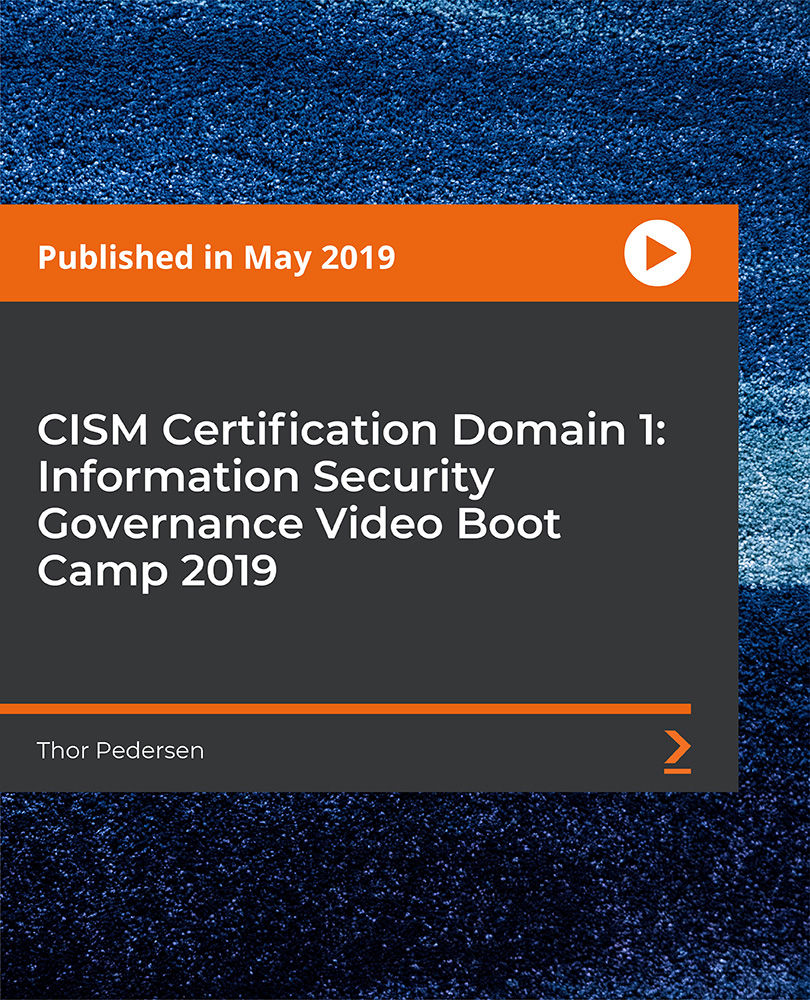
Search By Location
- Software Courses in London
- Software Courses in Birmingham
- Software Courses in Glasgow
- Software Courses in Liverpool
- Software Courses in Bristol
- Software Courses in Manchester
- Software Courses in Sheffield
- Software Courses in Leeds
- Software Courses in Edinburgh
- Software Courses in Leicester
- Software Courses in Coventry
- Software Courses in Bradford
- Software Courses in Cardiff
- Software Courses in Belfast
- Software Courses in Nottingham